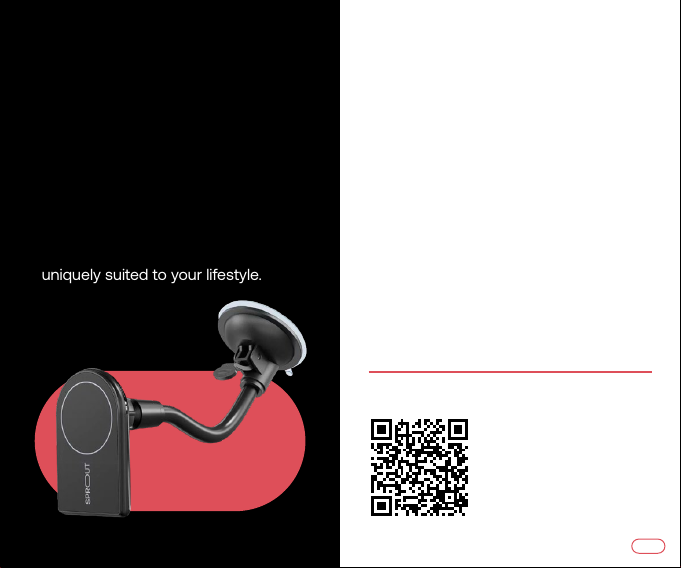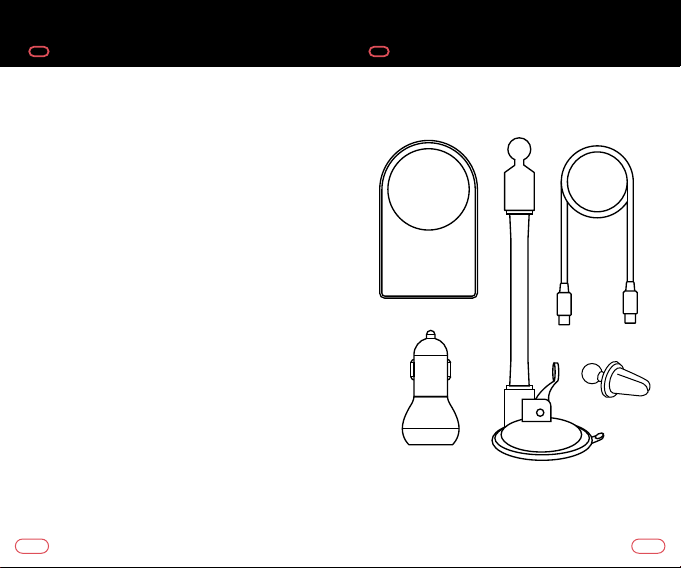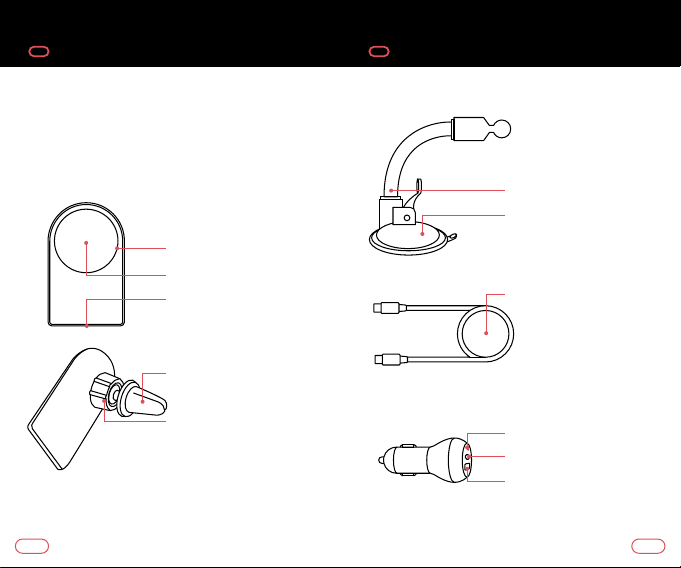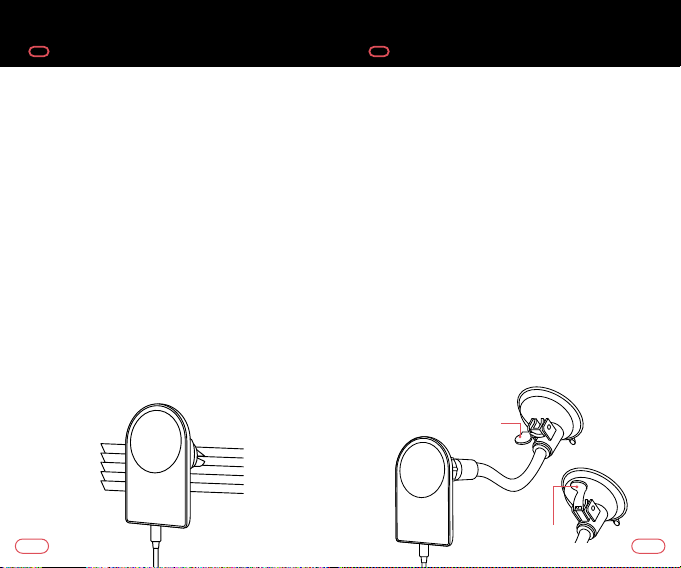VENT MOUNT
1. Ensure cap is tightened around nut
(anti-clockwise to loosen, clockwise to tighten).
2. Insert the car charger into the vehicles
12V power socket.
3. Aach USB-C to USB-C cable between the
magnetic wireless charger and car charger.
4. Place vent mount onto the vent.
5. Close the airflow vane for that vent to reduce
the likelihood of hot air blowing onto the base
unit from use of the car heater.
6. Place the phone on the magnetic wireless charger
and test the magnet strength before use. The
magnets will assist in precise magnetic alignment.
7. If using an iPhone Series 12 or above, your device
should begin to charge wirelessly aer placing
onto the magnetic wireless charger.
WINDSCREEN MOUNT
1. Remove the aached vent mount by loosening
cap turning anti-clockwise.
2. Aach the windscreen mount with flexible
gooseneck and replace the cap tightening
clockwise.
3. Insert the car charger into the vehicle’s
12V power socket.
4. Aach USB-C to USB-C cable between the
magnetic wireless charger and car charger.
5. Place windscreen mount on the windscreen,
ensuring it does not obstruct your field of vision.
6. Place the phone on the magnetic wireless charger
and test the magnet strength before use.The
magnets will assist inprecise magnetic alignment.
7. If using an iPhone Series 12 or above, your device
should begin to charge wirelessly aer placing
onto the magnetic wireless charger.
3. QUICK START GUIDE 3. QUICK START GUIDE
Lever open
Lever closed
76