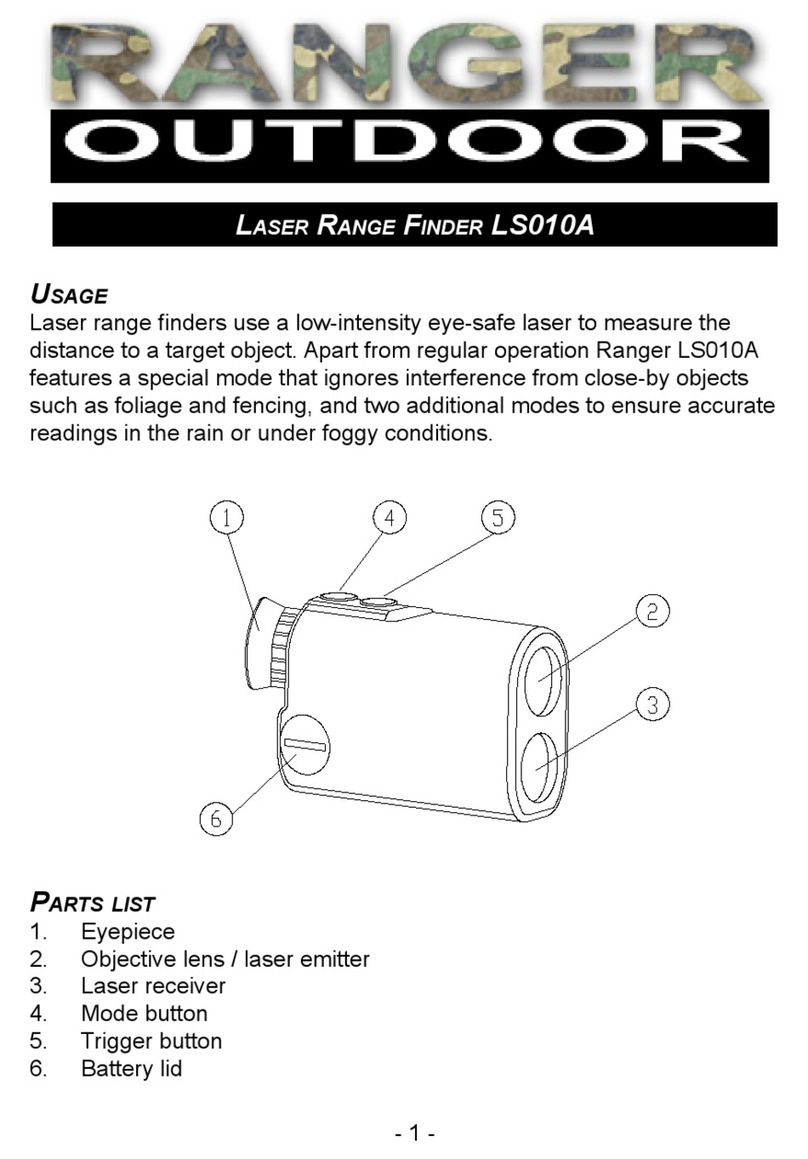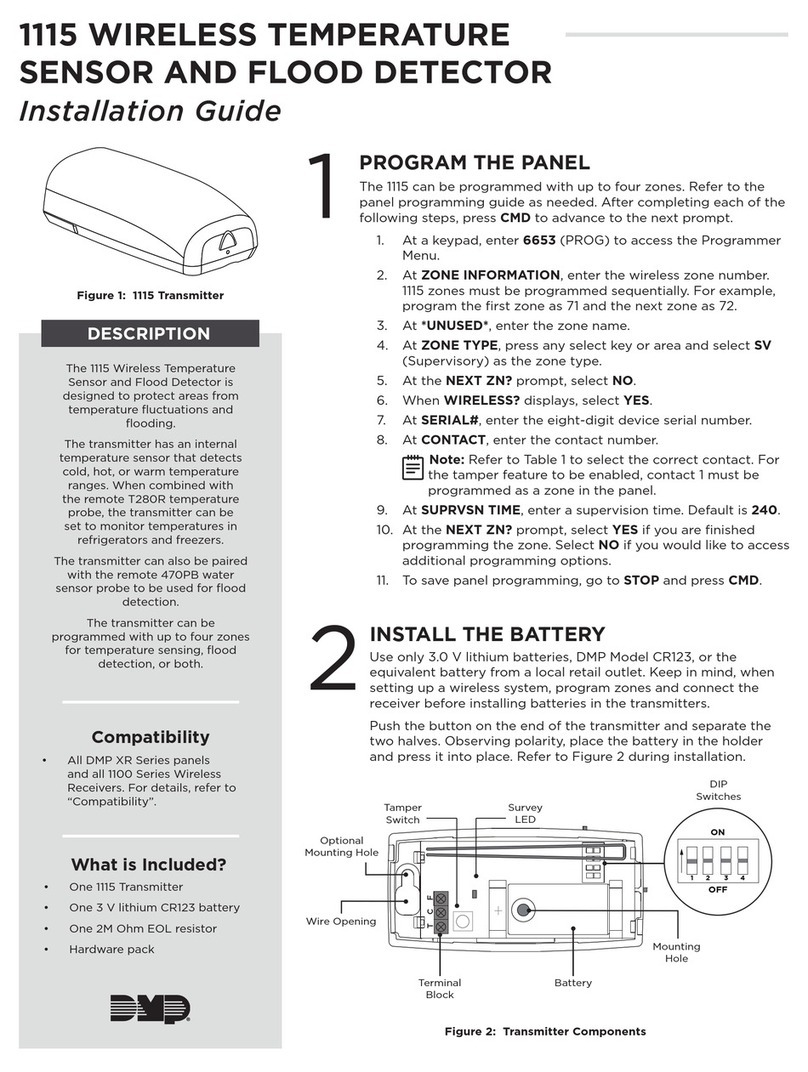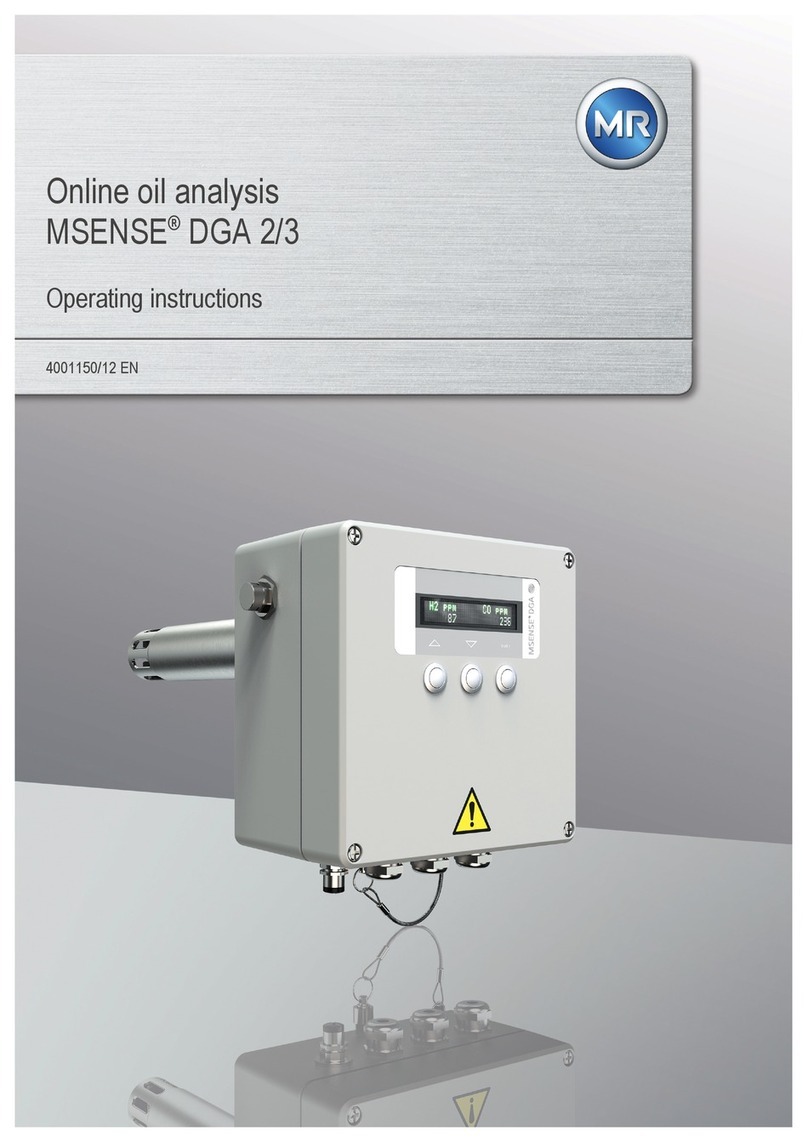SPS SD1 User manual

INSTRUCTION MANUAL
SD1
T h e D i s p l a y / I n d i c a t o r
SPS

2
Instruction Manual SD1
Contents
1. Technical Data .............................................................................................................................. : 3
2. Dimensions ................................................................................................................................... : 4
3. Connecting probes ....................................................................................................................... : 5
4. Display ........................................................................................................................................... : 6
5. Programming Menu...................................................................................................................... : 7
6. Measuring Mode ........................................................................................................................... : 13
7. Instructions for battery replacement .......................................................................................... : 14
8. PC connection .............................................................................................................................. : 15
9. Windows configuration software SD1_Win.exe ........................................................................ : 16
10. Safety Instructions ........................................................................................................................ : 17
11. Declaration of conformity ............................................................................................................ : 18
12. Guarantee ....................................................................................................................................... : 18

3
Instruction Manual SD1
1. Technical Data
Mechanical characteristics
Case
Aluminium, rubber shock protection
Front plane
Acryl glass ( scratch proof )
Dimensions / Weight
( W x H x D ) 60 x 59.5 x 21.7 mm / 95 g
Electrical characteristics
Power supply
Battery ( CR2032 )
Battery lifetime
approx. 8000 h ( SD1 with probe )
Measuring rate
adjustable, 2 … 20 values / sec
LCD display
Display type
Liquid crystal display, reflective
Numeric display
7 digits ( 10.5 mm )
Analogue display
53 segments
LEDs / Acoustical output
Tolerance display
3 LEDs : 1x red, 1x green, 1x yellow
Buzzer
Piezo
Connections
ISi interface
Bus connection for sensors, hand / foot switch,
tolerance adapter, …
Triple-I interface
Connection for IBR radio modules or cable with
USB / RS232 interface
Measuring systems
The measurands : measuring range, resolution, precision, … are defined by the
connected measuring probe or sensor.
Example : Measuring probe IMS-5S →Range 5mm, Resolution 0.01µm
Environmental conditions
Operation / Storage temp.
+41 … +113 °F / -4 … +158°F
Protection class
IP65 ( CEI / IEC 529 )
EMC according to EN50081-2 and EN50082-2

4
Instruction Manual SD1
2. Dimensions

5
Instruction Manual SD1
3. Connecting probes
Variant A
➔Usage as dial gauge
Variant B
➔Connection of up to 2 probes and an additional hand / foot switch

6
Instruction Manual SD1
4. Display
1
2
3
4
5
6
7
8
9
10
11
12
13
1. Calibration request
2. Tolerance LEDs
3. Column display
4. Data transmission
5. Dynamic measuring mode
6. Numeric display
7. Unit
8. Battery display
9. Factor defined
10. Function „Hold“
11. Programming menu
12. Passcode set
13. Measuring probe 1 / 2
A detailed description can be found in chapter 6 “Measuring Mode”.

7
Instruction Manual SD1
5. Programming menu
Open the programming menu by pressing the PRG button.
The following settings are available :
Note : The access to the settings via the programming menu can be restricted by using
the Windows configuration software SD1_Win.exe ( ➔see chapter 9 ).
Because of this, there may not be all of the following menu options available.
Overview :
•Unit Selection of unit
•rESoL. Selection of resolution
•dir. Selection of measuring direction
•PrESEt Zeroadjustment / Preset
•2-CAL. 2 Master calibration
•dt.-CAL. Temperature forced calibration ( in steps of 0.5 °C )
•tF.-CAL. Timer forced calibration ( in steps of 30 min )
•FActor / ProbES (*) Measuring input A and B
•SEt.OP. Selection of a Measuring mode
•GrAdinG Selection of a Grading mode
•SEt.Pnt. (*) Input of the nominal value with relative tolerances
•SEt.toL. (*) Input of absolute tolerances
•toL.LED Tolerance LEDs
•CoL.diS. Analogue display
•hoLd Freezing of the display on a static measurement
•but.PRG. Assign a second function to the PRG button
•but.dAtA. Assign a second function to the DATA button
•but.CAL. Assign a second function to the >O< button
•FootS. Assign a function to a hand / foot switch
•P.C.ProG. Passcode for the programming menu ( 4 digits )
•P.C.CAL. Passcode for the calibration ( 4 digits )
•Auto.oFF Setting the Auto Power Off time
•SA.rAtE Setting the measurement rate
•BEEP Button tone
•ProG.End Leave the programming menu
Note : The selection of the active menus ( marked with (*) ) is only possible with the
Windows configuration software SD1_Win.exe ( ➔see chapter 9 ), not with the
programming menu of the SD1.

8
Instruction Manual SD1
Basic function / Selection of the unit
Basic function / Selection of the resolution
Basic function / Selection of the measuring direction
Calibration / Zeroadjustment & Preset
Calibration / 2 Master calibration
Calibration / Temperature forced calibration
Calibration / Timer forced calibration
First display variant, if only one probe was selected in the basic settings:
Note :
All digits have to be set one by one with the buttons
and . The change to the next digit is done
by pressing the button . If the button is
pressed > 2 sec., the complete number is confirmed
regardless of which digit is active at the moment.

9
Instruction Manual SD1
Second display variant, if both probes were selected in the basic settings :
Submenu for the selection of a probe
Submenu for the activation / deactivation of the probe with input of a factor
Measuring modes
(Max+Min) / 2 (Max-Min)
Grading mode / Number of grades [Off...30]
Grading mode / Display of grade on numeric display on / off
Tolerance limits / Nominal value
Note :
All digits have to be set one by one with the buttons
and . The change to the next digit is done
by pressing the button . If the button is
pressed > 2 sec., the complete number is confirmed
regardless of which digit is active at the moment.

10
Instruction Manual SD1
Tolerance limits / Tolerances
Tolerance LEDs / Exceeding upper tolerance limit and lower tolerance limit
Tolerance LEDs / Display time
Column display / Selection of the column display mode
Column display / Column starting point
Note :
All digits have to be set one by one
with the buttons
and . The change to
the next digit is done by pressing
the button . If the button
is pressed > 2 sec., the com-
plete number is confirmed
regardless of which digit is active at
the moment.

11
Instruction Manual SD1
change meas. value /
grade
execute a 2 master
calibration
send meas. value
output of the tolerance position
of the meas. value with the LEDs
execute a
calibration
Display control / Freezing the display on a static measurement
Favourite buttons / PRG button pressed > 2 seconds in measuring mode
no function change dyn.
assigned meas. mode
change temp. / change meas. value /
meas. Value diff. to nominal value
change unit on change resolution
numeric display on numeric disp.
autom. transmission turn off the delete the
on change of value on / off meas. instrument calibration
Favourite buttons / DATA button pressed > 2 seconds in measuring mode
see :
Favourite buttons / >0< button pressed > 2 seconds in measuring mode
see :
Hand / foot switch : Selection of the function
change meas. value /
battery voltage

12
Instruction Manual SD1
Passcodes / Passcode for Programming menu
Passcodes / Passcode for calibration
Special parameter / Auto Power Off time
Special parameter / Measuring rate
Special parameter / Button tone
Leave the Programming menu
Measuring mode
Note :
All digits have to be
set one by one with
the buttons
and .
The change to the
next digit is done by
pressing the button
. If the button
is pressed
> 2 sec., the complete
number is confirmed
regardless of which
digit is active at the
moment.

13
Instruction Manual SD1
6. Measuring mode
Note : During a static measurement the measuring value is transmitted by pressing
the DATA button.
During a dynamic measurement the measuring values transmitted when the
dynamic measurement is ended with the DATA button.
When and are pressed together for more than 2 seconds,
all settings are returned to Default.
The default passcode is 9837 on calling the programming menu.
Description of the display elements
1. Calibration request →blinks at temp. / time contolled calibration ( a data
transmission is not possible )
2. Tolerance LEDs →light when the DATA button is pressed
3. Column display
4. Data transmission →Standard mode : blinks shortly when DATA button is pressed
Permanent mode : is lighted permanently
5. Dynamic measuring mode →blinks while a dynamic measurement is running
6. Numeric display
7. Unit
8. Battery display →Segment off = Battery okay
on = Battery low
blinking = Battery critical
9. Factor defined
10. Function „Hold“
11. Programming menu
12. Passcode set
13. Measuring probe 1 / 2

14
Instruction Manual SD1
7. Instructions for battery replacement
Battery type : CR2032

15
Instruction Manual SD1
8. PC connection

16
Instruction Manual SD1
9. Windows configuration software SD1_Win.exe
The software SD1_Win.exe allows the programming of SD1 dial gauges by using a PC :
- Online programming of SD1 dial gauges
- Definition of configurations ( = test schemes )
- Saving of configurations from SD1 dial gauges to a file
- Loading of configurations from a file into SD1 dial gauges
- Menu for performing firmware updates.
Note : The SD1 has to be activated and must not be in the programming menu.
Else, no connection can be established.
By the red-marked selection boxes the programming menus inside the SD1 can be switched on / off.
By the blue-marked edit boxes the settings in SD1 can be programmed.

17
Instruction Manual SD1
10. Safety instructions
The instrument has been designed and manufactured according to the state of the art and approved technical
safety regulations. It is nevertheless mandatory to observe the following instructions in order to prevent
personal injuries or accidental death of staff members and other persons.
1. All operators must read the present instructions and this manual very carefully prior to starting
operation.
2. The instrument may be used only in proper operational condition. Malfunctions or errors that may
potentially impair the operational safety must be eliminated immediately.
3. The instrument is to be used only for its intended purpose and according to the Instruction Manual. The
Instruction Manual is to be kept near the place of operation and ready for use.
4. Prior to connecting the instrument to the power outlet, make sure that the voltage indicated on the label
corresponds to the voltage of the local mains. If this is not the case, the device should under no
circumstances be connected to the power outlet!
5. The instrument must be connected to the power supply through a properly grounded safety socket.
Extension cables, if required, must comply with VDE safety standards.
6. Any modification to or change in procedures concerning the instrument is permitted only with prior written
approval. Unauthorized opening of the instrument or tampering with the device shall void the guarantee
and exempt the manufacturer from any liability. Before opening the instrument, make sure to effectively
cut the power supply, e.g. by disconnecting the power cable.
7. Disconnect the instrument from the mains prior to cleaning.
Never let any liquids penetrate the inside of the instrument.
Do not use cleaners that dissolve plastic.
8. Replace faulty fuses only with fuses of identical amperage and current characteristics following the
instructions given in this manual.
9. Corporate guidelines and safety regulations enforced by the industrial trade associations for the
prevention of industrial accidents must be strictly observed. Make sure to consult the safety officer at
your company.
10.Do not operate the instrument in an environment containing explosive gases, because an electric spark
can cause an explosion.
We reserve the right to change the design and technical data contained in our documentation without
notifying our customers. IBR is not obliged to notify buyers of product changes.
IBRit is a registered trademark of IBR.
Windows and EXCEL are registered trademarks of Microsoft Corporation.
This document must not be reproduced, in part or in its entirety, without the prior written consent from IBR.

18
Instruction Manual SD1
11. Declaration of conformity
Thank you very much for your confidence in purchasing this product. We herewith certify that it was
manufactured and inspected in our works.
We declare under our sole responsibility that this product is in conformity with technical data as specified in
this instruction manual.
Furthermore, we certify that the measuring equipment used to check this product refers to national master
standards. The traceability of measuring values is guaranteed by our Quality Assurance System.
12. Guarantee
The quality of this instrument is guaranteed for a period of 12 months from the date of delivery. This
guarantee covers all material and manufacturing defects.
Our liability is limited to product repair services or, should we deem it necessary, replacing or crediting the
goods.
This guarantee does not include the batteries or damage due to:
◆Disregard of operating instructions
◆Incorrect handling
◆Tampering by unauthorised staff
◆Attempts by any unauthorised person to repair the instrument.
We are not to be held liable for any subsequent damage caused by, directly or indirectly, the
instrument or its use.
Table of contents
Other SPS Measuring Instrument manuals
Popular Measuring Instrument manuals by other brands

IPT
IPT ER 90 M/E A1114 Operation and maintenance manual

Kobold
Kobold DUK operating instructions

Rion
Rion VM-54 instruction manual
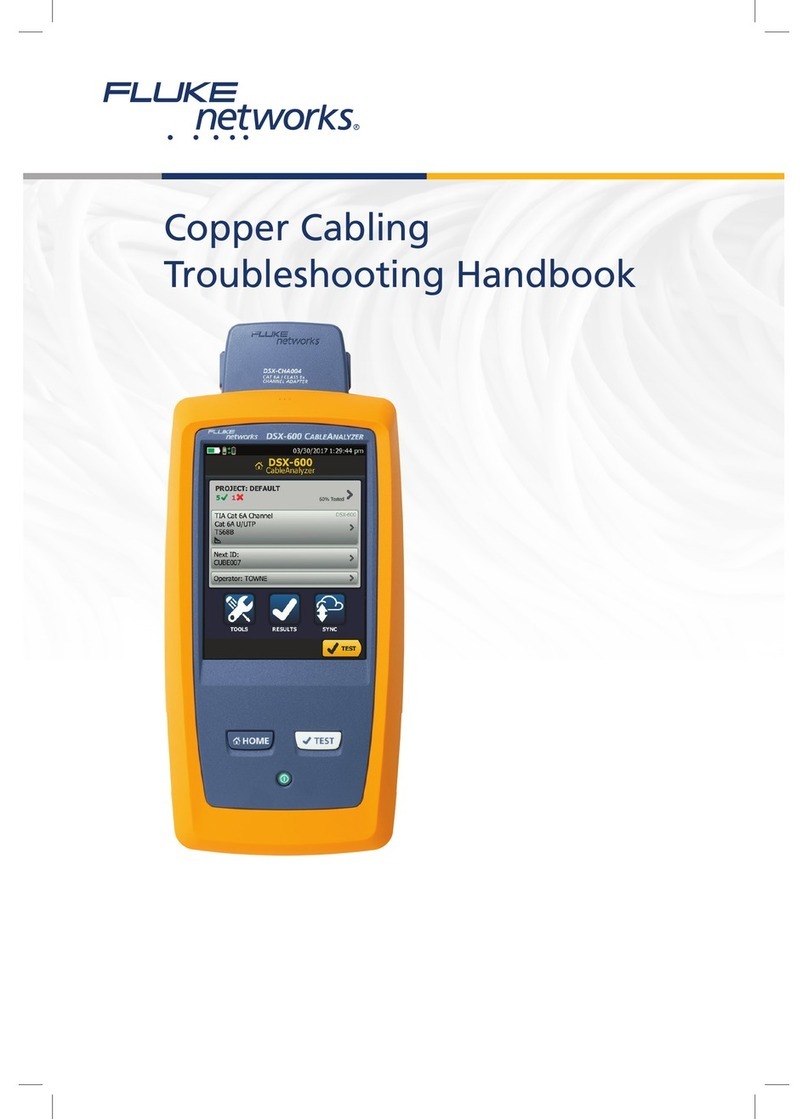
Fluke
Fluke DSX-600 CableAnalyzer Troubleshooting handbook

Taylor Hobson
Taylor Hobson Surtronic Duo manual

Endress+Hauser
Endress+Hauser FOUNDATION Proline 500 digital Brief operating instructions