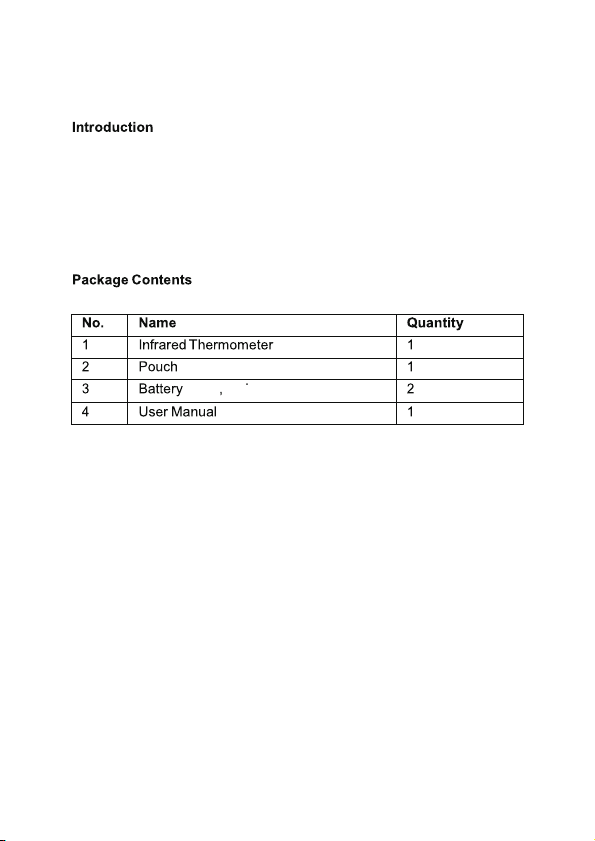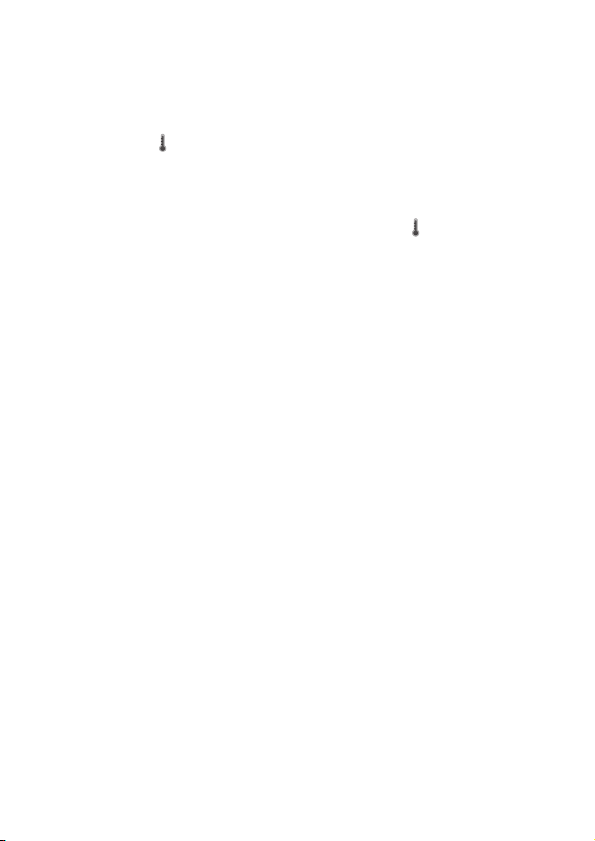6
6. Warnings and Precautions
1) Keep out of reach of children under 12 years.
2) Never immerse the thermometer into water or other liquids (not
waterproof). For cleaning and disinfecting please follow the instructions in the
"Care and cleaning" section.
3) Never use the thermometer for purposes other than those it has been intended
for. Please follow the general safety precautions when using on children.
4) Keep the thermometer away from direct exposure to the sun and keep it in a
dust-free, dry area, well-ventilated place at a temperature between 10°C (50°F) -
40°C (104°F). Do not use the thermometer in high humidity environments.
5) Do not use the thermometer if there are signs of damage on the
measuring sensor or on the instrument itself. If damaged, do not attempt to repair
the instrument! Please contact dealer.
6) This thermometer consists of high-quality precision parts. Do not drop the
instrument. Protect it from severe impact and shock. Do not twist the instrument
or the measuring sensor.
7) Please consult your doctor if you see symptoms such as unexplained irritability,
vomiting, diarrhea, dehydration, changes in appetite or activity, seizure, muscle
pain, shivering, stiff neck, pain when urinating, etc., even in the absence of fever.
8) Even in the absence of fever, those who exhibit a normaltemperature may still
need to receive medical attention. People who are on antibiotics, analgesics, or
antipyretics should not be assessed solely on temperature readings to determine
the severity of their illness.
9) Temperature elevation may signal a serious illness, especially in
adults who are old, frail, have a weakened immune system, orneonates and infants.
Please seek professional advice immediately when there is a temperature elevation
and if you are taking temperature for whom are:
• Over 60 years of age (Fever may be blunted or even absent in elderly patients)
• Having diabetes mellitus or a weakened immune system (e.g., HIV positive,
cancer, chemotherapy, chronic steroid treatment, splenectomy)
• Bedridden (e.g., nursing home patient, stroke, chronic illness)
• A transplant patient (e.g., liver, heart, lung, kidney)
10) This thermometer is not intended for pre-term babies or small-for-gestational age
babies. This thermometer is not intended to interpret hypothermic temperatures.
Do not allow children to take their temperatures unattended.
11) Use of this thermometer is not intended as a substitute for consultation with y
our physician or pediatrician. It is for household use only.
12) Clean the thermometer probe after each use.
13) Do not use the thermometer on newborns or forcontinuous temperature
monitoring purposes.