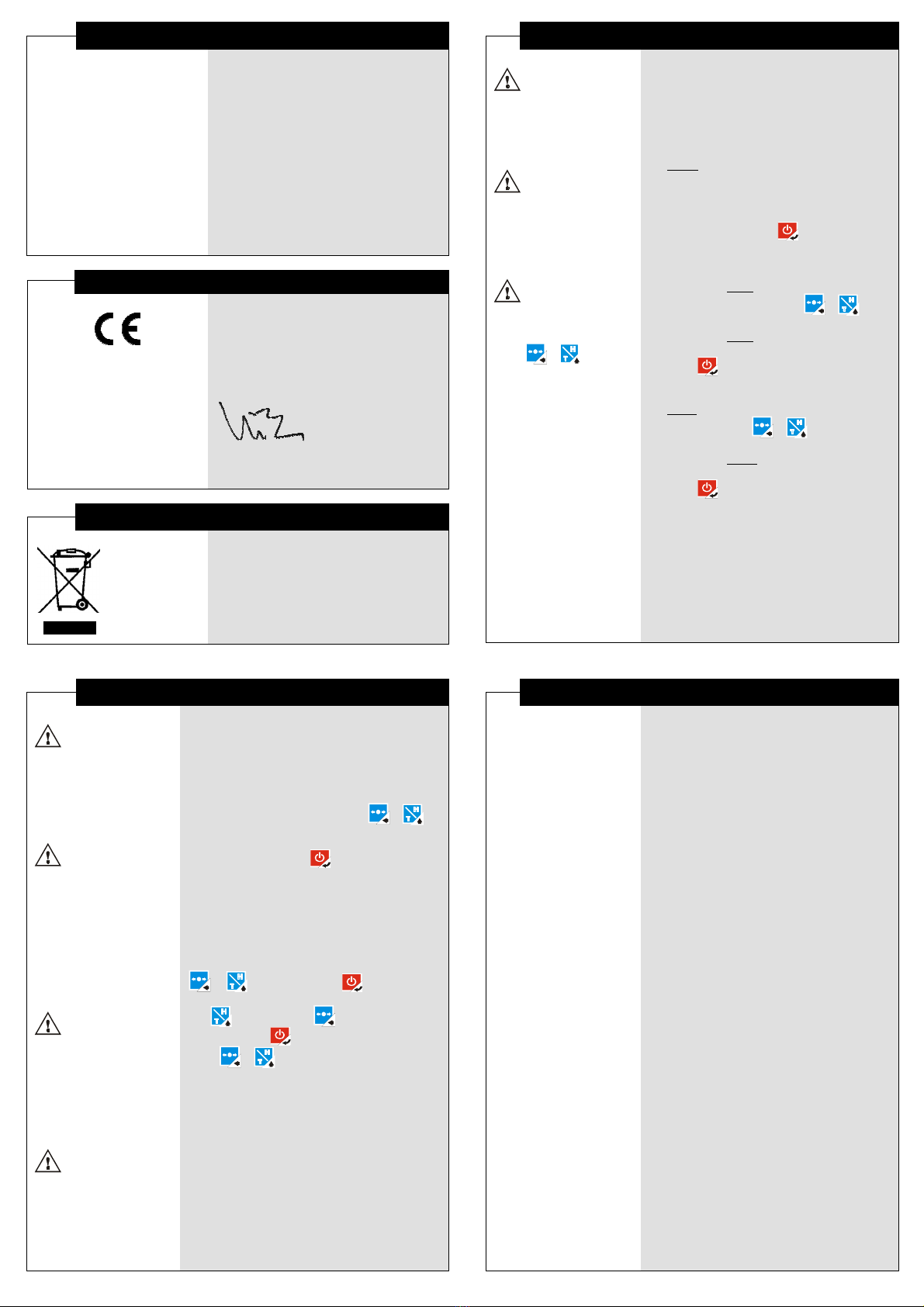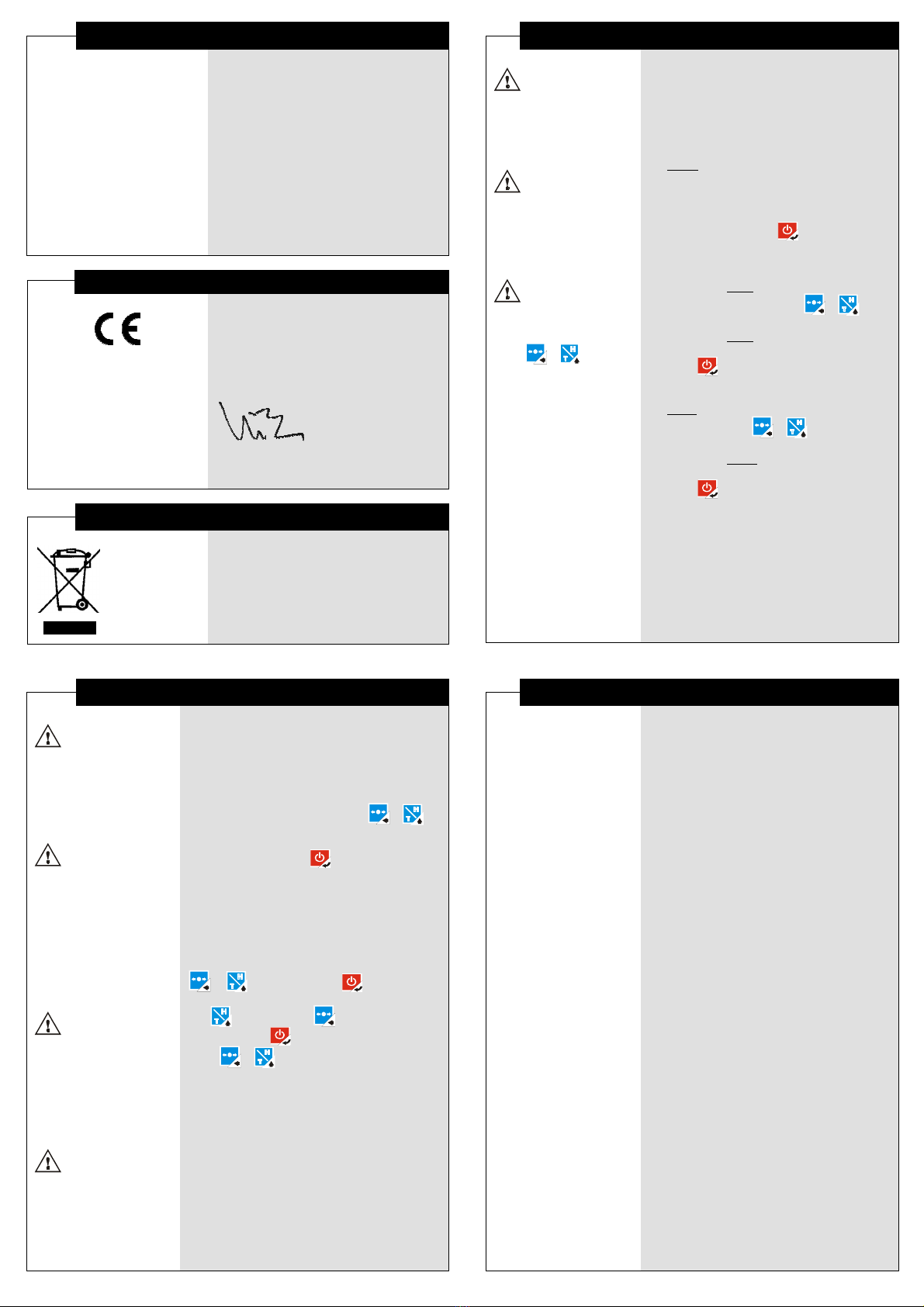
Overview
2
H5850 is a versatile handheld device for
humidity measurement of solids and bulk
materials, designed to operate with COMECO
bulk-material moisture probe RHP. Using a
built-in Pt1000 sensor, H5850 can also
indicate the medium temperature. The device
is equipped with a 4-digit display showing
moisture-content, relative humidity and
medium temperature. The device is offered
with two 1.5 V AA batteries and features a
special automatic-battery-control function. The
numerous features of H5850, along with its
high accuracy and low consumption, make it a
useful instrument for bulk-material moisture
measurement.
Declaration of Conformity
The undersigned hereby declares, on behalf
of COMECO Inc., that this device has been
manufactured in compliance with standards
EN 61010 and EN 61326 and meets the
requirements of Directives 89/336/EEC,
2004/108/EC and 2011/65/EU
(batteries not included).
Vladimir Sakaliyski
CEO, COMECO Inc.
Waste Disposal
Do not dispose
of electronic
devices together
with
household
waste material!
If disposed of within European Union,
this product should be treated and recycled in
accordance with the laws of your jurisdiction
implementing
the WEEE Directive 2002/96/EC
on the Waste Electrical and Electronic
Equipment.
Calibration
7
Calibration is available
in programming mode
only if humidity is
selected as measured
channel!
The samples’
moisture content
must differ at least on
5%. As bigger is the
difference as
accurate will be the
calibration!
The calibration
procedure can be
interrupted at any
time by pressing
+ .
simultaneously.
A humidity measurement calibration MUST be
done when use H5850 with an “unknown” (new)
material. It can also be done every time in order
to improve measurement accuracy.
Calibration procedure requirements
- H5850 with connected RHP probe
- 2 samples of material with preliminarily
known (laboratory defined) moisture content
or relative humidity
Calibration procedure steps
1. While H5850 is in programming mode, select
CAL and confirm with .
For a half second the display shows Lo P,
which reminds the user to go to step #2.
2. Enter the moisture content value of the
sample with lower humidity by changing the
previously stored value with + .
3. Fill the RHP probe with the material from the
sample with lower humidity and wait approx.
10 seconds.
4. Press to start lower-point calibration.
5. When H5850 display shows HI P, enter
the moisture content value of the sample with
higher humidity by changing the previously
stored value with + .
6. Fill the RHP probe with the material from the
sample with higher humidity and wait approx.
10 seconds.
7. Press to start higher-point calibration
and calculating calibration coefficients.
8. If the calibration has been successful, H5850
shows the message dOnE and, after 0.5
seconds automatically exits calibration mode.
9. After an unsuccessful calibration H5850 will
show Err message. It may happen if the
samples’ moisture content difference is lower
than 5% or if the RHP signal is too small
(under 2mV/%). In this case change the
samples or check the probe for damages.
Programming I
4
Display offset and
Temperature unit
appear only if RTD is
installed and
temperature is
selected as measured
channel!
Humidity type and
Preset material appear
only if humidity is
selected as measured
channel!
If no key have been
pressed for5 s, H5860
exits programming
mode storing only the
confirmed changes!
The default
temperature unit is
degree Celsius!
H5850 will switch to
degree Celsius after
power reset.
The following parameters can be set by the user in
Programming mode:
- Display offset (0F t)
- Temperature unit (Un1t)
- Auto power-off time (toFF)
-Humidity type (AHrH)
- Preset material (StUF)
Enter programming mode by pressing +
keys simultaneously. Use one of the same keys to
select one of the above parameters.
Confirm your choice with .
Auto power-off time
The toFF parameter defines the time between the
moment a key has been pressed for the last time and
the moment the device turns itself off automatically.
The auto-power-off time is user-selectable in the
range from 0 to 30 min.
In programming mode, select toFF parameter with
or
and confirm it with .
Read the last parameter value on the display.
Use
to increase and to decrease the value
and confirm with .
Press + to exit without change.
Display offset
The 0S t parameter linearly offsets the
temperature reading on H5850 display.
In programming mode, select 0S t parameter
and proceed as above.
Temperature unit
The Un1t parameter defines the temperature
measuring unit. In programming mode, select
Un1t parameter and proceed as above selecting
Celsius or Fahrenheit degrees
(.C
or
.F).
Programming II
5
Humidity type
The AHrH parameter defines what kind of
“humidity” will measure H5850 - moisture content
(absolute humidity) or relative humidity of the
material tested. In programming mode, select
the AHrH parameter and proceed as the other
parameters selecting moisture (AH.o)or
relative humidity (rH.o) to be measured.
Preset material
H5850 can store calibration data (see 'Calibration')
for up to 5 different materials. The StUF
parameter defines what calibration data will be
used by H5850 to calculate humidity value. This
feature is helpful when the same type of material
must be tested very often. In programming mode,
select the StUF and proceed as above selecting
the desired pre-calibrated “material” from 1 to 5
(StF1 ... StF5).