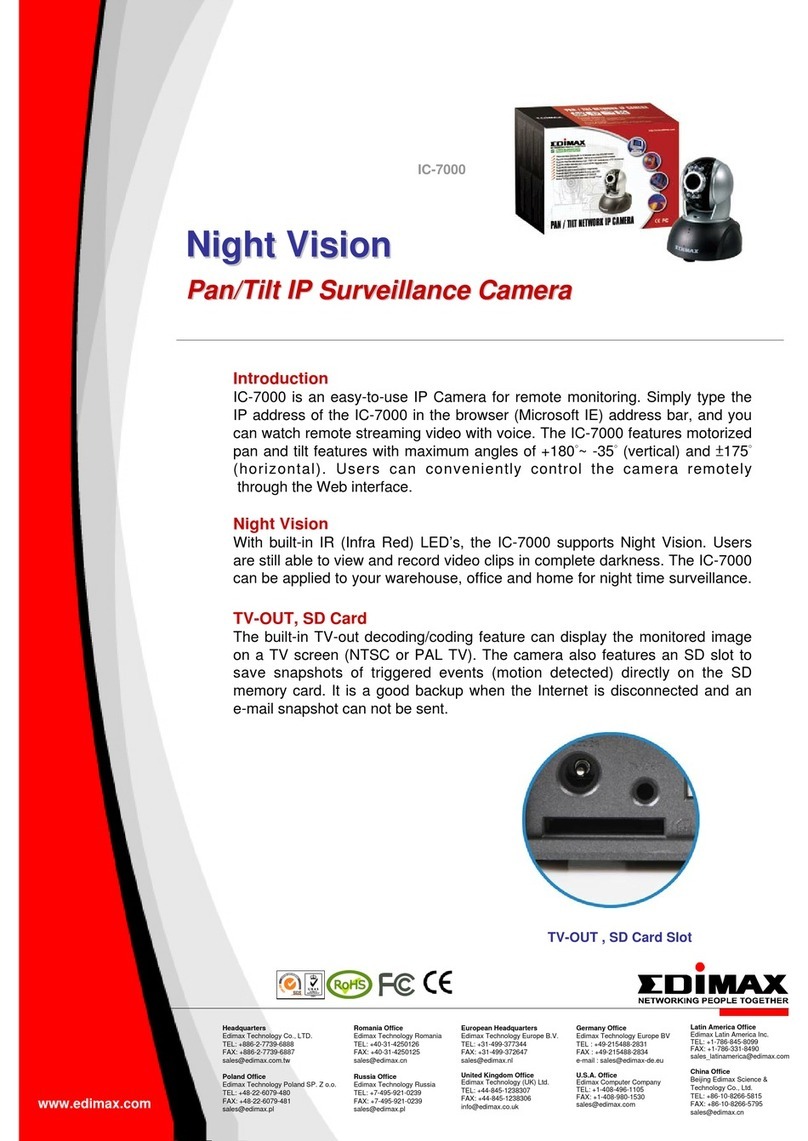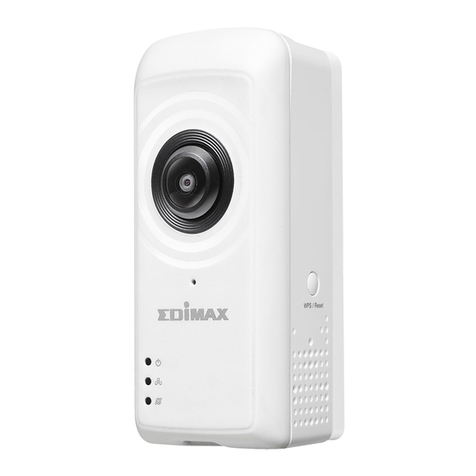Functions Management Interface
Easy remote monitoring via iPhone,
iPad, Android, PC & Mac
69 degree diagonal viewing angle
Supports dynamic DNS service
IR filer embedded
EdiView Finder (Windows/Mac)
16-channel viewer
Web management interface
Firmware upgradable
iPhone & iPad viewer app
Android viewer app
Ethernet (RJ-45) port
Power jack
Reset/WPS button
Internal antenna
LED indicators: Internet, LAN/Wi-Fi
LNK/ACT, Power
Video Video Settings Supported Protocols
High-speed H.264 & MJPEG video
compression
1280 x 720 at up to 24 fps
640 x 480 at up to 30 fps
320 x 240 at up to 30 fps
Resolution: HD (1280 x 720), VGA
(640 x480), QVGA (320 x 240)
Frame rate: 5, 10, 15, 20, 24 or 30
fps
IPv4, HTTP, TCP, ICMP, RTSP, RTP,
UDP, RTCP, SMTP, SNTP, FTP, DHCP,
ARP, DNS, PPPoE
Standards RF Output Power IR LEDs
Fast Ethernet IEEE 802.3/802.3u
Wireless IEEE 802.11b/g/n
11b: 16dBm–18dBm
11g: 14dBm –16dBm
11n: 11dBm –13dBm
IR LEDs for night illumination up to
15 feet
Memory Operating Conditions Power
8MB flash
64MB SDRAM
0–60°C
Humidity: 20–80% RH (non-
condensing)
Power: 12VDC x 1A
Dimensions Weight Certifications
65 x 110 x 27.2 mm 100g FCC,CE
www.edimax.com
720p Wireless H.264 Day & Night Network Camera
IC-3116W
TECHNICAL SPECIFICATIONS
Maximum performance, actual data rates, and coverage will vary depending on network conditions and environmental factors. Product specifications and design are subject to change without notice.
Copyright © 2013 Edimax Technology Co. Ltd. All rights reserved.
APPLICATION DIAGRAM HARDWARE INTERFACE
Ethernet Port 12V DC Port WPS/Reset
Button
4 IR LEDs
Image Sensor
& ICR
Light Sensor
LED Indicators