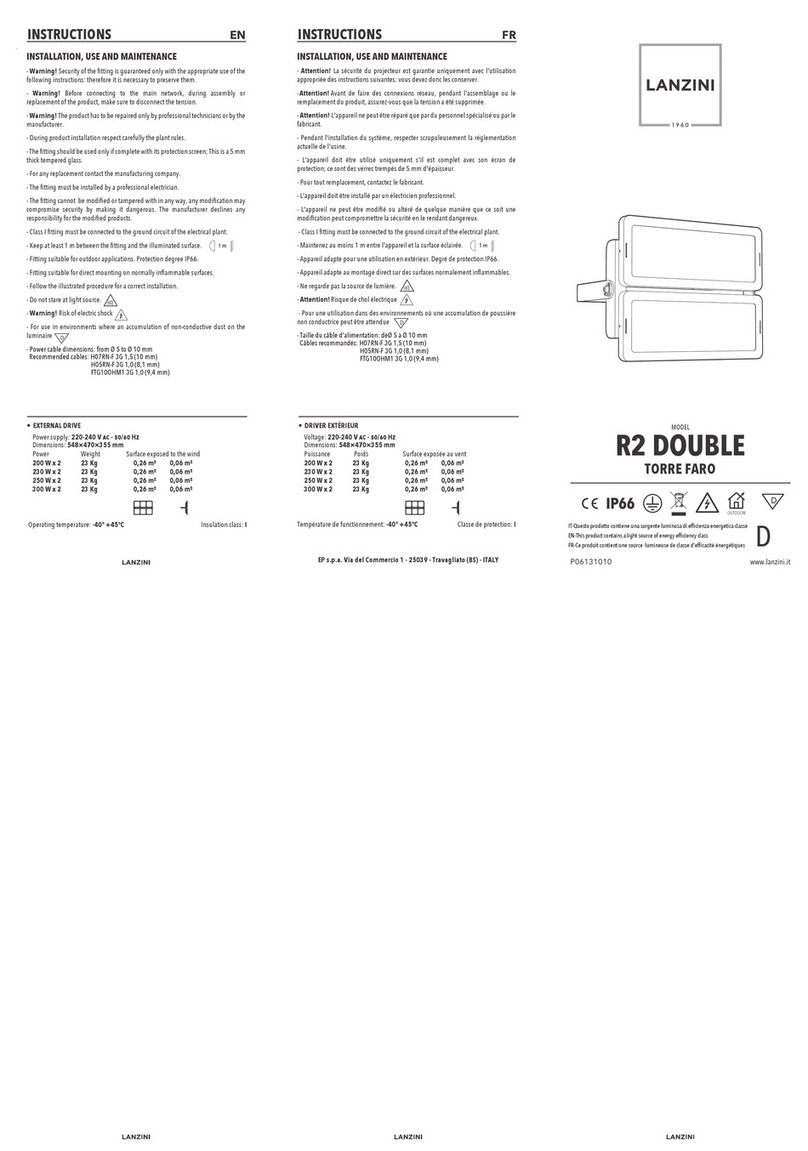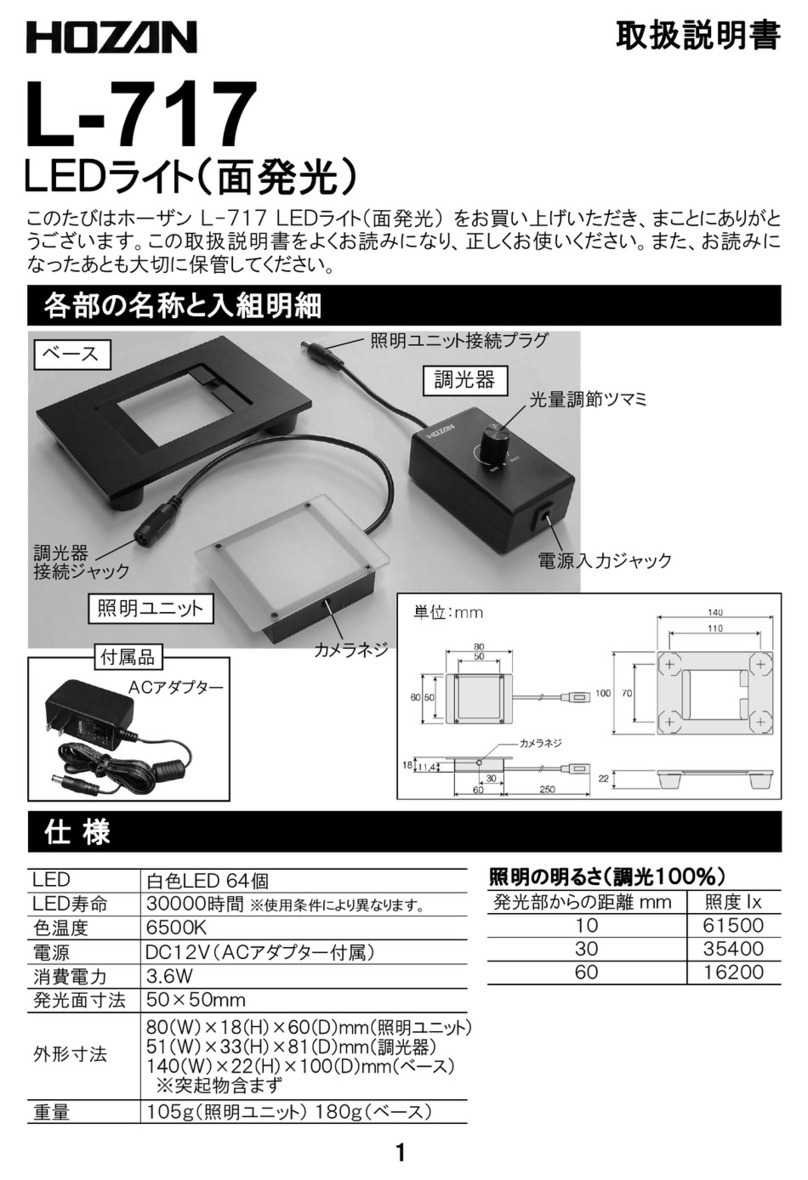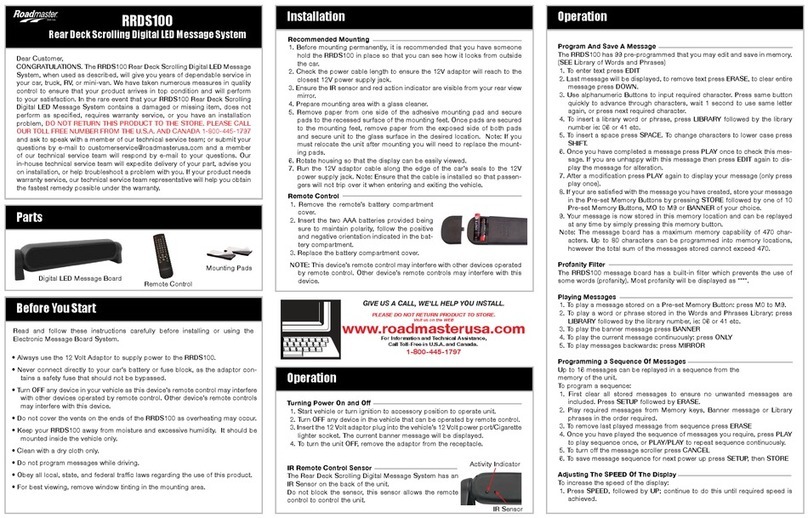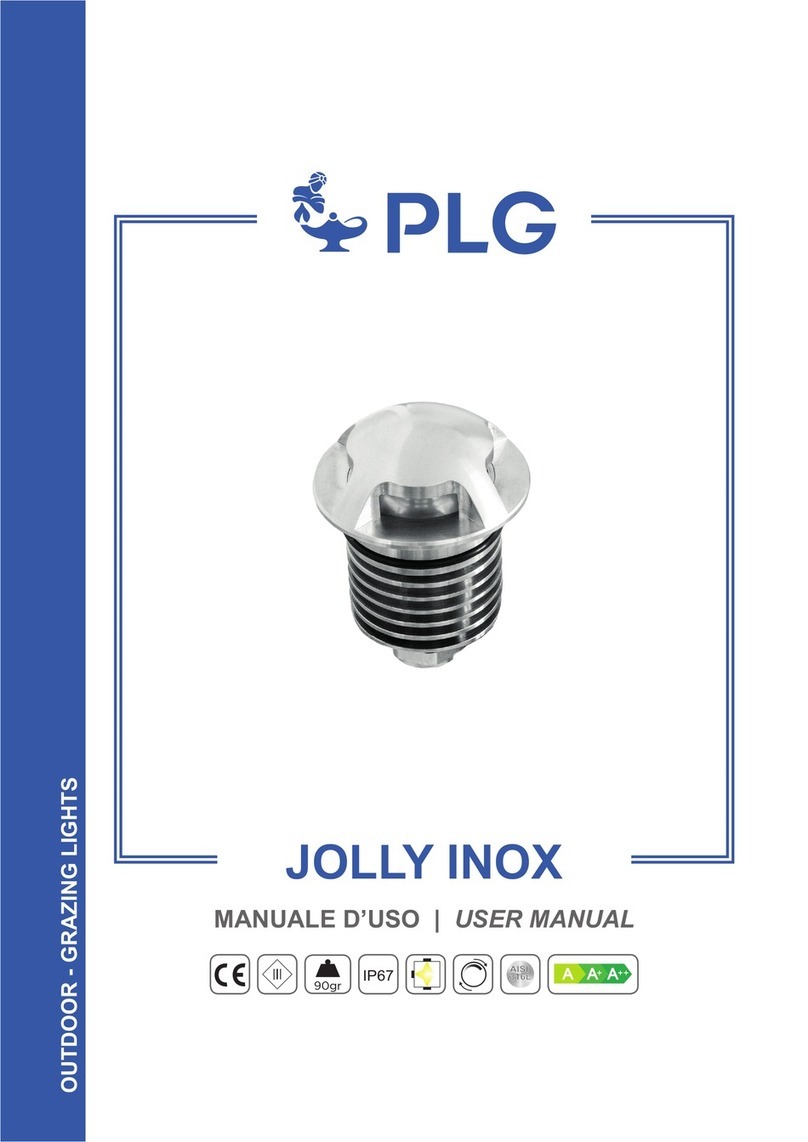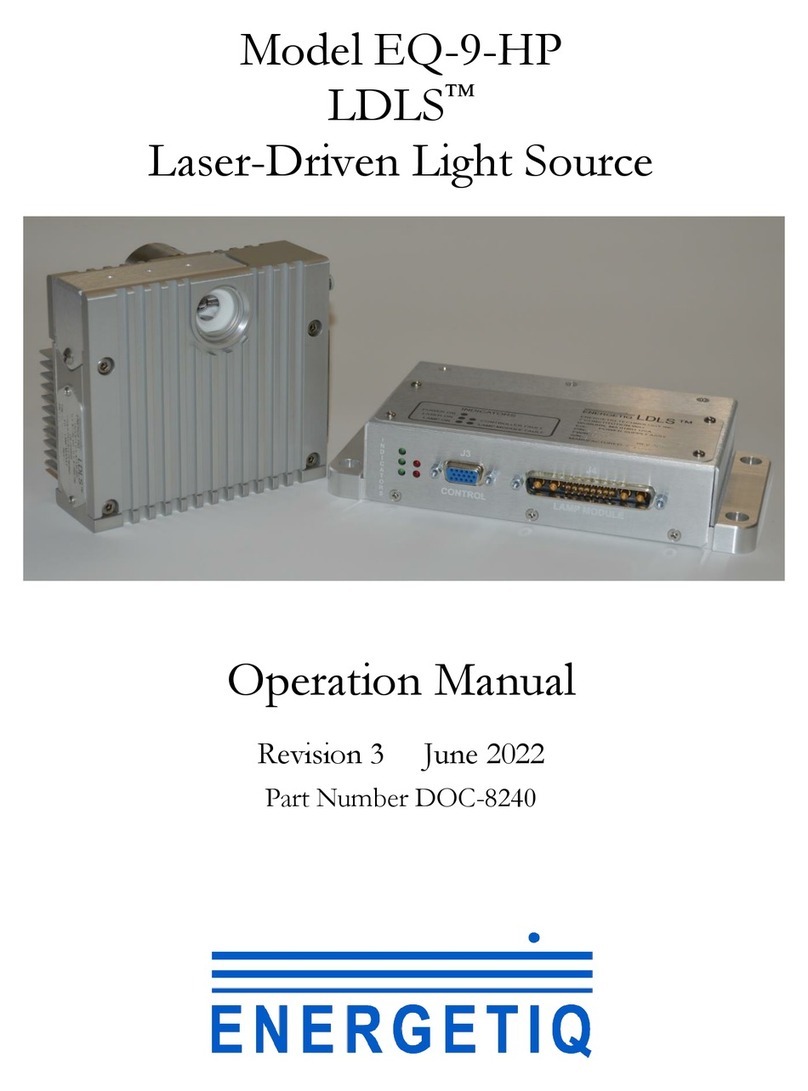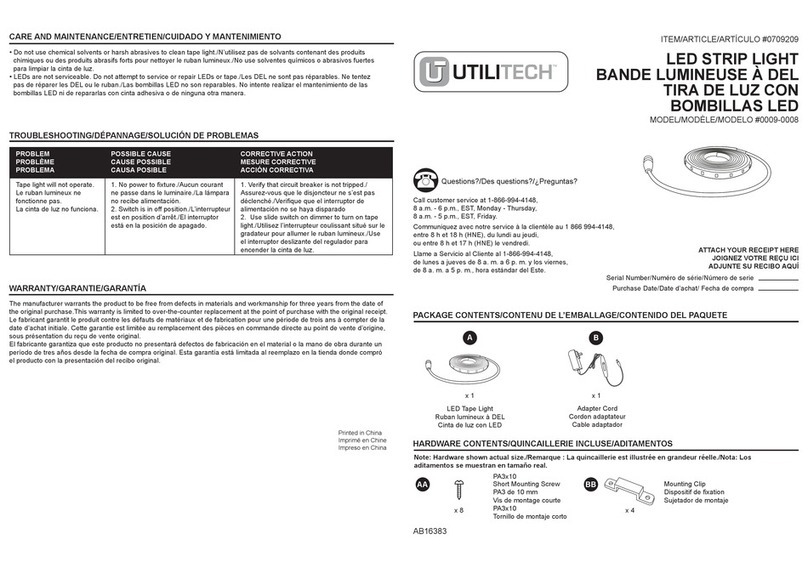Squareled Modular Series User manual

User Manual: Squareled Modular Series 1x 15W RGB

Thank you for purchasing our product!
This product complies with the following standards:
IEC60598-1:2003
IEC60598-2-17:1984+A2:1990
On receiving products, please carefully check that there has been no damage caused in transportation
and that the following parts are enclosed:
Main features:
»The lightings can be spliced easily by every 30 degrees direction to a bar, square, round, S curve, arc and
so on .
»high-power RGB 3-in-1 LED
»Four digital LED display control board
»Stand alone,DMX,Master-slave control mode
»Over temperature protection
Safety information
Important: Every person involved with the installation, operation and maintenance of this device has
to be qualied and follow the instructions of this manual. Manufacturer will not with responsibility
for those operations not according to this Instruction.
»Verify that the voltage matches the rated voltage.
»Before using the xture, check that all power distribution equipment and cables are in perfect condition
and rated for the current requirements of all connected devices.
»Always ground (earth) the xture electrically.
»Avoiding hit the Light when you are move or install the light.
»The minimum distance between light-output and the illuminated surface must be more than 0.3
meters. Keep all combustible materials (for example fabric, wood, paper) at least 0.2 meters away from
the xture .
»Do not expose the xture to rain or moisture.
»Avoid looking directly into the light source (especially those who suer from epileptic ts)
»Maximum ambient temperature (Ta) is 40°C.
»The Maximum surface temperature is 65°C
»When suspending the xture above ground level, verify that the structure can hold at least 10 times the
weight of all installed devices.
»Verify that all external covers and rigging hardware are securely fastened and use an approved means of
secondary attachment such as a safety cable.
Manual | Modular Series 1x15W RGB

Manual | Modular Series 1x15W RGB
Overview and Dimensions:
Power in Power out
DMX in DMX out
Control
panel
All dimensions are in millimeters

Splicing
The lightings can be spliced easily by every 30 degrees direction to a bar, square, round, S curve, arc and so on.
Splicing method:
»Install the splicer, limit buckle and turn knob together, it is no need to install tightly.
»Insert the splicer into the space between the lightings, then tight the turn knob, and make the limit buckle buckle
the limit screws tightly.
Manual | Modular Series 1x15W RGB
splicer
limit
screw
limit
buckle
turn
knob

Install handle
Control panel - Button
»SET: Call the main menu, or escape the current menu(i.e. return to the upper menu and give
up the selected item or parameter) .
»UP: Browse the menu item forward or increase the parameter.
»DOWN: Browse the menu item backward or decrease the parameter.
»ENTER: Conrm the selected item or parameter(i.e. enter the next menu, or escape the current
menu and save the selected item or parameter)
Control panel - Indicator
There are 4 dots at the bottom of the digital tube , from left to right as:
»DMX signal LED indicator
»Memory writing indicator , (Press ENTER after amending the DATA ,This Dot will be light up , it means
the Data is saving )
»Power indicator
»Keyboard available indicator
Common operation - Stand-alone mode
In Stand-alone mode , the lighting out of control of any exterior signal , run solely . Setting method is:
Enter SET(set menu)
Press UP or DOWN-button to browse to MAAL
Press ENTER-button
Press UP or DOWN-button to browse to ALON (alone)
Press ENTER-button to conrm .
Manual | Modular Series 1x15W RGB

Common operation - Master/slave mode
Set one lighting to master-device and others to slave-device so all lightings run synchronously
follow the master-device .
1. Setting Master-device
Enter SET(set menu)
Press ENTER-button
Press UP or DOWN-button to browse to MAAL
Press ENTER-button
Press UP or DOWN-button to browse to MAST(master)
Press ENTER-button to conrm .
2. Slave-device setting
Press the lighting to DMX mode position.
Common operation - DMX mode
In DMX mode the lighting can controlled by controller. When the display shows A001 or the other
actual stored addresses.The lighting is in DMX mode.
Common operation - Setting DMX start address
In DMX mode , a xture requiring one or more channels for control begins to read the data on the
channel indicated by the start address.
For example, a xture that uses 3 DMX channels and was addressed to start on DMX channel 1,
would read data from channels: 1, 2, 3.
Choose start addresses so that the channels used do not overlap, and note the start address
selected for future reference.
Note that assign the same address to the dierent lightings , they will receive the same signal.
Common operation - Selecting 6/7/9/3/4 channels mode
Enter DMX(DMX menu)
Browse to CHS
Press ENTER
Browse to your desired channel mode
Press ENTER to conrm
Manual | Modular Series 1x15W RGB

Common operation - Run if there is no signal in DMX mode
Enter DMX(DMX menu)
Press UP or DOWN to browse to AUSO
Press ENTER
Press UP or DOWN to browse to STOP (stop) / AUTO (auto) / HOLD (hold)
Press ENTER to conrm
Common operation - ID addressing
ID code is used to extend DMX . Any DMX address in the range from 001 to 512 may be used so
a limited xtures are controlled by DMX controller respectively in a series. However , the ID code
function allows each DMX address may carry up to 66 separate ID addresses , so 66 xtures could
be respectively controlled with the same DMX address.
For example: if the controller can control 63 xtures in series and the ID code function extend the
quantity to 63×66=4158
Enter SET menu and nd ID menu could set the ID code . ID addresses are accessible from CH4 on
the DMX512 controller. If you don’t want ID code function , CH4 must be inactive ( CH4=0 ).
Manual | Modular Series 1x15W RGB

Manual | Modular Series 1x15W RGB
Channel function
This lighting has ve channel modes STAGE 3 channel mode is the default setting. The channel modes could be
selected by DMX menu.
3 channel mode
Channel Value Function
CH1 000-255 Red dimmer 0~100%
CH2 000-255 Green dimmer 0~100%
CH3 000-255 Blue dimmer 0~100%
6 channel mode
Channel Value Function
CH1 000-255 Global dimmer 0~100%
CH2
000-020
021-064
065-069
070-084
085-089
090-104
105-109
110-124
125-129
130-144
145-149
150-164
165-169
170-184
185-189
190-204
205-255
strobe
shutter open
strobe1(fast to slow)
shutter open
strobe2:opening pulse(fast to slow)
shutter open
strobe3: closing pulse (fast to slow)
shutter open
strobe4:random strobe(fast to slow)
shutter open
strobe5:random opening pulse(fast to slow)
shutter open
strobe6: random closing pulse (fast to slow)
shutter open
strobe7:burst pulse(fast to slow)
shutter open
strobe8:random burst pulse (fast to slow)
shutter open
CH3
0- 9
10-174
175-194
195-199
200-219
220-224
225-229
230-234
235-239
240-244
245-249
Built-in program
No eect
Static color wheel
Clockwise
Stop (this will stop wherever the color is at the time)
Counter-clockwise
Random color (fast)
Random color (Medium)
Random color (Slow)
Pulse /(control speed by CH2)
Strobe /(control speed by CH2)
Fade /(control speed by CH2)
CH4 000-255 Red dimmer 0~100%
CH5 000-255 Green dimmer 0~100%
CH6 000-255 Blue dimmer 0~100%

Manual | Modular Series 1x15W RGB
7 channel mode
Channel Value Function
CH1 000-255
Global dimmer
0~100%
CH2
000-020
021-064
065-069
070-084
085-089
090-104
105-109
110-124
125-129
130-144
145-149
150-164
165-169
170-184
185-189
190-204
205-255
strobe
shutter open
strobe1(fast to slow)
shutter open
strobe2:opening pulse(fast to slow)
shutter open
strobe3: closing pulse (fast to slow)
shutter open
strobe4:random strobe(fast to slow)
shutter open
strobe5:random opening pulse(fast to slow)
shutter open
strobe6: random closing pulse (fast to slow)
shutter open
strobe7:burst pulse(fast to slow)
shutter open
strobe8:random burst pulse (fast to slow)
shutter open
CH3
0- 9
10-174
175-194
195-199
200-219
220-224
225-229
230-234
235-239
240-244
245-249
Built-in program
No eect
Static color wheel
Clockwise
Stop (this will stop wherever the color is at the time)
Counter-clockwise
Random color (fast)
Random color (Medium)
Random color (Slow)
Pulse /(control speed by CH2)
Strobe /(control speed by CH2)
Fade /(control speed by CH2)

Manual | Modular Series 1x15W RGB
CH4
0~9
10~19
20~29
30~39
40~49
50~59
60~69
70~79
80~89
90~99
100~109
110~119
120~129
130~139
140~149
150~159
160~169
170~179
180~189
190~199
200~209
210
211
212
213
214
215
216
217
218
219
220
221
222
223
224
225
226
227
228
229
230
231
232
233
234
ID code
ID1~66
ID1
ID2
ID3
ID4
ID5
ID6
ID7
ID8
ID9
ID10
ID11
ID12
ID13
ID14
ID15
ID16
ID17
ID18
ID19
ID20
ID21
ID22
ID23
ID24
ID25
ID26
ID27
ID28
ID29
ID30
ID31
ID32
ID33
ID34
ID35
ID36
ID37
ID38
ID39
ID40
ID41
ID42
ID43
ID44
ID45

Manual | Modular Series 1x15W RGB
CH4
235
236
237
238
239
240
241
242
243
244
245
246
247
248
249
250
251
252
253
254
255
ID46
ID47
ID48
ID49
ID50
ID51
ID52
ID53
ID54
ID55
ID56
ID57
ID58
ID59
ID60
ID61
ID62
ID63
ID64
ID65
ID66
CH5 000-255
Red dimmer
0~100%
CH6 000-255
Green dimmer
0~100%
CH7 000-255
Blue dimmer
0~100%

Manual | Modular Series 1x15W RGB
9 channel mode
Channel Value Function
CH1 000-255 Global dimmer 0~100%
CH2
000-020
021-064
065-069
070-084
085-089
090-104
105-109
110-124
125-129
130-144
145-149
150-164
165-169
170-184
185-189
190-204
205-255
strobe
shutter open
strobe1(fast to slow)
shutter open
strobe2:opening pulse(fast to slow)
shutter open
strobe3: closing pulse (fast to slow)
shutter open
strobe4:random strobe(fast to slow)
shutter open
strobe5:random opening pulse(fast to slow)
shutter open
strobe6: random closing pulse (fast to slow)
shutter open
strobe7:burst pulse(fast to slow)
shutter open
strobe8:random burst pulse (fast to slow)
shutter open
CH3
0- 9
10-174
175-194
195-199
200-219
220-224
225-229
230-234
235-239
240-244
245-249
Built-in program
No eect
Static color wheel
Clockwise
Stop(this will stop wherever the color is at the time)
Counter-clockwise
Random color (fast)
Random color (Medium)
Random color (Slow)
Pulse /(control speed by CH2)
Strobe /(control speed by CH2)
Fade /(control speed by CH2)
CH4
0~9
10~19
20~29
30~39
40~49
50~59
60~69
70~79
80~89
90~99
100~109
110~119
120~129
130~139
ID code
ID1~66
ID1
ID2
ID3
ID4
ID5
ID6
ID7
ID8
ID9
ID10
ID11
ID12
ID13

Manual | Modular Series 1x15W RGB
CH4
140~149
150~159
160~169
170~179
180~189
190~199
200~209
210
211
212
213
214
215
216
217
218
219
220
221
222
223
224
225
226
227
228
229
230
231
232
233
234
235
236
237
238
239
240
241
242
243
244
245
246
247
248
249
ID14
ID15
ID16
ID17
ID18
ID19
ID20
ID21
ID22
ID23
ID24
ID25
ID26
ID27
ID28
ID29
ID30
ID31
ID32
ID33
ID34
ID35
ID36
ID37
ID38
ID39
ID40
ID41
ID42
ID43
ID44
ID45
ID46
ID47
ID48
ID49
ID50
ID51
ID52
ID53
ID54
ID55
ID56
ID57
ID58
ID59
ID60

Manual | Modular Series 1x15W RGB
CH4
250
251
252
253
254
255
ID61
ID62
ID63
ID64
ID65
ID66
CH5 000
001-255
Dimmer speed
No function
Fast to slow
CH6 000-255
Red dimmer
0~100%
CH7 000-255
Green dimmer
0~100%
CH8 000-255
Blue dimmer
0~100%
CH9 000-255 Color temperature control
HSV3 channel mode
Channel Value Function
CH1 000-255 Hue 0~100%
CH2 000-255 Saturation 0~100%
CH3 000-255 Value 0~100%
Menu
Menu navigation
DMX adress
fast setting
AXXX
DMX
ADJ
DEMO
AUTO
SET
AXXX
1.DMX menu
(DMX mode)
2.Manual dimmer
3.Demo mode
4.Auto run mode
5.Setting menu

Manual | Modular Series 1x15W RGB
1. DMX menu
Menu Item Options Notes
DMX
DMX
ADDR Set DMX address
CHS
06 6 channel mode
07 7 channel mode
09 9 channel mode
03 3 channel mode
HSV HSV 3 channel mode
STOP Stop
AUSO
Run if no DMX signal HOLD Hold
2. Manual dimmer menu
Menu Item Options Notes
ADJ
RED 0~255 Red dimmer(default=255)
GEN 0~255 Green dimmer default=(255)
BLU 0~255 Blue dimmer (default=255)
STRO 0~255 Strobe(default=0)
3. Demo mode menu
Menu Options Notes
DEMO
RED
GEN
BLU
YEL
CYN
PUR
WHI
3200
5600
6500
8500
1000
CHCL
STOB
FADE
red
green
blue
yellow
cyan
purple
white
3200 K
5600 K
6500 K
8500 K
10000 K
change color
strobe
fade
4. Auto run mode menu
Item Options Notes
AUTO xxx Auto build-in program

Manual | Modular Series 1x15W RGB
5. Setting menu
Menu Item Options Notes
SET
ID 0~66 Set ID code
RELD ON Reload default setting
OFF Do not reload default setting
MAAL
Set master mode or
alone mode
MAST
Master mode
Set one device to Master, others to DMX mode, all
devices will run synchronously follow the master.
Only one device can be set to master. Once press
the Master to DMX mode, it exits the Master
mode
ALON Alone mode
TCSW
TC Switch
over temperature
reduce output
TMSK YES enable TC switch function
NO disable TC switch function
TEMP
pass-word
CAPT
Capture current temperature YES/NO
TSET
Set TC switch temperature YES/NO
CURV
Dimmer Curve
01 Inverse square law dimming curve
02 Straight line
03 Inverse square law dimming curve
04 S-curve dimming curve
SPED
Dimmer speed
00 No delay
01 1 grade delay
02 2 grade delay
03 3 grade delay
… … … …
15 15 grade delay
TIME 0000H 00M System use time
Technical parameters
Rated voltage AC100~240V , 50/60Hz
Rated power 25W
Light source 1 PCS 15W RGB 3-in-1 LED
LED lifespan About 50,000 hour
Beam angle 60 º
Channel 3/6/7/9/HSV
Control mode DMX, Master/slave
Housing Aluminum+PMMA
Protection rating IP20
Dimension L168*W115*H116mm
Net weight 1.3Kg

Das Lichttechnikhaus Vertriebs GmbH
Rudolf-Diesel-Str. 3, D-89312 Günzburg
Telefon +49 (0) 82 21 207 98-0
Fax +49 (0) 82 21 207 98-69
Web www.lth-gmbh.de
Table of contents
Other Squareled Lighting Equipment manuals

Squareled
Squareled NPQ818 User manual

Squareled
Squareled Fidelio User manual

Squareled
Squareled CW/WW User manual
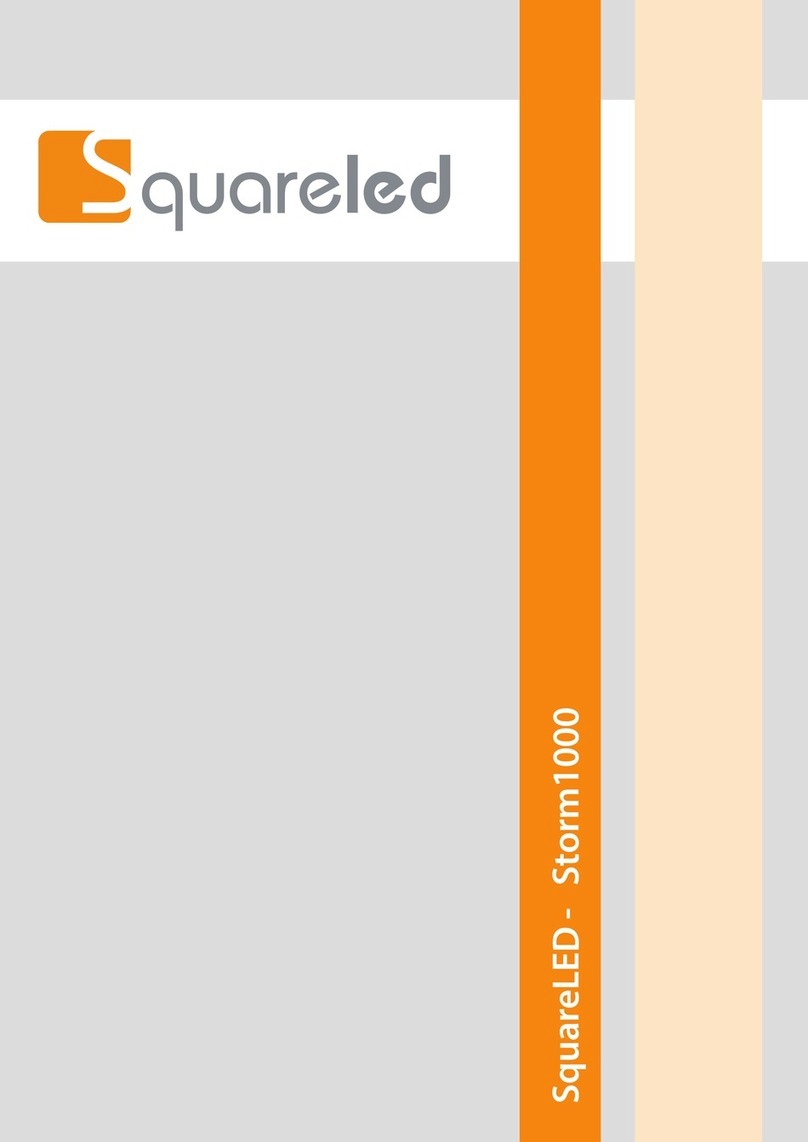
Squareled
Squareled Storm1000 User manual

Squareled
Squareled Sputnik MK2 User manual

Squareled
Squareled Mr. Beam User manual

Squareled
Squareled Hi-Precision 200W RGBW User manual

Squareled
Squareled Element 19X40W Washlight User manual

Squareled
Squareled Edison's Sunstrip 10x50W White Amber 3000K User manual

Squareled
Squareled Typhoon 600W dual white IP65 User manual