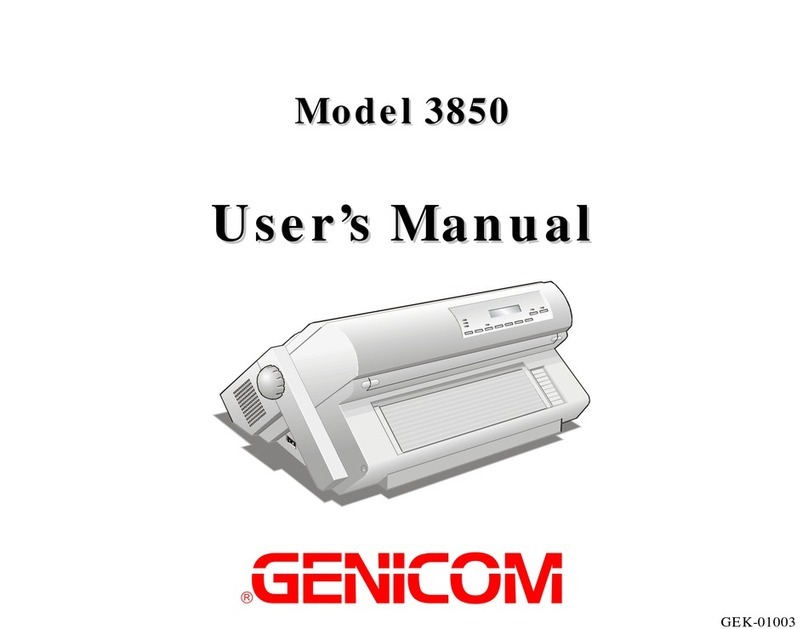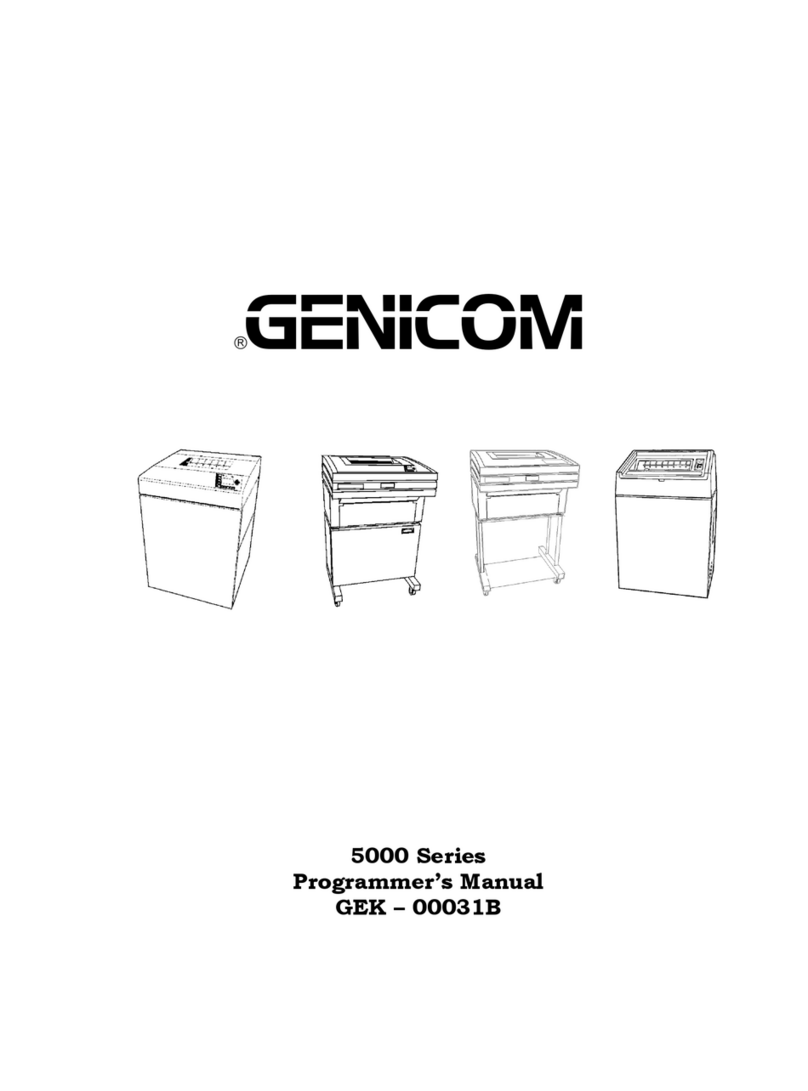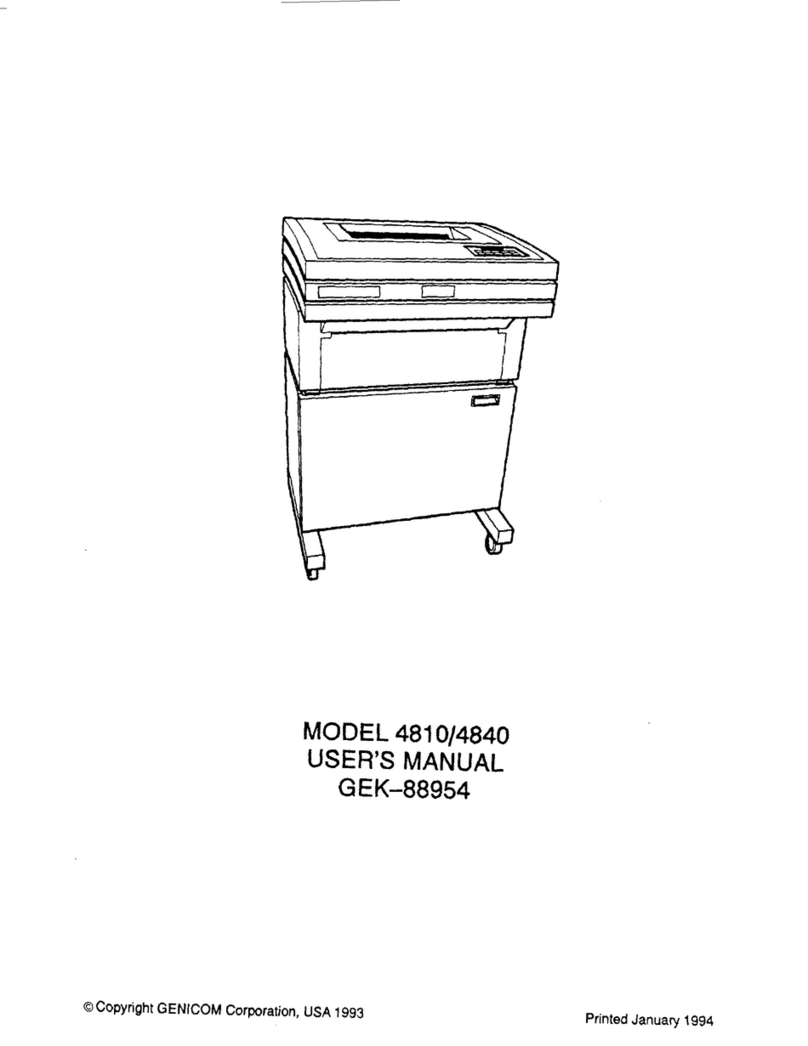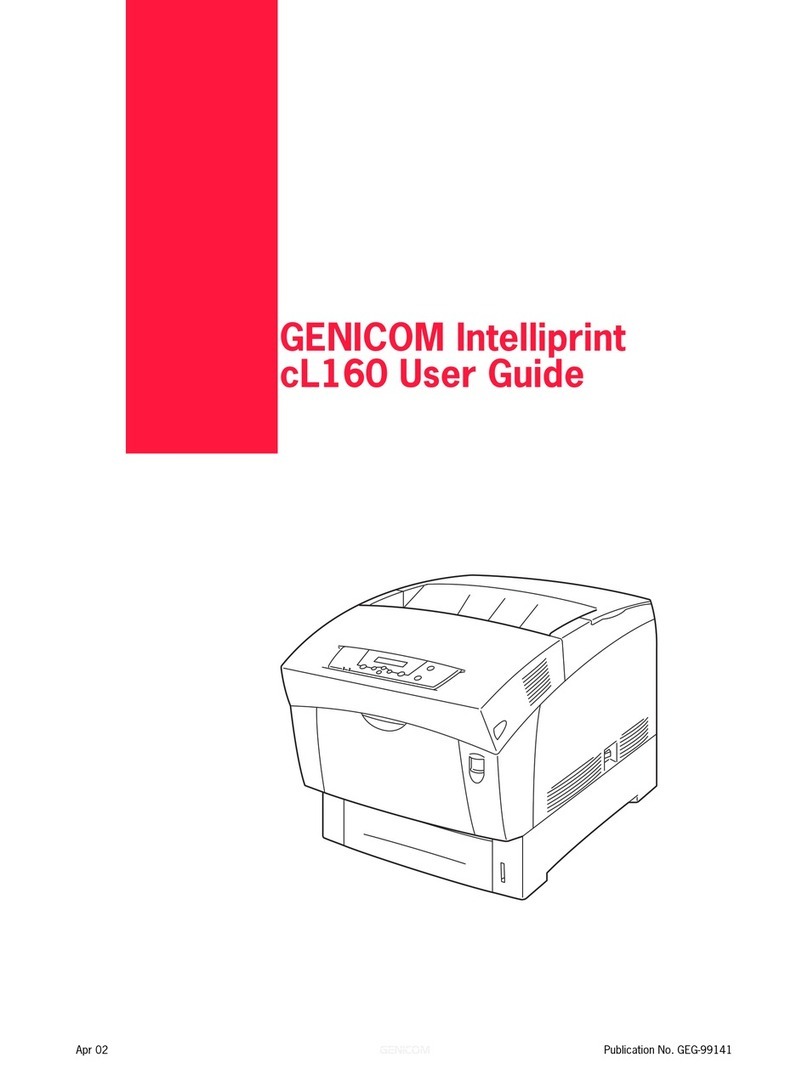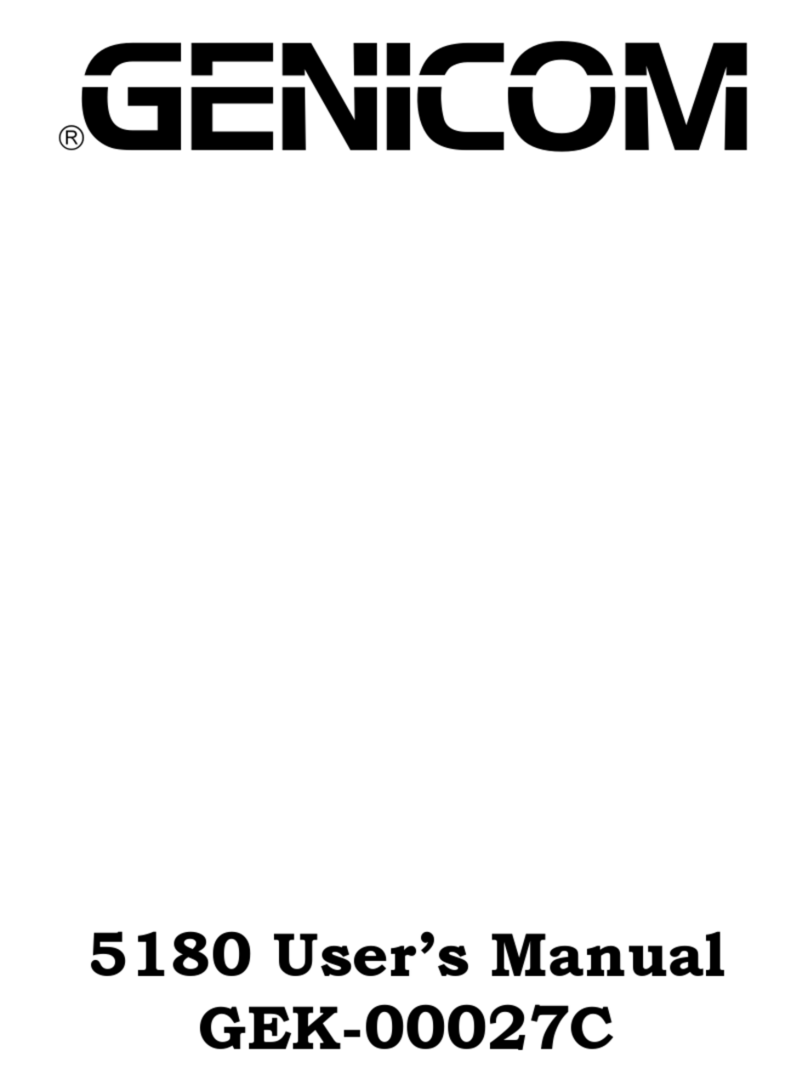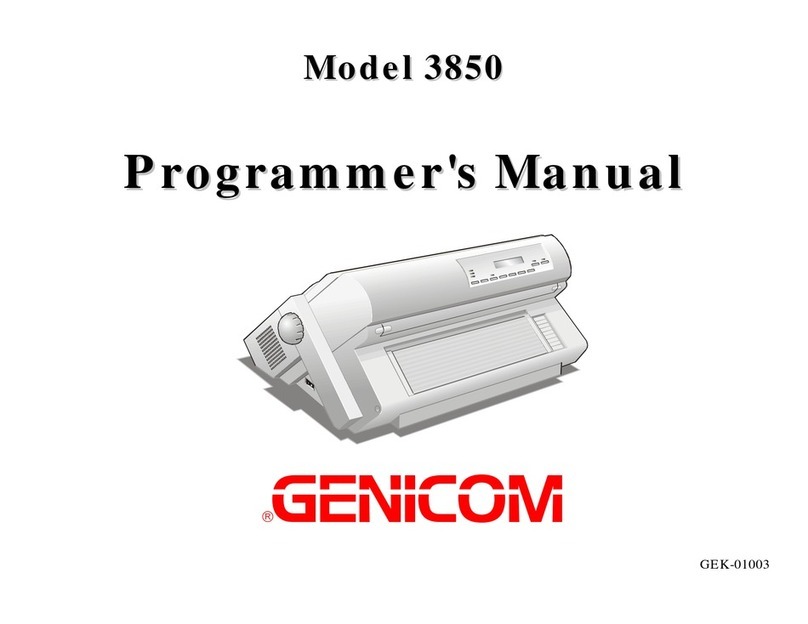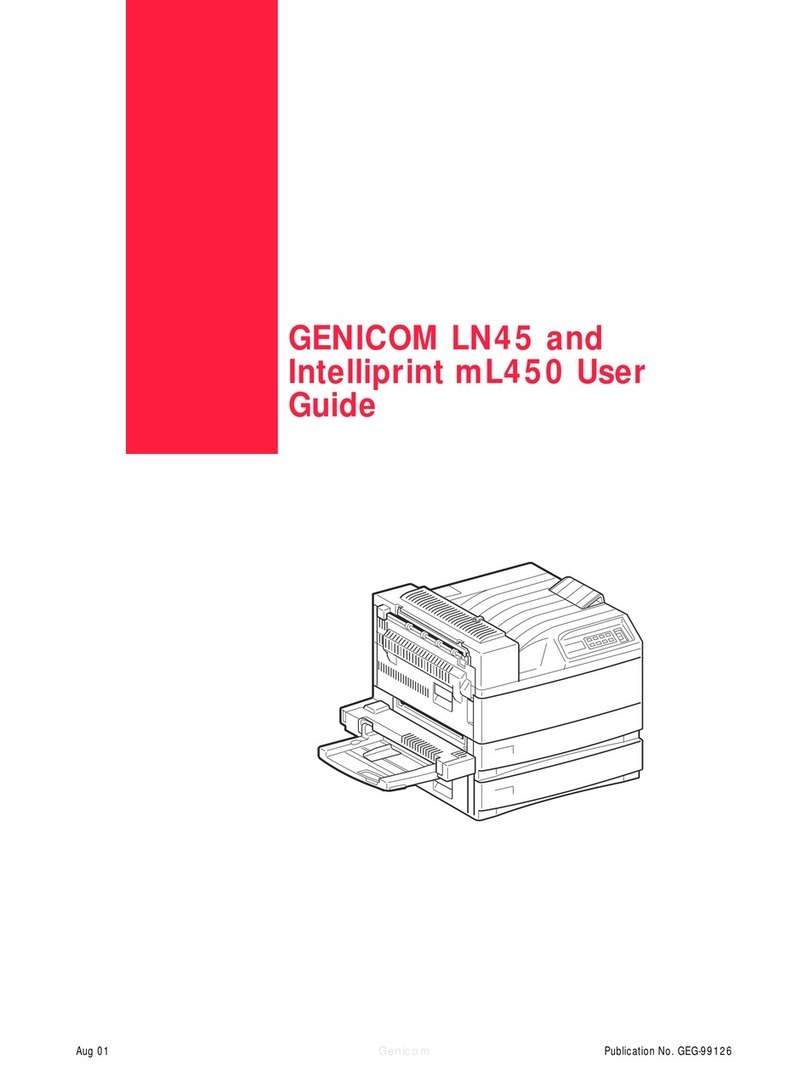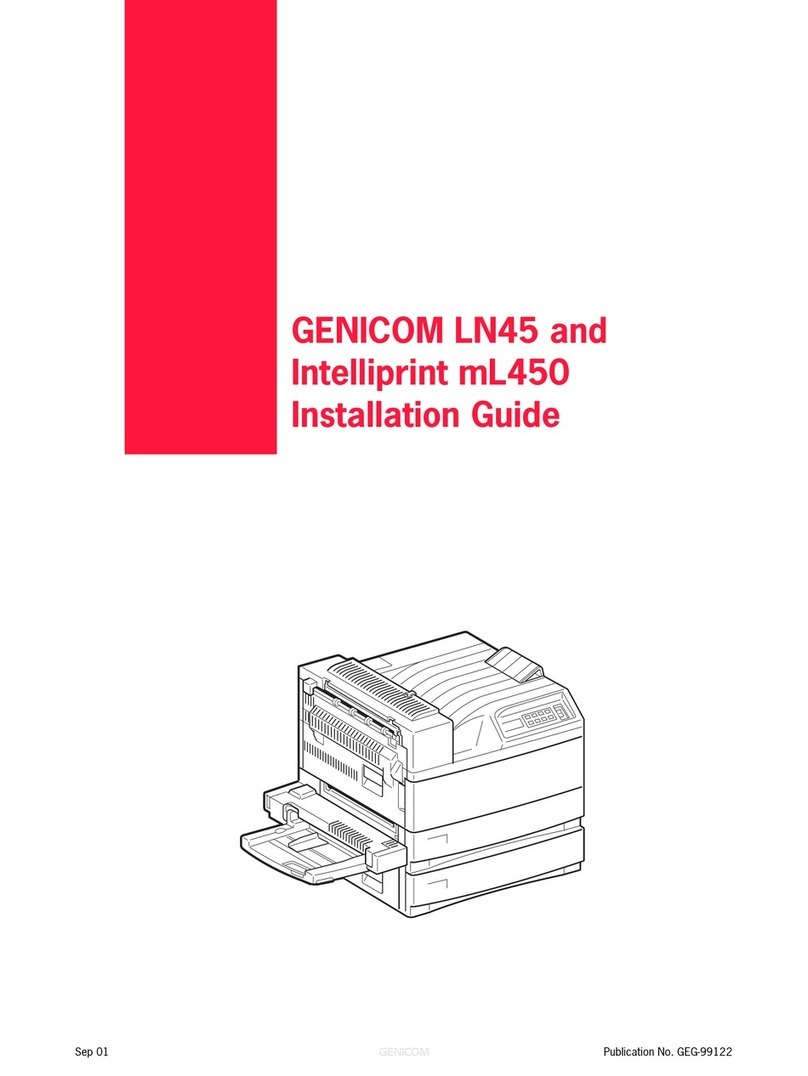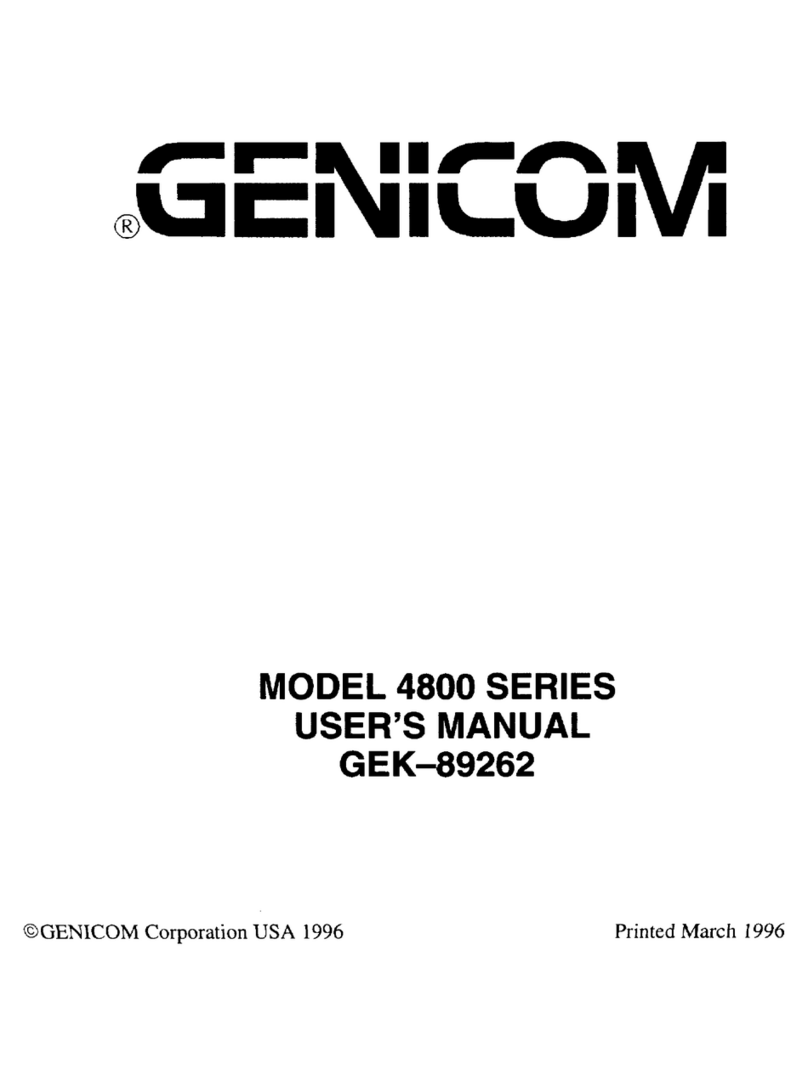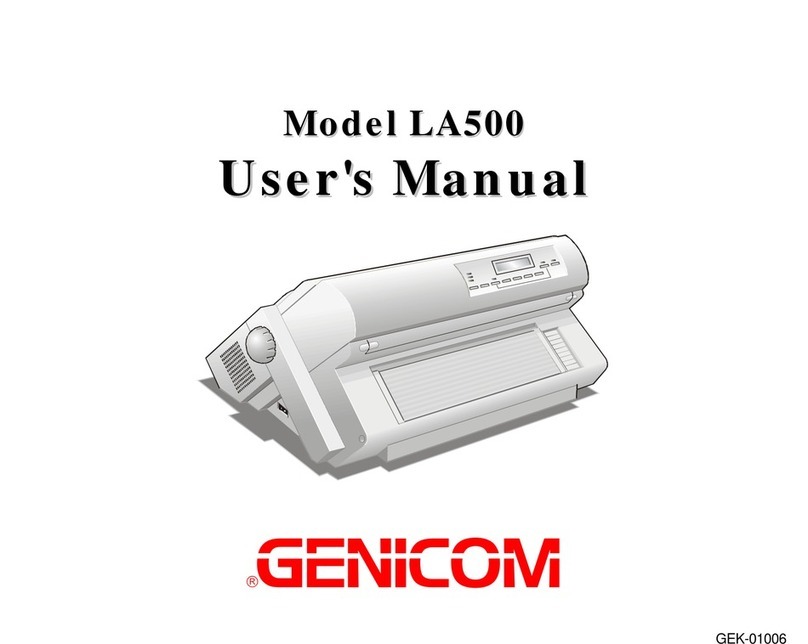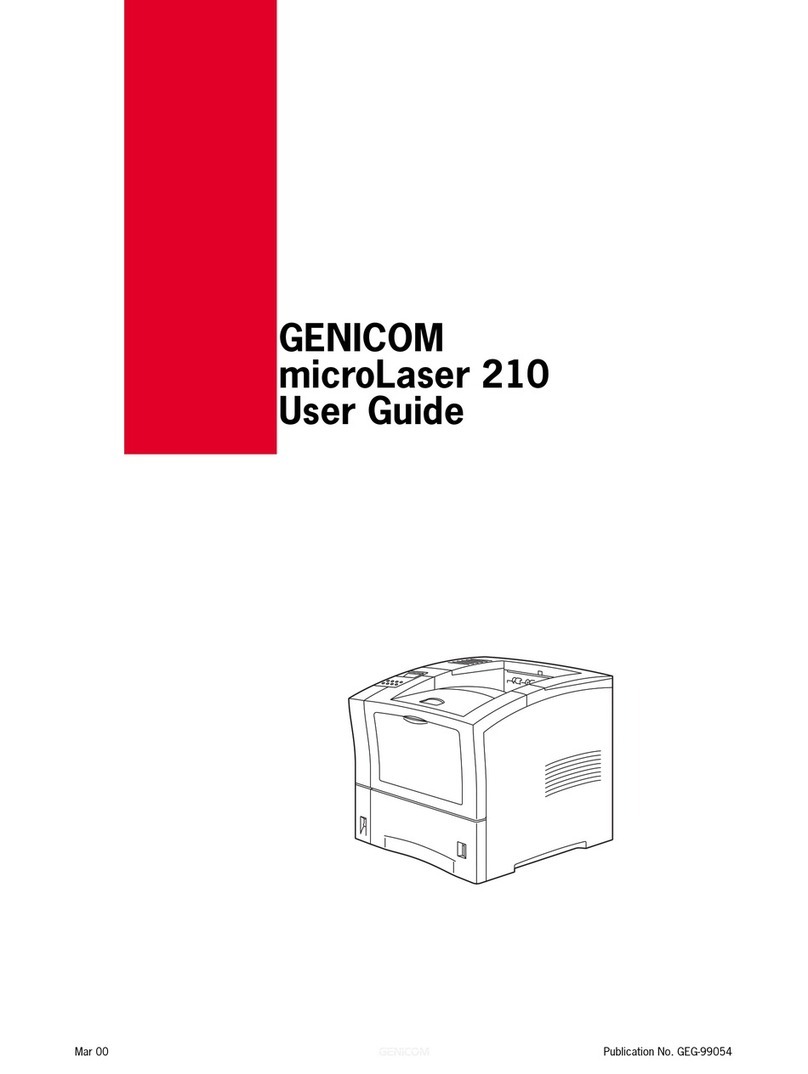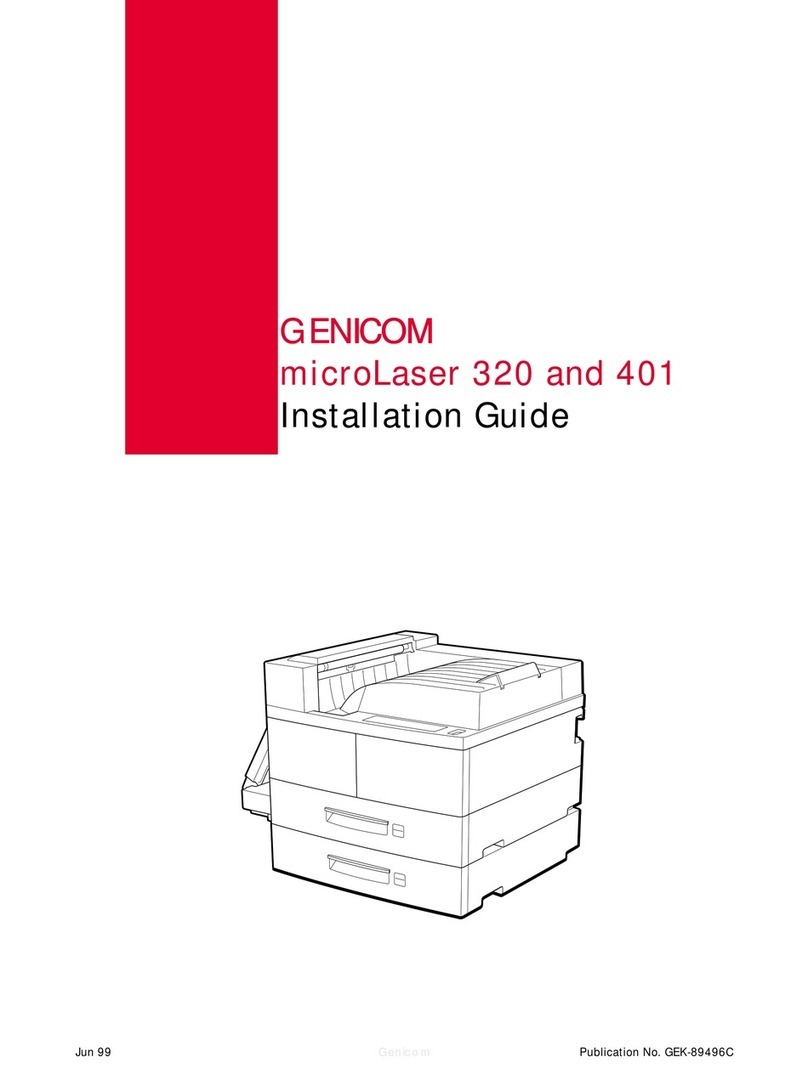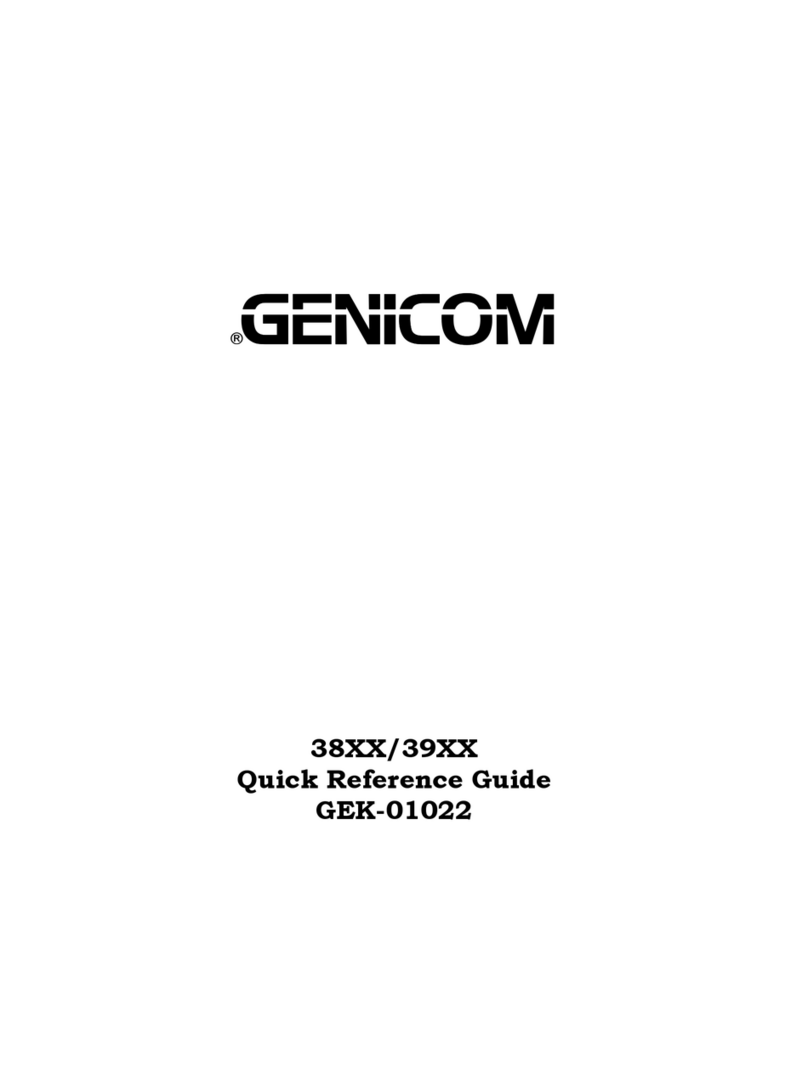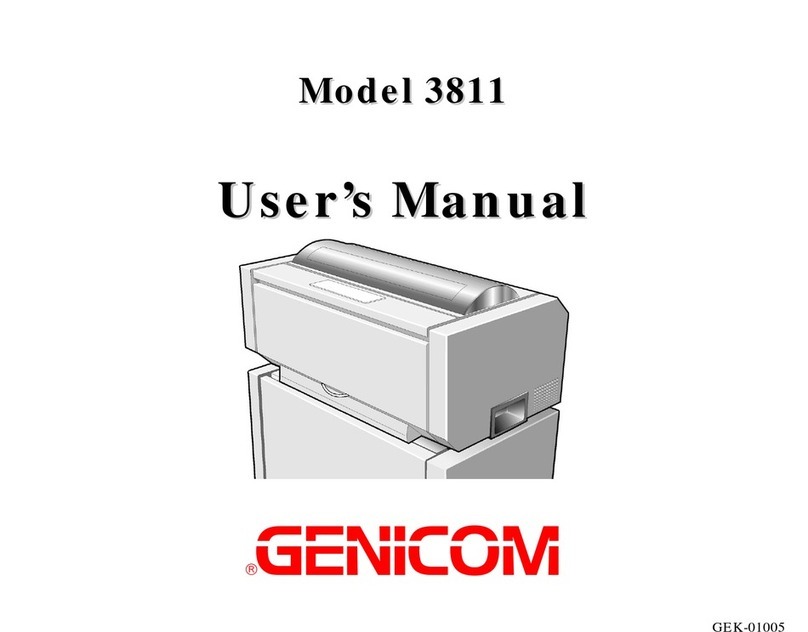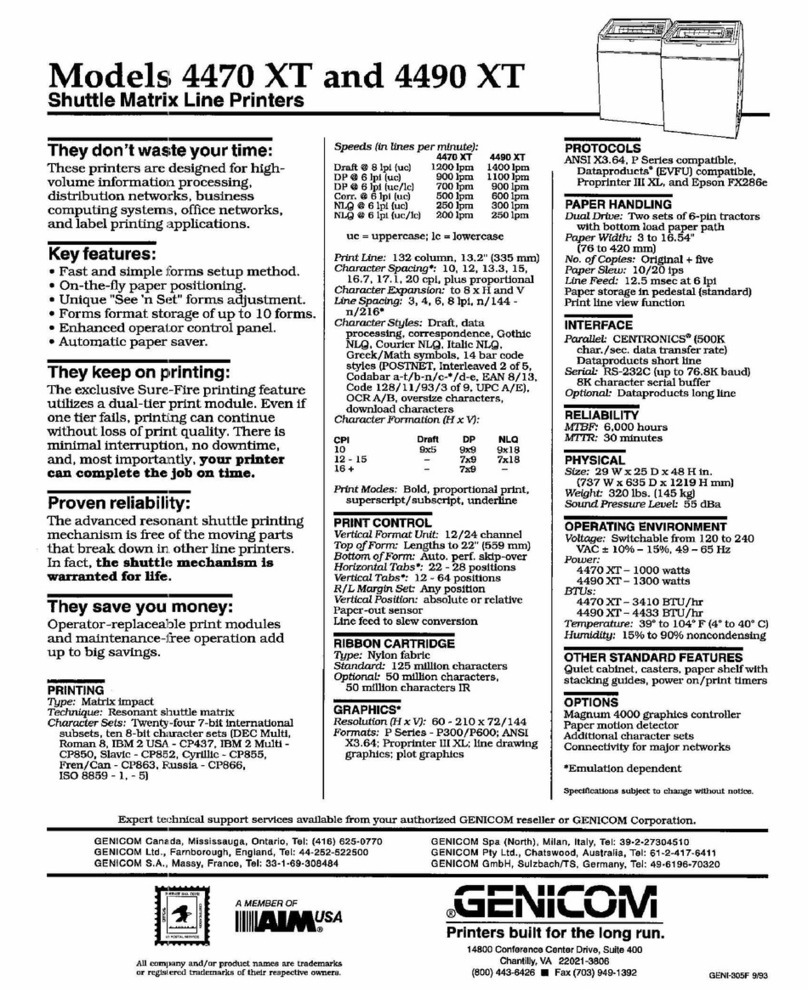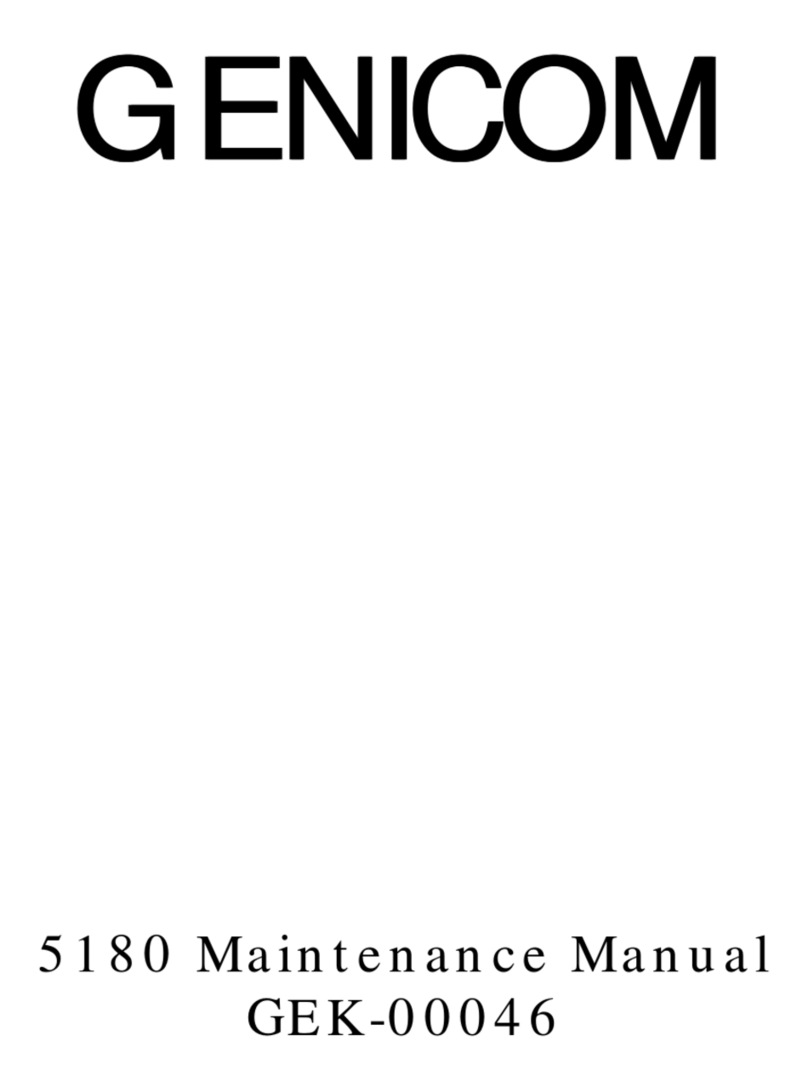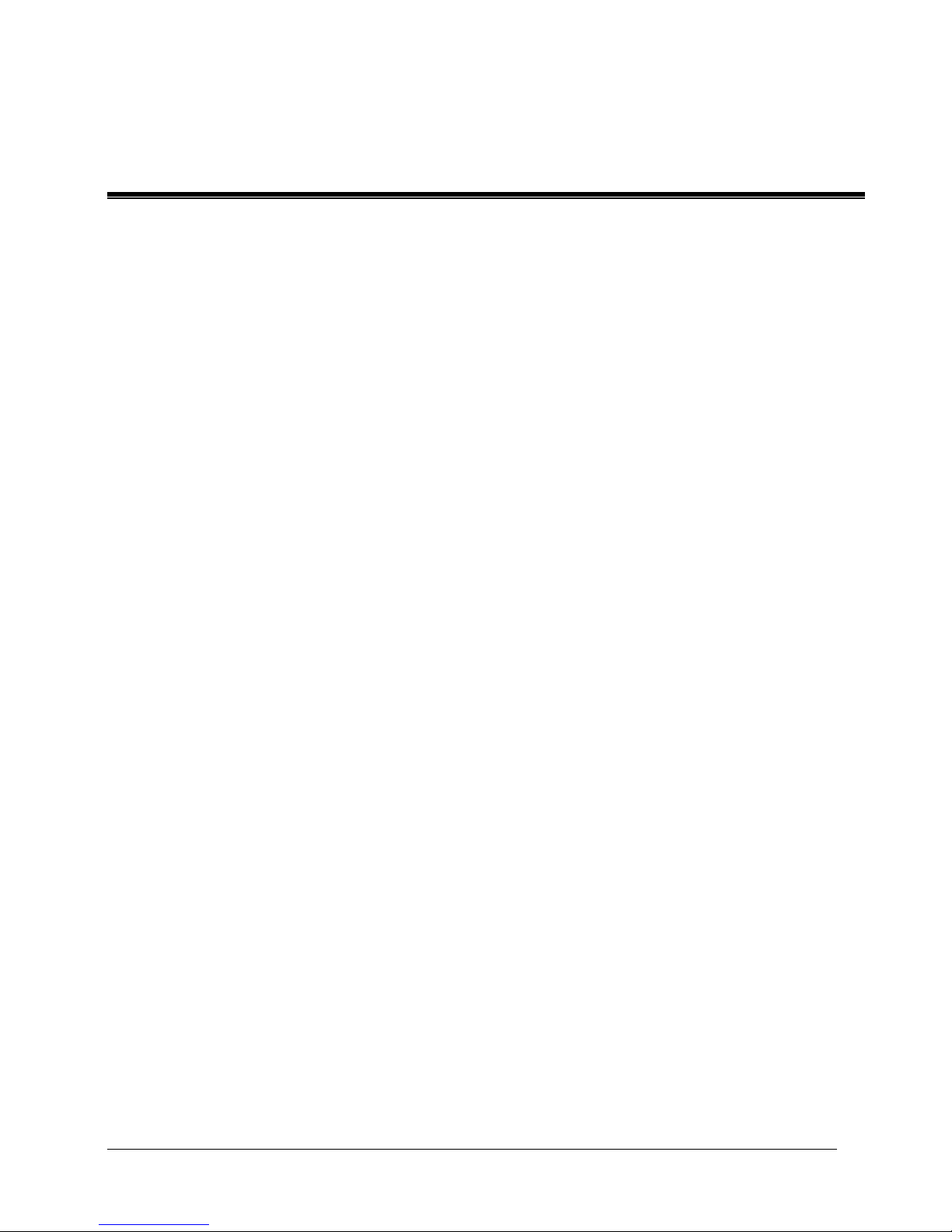viii
Table of contents Page
Chapter 1. Introduction ..................................................................................................... 1-2
Chapter 2. Set It Up and Get It Running ........................................................................... 2-1
Choose a Place for the Printer that is :.......................................................................... 2-1
Select the Voltage (Models with Voltage Selector Switch) ............................................ 2-2
Select the Voltage (Models without Voltage Selector Switch) ....................................... 2-2
Power Cords.................................................................................................................. 2-3
Plug It In and Turn It On ................................................................................................ 2-4
Install the Ribbon........................................................................................................... 2-5
Removing the Ribbon.................................................................................................. 2-10
Put Paper in the Tractors ............................................................................................ 2-11
Load a Form ................................................................................................................ 2-14
Print a Test Pattern ..................................................................................................... 2-15
A Note About Print Head Gap Adjustment .................................................................. 2-17
Adjust Top-of-Form ..................................................................................................... 2-17
Attach to a Data Source .............................................................................................. 2-18
Quick Status ................................................................................................................ 2-19
Line Registration on the first form................................................................................ 2-20
Chapter 3. Control Panel .................................................................................................. 3-1
Control Panel Keys........................................................................................................ 3-1
LCD Menu Map ............................................................................................................. 3-5
Select the Emulation ..................................................................................................... 3-7
Status Sheet.................................................................................................................. 3-9
Chapter 4. Printed Menu................................................................................................... 4-1
The > Arrow Means the Option Is Enabled.................................................................... 4-1
Sometimes Values Are Entered .................................................................................... 4-2
Access the Printed Menu .............................................................................................. 4-2
Margins for Menu Listings ............................................................................................. 4-3
FORMER and FIRST .................................................................................................... 4-3
Printed Menu Map ......................................................................................................... 4-3
Exit the Printed Menu .................................................................................................. 4-12
Chapter 5. Control Panel Lockouts ................................................................................... 5-1
Lock the Printer Online.................................................................................................. 5-1
Lock the Printed Menu .................................................................................................. 5-3
Lock Various Keys......................................................................................................... 5-3
Chapter 6. Formats ........................................................................................................... 6-1
What Is A Format ? ....................................................................................................... 6-1
Why Use Formats?........................................................................................................ 6-1
The Active Format ......................................................................................................... 6-2
Stored Formats.............................................................................................................. 6-2
Print All Format Information........................................................................................... 6-2
Formats Auto-execute on Paper Path Change.............................................................. 6-3