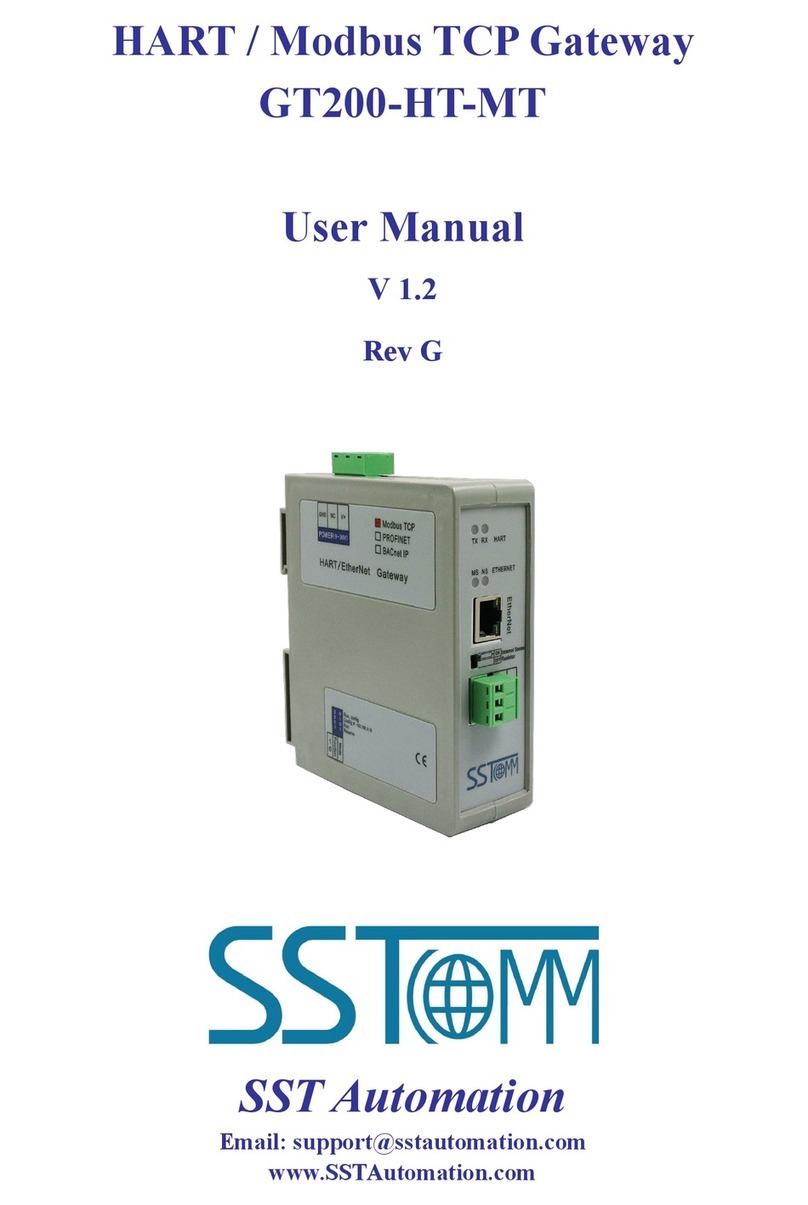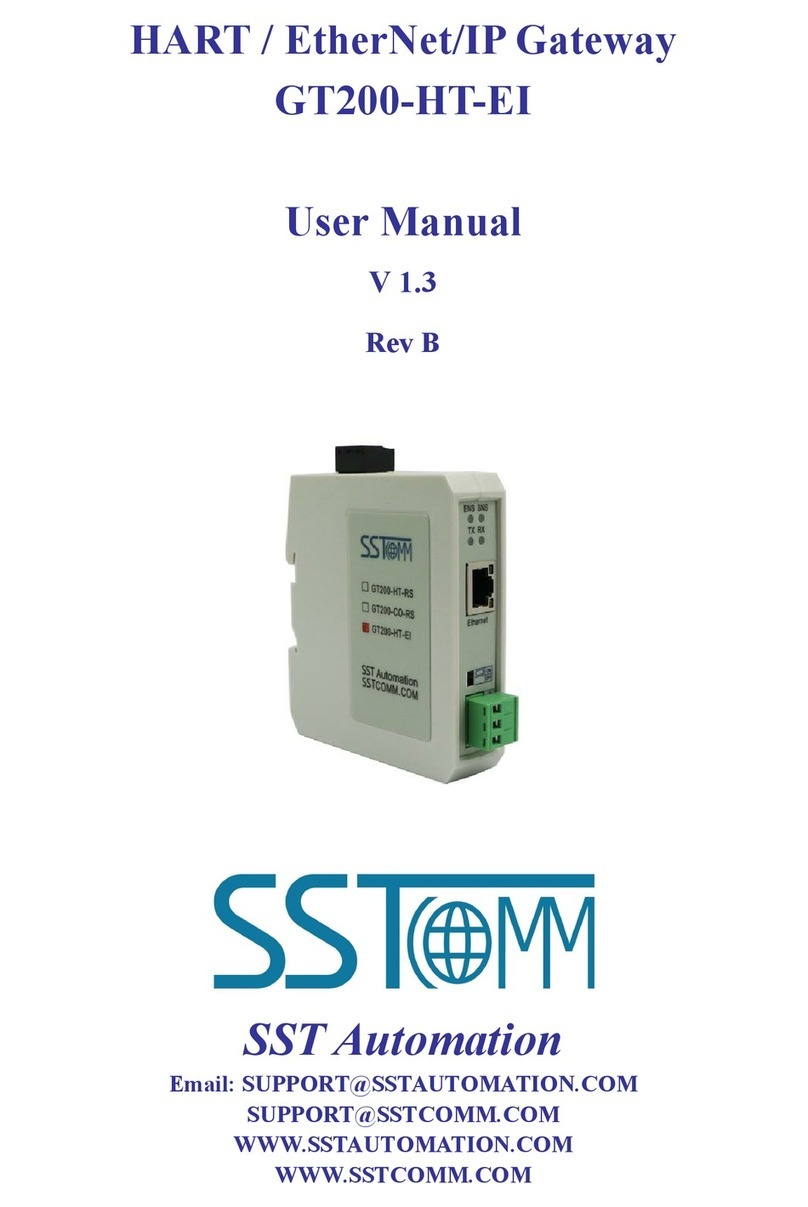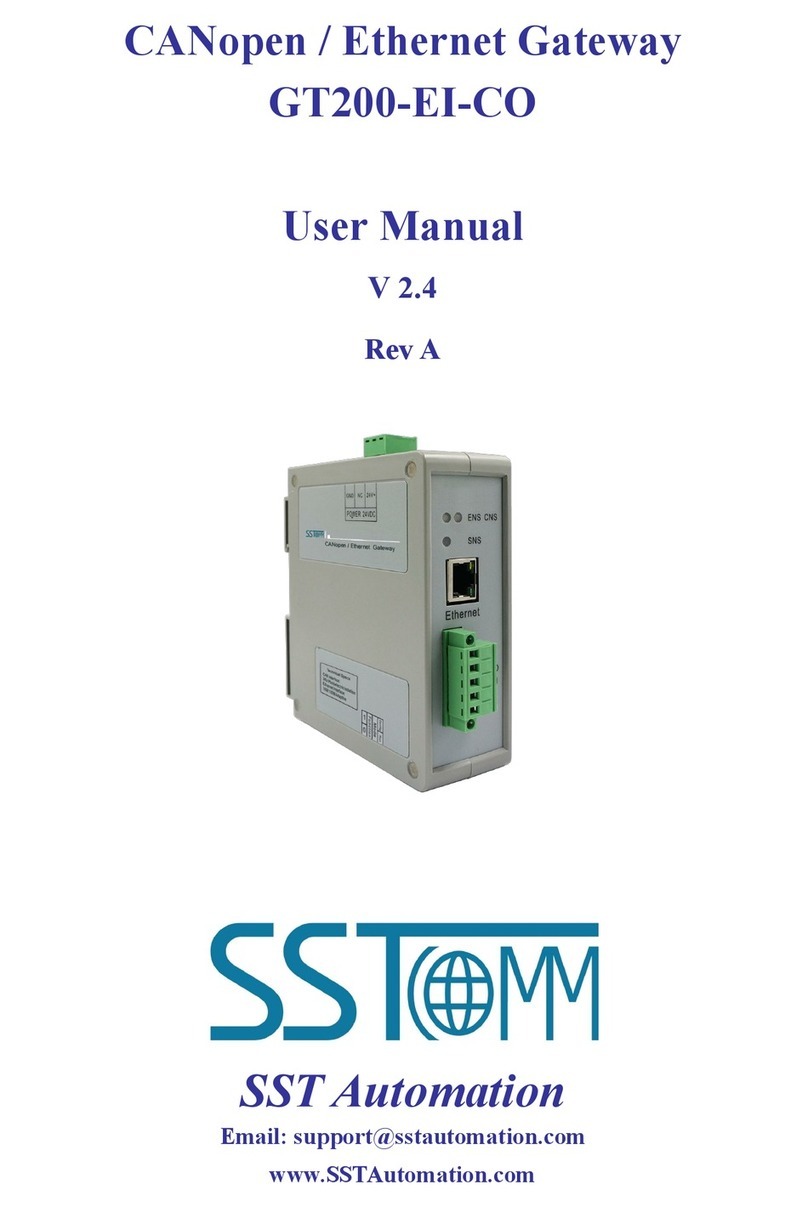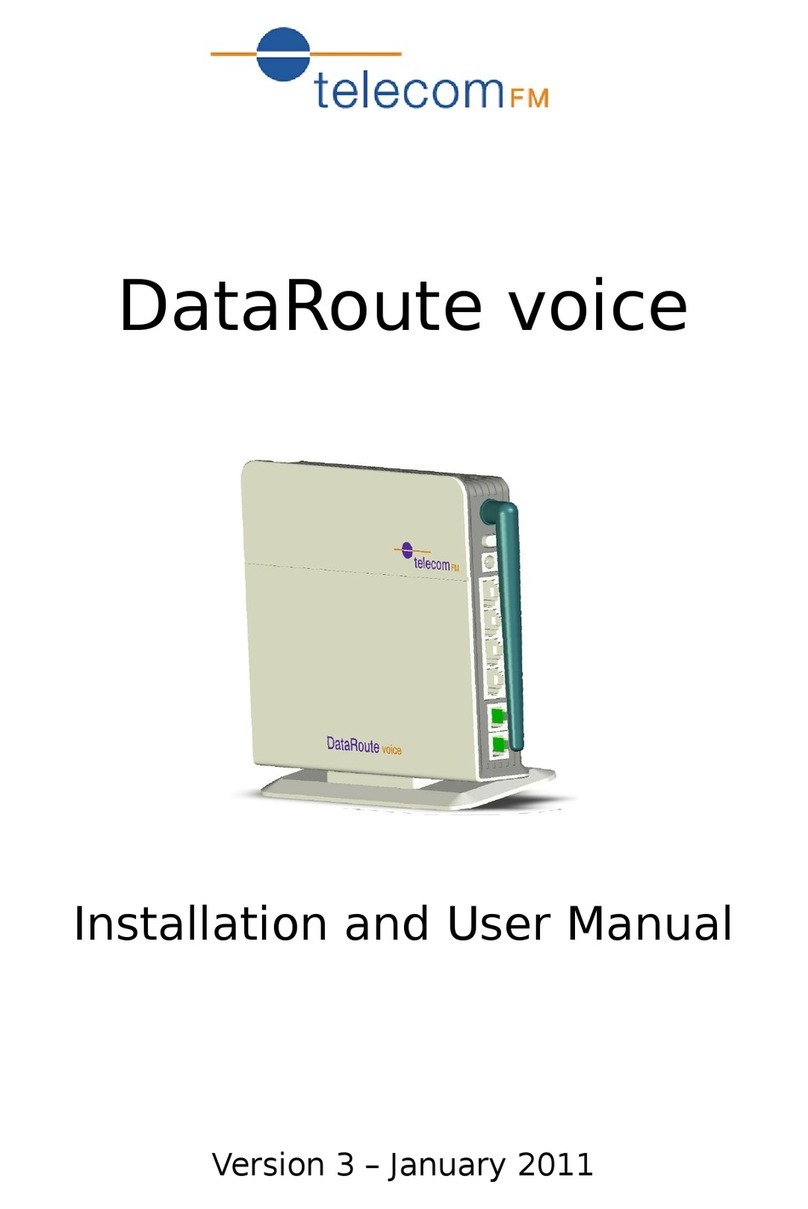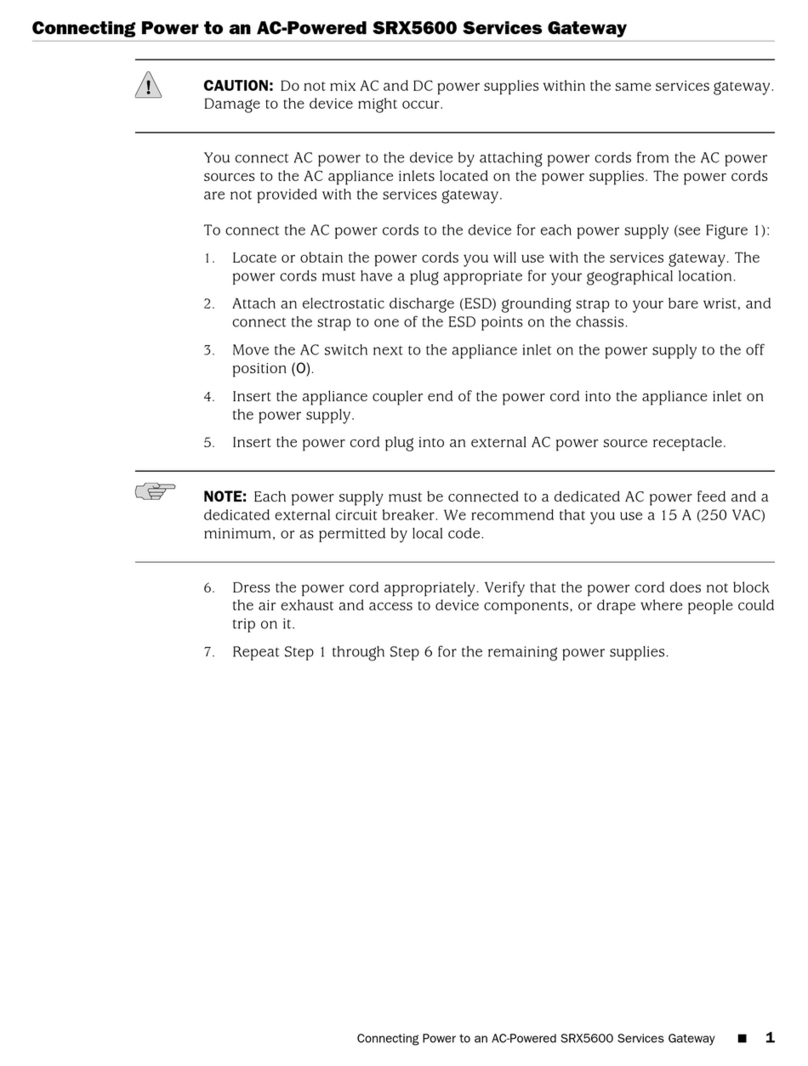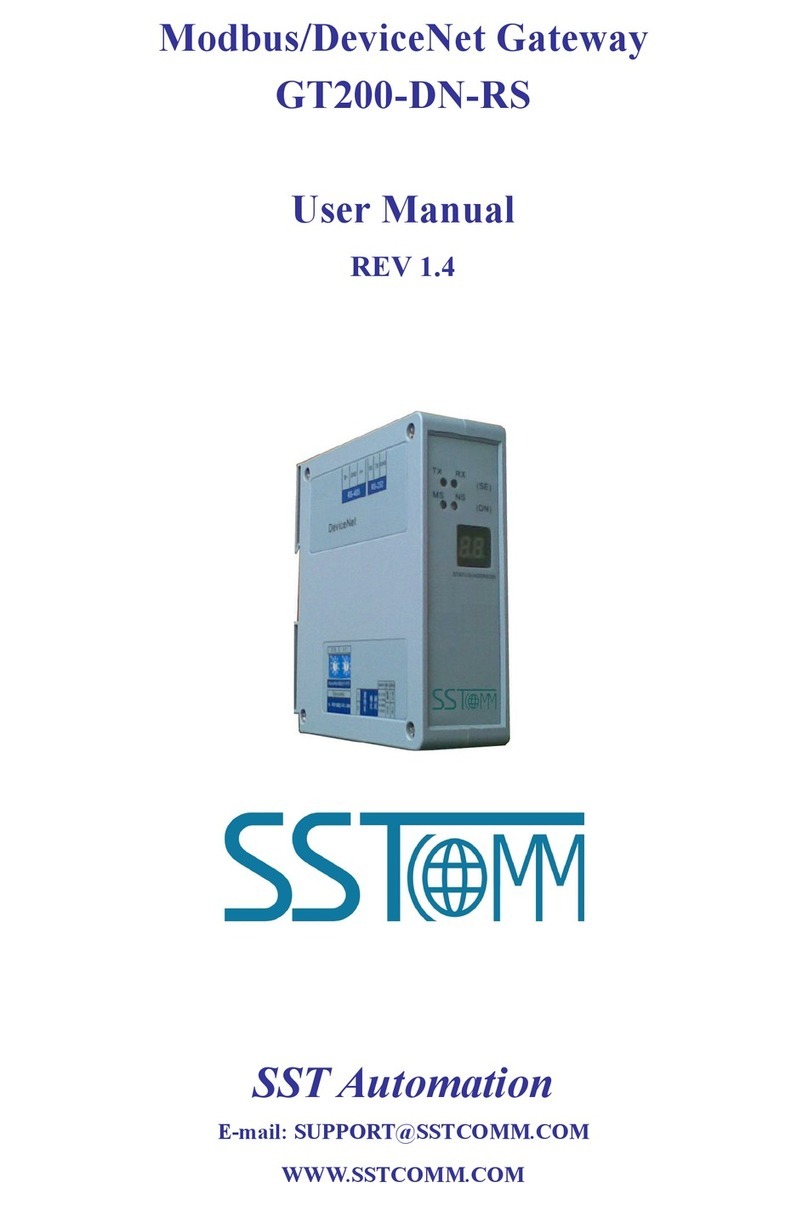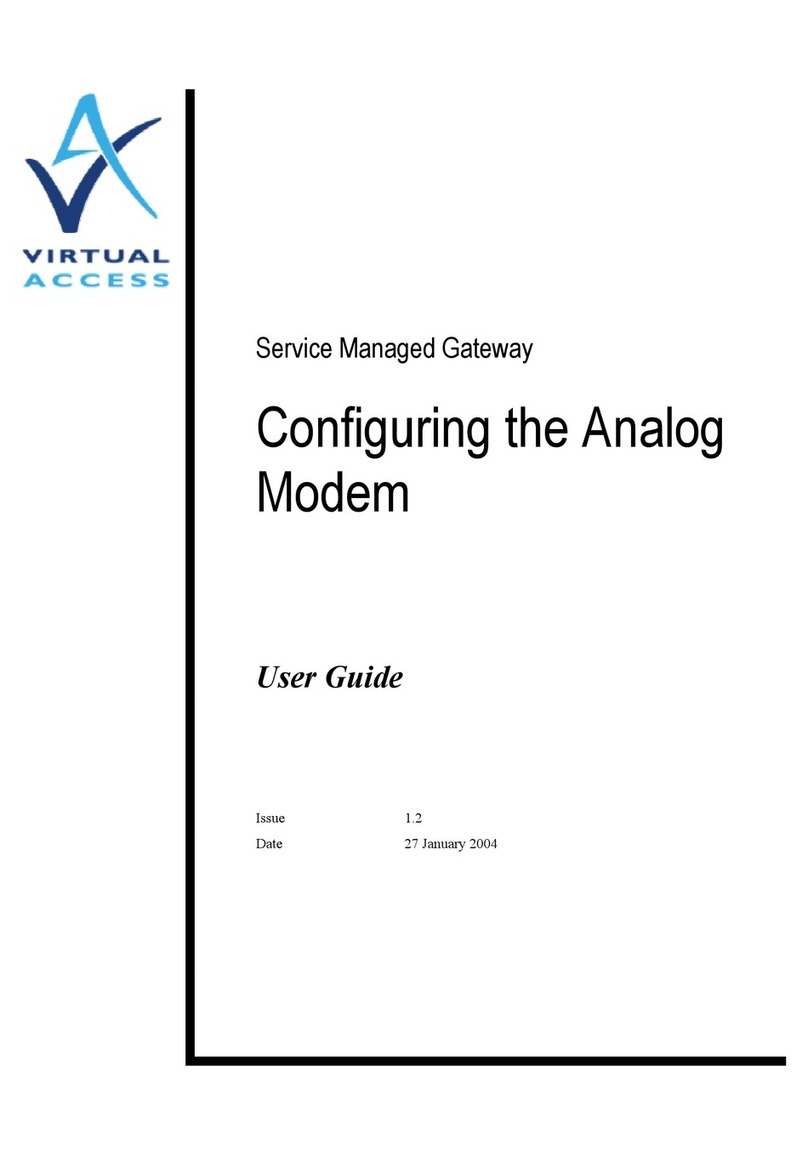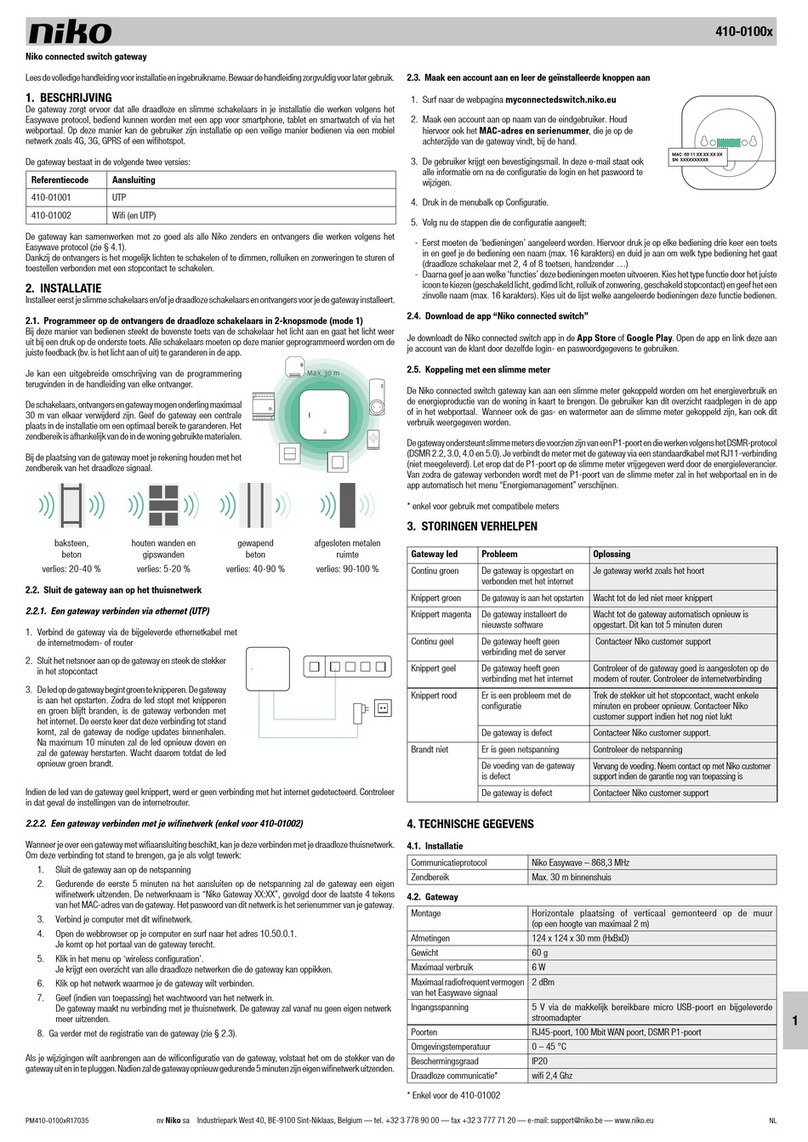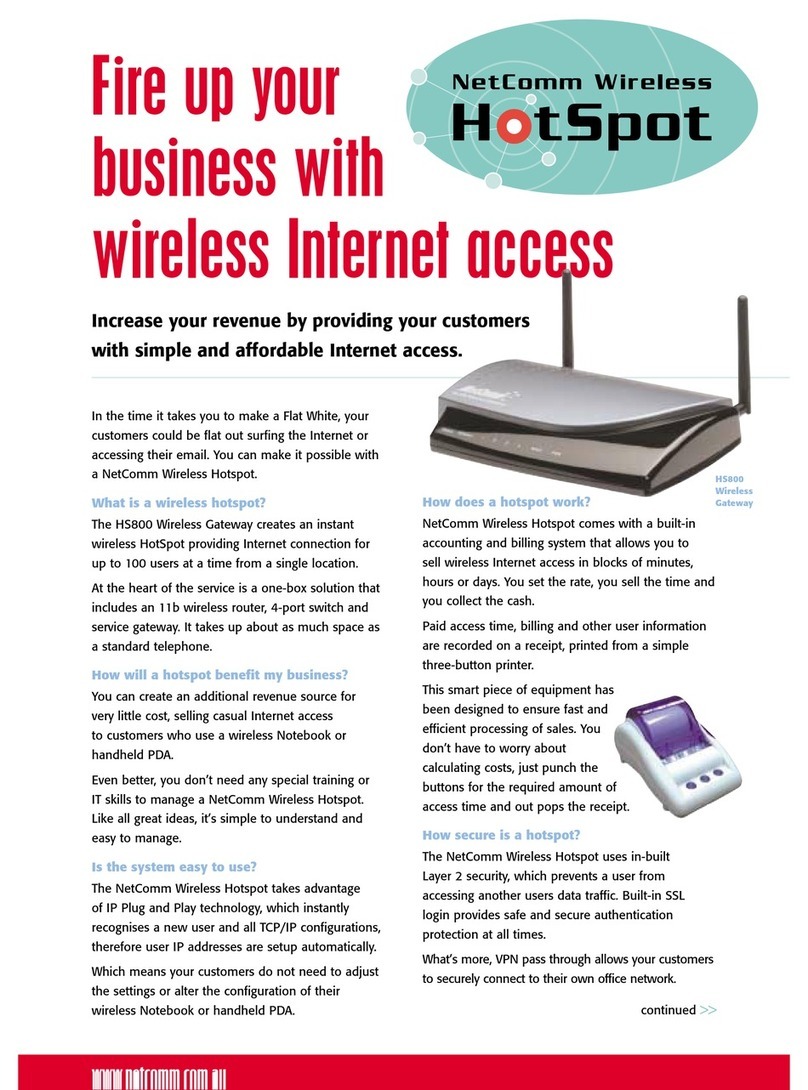User Manual
HART to / ODBUS GatewayPROFIBUS DP M
GT200-HT-DP
WWW.SSTCOMM.COM
Catalog
1 Product Overview...................................................................................................................................................... 1
1.1 Product Function.............................................................................................................................................1
1.2 Product Features............................................................................................................................................. 1
1.3 Technical Specifications................................................................................................................................. 1
1.4 Revision History............................................................................................................................................. 2
2 Hardware Descriptions.............................................................................................................................................. 3
2.1 Product Appearance........................................................................................................................................ 3
2.2 Indicators.........................................................................................................................................................3
2.3 Configuration Switch......................................................................................................................................4
2.4 Address Setting Button................................................................................................................................... 4
2.5 Resistor Switch............................................................................................................................................... 5
2.6 Interface.......................................................................................................................................................... 5
2.6.1 Power Interface....................................................................................................................................5
2.6.2 PROFIBUS DP interface..................................................................................................................... 5
2.6.3 RS-485/422 Interface...........................................................................................................................6
2.6.4 RS-232 Interface..................................................................................................................................6
2.6.5 HART Interface....................................................................................................................................6
2.7 Topology of GT200-HT-DP and HART Instruments..................................................................................... 7
3 Hardware Installation.................................................................................................................................................9
3.1 Machine Dimension........................................................................................................................................9
3.2 Installation Method.......................................................................................................................................10
4 Quick Start Guide.....................................................................................................................................................11
4.1 Connection.................................................................................................................................................... 11
4.2 Configuration by SST-HT-CFG Software.................................................................................................... 11
4.3 Configure PROFIBUS DP Modules.............................................................................................................15
5 SST-HT-DP Software Instructions...........................................................................................................................17
5.1 Software Interface Description..................................................................................................................... 17
5.3 Configure Fieldbus....................................................................................................................................... 19
5.3.1 Modbus Slave Mode..........................................................................................................................19
5.3.2 Universal Mode (User Config)..........................................................................................................20
5.3.3 PROFIBUS Slave Mode....................................................................................................................20
5.4 Configure HART Channel............................................................................................................................ 21
5.4.1 Channel Parameters........................................................................................................................... 21
5.4.2 Add Nodes..........................................................................................................................................21
5.4.3 Add HART Commands......................................................................................................................22
5.4.4 Delete Commands..............................................................................................................................23
5.4.5 Delete Nodes......................................................................................................................................24
5.5 Conflict Detection.........................................................................................................................................24
5.6 AutoMap....................................................................................................................................................... 24