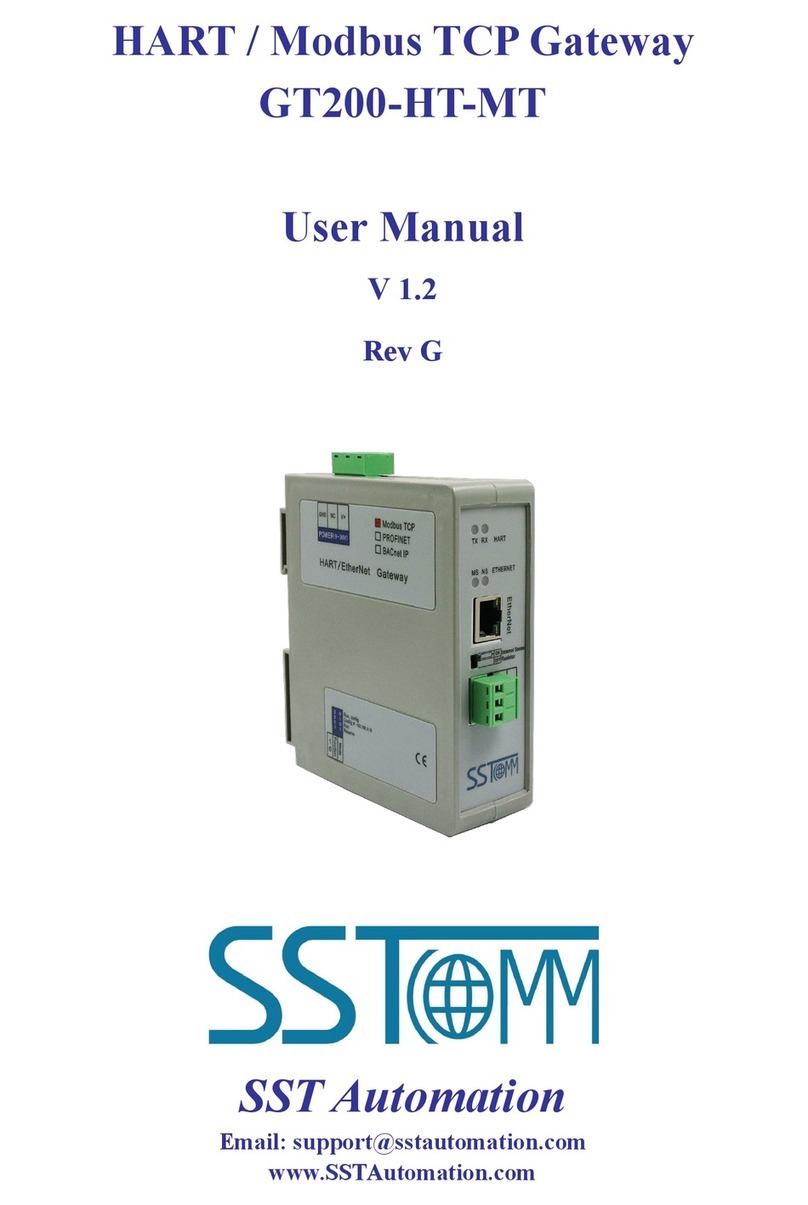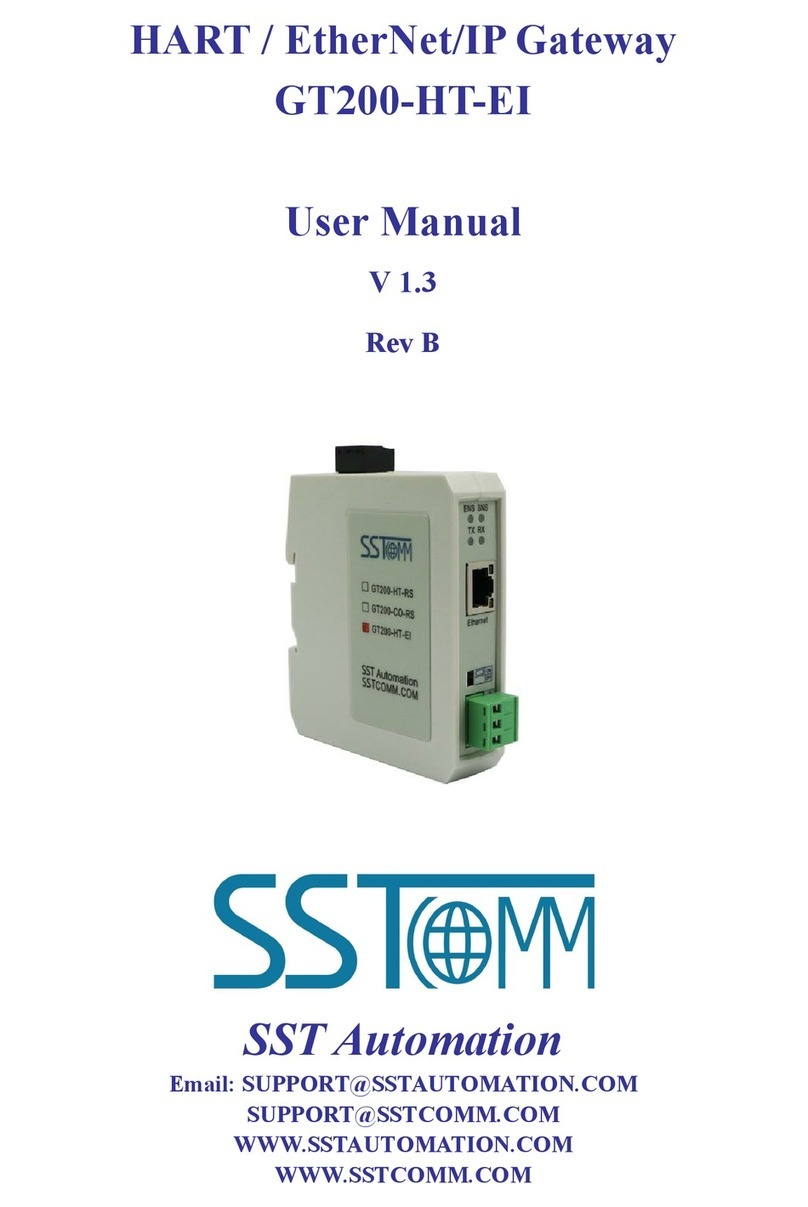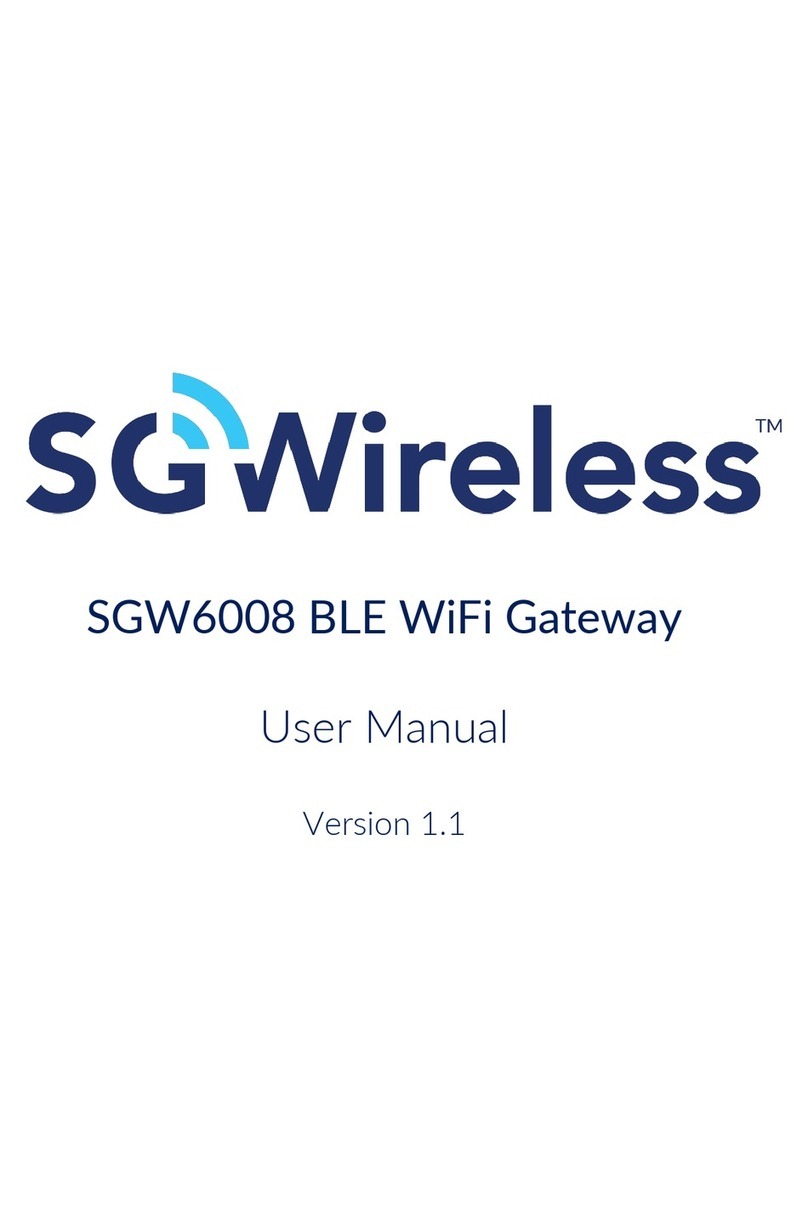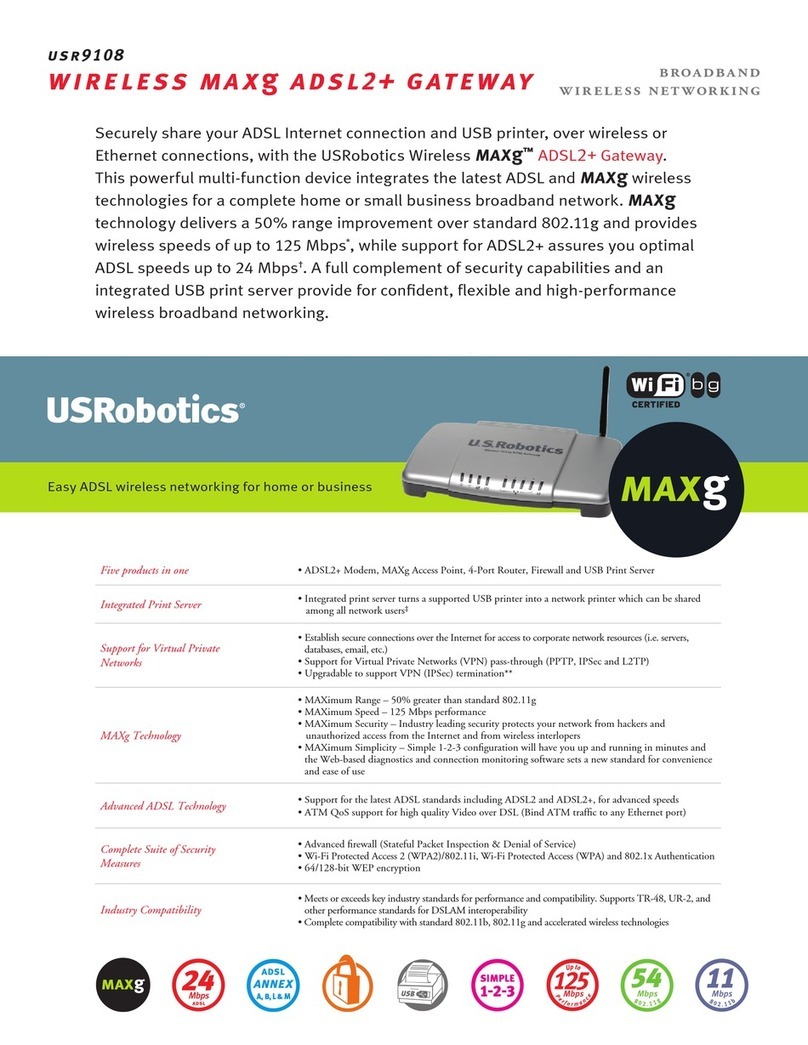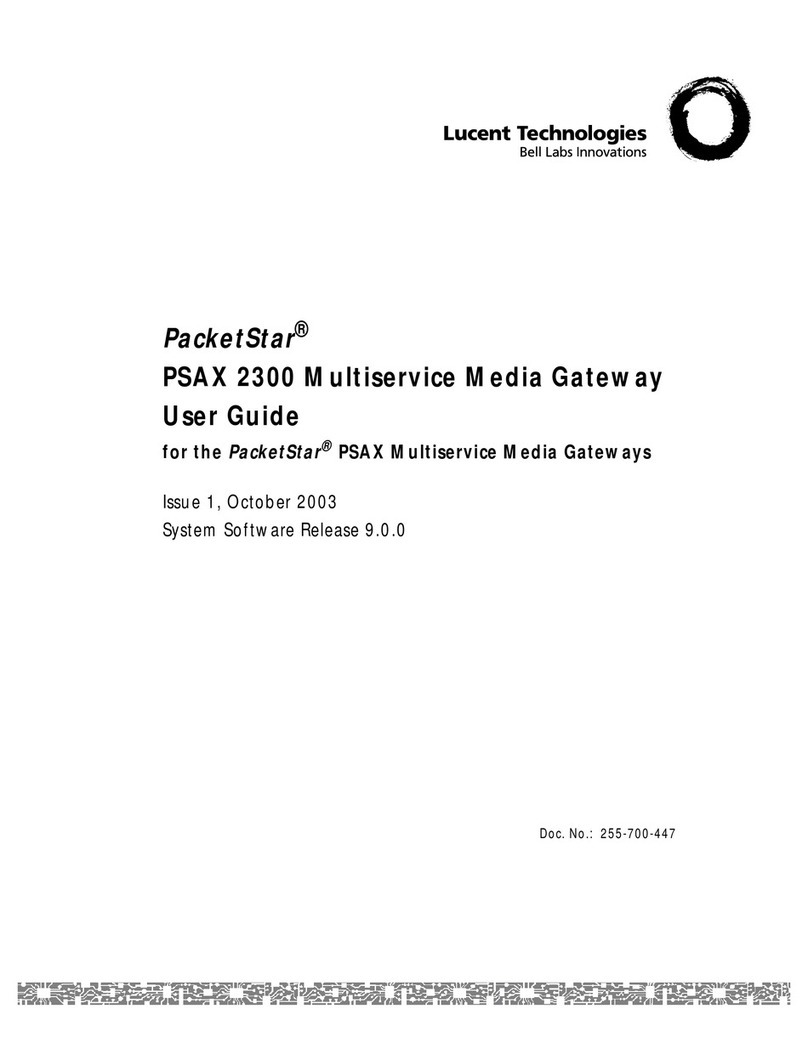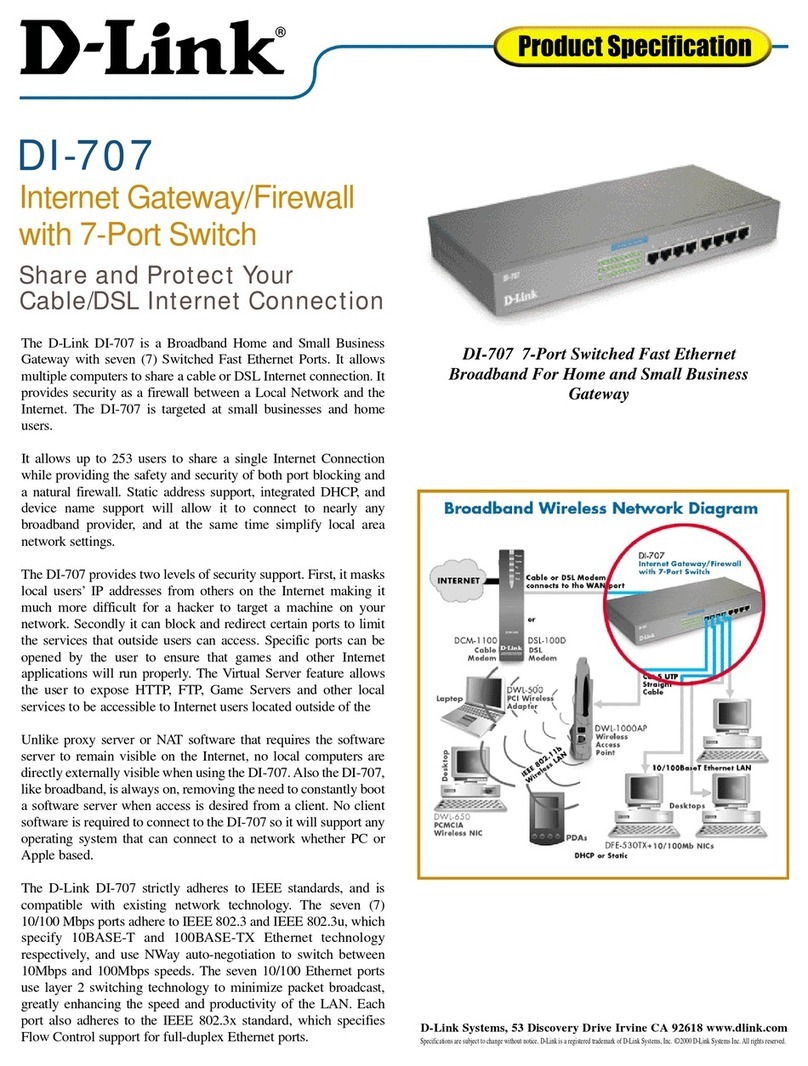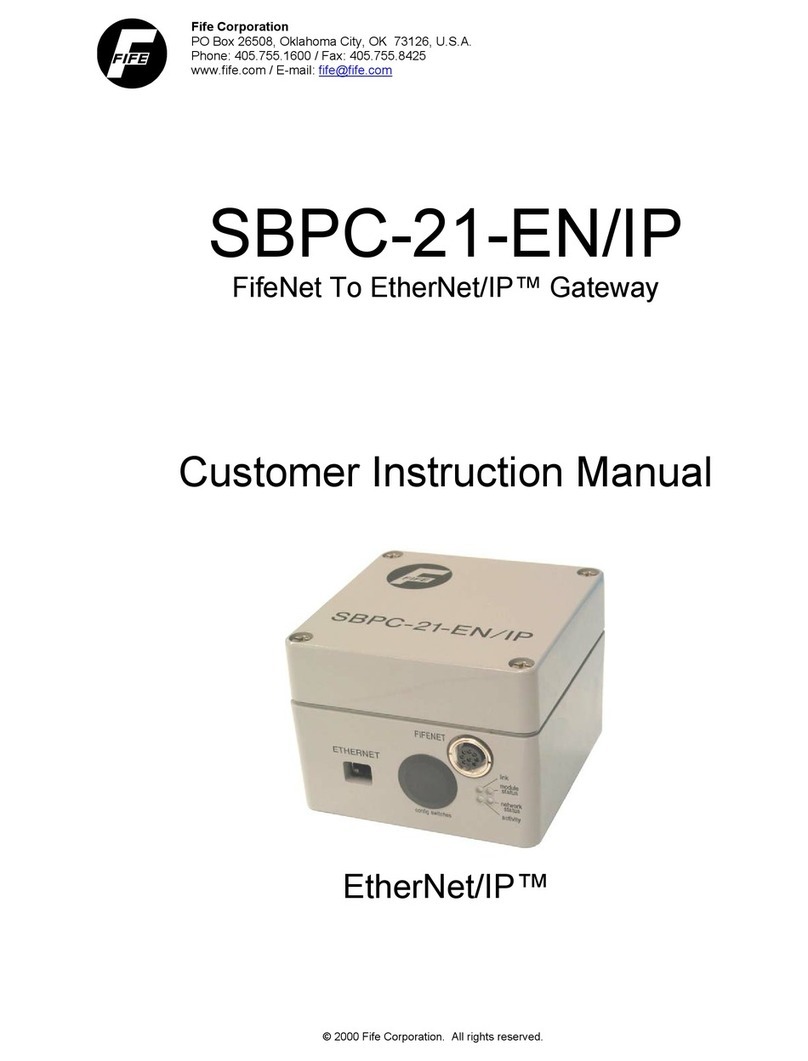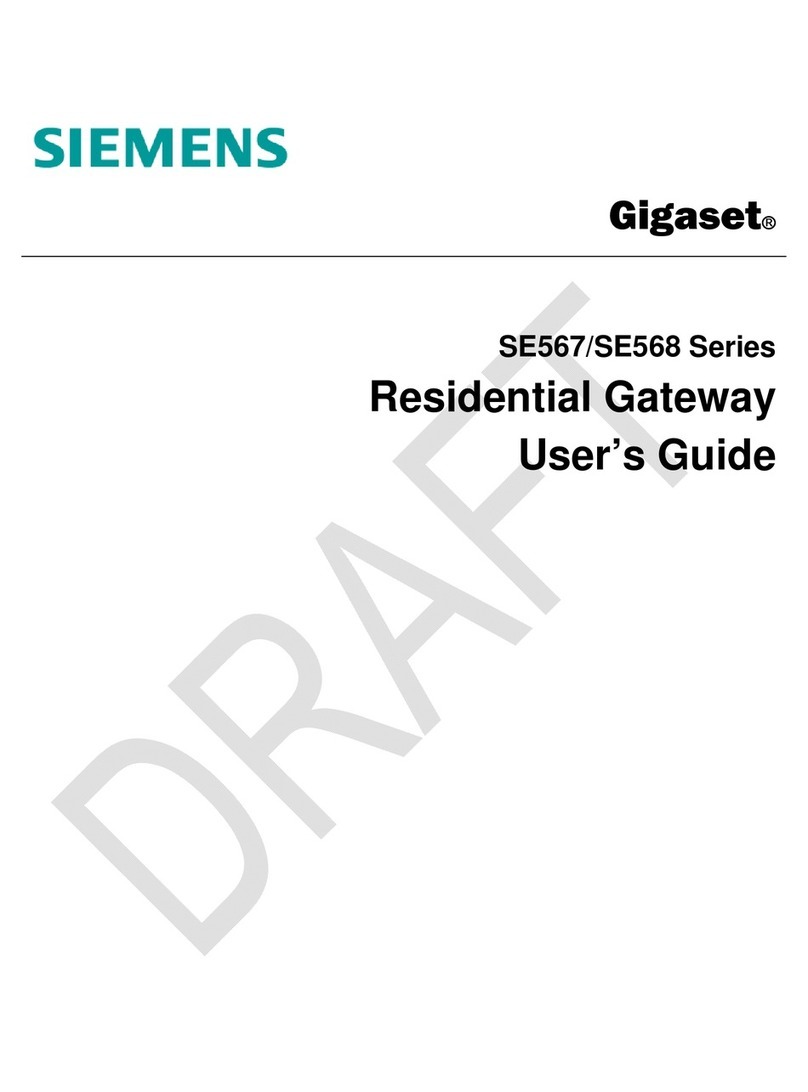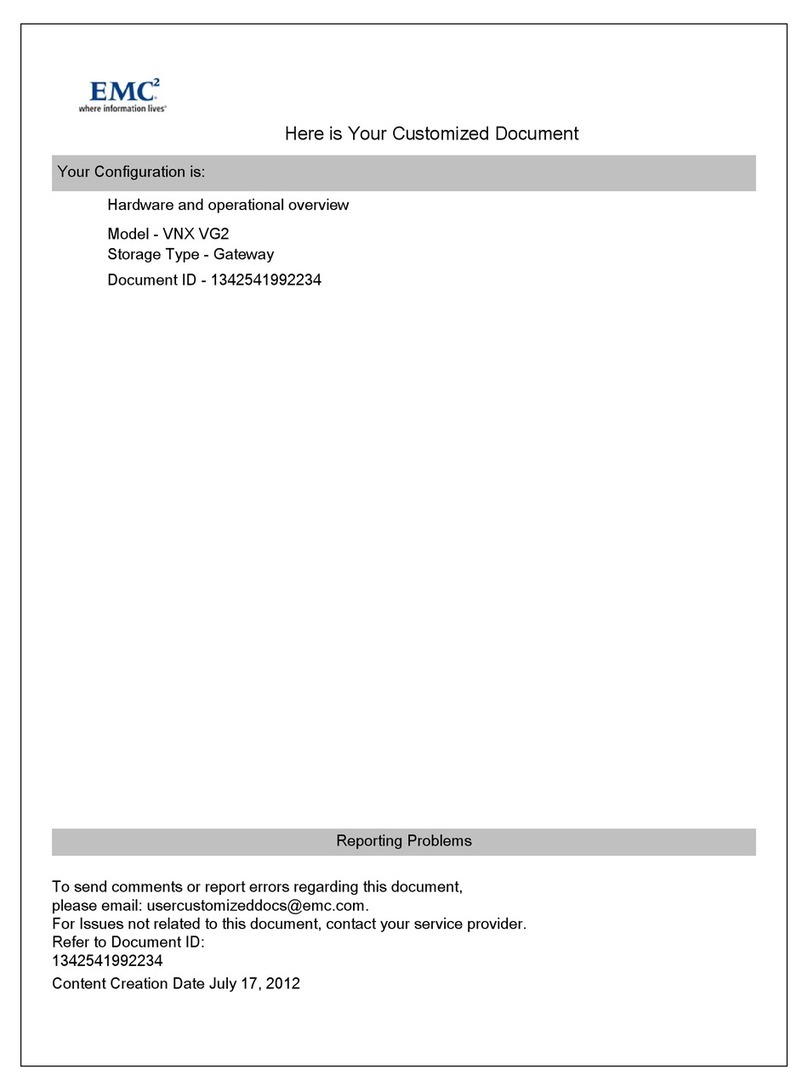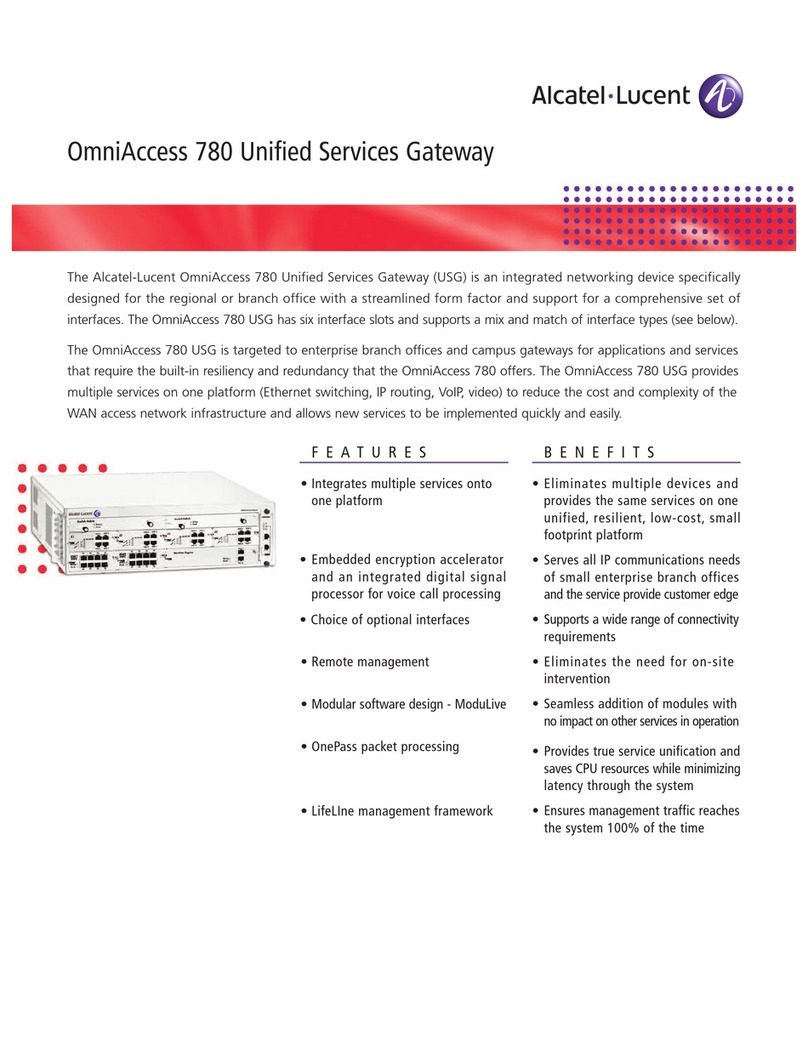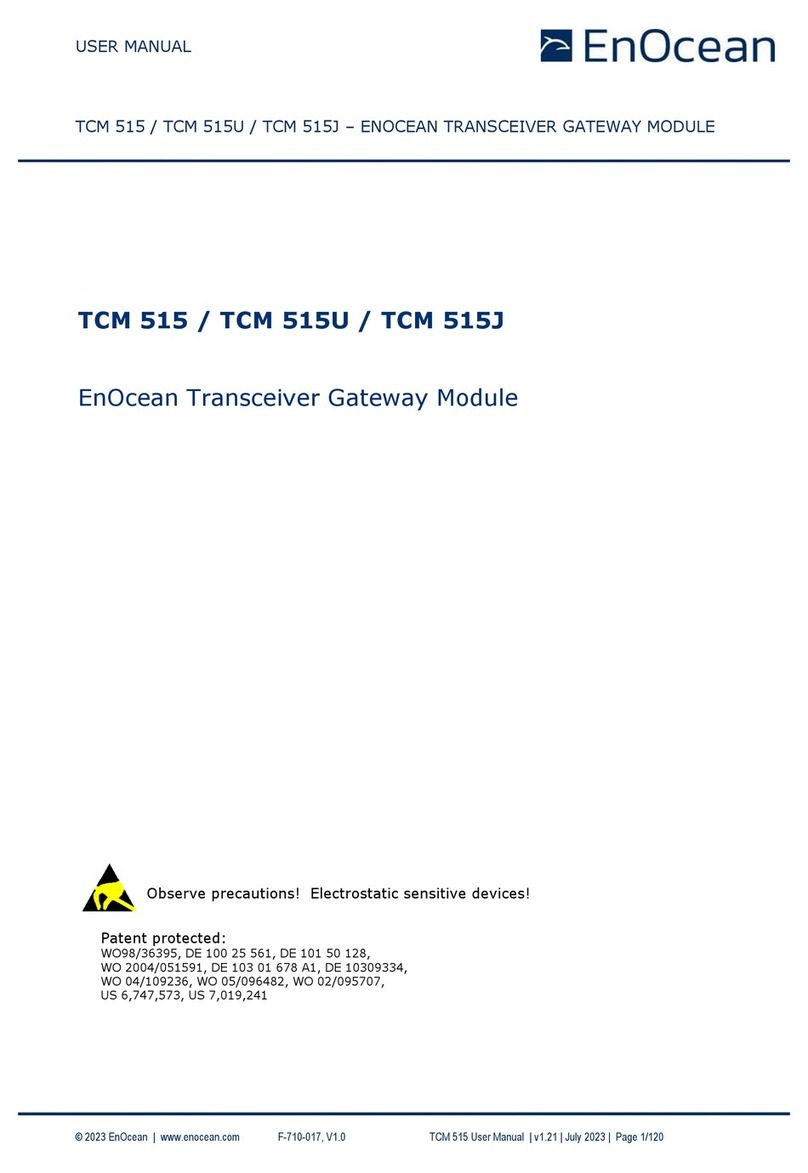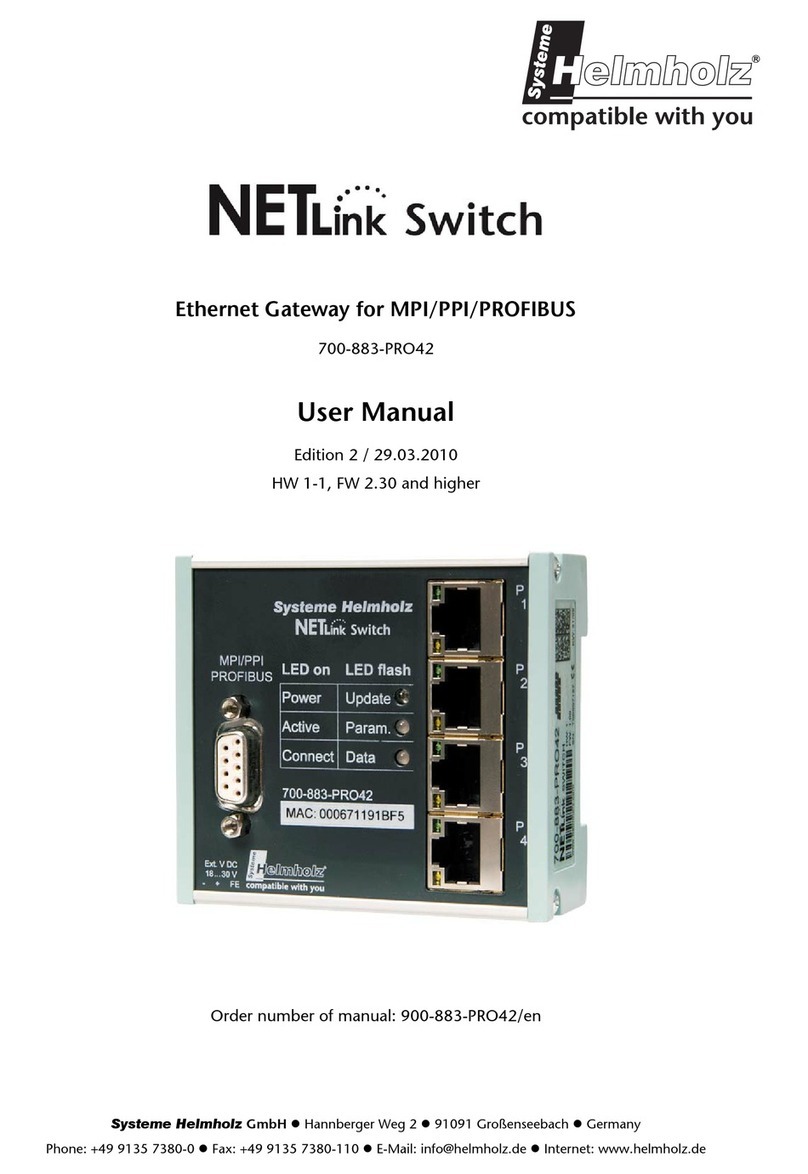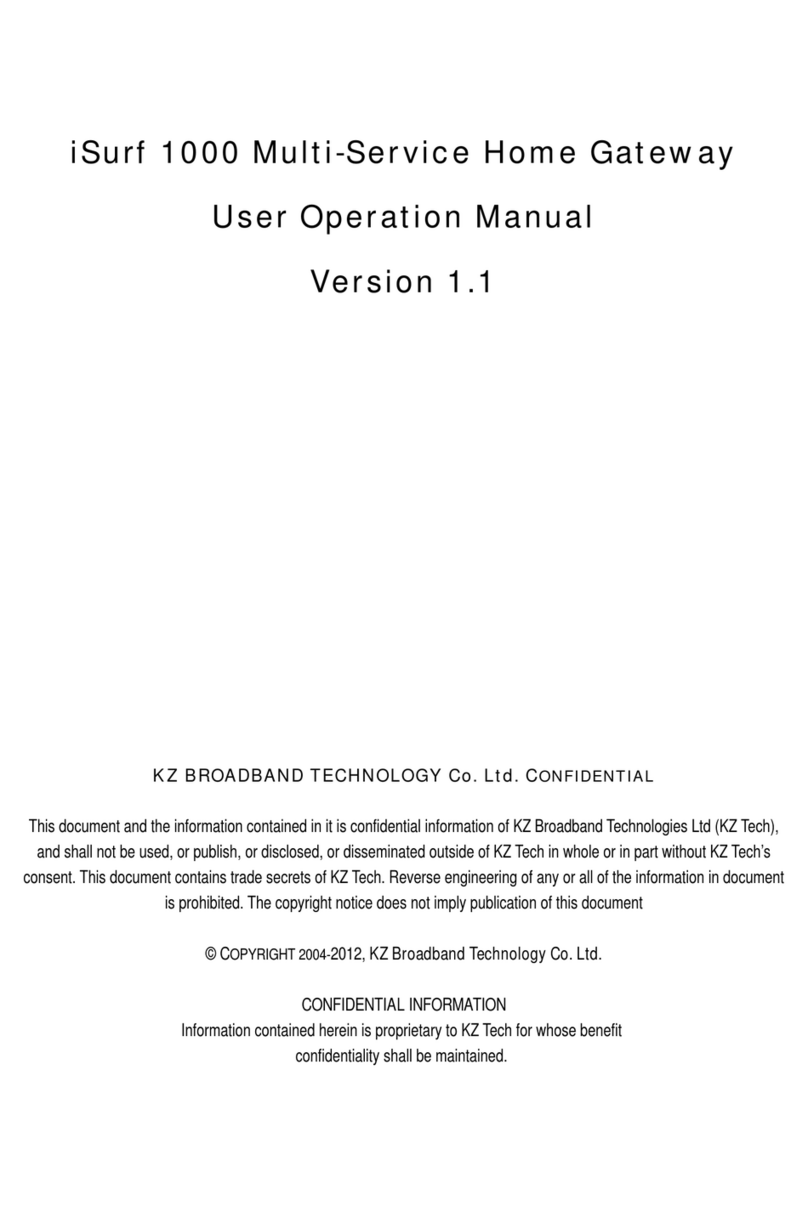User Manual
HART/EtherNet/IP Gateway
GT200-HT-EI
WWW.SSTCOMM.COM
Catalog
Important Information...................................................................................................................................................2
Warning................................................................................................................................................................. 2
Copyright.............................................................................................................................................................. 2
Trademark............................................................................................................................................................. 2
Technical Support Contact Information............................................................................................................... 2
1 Product Overview...................................................................................................................................................... 1
1.1 Product Function.............................................................................................................................................1
1.2 Product Features............................................................................................................................................. 1
1.3 Technical Specifications................................................................................................................................. 1
1.4 Related Products............................................................................................................................................. 2
1.5 Revision History............................................................................................................................................. 2
2 Hardware Descriptions.............................................................................................................................................. 3
2.1 Product Appearance........................................................................................................................................ 3
2.2 LED Indicators................................................................................................................................................3
2.3 Button..............................................................................................................................................................4
2.4 Configuration Switch......................................................................................................................................4
2.5 Internal Series Resistor Switch.......................................................................................................................4
2.6 Interface.......................................................................................................................................................... 5
2.6.1 Power Interface.................................................................................................................................... 5
2.6.2 Ethernet Interface.................................................................................................................................5
2.6.3 HART Interface....................................................................................................................................5
2.7 Topology of GT200-HT-EI and HART Instruments...................................................................................... 6
3 Hardware Installation.................................................................................................................................................8
3.1 Machine Dimension........................................................................................................................................8
3.2 Installation Method......................................................................................................................................... 8
4 Quick Start Guide...................................................................................................................................................... 9
4.1 Connection...................................................................................................................................................... 9
4.2 Configuration.................................................................................................................................................. 9
4.3 Test Communication..................................................................................................................................... 13
5 Software Instructions............................................................................................................................................... 15
5.1 Software Interface Description.....................................................................................................................15
5.2 Software Function Description.....................................................................................................................17
5.2.1 Configure the Ethernet.......................................................................................................................17
5.2.2 Configure the HART Fieldbus...........................................................................................................18
5.2.3 Conflict Detection..............................................................................................................................23
5.2.4 Auto Mapping.................................................................................................................................... 24
5.2.5 Upload Configuration........................................................................................................................ 25
5.2.6 Download Configuration................................................................................................................... 26
5.2.7 Memory Data Display....................................................................................................................... 26
5.2.8 Diagnose............................................................................................................................................ 27