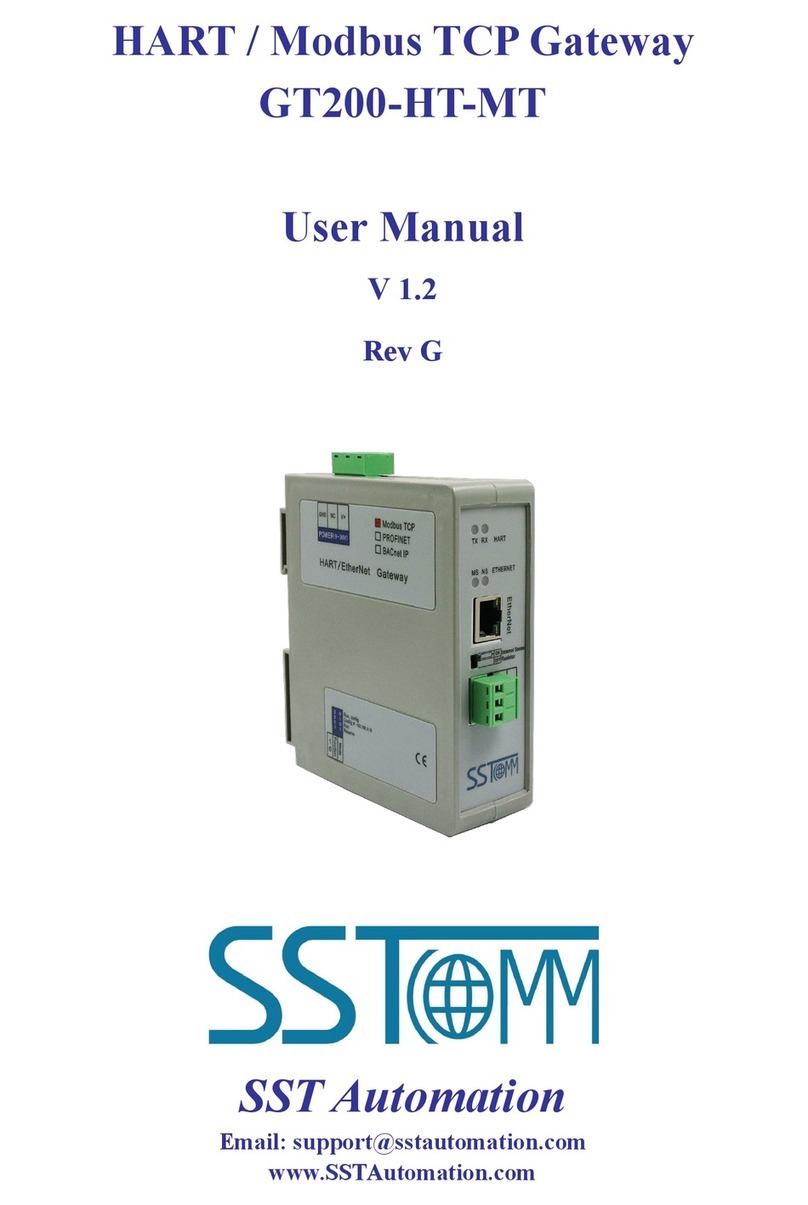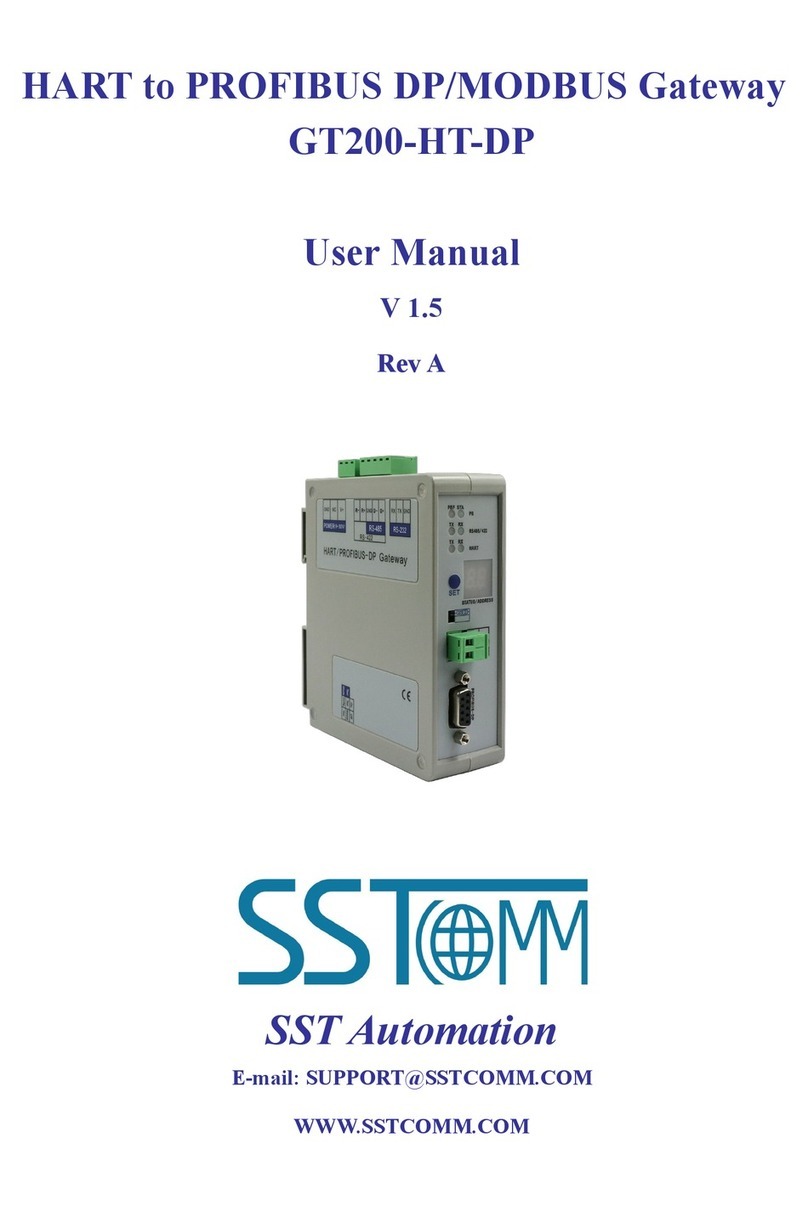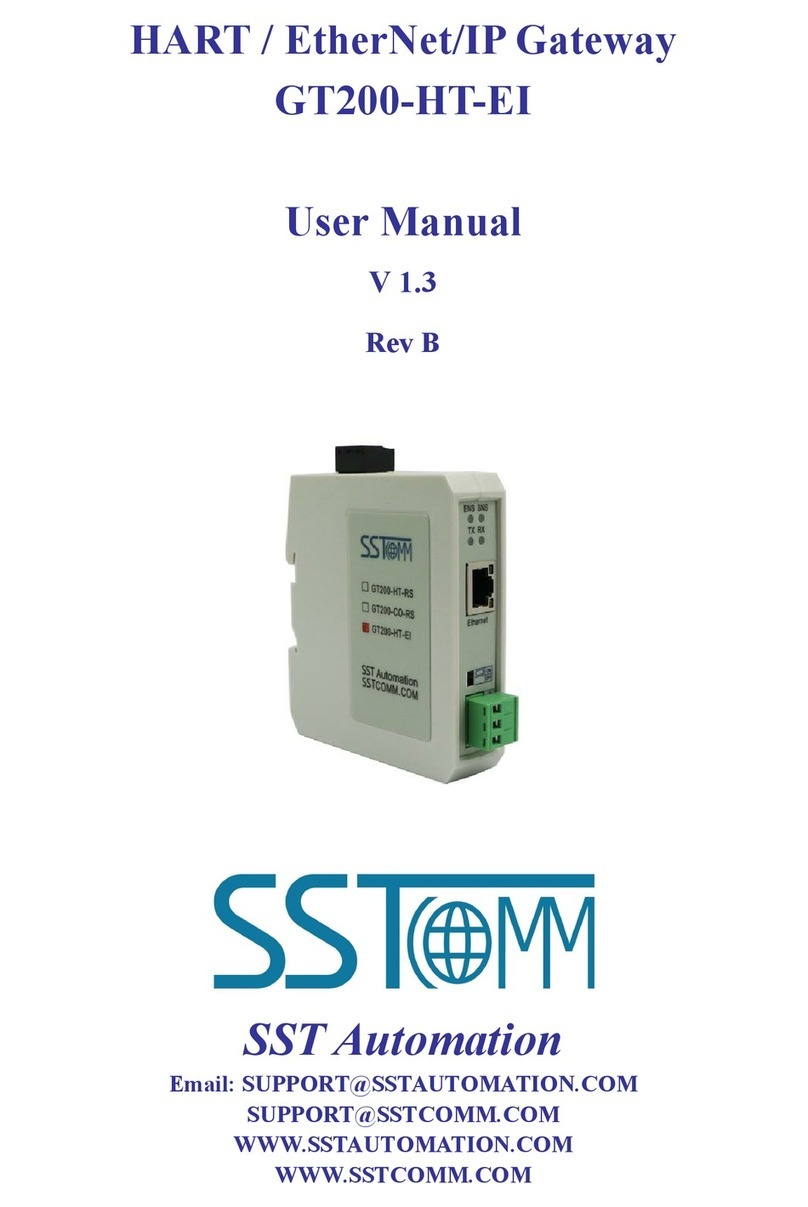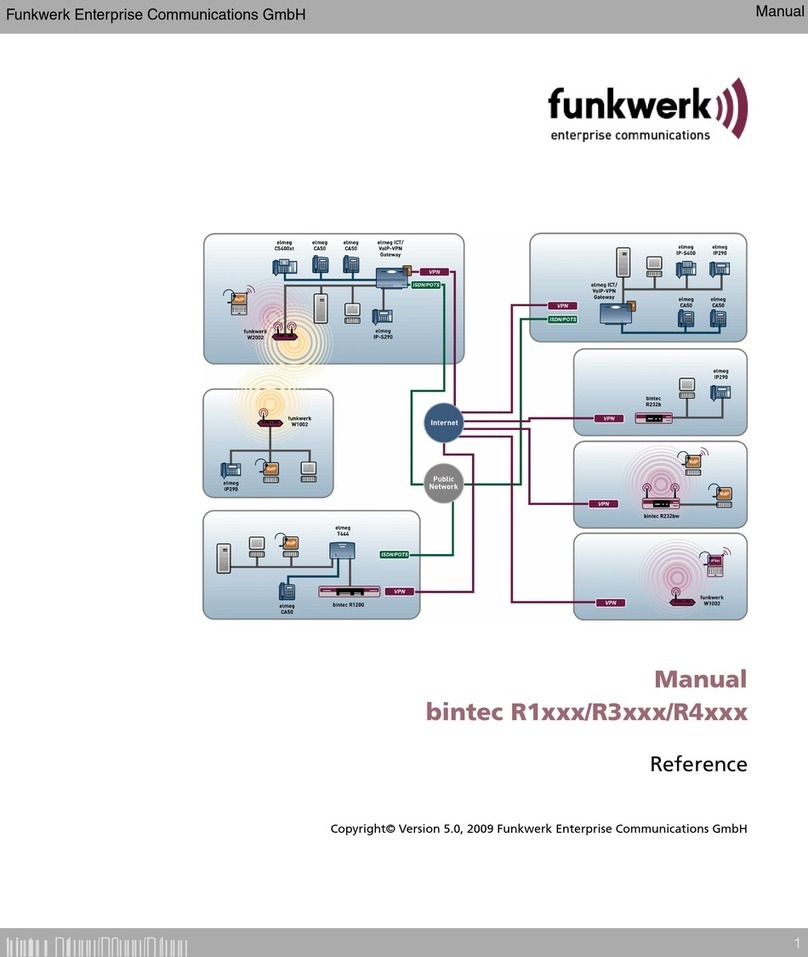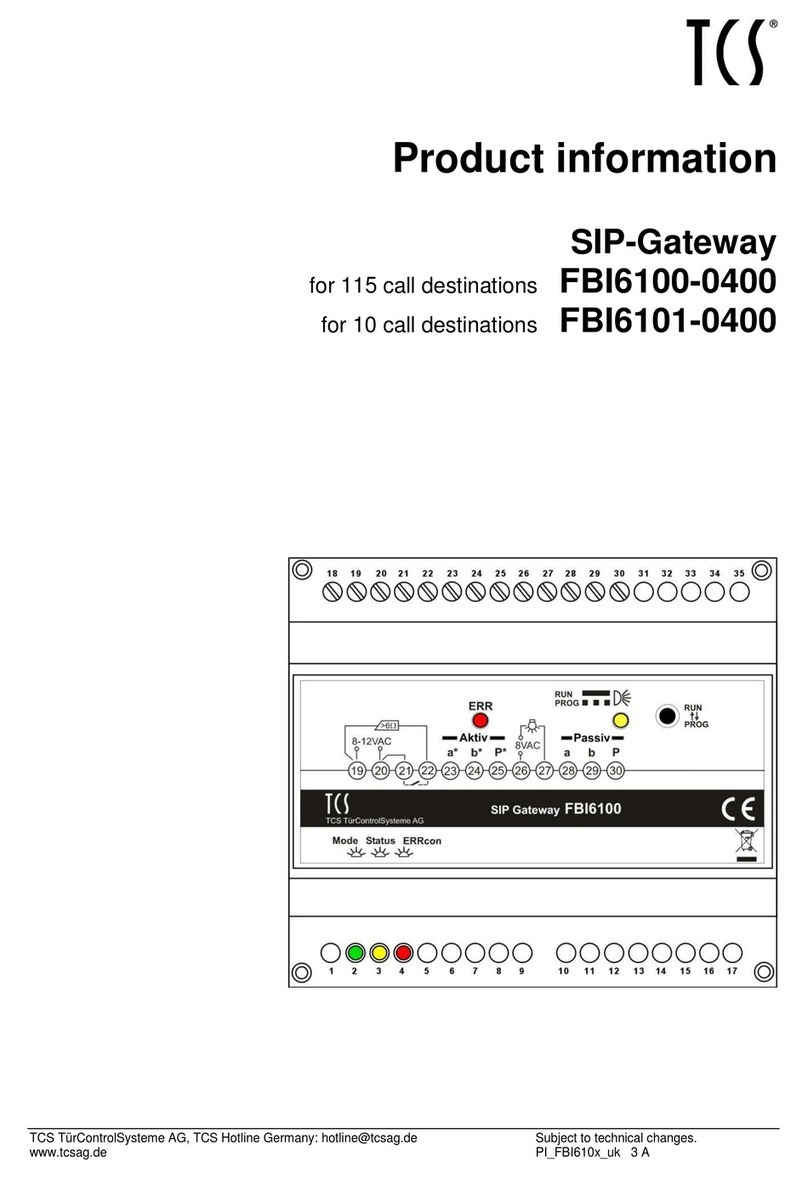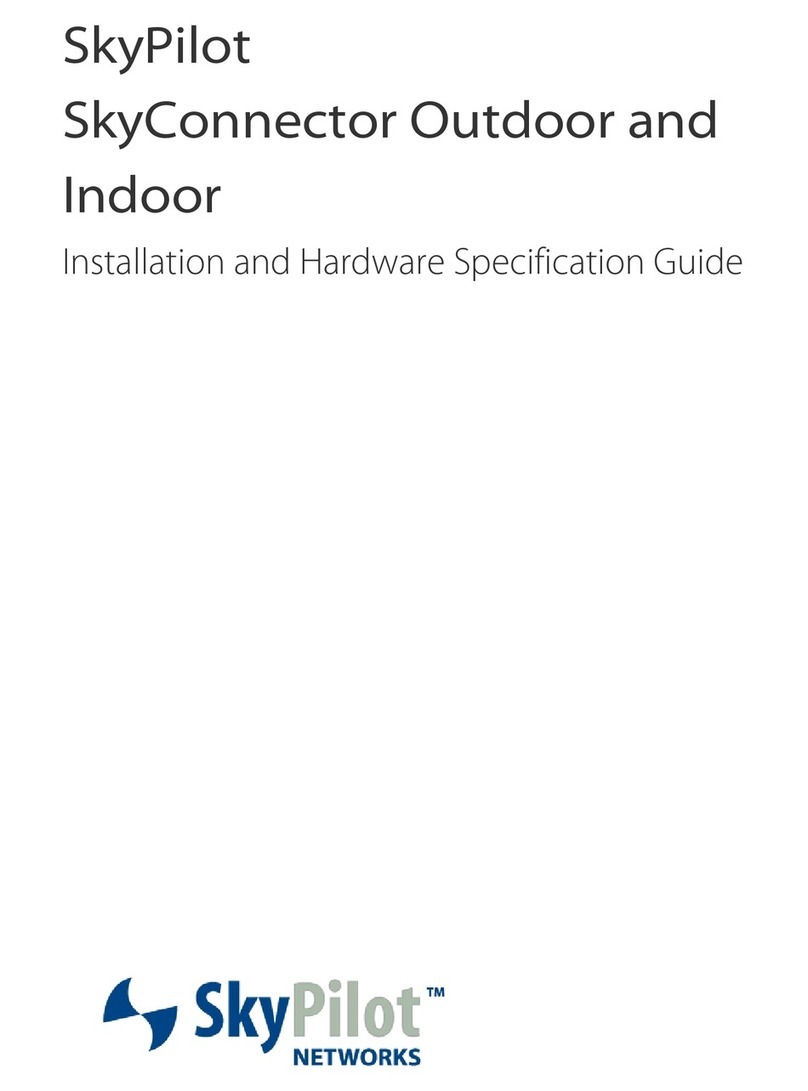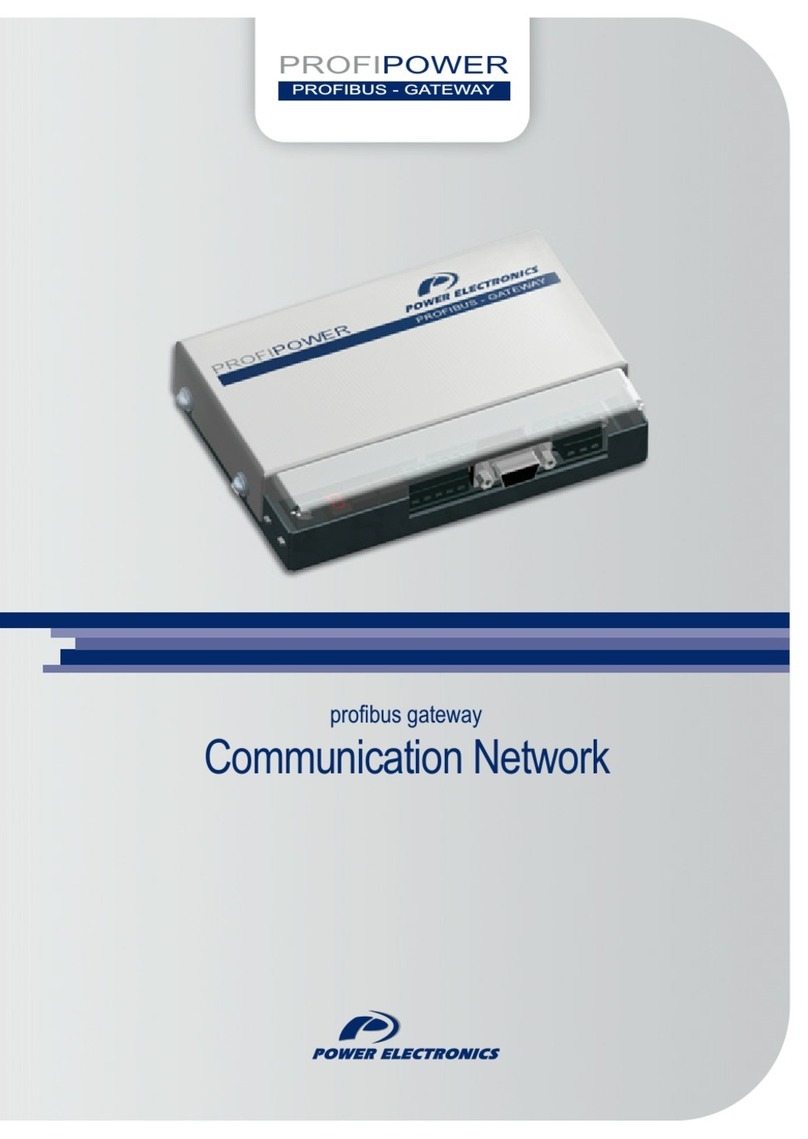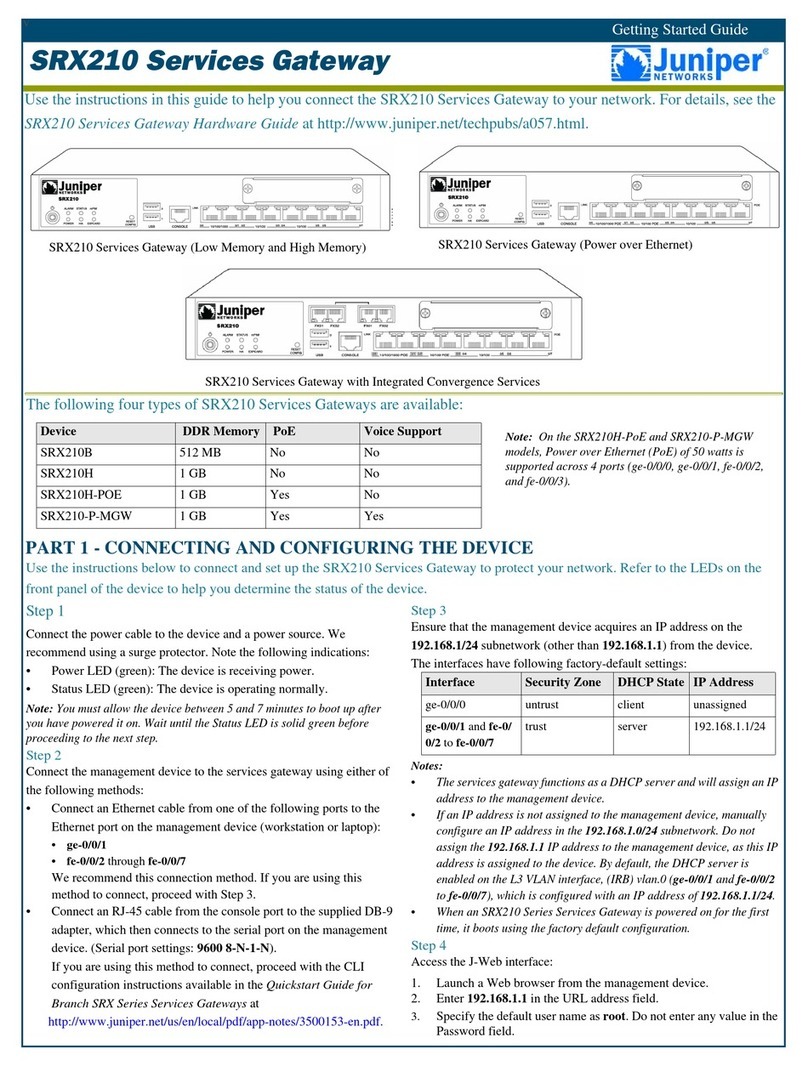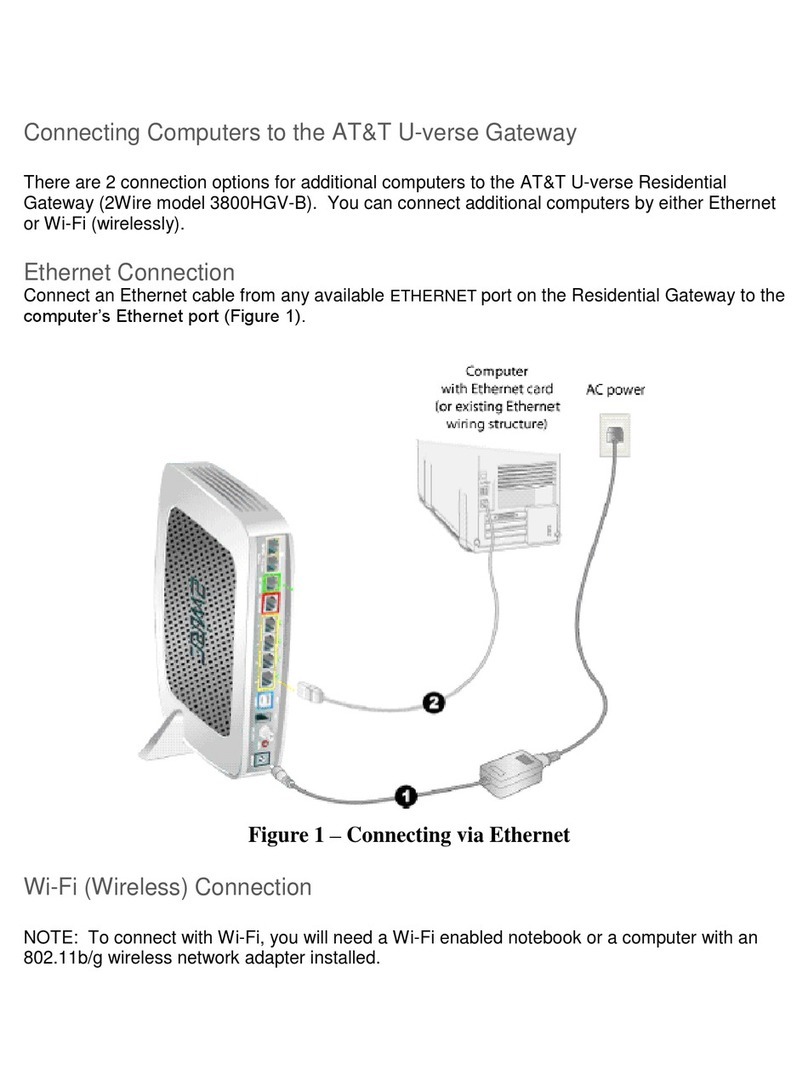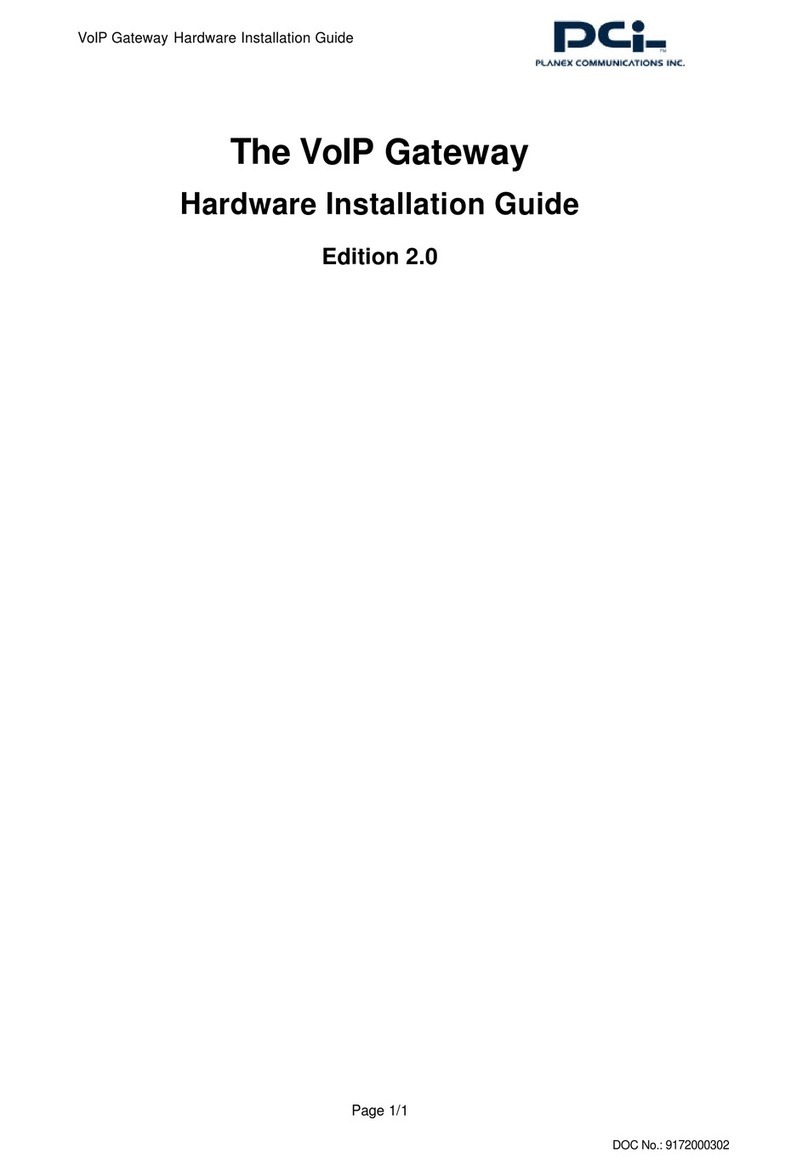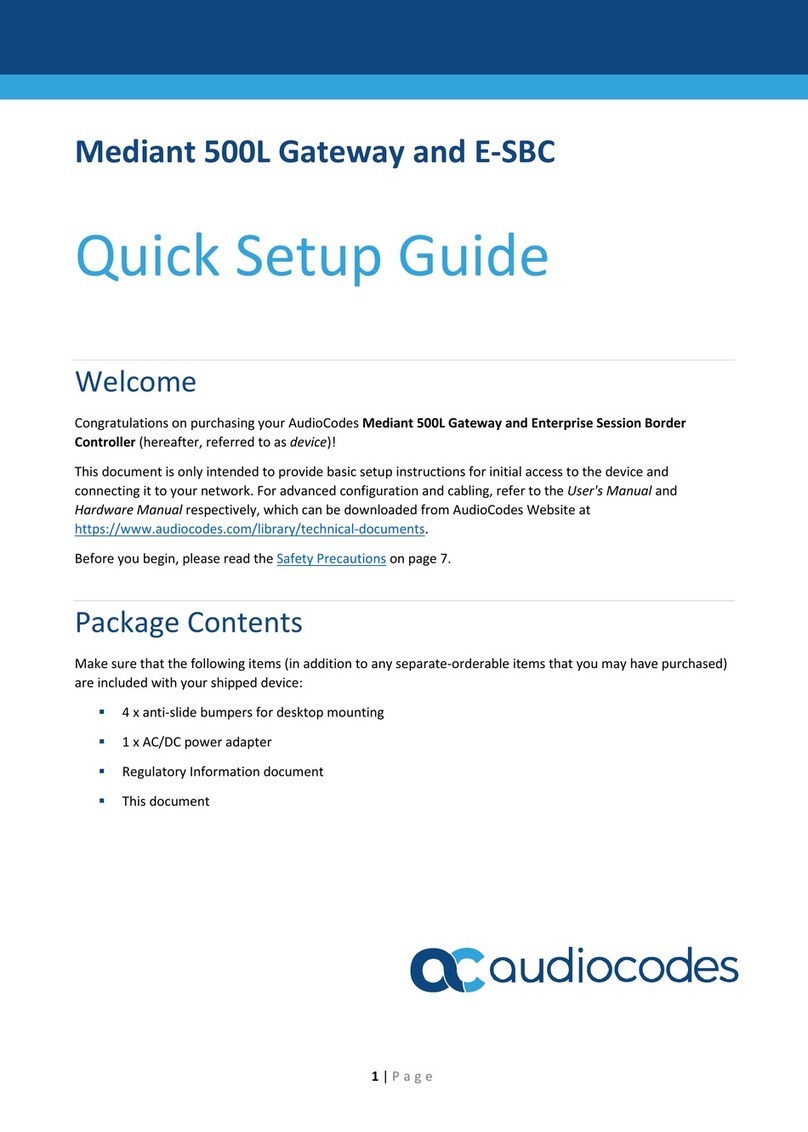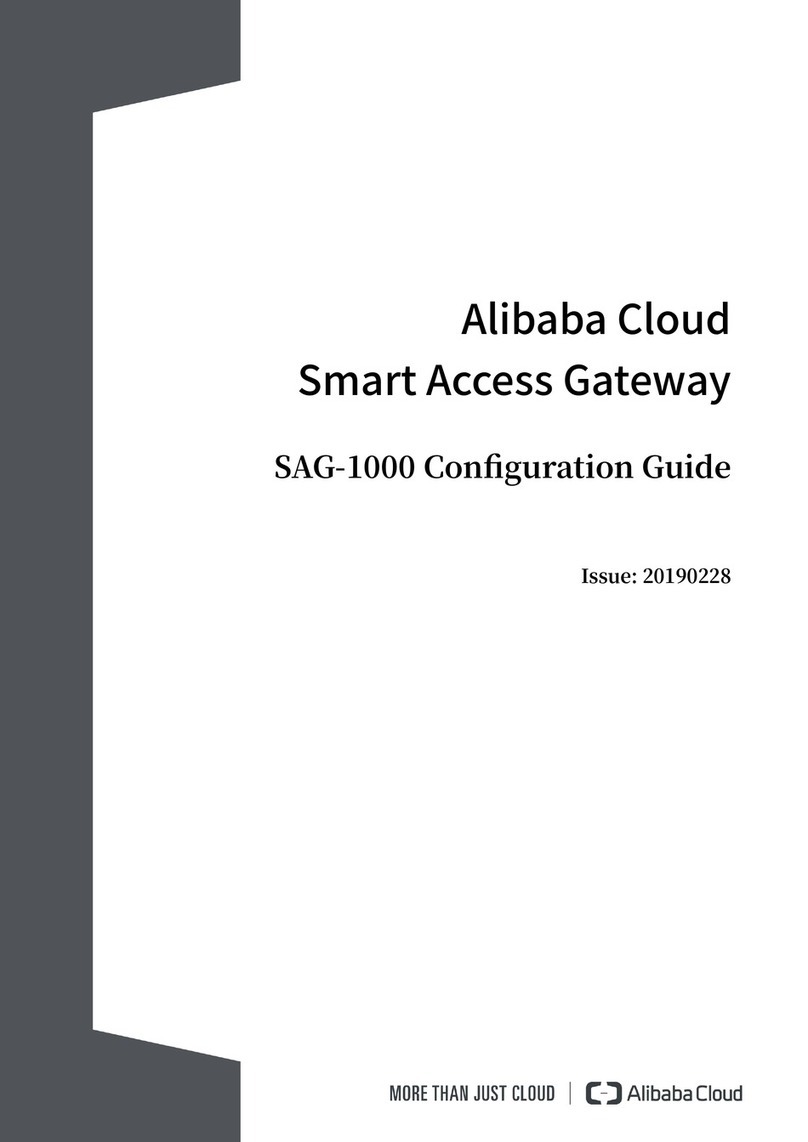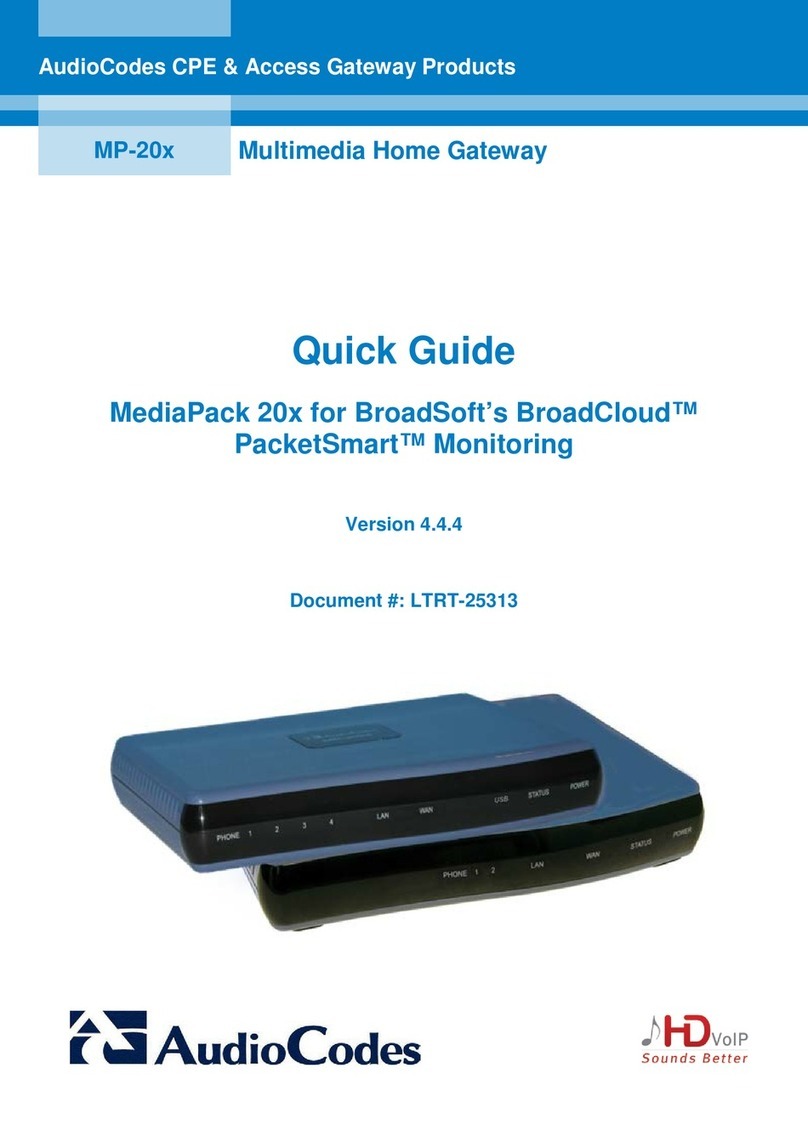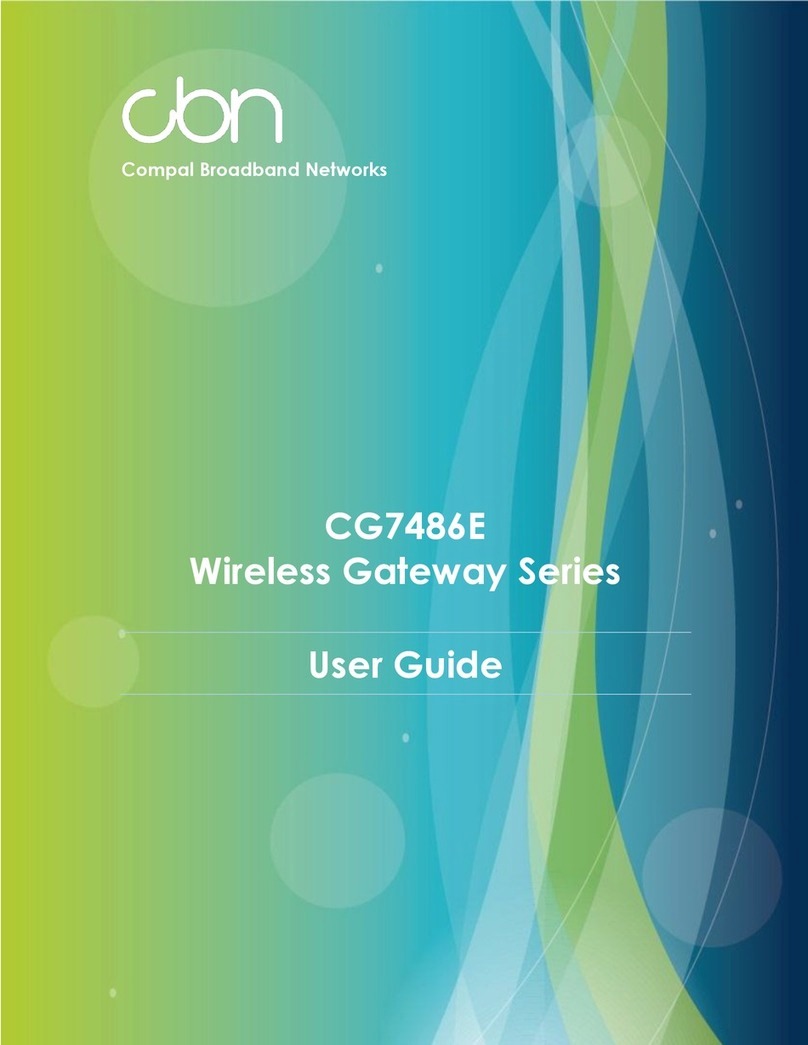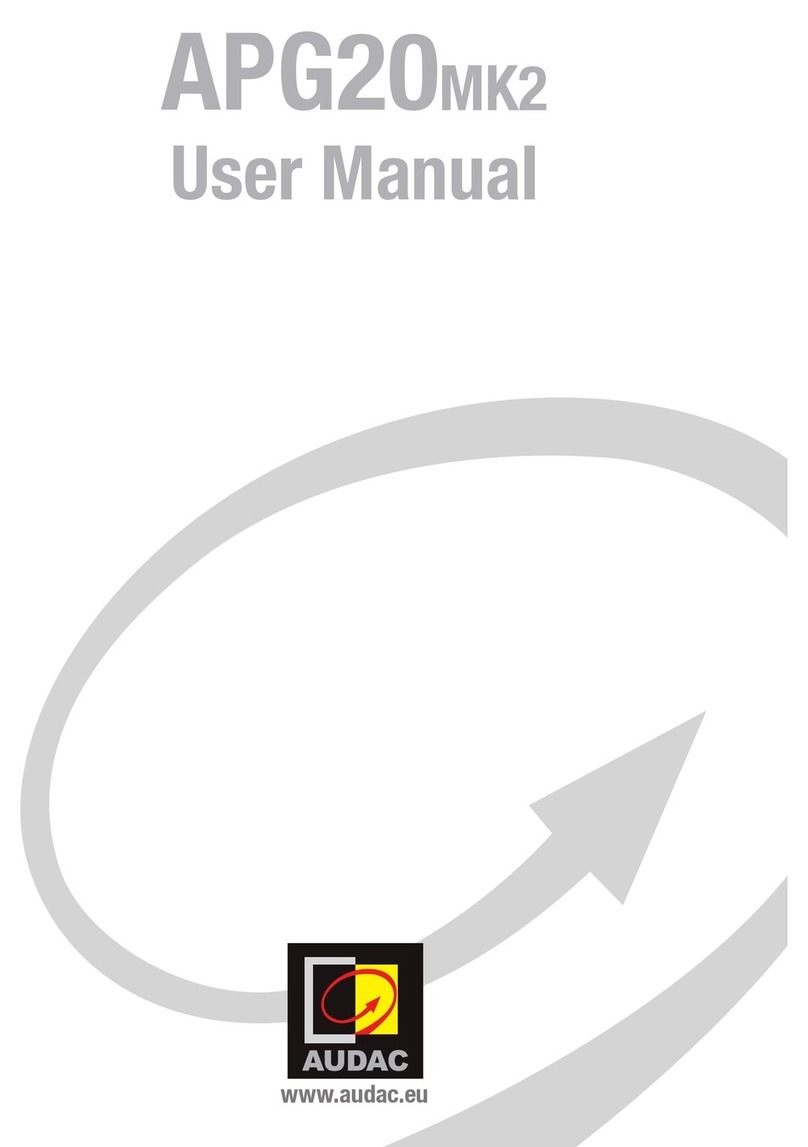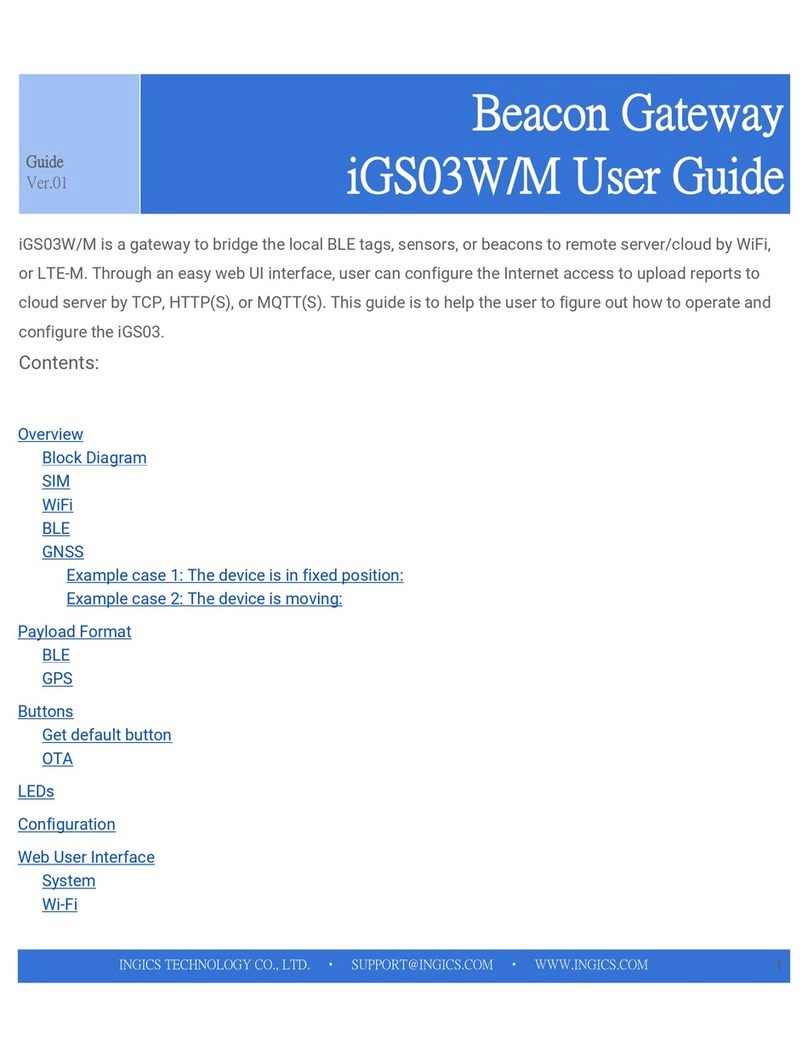User Manual
Universal Serial/PROFIBUS DP Gateway
GT 200-DP-RS
WWW.SSTCOMM.COM
Catalog
1 Product Overview...................................................................................................................................................... 1
1.1 Product Function.............................................................................................................................................1
1.2 Product Features............................................................................................................................................. 1
1.3 Technical Specifications................................................................................................................................. 1
1.4 Revision History............................................................................................................................................. 3
2 Hardware Descriptions.............................................................................................................................................. 4
2.1 Product Appearance........................................................................................................................................ 4
2.2 Indicators.........................................................................................................................................................4
2.3 LED Display................................................................................................................................................... 5
2.4 DP Address and Mode Setting Button............................................................................................................5
2.5 Interface.......................................................................................................................................................... 6
2.5.1 Power Interface....................................................................................................................................6
2.5.2 PROFIBUS DP Interface.....................................................................................................................6
2.5.3 RS-485/RS-422 Interface.................................................................................................................... 7
2.5.4 RS-232 Interface..................................................................................................................................7
3 Hardware Installation.................................................................................................................................................8
3.1 Machine Dimension........................................................................................................................................8
3.2 Installation Method......................................................................................................................................... 8
4 Quick Start Guide...................................................................................................................................................... 9
4.1 Connection...................................................................................................................................................... 9
4.2 Configuration................................................................................................................................................ 11
4.2.1 Configure by SST-MPG-CFG Software............................................................................................11
4.2.2 Configure by STEP7 (PROFIBUS Integrated Configuration Software).......................................... 14
4.3 Debug............................................................................................................................................................19
5 Working Principle.................................................................................................................................................... 20
5.1 As Modbus Master........................................................................................................................................20
5.2 As Modbus Slave.......................................................................................................................................... 20
5.3 Universal Mode.............................................................................................................................................22
5.3.1 Data Exchange................................................................................................................................... 22
5.3.2 Data Frame Format............................................................................................................................22
5.4 Data Mapping in Software Configuration Mode..........................................................................................24
6 SST-MPG-CFG Software Instructions.................................................................................................................... 25
6.1 Notes before Configuring............................................................................................................................. 25
6.2 User Interface................................................................................................................................................25
6.3 The Operation of Equipment View...............................................................................................................28
6.3.1 Equipment View Interface................................................................................................................. 28
6.3.2 Operation Mode of Equipment View................................................................................................ 28
6.3.3 Operation Types of Equipment View................................................................................................ 28
6.4 The Operation of Configuration View..........................................................................................................29