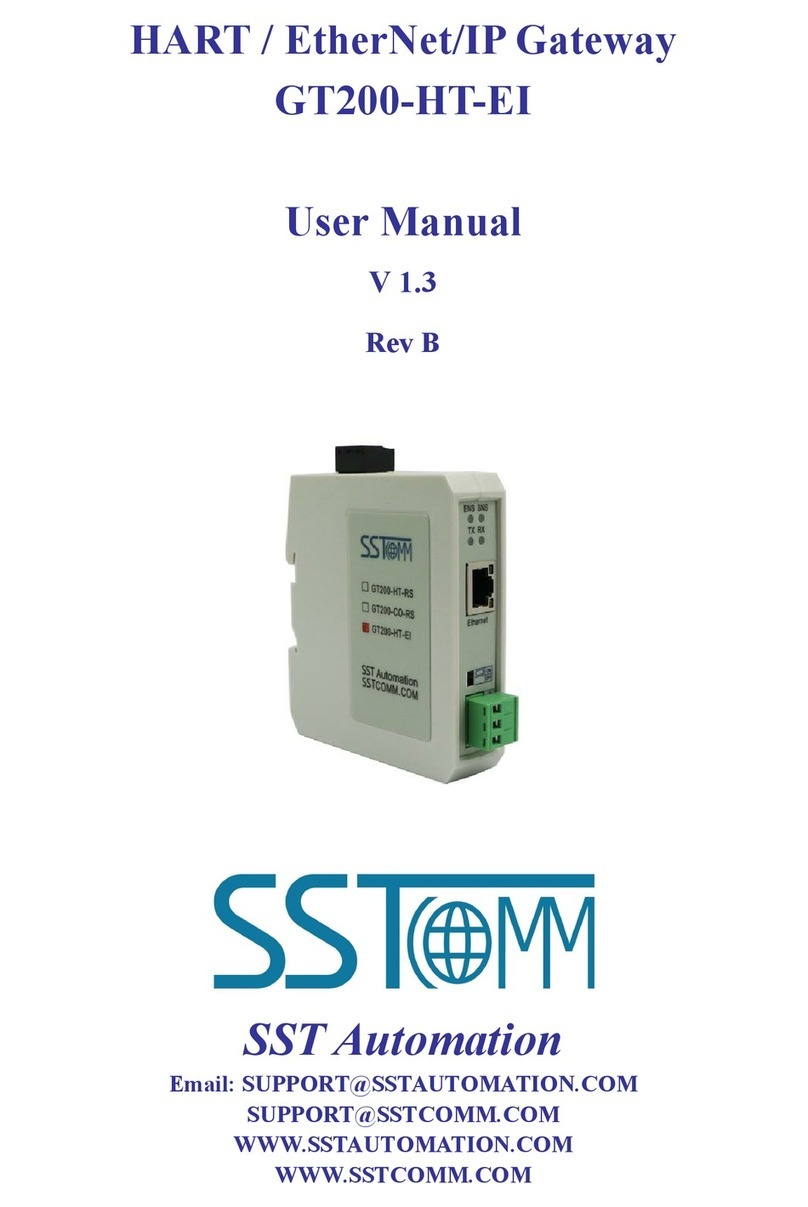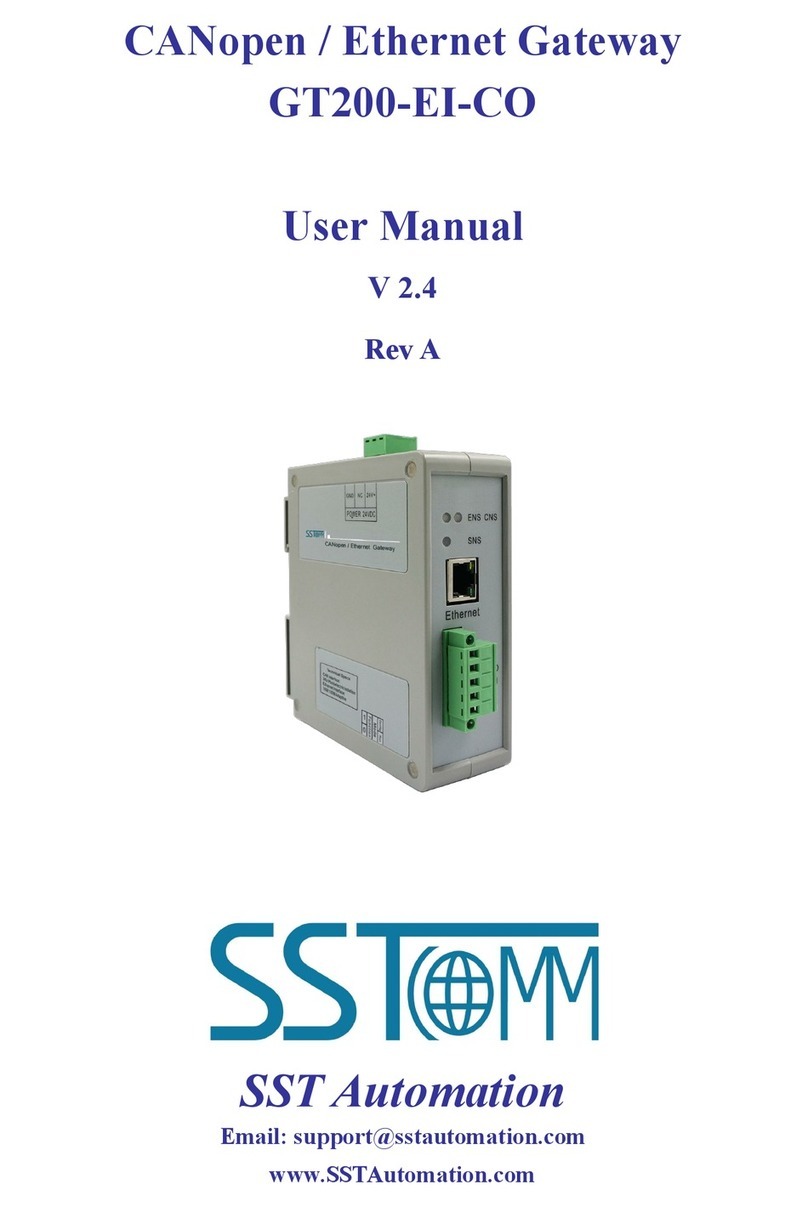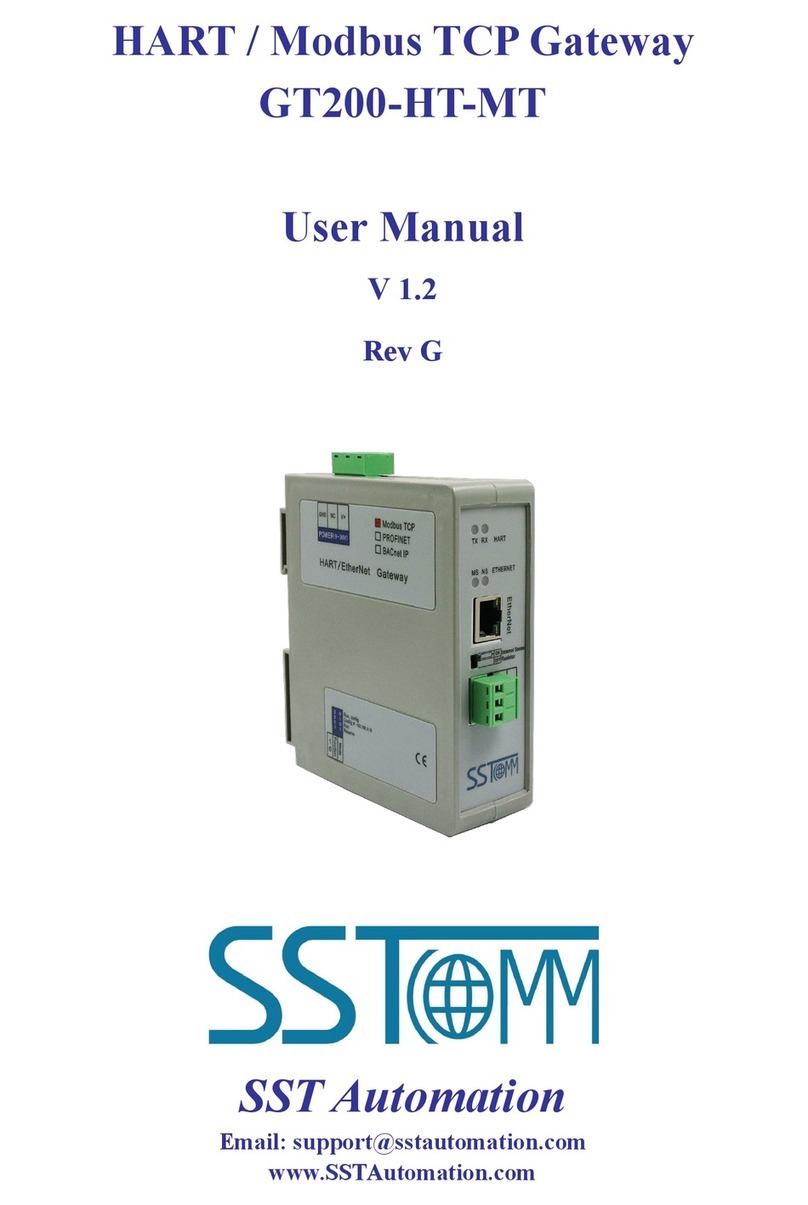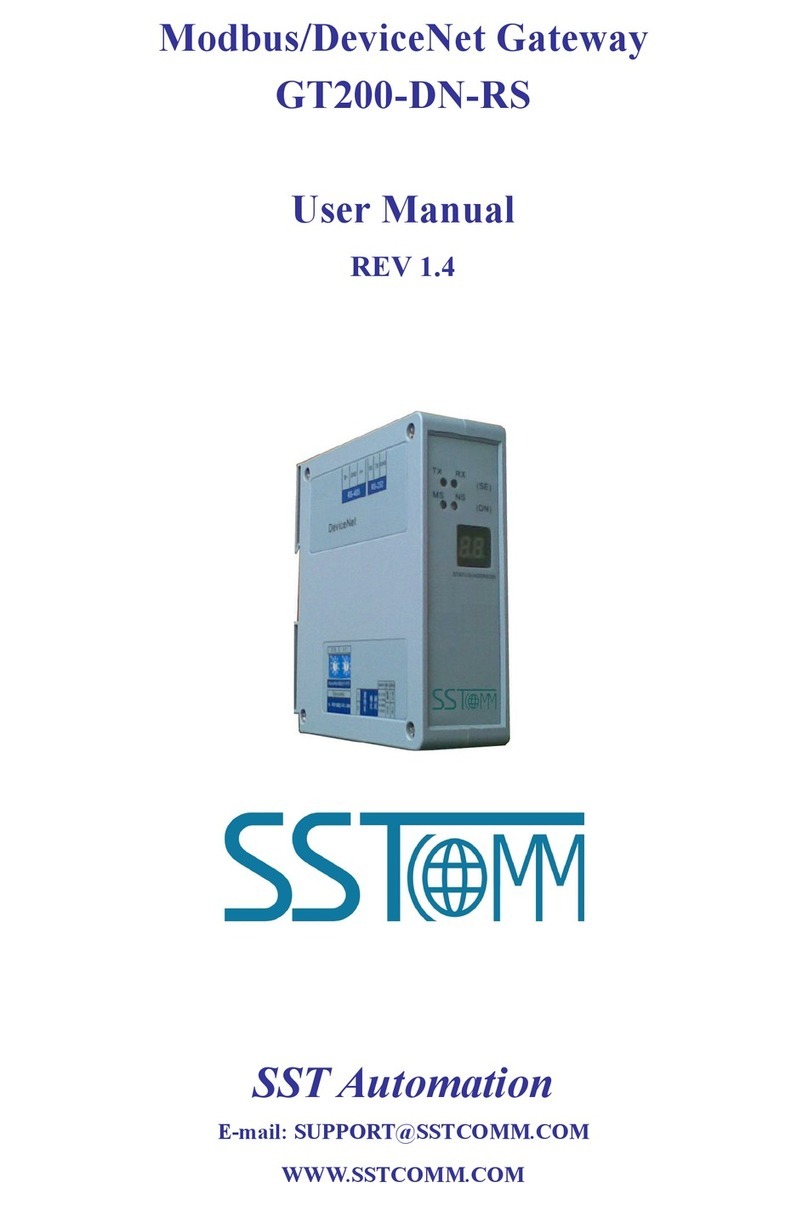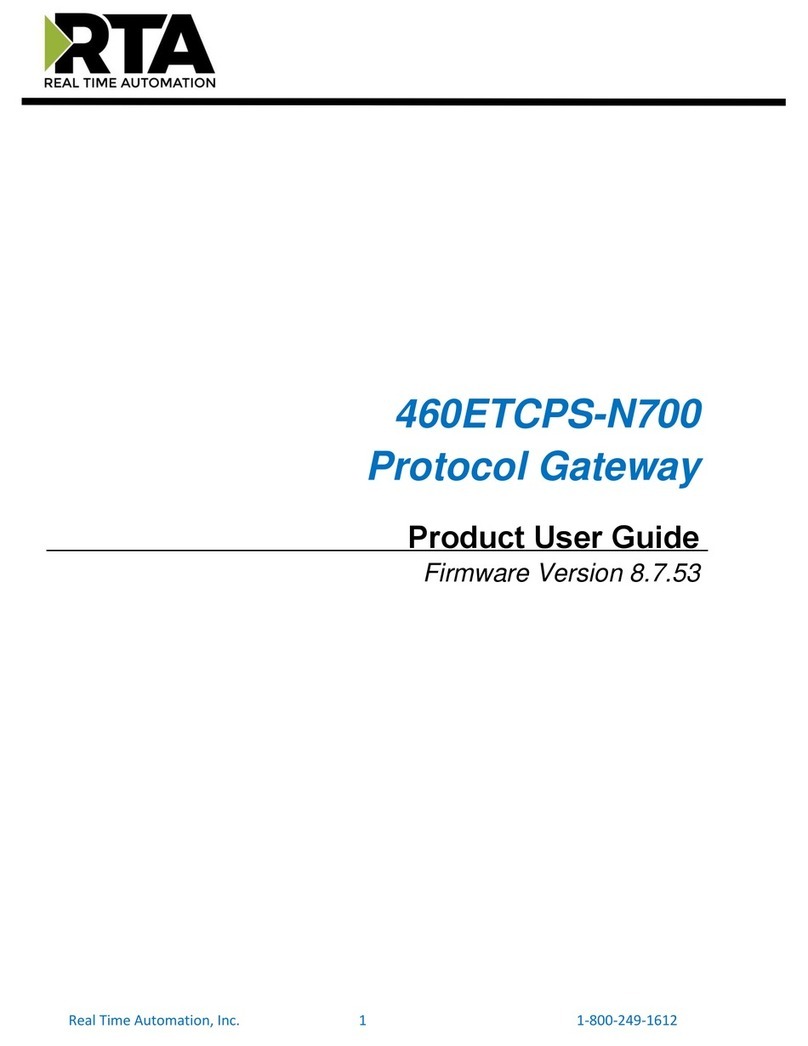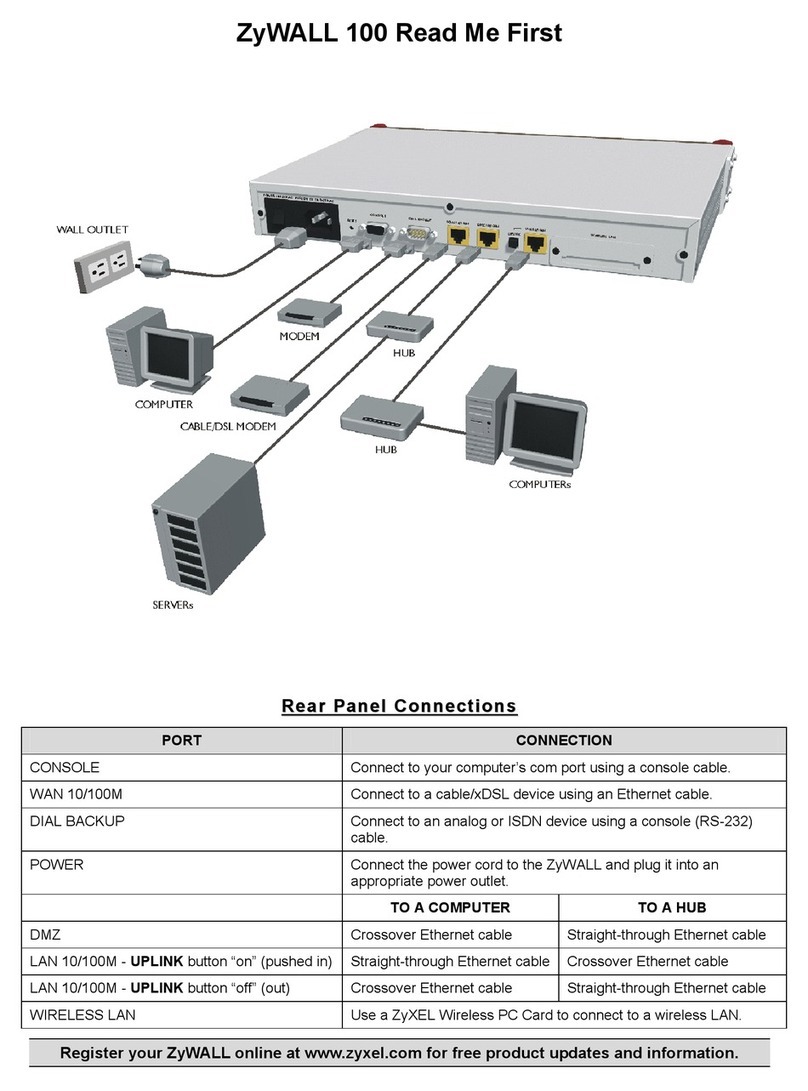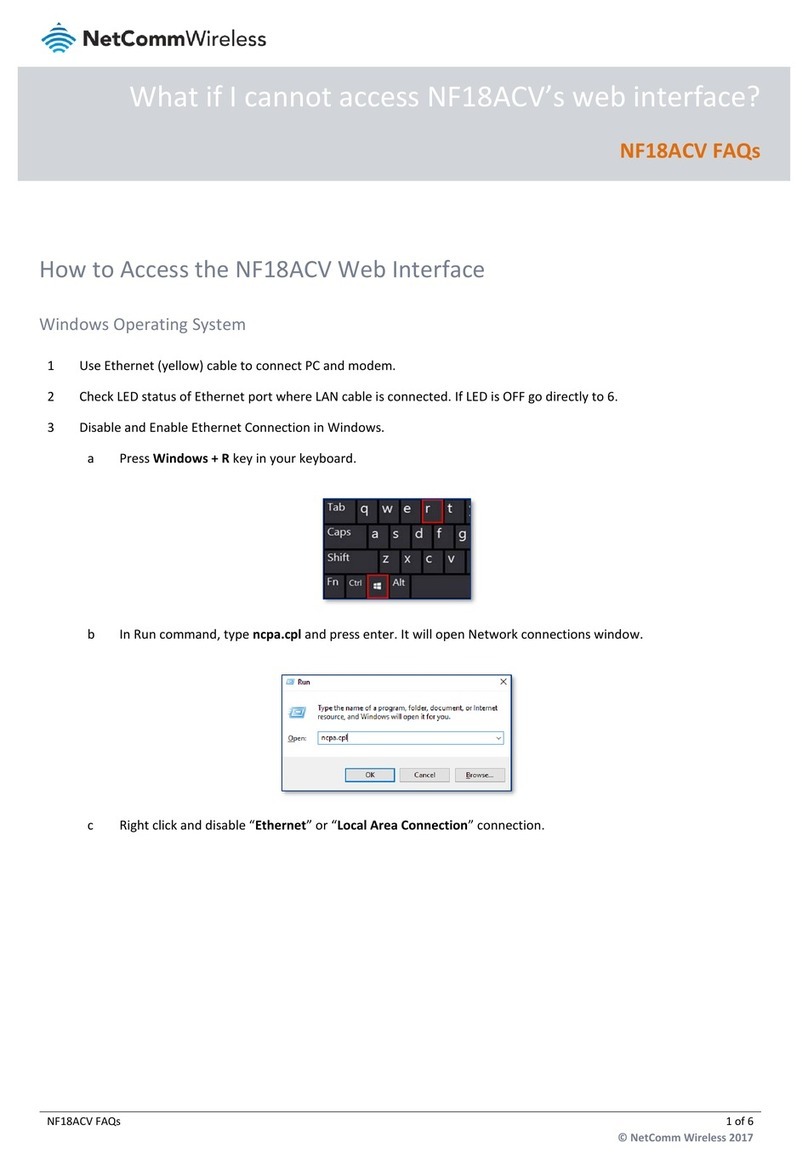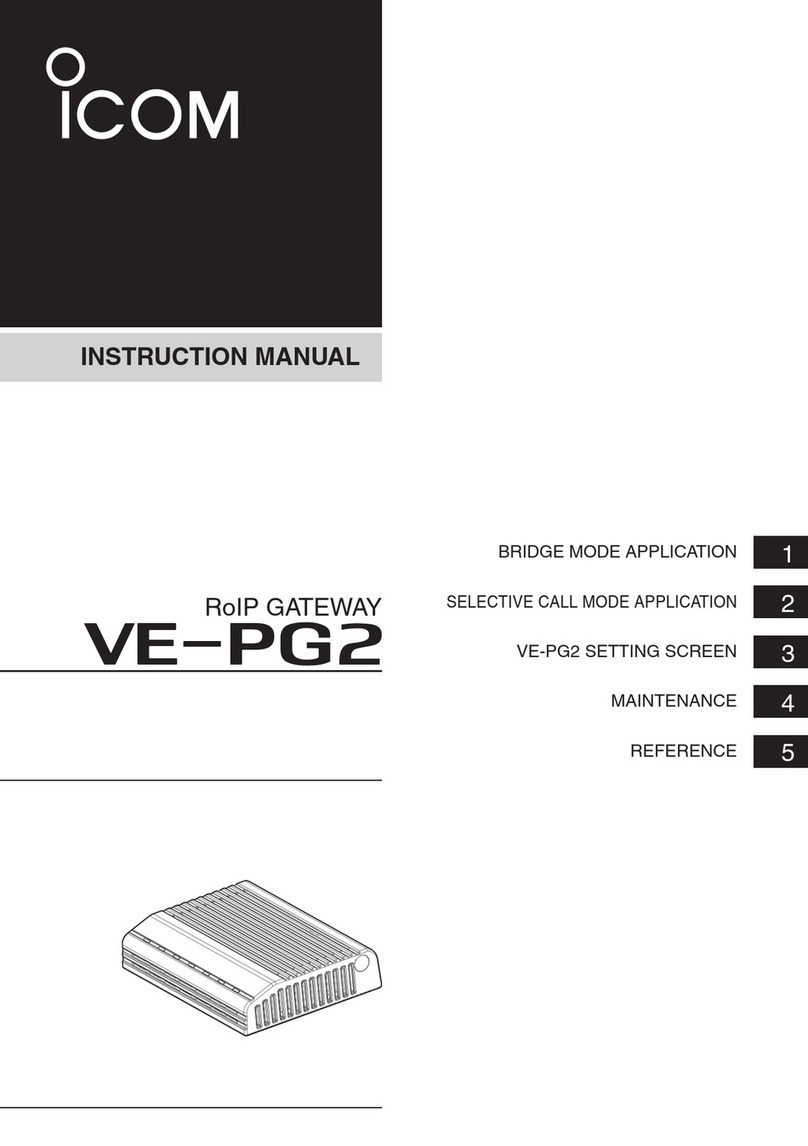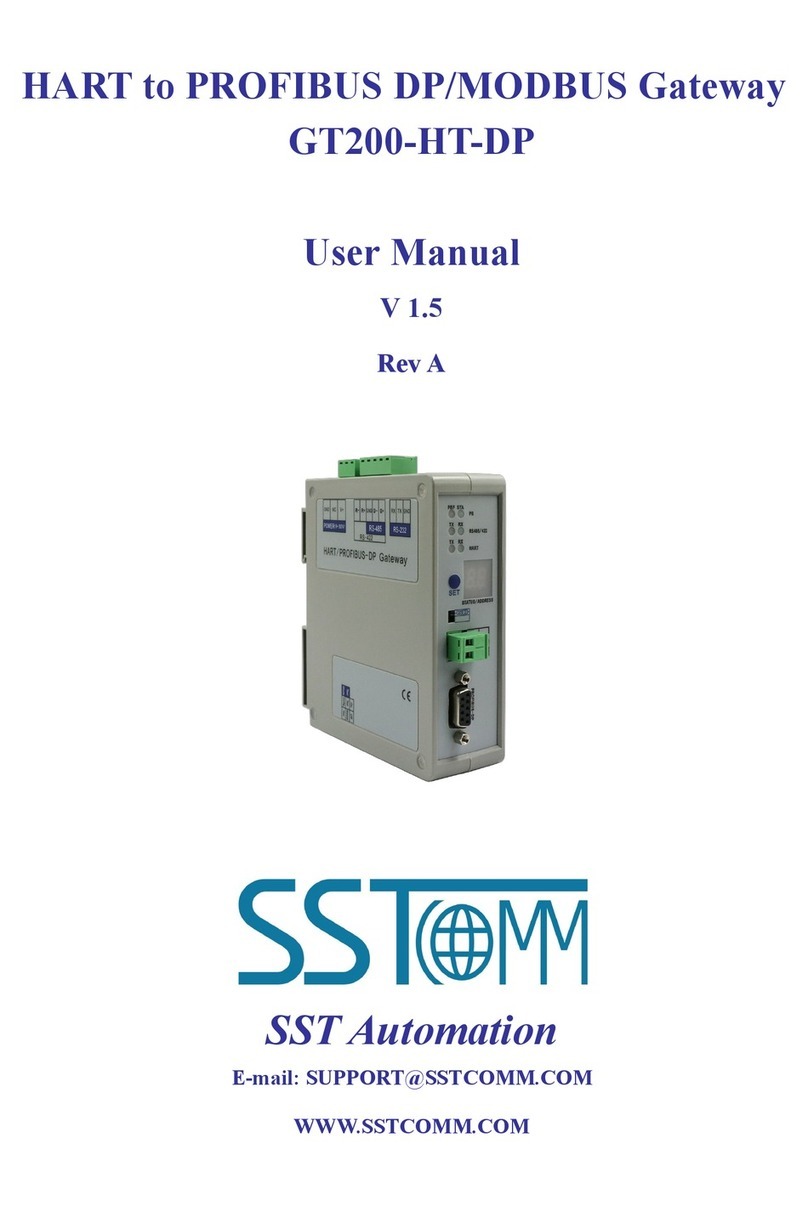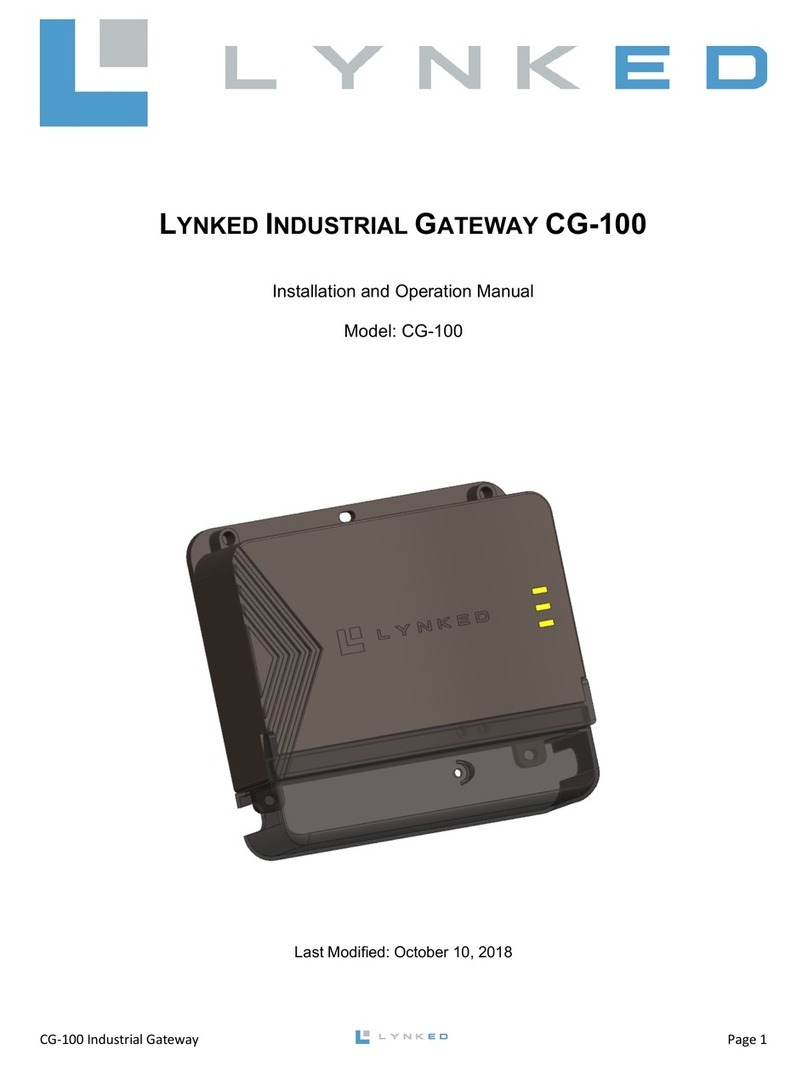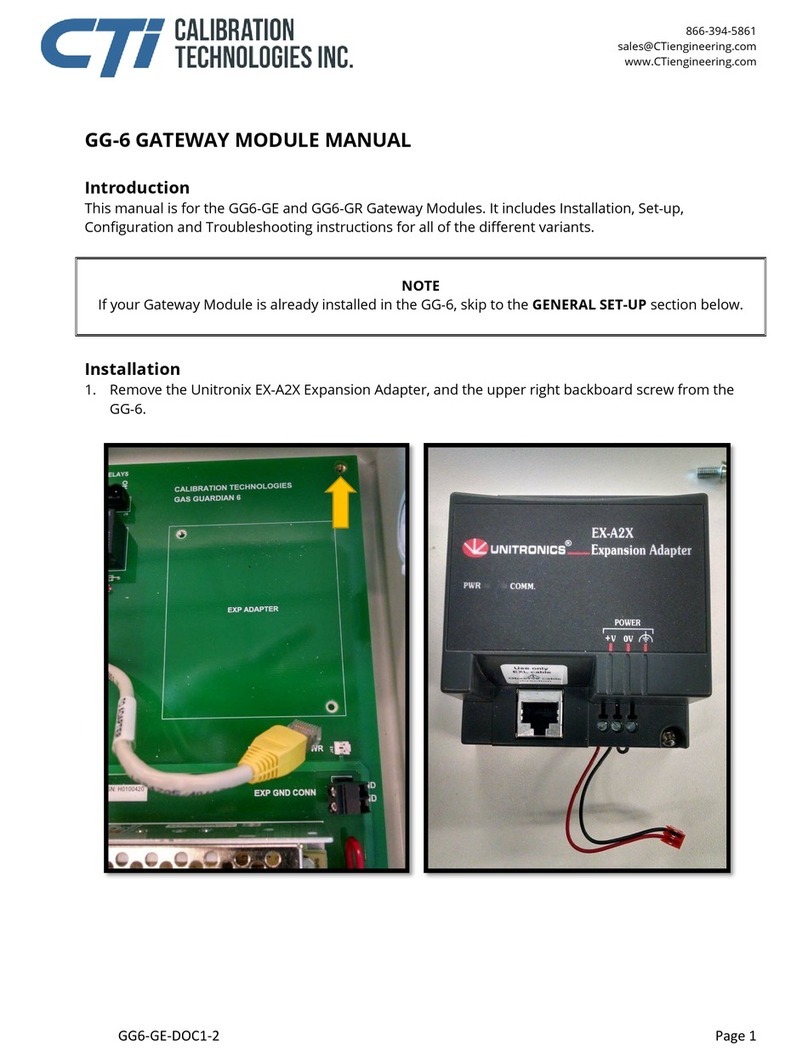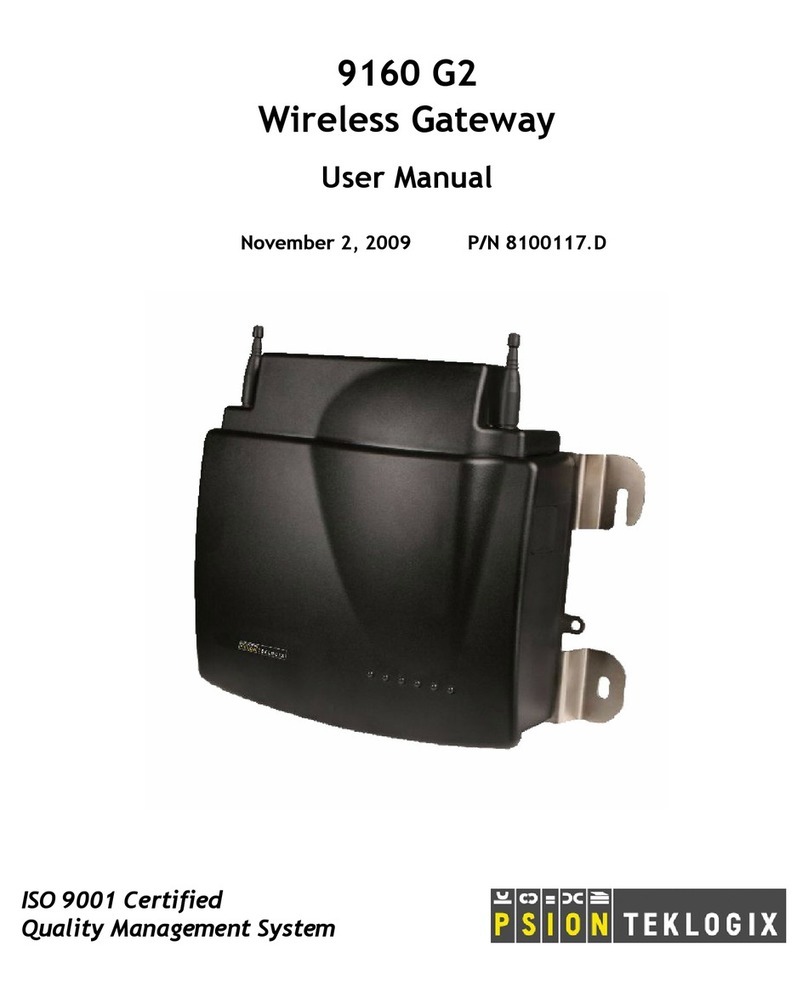WWW.SSTAUTOMATION.COM
Catalog
1 Product Overview ......................................................................................................................................................1
1.1 Product Function ............................................................................................................................................ 1
1.2 Product Features .............................................................................................................................................1
1.3 Technical Specifications .................................................................................................................................1
1.4 Revision History .............................................................................................................................................2
2 Hardware Descriptions .............................................................................................................................................. 3
2.1 Product Appearance ........................................................................................................................................3
2.2 LED Indicators ............................................................................................................................................... 4
2.3 Configuration Switch ..................................................................................................................................... 4
2.4 Interfaces ........................................................................................................................................................ 5
2.4.1 Power Interface ................................................................................................................................... 5
2.4.2 Ethernet Interface ................................................................................................................................ 5
2.4.3 RS-485 Interface ................................................................................................................................. 6
3 Hardware Installation ................................................................................................................................................ 7
3.1 Mechanical Dimension ...................................................................................................................................7
3.2 Installation Method ........................................................................................................................................ 9
4 How to Start .............................................................................................................................................................10
4.1 Hardware Connection ...................................................................................................................................10
4.2 Software Configuration ................................................................................................................................ 11
5 Software Instructions ...............................................................................................................................................12
5.1 Notes before Configuration ..........................................................................................................................12
5.2 Search Equipment ........................................................................................................................................ 13
5.2.1 Search All Equipment of Ethernet .................................................................................................... 13
5.2.2 IP Search ............................................................................................................................................13
5.3 Configuration ................................................................................................................................................14
5.3.1 Configure Ethernet Parameters ......................................................................................................... 15
5.3.2 Configure Serial and Modbus Parameters ........................................................................................ 16
5.3.3 Command Configuration ...................................................................................................................18
5.4 Locate ........................................................................................................................................................... 20
5.5 Remote Reset ................................................................................................................................................21
5.6 Open and Save Configuration ...................................................................................................................... 22
6 Typical Application ................................................................................................................................................. 24