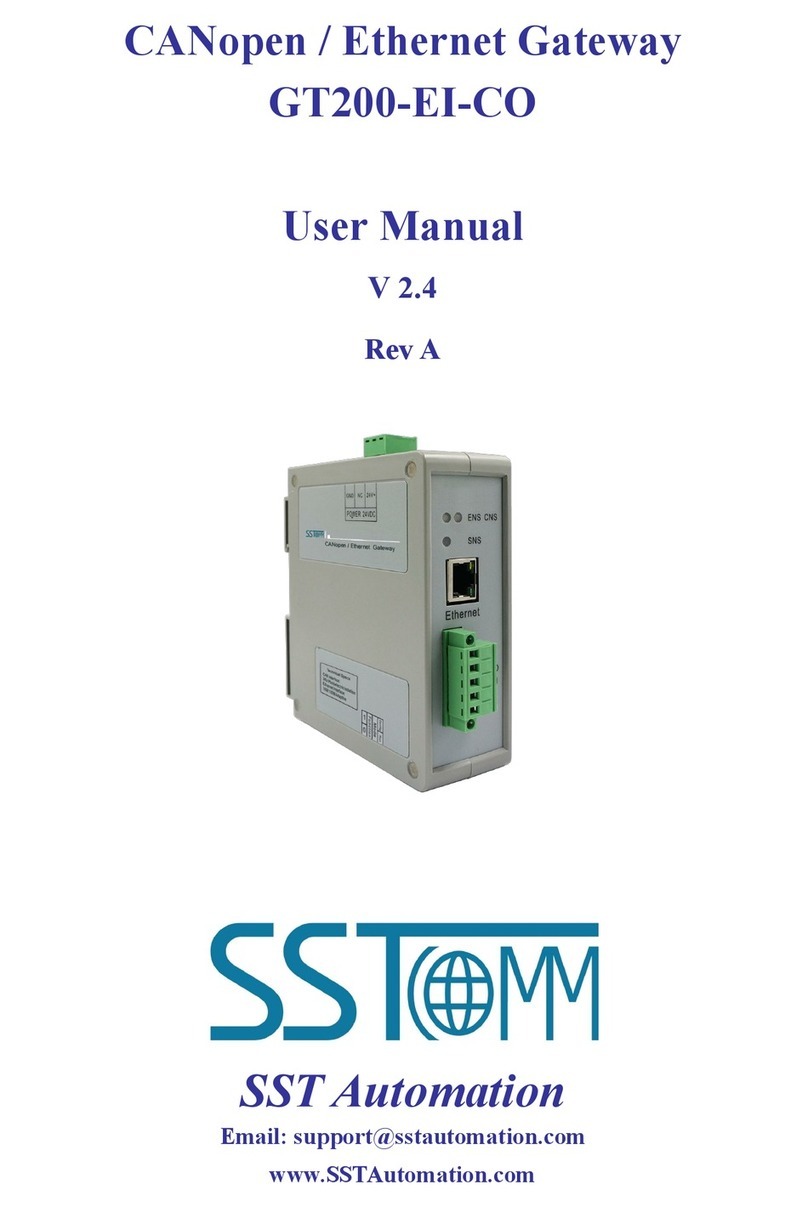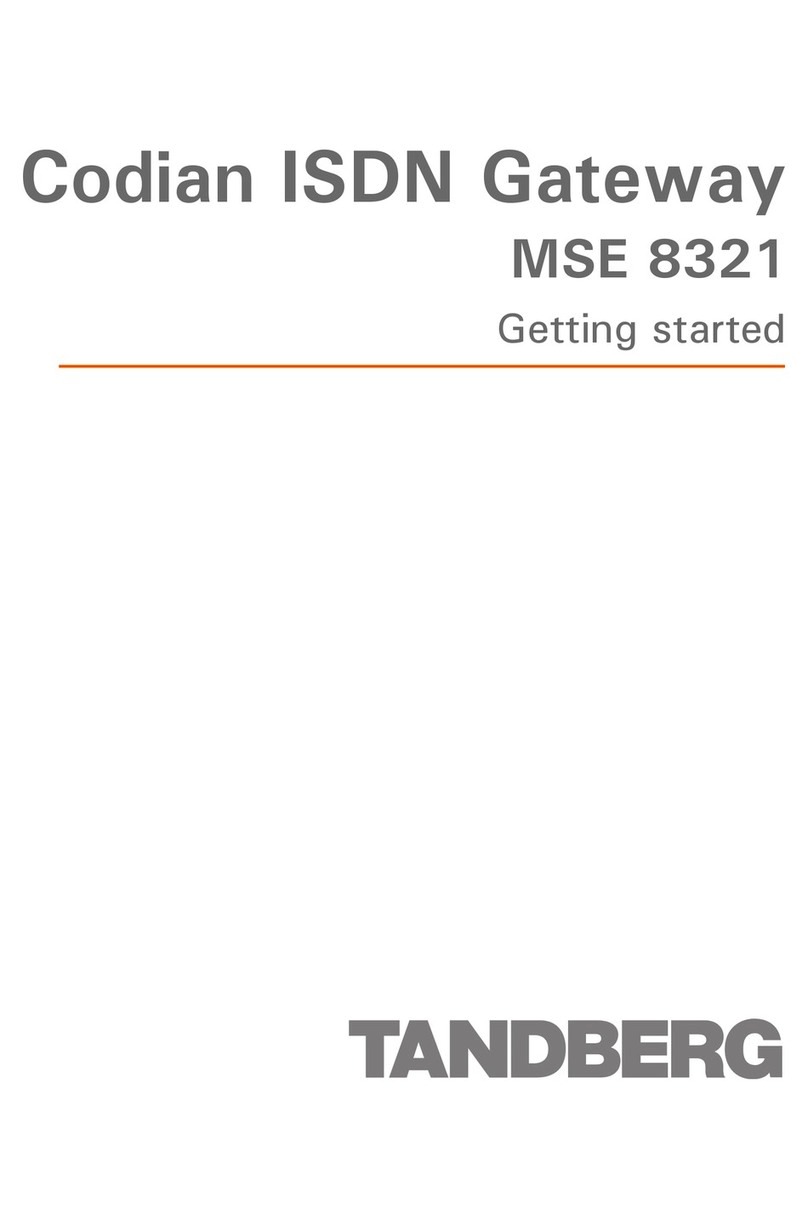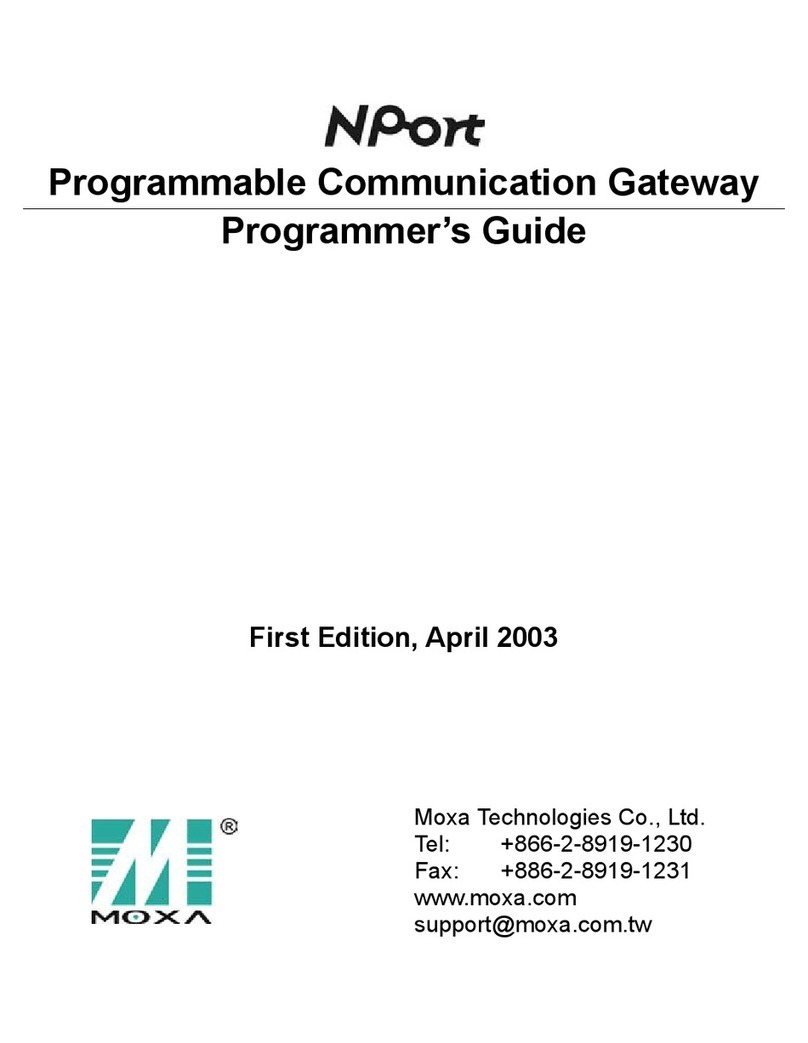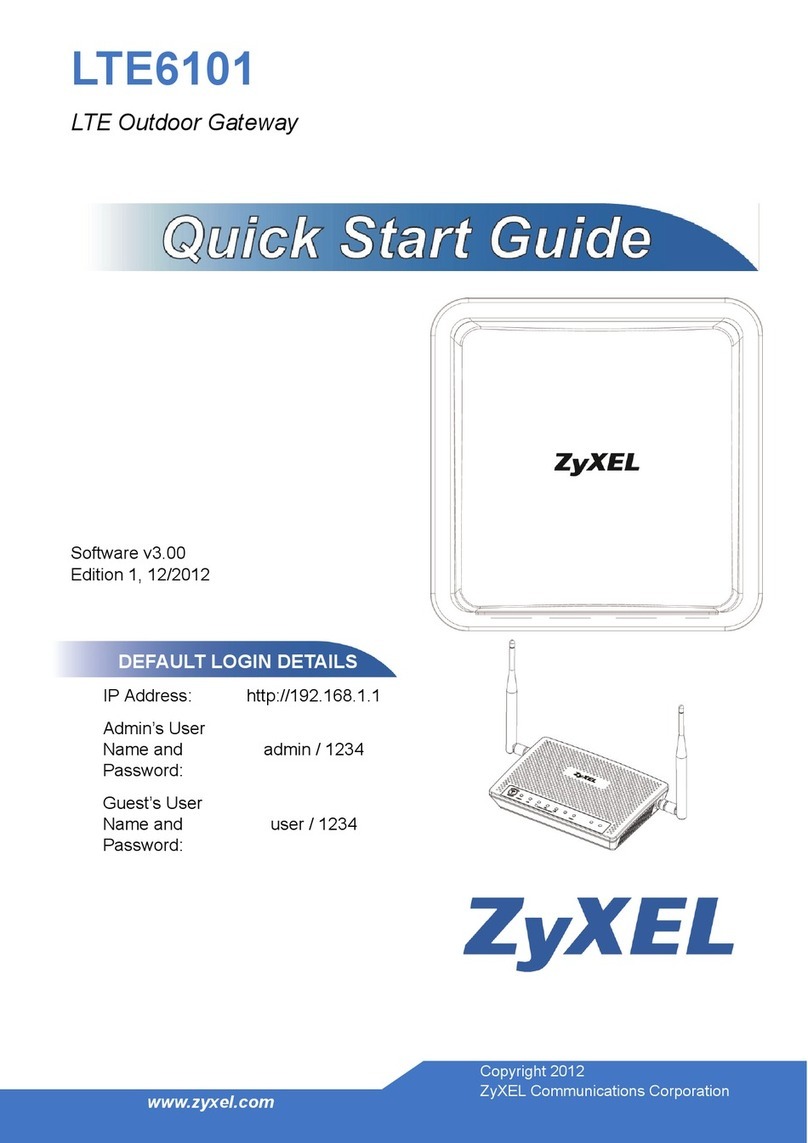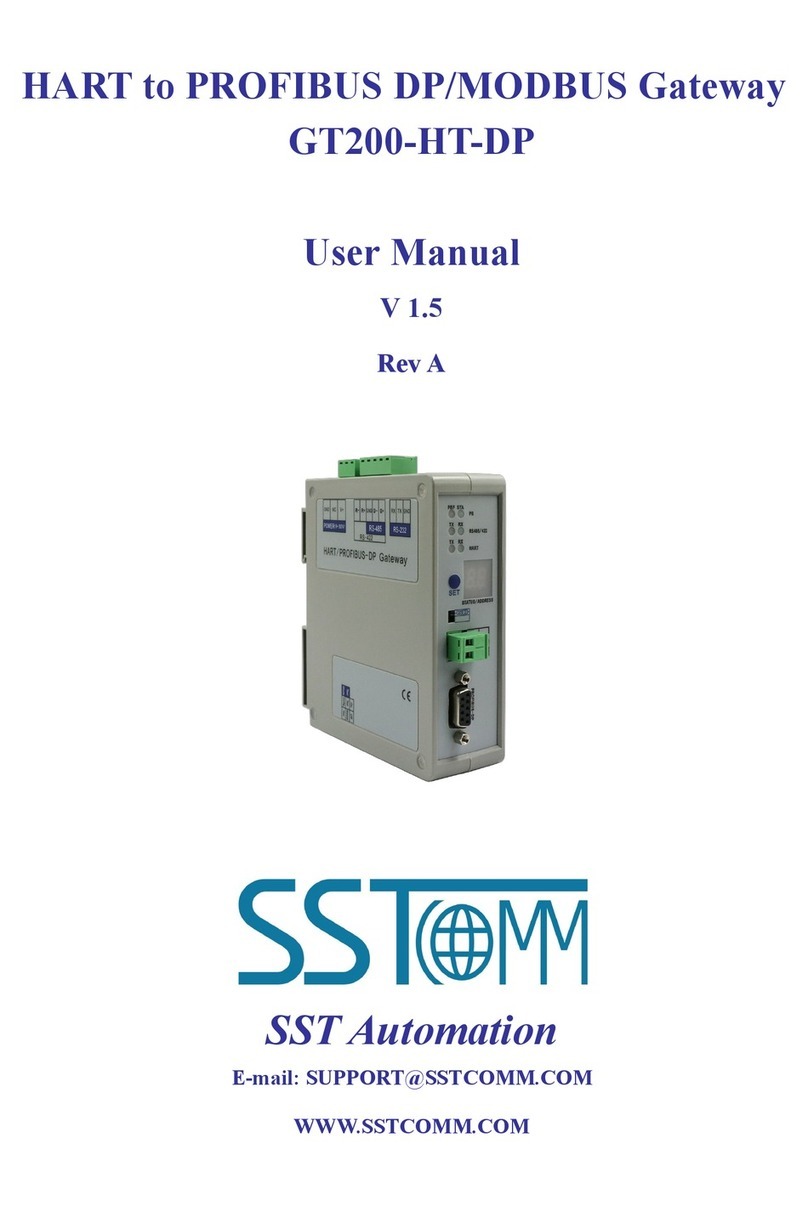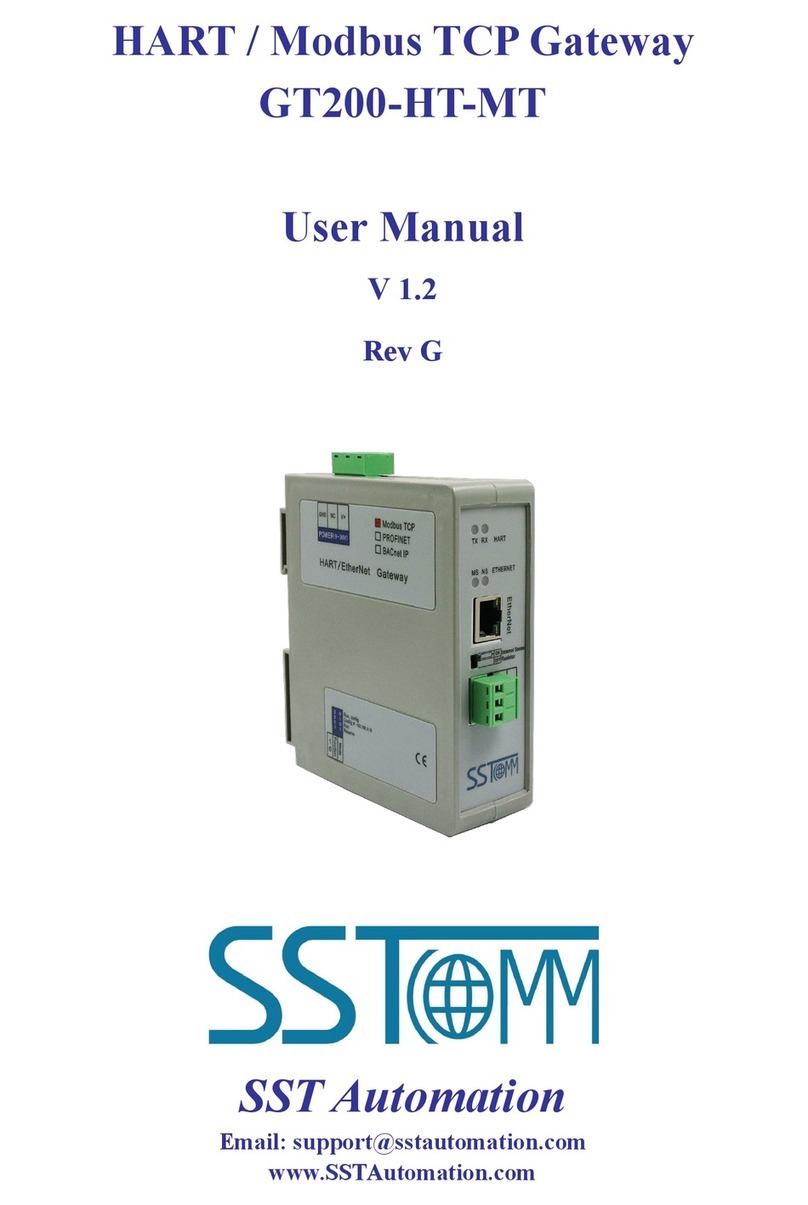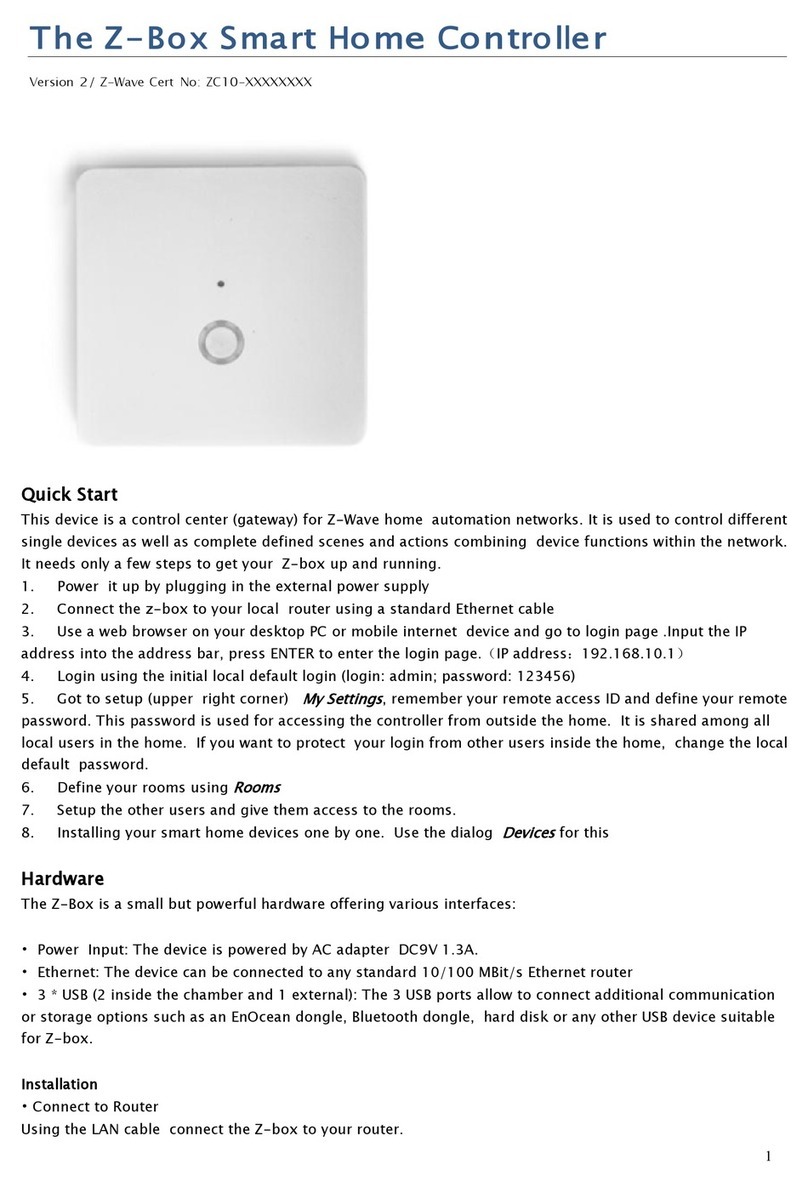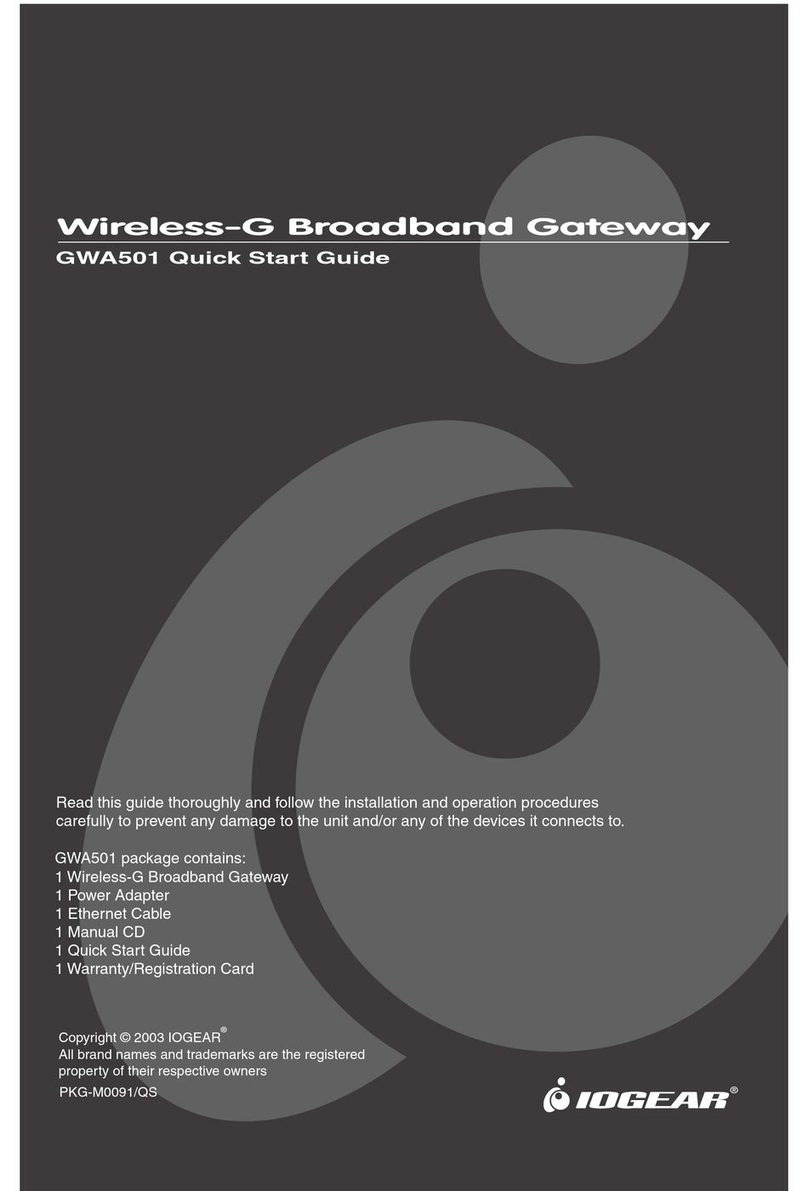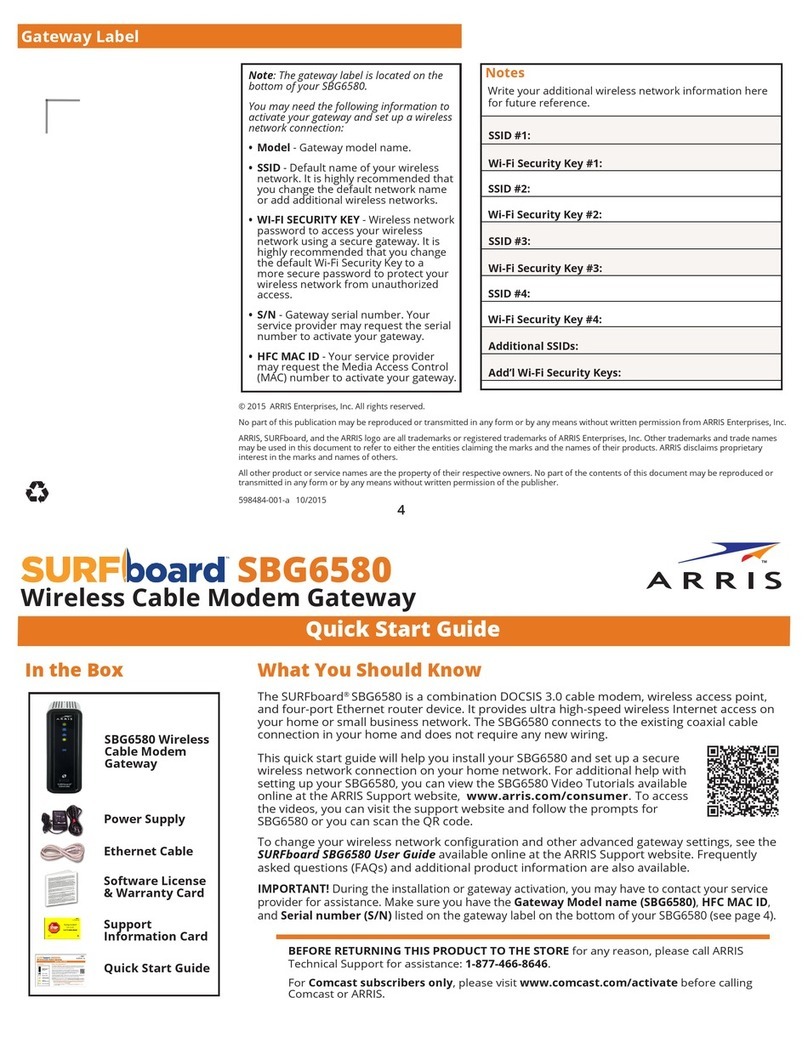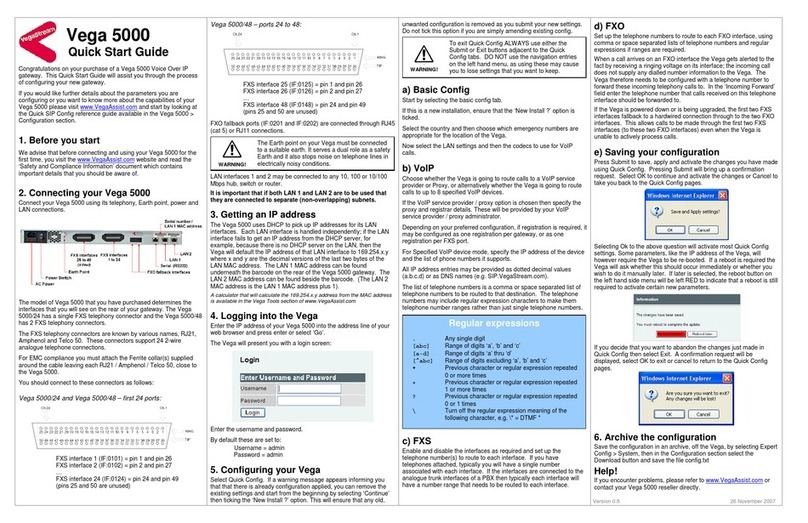WWW.SSTAUTOMATION.COM
Catalog
1 Product Overview ......................................................................................................................................................1
1.1 Product Function ............................................................................................................................................ 1
1.2 Product Feature ...............................................................................................................................................1
1.2.1 CANopen Mode .................................................................................................................................. 1
1.2.2 CAN Mode .......................................................................................................................................... 2
1.3 Technical Specifications .................................................................................................................................3
1.4 Related Products .............................................................................................................................................6
1.5 Revision History .............................................................................................................................................7
2 Hardware Descriptions .............................................................................................................................................. 8
2.1 Product Appearance ........................................................................................................................................8
2.2 LED Indicators ............................................................................................................................................... 9
2.3 DIP Switch ......................................................................................................................................................9
2.4 Interface ........................................................................................................................................................10
2.4.1 Power Interface ................................................................................................................................. 10
2.4.2 Ethernet Interface .............................................................................................................................. 10
2.4.3 CAN/CANopen Interface ..................................................................................................................11
3 Hardware Installation .............................................................................................................................................. 12
3.1 Machine Dimension ..................................................................................................................................... 12
3.2 Installation Method ...................................................................................................................................... 12
4 Quick Start Guide ....................................................................................................................................................13
4.1 Gateway Configuration ................................................................................................................................ 13
4.2 Software Configuration ................................................................................................................................ 14
4.3 Run ............................................................................................................................................................... 18
4.4 Change Device IP and Name ....................................................................................................................... 23
4.4.1 Scan Devices on LAN .......................................................................................................................23
4.4.2 Change IP Info and Name ................................................................................................................. 24
4.5 IP Address Conflict Resolution .................................................................................................................... 26
5 Software Instructions ...............................................................................................................................................29