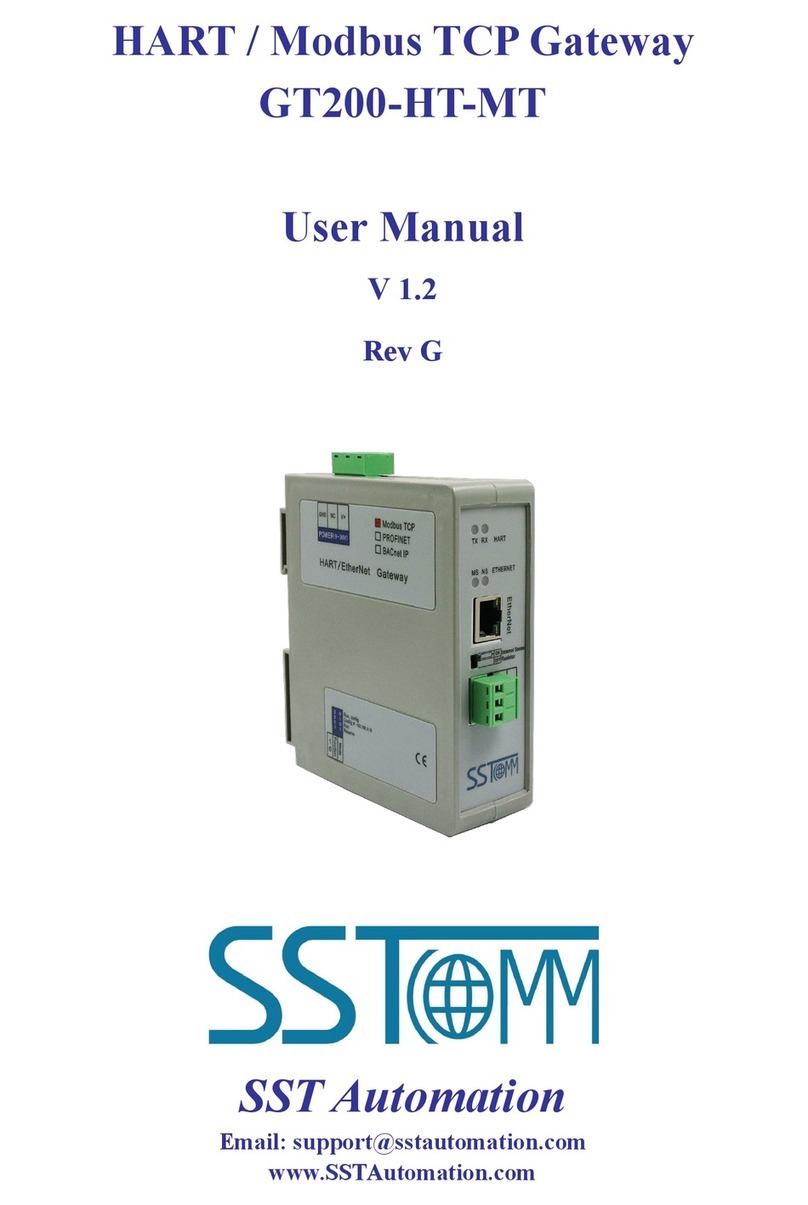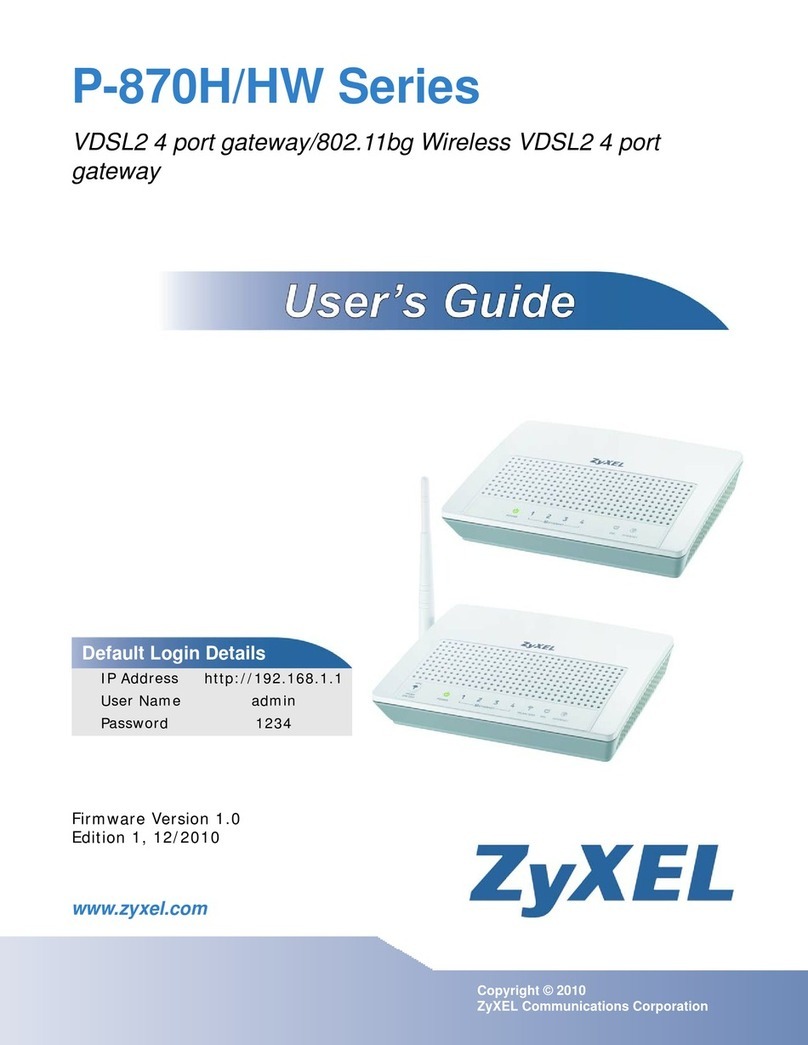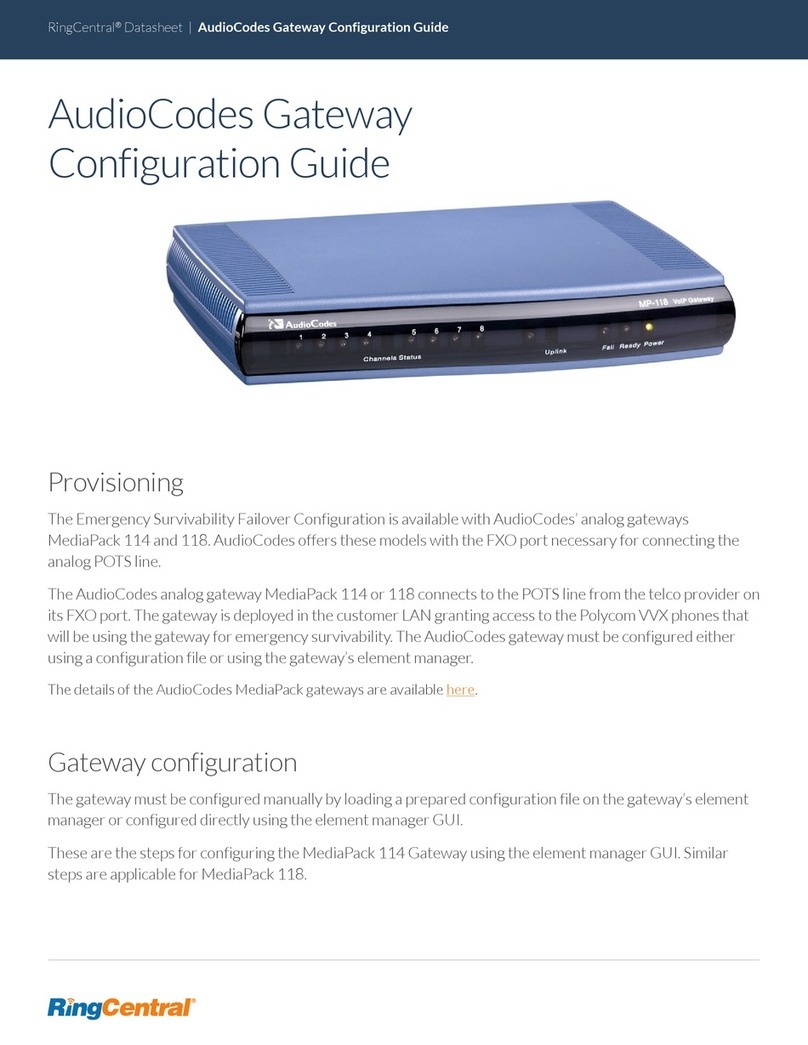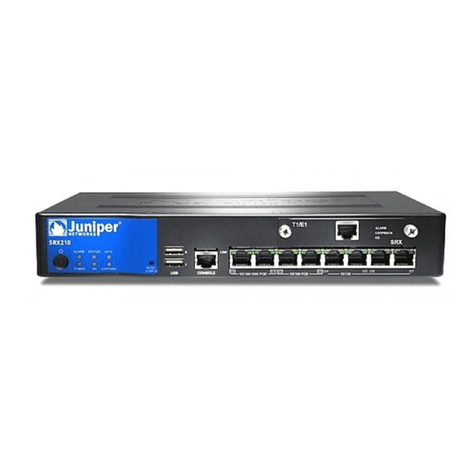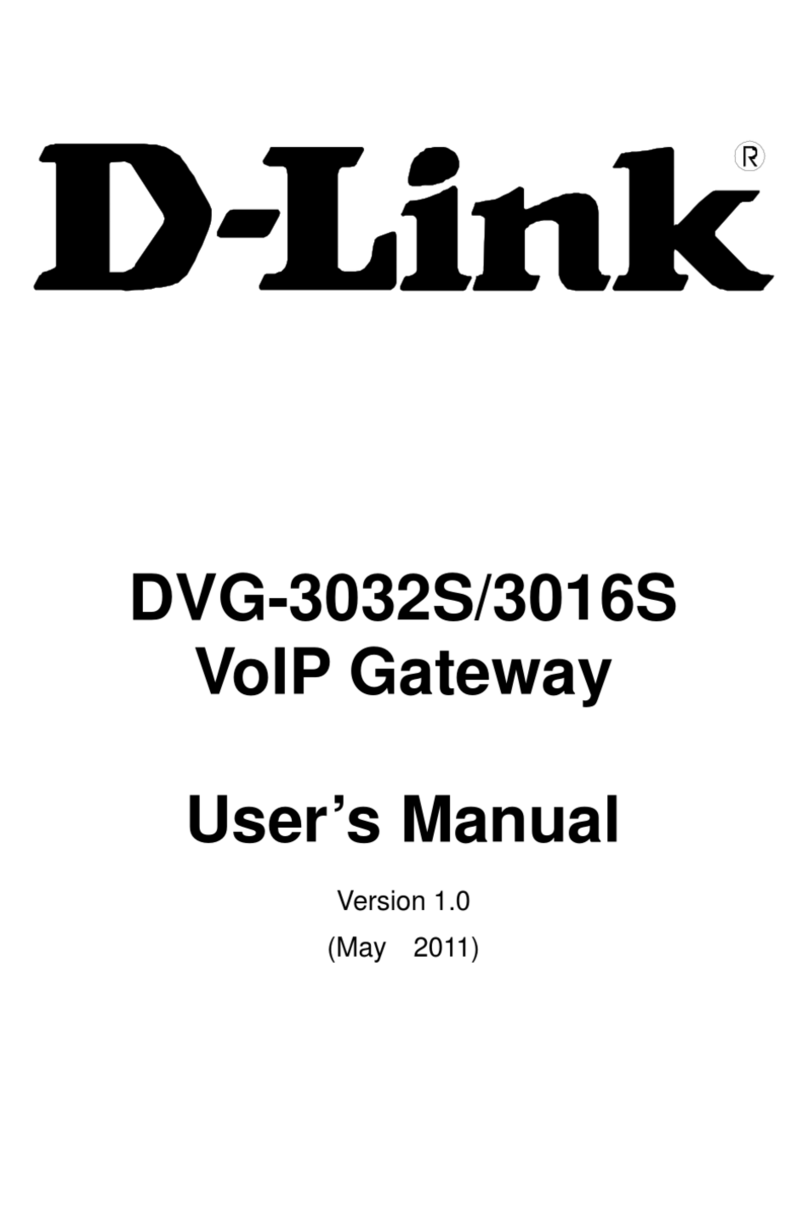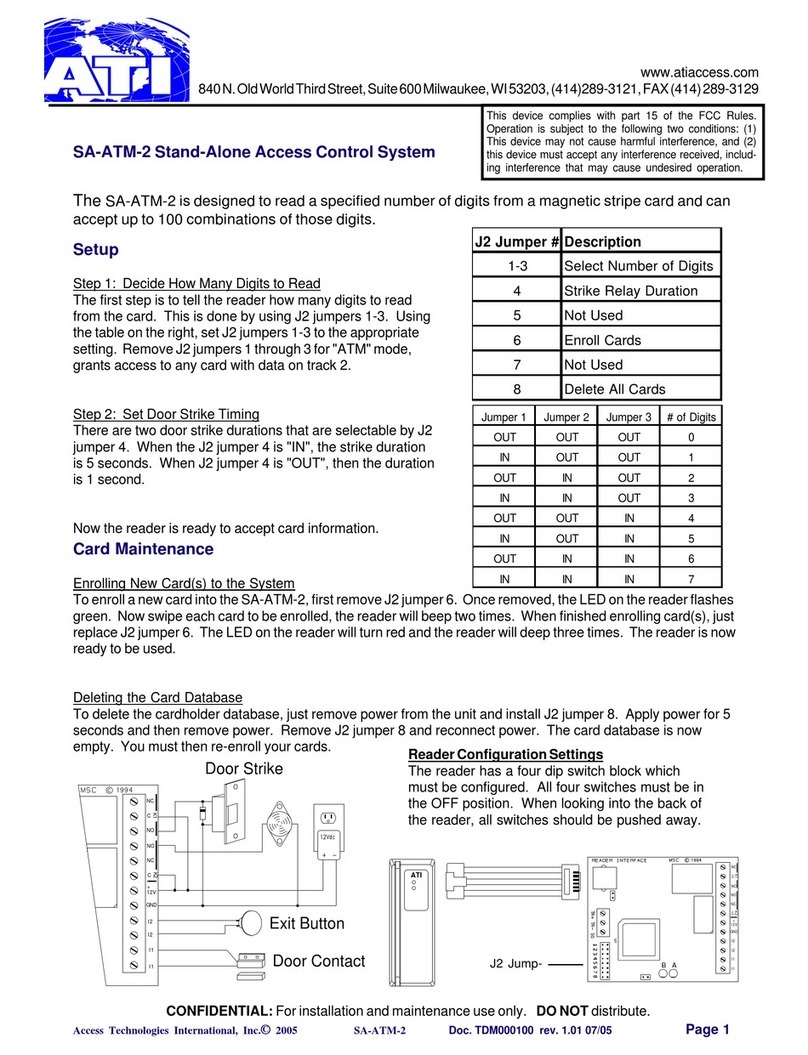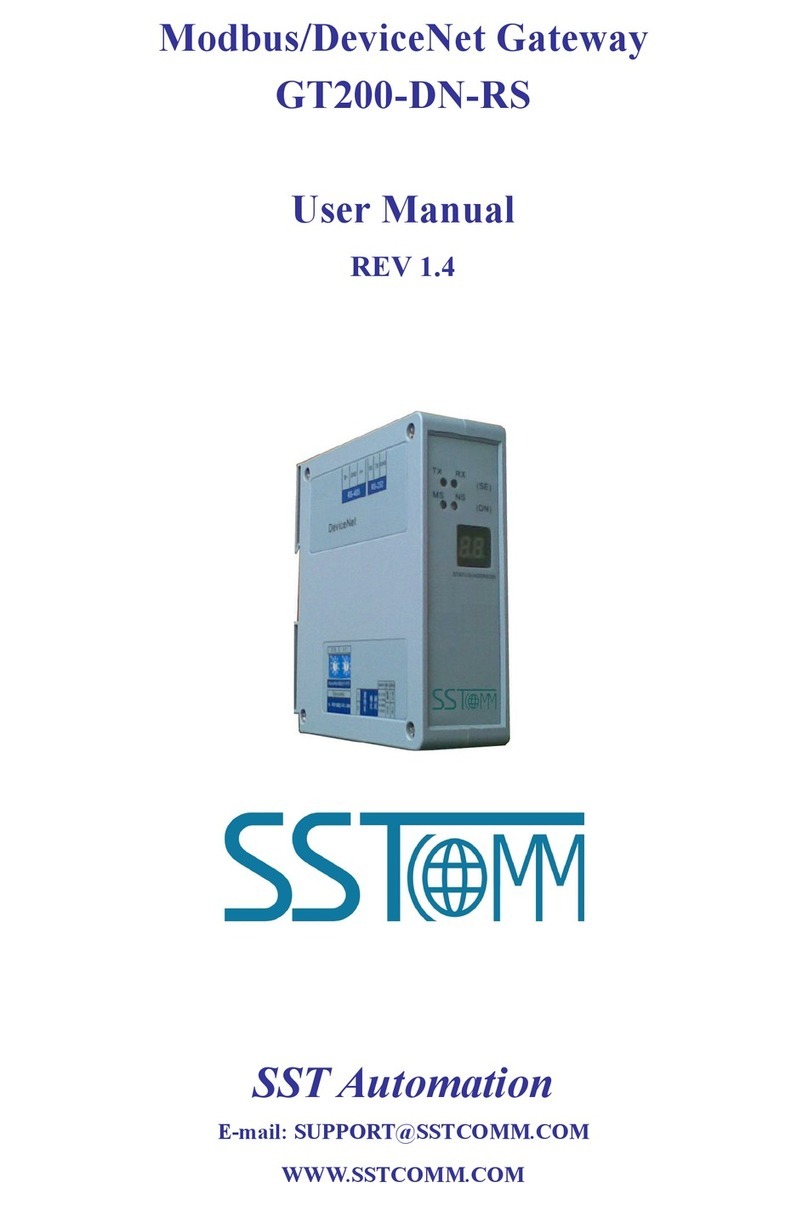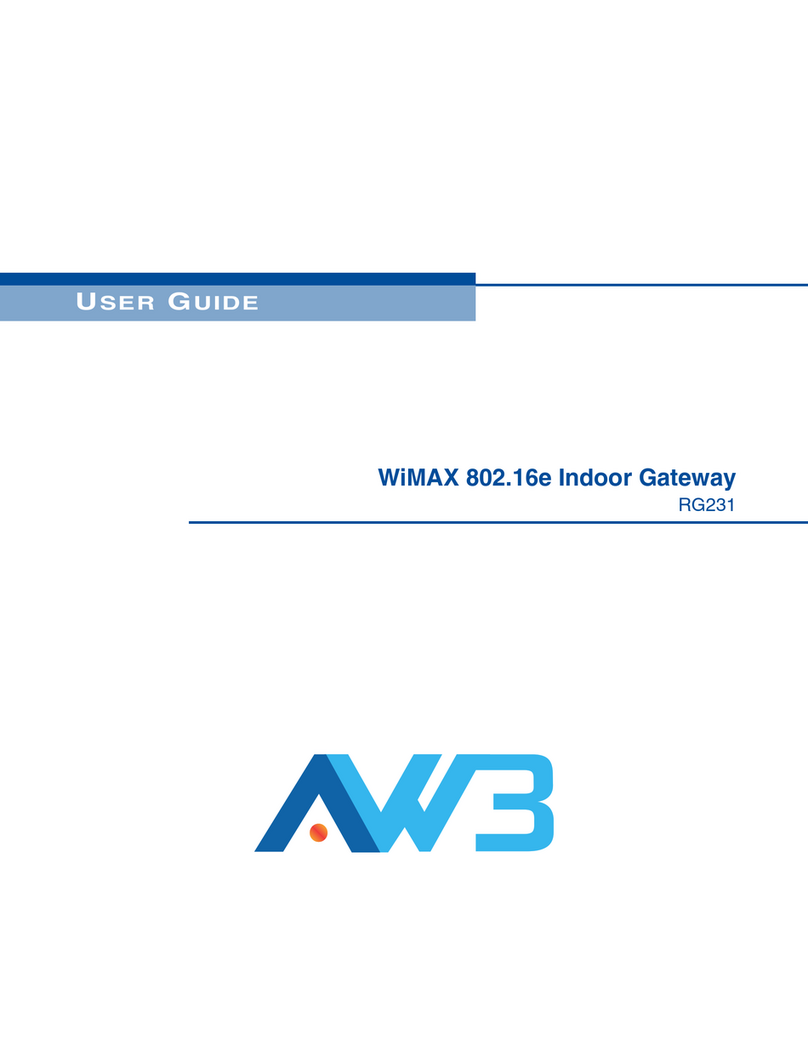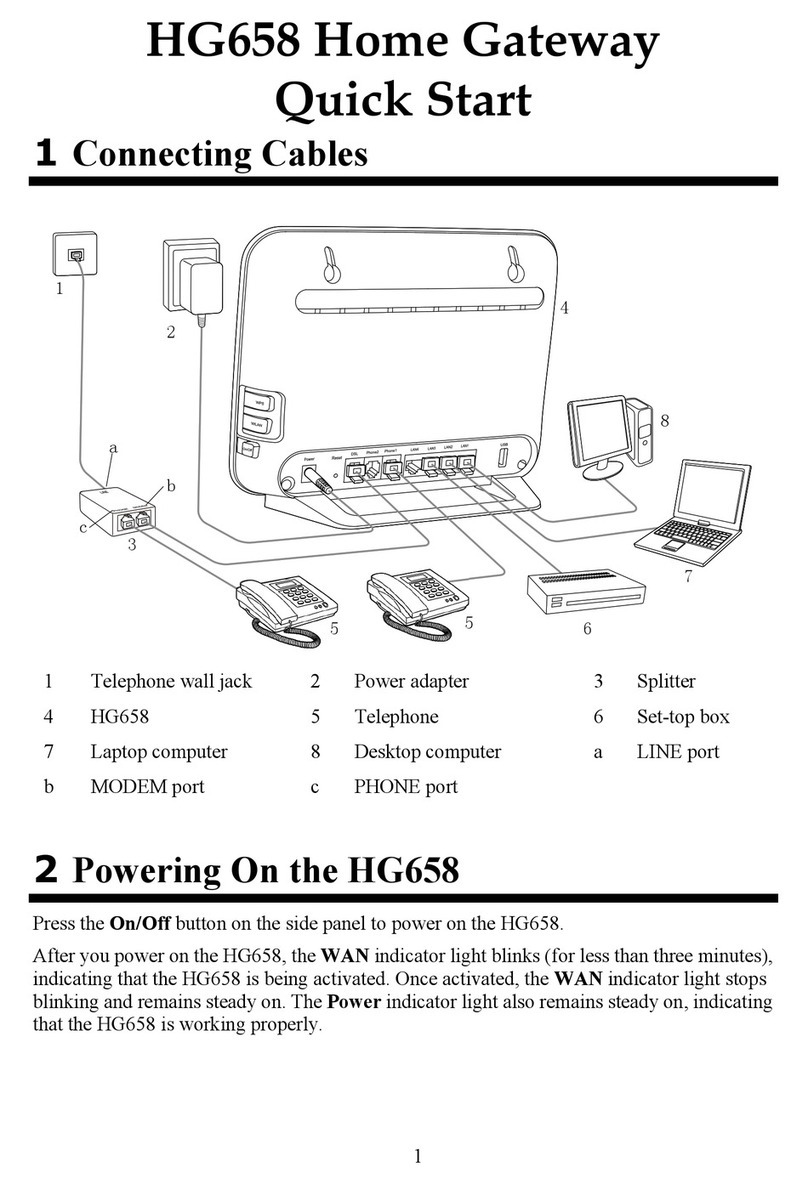WWW.SSTCOMM.COM
Catalog
1 Product Overview...................................................................................................................................................... 1
1.1 Product Function.............................................................................................................................................1
1.2 Product Feature............................................................................................................................................... 1
1.3 Technical Specifications................................................................................................................................. 1
1.4 Related Products............................................................................................................................................. 2
1.5 Revision History............................................................................................................................................. 2
2 Hardware Descriptions.............................................................................................................................................. 3
2.1 Product Appearance........................................................................................................................................ 3
2.2 LED Indicators................................................................................................................................................4
2.3 Configuration Switch/Button..........................................................................................................................4
2.4 Interface.......................................................................................................................................................... 5
2.4.1 Power Interface....................................................................................................................................5
2.4.2 Ethernet Interface.................................................................................................................................5
2.4.3 CAN Port............................................................................................................................................. 6
3 Mounting....................................................................................................................................................................7
3.1 Mechanical Dimensions..................................................................................................................................7
3.2 Mounting Method........................................................................................................................................... 7
4 Quick Start Guide...................................................................................................................................................... 9
4.1 Gateway Configuration...................................................................................................................................9
4.2 Hardware Wiring.............................................................................................................................................9
4.3 Software Configuration.................................................................................................................................. 9
4.4 Operation.......................................................................................................................................................10
4.4.1 Data Exchange Mode.........................................................................................................................10
4.4.2 Gateway EtherNet/IP Connection Parameters...................................................................................12
5 Software Instructions............................................................................................................................................... 13
5.1 Notes Before Configuration..........................................................................................................................13
5.2 Software Function.........................................................................................................................................14
5.2.1 User Interface.....................................................................................................................................14
5.2.2 Toolbar............................................................................................................................................... 14
5.2.3 New Configuration Project................................................................................................................15
5.2.4 Open and Save Configuration........................................................................................................... 16
5.2.5 Upload and Download....................................................................................................................... 17
5.2.6 Industrial Ethernet Configuration Parameters...................................................................................18
5.2.7 CANopen Configuration Parameters.................................................................................................19
5.2.8 Device View Interface....................................................................................................................... 20