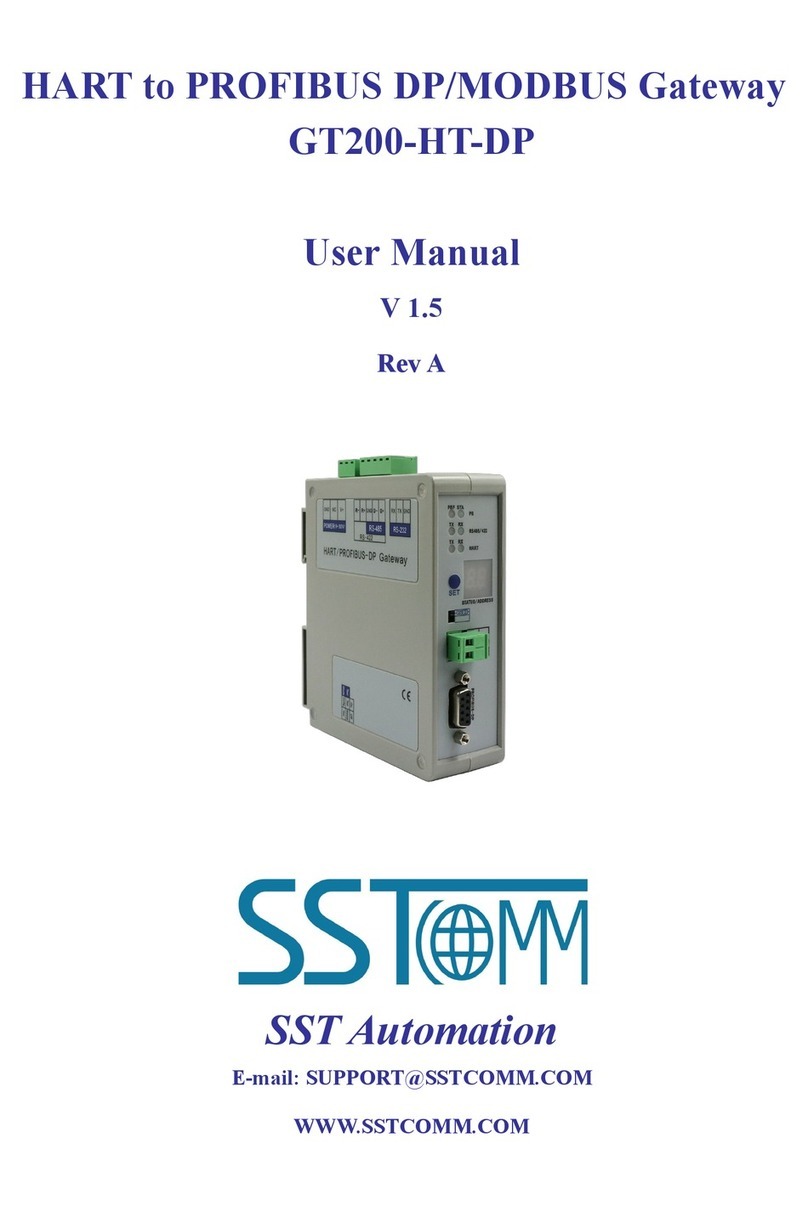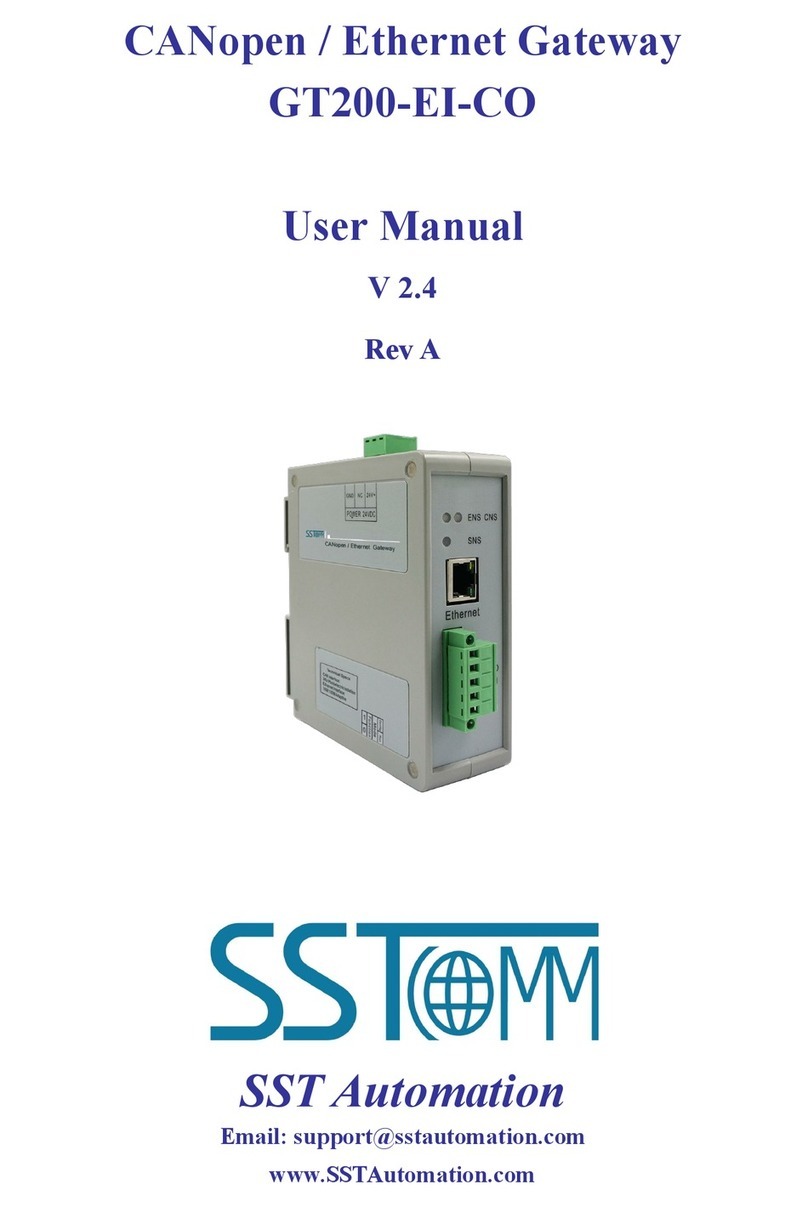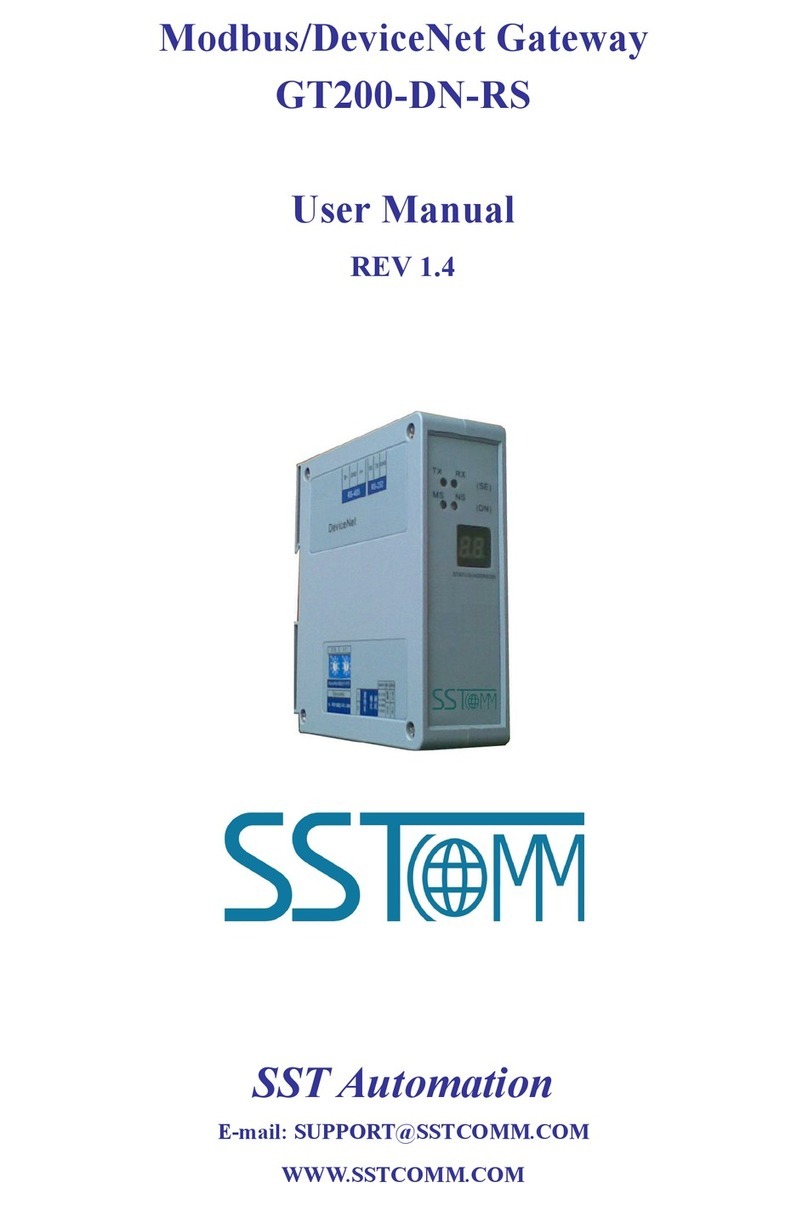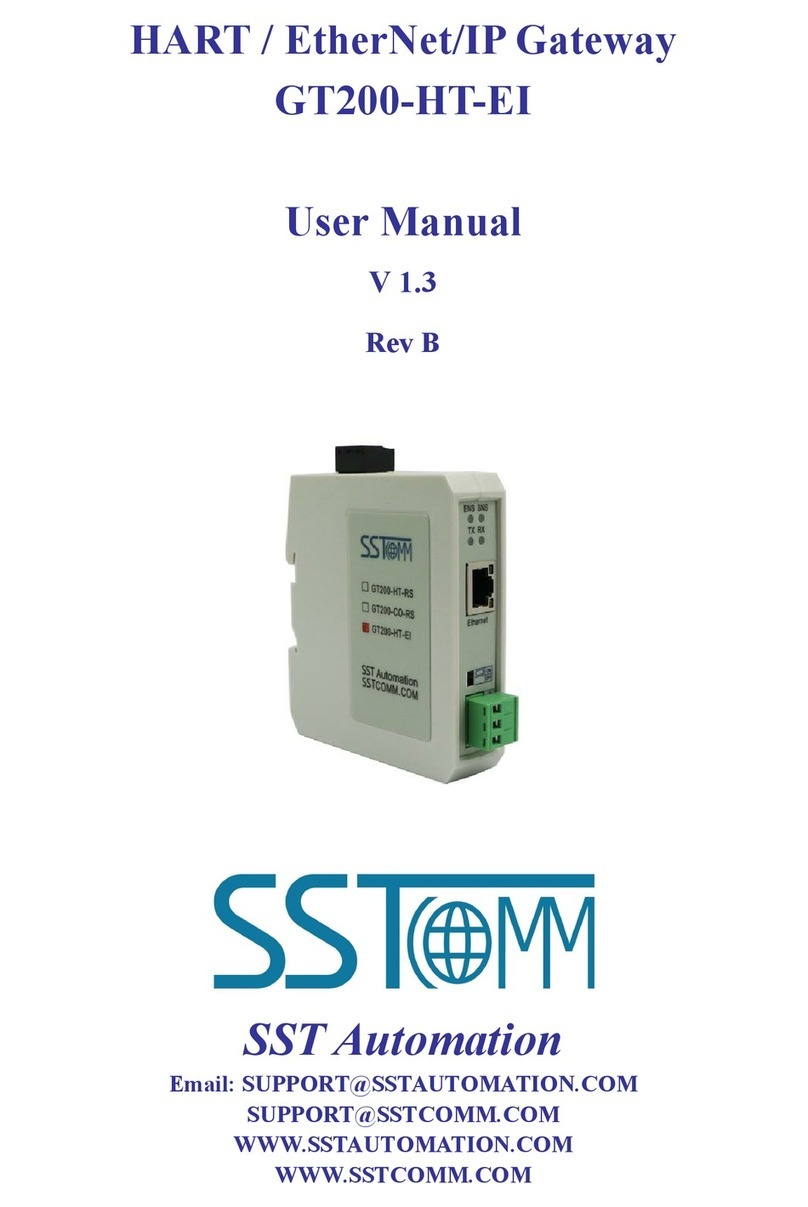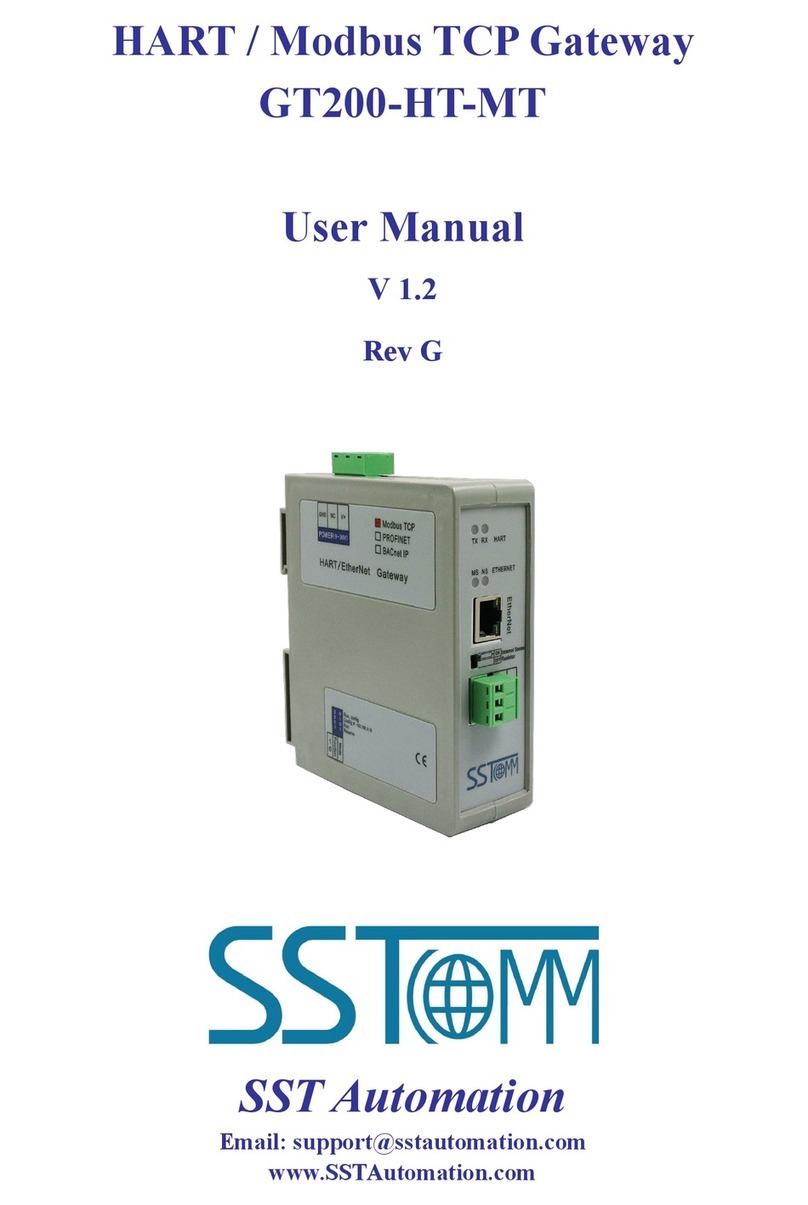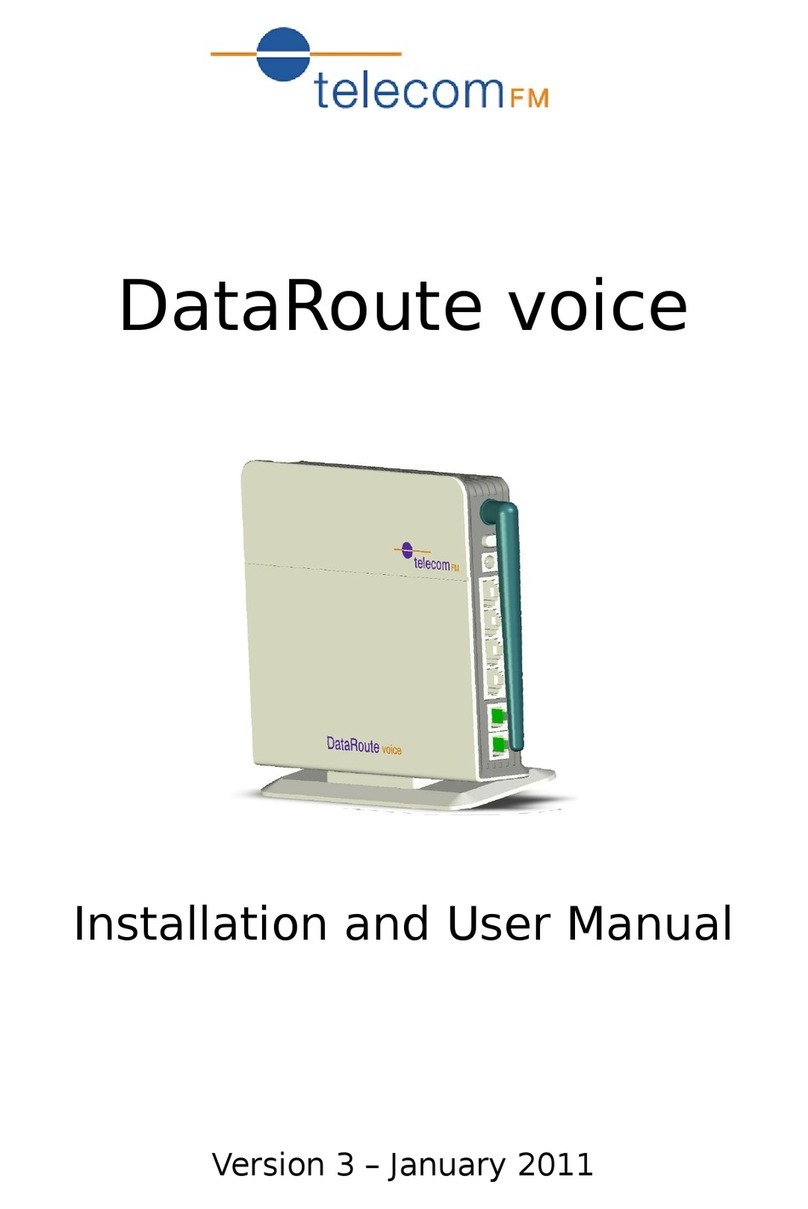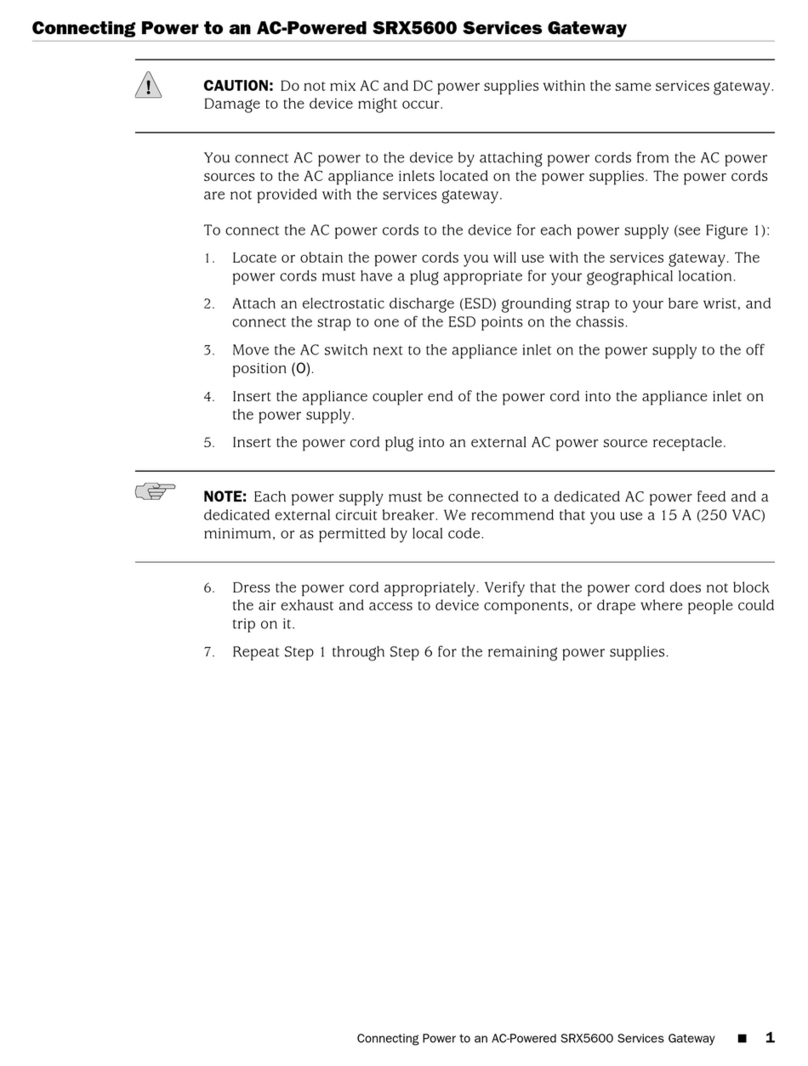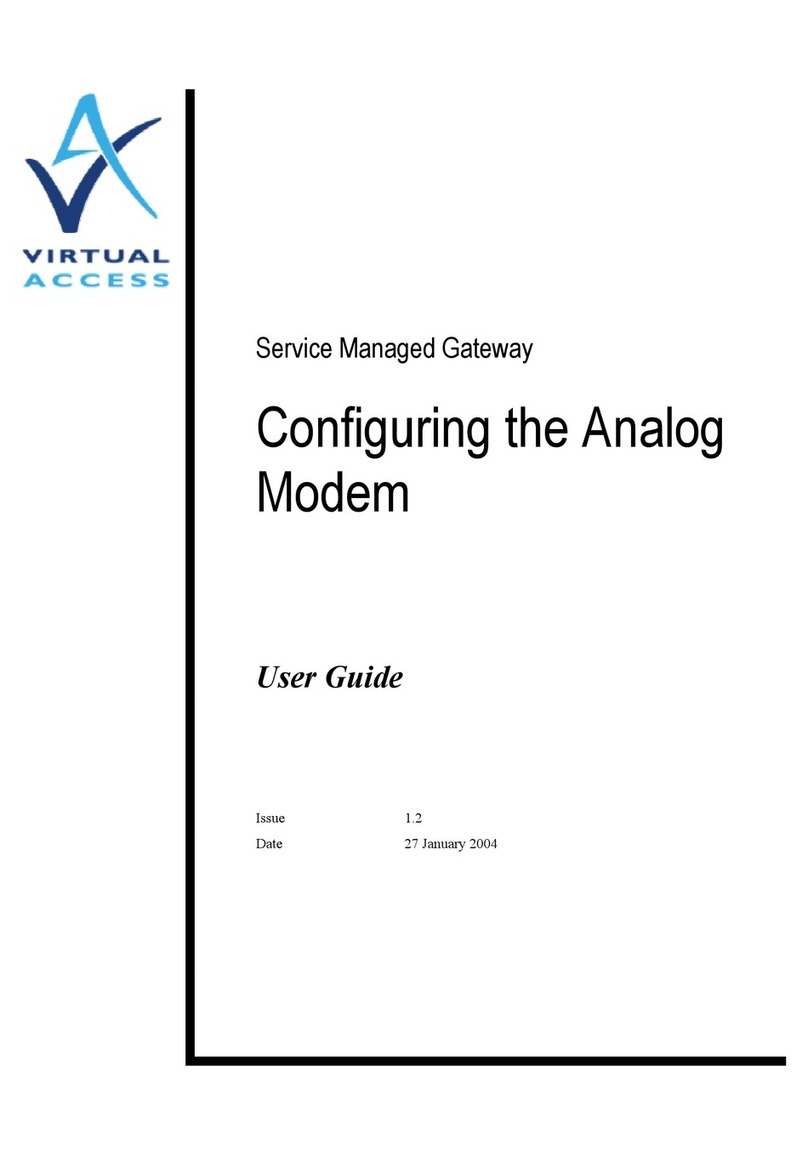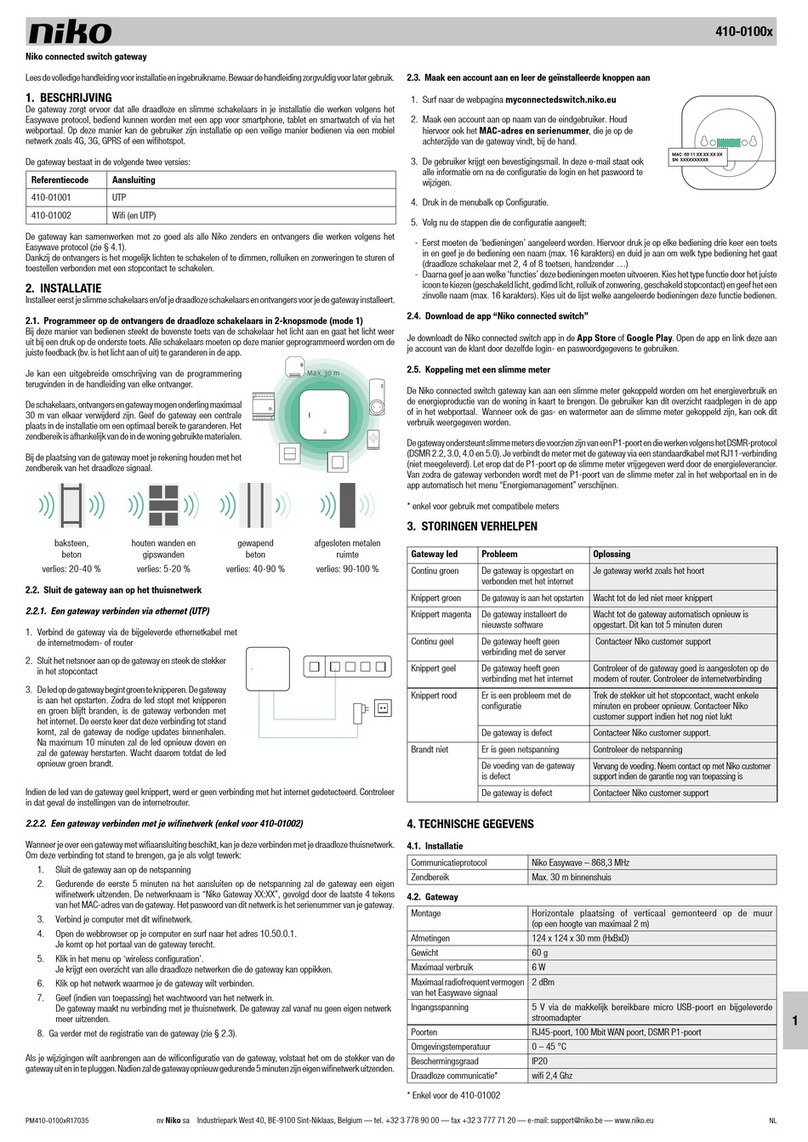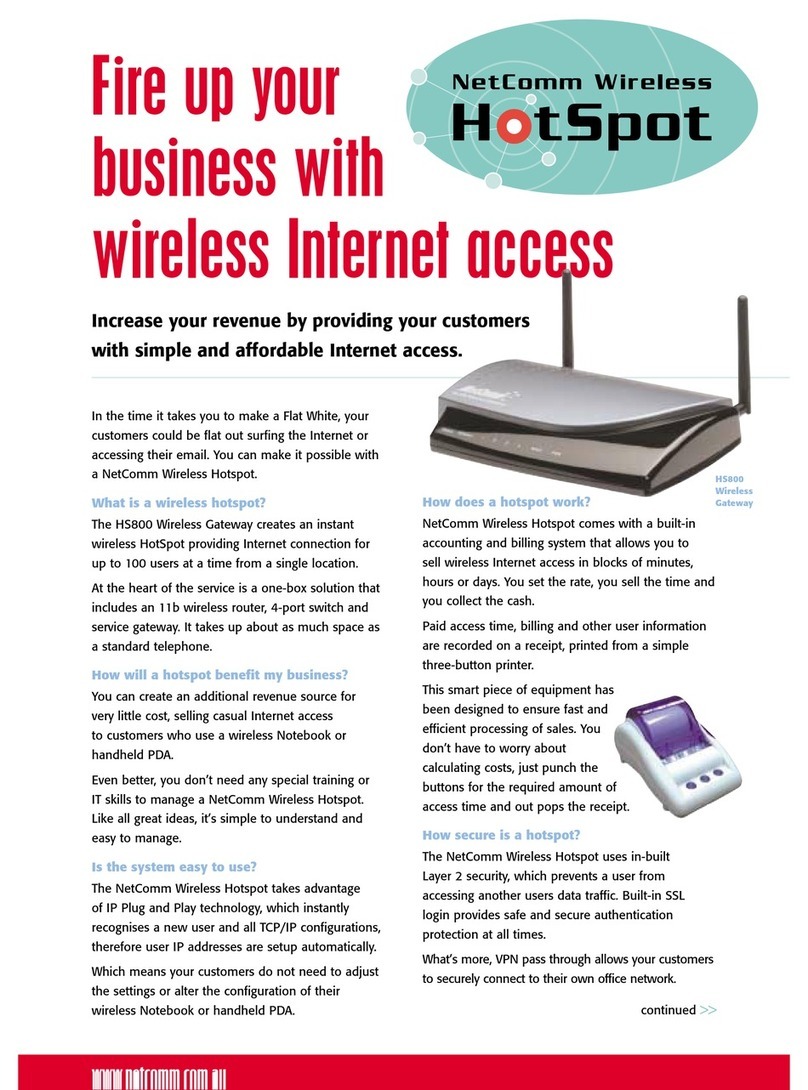Catalog
1 Introduction................................................................................................................................................................2
1.1 About This Document.....................................................................................................................................2
1.2 Copyright information.................................................................................................................................... 2
1.3 Related Products............................................................................................................................................. 2
2 Product Overview...................................................................................................................................................... 3
2.1 Product Function.............................................................................................................................................3
2.2 Product Features............................................................................................................................................. 3
3 Hardware Description................................................................................................................................................ 5
3.1 Appearance......................................................................................................................................................5
3.2 Indicators.........................................................................................................................................................6
3.3 Configuration Switch......................................................................................................................................6
3.4 Interface.......................................................................................................................................................... 7
3.4.1 Power Interface....................................................................................................................................7
3.4.2 Ethernet Interface.................................................................................................................................8
3.4.3 Serial Interface.....................................................................................................................................8
4 Instructions of Configuration Software................................................................................................................... 11
4.1 Notes before Configuring............................................................................................................................. 11
4.2 Rapid Configuration......................................................................................................................................11
4.3 Search Equipment......................................................................................................................................... 12
4.3.1 Search All Equipment in Ethernet..................................................................................................... 12
4.3.2 IP Search............................................................................................................................................ 12
4.4 Configuration................................................................................................................................................ 14
4.4.1 Configuring Ethernet Parameters...................................................................................................... 15
4.4.2 Configuring Modbus Serial Port Parameters.................................................................................... 16
4.4.3 Configuring Modbus TCP Master Parameters.................................................................................. 17
4.4.4 Configuring Modbus Command........................................................................................................18
4.4.5 Configuring Modbus TCP Slave Parameters.................................................................................... 21
4.5 Locate............................................................................................................................................................21
4.6 Remote Reset................................................................................................................................................ 22
4.7 Open/Save/Export EXCEL...........................................................................................................................23
4.8 Auto Assign Property Name/Download....................................................................................................... 26
4.9 New............................................................................................................................................................... 27
5 Typical Application.................................................................................................................................................. 29
6 Installation................................................................................................................................................................30
6.1 Machine Dimension......................................................................................................................................30
6.2 Installation Method.......................................................................................................................................31