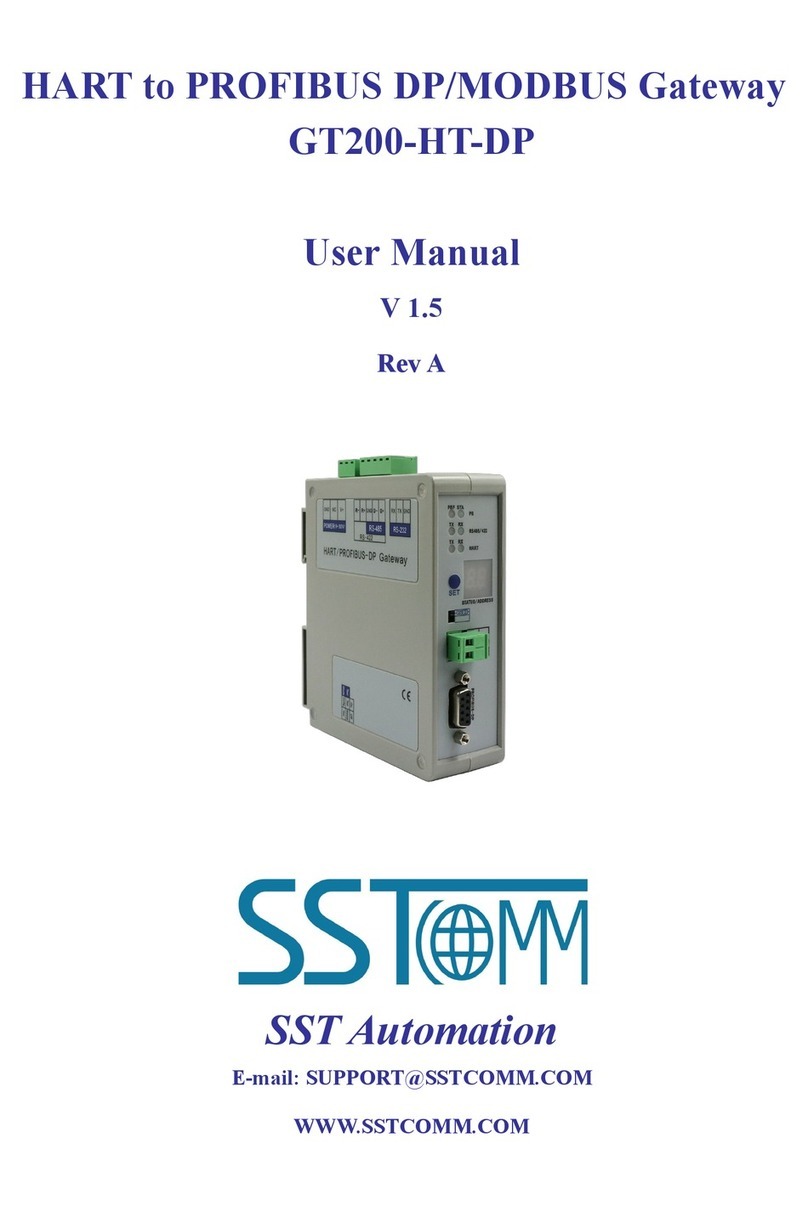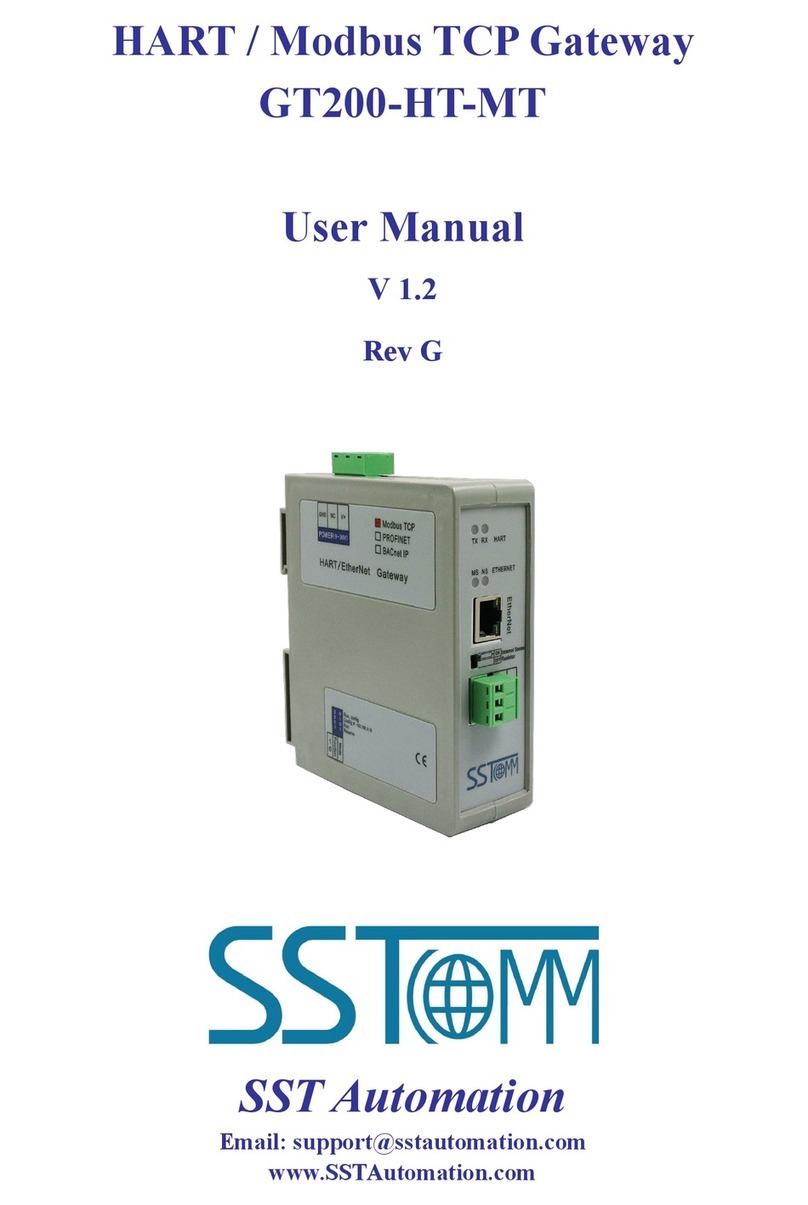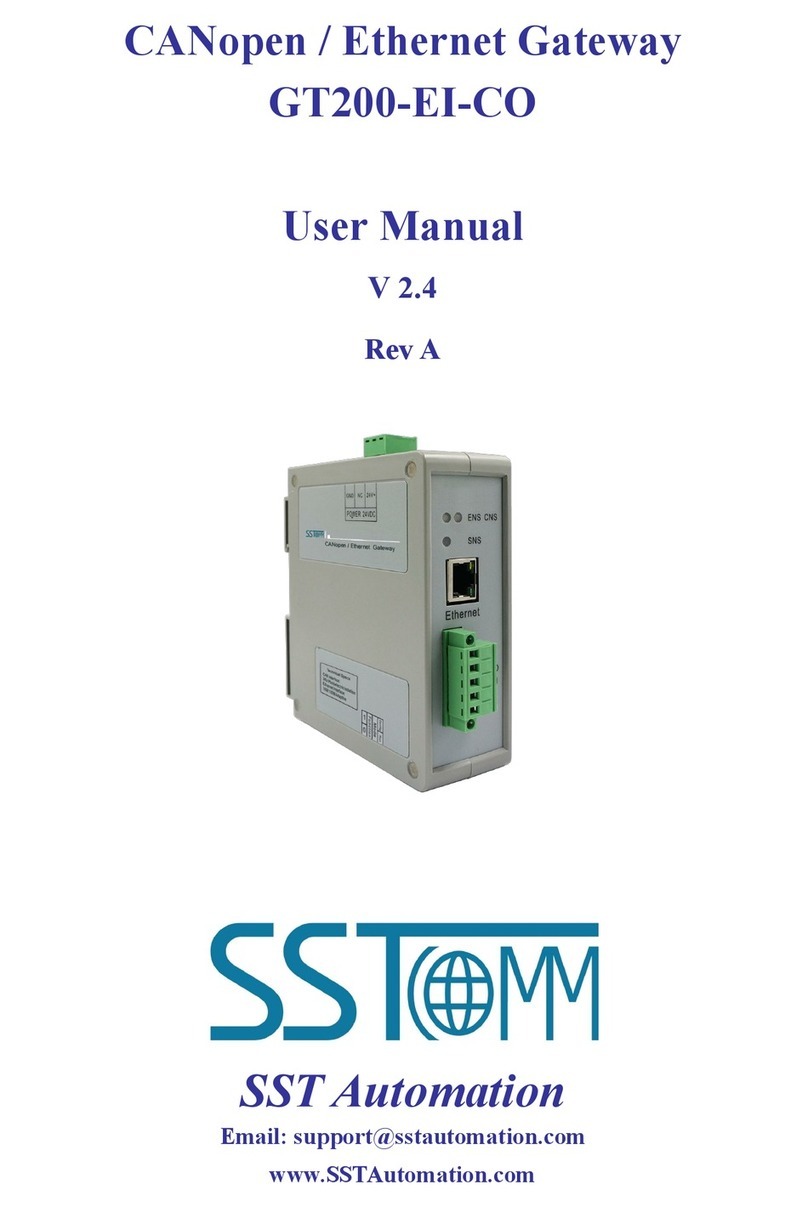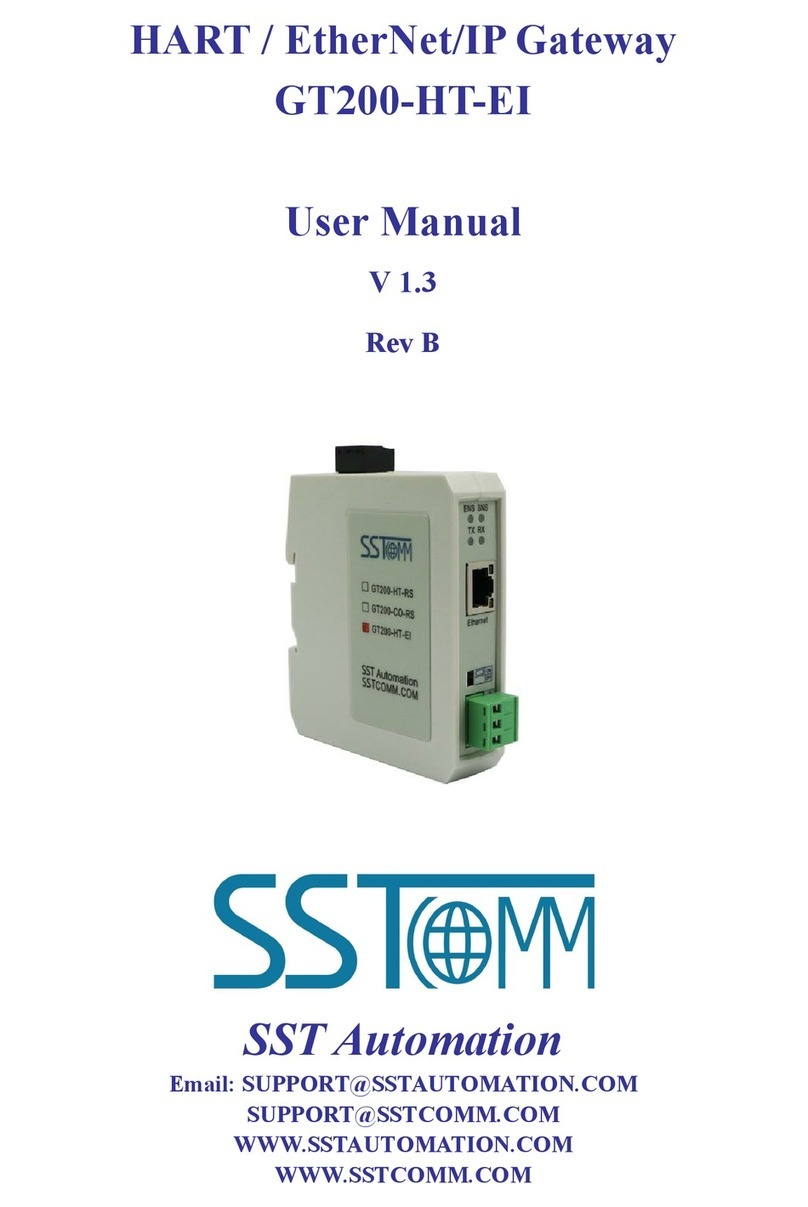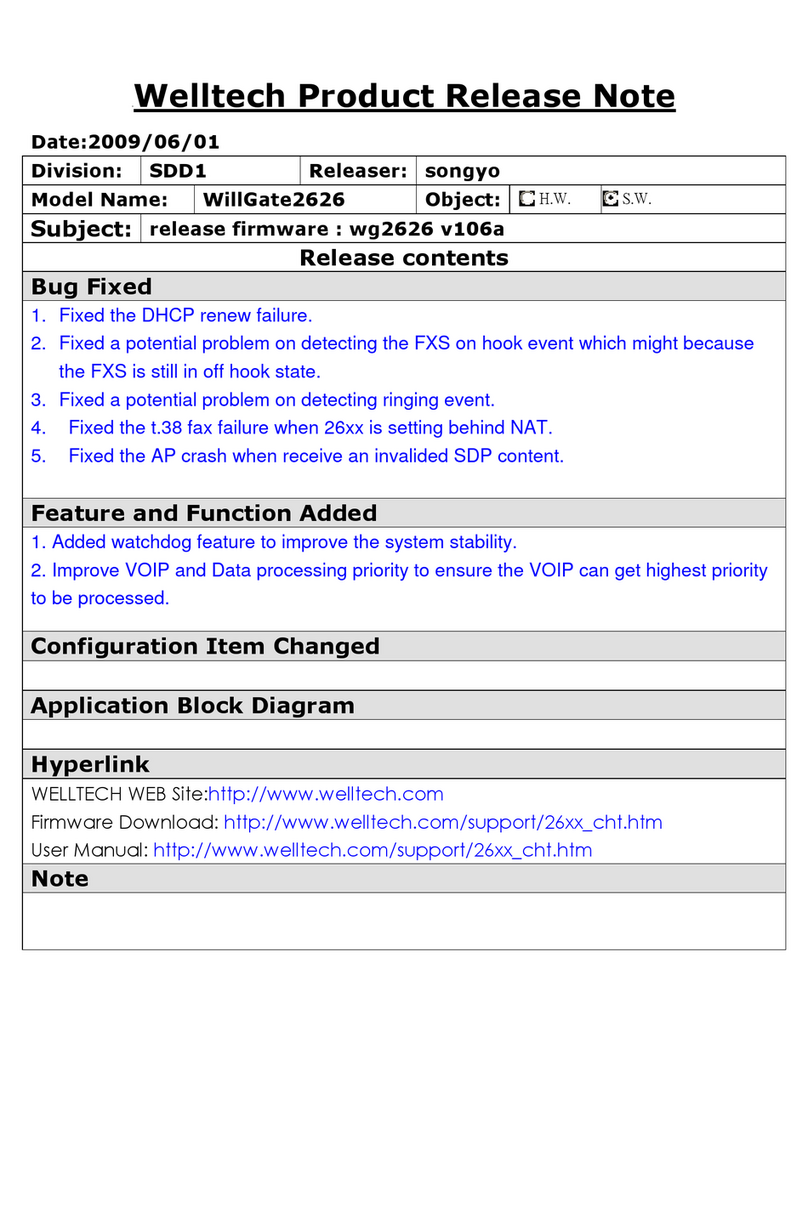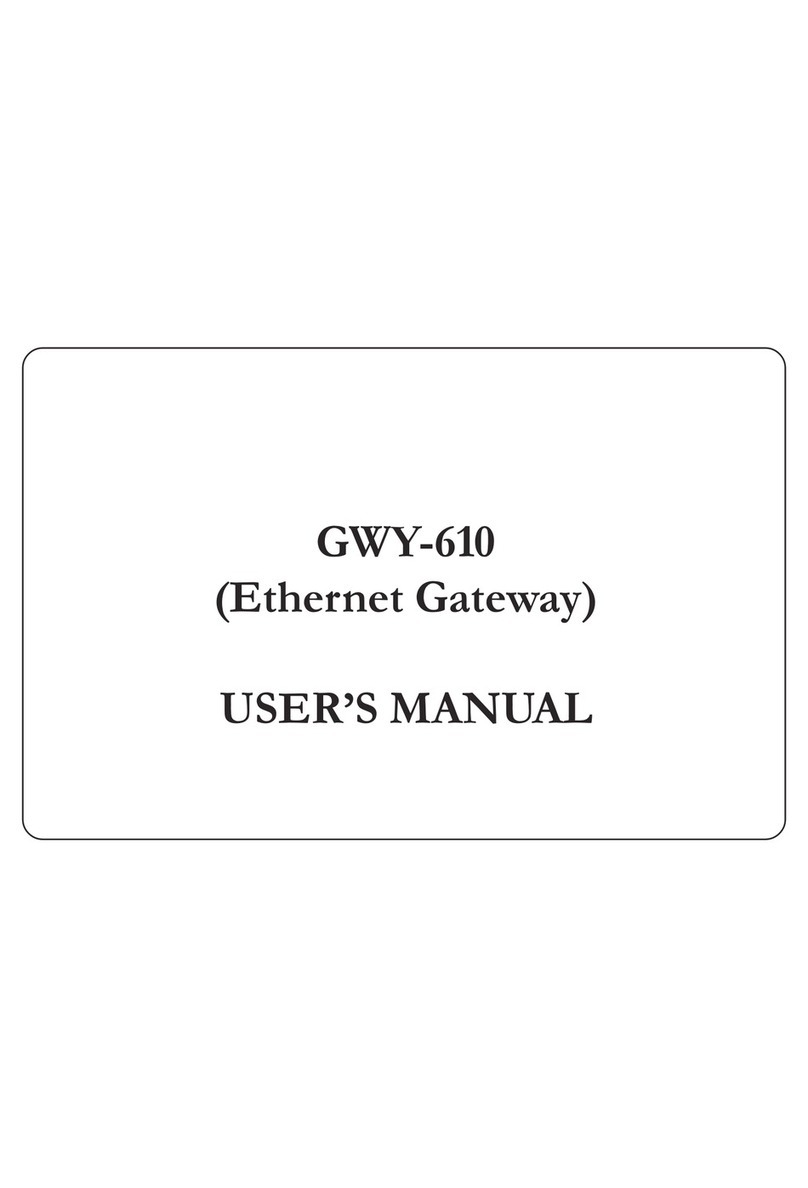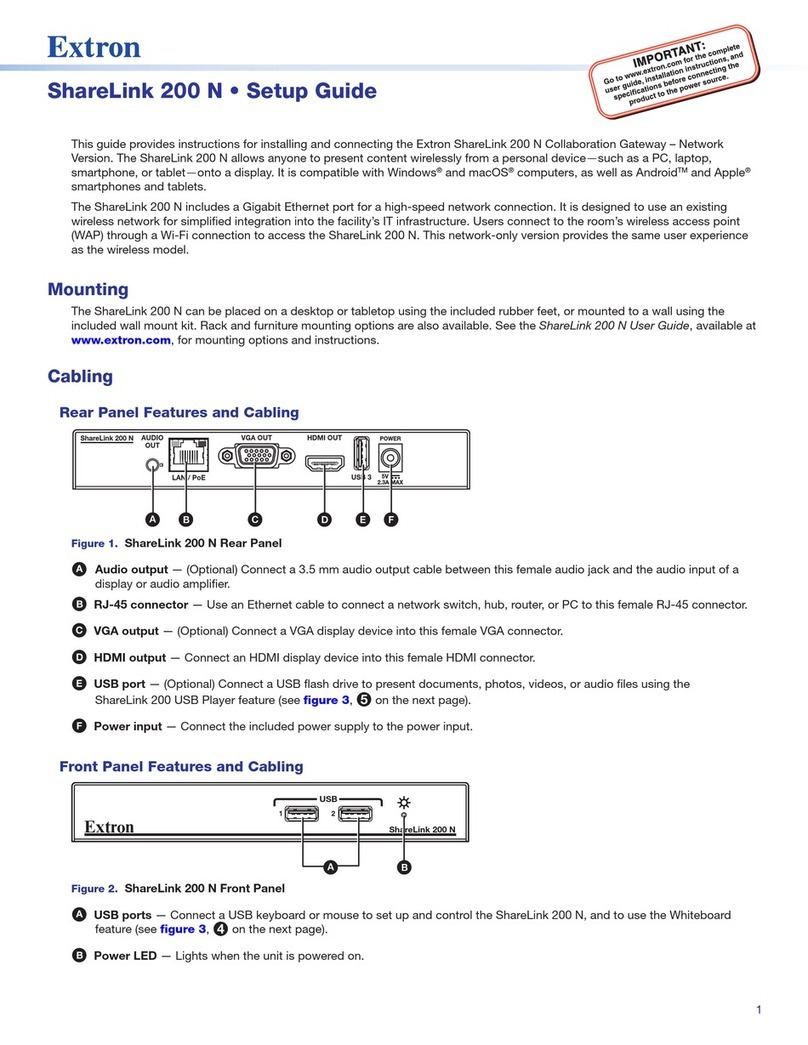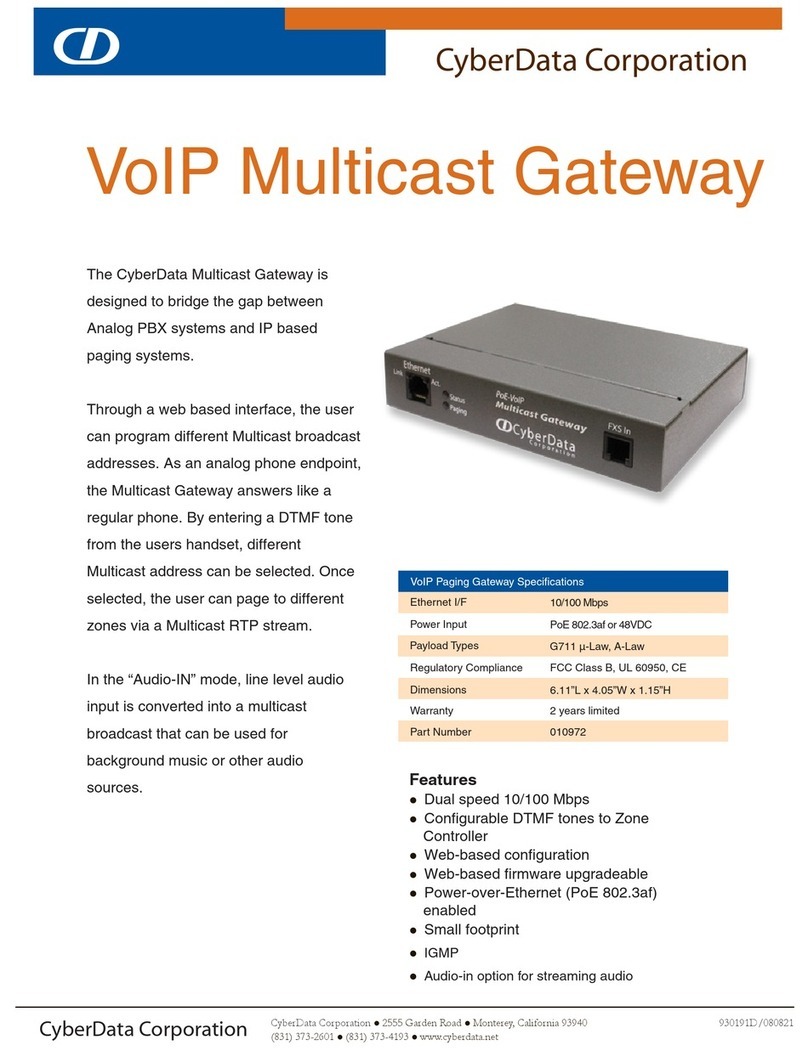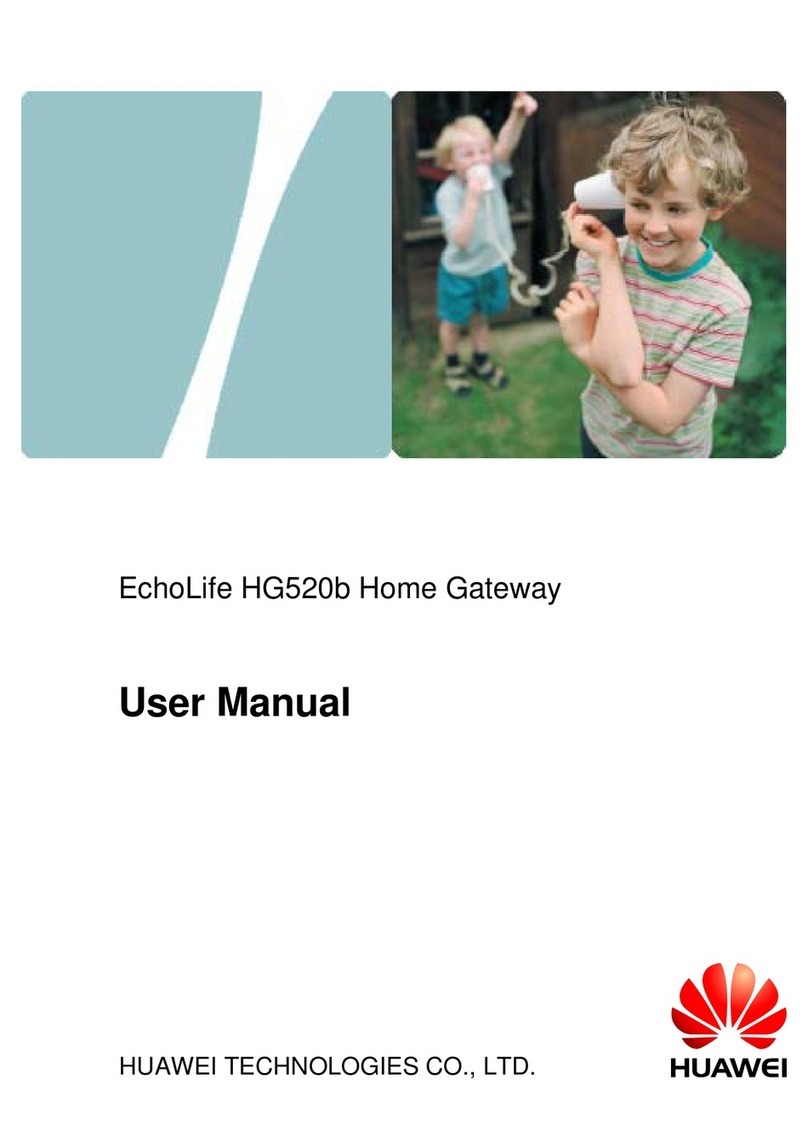User Manual
DeviceNet/PROFIBUS DP Gateway
GT200-DP-DN
WWW.SSTCOMM.COM 2
Catalog
1 About This Document................................................................................................................................................4
1.1 General............................................................................................................................................................4
1.2 Copyright Information.................................................................................................................................... 4
1.3 Terms.............................................................................................................................................................. 4
2 Product Overview...................................................................................................................................................... 5
2.1 Product Function.............................................................................................................................................5
2.2 Product Features............................................................................................................................................. 5
2.3 Technical Specifications.................................................................................................................................5
2.4 Attention......................................................................................................................................................... 6
2.5 Related Products............................................................................................................................................. 6
3 Hardware Descriptions.............................................................................................................................................. 7
3.1 Product Appearance........................................................................................................................................7
3.2 Indicators.........................................................................................................................................................7
3.3 Configuration Switch......................................................................................................................................9
3.4 LED...............................................................................................................................................................10
3.5 Interface........................................................................................................................................................ 10
3.5.1 DeviceNet Interface Wiring Instructions.......................................................................................... 10
3.5.2 PROFIBUS DP Interface...................................................................................................................11
3.5.3 RS-232 Interface................................................................................................................................11
4 Run........................................................................................................................................................................... 12
5 Quick Start Guide.................................................................................................................................................... 13
6 Gateway Configuration Instructions........................................................................................................................14
6.1 Setting Hyper Terminal................................................................................................................................ 14
6.2 Main Menu....................................................................................................................................................15
6.2.1 Show the Current Configuration....................................................................................................... 16
6.2.2 Set Input and Output Bytes................................................................................................................16
6.2.3 Set Status Word................................................................................................................................. 17
6.2.4 Setting Data Exchange Methods....................................................................................................... 19
6.2.5 Setting Operation Modes................................................................................................................... 20
6.2.6 Update Firmware............................................................................................................................... 22
7 DeviceNet Network Configuration Instructions......................................................................................................23
7.1 EDS Register.................................................................................................................................................23
7.2 DeviceNet Parameters Information.............................................................................................................. 28
7.3 Configure PLC’s I/O Scan List.................................................................................................................... 32
7.4 Select Online Path.........................................................................................................................................37
8 PROFIBUS DP Network Configuration Instruction............................................................................................... 39
9 How Step7 read and write Gateway Data................................................................................................................47
10 Installation..............................................................................................................................................................49
10.1 Machine Dimension....................................................................................................................................49