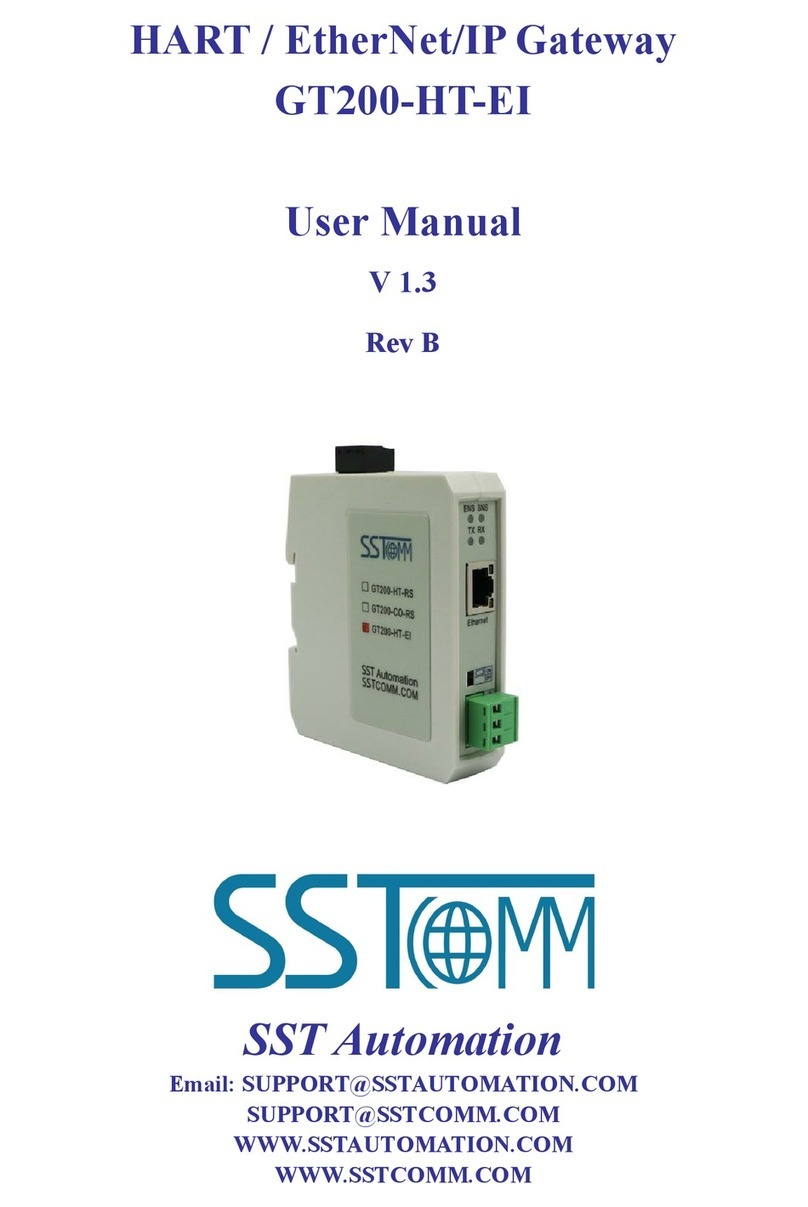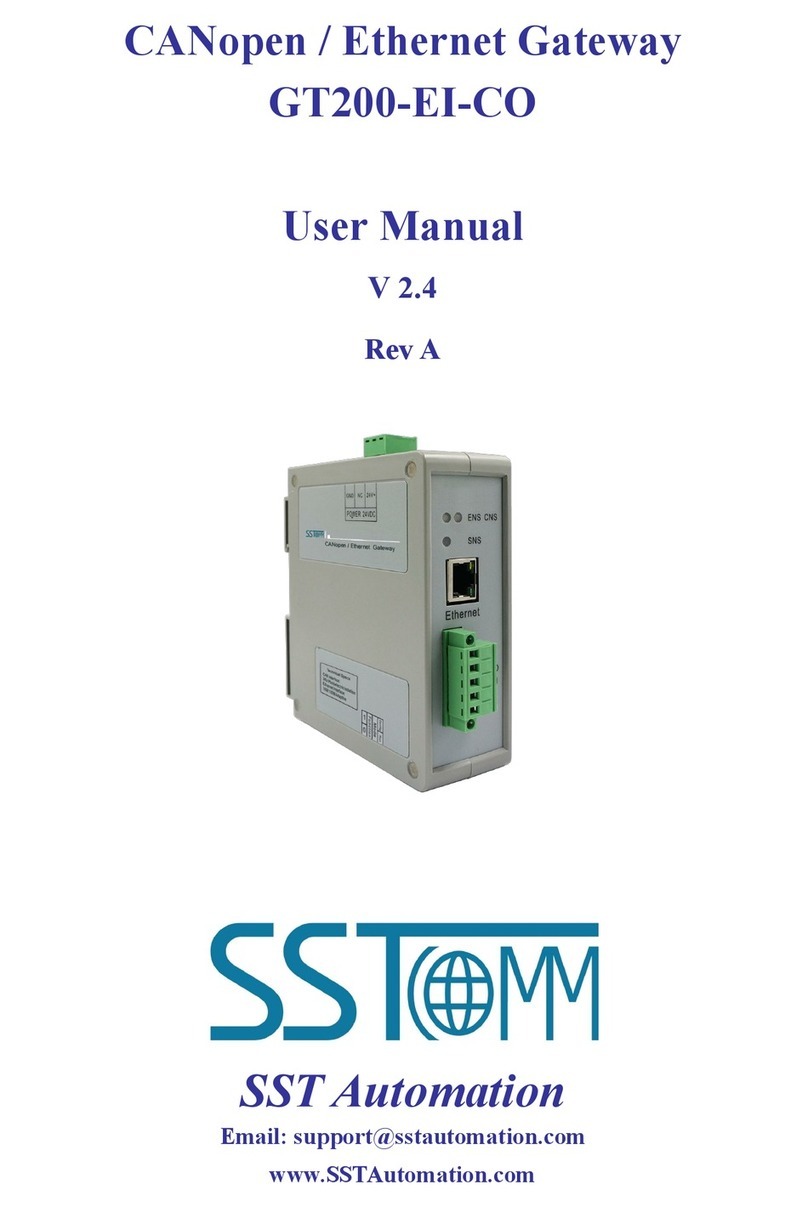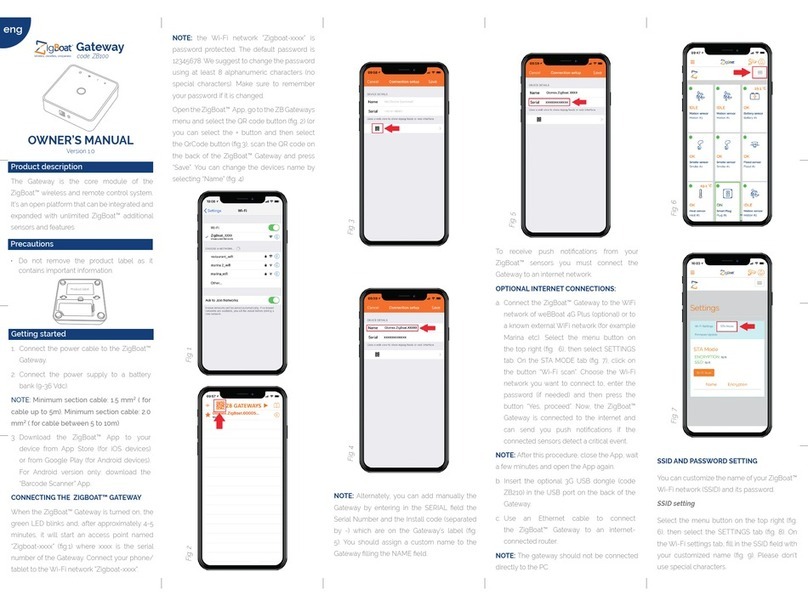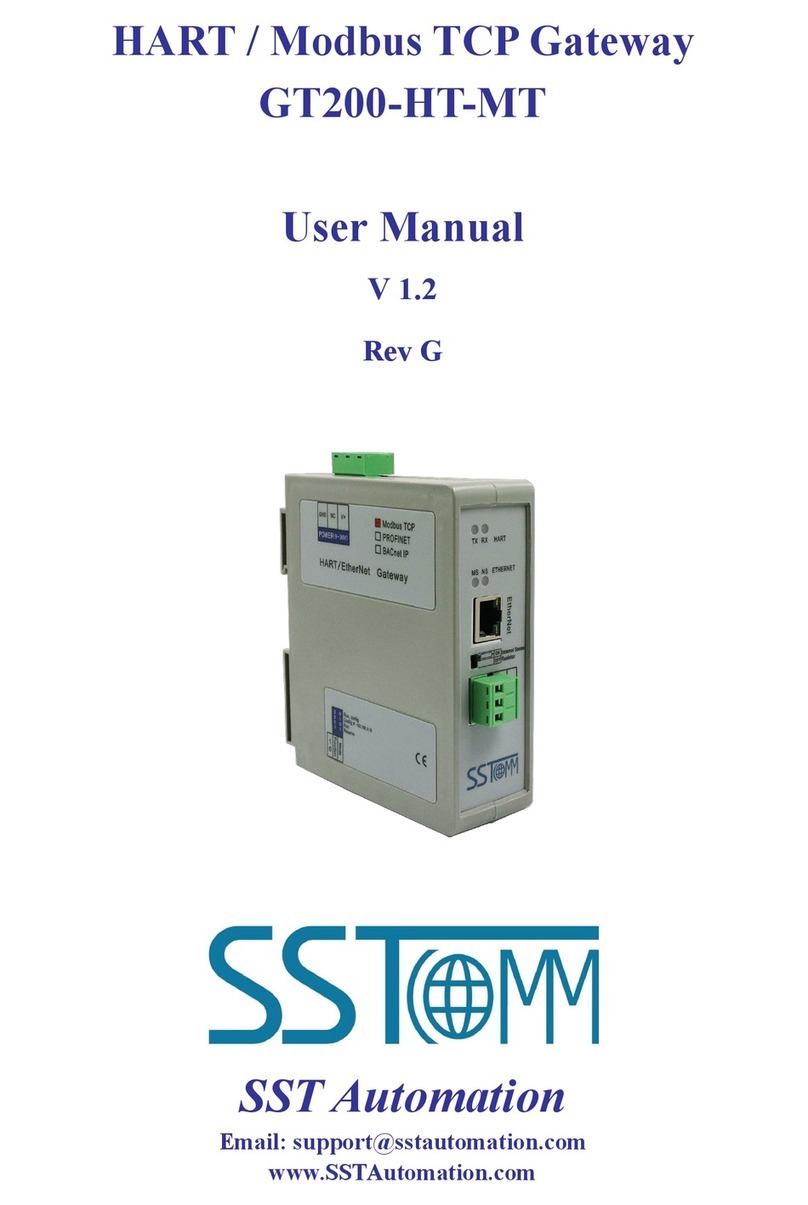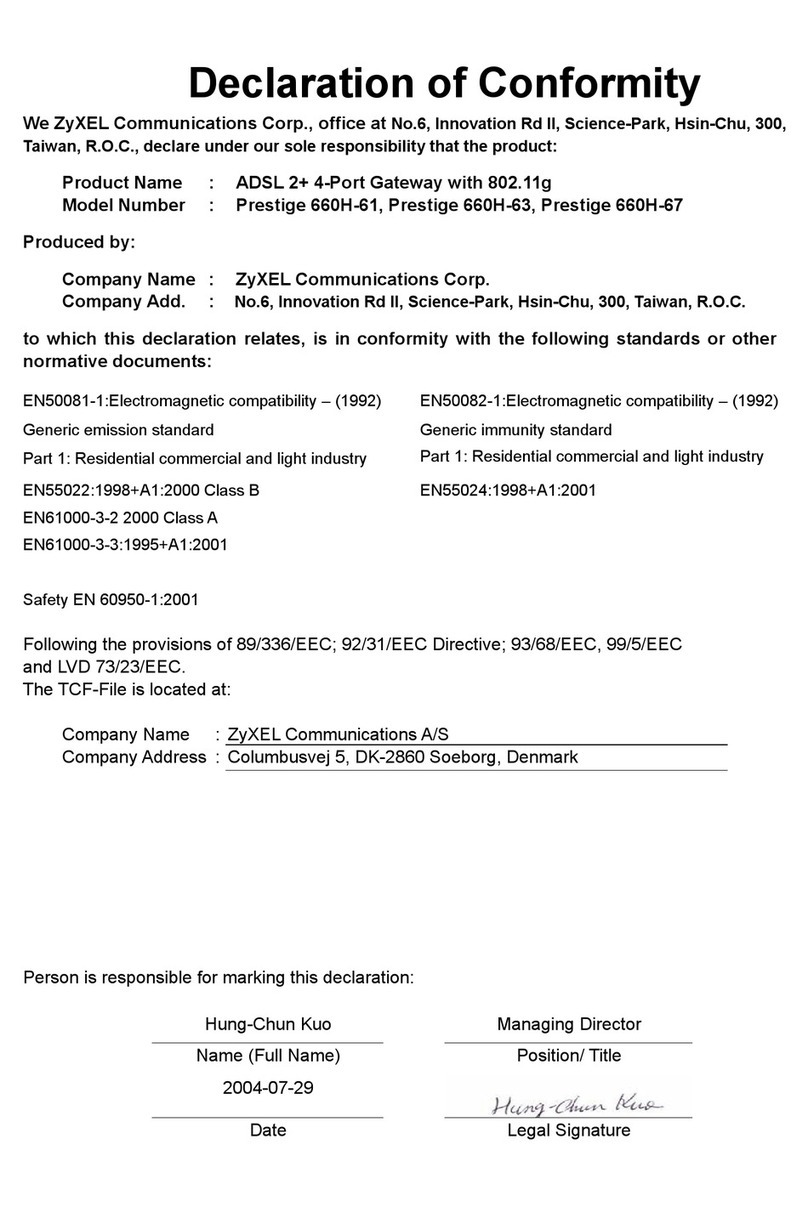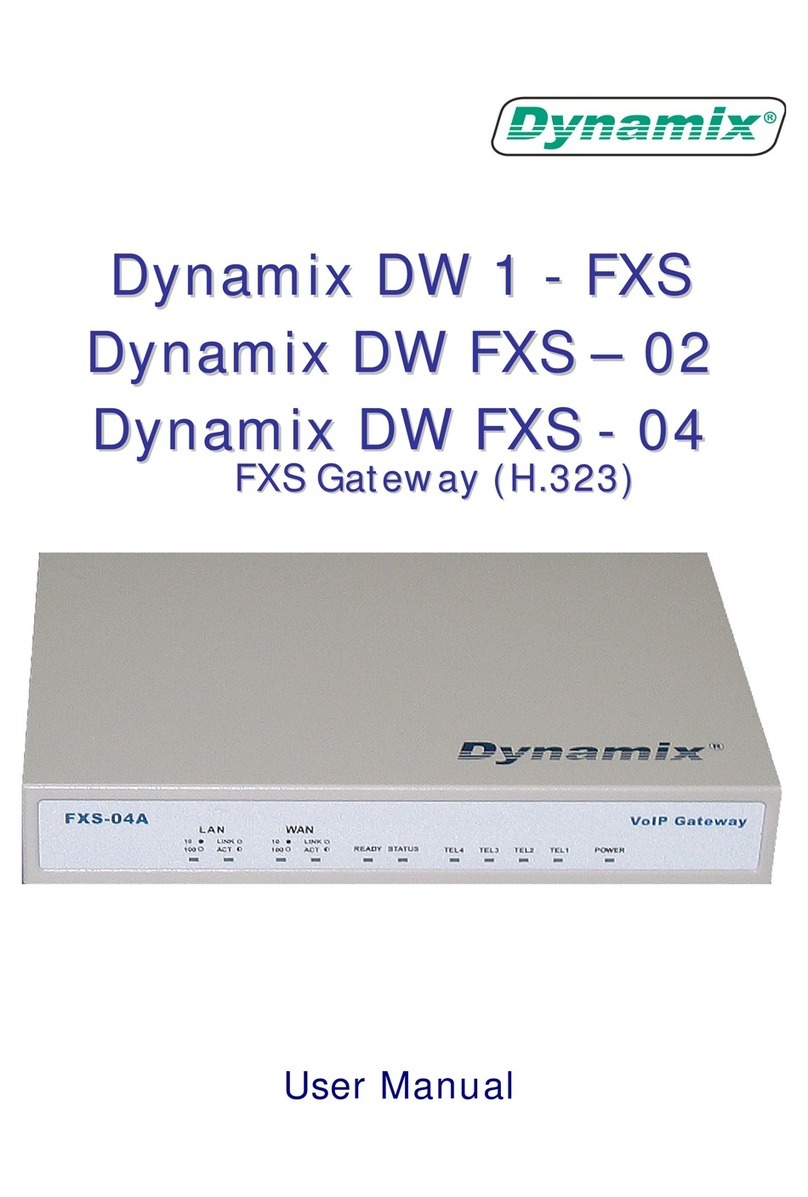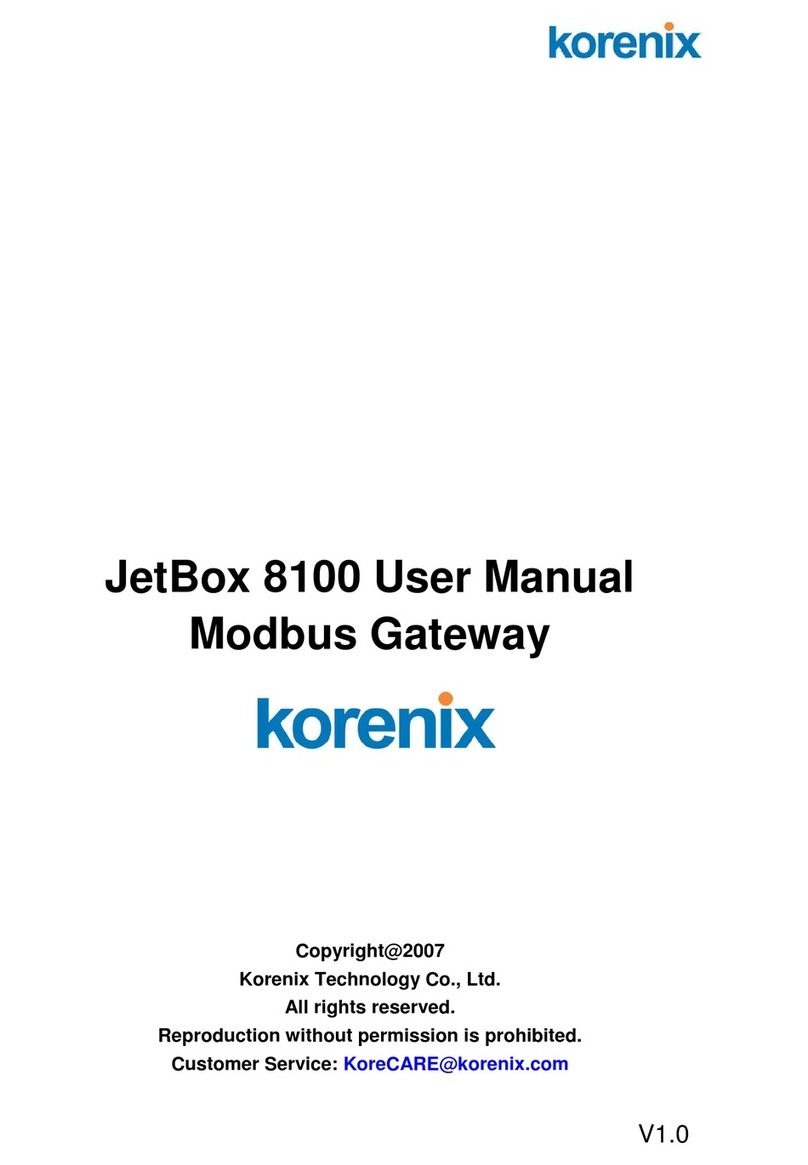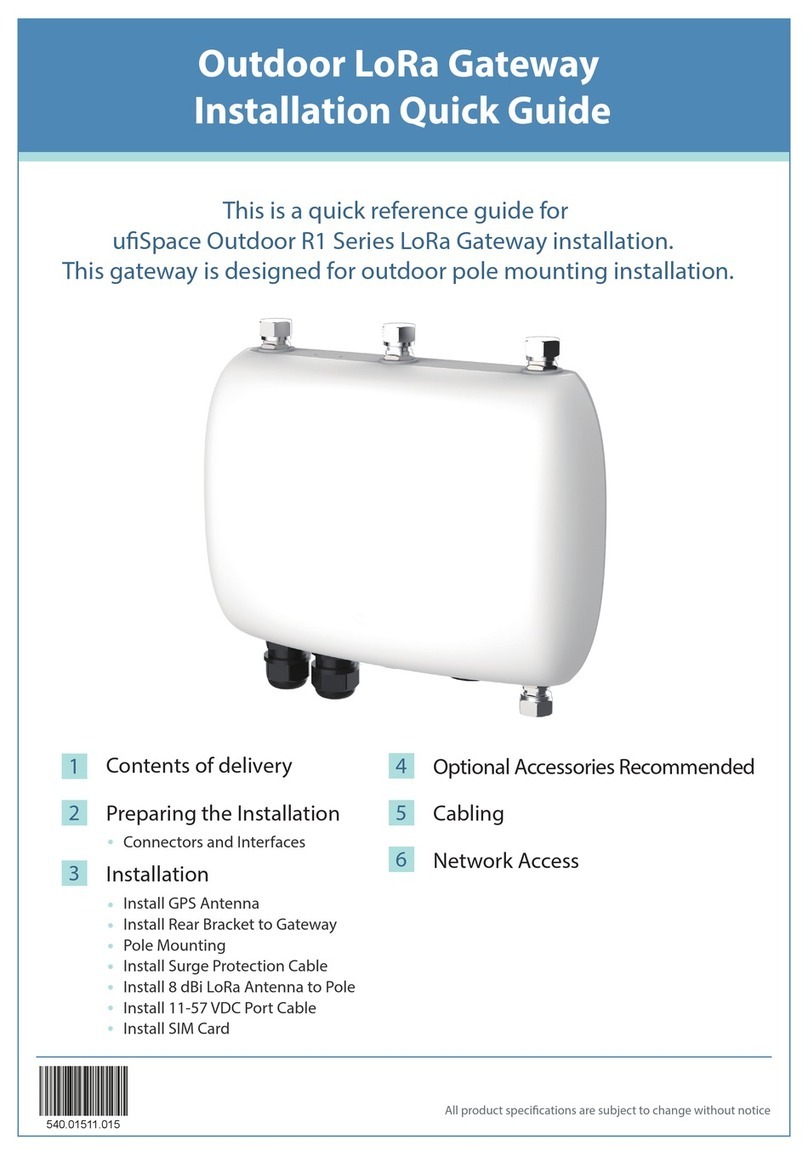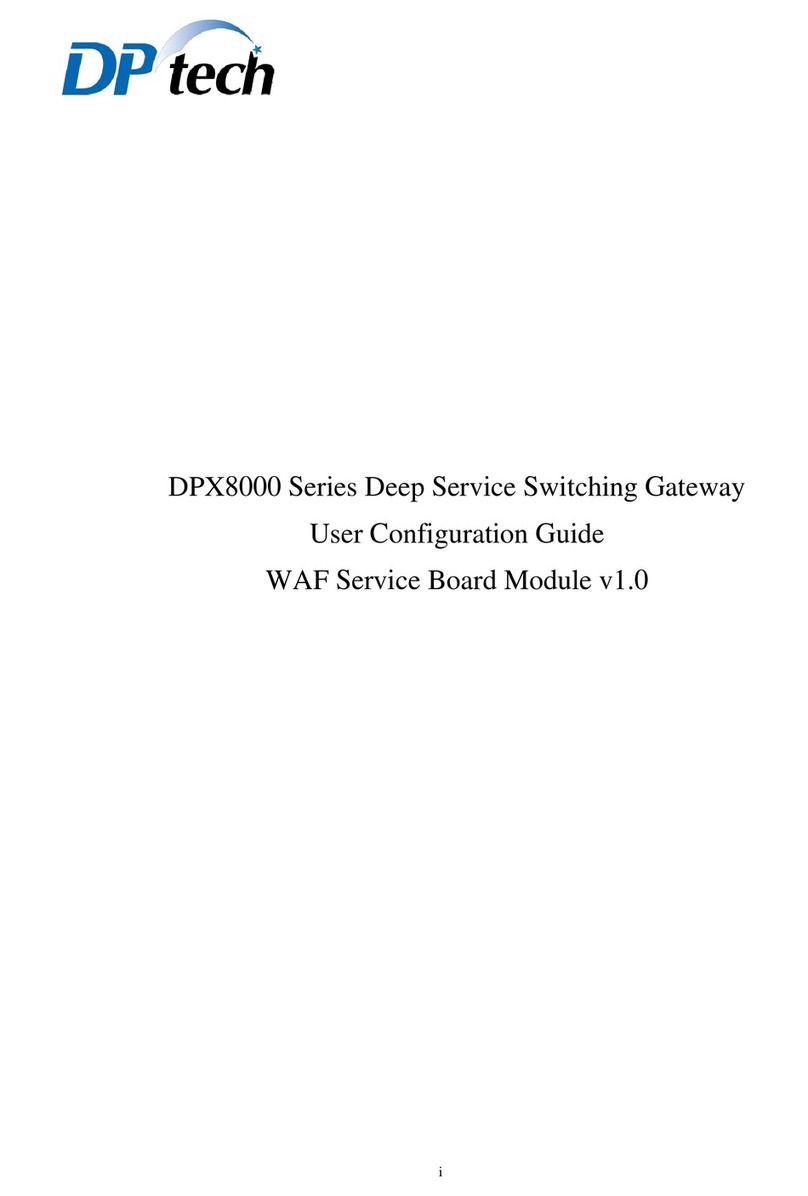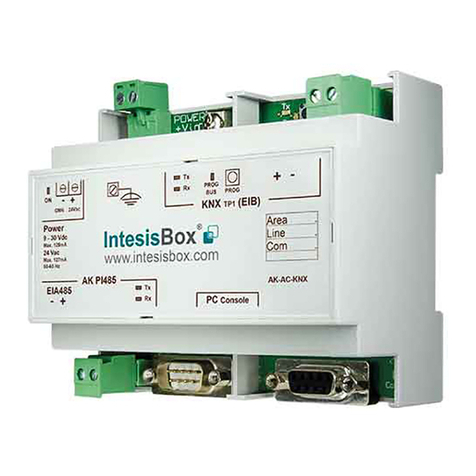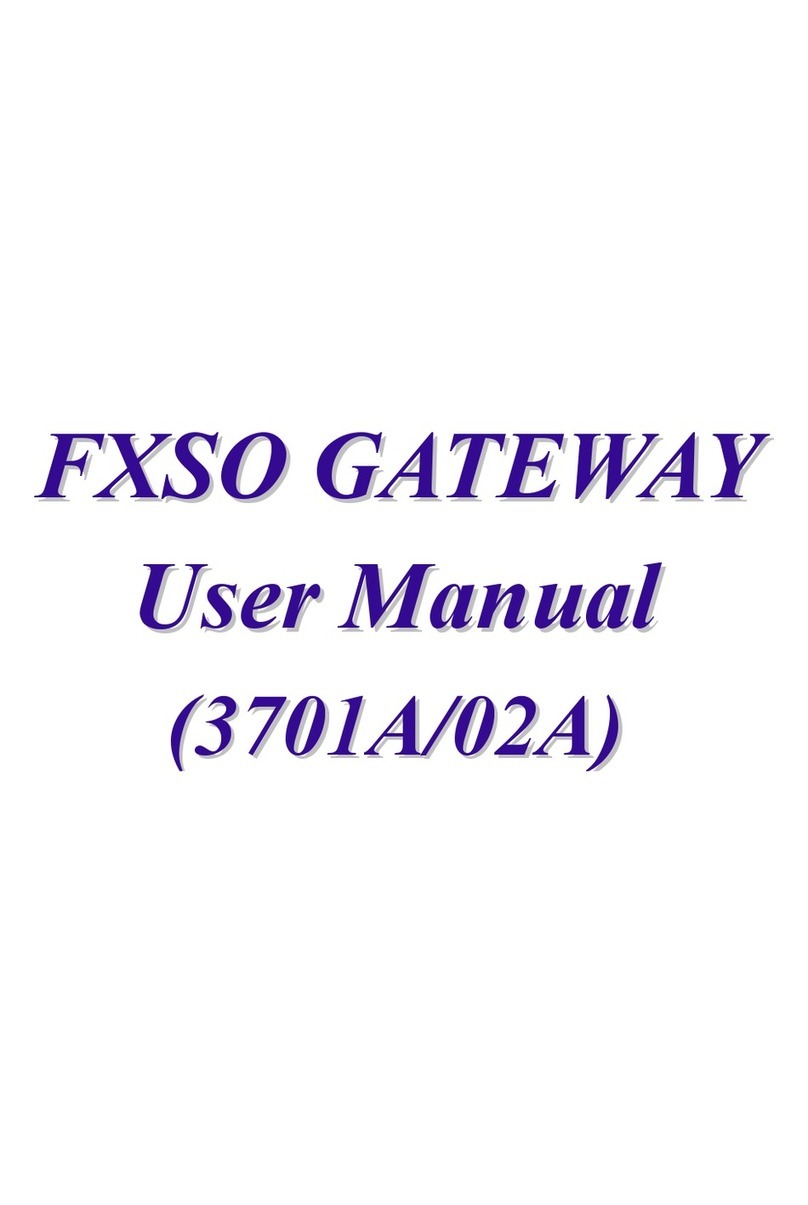WWW. SSTAUTOMATION. COM
Catalog
1 Product Overview ............................................................................................................................................................ 1
1.1 Product Function ...................................................................................................................................................1
1.2 Product Features ................................................................................................................................................... 2
1.3 Technical Specifications ....................................................................................................................................... 2
1.4 Related Products ................................................................................................................................................... 3
1.5 Revision History ................................................................................................................................................... 4
2 Hardware Descriptions .................................................................................................................................................... 5
2.1 Product Appearance .............................................................................................................................................. 5
2.2 Indicators .............................................................................................................................................................. 6
2.3 DIP Switch ............................................................................................................................................................ 7
2.4 Interface ................................................................................................................................................................ 7
2.4.1 Power and DeviceNet Interface .................................................................................................................7
2.4.2 Ethernet Interface ...................................................................................................................................... 8
3 Hardware Installation .......................................................................................................................................................9
3.1 Mechanical Dimensions ....................................................................................................................................... 9
3.2 Installation Method ............................................................................................................................................... 9
4 Quick Start Guide .......................................................................................................................................................... 10
4.1 Connection .......................................................................................................................................................... 10
4.2 Configuration ...................................................................................................................................................... 10
5 SST-TD-CFG Software Instructions ..............................................................................................................................13
5.1 Software Interface Description ...........................................................................................................................13
5.2 Device View ........................................................................................................................................................15
5.2.1 Ethernet Configuration View .................................................................................................................. 15
5.2.2 DeviceNet Network Configuration View-DeviceNet Scanner............................................................... 17
5.2.3 DeviceNet Network Configuration View-DeviceNet Adapter ................................................................19
5.3 Tool ..................................................................................................................................................................... 20
5.3.1 Upload Configuration and Download Configuration ..............................................................................20
5.3.2 Recalculate Mapped Address .................................................................................................................. 22
5.3.3 Document Output .................................................................................................................................... 22
5.3.4 Assign Ethernet Parameters .....................................................................................................................22
5.3.5 View Device Information ........................................................................................................................ 27
6 SST-DNET-COM Software Instructions ....................................................................................................................... 28
6.1 Software Main Interface ..................................................................................................................................... 28
6.2 EDS Registration Wizard ....................................................................................................................................30
6.3 Pre-operation Mode - Scan and Debug DeviceNet Adapter Devices ................................................................ 32
6.4 DeviceNet Scanner Module Property Introduction ............................................................................................35
6.5 DeviceNet Adapter Module Property Introduction ............................................................................................ 40
6.6 Send the Explicit Message ..................................................................................................................................44
7 Working Principle .......................................................................................................................................................... 46