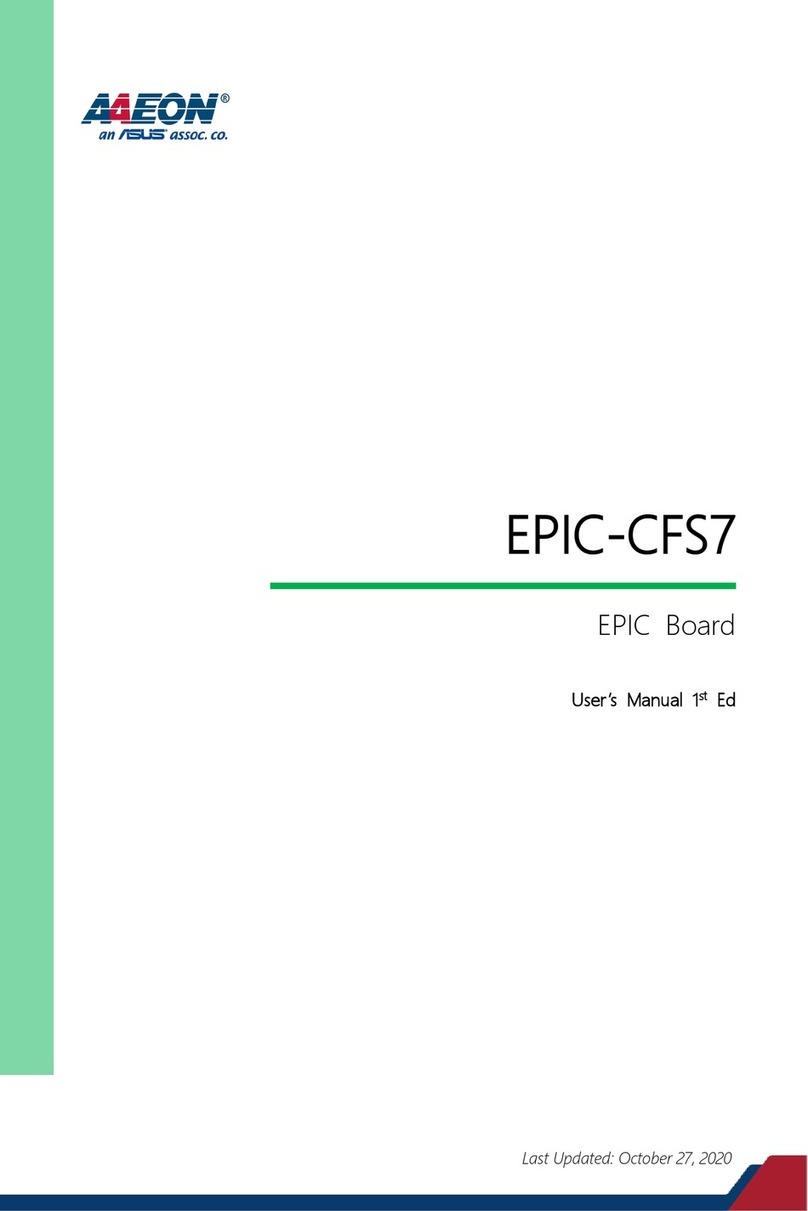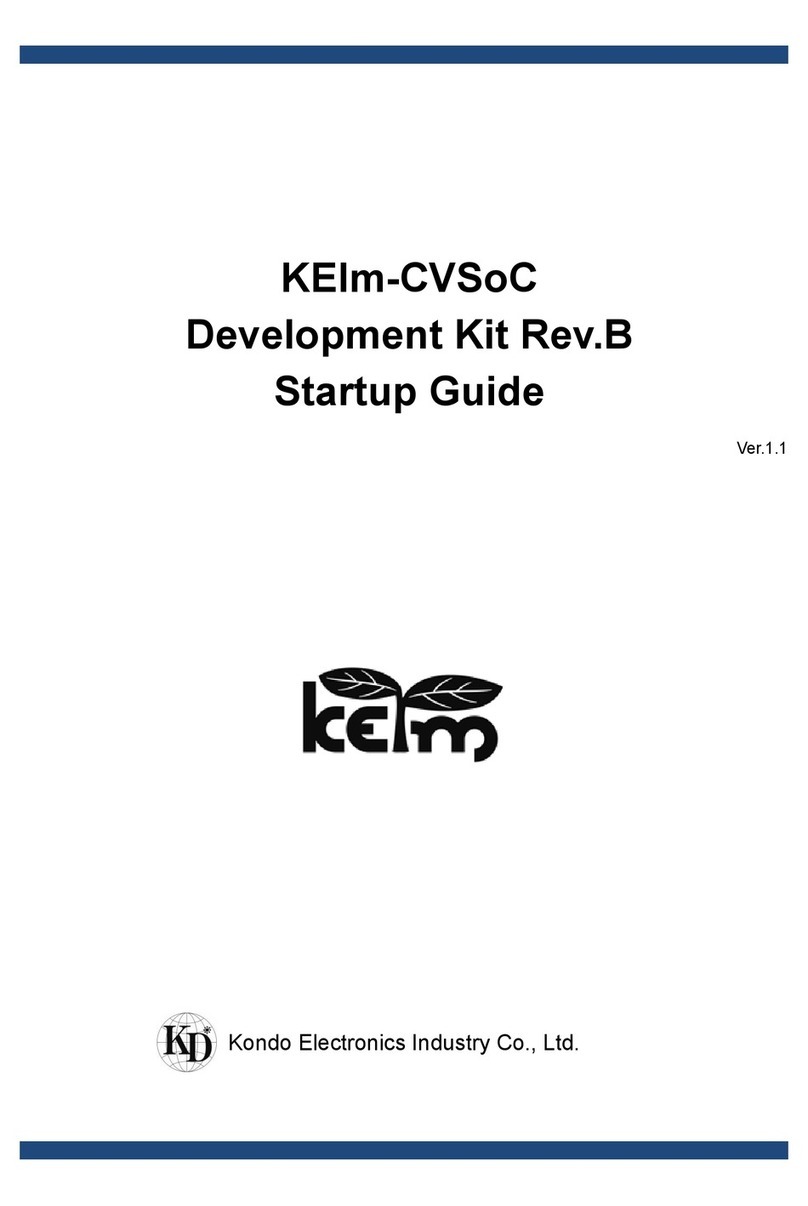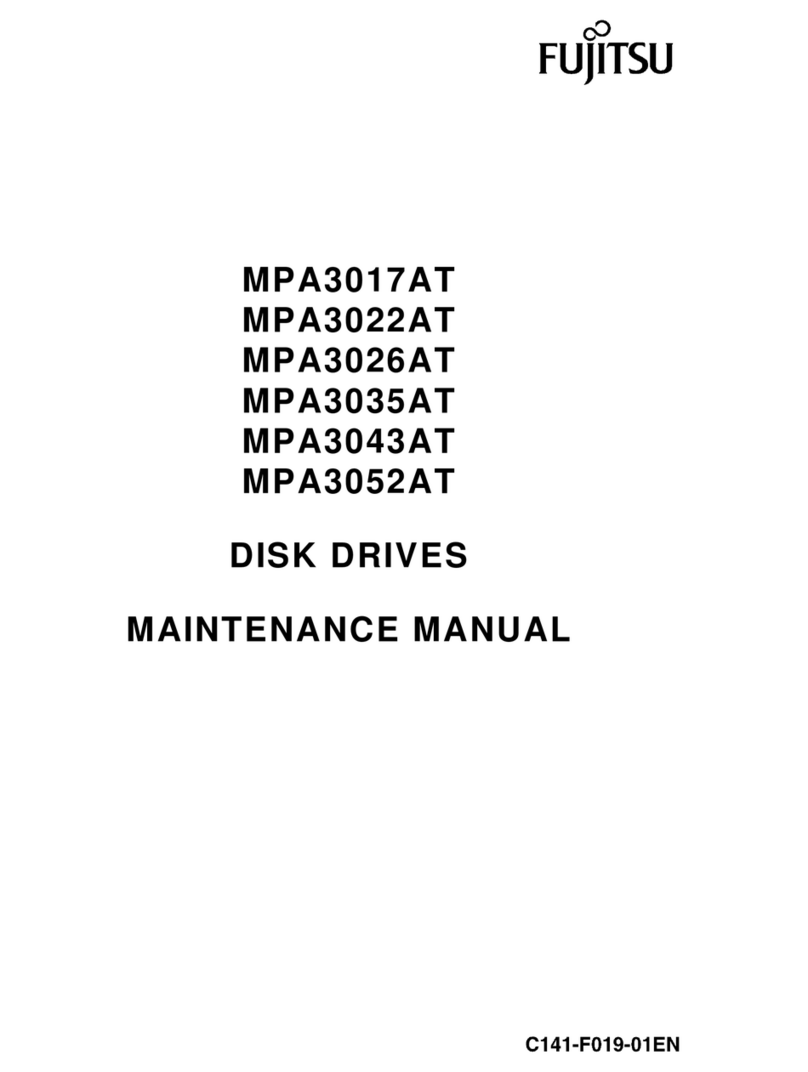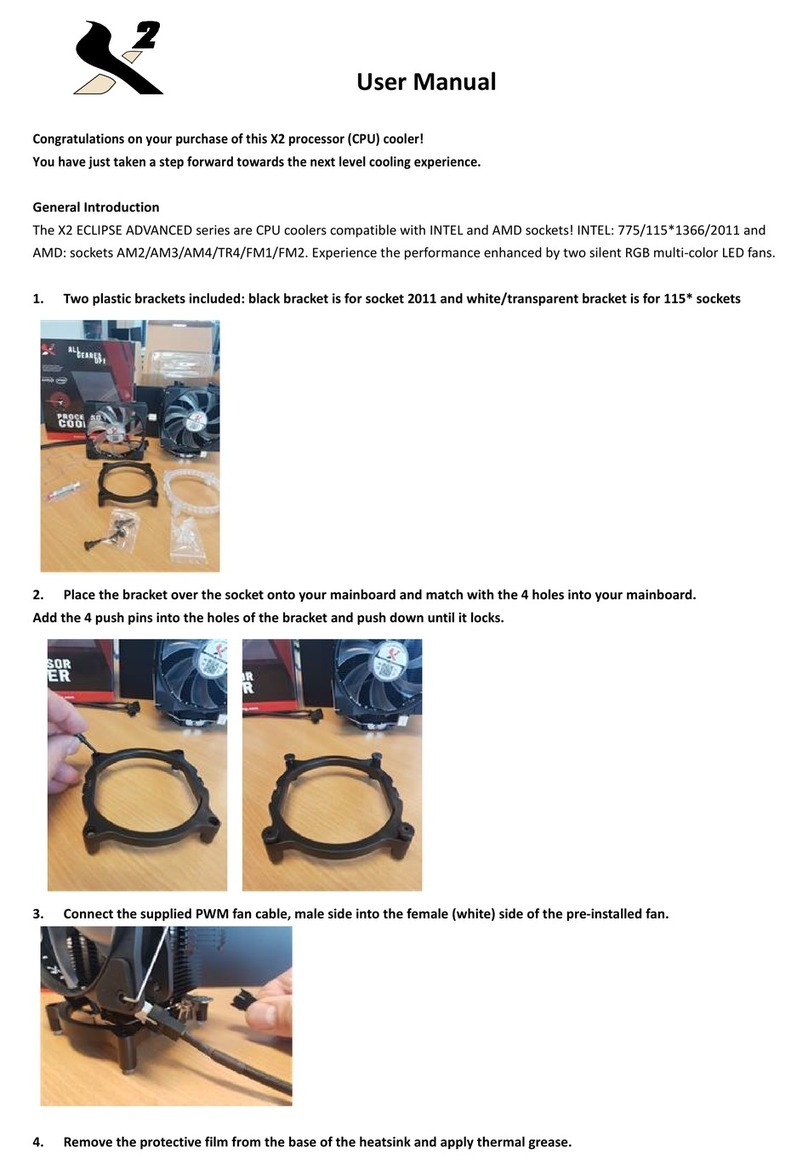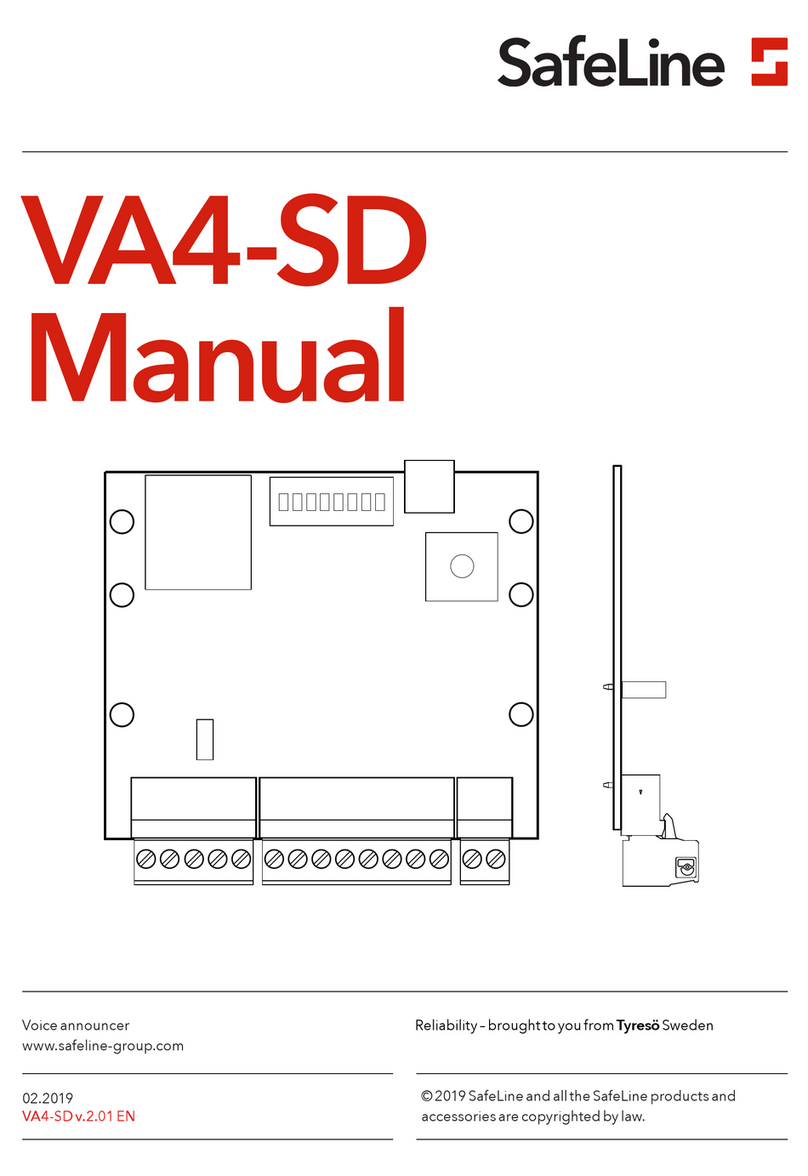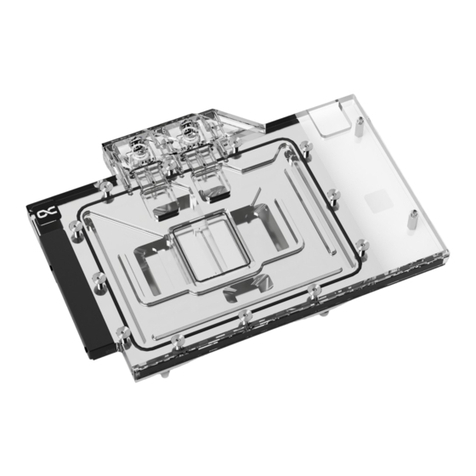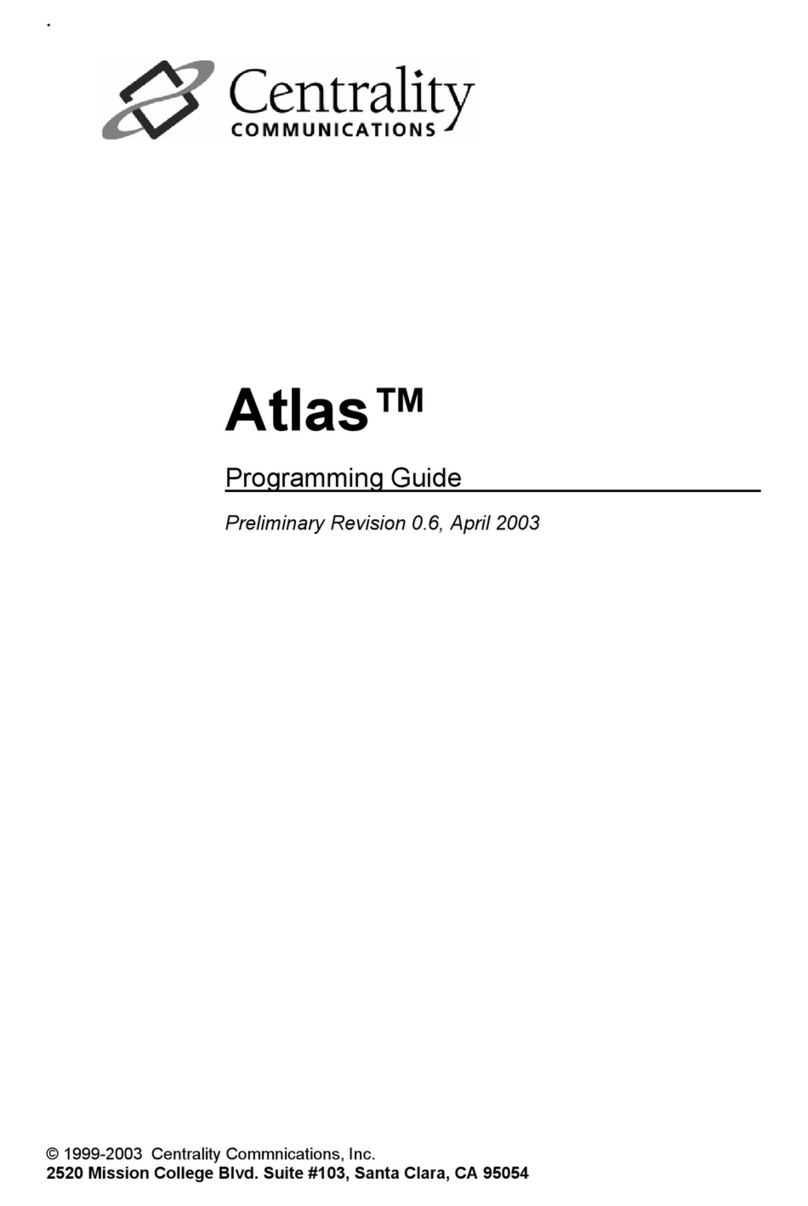SST 5136-PFB-VME Installation instructions

-~
ARTISAN
®
~I
TECHNOLOGY
GROUP
Your definitive source
for
quality
pre-owned
equipment.
Artisan Technology
Group
Full-service,
independent
repair
center
with
experienced
engineers
and
technicians
on staff.
We
buy
your
excess,
underutilized,
and
idle
equipment
along
with
credit
for
buybacks
and
trade-ins
.
Custom
engineering
so
your
equipment
works
exactly as
you
specify.
•
Critical
and
expedited
services
•
Leasing
/
Rentals/
Demos
• In
stock/
Ready-to-ship
•
!TAR-certified
secure
asset
solutions
Expert
team
ITrust
guarantee
I
100%
satisfaction
All
tr
ademarks,
br
a
nd
names, a
nd
br
a
nd
s a
pp
earing here
in
are
th
e property of
th
e
ir
r
es
pecti
ve
ow
ner
s.
Find the Molex / Woodhead / SST 5136-PFB-VME at our website: Click HERE

i
50 Northland Road
Waterloo, Ontario, CANADA
N2V 1N3
Tel: (519) 725-5136 Fax: (519) 725-1515
www.mySST.com
5136-PFB-VME
Hardware Guide
Version 2.02

5136-PFB-VME Hardware Guide
ii
Publication Revision: 2.02
Publication Date: September 25, 2000
This document applies to the 5136-PFB-VMEInterface Card.
Copyright © 1999 SST, a division of Woodhead Canada Limited
All rights reserved. No portion of this document may be reproduced in any
form without the prior written permission of Woodhead Canada Limited.
SST is a trademark of Woodhead Industries, Inc. All other trade names are
trademarks or registered trademarks of their respective companies.
SST strives to ensure accuracy in our documentation. However, due to
rapidly evolving products, on occasion software or hardware changes may
not have been reflected in the documentation. If you notice any inaccuracies,
please contact SST.
Written and designed at SST, 50 Northland Road, Waterloo, Ontario, Canada
N2V 1N3.

iii
Introduction ....................................................................1
1.1 Purpose ....................................................... 2
1.2 Conventions...................................................2
1.2.1 Style...................................................... 2
1.2.2 Special Notation ....................................2
1.3 Card Overview ..............................................3
1.4 Reference Documents ..................................4
1.5 Warranty .......................................................5
1.6 Technical Support .........................................6
1.6.1 Before you call for help... ......................6
1.6.2 Getting Help ..........................................6
Contents
1

5136-PFB-VME Hardware Manual
iv
Installation .....................................................................7
2.1 Handling Precautions ....................................8
2.2 Application Design Considerations ...............8
2.2.1 Running from Flash or RAM?................ 8
2.2.2 Which Addressing Mode? .....................9
2.3 Installation..................................................... 9
2.3.1 Board Layout .......................................10
2.4 Setting the Switches ...................................11
2.4.1 Setting the Short I/O Base Address .... 11
2.4.2 Access Privileges ................................14
2.4.3 Interrupts .............................................16
2.4.4 Default Switch Settings .......................16
2.5 Setting the Jumpers ....................................16
2.5.1 Transmit Enable Jumper (JP2) ........... 16
2.5.2 Flash Write Enable Jumper (JP4)........16
2.5.3 Boot Protect Jumper (JP9)...................17
2.5.4 Byte Order of Addresses and Data .....17
2.6 Starting the Card ........................................18
2.6.1 Loading the VMEPROFI Module into
Shared Memory from the host .............18
2.6.2 Loading the VMEPROFI Module
into Flash Memory from
the Serial Port .....................................19
2.6.3 Running the VMEPROFI module ........20
2.6.4 Installing the Files for the SST
ProfiBus Configuration Tool ...............22
2.6.5 Installing the Files for
COM PROFIBUS ................................22
2.7 Configuring the VMEPROFI Module........... 22
2.7.1 From the Host .....................................22
2.7.2 From the Serial Port............................ 22
2.7.3 Initial Boot Record ...............................23
2.8 Using the Serial Port ...................................27
2.8.1 Loading Software Modules.................. 27
2.8.2 Configuring VMEPROFI ......................27
2.8.3 Uploading a DP Master
Configuration to the Card ....................29
2.8.4 Exiting Configuration ...........................29
2.9 Connecting to a Network .............................30
2.10 Card LEDs ...................................................32
2

Contents
v
Card Registers .............................................................33
3.1 Short I/O Registers .....................................34
3.1.1 Board Control register at
BASE+1 36
3.1.2 Memory Control register at
BASE + 3 ............................................35
3.1.3 Memory Page register at
BASE + 5 ............................................36
3.1.4 Interrupt Control register at
BASE + 7 ............................................37
3.1.5 Interrupt ID register at
BASE+9 ..............................................38
Technical Data .............................................................39
3
A

5136-PFB-VME Hardware Manual
vi

1
This chapter describes the following:
• the purpose of the manual
• the style conventions used in the manual
• an overview of the card
• reference material
• warranty and technical support information
1
Introduction

5136-PFB-VME Hardware Manual
2
1.1 Purpose
This document is a hardware user’s guide for the SST 5136-PFB-VME
interface card. This card allows an application running on a VMEbus host
computer to communicate with ProfiBus Networks using Profibus DP and
FDL.
1.2 Conventions
1.2.1 Style
The following conventions are used throughout the manual:
• Listed items, where order is of no significance, are preceded by
bullets.
• Listed items, to be performed in the order in which they appear, are
preceded by a number.
• References to commands, or dialog boxes are italicized.
• User entry text is in Courier 9 pt font.
• Buttons that the user may press are in SMALL CAPS.
1.2.2 Special Notation
The following special notations are used throughout the manual:
Warning messages alert the reader to situations where
personal injury may result. Warnings are accompanied by the
symbol shown, and precede the topic to which they refer.
Caution messages alert the reader to situations where
equipment damage may result. Cautions are accompanied by
the symbol shown, and precede the topic to which they refer.
A note provides additional information, emphasizes a point,
or gives a tip for easier operation. Notes are accompanied by
the symbol shown, and follow the text to which they refer.

Introduction
3
1.3 Card Overview
The 5136-PFB-VME card can:
• act as a DP slave
• act as a DP master
• send and receive FDL (layer 2) messages
The card supports simultaneous operation in all these modes.
The card supports the standard ProfiBus baud rates of 9.6K, 19.2K, 93.75K,
187.5K, 500K, 750K, 1.5M, 3M, 6M and 12M baud.
The card has an onboard Intel i960 processor with 512 Kbytes of local RAM.,
that handles the communication protocol and data formatting into the shared
RAM.
The 5136-PFB-VME consists of:
a VMEbus interface, with capabilities as outlined in the Specifications section
of this manual
five registers in VME short address space for control of the card
The card has an additional 256 Kbytes of RAM which is shared with the host
as either a single block of 256 Kbytes (linear addressing mode) or as one of
sixteen, 16 Kbyte pages (paged mode). In paged mode, the host determines
which page of this shared RAM is mapped into the host memory by writing to
a register on the card. This block of memory contains all the tables and
buffers that are used to pass information between the interface card and the
application software running in the host computer. This approach ensures a
fast and simple connection between the host computer and the card software.
In addition, the card has 512 Kbytes of sectored flash memory, for storage of
programs and configuration data. ProfiBus configuration information may
also be stored in flash.

5136-PFB-VME Hardware Manual
4
1.4 Reference Documents
For information on ProfiBus, refer to one of the following:
• ProfiBus standard DIN 19 245 parts 1, 2 and 3. Part 1 describes the
low level protocol and electrical characteristics, part 2 describes
FMS, part 3 describes DP
• European standard EN 50170
• ET 200 Distributed I/O System Manual, 6ES5 998-3ES22
Refer to the IEEE Standard for a Versitile Backplane Bus: VMEbus, ANSI/
IEEE Std. 1014-1987 for explanations of VMEbus Terminology.

Introduction
5
1.5 Warranty
SST guarantees that all new products are free of defects in material and
workmanship when applied in the manner for which they were intended and
according to SST’s published information on proper installation.
The Warranty period for the 5136-PFB-VME is 10 years from the date of
shipment.
SST will repair or replace, at our option, all products returned freight prepaid
which prove, upon examination, to be within the Warranty definitions and
time period.
The Warranty does not cover costs of installation, removal or damage to
user’s property or any contingent expenses or consequential damages.
Maximum liability of SST is the cost of the product(s).
Product Returns
If it should be necessary to return or exchange items, please contact SST for a
Return Authorization number.
SST, a division of Woodhead Canada Ltd.
50 Northland Road
Waterloo, Ontario, N2V 1N3
Voice: (519) 725-5136
Fax: (519) 725-1515
email: [email protected]

5136-PFB-VME Hardware Manual
6
1.6 Technical Support
1.6.1 Before you call for help...
Please ensure that you have the following information readily available
before calling for technical support.
• Card type and serial number
• Computer make and model and hardware configuration (other cards
installed)
• Operating system type and version
• Details of the problem; application module type and version, target
network, circumstances that caused the problem
1.6.2 Getting Help
Technical support is available during regular business hours by telephone, fax
or email from any SST office, or from the company Web site at
www.mySST.com.
Documentation and software updates are available on our Web site.
North America
Telephone: 519-725-5136, Fax: 519-725-1515
Email: techsupport@mySST.com
Europe
Telephone: +49/(0)7252/9496-30, Fax: +49/(0)7252/9496-39
Email: sst@woodhead.de
Asia
Telephone: +81-4-5224-3560, Fax: +81-4-5224-3561
Email: [email protected]

7
2
Installation
This chapter describes the following:
• application design considerations
• installation
• setting the switches and jumpers on the card
• installing the card software
• connecting the card to a ProfiBus network
• downloading software modules to shared memory or flash
memory on the card

5136-PFB-VME Hardware Manual
8
2.1 Handling Precautions
Do not remove the card from its protective bag without following these
precautions:
• Adequately ground yourself by touching a grounded object, such as
the case of your computer, before handling the card.
• Never touch the backplane connectors or pins. Handle the card by
the mounting bracket.
• Always store the card in the protective bag.
2.2 Application Design Considerations
2.2.1 Running from Flash or RAM?
When designing an application for the 5136-PFB-VME, the first decision you
have to make is whether you want to load and run the card software from
flash memory or by downloading it from the host computer.
Advantages of Running from Flash
• The application does not need to download software modules to the
card or store the software module (approximately 120 Kbytes is
required) with the application.
• Loading software modules and configuration data is simpler from
the serial port since the card takes care of most of the details.
• Does not require access to a file system
Disadvantages of Running from Flash
• Since the software module and configuration is stored on the card,
you cannot simply swap cards in order to replace a card. You have to
reload and configure the replacement card.
• Access to the card and the device it is installed in is required to be
able to load the card from the serial port
Caution
The 5136-PFB-VME interface card contains components
that are sensitive to electrostatic discharge.

Installation
9
In general, if you have access to a file system, you should load and configure
the card from the host. Running from flash is preferred in embedded
environments or whenever it is difficult to send files to the card, such as a
VME based PLC.
2.2.2 Which Addressing Mode?
The card can run in either linear addressing mode or paged mode. In linear
addressing mode, the card occupies 256 Kbytes of standard memory, and in
paged mode, the card occupies 16 Kbytes of standard memory. Shared
memory is accesses in 16 Kbytes pages by selecting the current page and
writing to the Memory page register.
Unless the environment restricts how much memory you can access, linear
addressing mode is preferred to simplify application development.
2.3 Installation
This section describes the procedures for:
• setting the switches and jumpers on the interface card
• installing the card in your computer
• downloading the firmware and configuration to the card
• getting the card to communicate on a network and verifying that it is
working
This section also contains information about short I/O register usage on the
card.
Caution
This equipment is neither designed for, nor intended for
operation in installations where it is subject to hazardous
voltages and hazardous currents.

5136-PFB-VME Hardware Manual
10
2.3.1 Board Layout

Installation
11
2.4 Setting the Switches
The card has a 10-position DIP switch that must be set before installing the
card.
2.4.1 Setting the Short I/O Base Address
The 1 Kbyte block of short address space occupied by the card is located on a
1 Kbyte boundary at an address selected by positions 1 through 6 of the
switch. These switch positions correspond to address bits A15 through A10,
respectively. Therefore, when all switches are ON, the base address is 0000
and the card responds to short space addresses 0001, 0003, 0005, 0007, and
0009.
S1 - positions 1 through 6
Position Purpose Refer to Section
1-6 short I/O address 2.4.1
7 access privilege 2.4.2
8-10 interrupt 2.4.3
Position Corresponding
address line
1 A15
2 A14
3 A13
4 A12
5 A11
6 A10

5136-PFB-VME Hardware Manual
12
The following table shows the possible base addresses and the corresponding
switch settings.
Switch123456
FC00 OFF OFF OFF OFF OFF OFF
F800 OFF OFF OFF OFF OFF ON
F400 OFF OFF OFF OFF ON OFF
F000 OFF OFF OFF OFF ON ON
EC00 OFF OFF OFF ON OFF OFF
E800 OFF OFF OFF ON OFF ON
E400 OFF OFF OFF ON ON OFF
E000 OFF OFF OFF ON ON ON
DC00 OFF OFF ON OFF OFF OFF
D800 OFF OFF ON OFF OFF ON
D400 OFF OFF ON OFF ON OFF
D000 OFF OFF ON OFF ON ON
CC00 OFF OFF ON ON OFF OFF
C800 OFF OFF ON ON OFF ON
C400 OFF OFF ON ON ON OFF
C000 OFF OFF ON ON ON ON
BC00 OFF ON OFF OFF OFF OFF
B800 OFF ON OFF OFF OFF ON
B400 OFF ON OFF OFF ON OFF
B000 OFF ON OFF OFF ON ON
AC00 OFF ON OFF ON OFF OFF
A800 OFF ON OFF ON OFF ON
A400 OFF ON OFF ON ON OFF
A000 OFF ON OFF ON ON ON
9C00 OFF ON ON OFF OFF OFF
9800 OFF ON ON OFF OFF ON

Installation
13
9400 OFF ON ON OFF ON OFF
9000 OFF ON ON OFF ON ON
8C00 OFF ON ON ON OFF OFF
8800 OFF ON ON ON OFF ON
8400 OFF ON ON ON ON OFF
8000 OFF ON ON ON ON ON
7C00 ON OFF OFF OFF OFF OFF
7800 ON OFF OFF OFF OFF ON
7400 ON OFF OFF OFF ON OFF
7000 ON OFF OFF OFF ON ON
6C00 ON OFF OFF ON OFF OFF
6800 ON OFF OFF ON OFF ON
6400 ON OFF OFF ON ON OFF
6000 ON OFF OFF ON ON ON
5C00 ON OFF ON OFF OFF OFF
5800 ON OFF ON OFF OFF ON
5400 ON OFF ON OFF ON OFF
5000 ON OFF ON OFF ON ON
4C00 ON OFF ON ON OFF OFF
4800 ON OFF ON ON OFF ON
4400 ON OFF ON ON ON OFF
4000 ON OFF ON ON ON ON
3C00 ON ON OFF OFF OFF OFF
3800 ON ON OFF OFF OFF ON
3400 ON ON OFF OFF ON OFF
3000 ON ON OFF OFF ON ON
2C00 ON ON OFF ON OFF OFF
2800 ON ON OFF ON OFF ON
2400 ON ON OFF ON ON OFF
Switch123456
Table of contents
Other SST Computer Hardware manuals