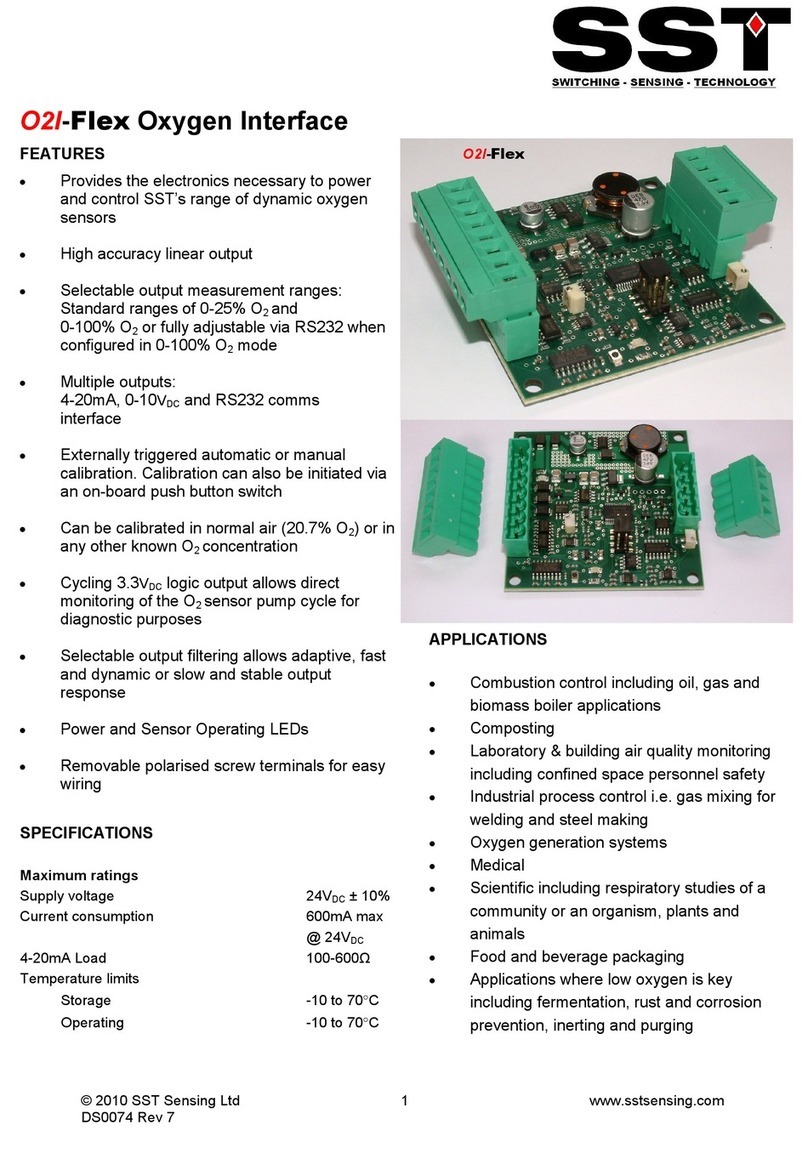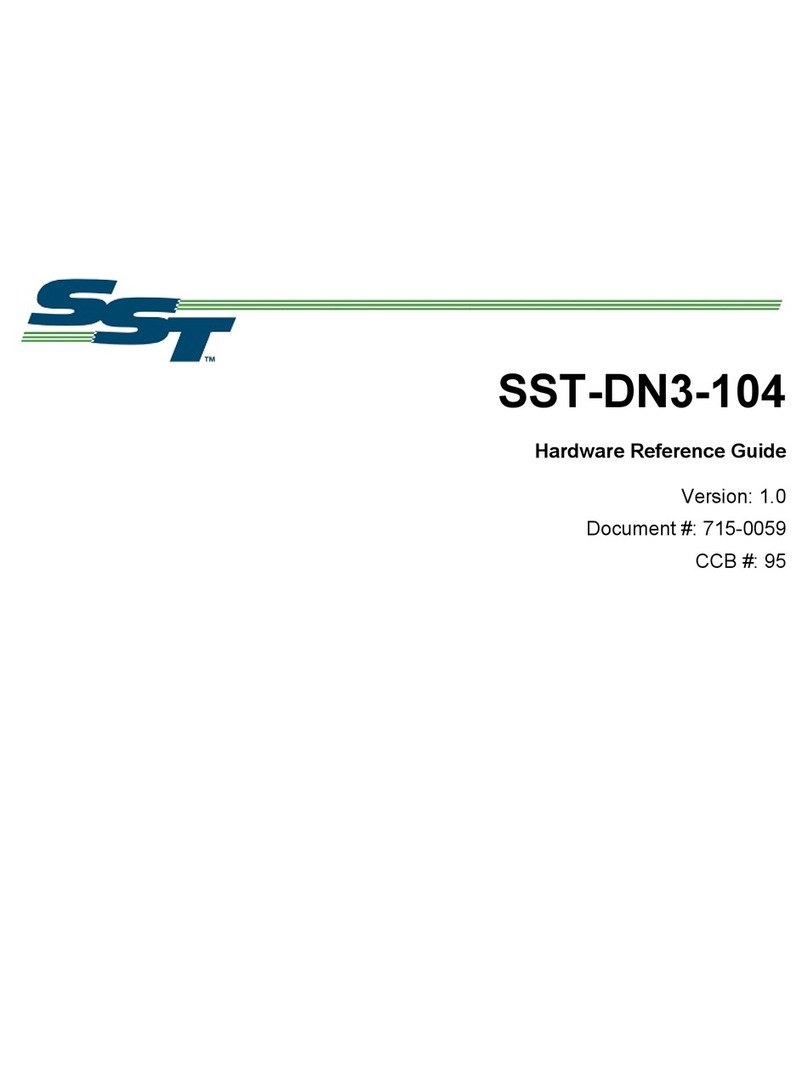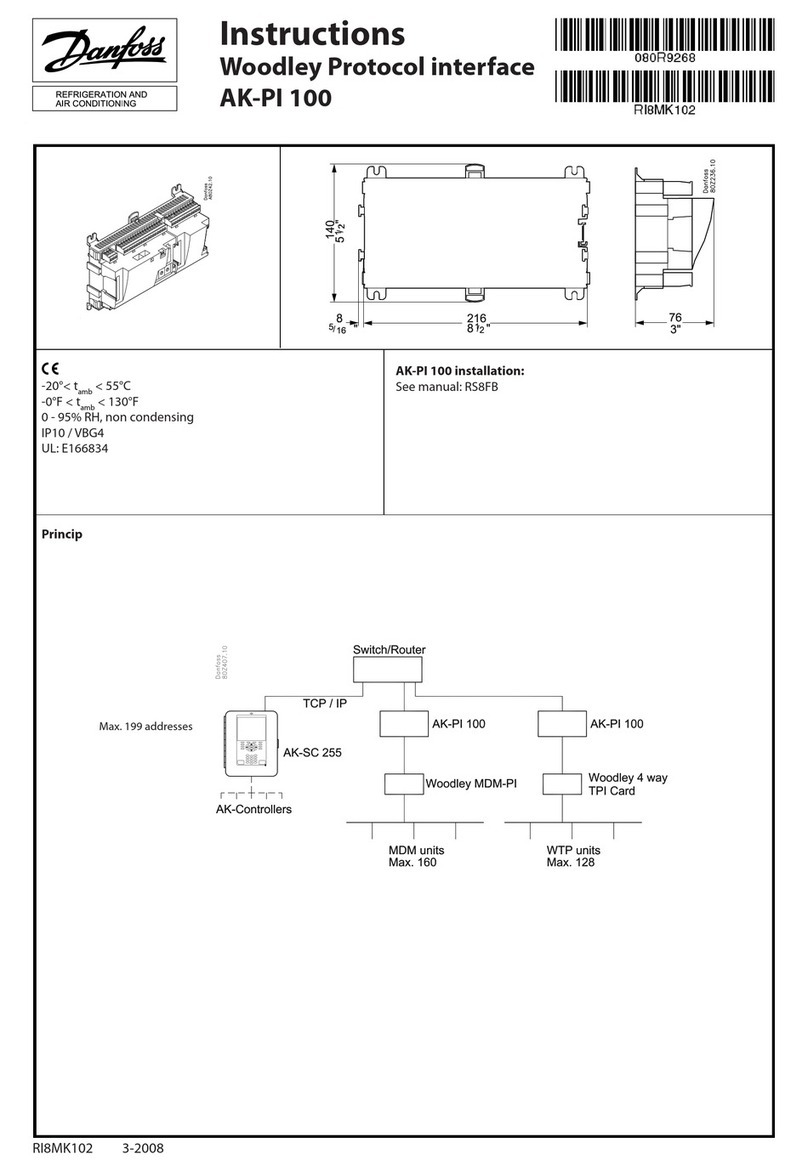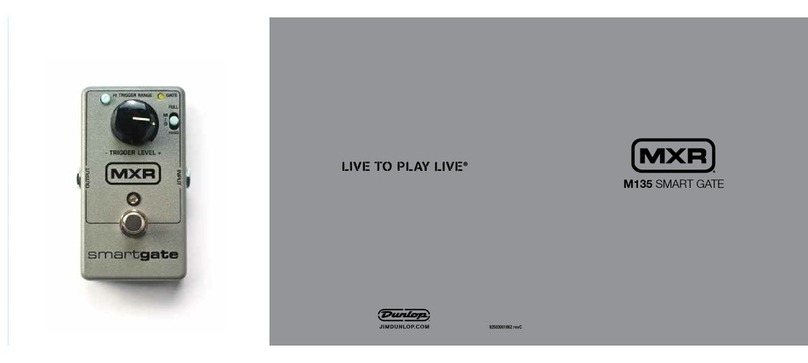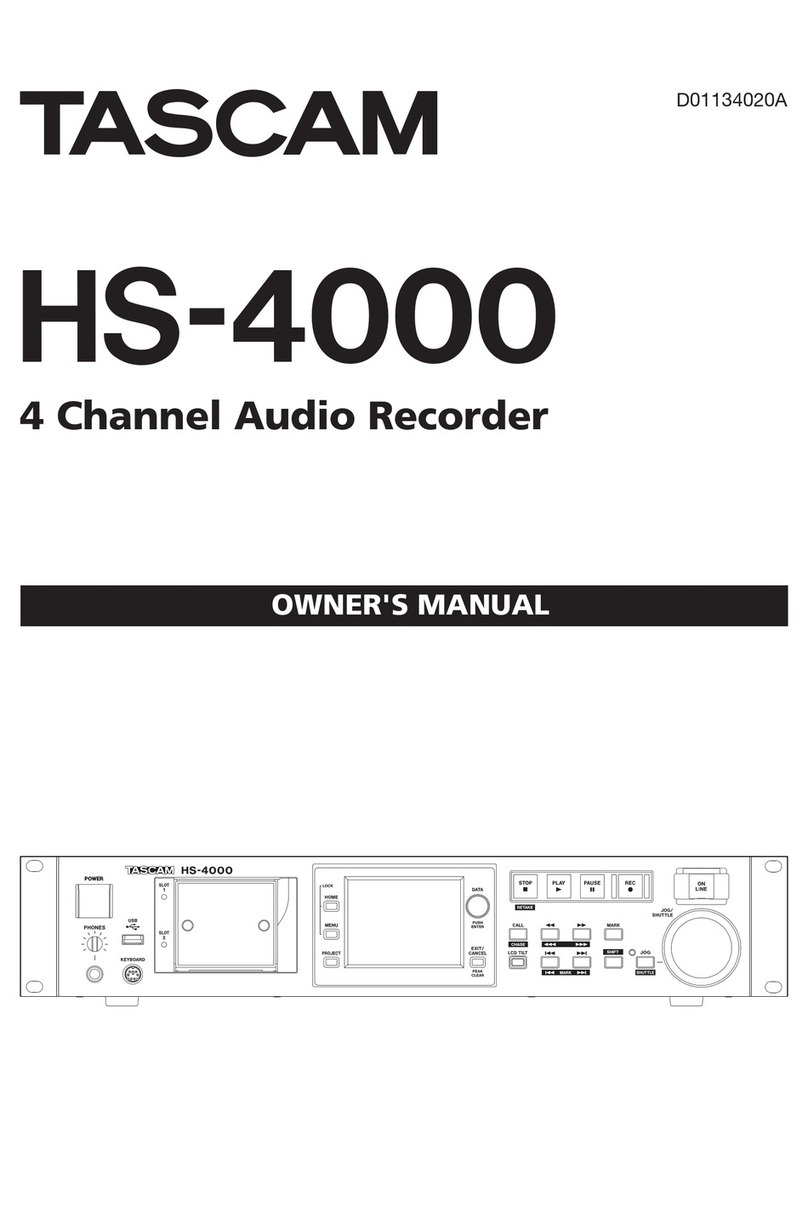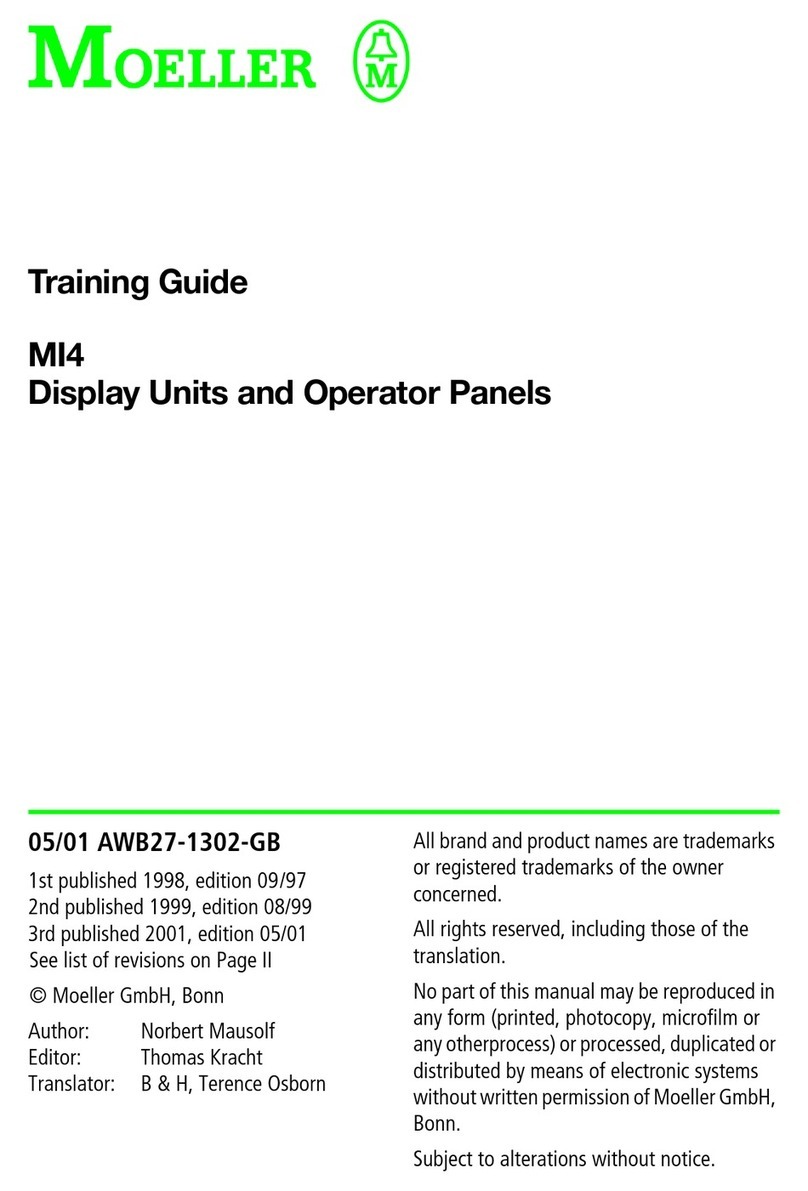SST SST-PFB3-PCI Operating and maintenance manual
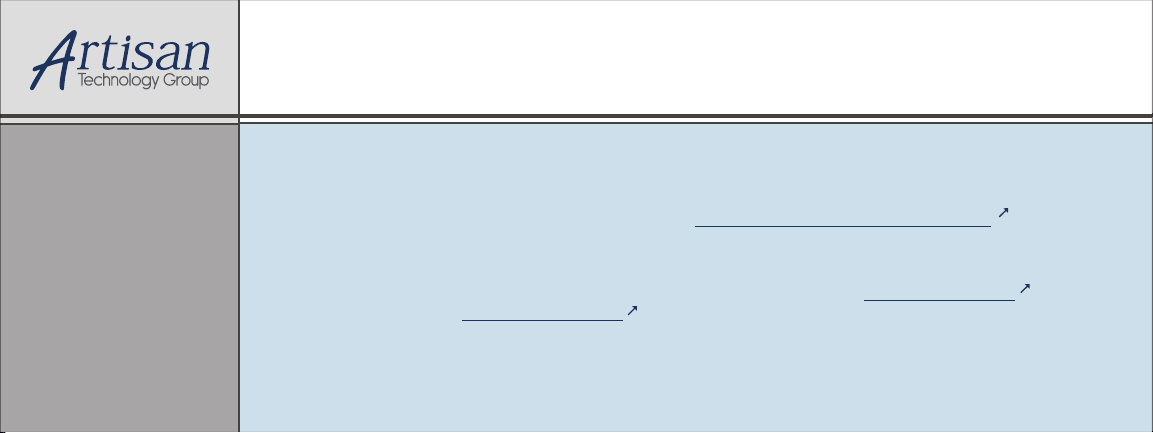
Artisan Technology Group is your source for quality
new and certied-used/pre-owned equipment
• FAST SHIPPING AND
DELIVERY
• TENS OF THOUSANDS OF
IN-STOCK ITEMS
• EQUIPMENT DEMOS
• HUNDREDS OF
MANUFACTURERS
SUPPORTED
• LEASING/MONTHLY
RENTALS
• ITAR CERTIFIED
SECURE ASSET SOLUTIONS
SERVICE CENTER REPAIRS
Experienced engineers and technicians on staff
at our full-service, in-house repair center
WE BUY USED EQUIPMENT
Sell your excess, underutilized, and idle used equipment
We also offer credit for buy-backs and trade-ins
www.artisantg.com/WeBuyEquipment
REMOTE INSPECTION
Remotely inspect equipment before purchasing with
our interactive website at www.instraview.com
LOOKING FOR MORE INFORMATION?
Visit us on the web at www.artisantg.com for more
information on price quotations, drivers, technical
specications, manuals, and documentation
Contact us: (888) 88-SOURCE | sales@artisantg.com | www.artisantg.com
SM
View
Instra

SST-PFB3-PCI
Hardware Reference Guide
Document Edition: 1.0
Document #: 715-0060
Template Edition: 1.0
Template #: QMS-06-045
Artisan Technology Group - Quality Instrumentation ... Guaranteed | (888) 88-SOURCE | www.artisantg.com

Hardware Reference Guide SST-PFB3-PCI
Document Edition: 1.0
Date: August 28, 2003
This document applies to the SST-PFB3-PCI interface card.
Copyright ©2003 Woodhead Software and Electronics, a division of Woodhead Canada Limited.
This document contains information proprietary to Woodhead Software and Electronics. Any disclosure, use or
duplication of this document or any of the information contained herein, for other than the specific purpose for
which it was disclosed is expressly prohibited, except as Woodhead Software and Electronics, a Division of
Woodhead Canada Limited may otherwise agree to in writing.
SST is a trademark of Woodhead Software & Electronics. All other trade names are trademarks or registered
trademarks of their respective companies.
We at Woodhead strive to ensure accuracy in our documentation. However, due to rapidly evolving products, on
occasion software or hardware changes may not have been reflected in the documentation. If you notice any
inaccuracies, please contact us (contact information in Appendix D of this document).
Written and designed at Woodhead Software and Electronics, 50 Northland Road, Waterloo, Ontario, Canada
N2V 1N3.
Hardcopies are not controlled.
ii
©2003 Woodhead Software and Electronics, a division of Woodhead Canada Limited.
Document Edition: 1.0, Document #: 715-0060, Template Edition: 1.0, Template #: QMS-06-045.
Use, duplication or disclosure of this document or any of the information contained herein is subject to the restrictions on page ii of this document.
Artisan Technology Group - Quality Instrumentation ... Guaranteed | (888) 88-SOURCE | www.artisantg.com

SST-PFB3-PCI Hardware Reference Guide
What Has Changed?
The following changes have been made to this document:
Edition Affected Section Change Description
What Has Changed? iii
©2003 Woodhead Software and Electronics, a division of Woodhead Canada Limited.
Document Edition: 1.0, Document #: 715-0060, Template Edition: 1.0, Template #: QMS-06-045.
Use, duplication or disclosure of this document or any of the information contained herein is subject to the restrictions on page ii of this document.
Artisan Technology Group - Quality Instrumentation ... Guaranteed | (888) 88-SOURCE | www.artisantg.com

Hardware Reference Guide SST-PFB3-PCI
iv What Has Changed?
©2003 Woodhead Software and Electronics, a division of Woodhead Canada Limited.
Document Edition: 1.0, Document #: 715-0060, Template Edition: 1.0, Template #: QMS-06-045.
Use, duplication or disclosure of this document or any of the information contained herein is subject to the restrictions on page ii of this document.
Artisan Technology Group - Quality Instrumentation ... Guaranteed | (888) 88-SOURCE | www.artisantg.com

SST-PFB3-PCI Hardware Reference Guide
Preface
Preface Sections:
• Purpose of this Guide
• Conventions
Preface v
©2003 Woodhead Software and Electronics, a division of Woodhead Canada Limited.
Document Edition: 1.0, Document #: 715-0060, Template Edition: 1.0, Template #: QMS-06-045.
Use, duplication or disclosure of this document or any of the information contained herein is subject to the restrictions on page ii of this document.
Artisan Technology Group - Quality Instrumentation ... Guaranteed | (888) 88-SOURCE | www.artisantg.com

Hardware Reference Guide SST-PFB3-PCI
Purpose of this Guide
This guide contains technical and product-related information on the SST-PFB3-PCI interface card and derivatives.
The SST-PFB3-PCI has its own CPU that executes downloadable application firmware modules. The main function
of these modules is to enable application-level product behavior. For more details, refer to relevant firmware
documentation.
Conventions
This guide uses stylistic conventions, special terms, and special notation to help enhance your understanding.
Style
The following stylistic conventions are used throughout this guide:
Bold indicates field names, button names, tab names, and options or selections
Italics indicates keywords (indexed) or instances of new terms and/or specialized words that need
emphasis
CAPS indicates a specific key selection, such as ENTER, TAB, CTRL, ALT, DELETE
Code Font indicates command line entries or text that you’d type into a field
Underlining indicates a hyperlink
“>” delimiter indicates how to navigate through a hierarchy of menu selections/options
“0x” indicates a hexadecimal value
vi Preface
©2003 Woodhead Software and Electronics, a division of Woodhead Canada Limited.
Document Edition: 1.0, Document #: 715-0060, Template Edition: 1.0, Template #: QMS-06-045.
Use, duplication or disclosure of this document or any of the information contained herein is subject to the restrictions on page ii of this document.
Artisan Technology Group - Quality Instrumentation ... Guaranteed | (888) 88-SOURCE | www.artisantg.com

SST-PFB3-PCI Hardware Reference Guide
Special Terms
The following special terms are used throughout this guide:
Card the SST-PFB3-PCI interface card
Firmware the software running on the card
Module a synonym for firmware
Special Notation
The following special notations are used throughout this guide:
Warning
Warning messages alert the reader to situations where personal injury may result.
Warnings are accompanied by the symbol shown, and precede the topic to which they
refer.
Caution
Caution messages alert the reader to situations where equipment damage may result.
Cautions are accompanied by the symbol shown, and precede the topic to which they
refer.
Note
A note provides additional information, emphasizes a point, or gives a tip for easier
operation. Notes are accompanied by the symbol shown, and follow the text to which
they refer.
Preface vii
©2003 Woodhead Software and Electronics, a division of Woodhead Canada Limited.
Document Edition: 1.0, Document #: 715-0060, Template Edition: 1.0, Template #: QMS-06-045.
Use, duplication or disclosure of this document or any of the information contained herein is subject to the restrictions on page ii of this document.
Artisan Technology Group - Quality Instrumentation ... Guaranteed | (888) 88-SOURCE | www.artisantg.com

Hardware Reference Guide SST-PFB3-PCI
viii Preface
©2003 Woodhead Software and Electronics, a division of Woodhead Canada Limited.
Document Edition: 1.0, Document #: 715-0060, Template Edition: 1.0, Template #: QMS-06-045.
Use, duplication or disclosure of this document or any of the information contained herein is subject to the restrictions on page ii of this document.
Artisan Technology Group - Quality Instrumentation ... Guaranteed | (888) 88-SOURCE | www.artisantg.com

SST-PFB3-PCI Hardware Reference Guide
Contents
What Has Changed?...................................................................................................................................................iii
Preface ..........................................................................................................................................................................v
Purpose of this Guide ...............................................................................................................................................vi
Conventions..............................................................................................................................................................vi
Card Overview...........................................................................................................................................................11
1.1 Warnings and Cautions......................................................................................................................................12
1.2 Card Features.....................................................................................................................................................13
1.3 PCI Compatibility..............................................................................................................................................14
1.4 Hardware Description........................................................................................................................................15
Installation..................................................................................................................................................................19
2.1 System Requirements ........................................................................................................................................20
2.2 Handling Precautions.........................................................................................................................................20
2.3 Installing the Card .............................................................................................................................................21
2.4 Connecting to a Profibus Network.....................................................................................................................22
Hardware Register Details........................................................................................................................................23
3.1 PFB3-PCI Card Configuration Registers...........................................................................................................24
3.2 SST-PFB3-PCI Configuration Space.................................................................................................................29
Troubleshooting.........................................................................................................................................................31
4.1 SYS LED is Red ................................................................................................................................................32
Contents ix
©2003 Woodhead Software and Electronics, a division of Woodhead Canada Limited.
Document Edition: 1.0, Document #: 715-0060, Template Edition: 1.0, Template #: QMS-06-045.
Use, duplication or disclosure of this document or any of the information contained herein is subject to the restrictions on page ii of this document.
Artisan Technology Group - Quality Instrumentation ... Guaranteed | (888) 88-SOURCE | www.artisantg.com

Hardware Reference Guide SST-PFB3-PCI
Error Messages ..........................................................................................................................................................33
A.1 Introduction ......................................................................................................................................................34
A.2 HDR Messages .................................................................................................................................................34
A.3 Fatal Hardware Self-Test Flash Codes..............................................................................................................34
Technical Specifications ............................................................................................................................................35
B.1 Technical Specifications ...................................................................................................................................36
Loading Firmware.....................................................................................................................................................37
C.1 Loading Firmware.............................................................................................................................................38
Warranty and Support..............................................................................................................................................41
D.1 Warranty ...........................................................................................................................................................42
D.2 Reference Documents.......................................................................................................................................42
D.3 Technical Support.............................................................................................................................................42
CE Compliance ..........................................................................................................................................................45
E.1 CE Compliance .................................................................................................................................................46
Index ...........................................................................................................................................................................47
x Contents
©2003 Woodhead Software and Electronics, a division of Woodhead Canada Limited.
Document Edition: 1.0, Document #: 715-0060, Template Edition: 1.0, Template #: QMS-06-045.
Use, duplication or disclosure of this document or any of the information contained herein is subject to the restrictions on page ii of this document.
Artisan Technology Group - Quality Instrumentation ... Guaranteed | (888) 88-SOURCE | www.artisantg.com

SST-PFB3-PCI Hardware Reference Guide
1
Card Overview
Chapter Sections:
• Warnings and Cautions
• Card Features
• Hardware Description
Card Overview 11
©2003 Woodhead Software and Electronics, a division of Woodhead Canada Limited.
Document Edition: 1.0, Document #: 715-0060, Template Edition: 1.0, Template #: QMS-06-045.
Use, duplication or disclosure of this document or any of the information contained herein is subject to the restrictions on page ii of this document.
Artisan Technology Group - Quality Instrumentation ... Guaranteed | (888) 88-SOURCE | www.artisantg.com
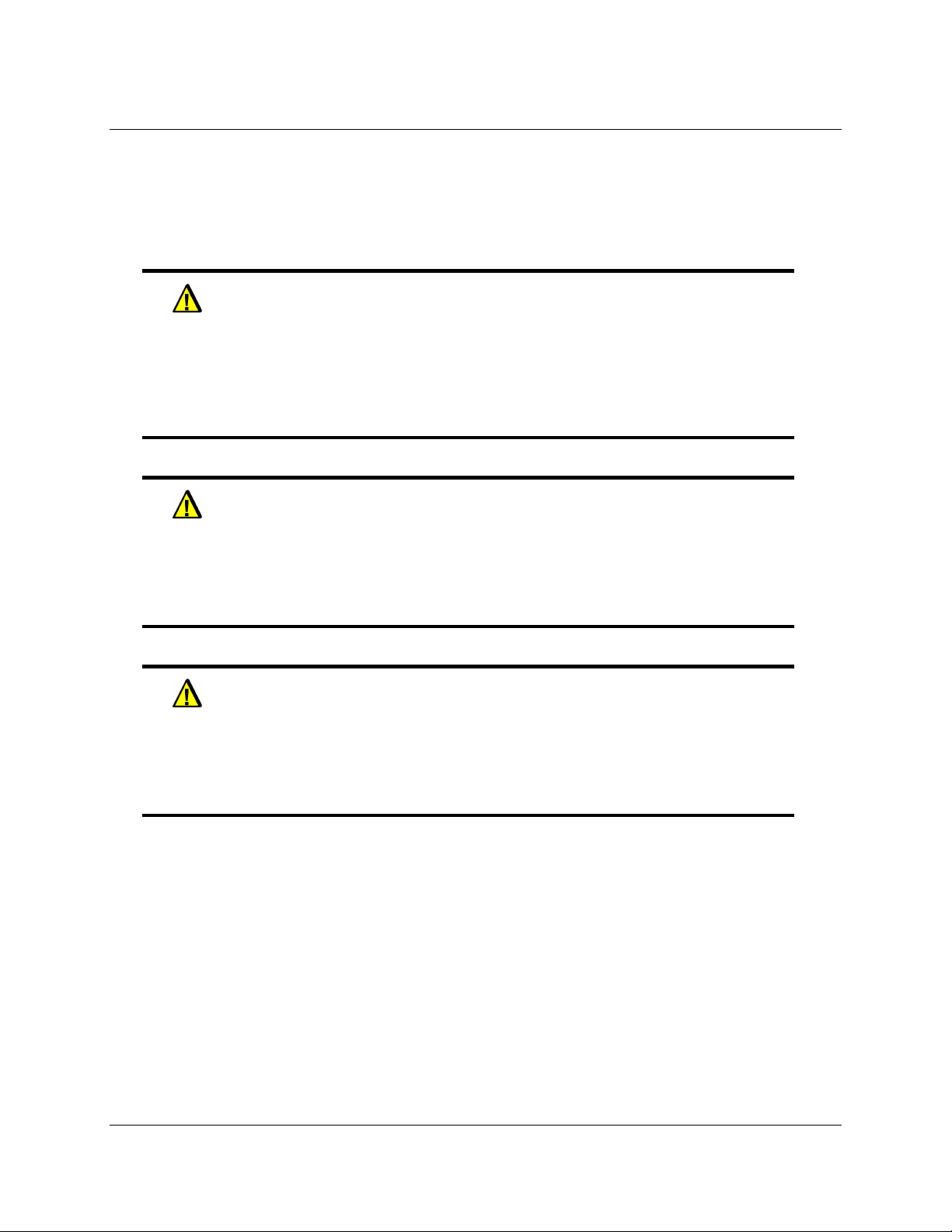
Hardware Reference Guide SST-PFB3-PCI
1.1 Warnings and Cautions
The card is an electrical component and must be treated with the following precautions:
Warning
Only qualified electrical personnel familiar with the construction/operation of this
equipment and the hazards involved should install, adjust, operate, and/or service this
equipment. Read and understand this guide in its entirety before proceeding. Failure to
observe this precaution could result in severe bodily injury or, in extreme cases, loss of
life.
Warning
You must provide an external, hand-wired emergency stop circuit outside the
programmable controller circuitry. This circuit must disable the system in case of
improper operation. Uncontrolled machine motion may result if this procedure is not
followed. Failure to observe this precaution could result in bodily injury.
Caution
The card contains static-sensitive components. Careless handling may severely damage
the card. Do not touch any of the connectors or pins on the card. When not in use, the
card should be stored in an anti-static bag. Failure to observe this precaution could
result in damage to or destruction of the equipment.
12 Card Overview
©2003 Woodhead Software and Electronics, a division of Woodhead Canada Limited.
Document Edition: 1.0, Document #: 715-0060, Template Edition: 1.0, Template #: QMS-06-045.
Use, duplication or disclosure of this document or any of the information contained herein is subject to the restrictions on page ii of this document.
Artisan Technology Group - Quality Instrumentation ... Guaranteed | (888) 88-SOURCE | www.artisantg.com

SST-PFB3-PCI Hardware Reference Guide
1.2 Card Features
The SST-PBF3-PCI is the next Generation Profibus PCI card. It can perform the following functions:
• Act as a DP master
• Act as a DP slave
• Send and receive FDL (layer 2) messages
• Support Master Class 1 and Master Class 2 messaging
• Support simultaneous operation in all of the above modes
• Support the standard Profibus baud rates of 9.6K, 19.2K, 93.75K, 187.5K, 500K, 1.5M, 3M, 6M and 12M
baud
Card Overview 13
©2003 Woodhead Software and Electronics, a division of Woodhead Canada Limited.
Document Edition: 1.0, Document #: 715-0060, Template Edition: 1.0, Template #: QMS-06-045.
Use, duplication or disclosure of this document or any of the information contained herein is subject to the restrictions on page ii of this document.
Artisan Technology Group - Quality Instrumentation ... Guaranteed | (888) 88-SOURCE | www.artisantg.com

Hardware Reference Guide SST-PFB3-PCI
1.3 PCI Compatibility
1.3.1 Overview
The following table outlines the requirements of different PCI revisions and the PCI requirements of the
SST-PFB3-PCI card.
Table 1: PCI Compatibility Table
PCI Revision Supply Voltage Provided PCI I/O signaling voltage level
by Motherboard of Motherboard
3.3V 5V 3.3V 5V
2.1 1Optional Required Not supported Supported
2.2 Required Required Supported Supported
2.3 Required Required Supported Not supported
SST Product
SST-PFB3-PCI Required Required 2Supported 2Supported
1 The SST-PFB3-PCI requires both 3.3V and 5V to be supplied by the motherboard. Because 3.3V supply
voltage is optional in PCI revision 2.1, the SST-PFB3-PCI may not function in some PCI 2.1-compliant
motherboards.
2The SST-PFB3-PCI will auto-detect the motherboard PCI I/O signaling level and adjust its signaling level
accordingly, allowing it to function in PCI systems that support either 5V or 3.3V I/O signaling levels.
Summary
The SST-PFB3-PCI’s compatibility can be summarized as follows:
• Will operate in PCI 2.2- and 2.3-compliant systems
• Will also operate in PCI 2.1-compliant systems that have implemented the optional 3.3V supply voltage
14 Card Overview
©2003 Woodhead Software and Electronics, a division of Woodhead Canada Limited.
Document Edition: 1.0, Document #: 715-0060, Template Edition: 1.0, Template #: QMS-06-045.
Use, duplication or disclosure of this document or any of the information contained herein is subject to the restrictions on page ii of this document.
Artisan Technology Group - Quality Instrumentation ... Guaranteed | (888) 88-SOURCE | www.artisantg.com

SST-PFB3-PCI Hardware Reference Guide
1.4 Hardware Description
The main features of the SST-PFB3-PCI interface card are described in more detail in the following sections:
Figure 1: The SST PFB3-PCI Interface Card
A
B
Table 2: Card Components
Feature Description
A LEDs
B Profibus DB9 Connector
Card Overview 15
©2003 Woodhead Software and Electronics, a division of Woodhead Canada Limited.
Document Edition: 1.0, Document #: 715-0060, Template Edition: 1.0, Template #: QMS-06-045.
Use, duplication or disclosure of this document or any of the information contained herein is subject to the restrictions on page ii of this document.
Artisan Technology Group - Quality Instrumentation ... Guaranteed | (888) 88-SOURCE | www.artisantg.com

Hardware Reference Guide SST-PFB3-PCI
1.4.1 LEDs
There are two LEDs on the card: communications (COMM), and system (SYS). The LEDs are identified in the
following figure.
Figure 2: Card Bracket
SYS LED
COMM LED
During power-up, the COMM LED is off, and the SYS LED is amber. Once a module has been loaded, the LEDs
are under firmware control. Refer to the firmware reference guide for more details.
If, during power-up, a fault is detected by the boot code, an error is flashed on the SYS LED. Refer to Section A.3,
Fatal Hardware Self-Test Flash Codes, for more details.
Note
For information on troubleshooting using LEDs, refer to Section 4.1, SYS LED is Red.
16 Card Overview
©2003 Woodhead Software and Electronics, a division of Woodhead Canada Limited.
Document Edition: 1.0, Document #: 715-0060, Template Edition: 1.0, Template #: QMS-06-045.
Use, duplication or disclosure of this document or any of the information contained herein is subject to the restrictions on page ii of this document.
Artisan Technology Group - Quality Instrumentation ... Guaranteed | (888) 88-SOURCE | www.artisantg.com
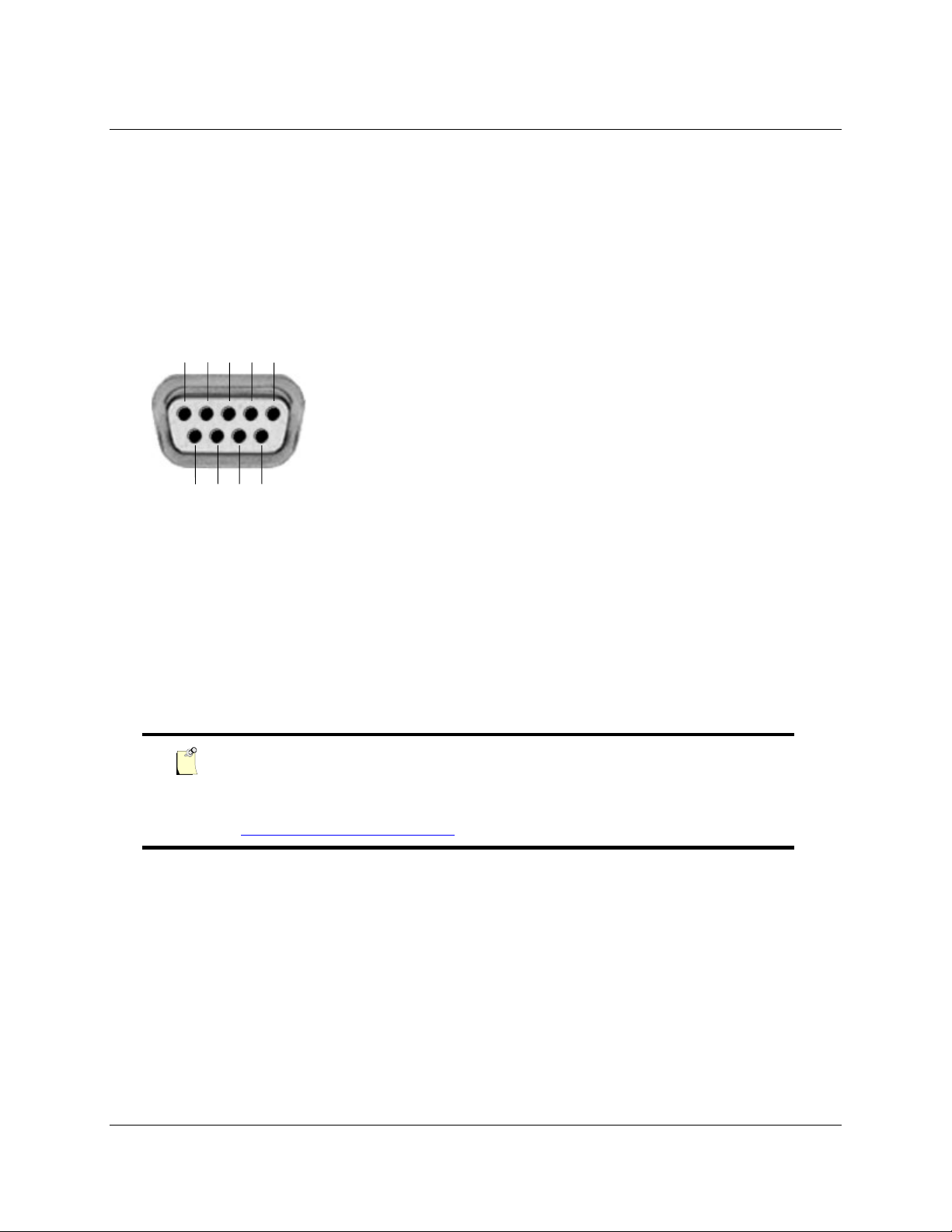
SST-PFB3-PCI Hardware Reference Guide
1.4.2 Profibus Connector
The card contains a standard Profibus DB9 connector. Pin numbers are identified in the figure below.
Figure 3: The DB9 Connector
5 4 3 2 1
9 8 7 6
The recommended cable is Belden 3079A. Examples Include:
• Brad Harrison 85-0001 PVR 2 conductor with shield, UL-listed Profibus cable
• Bosch Comnet DP #913 548 Flexible Profibus Cable
• Bosch Comnet DP #917 201 Trailing Profibus Cable
• Bosch Comnet DP #917 202 Massive Profibus Cable
Note
For instructions on connecting to a Profibus network, refer to Section 2.4,
Connecting to a Profibus Network.
Card Overview 17
©2003 Woodhead Software and Electronics, a division of Woodhead Canada Limited.
Document Edition: 1.0, Document #: 715-0060, Template Edition: 1.0, Template #: QMS-06-045.
Use, duplication or disclosure of this document or any of the information contained herein is subject to the restrictions on page ii of this document.
Artisan Technology Group - Quality Instrumentation ... Guaranteed | (888) 88-SOURCE | www.artisantg.com

Hardware Reference Guide SST-PFB3-PCI
18 Card Overview
©2003 Woodhead Software and Electronics, a division of Woodhead Canada Limited.
Document Edition: 1.0, Document #: 715-0060, Template Edition: 1.0, Template #: QMS-06-045.
Use, duplication or disclosure of this document or any of the information contained herein is subject to the restrictions on page ii of this document.
Artisan Technology Group - Quality Instrumentation ... Guaranteed | (888) 88-SOURCE | www.artisantg.com

SST-PFB3-PCI Hardware Reference Guide
2
Installation
Chapter Sections:
• System Requirements
• Handling Precautions
• Installing the Card
• Connecting to a Profibus Network
Installation 19
©2003 Woodhead Software and Electronics, a division of Woodhead Canada Limited.
Document Edition: 1.0, Document #: 715-0060, Template Edition: 1.0, Template #: QMS-06-045.
Use, duplication or disclosure of this document or any of the information contained herein is subject to the restrictions on page ii of this document.
Artisan Technology Group - Quality Instrumentation ... Guaranteed | (888) 88-SOURCE | www.artisantg.com
Table of contents
Other SST Recording Equipment manuals