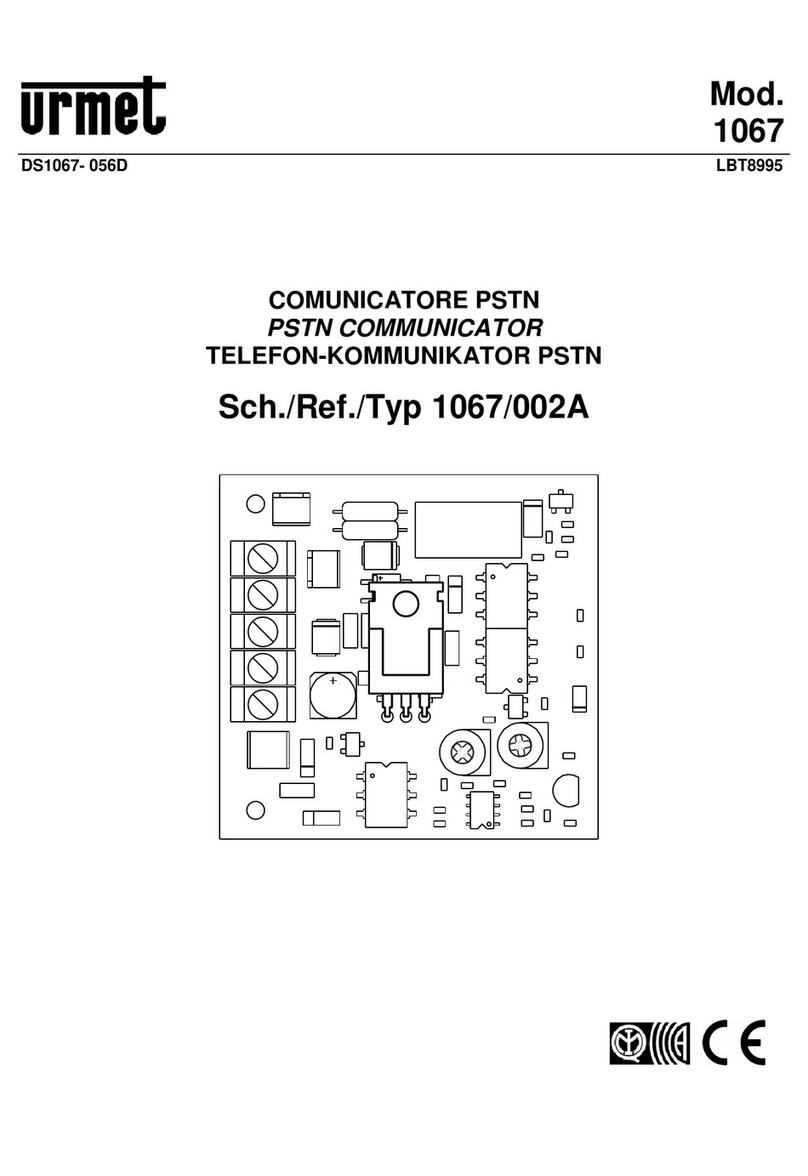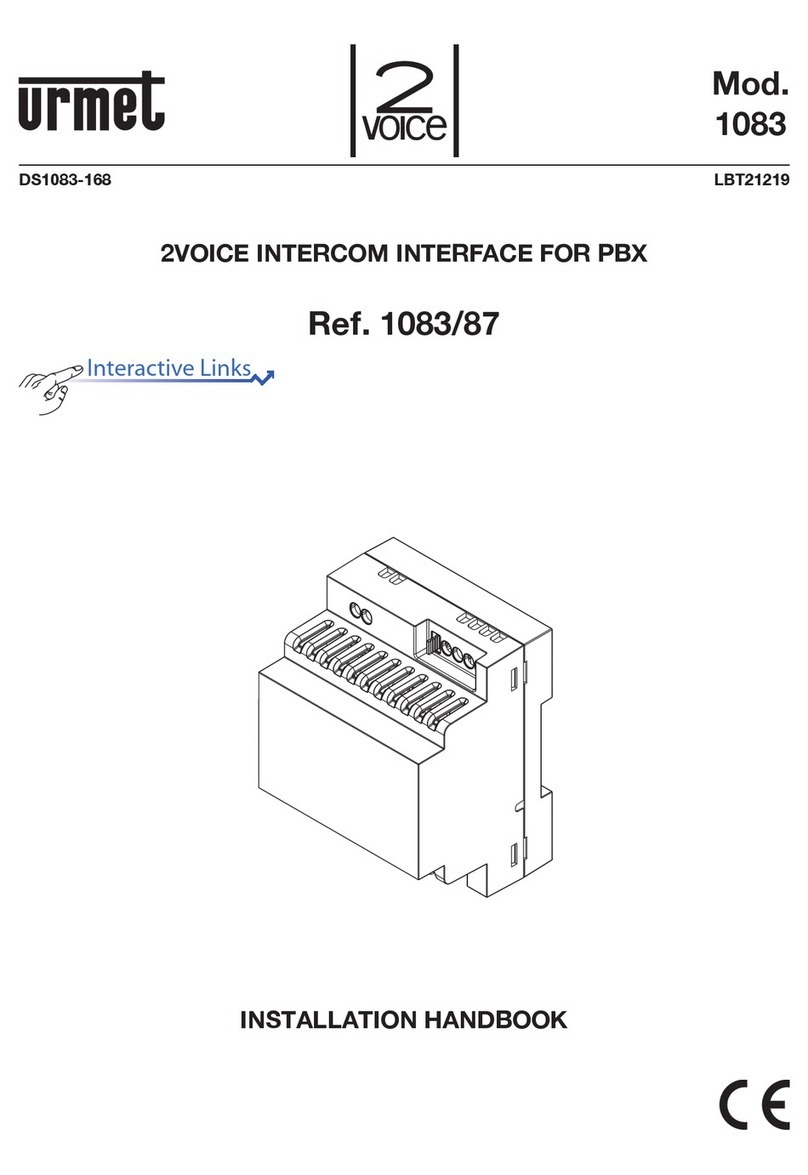DS4501-006A 7
USER MANUAL
1. INTRODUCTION
The Domus VoIP ATA is a SIP protocol based IP gateway for Voice Over IP applications (VoIP). It is provided with a PSTN (Line) port for
connection to the traditional telephone line and a phone port for an analog telephone.
Connected to the Internet, to a phone and to a PSTN line , the Domus VoIP ATA can be used to make VoIP calls and traditional telephone
calls.
The Domus VoIP ATA has a WAN port for ADSL connections, a LAN port for connection to the PC and two RJ11 ports for connection to the PSTN
telephone line (FXO) and analog telephone (FXS). By means of the internal DHCP, VoIP ATA can be easily configured to adapt to the various
network architectures by means of a web browser and telephone keypad.
Note that the VoIP ATA requires an IP address, a subnet mask and the Router IP gateway address for use on the Internet. These three parameters
will be supplied by your Internet Service Provider. The VoIP ATA can activate PPPoE or DHCP functions for automatically obtaining a dynamic
IP address assigned by the Provider. Refer to the configurations made by means of a Web Browser described in section 7 for more detailed
information.
2. FEATURES
Equipped with two RJ11 connectors and two RJ45 connectors VoIP ATA is featuring as the following:
Six LED Indicators: POWER, WAN, LAN, REG, Phone, Line.
RJ45 x 2 for WAN and LAN ports + RJ11 x 2 for FXS and FXO ports.
Configurations by Web Browser and Telephone.
Embedded NAT/DHCP Server.
PPPoE/DHCP Client for Dynamic IP plus NAT, DNS, and DDNS Clients.
Support STUN server for NAT Traversal.
Support registrations for up to 3 SIP Servers.
Hot Line Mode.
Dial Plan Settings.
T.38 Fax over IP.
Interactive Voice Recording (IVR) for telephone IP status.
Phone Book, Call Forward/Transfer/Waiting/Hold, and 3-Way Conference Call features.
Auto Configurations by TFTP, HTTP, or FTP server.
Remote Firmware Upgraded with HTTP or TFTP server by Web PC.
Direct IP/URL Dial without SIP Proxy or Dial number via SIP server.
Telephone features: Volume Adjustment, Phone book and Flash.
Out-Band DTMF (RFC 2833) / In-Band DTMF / Send DTMF SIP Info.
3. STANDARD COMPLIANCES
The Domus VoIP ATA supports for the following standards:
VoIP Protocol: IETF RFC3261
SIP Authentication: IETF RFC2069 and RFC 2617 for MD5
Speech Codec: ITU-T G.711, G.723, G.729A/B, VAD and CNG
Echo Cancellation: ITU-T G.165/168
4. LED INDICATORS
On the front panel of VoIP ATA, there are six LED indicators as the following
POWER: “On” indicates the power is normal
REG: “On” indicates successful registration at SIP server.
Phone: “Flashing” indicates the Phone is in use (off-hook) for VoIP call.
Line : “Flashing” indicates the Phone and the PSTN Line are in use for PSTN call.
WAN: “On” indicates the WAN port is in Connection.
LAN: “On” indicates the WAN port is in Connection.
5. INSTALLATIONS & SIP CONFIGURATIONS
Refer to the ‘Quick Installation Manual’ for SIP installation and configuration.
6. DEFAULT RESET BY TELEPHONE
VoIP ATA provides an easy way to reset to factory defaults by using Telephone. Pick up the phone and press #190# and you will hear “do do, do
do” of audio then hung up the phone to unlock. Then pick up the phone again and press #198# to reset back to factory defaults, and the VoIP
ATA will enter into POWER ON cycle. The PHONE LED indicators will be OFF for about 4 seconds and start flashing for 5 times. The POWER
LED then will be lit constantly, and the PHONE LED will be OFF.
7. CONFIGURATIONS BY WEB BROWSER
You may enter the IP address from PC Web browser to configure VoIP ATA.
Please enter the default IP address http://192.168.123.1:9999 from PC Web browser.
The following Web page shall be displayed on PC. If you have difficulties accessing the Web page from the PC Web browser, the subnet IP of
PC might be different from 192.168.123.xxx. In this case, please refer to Chapter 10 for trouble shooting.
•
•
•
•
•
•
•
•
•
•
•
•
•
•
•
•
•