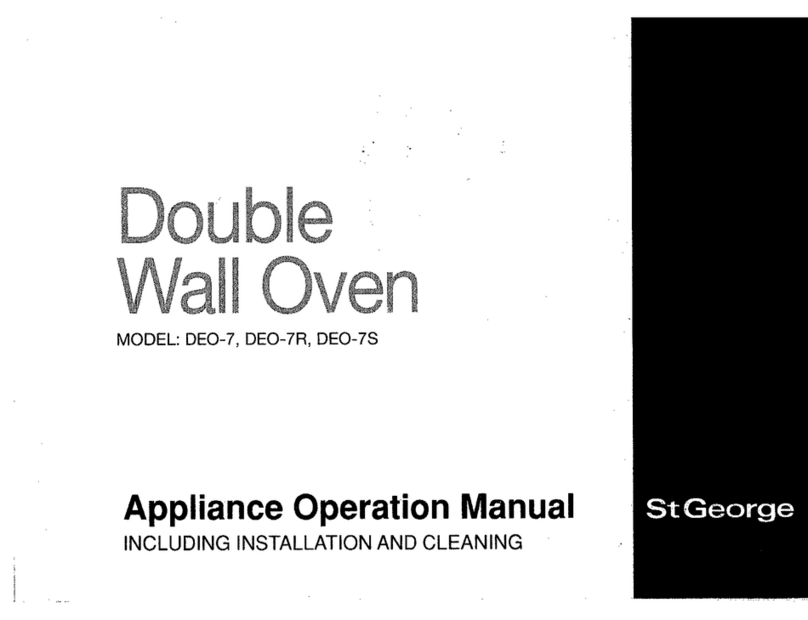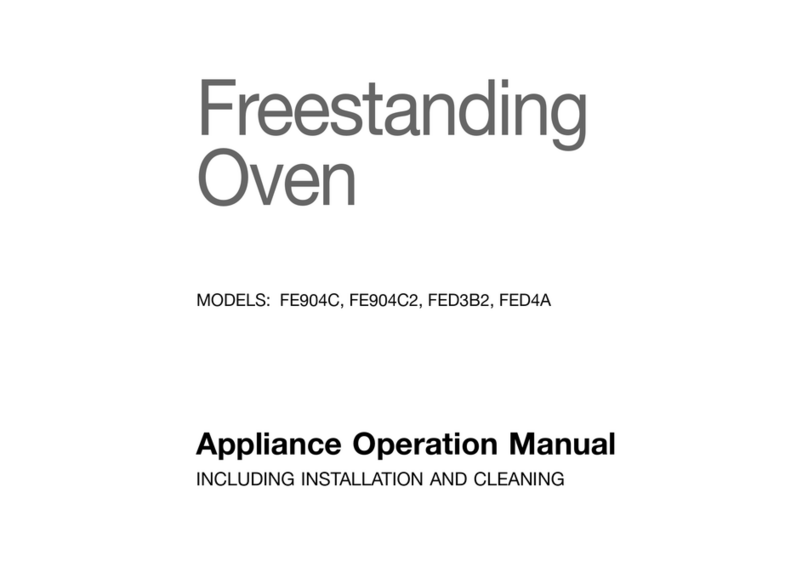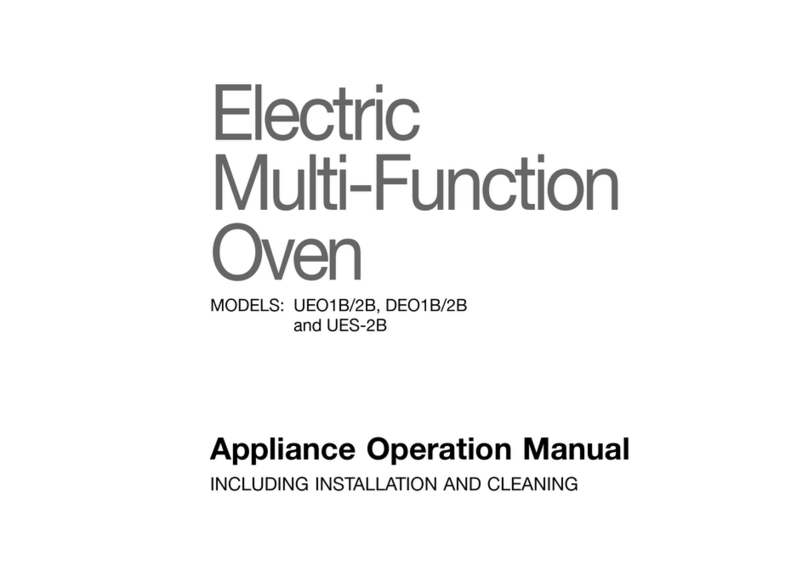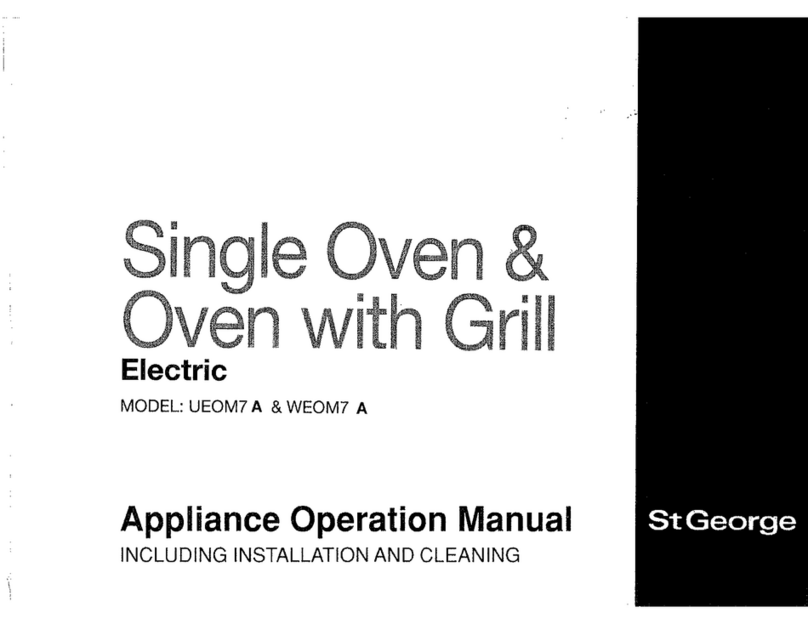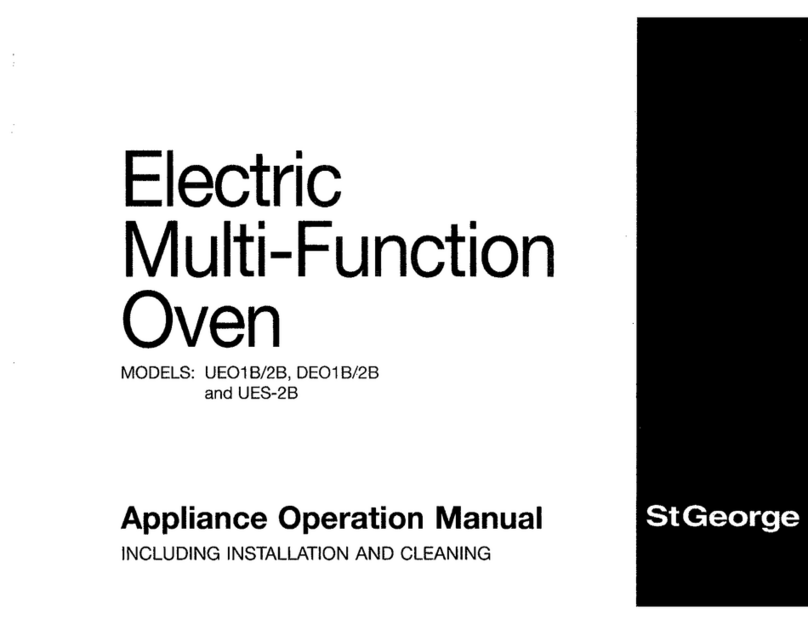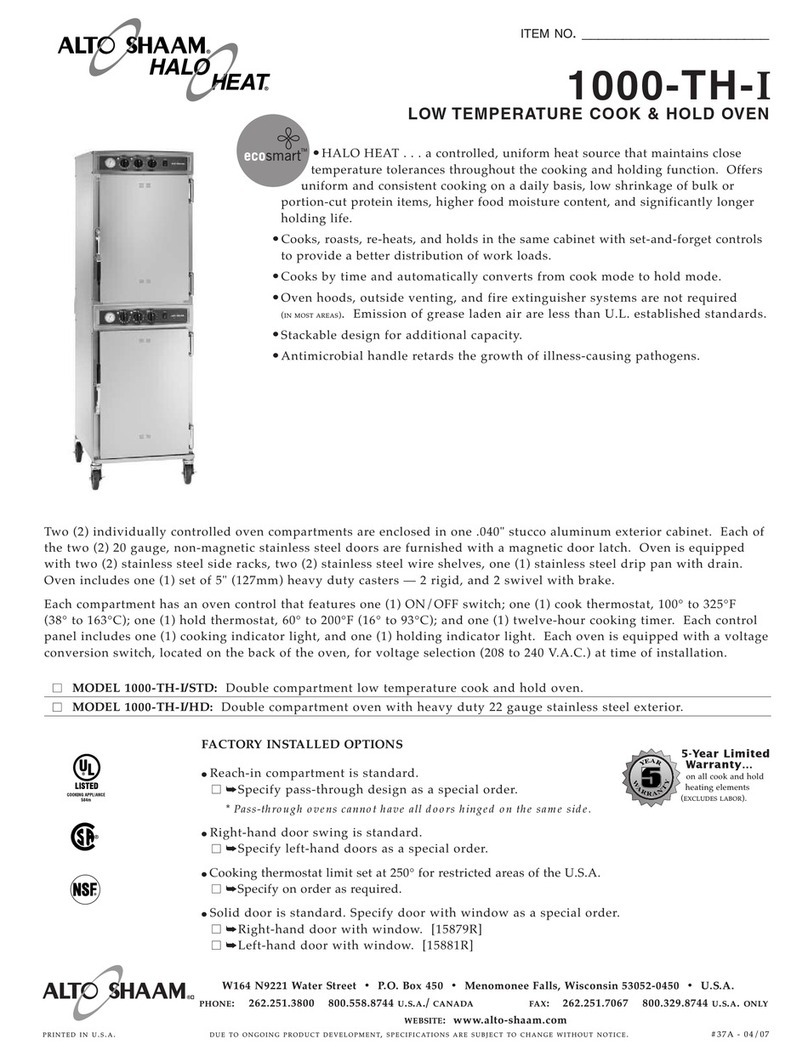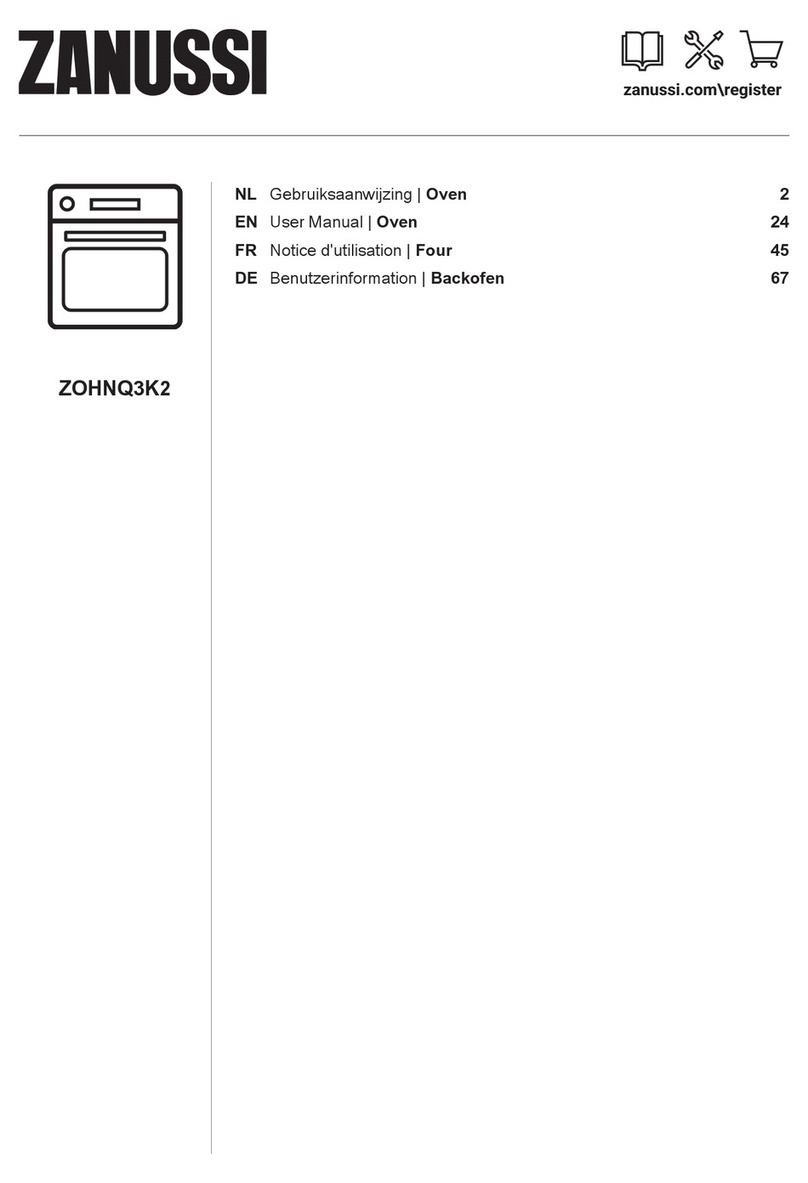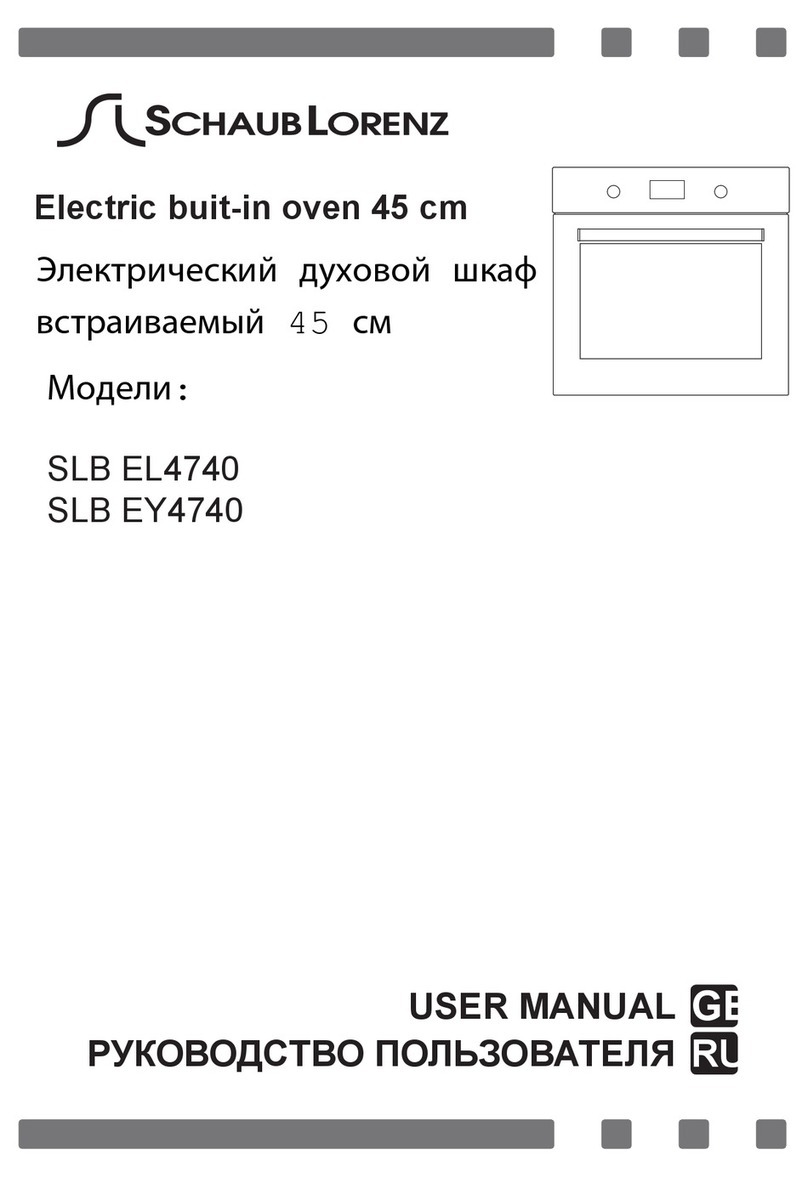St George UEC/COMBI-7 User manual

(Underbench Single
Oven
with Ceramic
Cooktop)
MODEL:
UEC/COMBI-7
Appliance
Operation
Manual
INCLUDING INSTALLATION
AND
CLEANING

WELCOME
TO
ST
GEORGE
St
George
is
a
proud
Australian
company
with
a
heritage
of
innovation
and
quality that
spans
almost
50
years.
Our
success
now
extends
to
markets
abroad
as
well
as
at
home,
and
this
has
confirmed
our
reputation
as
being
at
the
forefront
of
appliance excellence.
The
elegant
simplicity
of
the
St
George
designs,
combined
with
their
high
performance
features,
mean
they
will
remain
contemporary
for
many
years
to
come.

CONTENTS
1.
KNOWING YOUR
St
George
ELECTRIC
SINGLE
OVEN
COMBI................................................4
1.1
Features
&
Benefits
of
the
Appliance
............................................................
.......
......
4
1.2
Cleaning
Made
Simple
...........................
.............................................................
5
1.3
Oven
Function Modes
.....................................................
..................................
6
1.4
Manual
&
Automatic
Settings..........................................................................
......
6
1.5
Accessories
.....................................................................................................
6
2.
USING
THE
APPLIANCE
FOR
THE
FIRST
TIME
.............. B................................
3.
CONTROL
PANEL
OPERATION
........................................................................
9
Diagram
...............................................................................................................
1
1
3.2
Function
Buttons.............................................................
...................................
9
3.3
e
ti
g
C
oc
.......
Setting.
..................
......
Clock
...................
.....
10.....1
3.4
Using
Timer
.................
................
....................
.......
.....................................
12
3.5
Oven
Temperature
Control
Knob
.........................-
...................................................
1
2
3.6
Oven
Mode
Control
Knob.....
..............................................
..................................
14
3.7
Cooktop
Temperature
Controls
......................... .............................. 1
4
3.8
Indicator
Lights
-
Oven
Temp
&
Ceramic
Cooktop
........................................ 14

CONTENTS
4.
DESCRIPTION
OF
COOKING
MODES................................................................................
15
4.1
Normal
Cooking.........................................................................................
........
15
4.2
Fan
Forced
Cooking.............................................................................................
15
4.3
Fan
Grilling
in
Oven
.............................................................................................
15
4.4
Grilling
in
Oven..................................................................................................
15
4.5
Defrost
...............................................................................
............................
15
4.6
Automatic
Programmed Cooking
..............................................................................
15
5.
COOKING INSTRUCTIONS
...........................................................................................
16
5.1
Preheating
.......................................................................................................
16
5.2 Normal
Oven
Cooking
..........................................................................................
17
5.3
Fan
Oven
Cooking
..............................................................................................
18
5.4
Fan
Grilling
.......................................................................................................
19
5.5
Grilling
in
Oven..................................................................................................
20
5.6
Defrost
...........................................................................................................
21
5.7
Automatic Programmed
Cooking
..............................................................................
22
5.7.1
Setting
Controls
to
Stop
Automatically
...................................................................
23
5.7.2
Starting
&
Stopping
Oven
Automatically..................................................................
24
5.7.3
Cancel
Automatic
Controls................................................................................
25
5.8
Ceramic
Cooktop
Cooking
.....................................................................................
25
5.8.1
Achieving
the
Best
Cooking
Results......................................................
................
25
5.8.2
Do's
&
Don'ts...............................................................................................
26
6.
RECIPIES
&TEMPERATUREGUIDES
.................................................................................
28

CONTENTS
7.
H
NT
W
RIHINTS..............
&.....WARNINGS............................................
54...5
8.
C
EA
I
G
ACLEANING.....................&.....MAINTENANCE............................
55...5
8.1
el
le
nOv
nLSelf............Clean..............Oven............Liners................
55...5
8.2
Recom
m
ended
Cleansers
................................................ ....... ..
55
8.3
o
tn
..
........
... .. ...Routine... ....
.......
.. ...
.....
... ... . ... .... ... .56..... .... 5
8.4
e
vy
B
id-
p
... ..Heavy....................Build-Up..............................59.....5
8.5
em
vngO
e
D
o
Removing.......................Oven.............Door..............60 .. 6
8.6
Changing
the
Light
G
lobe
............................ ........................
62
9.
TROUBLESHOOTERS
&
SERVICE
CALL
CHECK
....................................................................
_63
10.
INSTALLATION
DIAGRAMS
&
INSTRUCTIONS
.......... ......................................
64
10.1
rn
n
s
...................Warnings...................................- .... 64...........6
10.2
M
a
u
em
n
C
a
t....Measurement..........._.....................Chart................64....6
10.3
Preparing Cupboard
Cavity
.................
_......
...............................
64
10.4
r
vi
i
g
uialProviding...
...............
a.....Suitable..................Flue.......... 6?..6
10.5
e
u
in
heA
placSecuring...................the..........Appliance......
..............
67...6
11.
ELECTRICAL
WIRING
DIAGRAMS
&
INSTRUCTIONS
...........................................
70
11
.1
Wiring
Rules
&Warnings...........................................
.....
_........................................
70
11
.2 E
lectrical
L
oads
.. .... .
......
. ... .... ... .. .... ... . ...
.....
.. ... .. .. .... ... . .. ... ....
70
11.3
Voltage
SupplyConnection.......................................................................
.............
70
11.4
Diagrams............................................................................................................
70

KNOWING
YOUR
ST
GEORGE
SINGLE
OVEN
COMBI
St
George
UEC/COMBI-7
Single
Oven
Combi
1
KNOWING
YOUR
ST
GEORGE
SINGLE
OVEN
COMBI
Your
new
St
George
Appliance
will
serve
you
for
many years
if
you
follow
the
guidelines
within this
booklet.
The
guidelines
assist
you
in
achieving
the "Best
Cooking Results"
from
your
appliance
together
with simple
cleaning
recommendations.
1.1
Features
&
Benefits
of
the
Appliance
Sleek styling
and
a
range
of
cooking
options
is
combined
in
your
St
George Single Oven
Combi.
The
extra
large
-
93
litre
-
multifunction
oven
allows
you
to
cook
complete
meals
for
the
whole family.
It
can
bake either
conventional
or
fan-forced,
as
well
as
defrost,
grill
and
fan
grill
rotisserie-style.
The
control
panel
features
a
24
hour
electronic
clock
and
an
independent
timer,
useful
for
timing household
activities.
There
isa
sensor
in
the
rear
wall
of
the
ovens.
If
overheating occurs
(at
approx.
300
0
C), the
safety
shut
down
mechanism
switches
off
the
element.
The
Ceramic
Cooktop
has
the
following
features:
1
.Knob
free
cooktop
surface
(Temperature
controls
located
on
the
Oven Control
Panel).
2.
Four
individual element
sizes,
with
a
dual
size
element
on
one
zone.
Each
element
ring
glows
red
when
the
temperature
has
been
selected
and
the
element
begins
to
heat
up.
3.
Quick-light
elements
are
incorporated
for
excellent
efficiency
and
reliablity.
4.
Four
Indicator
Lights
-
to
demonstrate
the
zone
selected
isin
operation.
5. A
Safety
Light
to
indicate
residual
heat
remains
in
the
cooking
zone.
6.
The
smooth
CERAN®
surface
of
the
cooktop
provides
for easy
cleaning
and
makes
the
manoeuvring
of
pans much
safer.

KNOWING
YOUR
ST GEORGE
SINGLE
OVEN
COMBI
1.2
Cleaning
Made
Simple
Cleaning
the
oven
is
made simple
with the
St
George
high
quality vitreous
enamel
interior
oven
liner. The
oven
and
grill
doors
easily
lift off
for better
access
while
cleaning
as
do
the
shelves
and
shelf
side
assemblies.
In
addition
an
Optional
Self
Clean
Oven
Liner
Kit
is
available
as
an
accessory
which catalyses
the
fats so that
it
burns
and
flakes
to
the
oven floor.
A
quick
brush
out
when
the
oven
is
cool
is
all
that's
required.
The
CERAN®D
glass
finish
of the
cooktop
provides
you
with
a
simple
surface
to
clean.
To
maintain this
simplicity
always
wipe your
cooktop
thoroughly
with
a
clean, warm,
damp cloth
or
paper
towel
to
avoid
cooked-
on
cleaner
residue
-
then
wipe
the
glass
dry.
(See
item
8
for
further Cleaning
&
Maintenance).
Provided
are
a
scraper
and
sample
ceramic
cooktop
cleaner
to
assist
you
in
maintaining
your
St
George
Ceramic Cooktop.
5

KNOWING
YOUR ST
GEORGE
SINGLE
OVEN
COMBI
1
.3
Oven
Function
Modes
The
Multifunction
modes offered
with
this oven
are:-
Normal
Cooking
Fan
Forced
Fan
Grill
Grilling
in
Oven
Defrost.
1.4
Manual
and
Automatic
Settings
The oven
offers
a
24
hour
electronic programmable
clock
which allows
for
manual
operation
or
allows
the user
to
preselect
cooking
times,
giving
you
freedom
to
"cook
from
a
distance"
6

KNOWING
YOUR
ST
GEORGE
SINGLE
OVEN
COMB[
1.5
Accessories
Shelf
Levels
Grill
Pan
&
Rack
(The
6
shelf
levels
assure
the
(Acts
as
an
extra shelf
and
the
pan
is
coated
with
vitreous
enamel
for
optimal
use
of
the
93 litre
oven)
long
life
and
easy
cleaning
Biscuit
Tray
Self
Clean
Oven
Liners
(Non-stick,
Alu-dipped
trays,
large
to
suit
(Optional
Extra
-
great
to
alleviate
extra
cleaning
full
width
of
oven)
requirements).

USING
THE
APPLIANCE
FOR THE
FIRST
TIME
2.
USING
THE
APPLIANCE
FOR
THE
FIRST TIME
The first
time
you
heat
up
the
oven
a
fine
oil
film
on
the
elements
and
surface
will
be
given off
as
smoke.
This
is
a
normal
action and the
oil
may
be
removed
by
the
following
procedure:-
1
.
Set
the
Clock
Timer
to
use
the
oven
function
modes
(see
3.2).
2.
Turn
the
Oven Mode
Control
Knob
to
select
Fan
Oven.
3.
Set
the
Oven
Temperature
Control
knob
to
180
0C.
4.
With the
oven
door
closed,
leave
the
oven
on
these settings
for
approximately
one
hour
or until
all
the
smoke
has
disappeared.
The
oven
is
now
ready
for
cooking
and
grilling.
When
using
the
Ceramic
Cooktop
for
the
very
first
time
St
George recommends
a
thorough
cleaning
with
a
suitable
cooktop
cleaner.
(eg.
Hillmark Ceramic
Cooktop
Cleaner).
It
takes
just
a
minute
and
puts
a
clean,
shiny
coating
on
the
cooktop
before
its
initial
use
-
the
best
way
to
get
your
cooktop
off
to
a
good
start.
8

CONTROL
PANEL OPERATION
3.
CONTROL
PANEL
3.2
Function
Buttons
The
function
buttons
are
used
for
Setting
the
Clock
to
the
current
time,
and
programming
cooking
to
be
semi-
auto
or
fully
auto
or
manual.
The
"Start",
"Stop"
&
"Reset"
function
buttons
are
used
during
the
Automatic/Manual
Cooking mode
-
see
5.7
for
instructions
to
use
these functions.
9

CONTROL
PANEL
OPERATION
3.3
Setting
the
Clock
This
Electronic
Clock
has
a
24
hour
display
(eg:
9am
is
9:00;
midday
is
12:00;
6pm
is
18:00)
V
A
To set
or
alter
the
clock
time
-
While pressing
any
two
function
buttons
simultaneously
turn
the
0
knob
to
the
required
time.
Note
the
time
of
day
cannot
be
altered
while
the
oven
is
set
on
automatic
and
AUTO
is
showing,
for
example.
Setting
Manual
Operation
of
Oven
-
(note this
will remove
the
automatic
settings)
V
A
1
.
Press
the
"Start"
button
while
turning
the
0
knob
until
0:00
is
displayed.
2.
Press
"Reset"
button.
The oven
is
now
set
for manual
operation
and
the
time
of
day
can
be
altered.
10

CONTROL
PANEL
MODEL
UECICOMBI-7
Residual
Heat
in
the
Cooktop
"Auto"
indicates
Grill
Control
Knob
Cooktop
Temperature
Controls
oven
set
t0
automatic
Electronic
Clock
Dual
Zone
Half
Oven
Tmp
Dual
ZoeFl
Indicato
Lgh
'o.Lr,0O
0 0 0
Q 0
i
.I
Function buttons
Oven
Temperature
Control
Knob
Oven
Mode
Control
Knob

CONTROL
PANEL
OPERATION
3.4
Using
the
Timer
The
independent
timer
can
be
used for
timing
cooking
or
other
household
activities.
The
length
of
time
isin
hours
and
minutes
(eg
1:1
5 is
one
hour
and
1
5
minutes).
To
set
the
time:
V
A
1
.
While
pressing
the
TIMER
button,
set
the
required
length
of
time
by
turning
the
*
knob.
When
the
TIMER
button
is
released
the
time
of
day
is
displayed.
2.
At
the end
ot
the
time period
an
alarm
sounds.
Press
any of the four
function
buttons
to
cancel
the
alarm.
Note
at
any
time:
-
view
the
time remaining, press
the
TIMER
button.
-
to
cancel
the
timer,
set
the
required length of
time
to
0:00
using
Step
1
above.
3.5
Oven
Temperature
Control
Knob
This control
maintains
the
temperature
of
your
oven
to
the
selected
temperature.
Turn the
Control
Knob
anti-
clockwise
to
switch power
on
and
to
set
your
required
temperature.
The
Oven
Temp Indicator
Light
will
glow
to
indicate
that the
oven
is
"on".
Turning
the
Oven
Temp
Control
knob
clockwise
will
allow
the
control/thermostat
to
be
switched
off.
12

CONTROL
PANEL
OPERATION
ELECTRONIC
FUNCTION
BUTTONS
&
CLOCK
UP
or
DOWN
knob
to
change times
Auto
indicates
oven
set
to
operate
automatically
St
George
250
swn
,
05
&ne
R..,
'
-
200i,,5
o0
0
0
0
Press to
set
alarm~~
press
to
reset
press
to
set
start time
oven
to
manual
or
view
length
of
cooking
time
on
automatic
press
to
set
Stop
time
or
view
end
of
cooking
time
on
automatic
13

CONTROL
PANEL OPERATION
3.6
Oven Made
Control Knob
This
control
knob
selects
the
mode
of
cooking
you
require,
giving you
the
following
selections:
off
defrost
fan
oven
normal
oven
(conventional
oven)
fan grill
grill
Turn
the
Oven Mode
control
knob
either
clock
or
anticlockwise
to
your
required
setting.
3.7
Cooktop Temperature
Controls
The temperature
controls
situated
on
the
front
right
hand
side
of
the
Single Oven operate
in
either
direction
and
may
be
selected
from
LO-2-4-6-8-HI.
To
activate
the
Dual
sized
element
turn
Temperature
Control
Knob
anti-clockwise
for
half
zone
heat
(select
from
Low
to
High)
or turn
Temperature
Control
Knob
clockwise
for
full
element
zone
heat
(select
from
LO
to
HI).
3.8
Indicator
Lights
Oven
Temp
-
this light
will illuminate
when
the
oven
is
heating
up.
Once
the
oven
has
reached
the
temperature
set, the
light will
cycle
ON
and
OFF
as
the
temperature
is
maintained.
The
light
glows
when
any
of the
Normal
Oven,
Fan
Oven
or
Fan
Grill
modes
are
used.
Indicator
lights situated
on
the
Oven
Control
Panel
demonstrate
which
zone
selected
isin
operation
on
the
ceramic
cooktop.
Indicates
residual
heat
-
one
or
more
zones
isin
operation
or
remaining
warm.
This
indicator
will
W
~~~extinguish
when the zone returns
to
a
safe-to-touch
temperature.
1
4

DESCRIPTION
OF
COOKING
MODES
4.
DESCRIPTION
OF
COOKING
MODES
4.1
Normal
Cooking
In
this
traditional
mode
the
oven heat
is
provided
by
the
elements located
at
the
base of
the
oven
together with
the
600W
top
oven
element
and
is
most
suitable when
cooking
on
one
rack
only.
4.2
Fan
Forced
Cooking
In
this
mode
the
oven
fan
circulates
heat
from
an
element
surrounding
the
fan to
give
a
more
even
temperature
throughout
the
oven. This
allows
more
than
one
tray
of
food
to
be
cooked
at
the
same
time with
similar
cooking
results,
4.3
Fan
Grilling
in
the
Oven
In
this
mode, with
the
door
closed,
the
cooking
uses
the
infrared
heat
from
the
grill
element
plus the
heat
circulated
by
the
fan.
This
will
give
an
appearance
and
flavour
similar
to
food
cooked
on
a
rotisserie.
Cooking
takes
place
with
food
positioned
on
the
centre shelf
or
below,
4.4
Grilling
in
Oven
This mode
uses
the
infrared
heat of
the
top
inner
element
to
cook
foods
to
your
requirement.
Speed
of
cooking
can
be
changed
by
lowering
the
grill tray
and
shelf.
This oven
grilling
facility
is
additional
to
the
separate
grill
in
the
lower
compartment.
4.5
Defrost
This
mode
offers
a
healthy clean means
to
defrost
frozen
foods.
Rather
than
leaving
foods
in
the
open
air
the
food
can
be
placed
in
the oven
and
defrosted
without
any
means
of
heat,
reducing
the
likelihood
of
growing
bacteria.
4.6
Automatic
Programmed
Cooking
The
oven
can
be
set
to
turn
on
and
off
automatically
at
preset
times.
The
Automatic settings
mode
is
generally
used when
cooking
is
left
unattended.
(Automatic
cooking
is
not
available
for
any
GRILL
settings).
IS

COOKING
INSTRUCTIONS
5.
COOKING
INSTRUCTIONS
5.1
Preheating
Preheating
the
oven
is
not
essential,
but
often
you
will
achieve
better
results
if
you
do.
Some
foods
for
example
cakes
and
pastry
are
better
cooked
ina
preheated
oven.
Other
foods,
for
example
casseroles, cook just
as
well
if
they
start off
in a
cold
oven.
The
oven
takes
approximately
1
5-20
minutes
to
reach
1
800C
on
the
NORMAL
OVEN
or
FAN OVEN
setting,
1
2-1
5
minutes
on
the
FAN
GRILL
setting.
To
preheat the oven:
Turn
the
Oven
Mode
Control
Knob
to
the
required
setting
(NORMAL
OVEN,
FAN
OVEN
or
FAN
GRILL)
and
the
Oven Temp
Control
Knob
to
the
required
setting.
The
OVEN
TEMP
Indicator
Light
glows.
When
the
oven
has
reached
the
set
temperature
the
light goes
out
and
the
oven
is
preheated.
During
cooking
the
light
cycles
on
and
ott
as
the
temperature
is
maintained.
(WARNING:
You
can use
the
FAN
GRILL
setting
for
a
faster
preheat
but
be
sure
to
turn
the
OVEN
MODE
control
knob
back
to
your
required setting
before
placing
food
in
the
oven
(unless
you
wish
to
cook
on FAN
GRILL).
1
6

COOKING INSTRUCTIONS
5.2
NORMAL
OVEN
COOKING
The
general
rule
for
baking
positions
in
the
electric
oven
is
to
arrange
the
shelves
so
the
top
of
the
food
isin
the
centre
of
the
oven. This
is
usually
the
second
or
third
shelf
position
from
the
bottom.
The
Normal
Cooking
mode
is
most
suitable
for
cooking
on
one
rack
at
a
time.
If
cooking
more
than
one
item
-
stagger
the
positioning
to
allow
for
free
circulation
of
heat
within
the
oven.
Use
of
Normal
Oven
Mode
1
.
Adjusf
oven
shelves
to
correct
position.
2.
Turn
Oven
Mode
Control
Knob
to
Normal.
3.
Turn
Oven Temp
Control Knob
to
required temperature.
When
oven
is
turned
ON
the
Oven
Temp
Indicator
Light
will
glow
until
the set
temperature
is
reached,
at
which
time
it
will
then
turn
OFF.
The
Indicator
Light
will
continue
to
cycle
ON
and
OFF
during
cooking
to
maintain
the
preset
temperature.
Hints;
If
water
is
used
in
your
cooking
(such
as
water placed
in
baking
dish)
the
water
will
evaporate
in
the
oven
in
the
form
of
steam
causing
condensation
to
escape
and
run
down
the
front
of
your
appliance.
This does
not
cause
any
problems
to
your
appliance
(electrical
or
otherwise)
however
itis
advisable
to
wipe
away
the
condensation
from
the
oven with
a
warm
damp
cloth
during
the
cooking
cycle.
NBi
The
Oven
light
-
positioned
at
the
front
left
hand
side
of
the
oven
will remain
on at all
times
whilst
the
oven
isin
operation
in
this mode.
This
provides
an
extra
safety precaution
to
indicate
that
the
oven
has
been
left
on.
1
7

COOKING
INSTRUCTIONS
5.3
FAN
OVEN
COOKING
Fan
Forced
Ovens
are
designed
to
circulate
heat
to
provide
a
more
even
temperature
throughout
the
oven.
Although
temperatures
for
cooking foods
in
this
type
of
oven
are
generally
the
same
as
required
by
a
normal
oven,
when
cooking
foods
that
require lengthy
cooking
cycles
the
fan
forced
oven
cooks
more
quickly
thus
providing
a
means
of
saving
energy,
eg.
Rich
Fruit
Cakes,
large
meat
joints.
This
mode
is
an
exceptional method
of
cooking
and
provides
even
cooking throughout
each
portion
of
food
whether
on
one
shelf
or
multi-shelves.
Recommendation for
Fan
Cooking
with
Fan
filter
cover
in
place
St
George
have
introduced,
with
this
series
of
electric
ovens,
a
filter
to
cover
the fan
at
the
back
of
the
oven.
This
filter
is
positioned
to
assist
in
keeping
the
blades
of
the
fan
clear
of
excess
fats
whilst cooking
-
the
cleaner
the
fan
blades
the
more
efficiently
the
fan
operates.
When
the
filter
is
positioned over
the
fan,
the
air
movement
of
the
fan
is
altered,
therefore producing differing
cooking
results.
If
you
are
familiar
with
other
ovens,
especially
those with
conventional
cooking
only,
be
prepared
to
shorten
cooking
times,
as
the
St
George
ovens
will
cook
more
quickly
than
you may
be
accustomed.
Use
of
Fan
Oven
1.
Adjust
oven
shelves
to
correct
position.
2.
Press
Mode
button
to
select
Fan
Oven.
3.
Turn
"Oven
Temp'
Control Knob to required
temperature.
When oven
is
turned
ON
the
Oven
Temp
Indicator
Light
will
glow
until
the set
temperature
is
reached,
at
which
time
it
will then
turn
OFF. The
Indicator
Light
will
continue
to
cycle
ON
and
OFF
during
cooking
to
maintain
the
preset temperature.
NB:
The
Oven
light
-
positioned
at
the
front
left hand
side
of
the
oven
will
remain on
at
all
times
whilst
the
oven
isin
operation
despite
what
mode
the
oven
is
operating
in.
This
provides
an
extra
safety
precaution
to
indicate
that
the
oven
has
been
left
on.
*St
George
recommends
if
you
are not
using
the
grill
pan
supplied
remove
it
from
the
grill
shelf
before
commencing
other
cooking
operations.
Table of contents
Other St George Oven manuals
Popular Oven manuals by other brands

Range Master
Range Master RMB610BL/SS User guide & installation & service instructions

Alto-Shaam
Alto-Shaam 7.14ESG Over Specifications

Silvercrest
Silvercrest 102464 operating instructions
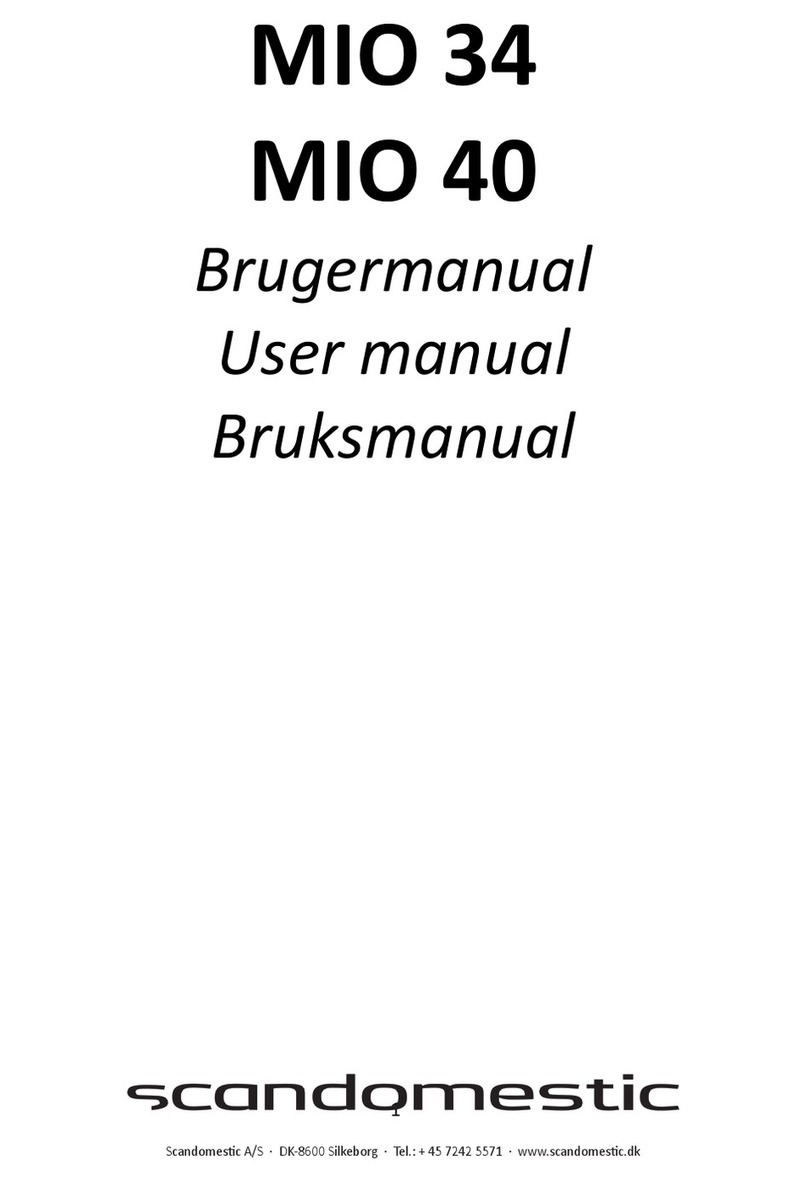
Scandomestic
Scandomestic MIO 34 user manual

V-ZUG
V-ZUG Combair SL operating instructions
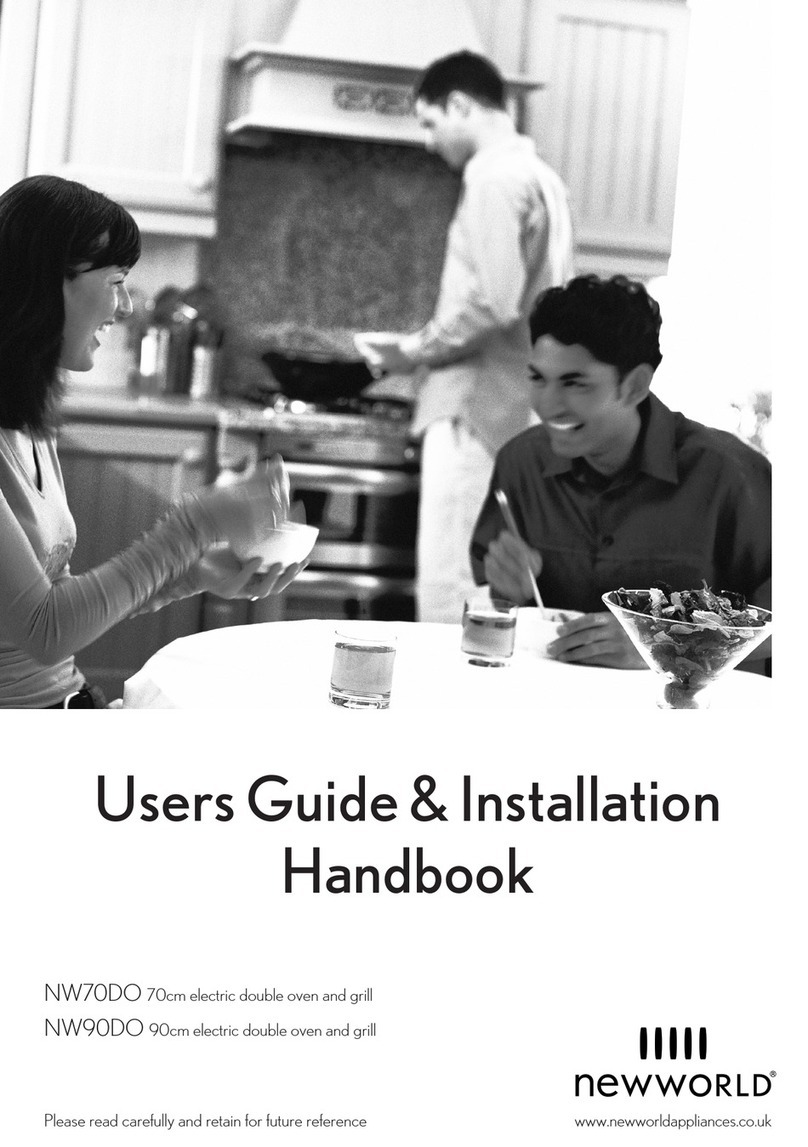
New World
New World NW70DO Users guide & installation handbook