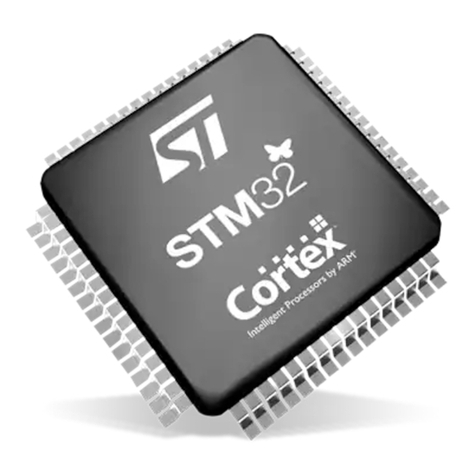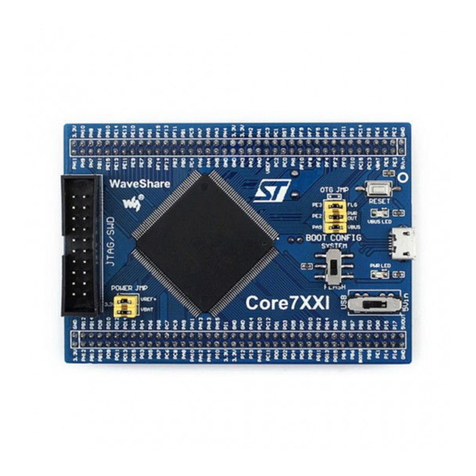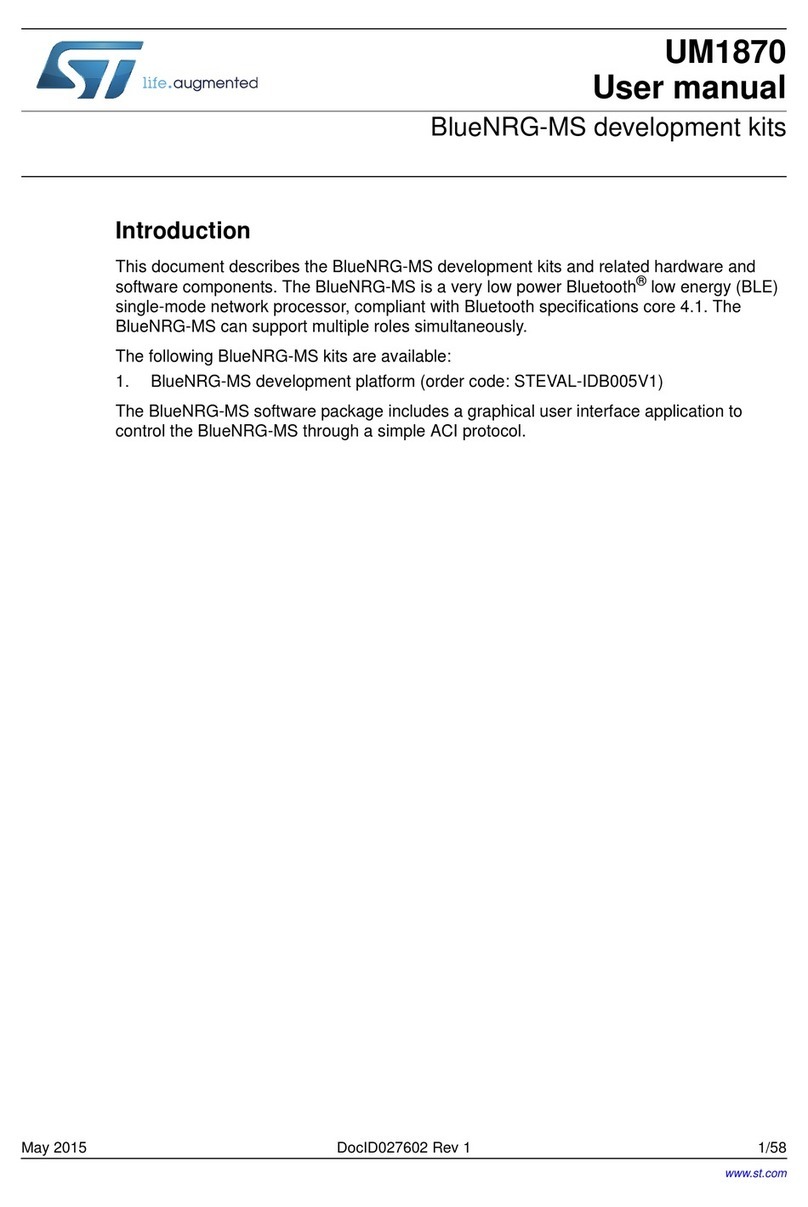ST STM32F20 Series Installation and operating instructions
Other ST Microcontroller manuals
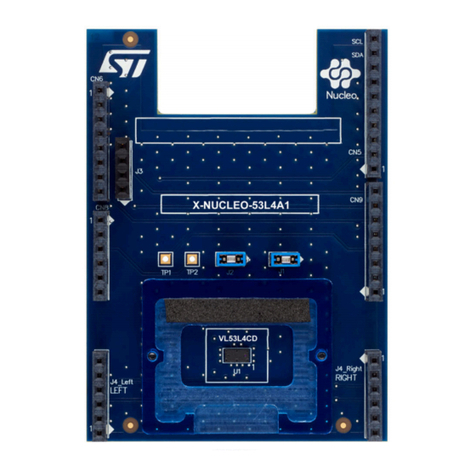
ST
ST X-NUCLEO-53L4A1 User manual

ST
ST STLINK-V3MINIE User manual

ST
ST STM32 Nucleo User manual

ST
ST STM8S Installation and operating instructions
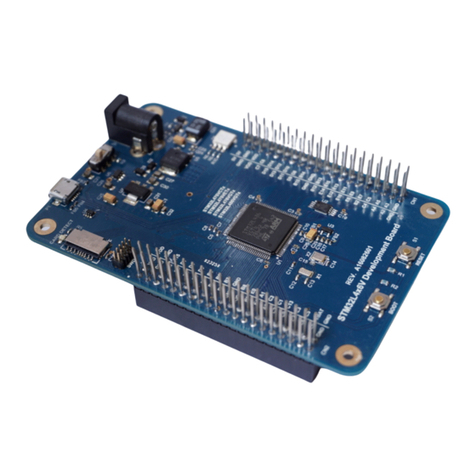
ST
ST STM32L4x6 User manual

ST
ST STM32F423 Series User manual
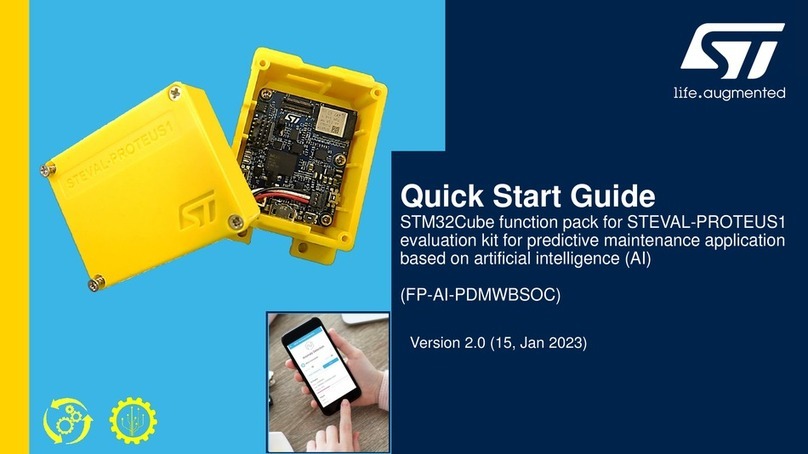
ST
ST STM32Cube User manual
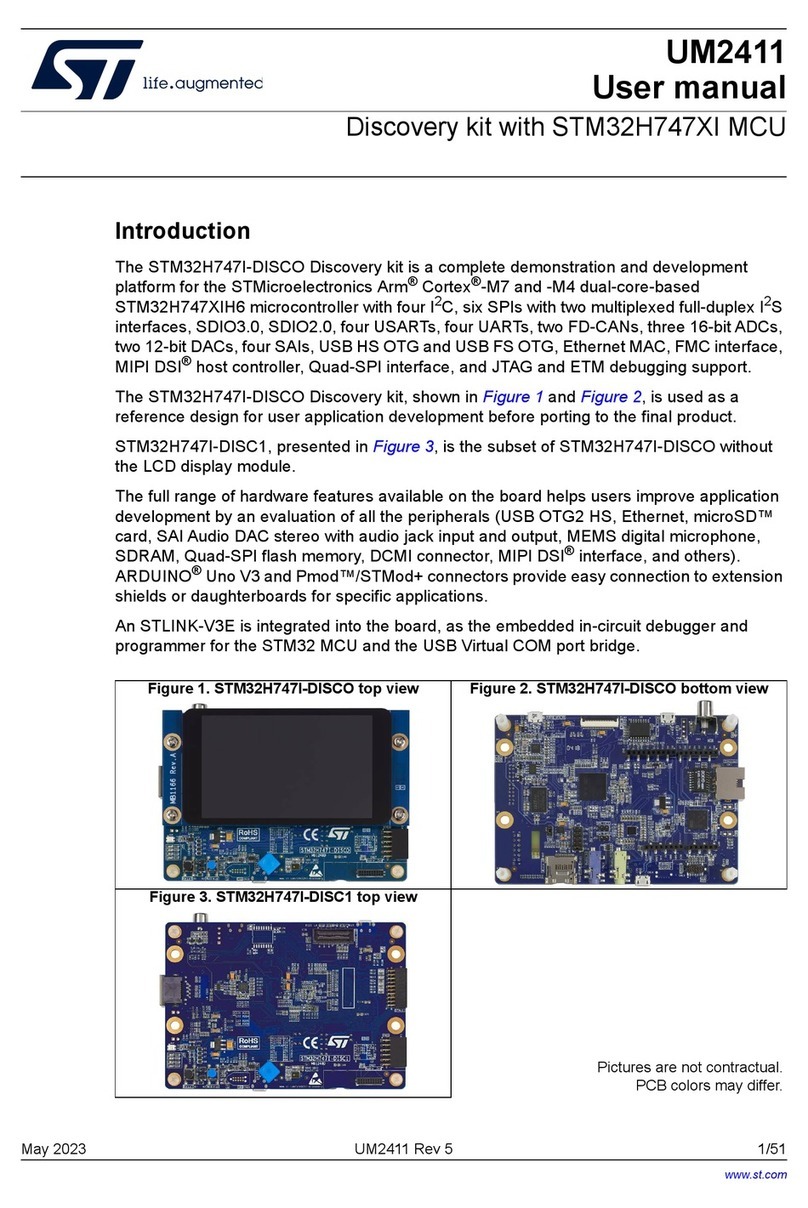
ST
ST STM32H747I-DISCO User manual
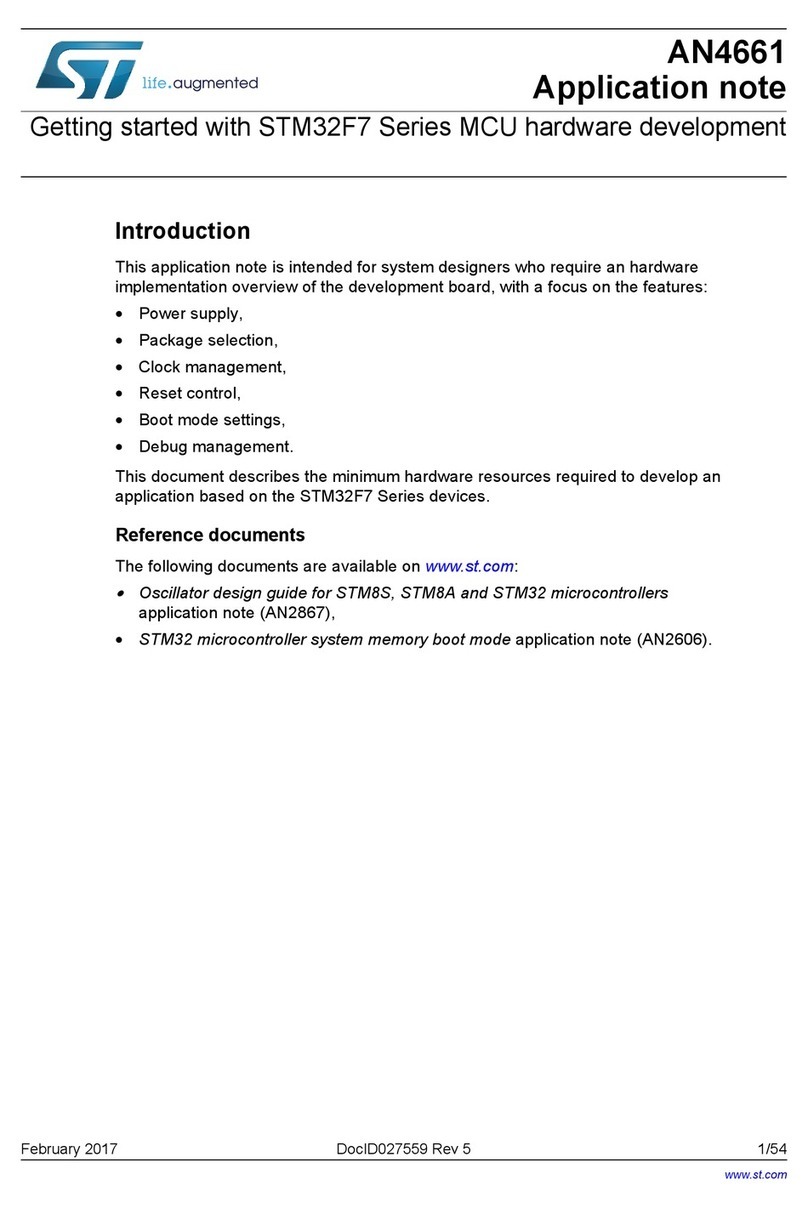
ST
ST STM32F7 Series Supplement
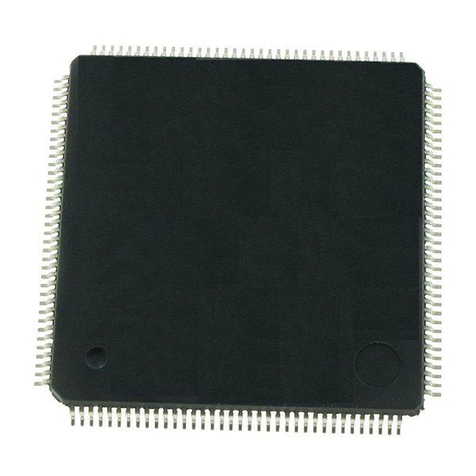
ST
ST ST10F276E User manual

ST
ST STM32F429I-DISCO User manual
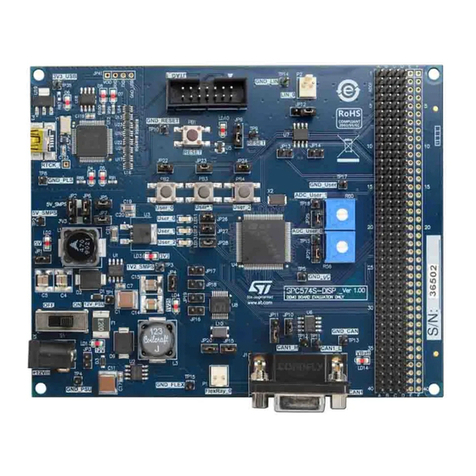
ST
ST SPC574S-DISP Sphaero Discovery+ User manual

ST
ST ST7LITE1 B Series User manual
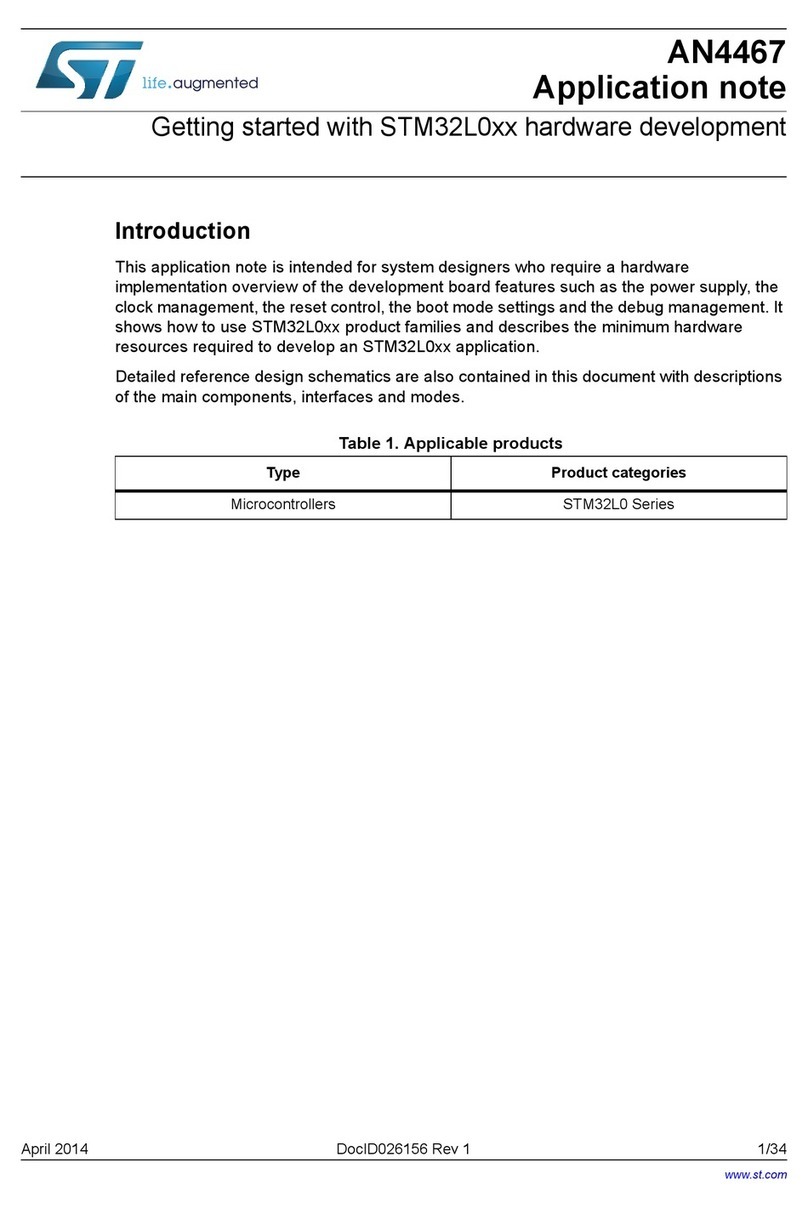
ST
ST STM32L0 Series Installation and operating instructions

ST
ST STM32F413 Series User manual

ST
ST STM32CubeL5 User manual
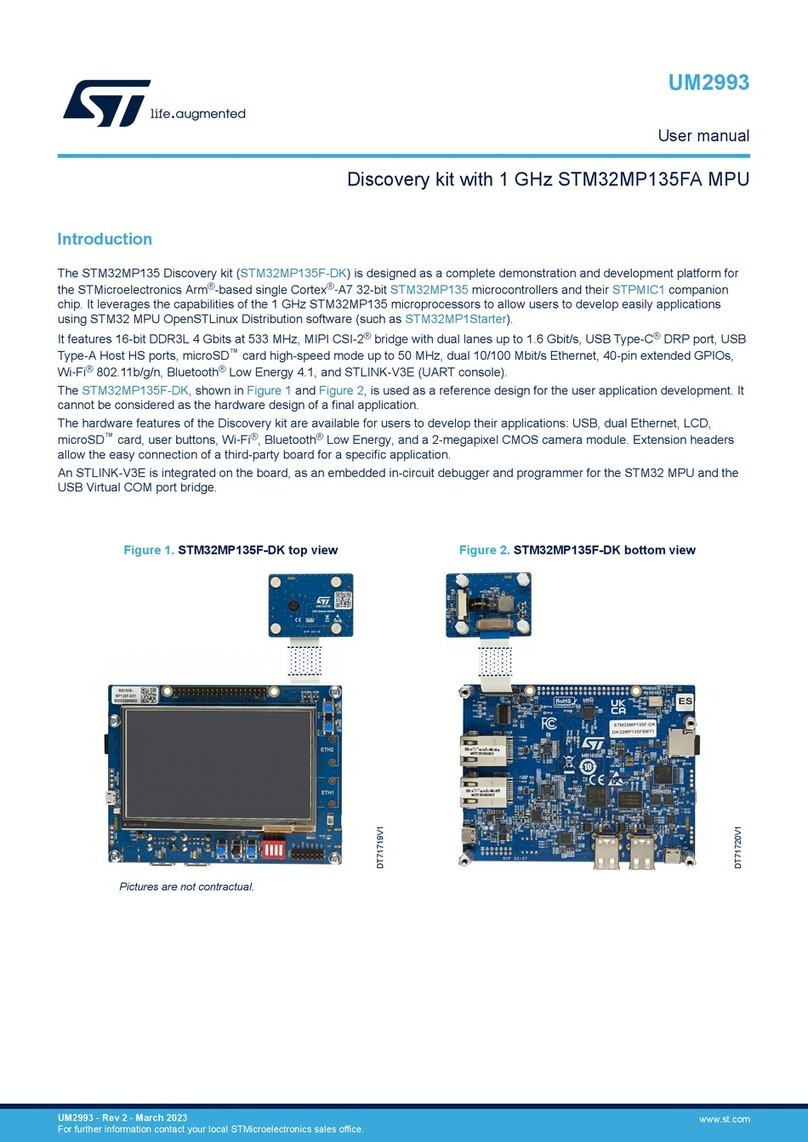
ST
ST STM32MP135F-DK User manual
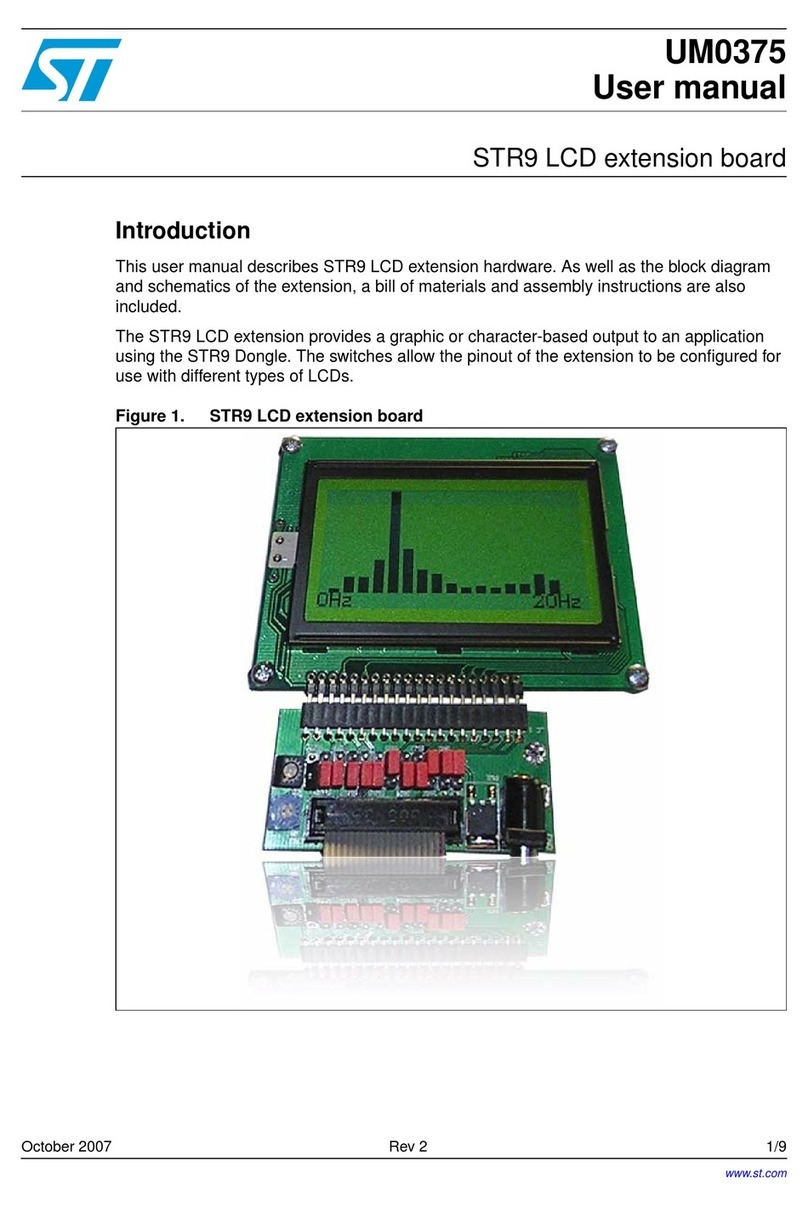
ST
ST STR9 User manual
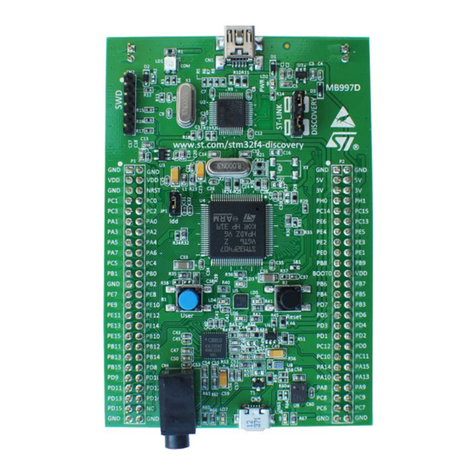
ST
ST STM32F4DISCOVERY User manual
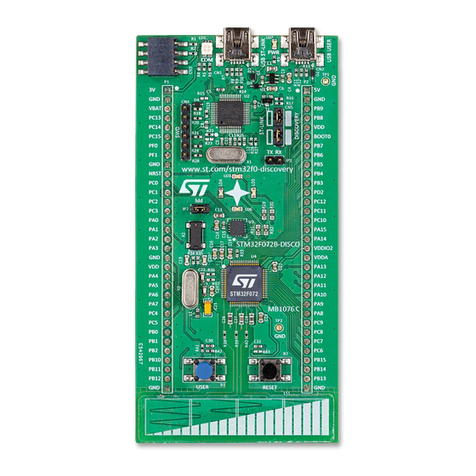
ST
ST STM32F072 User manual
Popular Microcontroller manuals by other brands

Novatek
Novatek NT6861 manual

Espressif Systems
Espressif Systems ESP8266 SDK AT Instruction Set

Nuvoton
Nuvoton ISD61S00 ChipCorder Design guide

STMicrolectronics
STMicrolectronics ST7 Assembler Linker user manual

Texas Instruments
Texas Instruments Chipcon CC2420DK user manual

Lantronix
Lantronix Intrinsyc Open-Q 865XR SOM user guide