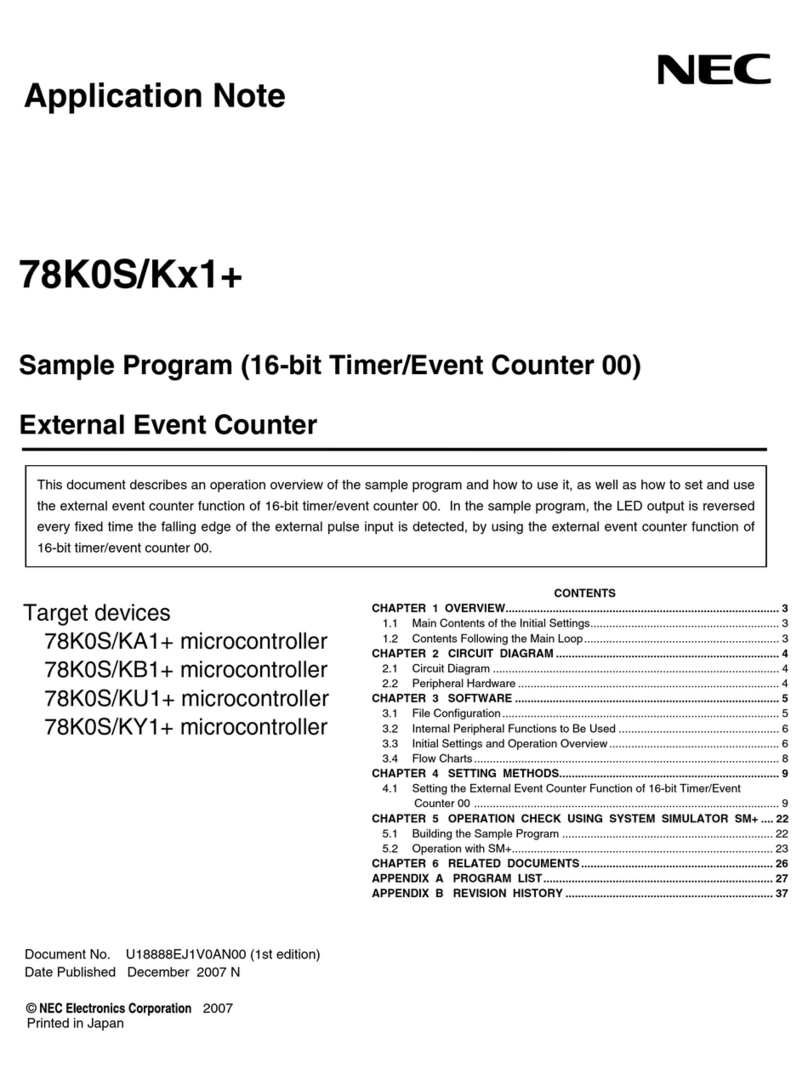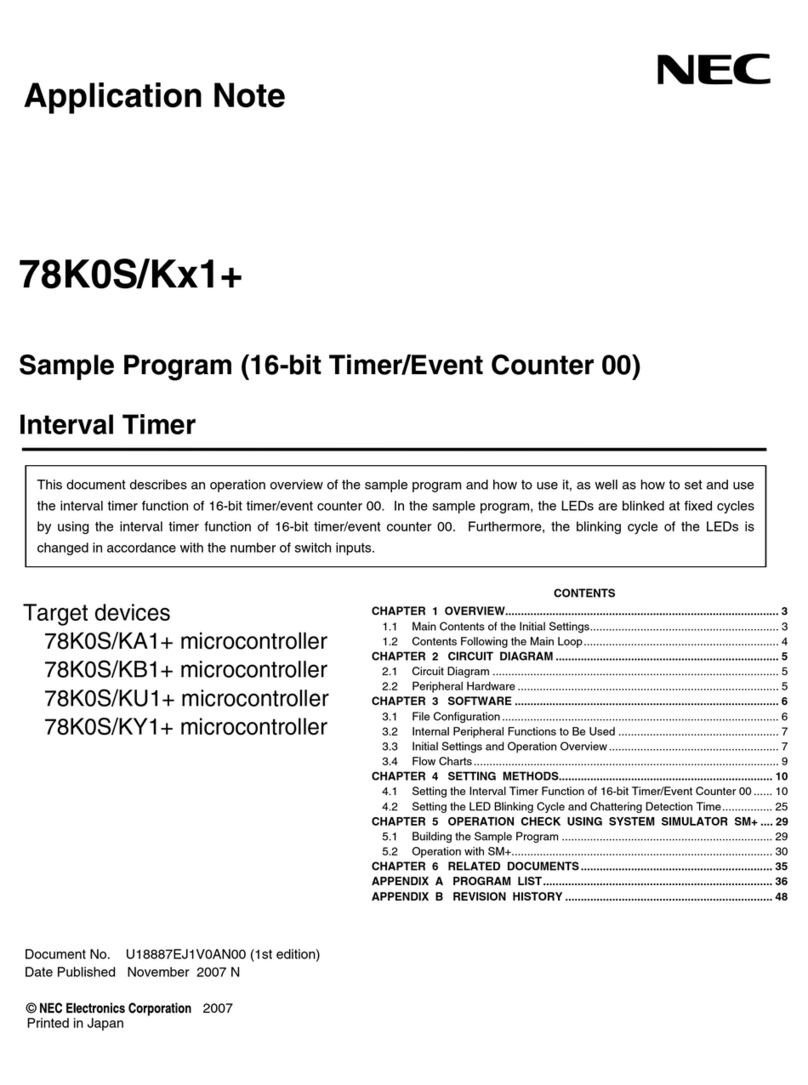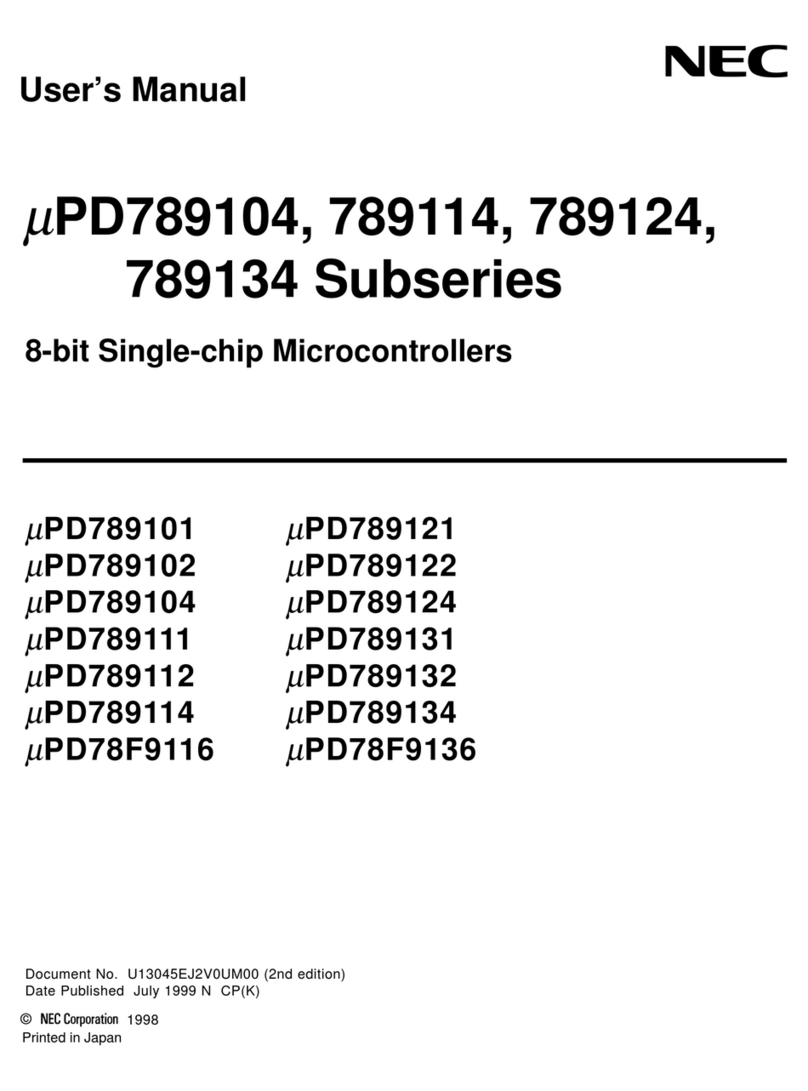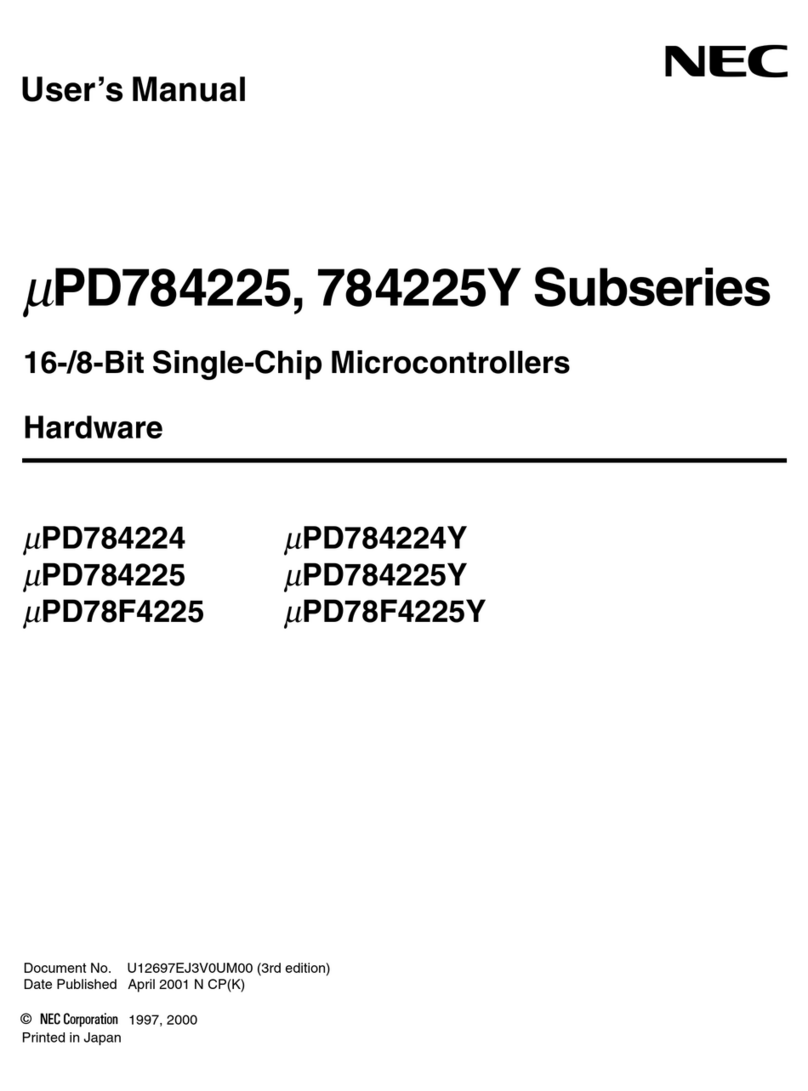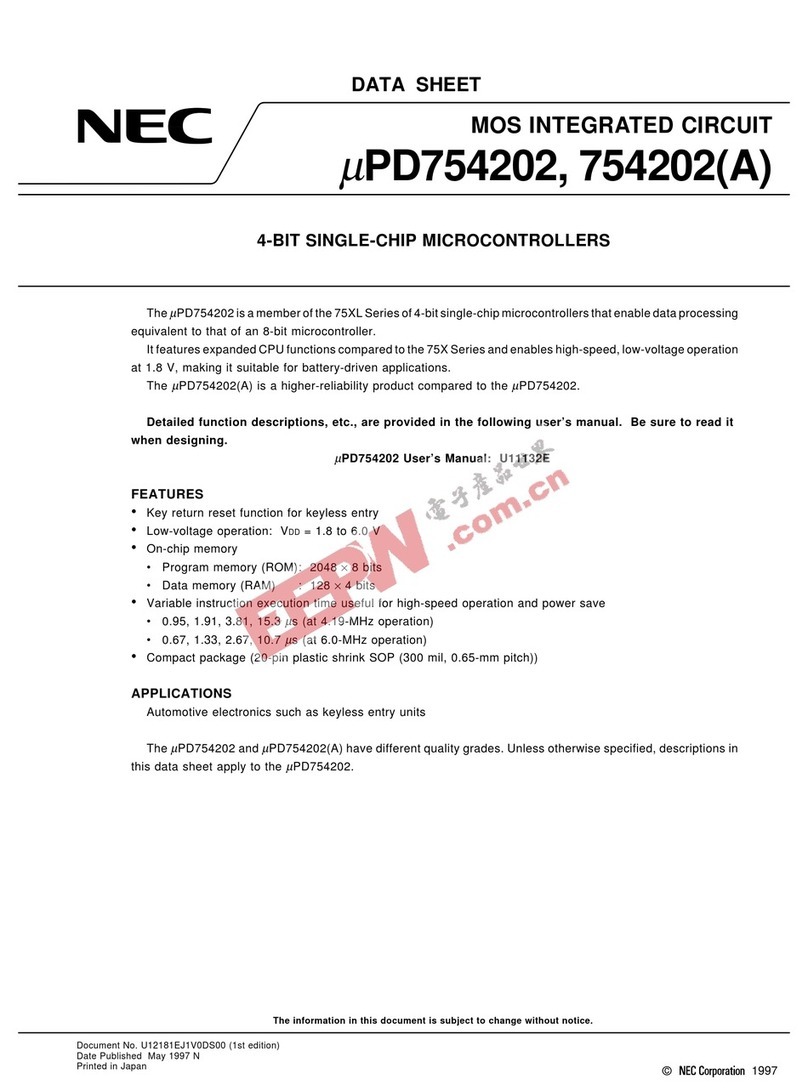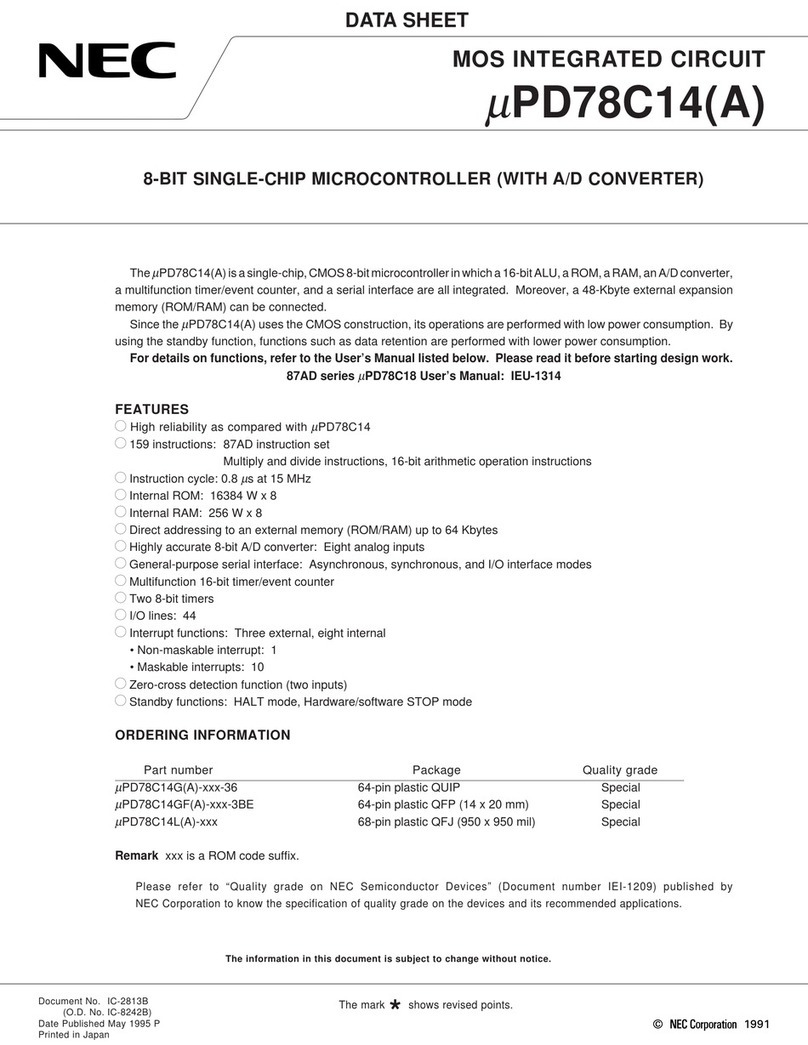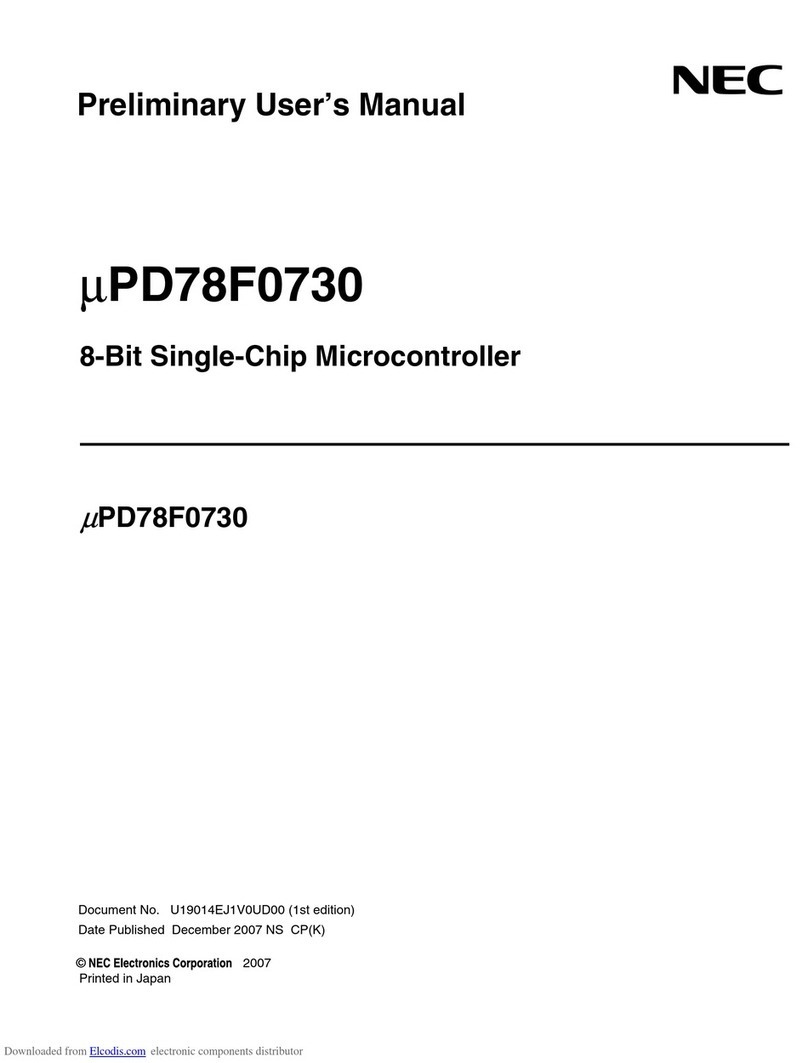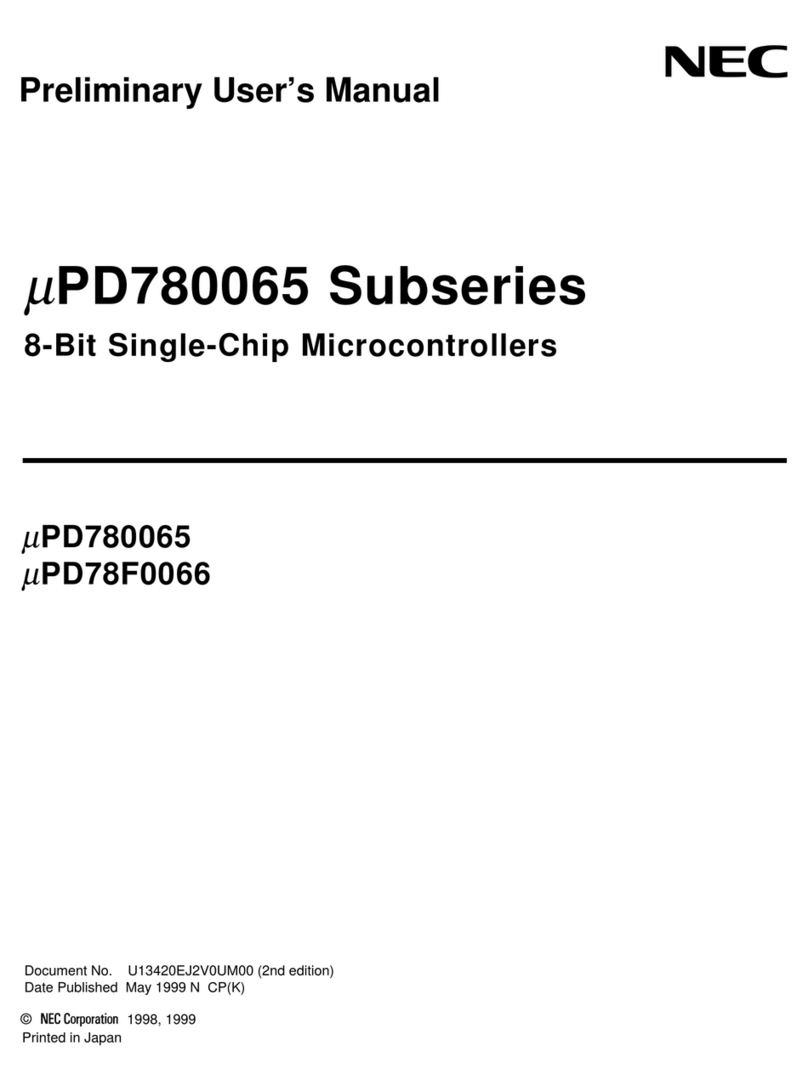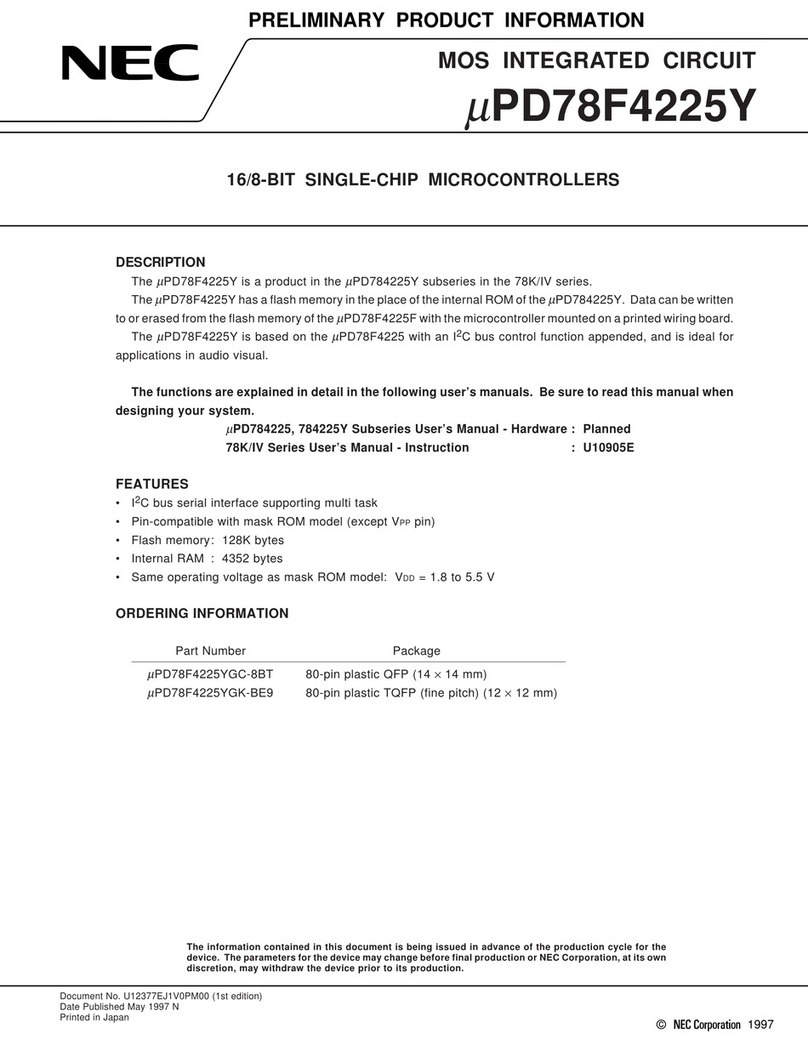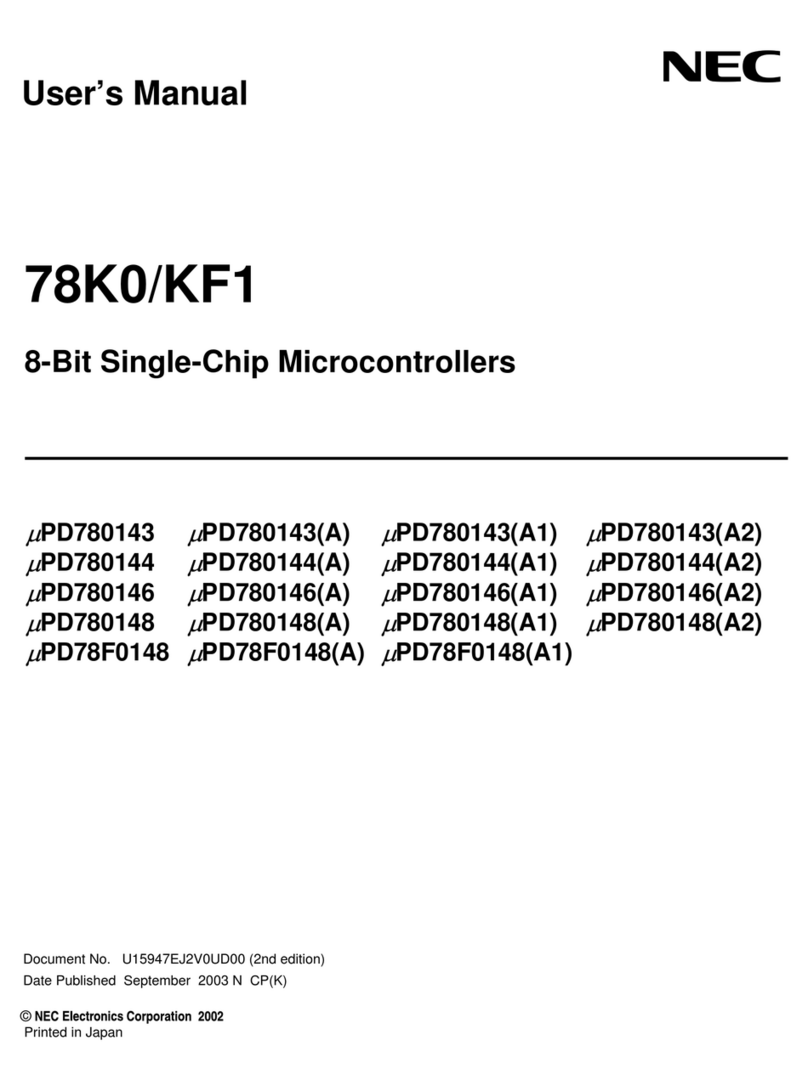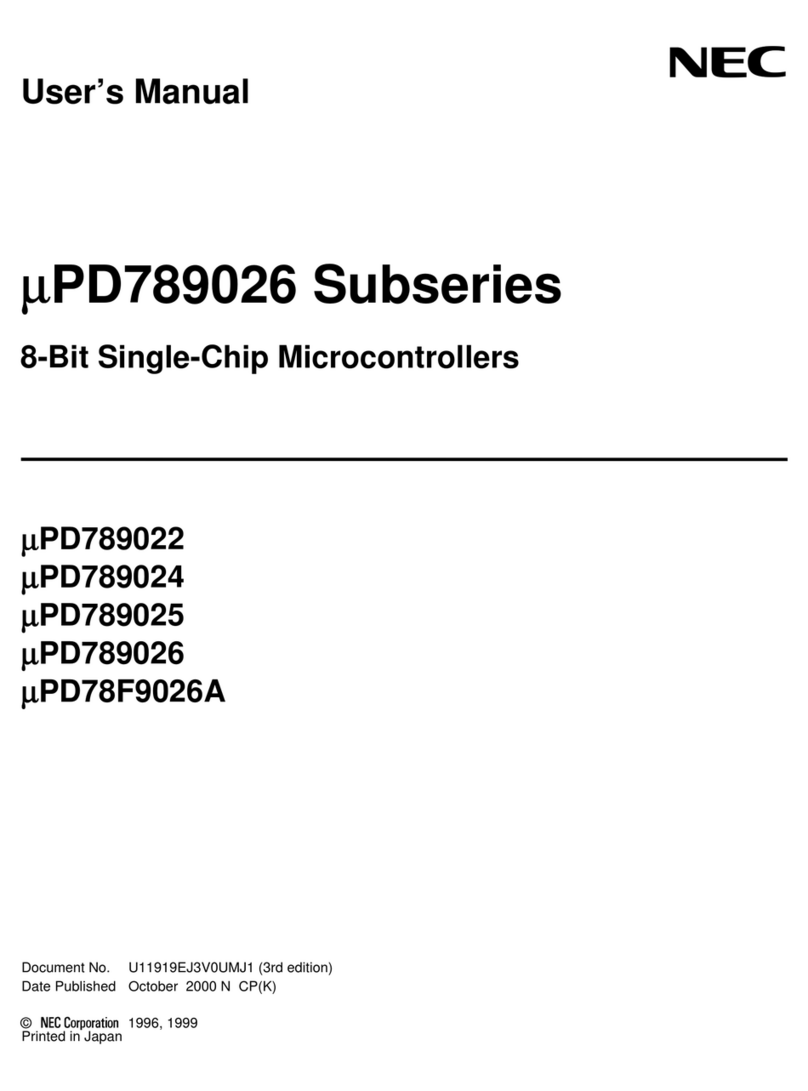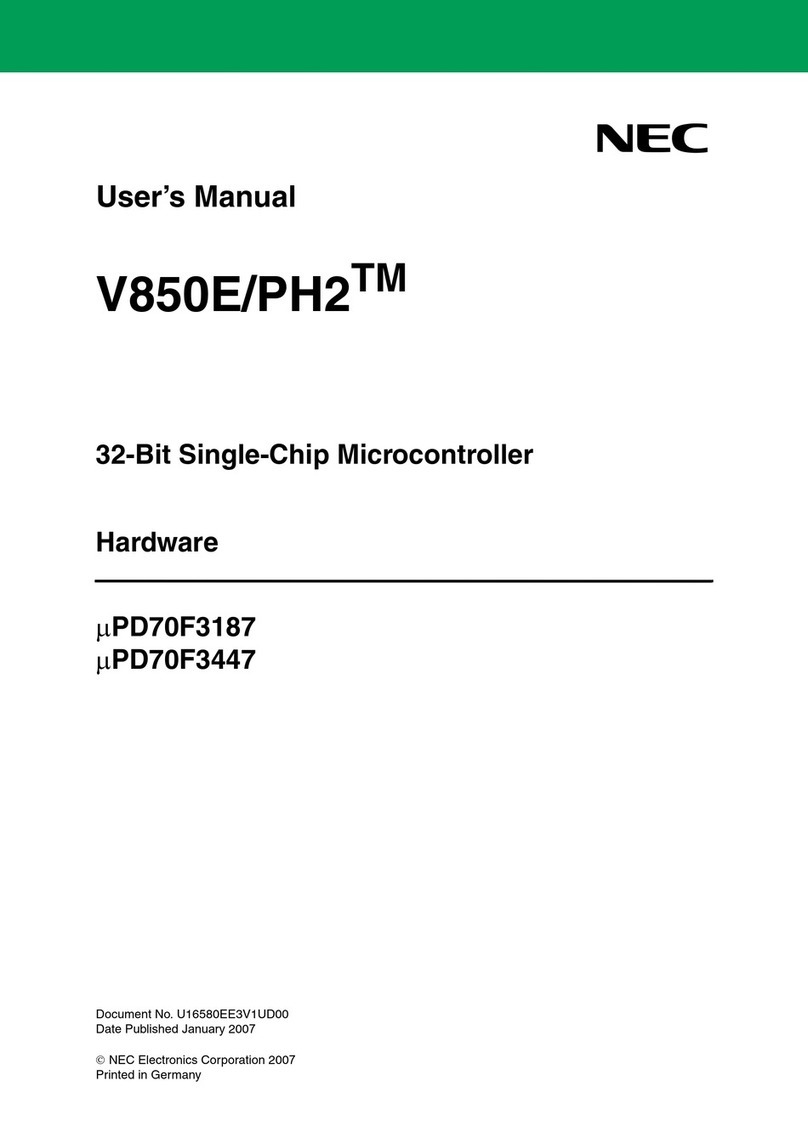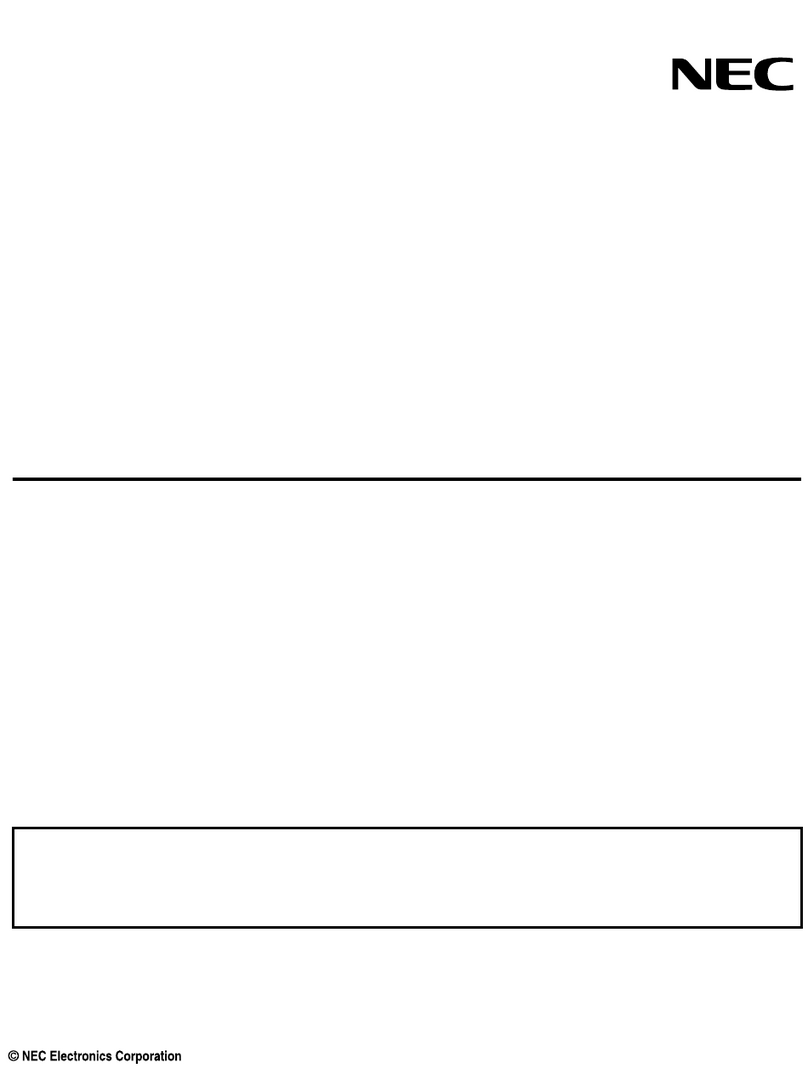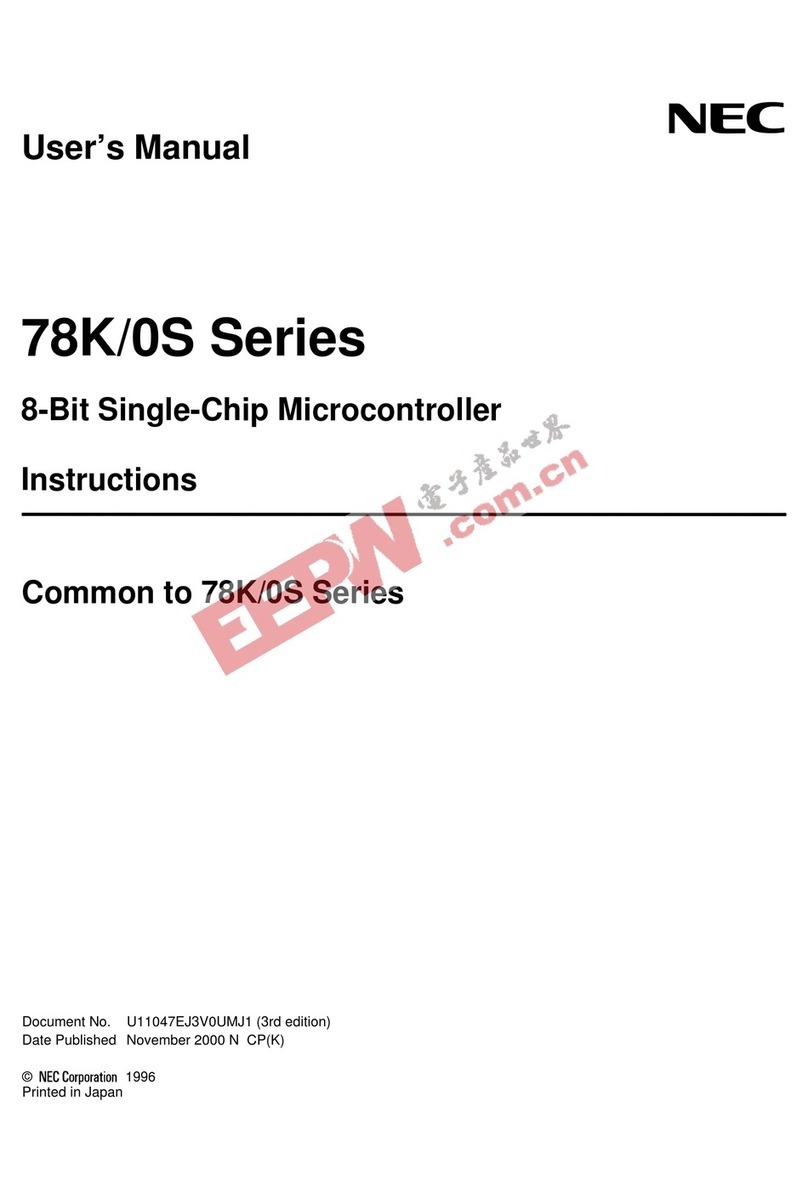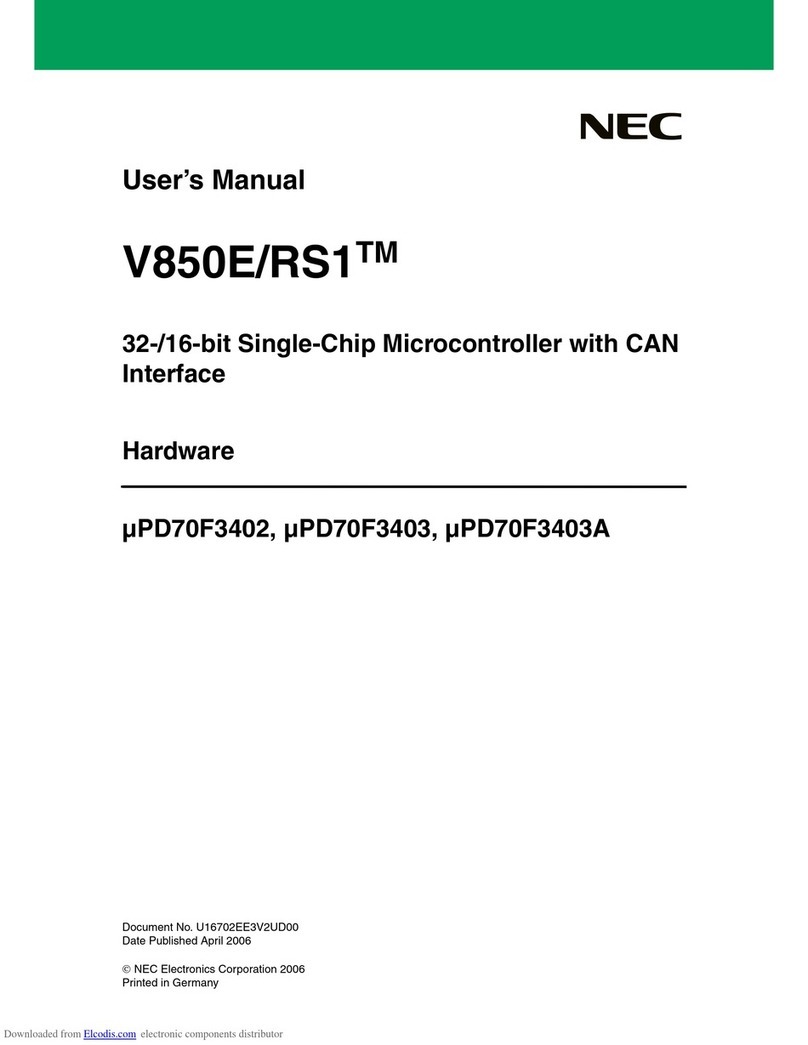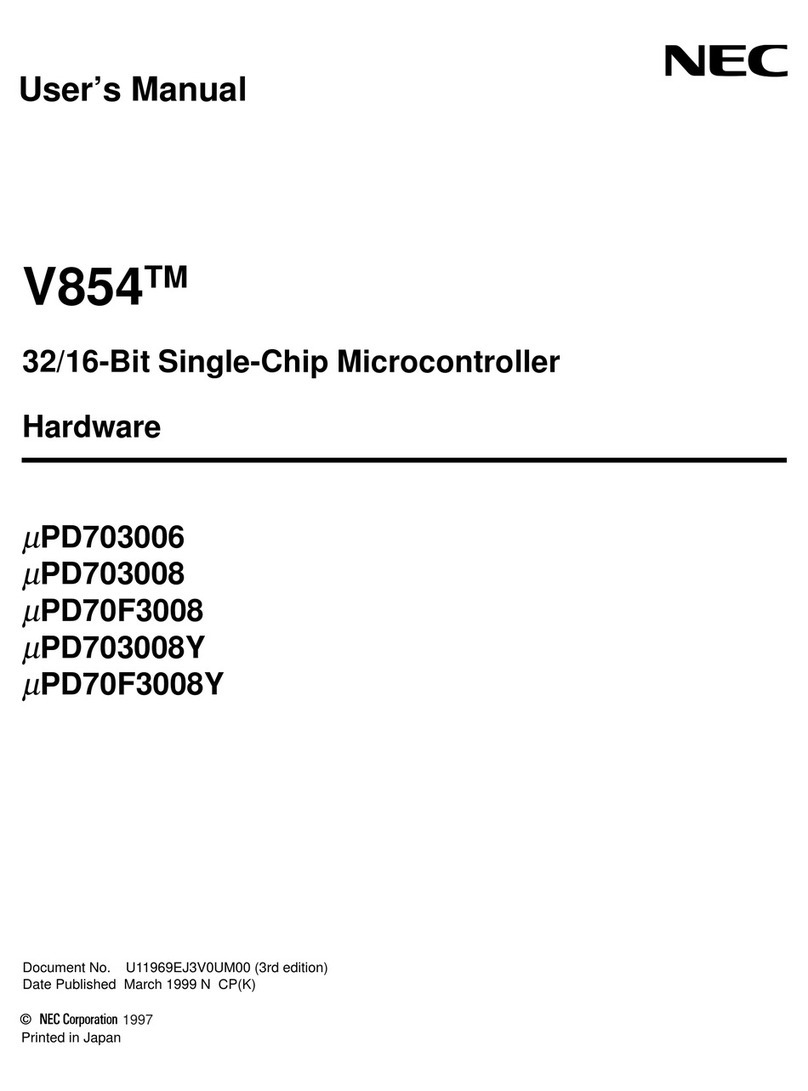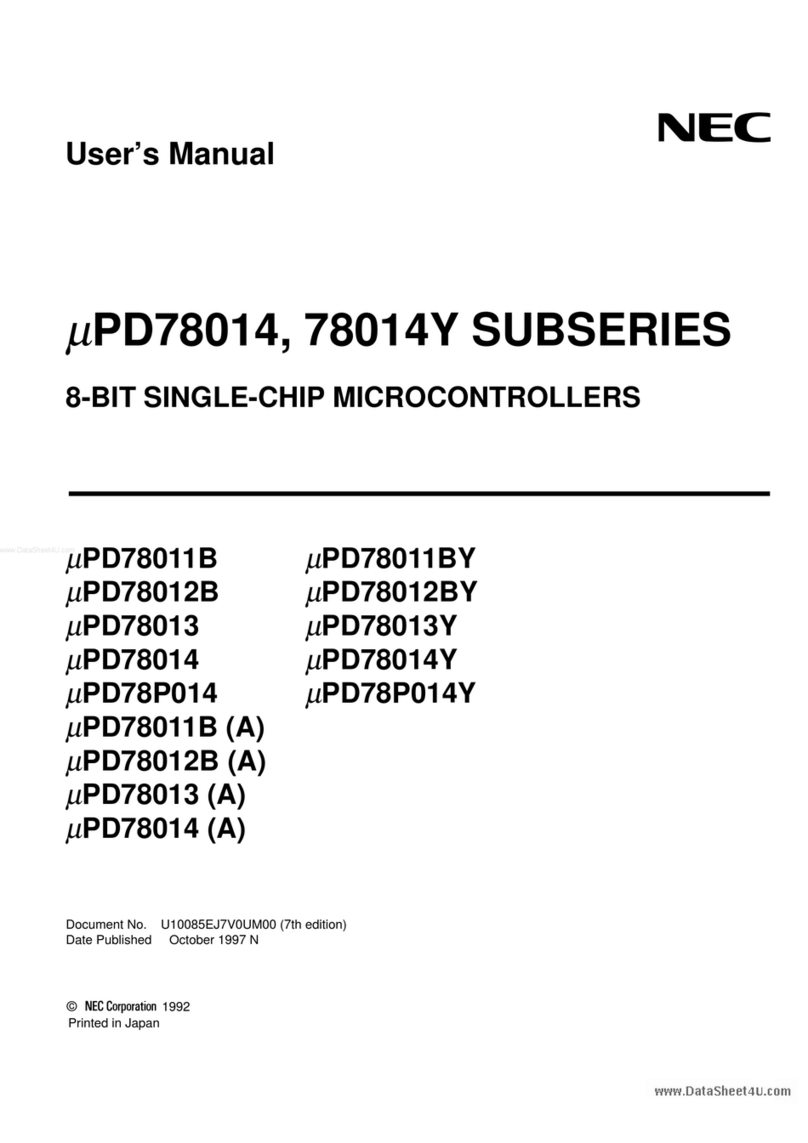V850ES/Jx3H – Plug it!
List of Figures
Figure 1: V850ES/Jx3-H - Plug it! system configuration .............................................................................12
Figure 2: V850ES/Jx3-H - Plug it! Components..........................................................................................13
Figure 3: Seven-segment-LED U3 ..............................................................................................................17
Figure 4: USB1, USB Mini-B Type Host Connector Pin Configuration .......................................................18
Figure 5: Solder-short pad opened shape...................................................................................................19
Figure 6: Solder-short pad shortened shape...............................................................................................19
Figure 7: On-Chip debugging ......................................................................................................................20
Figure 8: V850 OCD Interface Resources ..................................................................................................22
Figure 9: Device File Installation .................................................................................................................25
Figure 10: Found New Hardware Wizard (Windows 2000).........................................................................26
Figure 11: Search Method (Windows 2000)................................................................................................27
Figure 12: Driver File Location (Windows 2000) .........................................................................................27
Figure 13: Address Specification 2 (Windows 2000) ..................................................................................28
Figure 14: Driver File Search (Windows 2000) ...........................................................................................28
Figure 15: USB Driver Installation Completion (Windows 2000) ................................................................29
Figure 16: Found New Hardware Wizard 1 (Windows XP).........................................................................30
Figure 17: Found New Hardware Wizard 2 (Windows XP).........................................................................30
Figure 18: Search Location Specification 1 (Windows XP).........................................................................31
Figure 19: Search Location Specification 3 (Windows XP).........................................................................31
Figure 20: Windows XP Logo Testing (Windows XP).................................................................................32
Figure 21: USB Driver Installation Completion (Windows XP)....................................................................32
Figure 22: Windows Device Manager .........................................................................................................33
Figure 23: IAR Embedded Workbench .......................................................................................................34
Figure 24: IAR Embedded Workbench Project Workspace ........................................................................35
Figure 25 : Device selection ........................................................................................................................35
Figure 26: Include directory.........................................................................................................................36
Figure 27: IAR debugger options ................................................................................................................36
Figure 28: Embedded Workbench Linker Configuration .............................................................................37
Figure 29: MINICUBE Hardware Setup Dialogue .......................................................................................38
Figure 30: IAR C-SPY debugger .................................................................................................................39
Figure 31: WriteEZ1 User Interface.............................................................................................................40
Figure 32: WriteEZ1 Device Setup Dialogue ..............................................................................................40
Figure 33: WriteEZ1 Device Menu ..............................................................................................................41
Figure 34: Project Window Jx3-H_PLUGIT_DEMO....................................................................................43
Figure 35: Project Window Jx3H_PLUGIT_COM .......................................................................................44
Figure 36: Development Environment........................................................................................................45
Figure 37: System Structure of the sample program ..................................................................................45
Figure 38: Jx3H_PLUGIT_COM-sample Debug Communication Port .......................................................46
Figure 39: Found New Hardware Wizard 1 (Windows XP).........................................................................46
Figure 40: Found New Hardware Wizard 2 (Windows XP).........................................................................47
Figure 41: Search Location Specification 1 (Windows XP).........................................................................47
Figure 42: Jx3H_PLUGIT_COM-sample Application Communication Port ................................................48
Figure 43: Flow Chart Jx3H_PLUGIT_COM application.............................................................................50
Figure 44: Flow Chart Jx3H_PLUGIT_COM Endpoint 0 Monitoring Process.............................................51
Figure 45: Flow Chart Jx3H_PLUGIT_COM Endpoint 1 Monitoring Process.............................................52
Figure 46: Project Window Jx3H_PLUGIT_STORAGE ..............................................................................56
Figure 47: Development Environment........................................................................................................57
Figure 48: System Structure of the sample program ..................................................................................57
Figure 49: Jx3H_PLUGIT_STORAGE sample Mass Storage Device ........................................................58
Figure 50: Flow Chart Jx3H_PLUGIT_COM USB Initialization Process ....................................................60
Figure 51: Flow Chart Jx3H_PLUGIT_COM Endpoint 0 Monitoring Process.............................................61
Figure 52: Flow Chart Jx3H_PLUGIT_COM Endpoint 1 Monitoring Process.............................................62
Figure 53: Flow Chart Jx3H_PLUGIT_COM SCSI Command Process......................................................63
Figure 54: USB interface cable (Mini-B type)..............................................................................................67
Figure 55: V850ES/Jx3-H - Plug it! schematics 1/3 ....................................................................................68
Figure 56: V850ES/Jx3-H - Plug it! schematics 2/3 ....................................................................................69
Figure 57: V850ES/Jx3-H - Plug it! schematics 3/3 ....................................................................................70
User’s Manual U19647EE2V0UM00 8