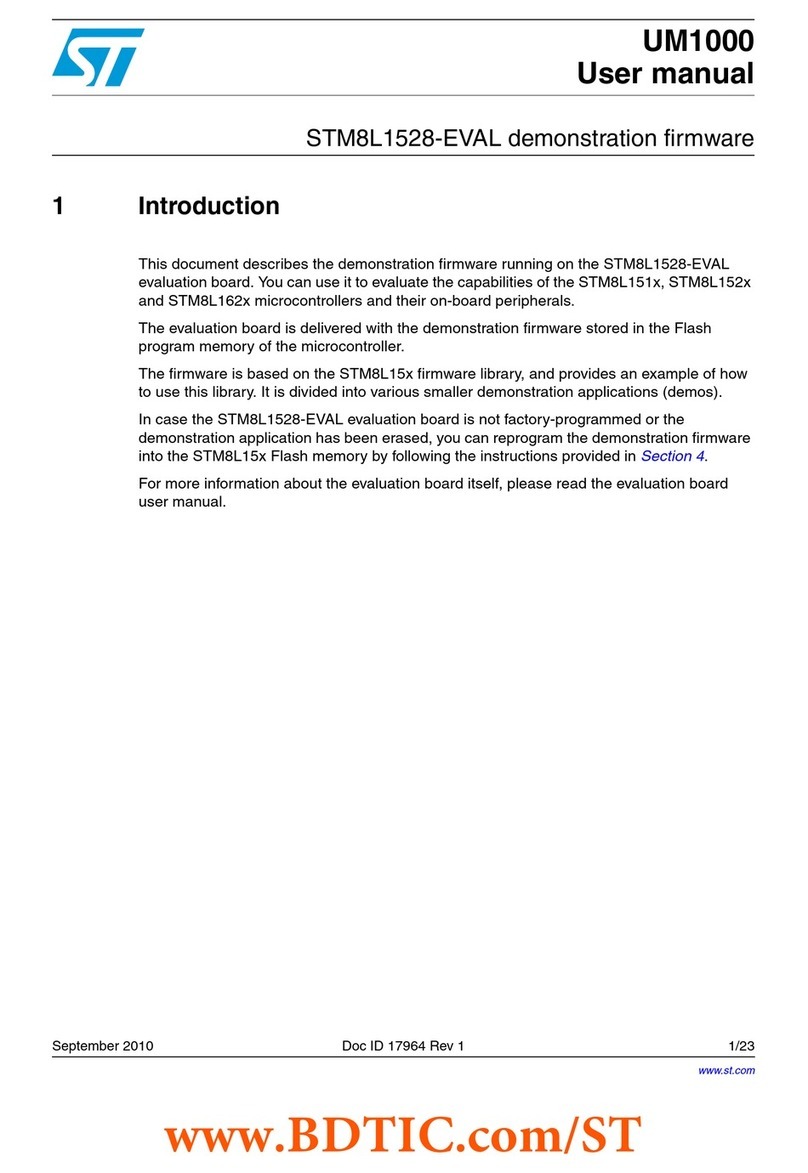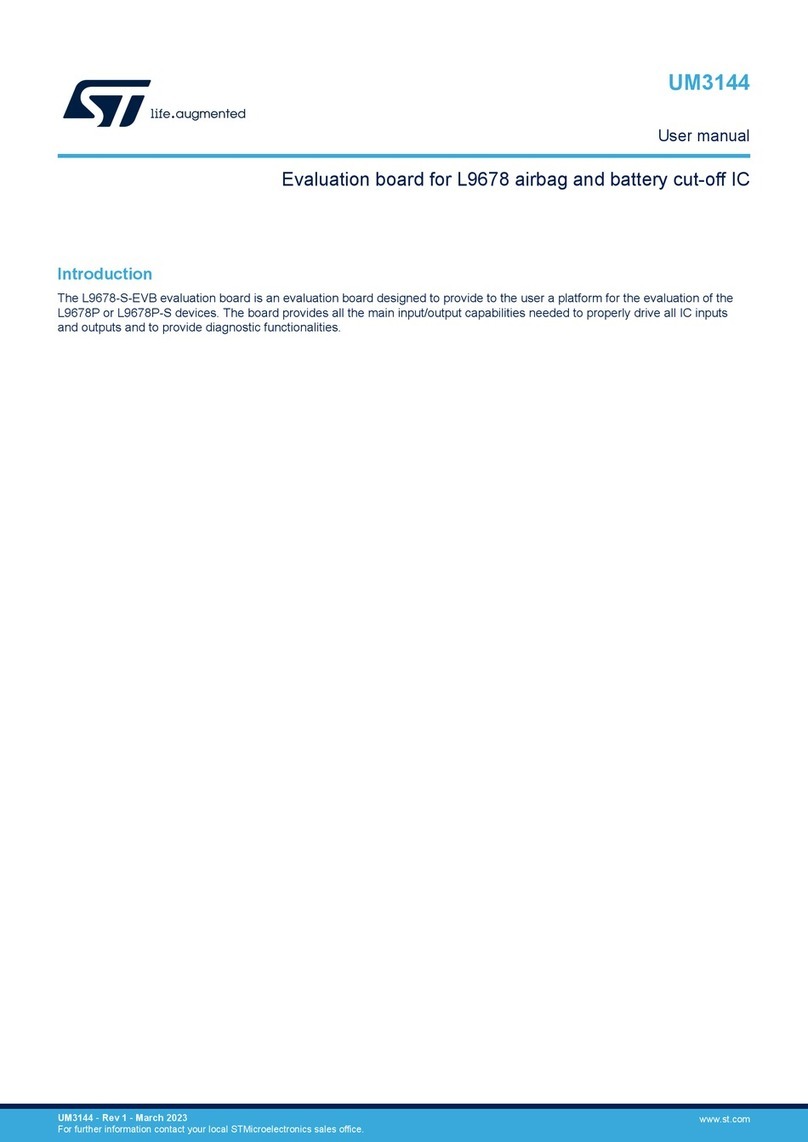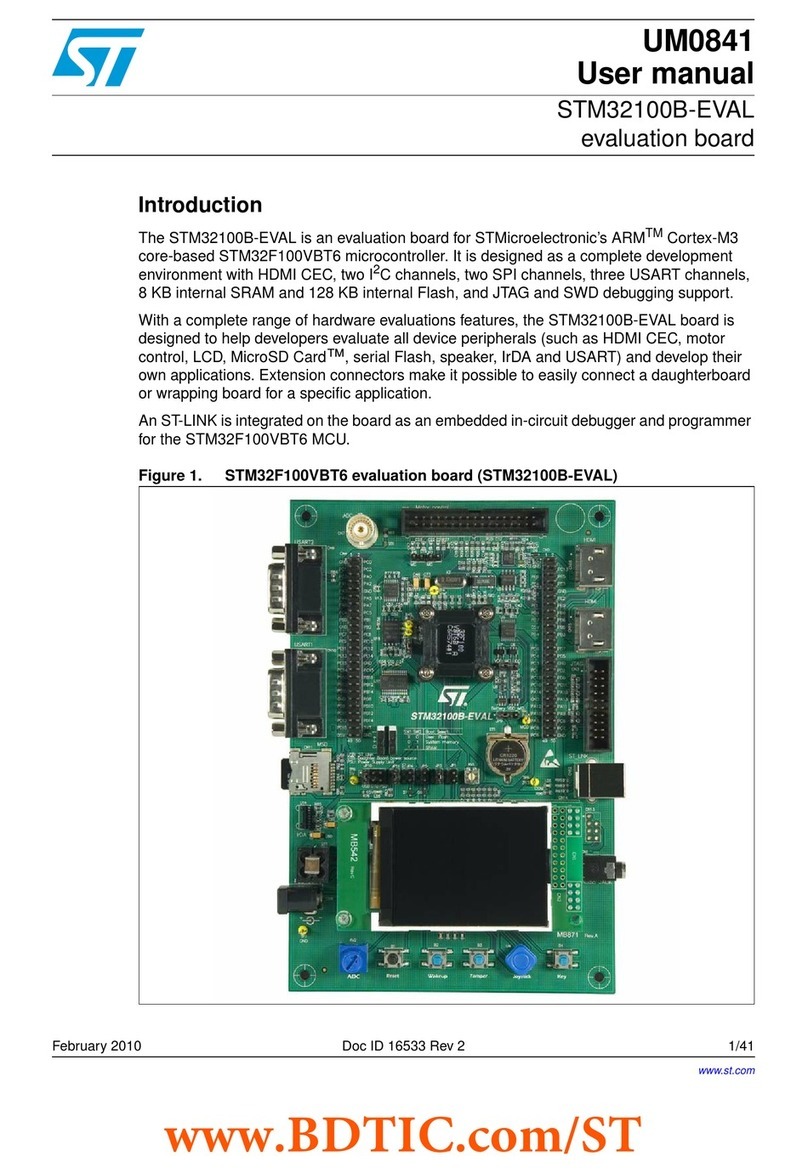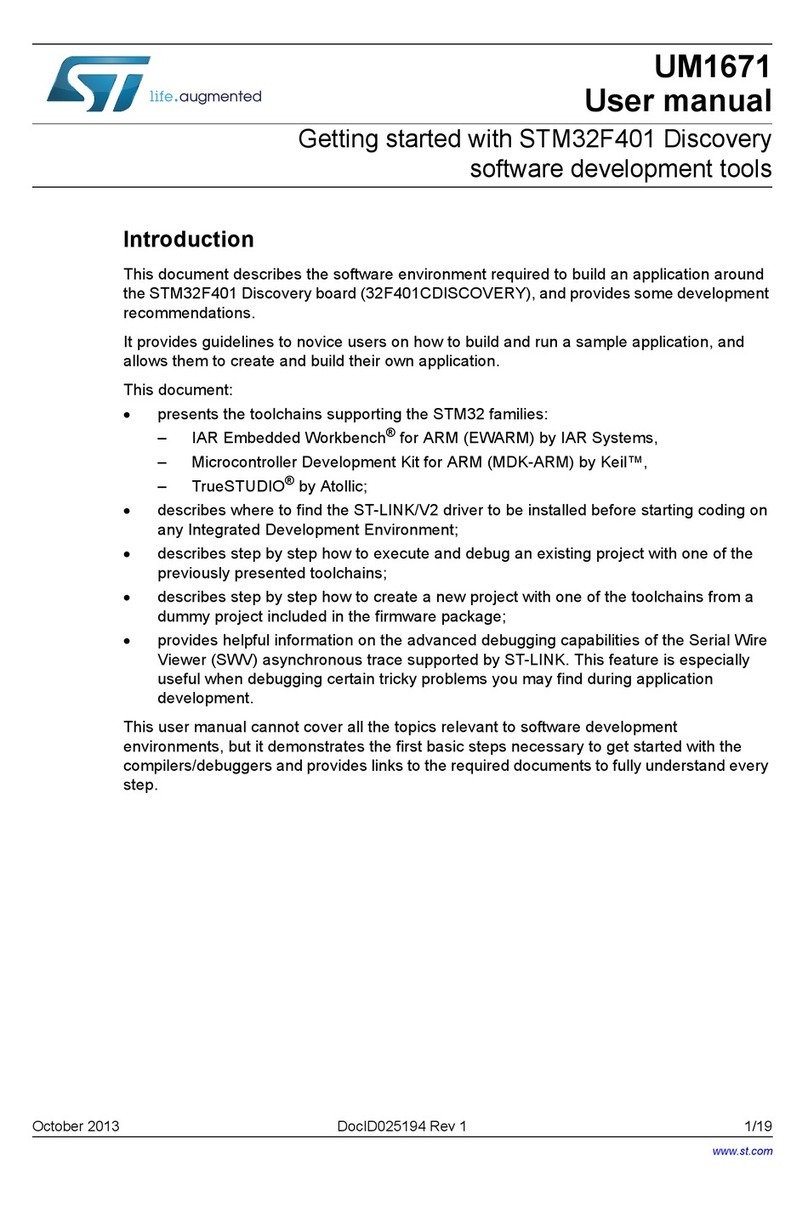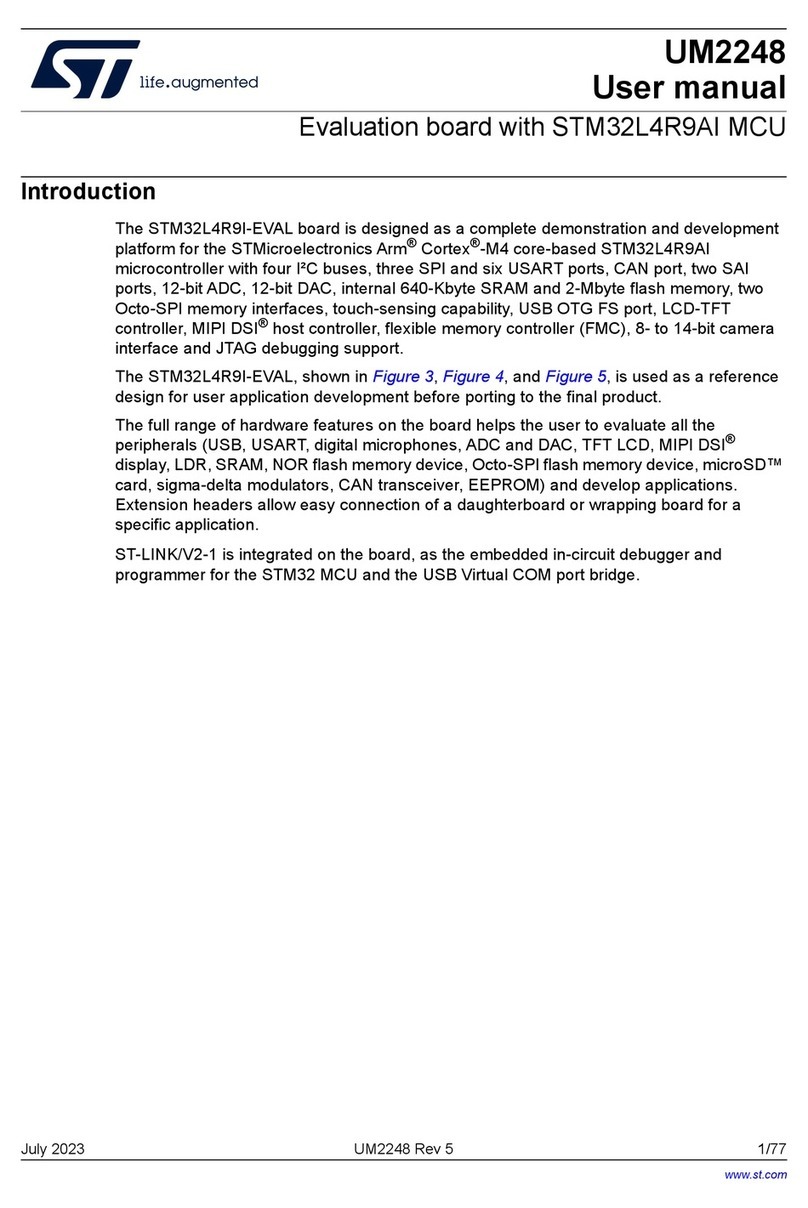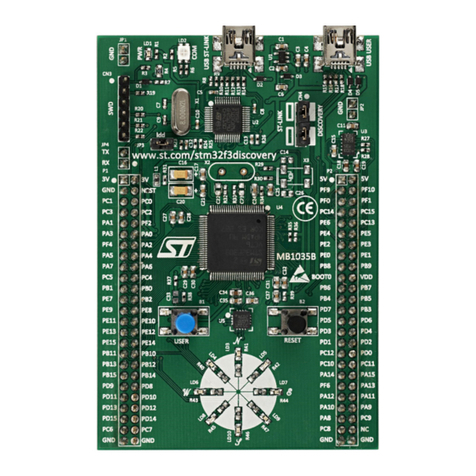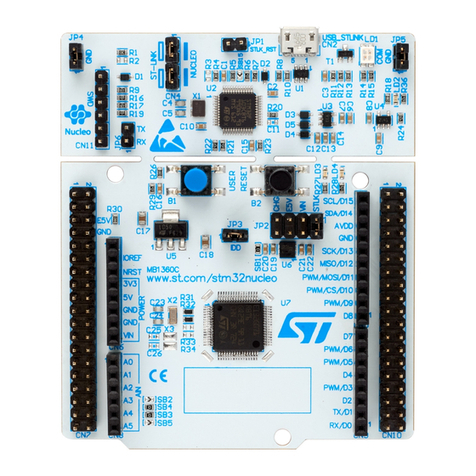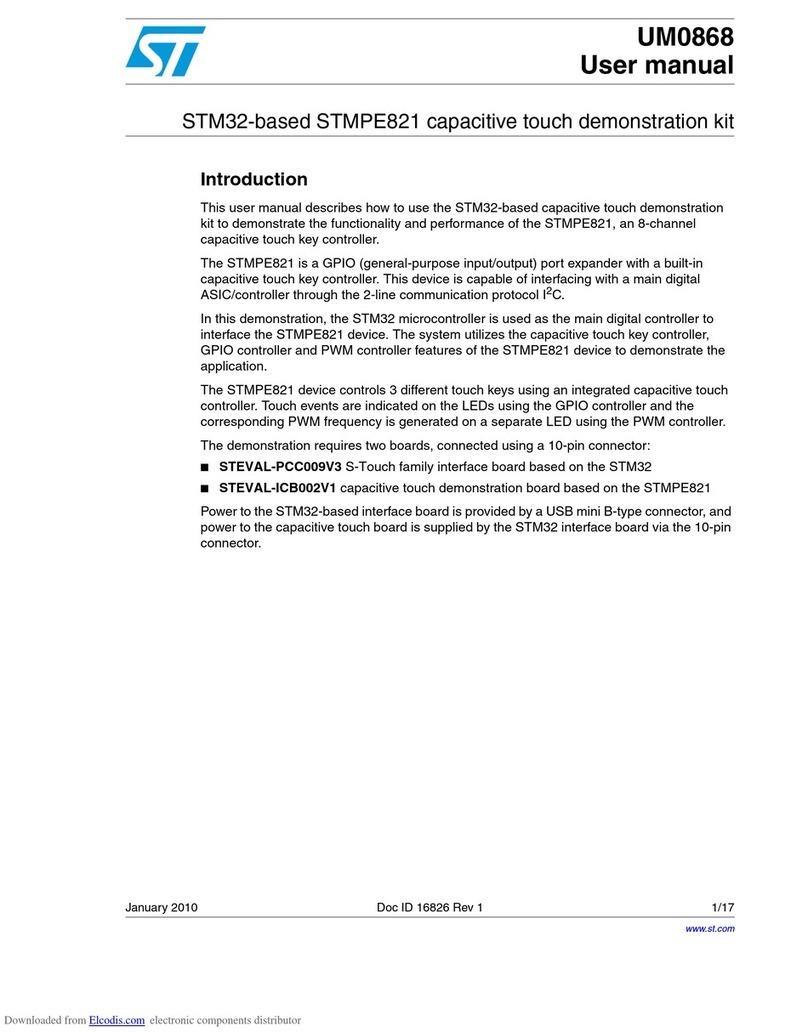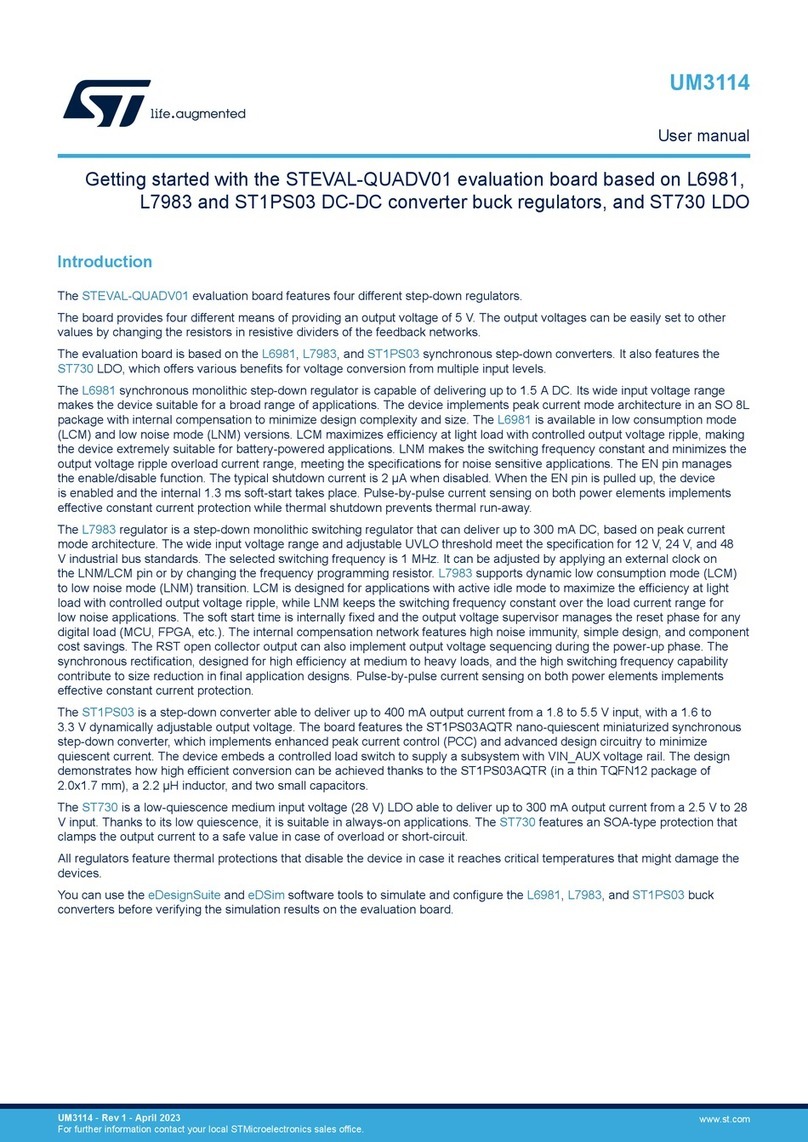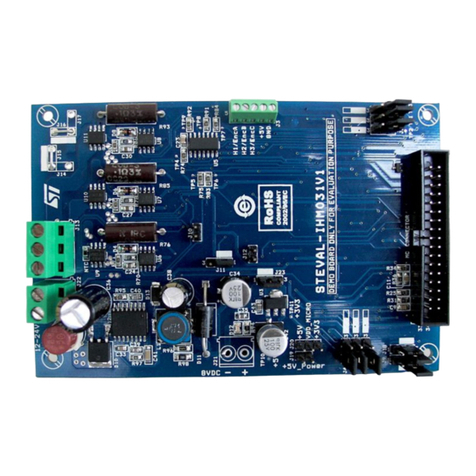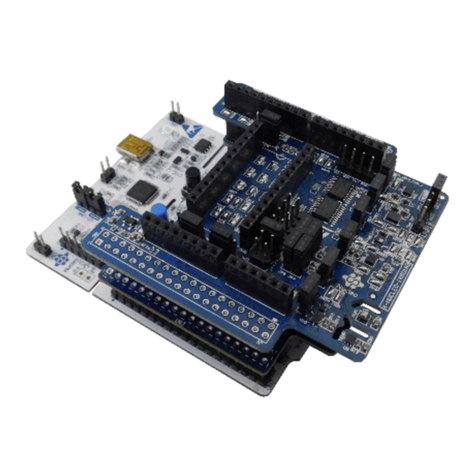ST EVB-LIV3F User manual
Other ST Motherboard manuals

ST
ST STM32H735G-DK User manual

ST
ST SPC58XXADPT144S REV.B User manual
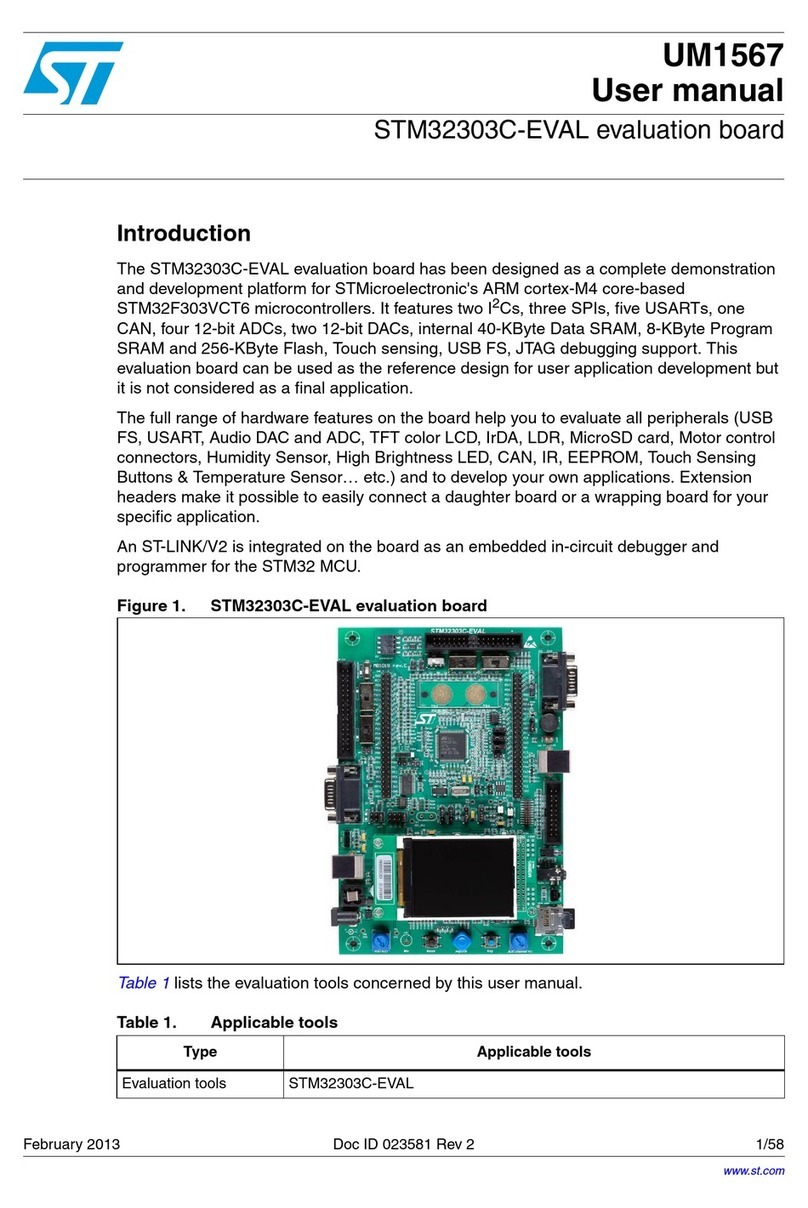
ST
ST STM32303C-EVAL User manual
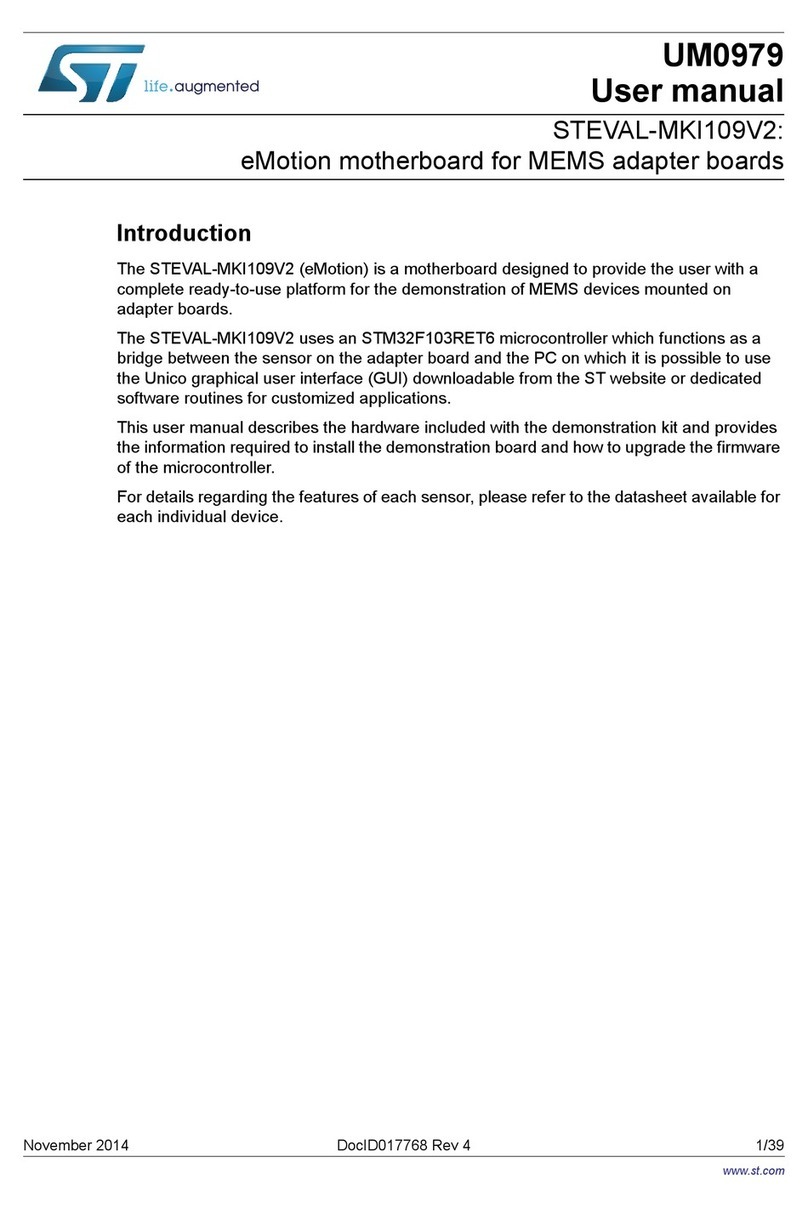
ST
ST STEVAL-MKI109V2 User manual
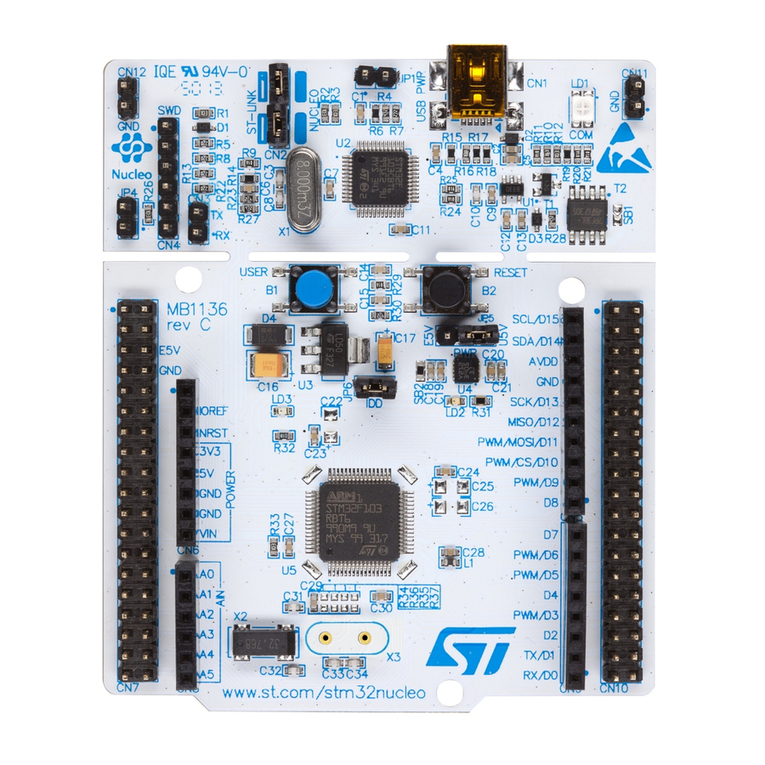
ST
ST NUCLEO-F411RE Manual

ST
ST SPC560D-DIS User manual
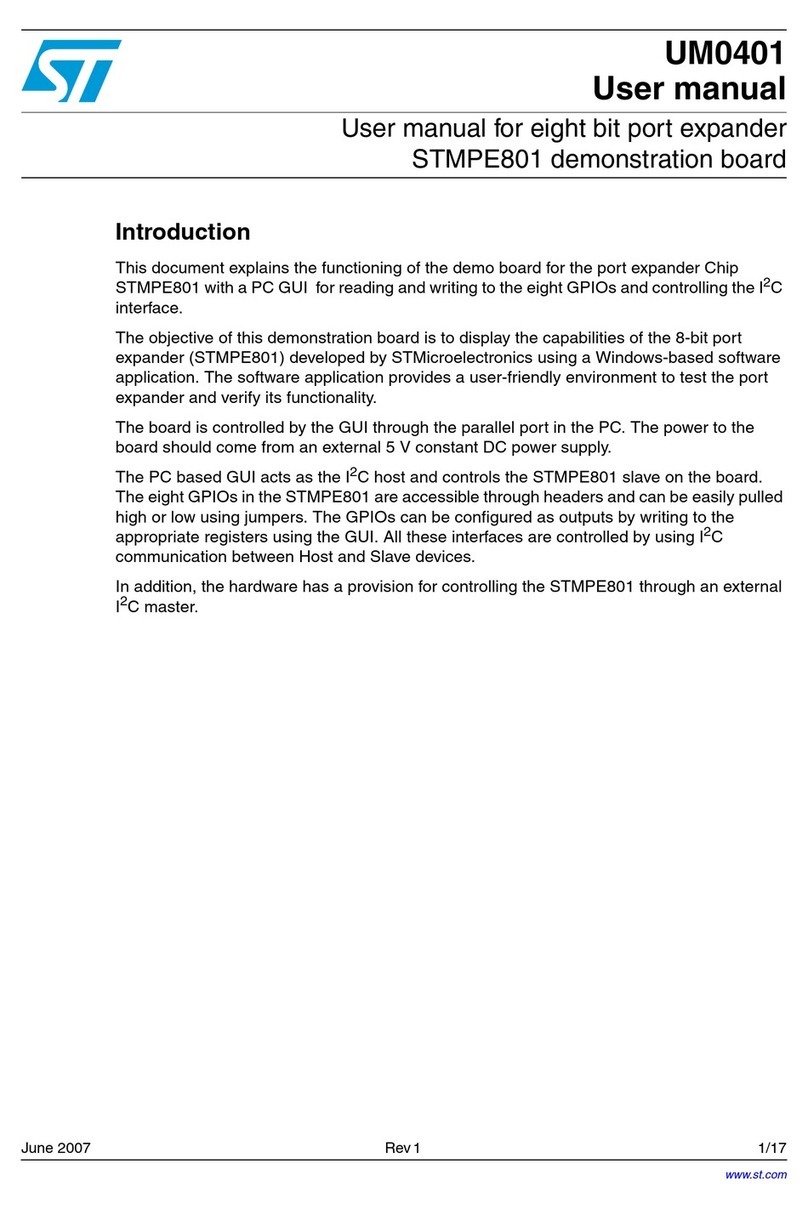
ST
ST STMPE801 User manual
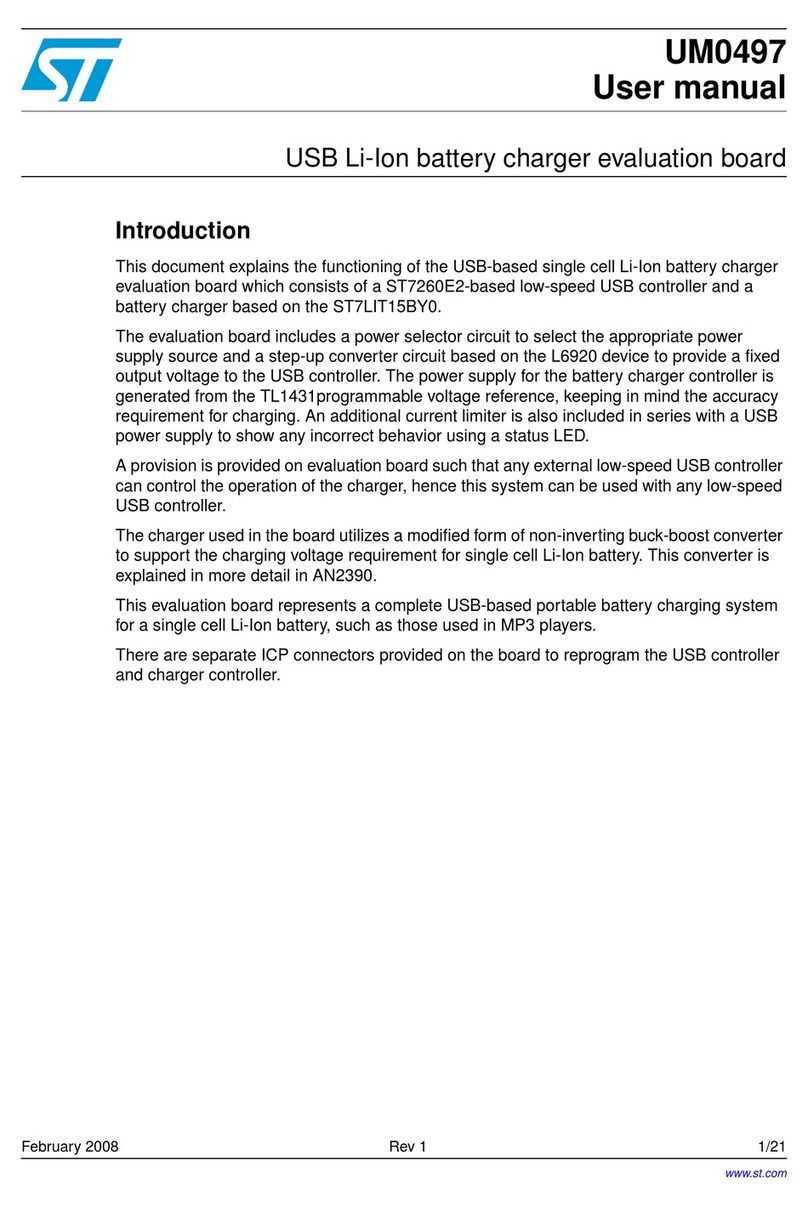
ST
ST ST7LIT15BY0 User manual

ST
ST EVAL-L99DZ200 User manual
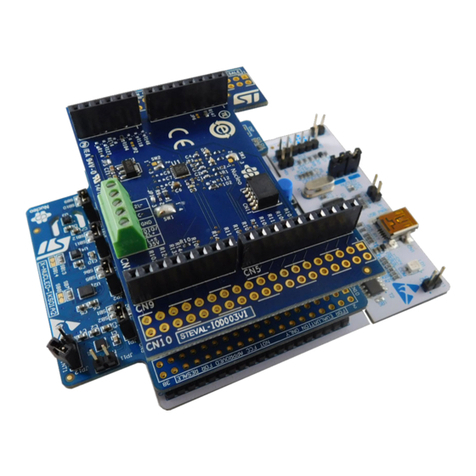
ST
ST P-NUCLEO-IOD01A1 User manual