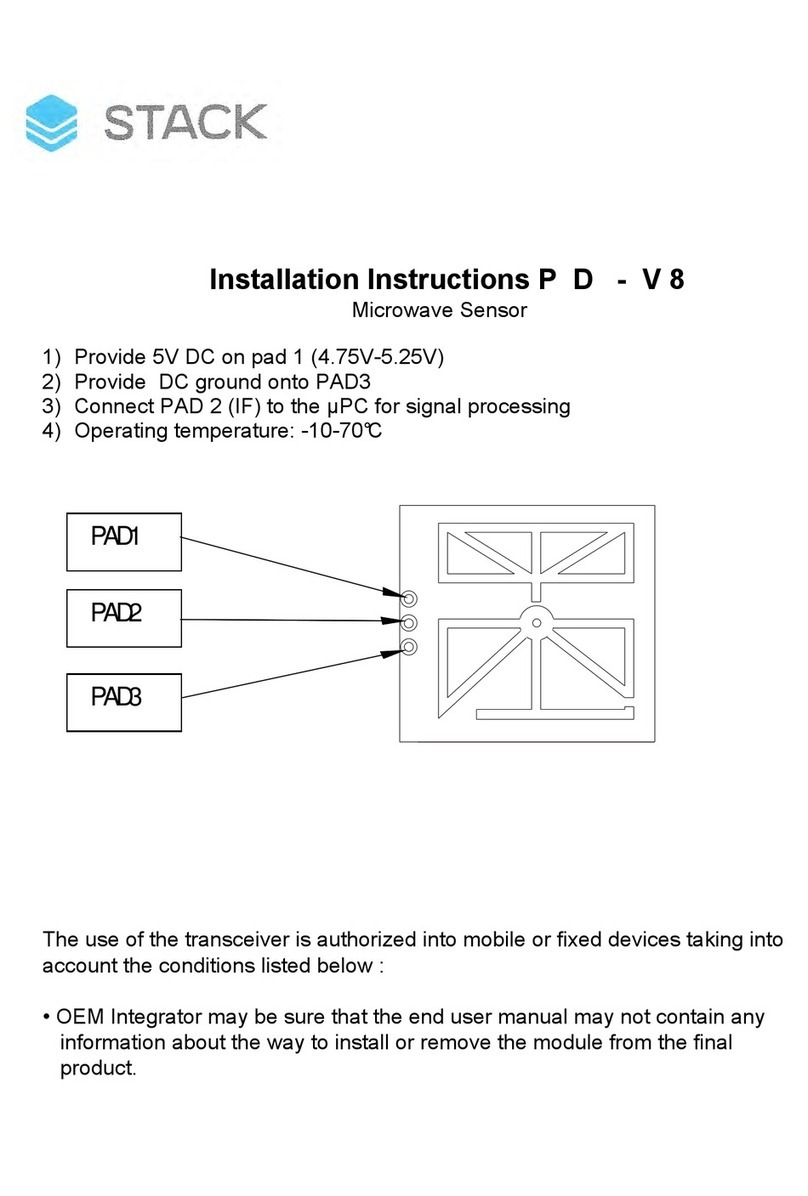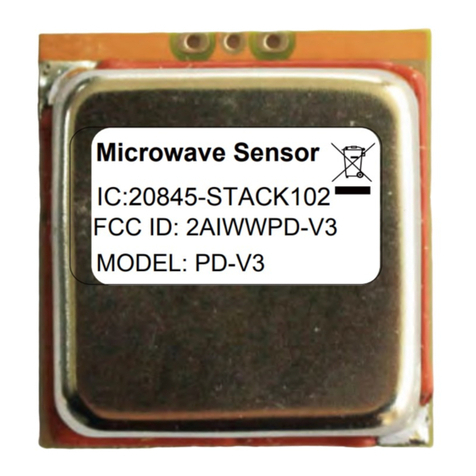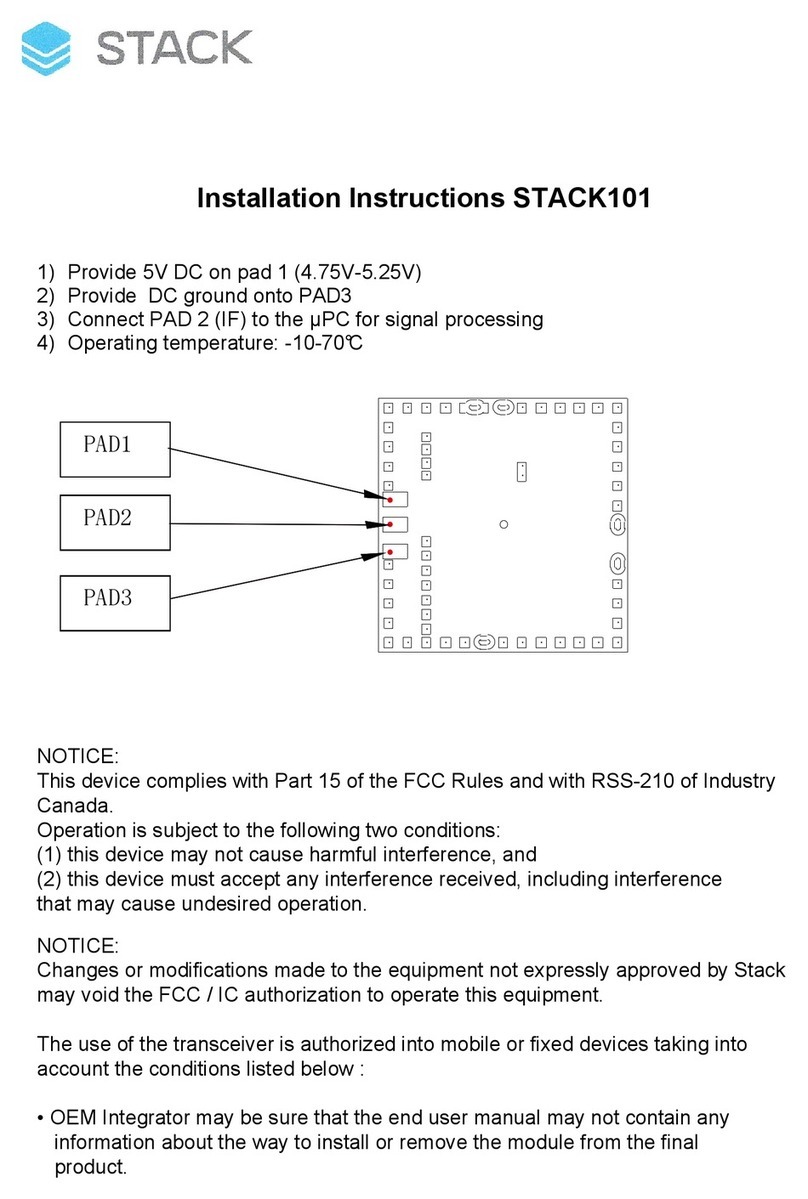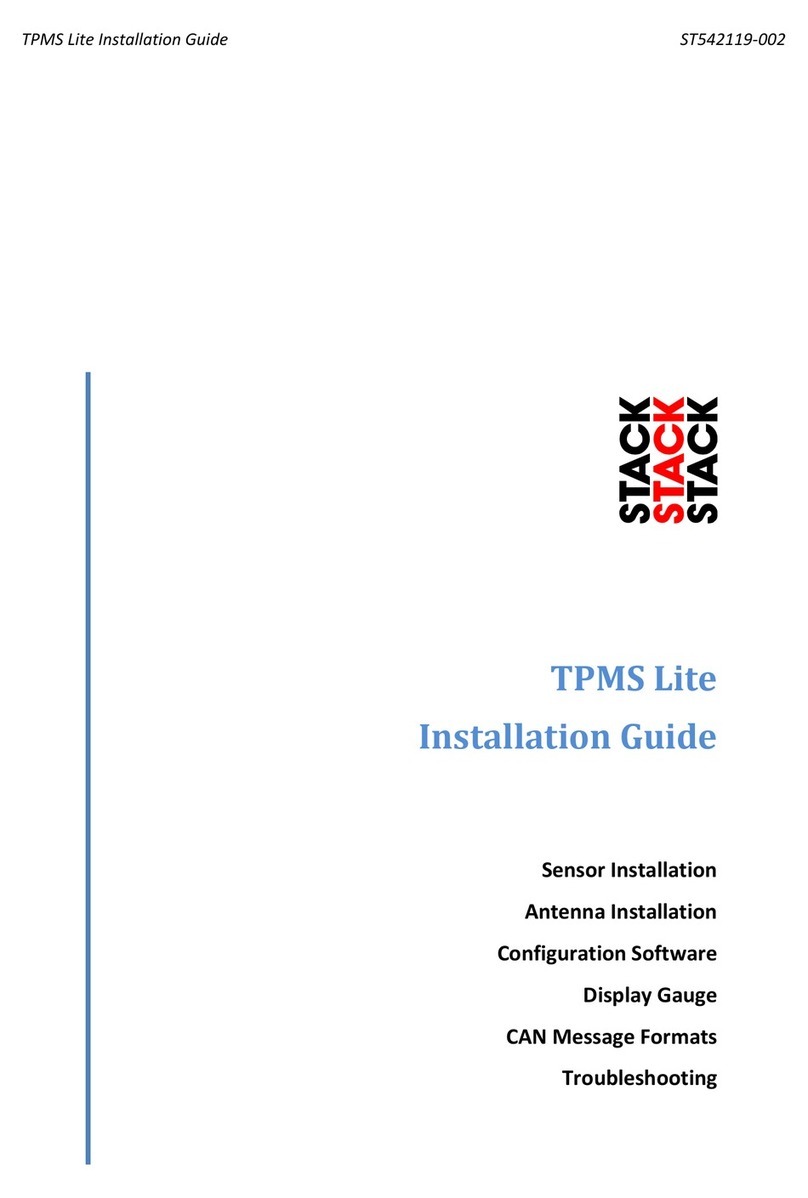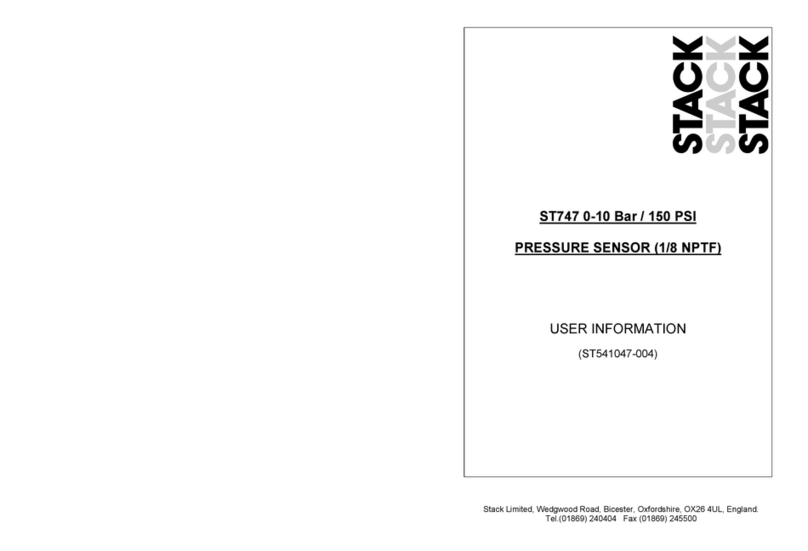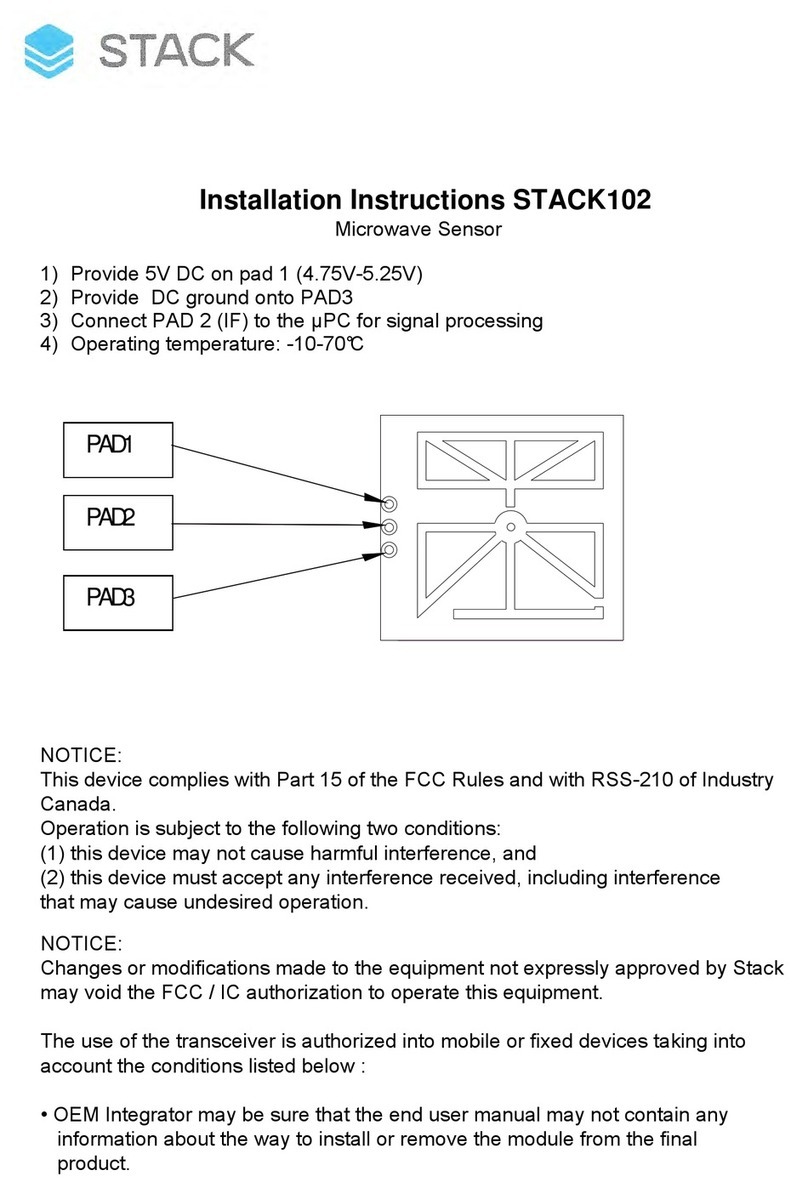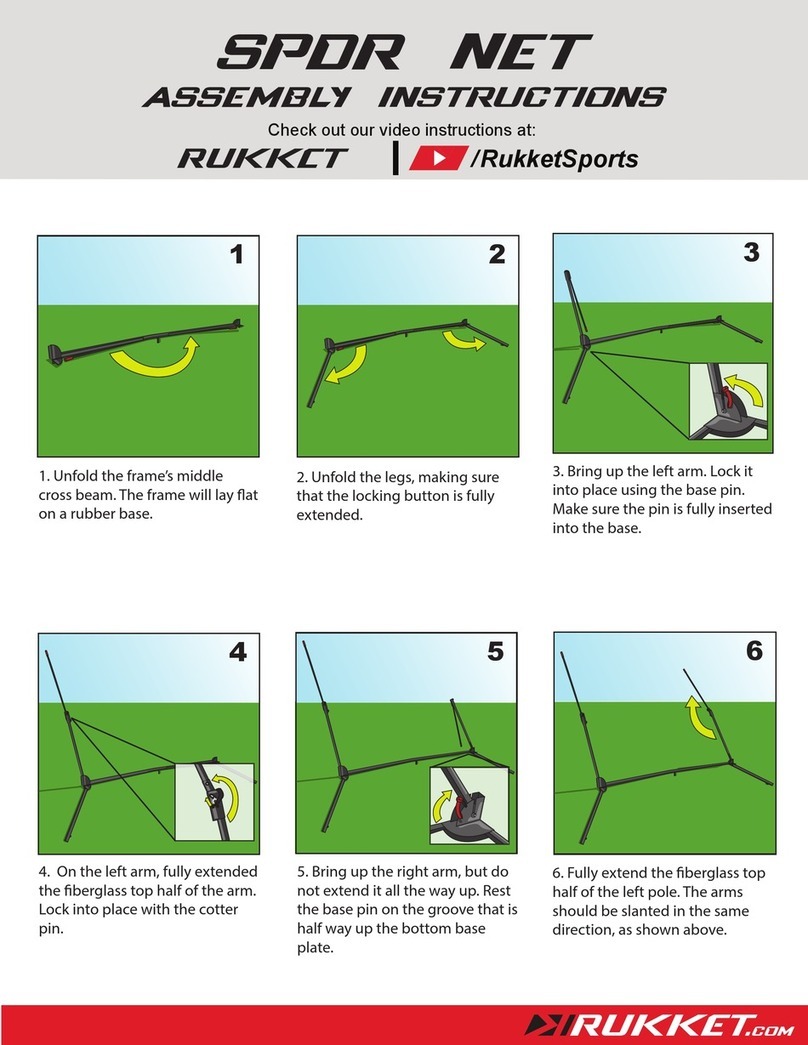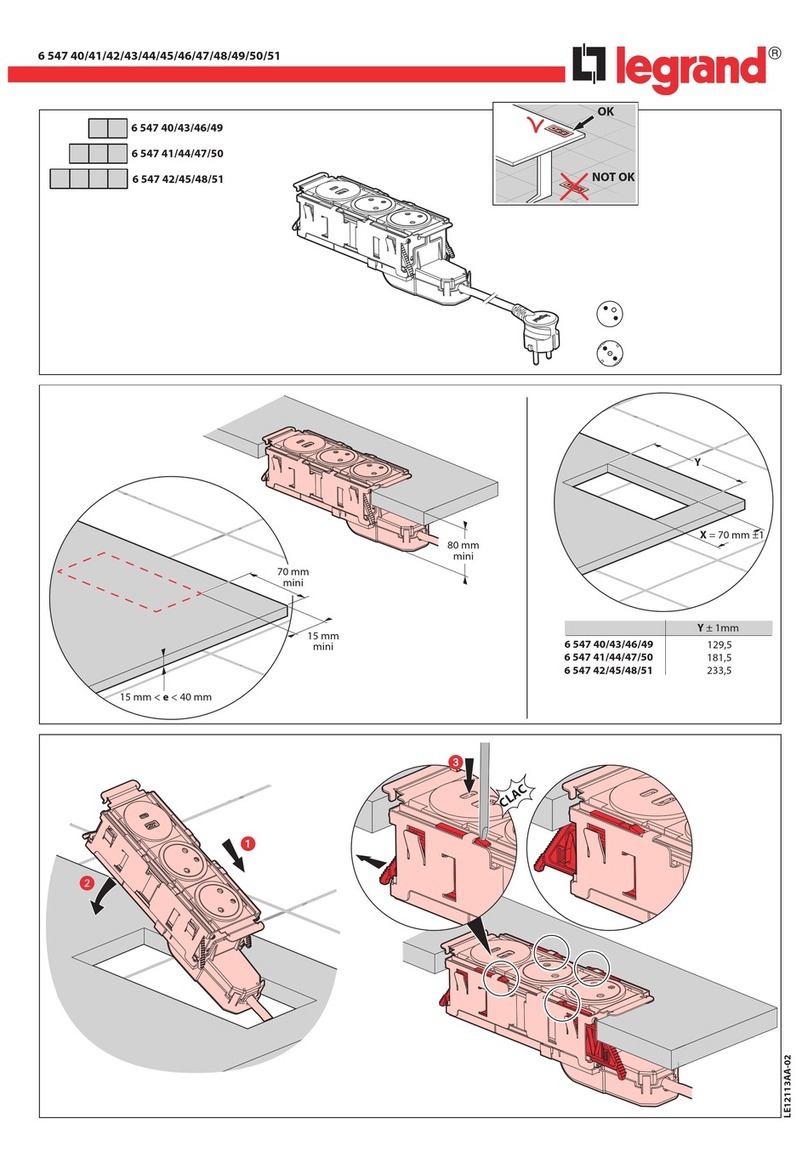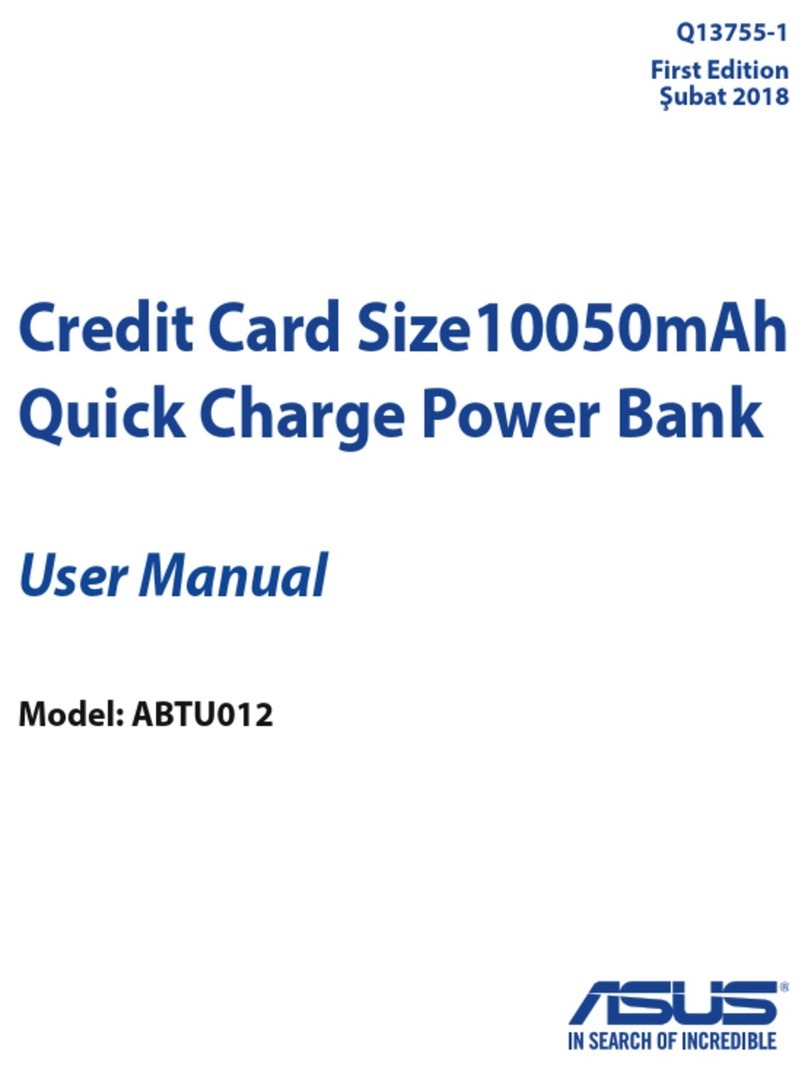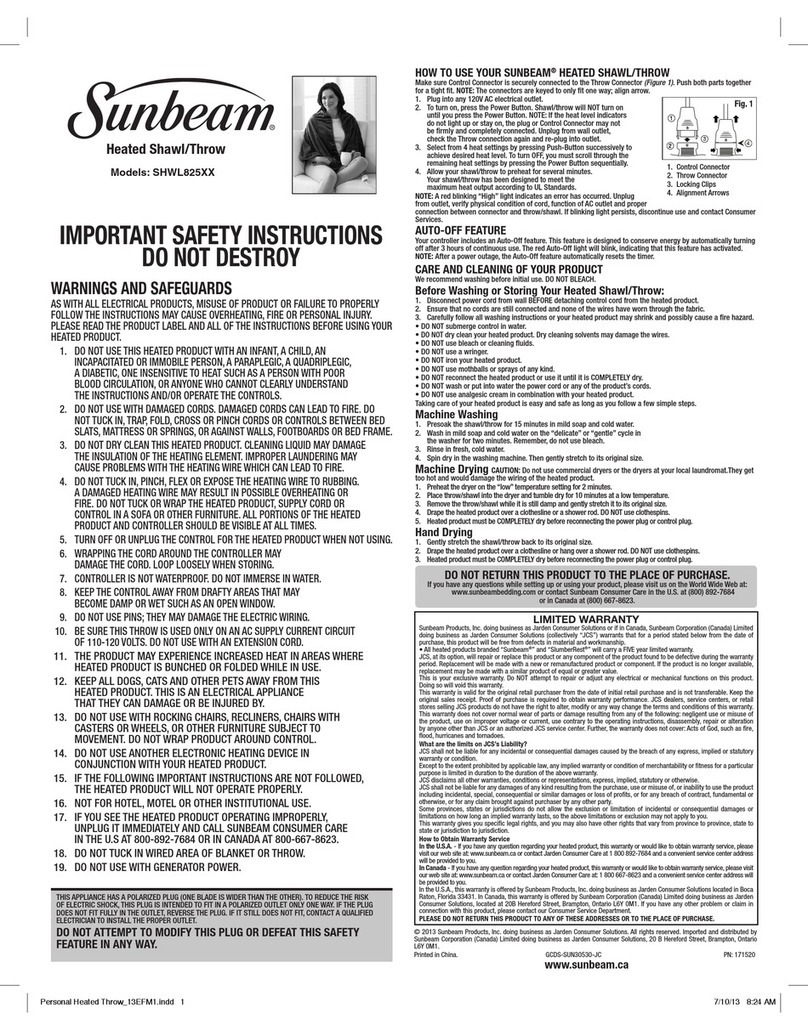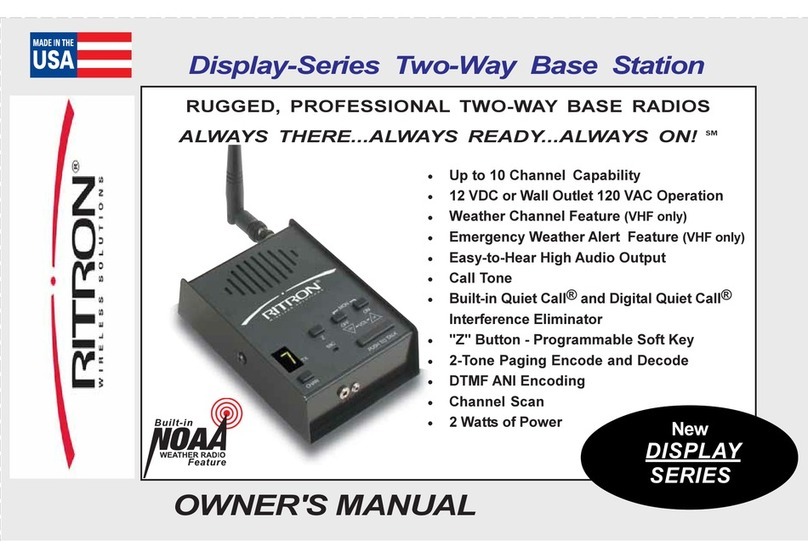Stack TPMS Lite User manual

TPMSLiteInstallationGuideST542119‐001
TPMSLite
InstallationGuide
SensorInstallation
AntennaInstallation
ConfigurationSoftware
DisplayGauge
CANMessageFormats
Troubleshooting

TPMSLiteInstallationGuideST542119‐001
2
Thispageintentionallyleftblank.
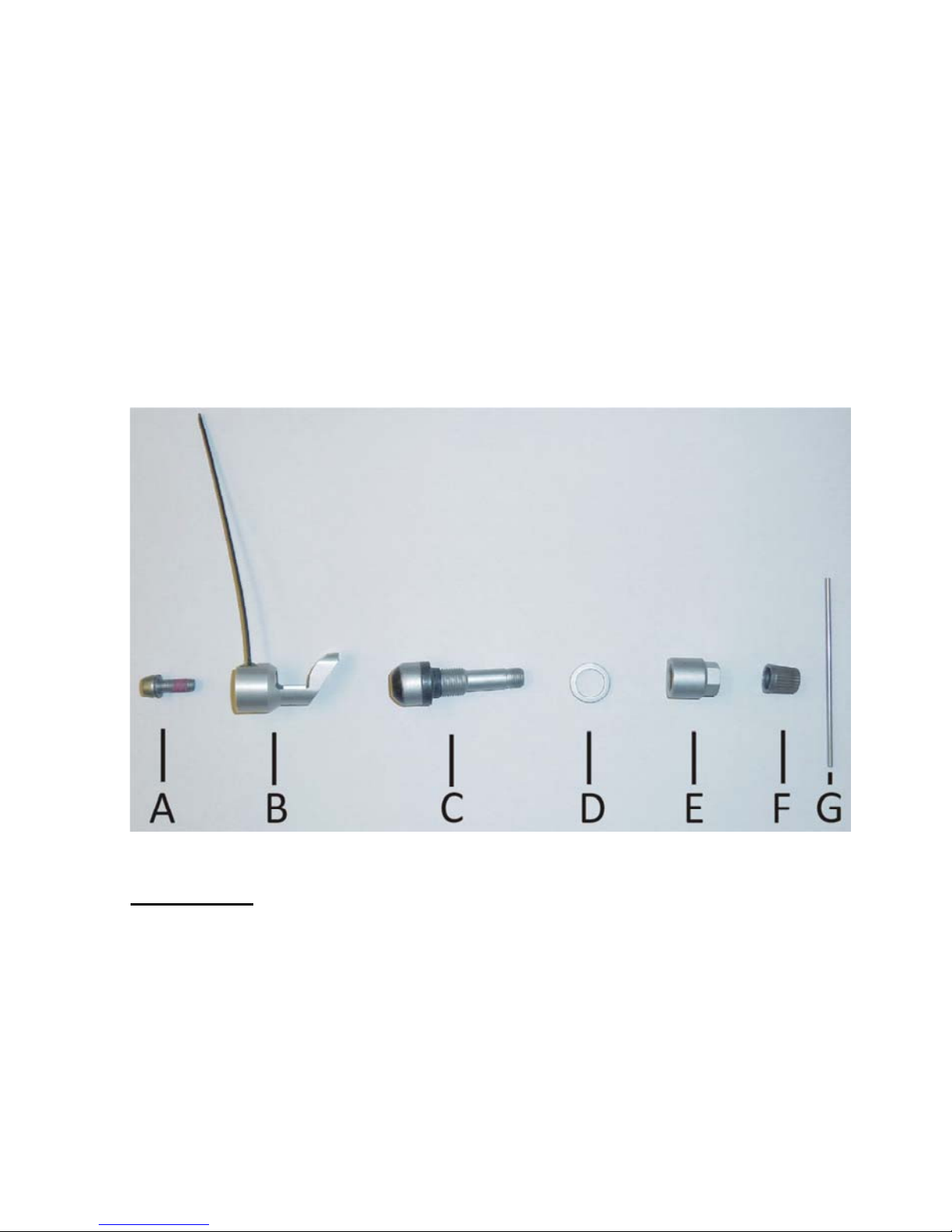
TPMSLiteInstallationGuideST542119‐001
3
1.TPMSLiteSensorInstallation
_________________________________________________________
ToolsRequired
Thefollowingtoolswillberequiredforthefittingprocess:
•Torx(R)T20Screwdriver/Torquedriver(RS662‐608,DemonTweeksBIKTORXKEY)
•4NmTorquescrewdriver¼”Drive(e.g.TengTools1492SD)
•11mmx50mmSocket(e.g.TengToolsM140611‐C)
PartsDescription
TPMSFittingKit
A:SelfLockingTorxScrew
B:Sensor
C:Valve
D:SpacerRing
E:CollarNut
F:ValveCap
G:InstallationBar

TPMSLiteInstallationGuideST542119‐001
4
ValveFitting
•Ensurethewheelrimiscleanedanddegreasedaroundthevalveandwheelwell(Green
area).
•Insertvalveintowheelrim.Fitthespacerring(D)andthenthecollarnut(E)fingertight.

TPMSLiteInstallationGuideST542119‐001
5
•Inserttheinstallationbar(G)intothevalvebodyandtightenthecollarnut(E)toatorqueof
4Nm+/‐0.5Nm
•Pressthesensordownintothewheelwellsothatbaseofthesensoristouchingtherim.
NOTE:Thebaseofthesensormustmakecontactwiththewheelrim.
NOTE:Thesensorantennamustpointawayfromthecentreofthewheel.

TPMSLiteInstallationGuideST542119‐001
6
•TightentheTorxscrew(A)to4Nm+/‐0.5N
•Oncetightenedcheckthesensorisstillincontactwiththerim.

TPMSLiteInstallationGuideST542119‐001
7
Thesensorisnowfittedcorrectlytotherimandreadyforthetyremounting.
NOTE:Itisrecommendedtofitsomeidentifyingmarkontheoutsideofthetyretoindicate
therimisfittedwithaTPMSsensor.Thiswillalerttyrefitterstothefactthereisasensor
fittedandextracareshouldbetakenwhenmounting/dismountingthetyres.

TPMSLiteInstallationGuideST542119‐001
8
IncorrectFittingExamples
Thefollowingareexamplesofbadfitmentthatwilldegradetheperformanceofthesystem:
•Sensornotincontactwithrim.
X
•Sensorantennapointingawayfromwheelcentreandsensorbasenot
touchingrim.
X
X

TPMSLiteInstallationGuideST542119‐001
9
2.TPMSLiteAntennaInstallation
_________________________________________________________
Introduction
ThissectionwilldescribethefittingoftheTPMSantennastoavehicle.Pleaseensureyoureadthis
guidecarefullytoobtainthebestperformanceoutofthesystem.
AntennaDetails
Theantennaisanadvancedsinglebandantenna.Foroptimumsystemperformancecareshouldbe
takentofittheantennasaccordingtotheguidelinesinthisdocument.Thesystemperformancecanbe
impairedwithpoorantennaplacement.
Thegoalofchoosinganantennapositionistoachievethestrongestsignalstrengthoverthewidest
wheelrotation.Therewillbesomepointsofwheelrotationwhereasignalwillnotbestrongenoughto
takeameasurement.ThesearegenerallycalledNULLS.Itiscommontohave3nullsperrotationofthe
wheel.
Eachantennaissuppliedwithastripofhookandlooptape.Itisrecommendedthattheantennais
mountedwiththis.
AntennaInstallation
Aspreviouslymentionedthegoaloftheantennainstallationistoachievethestrongestsignalstrength
overthewidestpossiblerotationangleofthewheel.TohelpitisbesttousethesuppliedTPMSConfig
softwaremonitormode.TheimportantparametertomonitoristheSAWStrengthvalue.Thiswillgive
youreal‐timefeedbackofthesignalstrengthfromthesensor.
PleaserefertoSection3ofthisdocumentforfurtherinformationonTPMSsoftwareconfiguration.

TPMSLiteInstallationGuideST542119‐001
10
Theantennainstallationisnormallydoneinseveralparts.Thefirstistochooseaninitiallocationand
measurethesignalstrengthduringacompletewheelrotation.Thiswillgiveabaselinetoworkfrom.
Thentheprocessisrepeatedwithanewantennaposition.Eachtimethegoalistoincreasethewheel
rotationcoverageorsignalstrength.
Youshouldbeaimingtogetatleast¾ofthewheelcoveredatgreaterthan70%signalstrength.
Howeverthemorestrengthorcoverageyouachievethebetterthesystemwillperform.
NOTE:Itisworthspendingthetimeatthisstagetofindtheoptimumantennapositionasitwill
significantlyreducethepotentialforproblemslateron.
Theantennahasaplasticsideandanepoxypottedside.Itisimportantthattheplasticsideisfacingthe
wheelandsensors.
Allantennasareaffectedbythesurroundingenvironment.Wishbones,pushrodsandothersuspension
andsteeringpartscanallinfluencetheperformanceoftheantenna.Howevertheimpactofthesecan
bekeptsmallwithcarfulantennapositioning.
Do
•Theplasticsideoftheantennamustfacethewheelandtyre.
•Theantennashouldbemountedwithaclearlineofsightbetweenitselfandthewheel.
•Theantennashouldbemountedlessthan60cmfromthewheel.
•Theantennashould“look”throughthesidewallofthetyre.
•Theantennashouldbemountedusingthesuppliedhookandlooptape.
DoNot
•DONOTmounttheantennabehindmetalorcarbonbodywork.
•DONOTStickanythingtotheplasticfaceoftheantenna.
•DONOTpainttheantenna.
•DONOTmounttheantennatooclosetohightemperatureparts(e.g.exhausts)
SawStrength

TPMSLiteInstallationGuideST542119‐001
11
MountingExamples
Thefollowingisanexampleofstartingplacementsfortheantenna.
ExcessCable
Tofurtherincreasetheperformanceoftheantennaitisadvisedtocoiltheexcessantennacableupina
specificway.
•Firstlooptheantennacableup
Nowsqueezethecabletogetherandsecurewith2cableties.
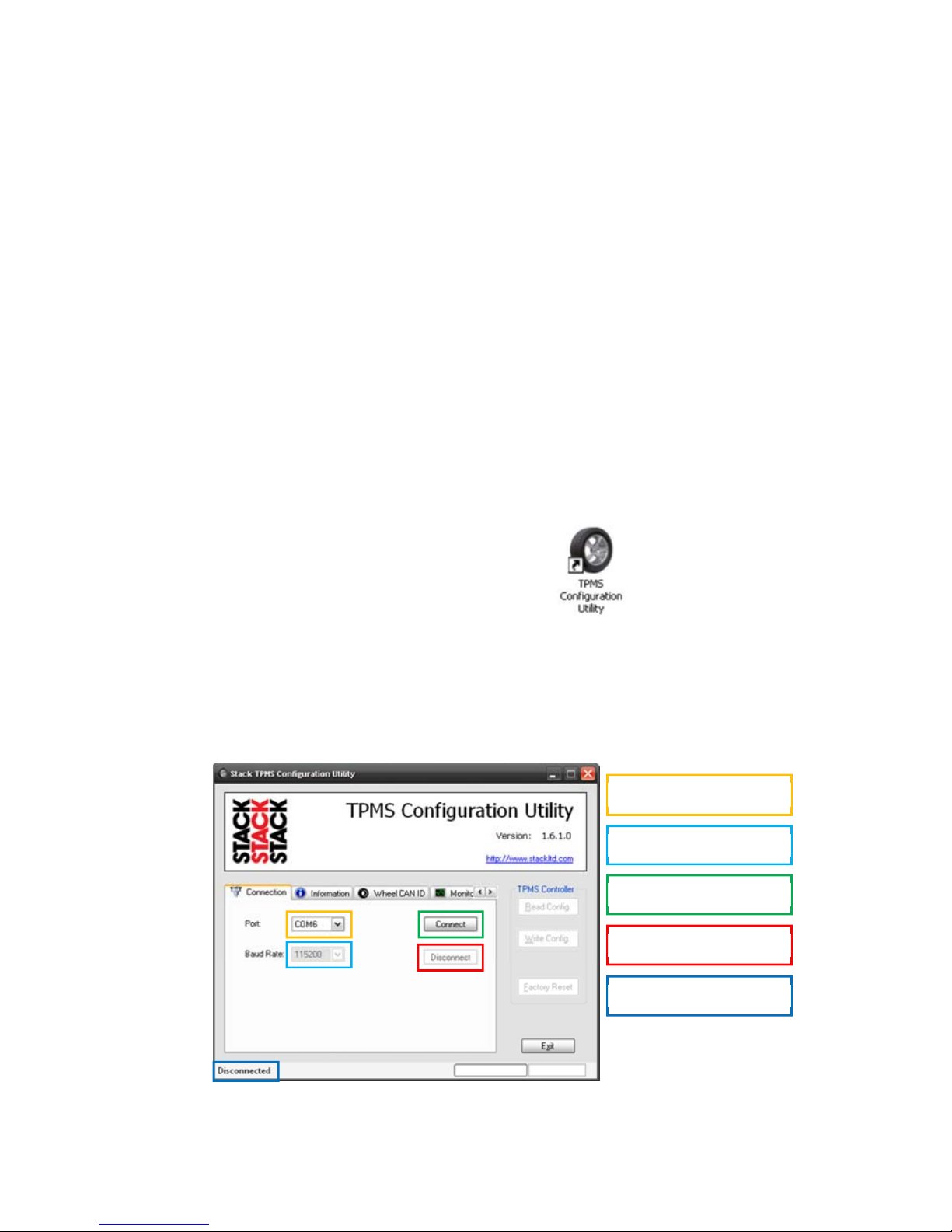
TPMSLiteInstallationGuideST542119‐001
12
3.TPMSLiteConfigurationSoftwareSet‐up
_________________________________________________________
Introduction
ThisguidewilldescribetheTPMSconfigurationsoftwareandhowtousethefeaturesinit.Thissoftware
canbeusedtoconfiguretheTPMScontrolunitandtomonitorthevaluesinrealtimebeingmeasured.
SystemRequirements
TheTPMSconfigurationsoftwareiscompatiblewiththefollowing32‐bitand64‐bitoperatingsystems:
•Microsoft®Windows7
•Microsoft®WindowsVistaSP2
•Microsoft®WindowsXPSP3
ConnectingtotheTPMSInterrogator
1. DoubleclickontheTPMSConfigurationUtilityicononthedesktoporby
navigatingtoStart‐>AllPrograms‐>StackLimited‐>TPMSConfigurationUtility.
2. Afterafewseconds,themainscreenwillappear.Pleasetakesometimetobecomefamiliar
withthisscreenandthelayout.Someoftheoptionswillremaingreyedoutandnon‐
selectableuntilaconnectionismadetotheTPMSinterrogator.
Note:Pleaseensurethat115200isselectedastheBaudRate.
SelectSerialport
SelectBaudRate
ConnecttoBox
DisconnectfromBox
ConnectionStatus

TPMSLiteInstallationGuideST542119‐001
13
3. SelecttheSerial(COM)portyouhaveconnectedtheTPMSControlunittoandpressthe
Connectbutton.Iftheconnectionismadetotheboxtheprogramwilldisplaytothe
InformationTabanddisplaytheinformationfortheunit.Toconfirmaconnectionhasbeen
madetheConnectionStatuschangesfromDisconnectedtoConnected.
ReadingandWritingConfigurations
ThesoftwarewillautomaticallyreadtheconfigurationfromtheinterrogatorwhentheConnect
buttonispressed.
Anychangesthatarethenmadetotheconfigurationwillneedtobewrittentotheinterrogator.
ThisisdonewiththeWriteConfigbutton.TheWriteConfigbuttonisonlyactivatedwhenthe
configurationsoftheinterrogatorandconfigsoftwaredonotmatch.TheConfigStatuswillshow
Up‐ToDateiftheymatchandModifiediftheydon’t.
TheReadConfigbuttoncanbeusedtogettheconfigurationfromtheinterrogatoratanytime.
ConnectionStatus

TPMSLiteInstallationGuideST542119‐001
14
CANConfiguration
TheTPMSinterrogatorhasafullyconfigurableCANbusoutput.Thisisusedtosenddatatothe
TPMSgaugeandcanalsobeusedtoconnectthesystemtoadatalogger.
Note:ThegaugeisfixedtoreceivedCANdataonID1440(FL),1441(FR),1442(RL)and1443(RR).
ThegaugeexpectsandwillonlyfunctionwiththeseCANIDs.
ToconfiguretheCANoptionsclickontheWheelCANIDtab.
•CANIDs
TheinterrogatoroutputsaCANdatamessageperwheel.Bydefaulttheinterrogator
outputsonIDs1440to1443.ThesearetheIDstheTPMSgaugereads.TheCANIDscan
bechangedtosuitthesystemtheTPMSisconnectingto.
ReadConfig
ReadConfig
ConfigStatus
CANIDs
CANReceiveID
GaugeFitted
CANBitRate
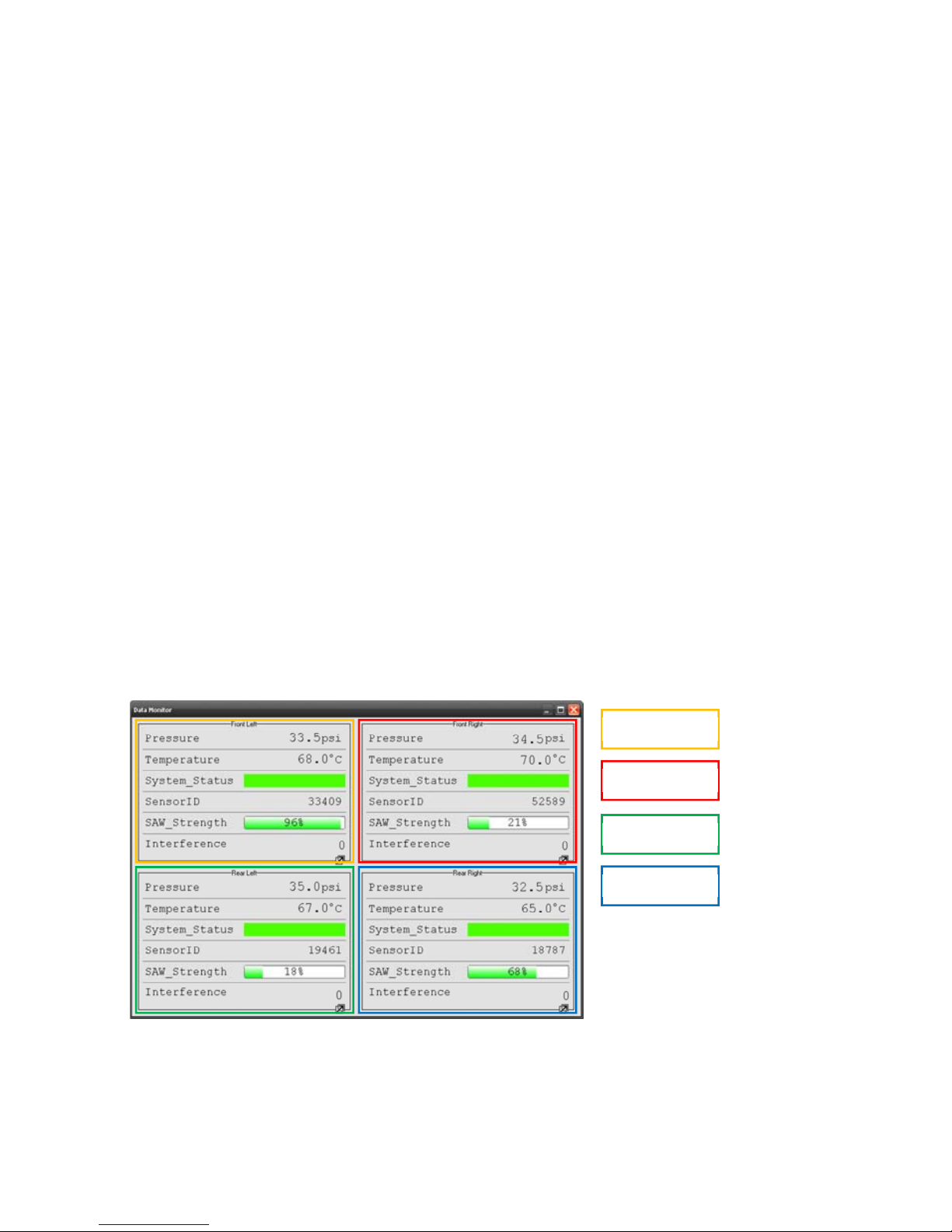
TPMSLiteInstallationGuideST542119‐001
15
•CANReceiveID
TheTPMSinterrogatorcanreceivedataovertheCANbus.
•DisplayFitted
UncheckingthisoptionstopstheTPMSinterrogatorsendingtheCANmessagestothe
gauge.ThisisusefulifthegaugeCANIDsaretakenbyanotherdeviceonthesystem
andshouldnotbesentoutbytheTPMSinterrogator.
CheckingthisoptionallowstheCANIDsoftheinterrogatortobechangedwhilekeeping
thegaugefunctionality.
•CANBitRate
ThebitrateoftheTPMSinterrogatorcanbeselected.IftheTPMSsystemisnotbeing
connectedtoanexternaldataloggerthenthiscanbeleftat1Mbit.Ifthesystemis
beingconnectedtoadatalogger,setthistothebitrateofthesystemyouare
connectingittoo.
Real‐timeMonitoring
TheconfigurationsoftwarecanbeusedtodisplayrealtimeinformationfromtheTPMSinterrogator.
Thisisusefulduringinstallationandtherunningofthesystem.
ToenabletherealtimemonitorclicktheMonitortab,thenclicktheMonitorbutton
Note:Themonitorwindowcanberesizedbydraggingthebottomrightcornertothesizedesired.
FrontLeft
FrontRight
RearLeft
RearRight
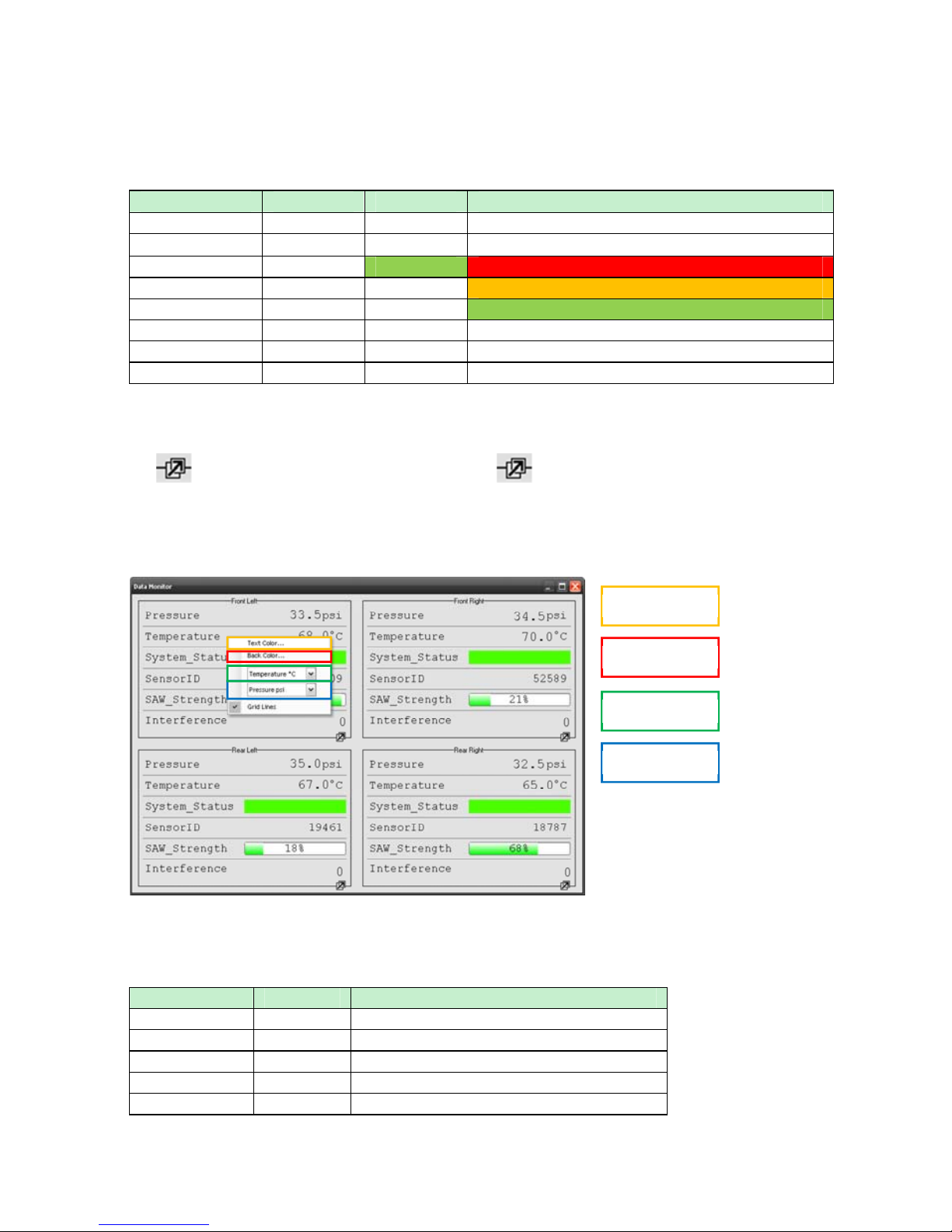
TPMSLiteInstallationGuideST542119‐001
16
TheMonitorwindowdisplaysthevaluesfromeachofthe4wheels.Themonitoredparametersare
listedbelow.
ParameterRangeOptimum Description
Pressure0‐320psi N/A Measuredpressure
Temperature0‐320DegCN/AMeasuredtemperature
SystemStatusGreen NoSensorDetected
SensorDetected‐ Tryingtomeasure
SensorDetected‐ MeasuringPressureandTemp
SensorID0‐65000 N/A IDofsensoronthatcorner
SAWStrength0‐100% 100% Strengthofthepressureandtemperaturesignal
Interference0‐100% 0% Amountofexternalradiointerference
Themonitorwindowallowsforasinglecornertobeexpandedtofillthescreen.Thisalsoallowsthat
cornertoupdatefasterallowingformoreinstantaeousfeedback.Toexpandacornertofullscreen,click
theicon.Toreturntothe4cornerviewclicktheiconagain.
Itispossibletocustomisethemonitorwindow.Rightclickonanyofthecornerdisplaysandapop‐up
menuwillappear.
Thedescriptionofeachparametercanbefoundinthetablebelow.
ParameterRange Description
TextColour‐ Setsthetextcolourforthecorner
BackColour‐ Setsthebackgroundcolourforthecorner
TempUnitsDegC/DegF Setsthetemperaturedisplayunits
PressUnitsPsi/Bar Setsthepressuredisplayunits
GridLinesYes/No Showsorhidesthegridlines
TextColour
BackColour
TempUnits
PressUnits

TPMSLiteInstallationGuideST542119‐001
17
ToclosethemonitorwindowclicktheredXinthecorner.Thiswillclosethemonitorwindowand
returntothemainprogram.
ImportingSensors
TheTPMSLitesystemallowsfor3setsofwheelstobeconfigured.Eachsetcancontainupto4
sensors.ThesensorsneedtobeimportedtotheTPMSsensorlibrarybeforebeingconfiguredfor
useinthebox.Theactionofimportingasensorinalsoauthorisesitforusewiththesystem.
Note:ToaddasensortothelibrarytheTPMSconfigsoftwaremustbeused.Thelibraryisstored
onthelocalPC.
SensorImportingandAuthorisation
Thepincodescanbefoundontheoutsideofthesensorpackagingandontheidcardsuppliedwith
eachsensor.Ifyouhavedifficultylocatingyourpincodepleasecontactyourdealer.
ToimportpincodesclickthePincodestab.
•ClicktheImportbuttonandselectthelocationonthecomputerwherethepincodefiles
havebeensaved,thenclickOK.
NOTE:Itispossibletoenterthepincodewithoutafilebyenteringitintothepincodeinput
andclickingtheaddbutton.Thisauthorisesandaddsthesensortothelibrary.
ImportPincodes
ManualPincode

TPMSLiteInstallationGuideST542119‐001
18
•Theconfigurationutilitywillscanthedirectoryandlistthesensorsthatareavailablefor
importing.Youcanidentifythesensorsyouhavebylookingateachsensor’sindividual
labelwhichhasitsidprintedonit.
•Selectthesensoridsthataretobeimported.Theselectallbuttonwillselectallsensors
inthelist.Oncetheyhavebeenselectedclicktheimportbutton.Thesensorswillnow
beimportedandauthorisedforusewiththesystem.

TPMSLiteInstallationGuideST542119‐001
19
Toexportthepincodelibraryclicktheexportbutton,selectthedirectorytoexportthepincode
filestoo,selectthefilesrequiredandclickExport.Thefileswillbesavedinthedirectoryspecified
ConfiguringWheelSets
Oncethesensorshavebeenaddedtothelibraryandauthoriseditisnowpossibletoconfigurethe
wheelsets.Dependingonthesystempurchasedsensorscanbeautorisedforuseinthefollowingways:
PROSystems
ToauthorisesensorsinaProsystem.ClickontheSensorIDtab.
Inthismodethesensorsthatareauthorisedintheinterrogatorcanbefittedtoanycornerofthevehicle
andtheinterrogatorwillautomaticallydiscoverthesensor.
SelectAll
Import

TPMSLiteInstallationGuideST542119‐001
20
ThesensorsthathavevalidimportedPINcodeswillnowbelisted.
•UncheckedBlacktext=PincodeValidnotauthorisedintheinterrogator
•CheckedBlacktext=Pincodevalidandauthorisedintheinterrogator
•CheckedRedtext=Sensorauthorisedininterrogatorbutnovalidpincodeinlibrary
Selecteachsensorbytickingthecheckboxnexttothesensorid.Whenallthesensorsrequiredare
selectedpresstheWriteConfigbuttontosendthesensorlisttothe
NOTE:Anysensorhighlighedredwillbeunabletobeselectedordeselecteduntilavalidpincodefor
thatsensorisimportedintothelibrary.
Other manuals for TPMS Lite
2
Table of contents
Other Stack Accessories manuals
Popular Accessories manuals by other brands

Eaton
Eaton CWPD Series Wiring and installation manual
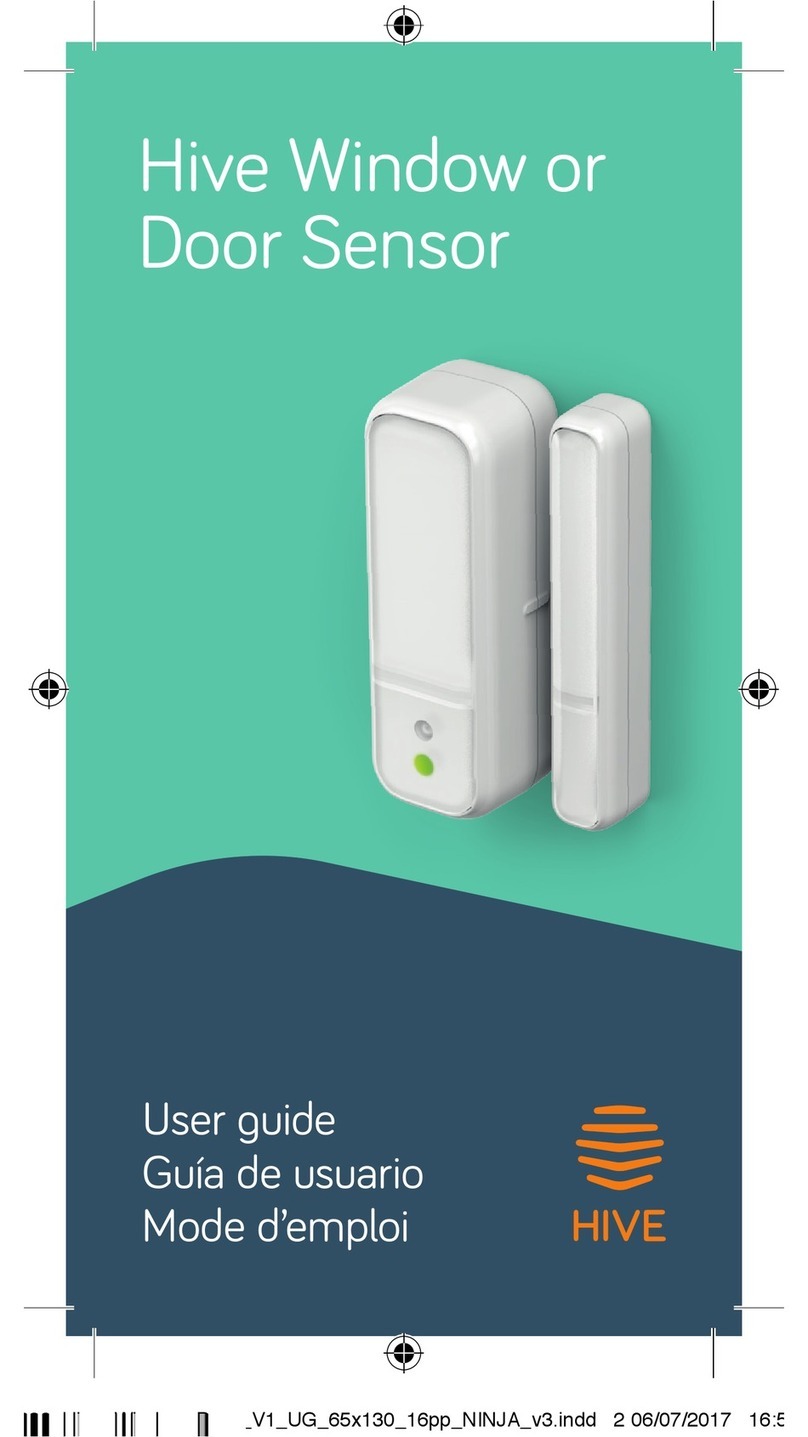
Hive
Hive Window or Door Sensor user guide
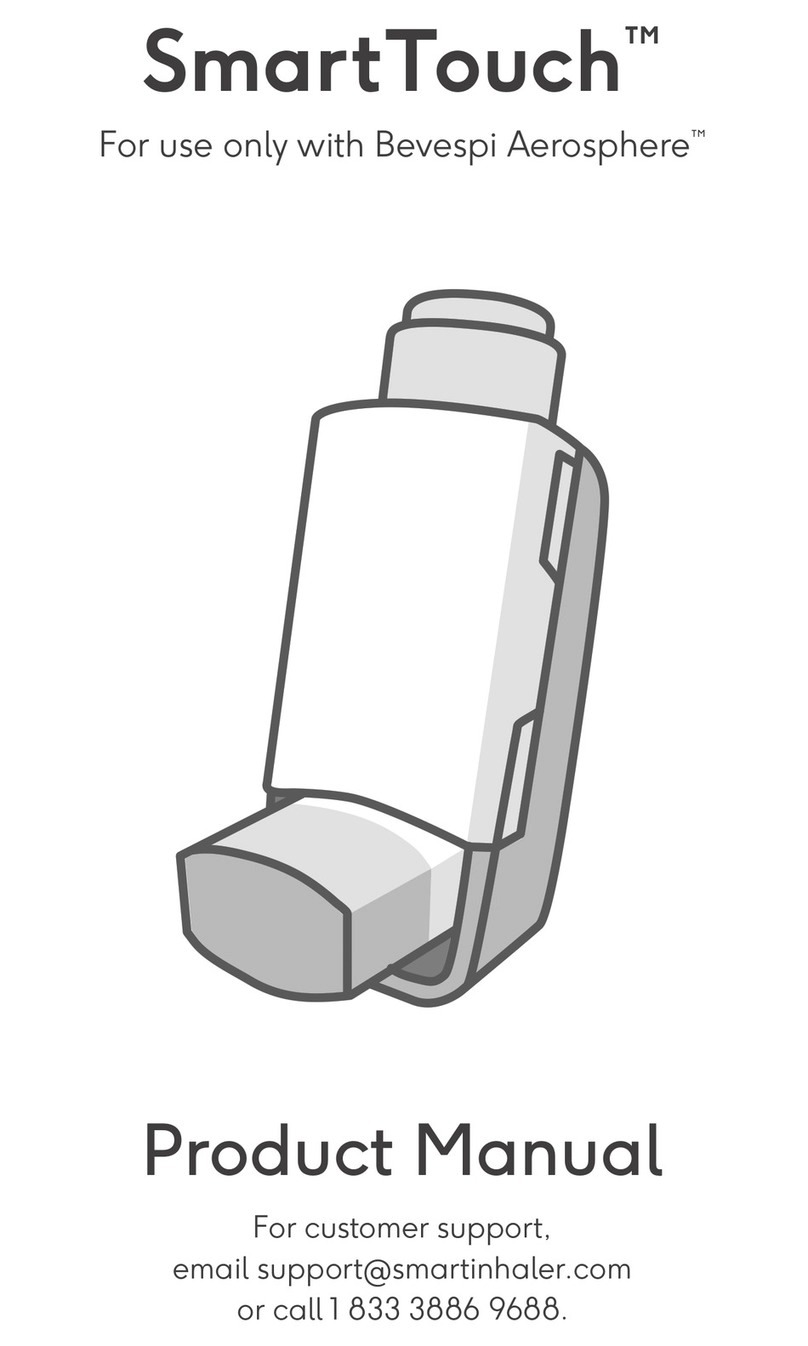
Adherium
Adherium SmartTouch product manual

Denver Electronics
Denver Electronics PBA-16001MK2 instruction manual

Lithonia Lighting
Lithonia Lighting OFLR 9LN 120 MO BZ M2 operating instructions
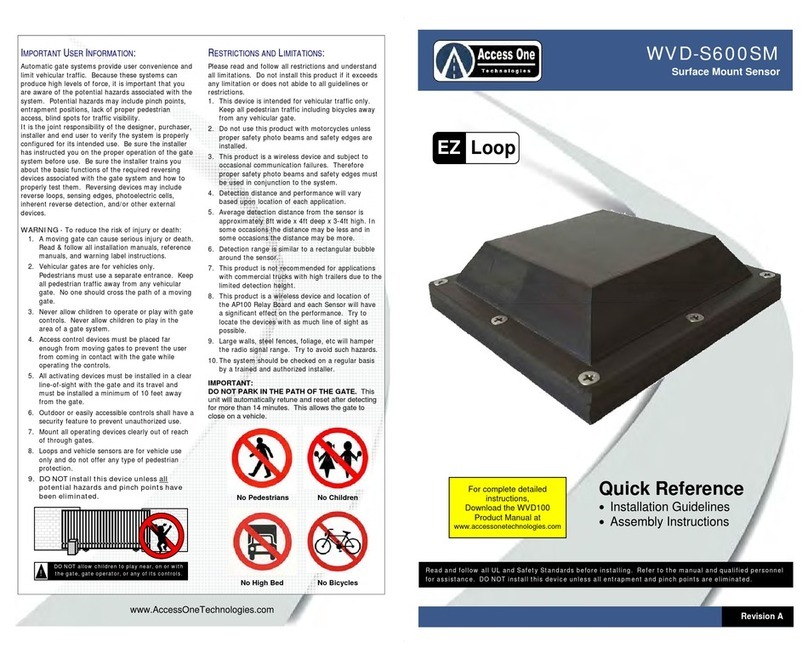
Access One
Access One WVD-S600SM quick reference