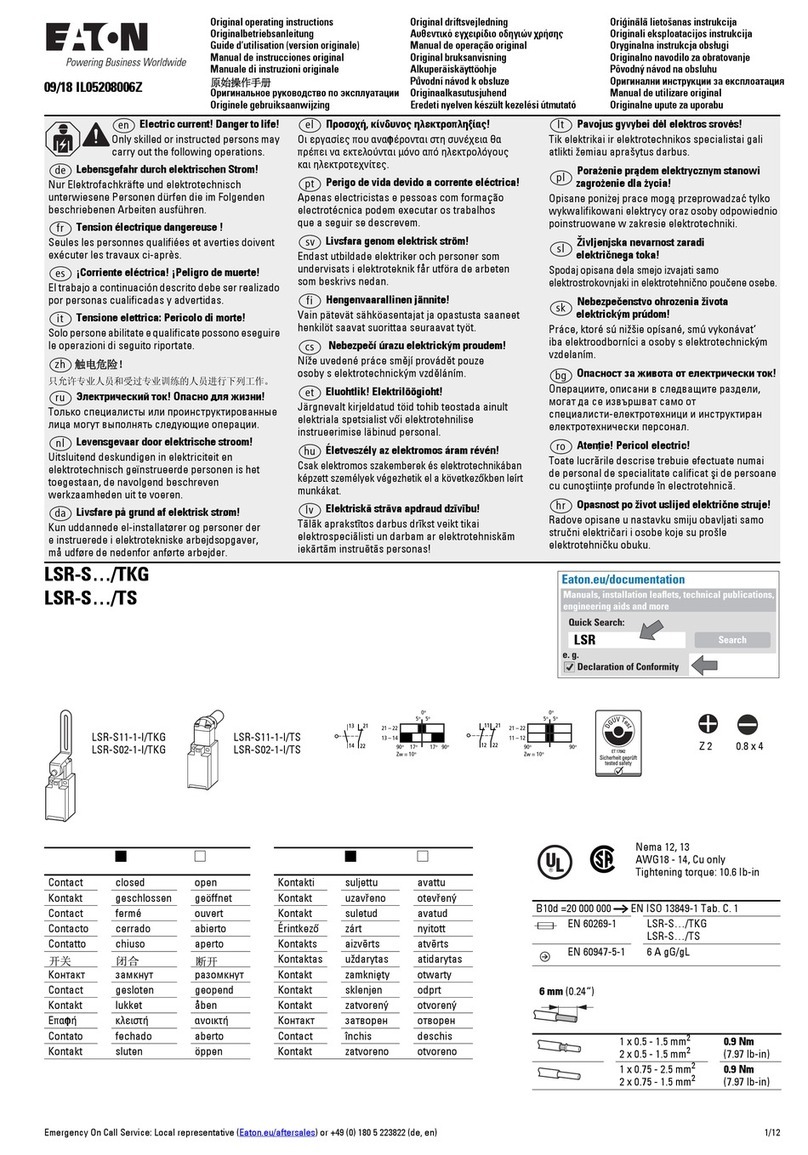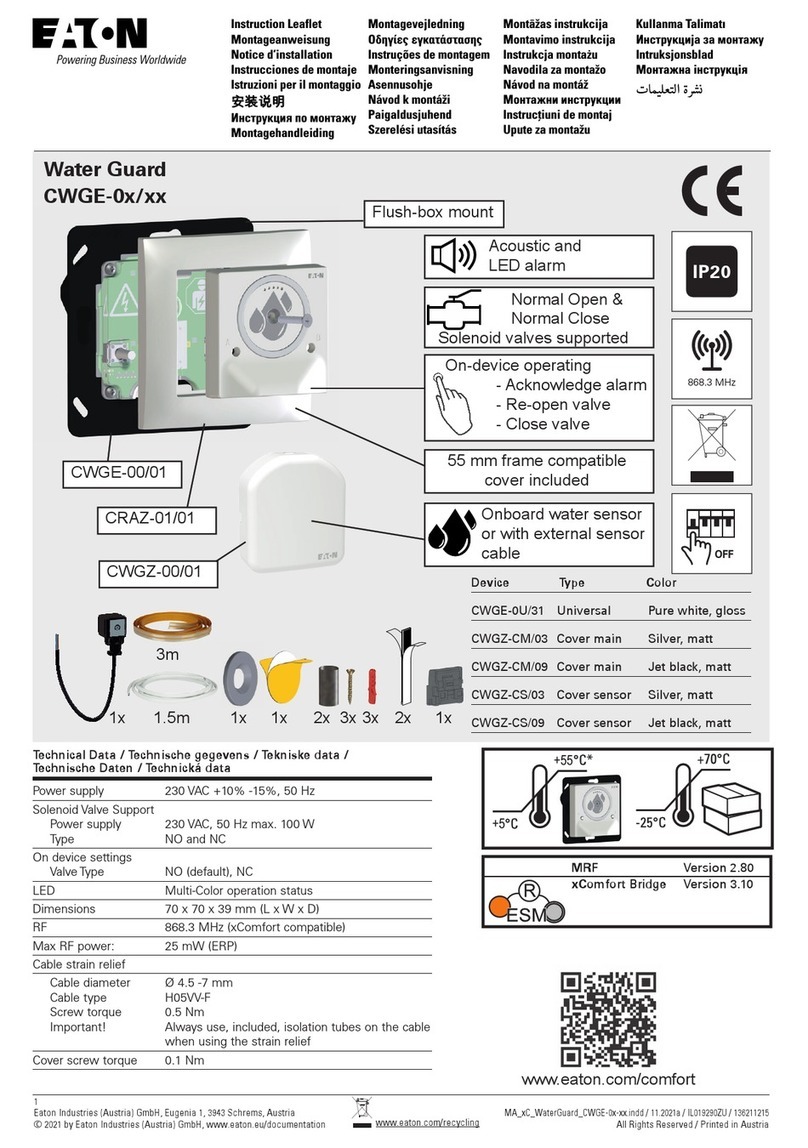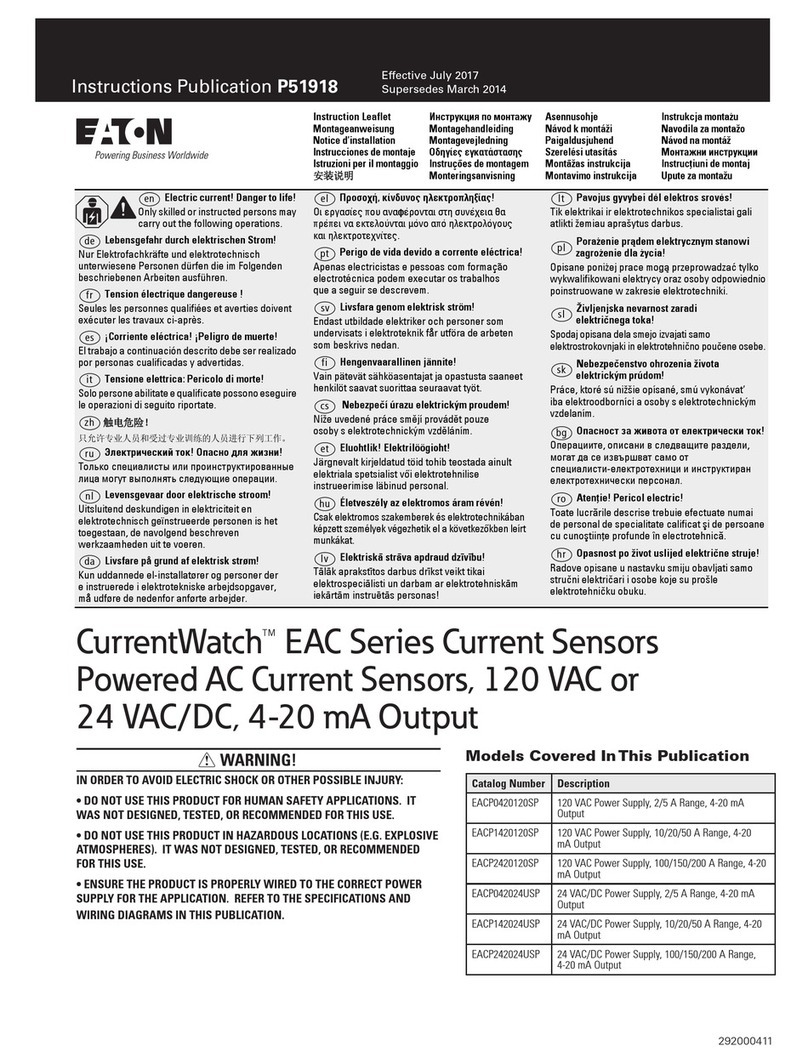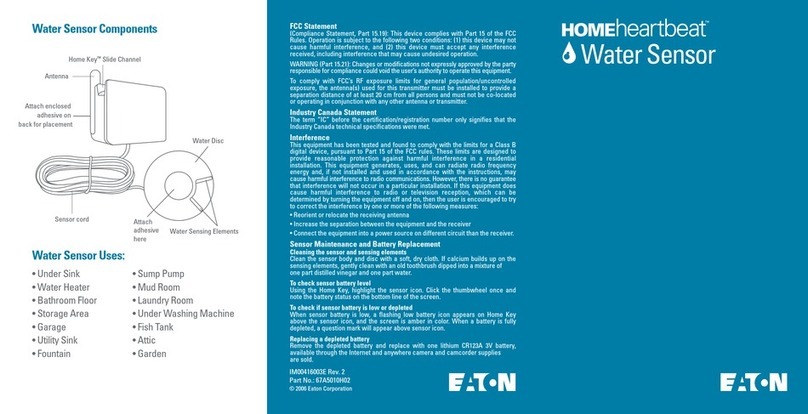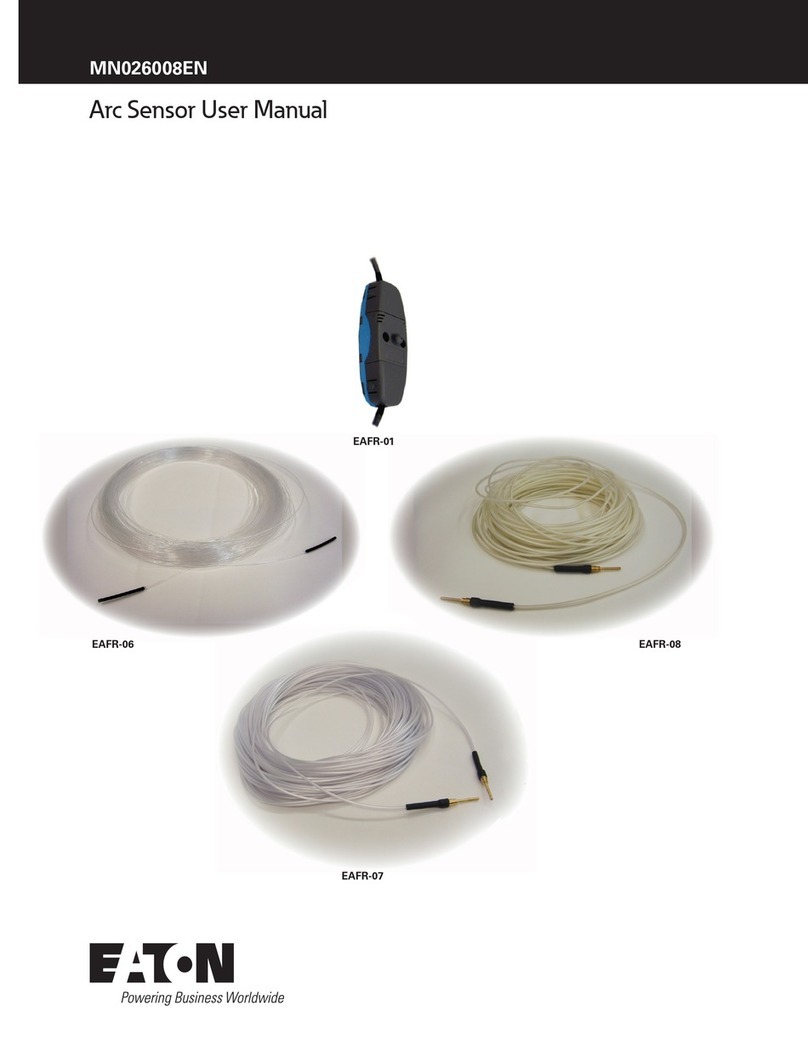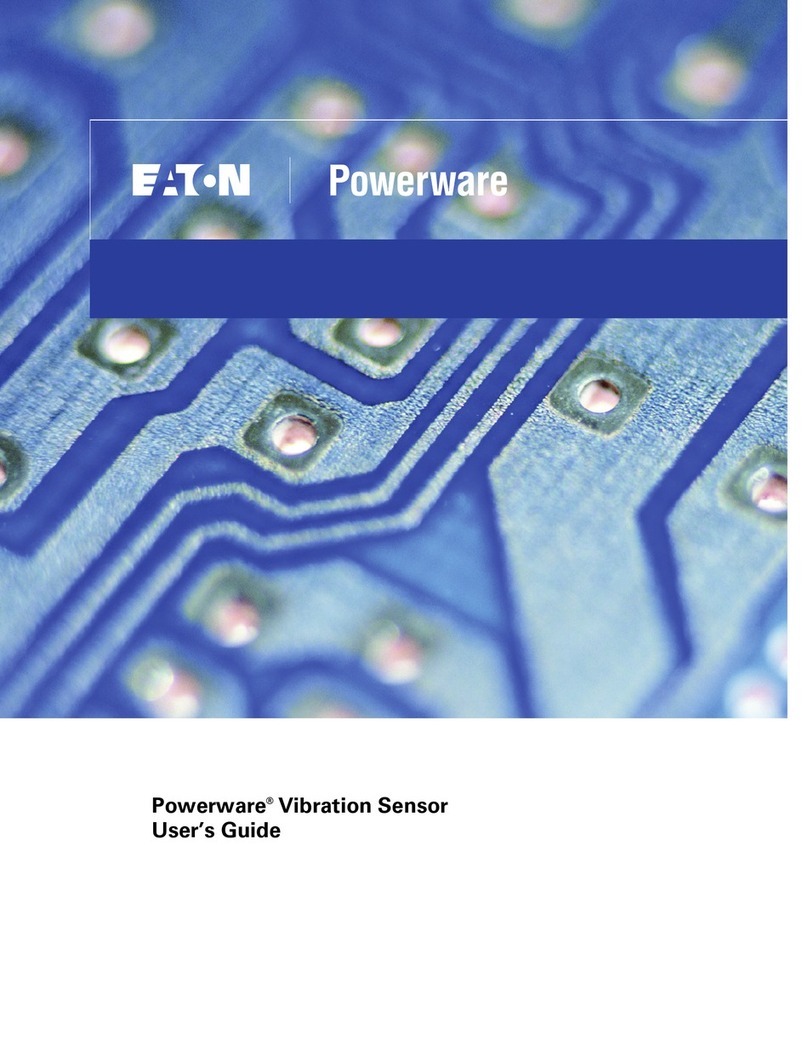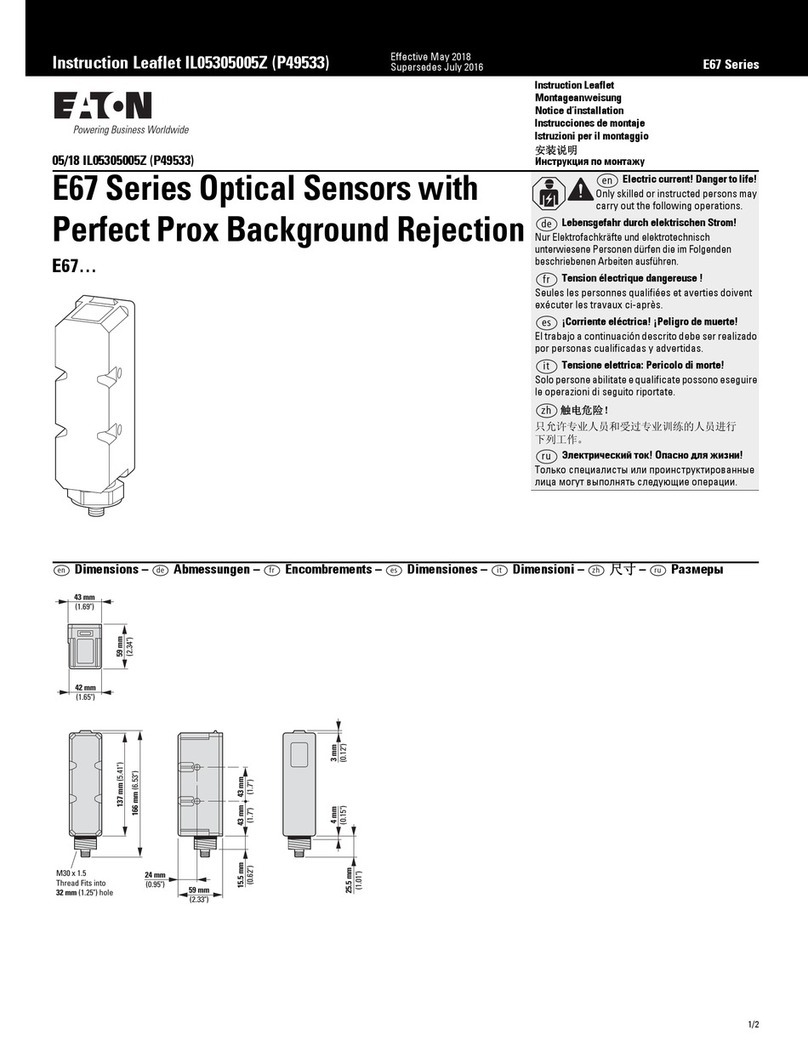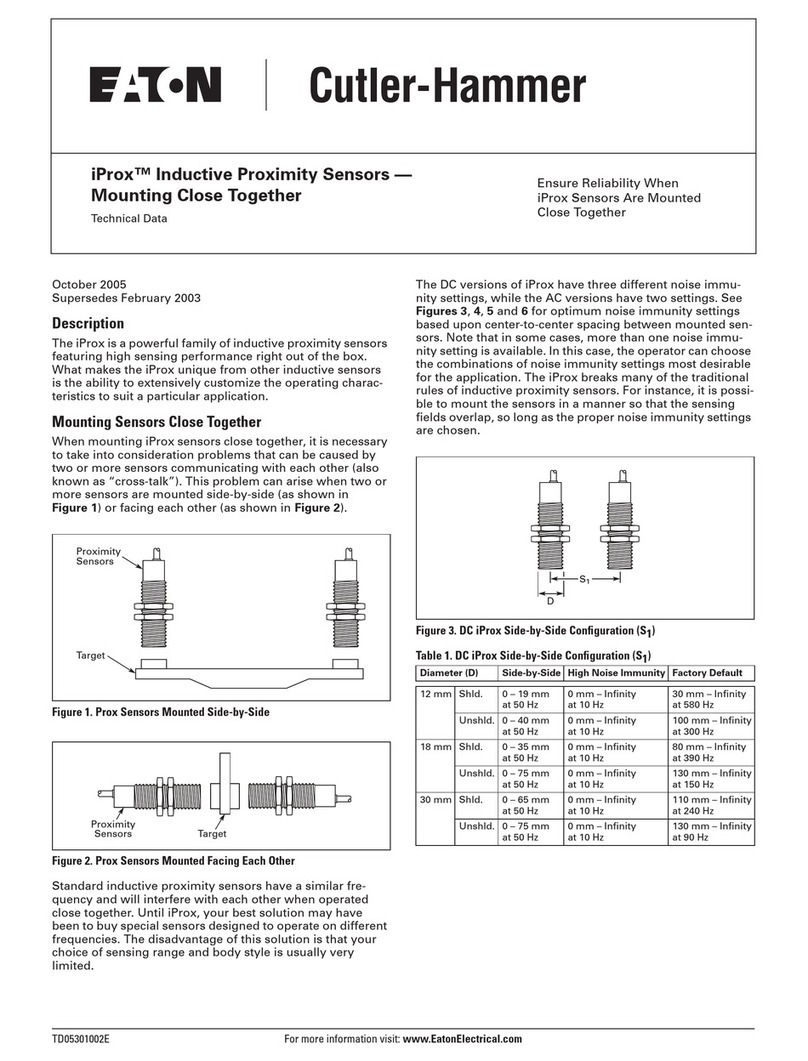CWPD Ceiling Mounted Wireless Sensor
Wiring and Installation Manual
Overview
The Wireless Sensor is a key component of the WaveLinx
Wireless Connected Lighting System. This device provides
occupancy information of an area to the Eaton Wireless
Controller. The Wireless Sensor utilizes passive infrared
technology to determine occupancy and a photocell to provide
open loop daylighting. It is powered by standard batteries
(2 x AA) and communicates wirelessly to the Eaton Wireless
Area Controller (WAC). The Wireless Sensor is intended to
be installed onto a ceiling surface or electrical box
CWPD-1500 Extended Range
Important Safeguards
When using electrical equipment, basic safety precautions should always be followed including the following:
• READ AND FOLLOW ALL SAFETY INSTRUCTIONS.
• Do not mount near gas or electric heaters.
• Equipment should be mounted in locations and at heights where it will not readily be subjected to tampering by
unauthorized personnel.
• The use of accessory equipment is not recommended by Eaton as it may cause an unsafe condition.
• Do not use this equipment for other than the intended use.
SAVE THESE INSTRUCTIONS
Battery Installation
Two AA alkaline batteries are provided with the Wireless Sensor. When replacing these batteries, use only alkaline
type batteries. Install the batteries according to the battery compartment markings.
Warranties and Limitation of Liability
Please refer to www.eaton.com/LightingWarrantyTerms for our terms and conditions.
Garanties et limitation de responsabilité
Veuillez consulter le site www.eaton.com/LightingWarrantyTerms pour obtenir les
conditions générales.
Garantías y Limitación de Responsabilidad
Visite www.eaton.com/LightingWarrantyTerms para conocer nuestros términos y
condiciones.
Battery slot
Battery slot
Eaton
1121 Highway 74 South
Peachtree City, GA 30269
P: 770-486-4800
www.eaton.com/lighting
Canada Sales
5925 McLaughlin Road
Mississauga, Ontario L5R 1B8
P: 905-501-3000
F: 905-501-3172
© 2018 Eaton
All Rights Reserved
Printed in USA
Imprimé aux États-Unis
Impreso en los EE. UU.
Publication No. IL503036EN
July 2018
Eaton is a registered trademark.
All trademarks are property
of their respective owners.
Eaton est une marque de commerce
déposée.Toutes les autres marques
de commerce sont la propriété de
leur propriétaire respectif.
Eaton es una marca comercial
registrada.Todas las marcas
comerciales son propiedad de sus
respectivos propietarios.
Product availability, specifications,
and compliances are subject to
change without notice.
La disponibilité du produit, les
spécifications et les conformités
peuvent être modifiées sans préavis.
La disponibilidad de productos, las
especificaciones y los cumplimientos
están sujetos a cambio sin previo
aviso.