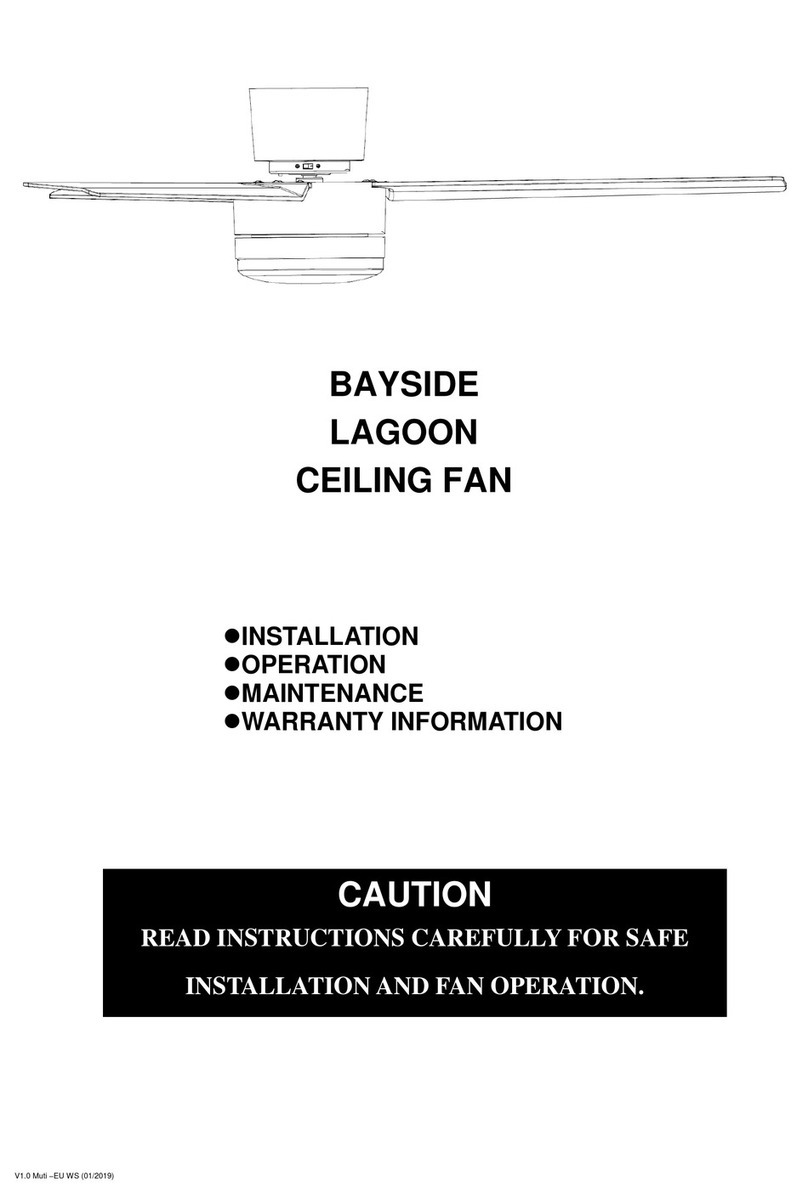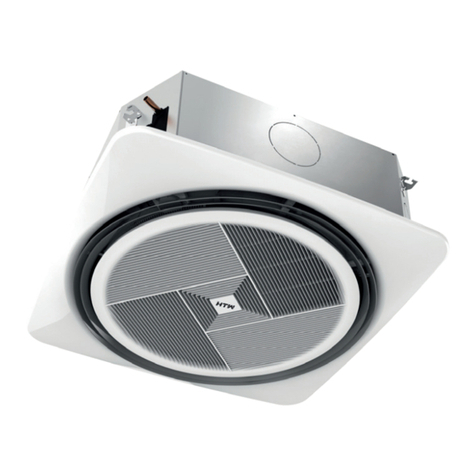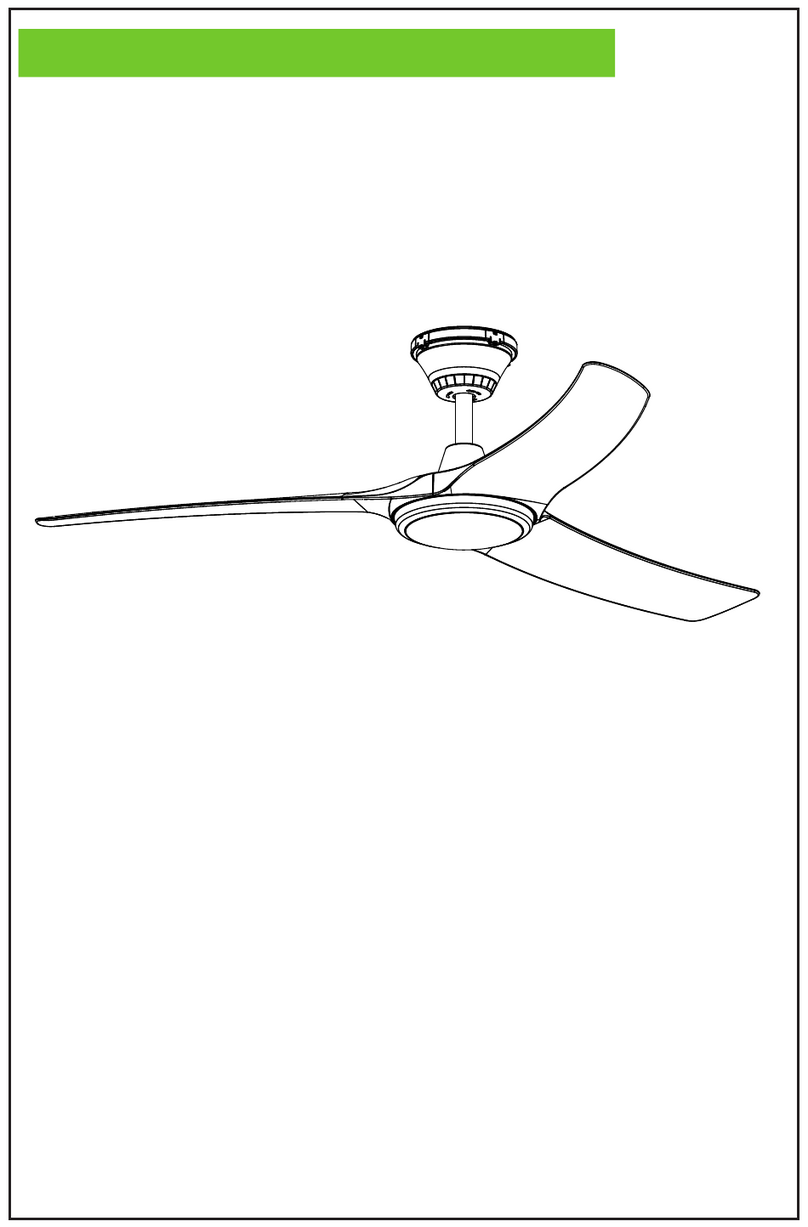Stage4 PASSAT 120 DMX User manual

User manual
ENGLISH
PASSAT 120 DMX
Version 1.1

Warning 1
3
3
3
3
4
5
5
6
7
8
9
10
13
14
14
15
Caution
Particular Warning!
Please note
Important
Figure1 PASSAT 120 DMX Functions
Description
Getting ready
Mounting
Set Up
DMX Connector Pin Assignment
Functions of the buttons Operation
Figure 2 DMX Chart
Power Output Function
Troubleshooting
Maintenance
Product Specification
16
CONTENTS
If the supply cord is damaged, it must be replaced
by the manufacturer, its service agent or similarly
qualified persons in order to avoid a hazard.
Read the manual
Indoor use only
This symbol indicating separate collection for electrical and
electronic equipment
Warning: situations that could cause injury to yourself or
others
Caution: situations that could cause damage to your
machine or other equipment
Note: notes, usage tips, or additional information
!
Instructional icons

1
•Useonlyappropriate,groundedelectric
power supply for your unit. See your product
specification label for appropriate power supply.
This appliance must be earthed.
•Disconnectfromelectricmainspowersupply
when not in use, cleaning, servicing, changing
a fuse or storing.
•Themachineisforindooruseonly,awayfrom
the liquid, do not use the machine in rain or in
a humid environment;
•Keepunitdry.Ifmoistureorliquidsenterthe
machine case, immediately disconnect power
supply. Contact a service technician to determine
safety for use.
•Withoutuser-serviceablepartsinthepackage,
please contact your local agent or qualified
technician for servicing.
Thank you for selecting our
PASSAT
serials
DMX Effect Fan, you already own the
high-tech, professional DMX Effect Fan!
Better read the manual thoroughly before
operation, follow instruction will help
you have a smooth handling with
PASSAT
serials DMX Effect Fan to achieve the most
satisfactory effect, it will also assist unit to
further prolong life time as a whole.
Warning! Like all electronic products,
PASSAT 120 DMX
Fan must be used with safety
precautions in mind.

2
•Withoutchangeablestructurebynon-qualied
user, please do not open the cover or have any
change at will, otherwise, it may cause accident!
•Machineisforadultuse.Keepoutofreachof
children. Never leave the unit running
unattended.
•Keepcaseclosedwhileoperating.Putmachine
in drafty place. Do not insert objects into air
vents. Allow 20cm space or above around the
machine for proper ventilation.
•Donotputhandsorforeignobjectsintothefan.
•Keepmachineawayfromamesand
ammableitems.
•Ifanyabnormalrunningoccurs,stopit
immediately, and bring the done up unit
(recommend original box) to your agent or
dealer for servicing.
•Readusermanualinstructionsthoroughly
before operating. Follow the instruction.
Never remove warning or informative labels
from the unit.
IMPORTANT SAFEGUARDS
•Readallinstruction
•Productsforindooruseonly.Keepaway
from liquids. Never operate in rain or in damp
conditions.
•Unitmustbegrounded.
•Donnotopenunit,riskofelectricshock.
•Keepmachineinatposition,neverputitin
tilted place.
•Donotimmerseinanyliquid
•Savetheseinstructions.

3
!Caution!
There are no user serviceable parts inside this unit.
Do not attempt any repairs yourself, doing so will void
yourmanufactureswarranty.Intheunlikelyeventyour
unit may require service please contact your local dealer.
Particular Warning :
Please install the product correctly according to the
instruction of the user manual. To avoid any accident,
it is not allowed to install the product with any way
not instructed on the user manual. If accident happens
because users do not install the product according to
the instruction of the user manual, the manufacturer
willnottakeanyresponsibility.
Please note:
Specifications and improvements in the design of this
unit and this manual are subject to change without any
prior written notice.
Important
The wires in this mains lead are colored in
accordance with the following code.
230V, 240V ................................................................
Green and Yellow – Earthed (E)
Blue – Neutral (N)
Brown – Live (L)
Warning: This appliance must be earthed.
100V, 120V ................................................................
Green and Yellow – Earthed (E)
White – Neutral (N)
Black–Live(L)
Warning: This appliance must be earthed.

4
Figure1 PASSAT 120 DMX Fan Functions
A. HangingBracketwithhandle
screw (used as a tripod)
B. Inlet
C. Outlet
D. Metal Fan Blades
E. Blue LCD screen
F. 4 Function Buttons
G. AirVolumeAdjustmentKnob
H. ControlSocketConnection
I. DMX 3 pin XLR Output
J. DMX 3 pin XLR Input
K. Electric Power Output
L. Electric Power Input
M. Fuse Holder
N. Safety Ring
O. Fan Net
C
B
E
F
G
H
I
J
K
L
A
D MNO

5
Description
1. 0-100%steplessfanspeedadjustment.
2. Quietandsmoothfanletthesmokespreadoutperfectly.
100%highfanspeedletthesmokebethinandeven,andexpand
morequicklythroughoutthelocation.
3. 120Wfan,theuseofhigh-strengthmetalfan,powerfulandlow
noise.
4. Fanangleadjustable0-360degrees.
5. Professional auxiliary equipment can be used with a variety of
auxiliarysmokemachine,snowmachine,bubblemachineuse,
so that a variety of special effects machine can get better results.
6. 1CH or 2CH DMX on board, operate by any additional DMX
controller.
7. CouldbeusedwiththeVT-1controller(optional)control.
Simpleanduser-friendlydesignmakesPASSAT 120 DMXeasierto
use.
8. Hangingbracketcouldbedoneasatripod,anddoavarietyof
angles setting.
9. The streamline housing could be hanging, side hanging, suspension,
easy to set in various occasions
Getting Ready
All products are thoroughly tested at the factory and shipped in
perfect condition. If damage has occurred during shipping, or if
components are missing, please contact your local dealer immediately.
Your package should include:
1. OnePASSAT 120 DMXFan
2. One powerCON cable
3. One product user manual

6
Mounting
PASSAT 120 DMXFanshippedcomplete,readytouse.Thebracketis
installed before shipping, the unit can be hung in any position. Fasten
theeffectfanontofirmtrussing(Usea15-kgratedorstrongerC-
clampboltedontothebracket,enhancingsafetynecessarilywith
safety cables). Allow enough space (around 20cm) on all sides for
proper cooling.
C-clamp
safety cable
Note:
When mounting , please be sure
the safety rope must be through
thesafetyringonthebackofthe
machine.

7
Set Up
1. Open the shipping carton and carefully remove the unit from the
shipping carton;
2. Besuretoremovepackingmaterialfromaroundthemachine,
especially outlet and inlet;
3. Setthemachineonadry,atsurface;
4. Plug mains power cord from the machine into appropriate power
supplysocket;
5. Use LCD display and function buttons for operating control,
or connect DMX controller for setting;
6. Orrmlyattachtheremotecontrolmechanismtosocket(Figure1-H)
onthebackoftheunitforsimpleoperating.

8
DMX Connector Pin Assignment
Themachineprovidesa3-or5-pinXLRconnectorforDMX
connection. The diagram below indicates pin assignment information.
5 pin XLR 3 pin XLR
1. Ground
1. Ground
1. Ground
1. Ground
2. Cold
2. Cold
2. Cold
2. Cold
3. Hot
3. Hot
3. Hot
3. Hot
4. N/A
4. N/A
5. N/A
5. N/A
XLR Pin Configuration
Pin 1= Ground
Pin 2= Data Compliment
(negative)
Pin 3= Data True (positive)
Pin 4= No use
Pin 5= No use
XLR Pin Configuration
Pin 1= Ground
Pin 2= Data Compliment
(negative)
Pin 3= Data True (positive)

9
Functions of the buttons
1. MENU: Function switching button; then have the numerical value
changed by using UP ( ) and DOWN ( ) buttons.
• DMXMode:DMXmodeselection.Singlechanneland2channel
mode can be selected.
• DMXADDR:SettingofDMXaddress.Rangeofaddressvalue:
address=001~512.
Press “UP” ( ) or “Down”( ) 1.5 seconds can change value
continuously and fast, pressed UP ( ) / DOWN ( ) at the same
time,valuebackto1.
• DisplayBacklightSetting:Therearetwomodes.Longpressingof
theMENUcaninterchangethesetwobacklightmodes.
A. Lighted mode: display appears “
— —
VX20
— —
”.
B. Power saving mode: display appears “
—
VX20
—
“.
Backlightlightsuponlywhenpressed.Fewminuteslaterlight
off automatically.
2. : Button for increasing numerical value.
3. : Button for decreasing numerical value.
4. SWITCH: Fan turns ON/OFF button.

10
Operation
Plug mains power cord from the machine into appropriate power
supplysocket;
Control priority order:
DMX control≧ Remote control > Panel knob control
Regardless of the machine in which mode, the
main display information as shown on the left:
ON / OFF: to show the state of fan, as shown in
figure OFF that the fan is not in the rotation state.
Vx: to show the current setting of air volume,
as shown in figure V0 is the air volume is 0.
Panel Knob Operation .....................................................................
PanelKnobcontrol,whentheexternalcontrollerorDMXsignalisnot
connected.
1. PresstheSWITCHbutton(Figure1-F)toturnonthefan;
2. Manuallyrotatetheairvolumeadjustmentknob(Figure1-G)to
control the volume;
3. Airvolumeadjustmentknobclockwiseadjustmentairvolume
increases,counterclockwisetoadjusttheairvolumereduction;
4. PresstheSWITCHbuttonagain(Figure1-F)toturnthefanoff.
- -
VX20
- -
OFF VX
• Theremotecontroloperationmusttakeprecedenceoverthepanel
knoboperation;
•DMX operation can be operated simultaneously using the panel
knob,whichvaluechangesinwhichpriority;
•DMX operation can be operated simultaneously using the remote
control, which value changes in which priority;
• Whentheremotecontrolisoperated,thepanelknoboperationis
completely disabled and cannot be used at the same time.

11
Forbestresult,useVT-1wiredcontroller.
1. Firmlyattachtheremotecontrolmechanismtosocket(Figure1-H)
onthebackoftheunit;
2. Plug mains power cord from the machine into appropriate power
supplysocket;
3. Theairvolumeadjustmentknobonthecontrolleriswiththeswitch;
4. Turntheknobcounterclockwisetotheendtoswitchoff,thefanisoff;
5. Airvolumeadjustmentknobclockwiseadjustmentairvolume
increases,counterclockwiseadjustmentairvolumereduction.
Remote Control Operation..............................................................
A
B
C
D
A- 1/4”stereojack
B- Knob
C- Green LED (Air volume output)
D- Red LED (power)
Controller power cord length: 3 m;
Connector:1/4“stereojack;
Function: Air volume adjustment & ON/OFF.
Model VT-1
Cable Length 3m
Effective Distance N/A
Connector 1/4”stereojack
Function • ON/OFF •AirVolumeadjustment
Dimension (LxWxH) 90 x 50 x 39 mm
Weight 0.257kg

12
DMX Control Operation ..................................................................
1. ConnecttheDMX512controllercabletotheinputsocket(Figure1-J)ofthe
machineunit.Makesurethesignalcablepolarityiscorrect.WhenDMX
socketreceiveseffectiveDMXsignals,themachineenterDMXcontrolmode
automatically;
2. Use the menu button under the LCD display on the machine to set the DMX
modeandDMXaddress(Figure1-E&F).Thereare2DMXmodesforchoice;
1CH & 2CH, press Up/Down button to switch it;
DMX Mode
2 CH
3.
Press Menu button, select the DMX mode as shown
in the previous figure, 1CH for the single channel
mode, 2CH for the 2 channel mode, use Up/Down
button to switch it, set and then press the MENU
button again to save;
Press Menu button, select the DMX address as
shown in the previous figure, press the Up/Down
button to increase or decrease the DMX address
value. After setting the desired address, press the
Menu button again to save the DMX address.
DMX ADDR
4
4.
5. If desired, connect another machine: Plug one end of another signal cable in
totheoutputsocket(Figure1-I)onthebackofthefirstPASSAT;plugthe
otherendofthesignalcabletotheinputsocket(Figure1-J)onthebackof
thesecondPASSAT.Followthesameproceduretolinkmoremachines,
ifdesired;wholelinkisdaisychain.
6. Down.RefertoDMXchannelchartinFigure2makerelatedsettings. Now
startoperatingPASSAT 120 DMXwithDMXconsole.
MT-4
linkmore
machines

13
CH1
DMX Value Volume
255
1
0 OFF
CH1 CH2
DMX Value Volume DMX Value ON/OFF
0-255 0-100% 128-255 ON
0-127 OFF
Figure 2 DMX Chart
2CH
1CH
100%
1%

14
Power Output Function
ThePASSAT 120 DMXisequippedwitha
powerCONpowersupply that allows the effect fans
to be used in series with each other or with other
special effects products without occupying
additional electrical outlets.
Important: The maximum load current at this
power supply output cannot exceed 10 amperes
(10A)
Troubleshooting
This troubleshooting guide is meant to help solve simple problems.
If a problem occurs, carry out the steps below in sequence until a
solution is found. Once the unit operates properly, do not carry out
following steps. If the problem persists, refer servicing to a qualified
technician.
Power connected but fan does not work:
1. Checkthepowersupply.Plugtheunitintogroundedelectricpower
supplysocketwithpropervoltage.
2. Disconnect machine from electric power supply. Replace fuse with
one of the same type.
3. The control panel operation is correct.
4. Checkyourcontrollerifincorrectconnection.
5. Makesurethesignalcablepolarityiscorrectandgoodconnection.
6. CheckyourDMXaddresssetting.

15
Maintenance
Beforedoingmaintenance,pleasemakesurethatthepoweriscut,
the power cord is unplugged, and the machine itself has cooled down.
The maintenance must be done by qualified person.
1. For a long time use, the inlet may accumulate dust, please regularly
clean the inlet;
2. For a long time use, the outlet may be the accumulation of dust,
pleaseregularlycleanuptheoutlet,keeptheoutletunobstructed;
3. For a long time use, the fan may accumulate dust and oil,
please regularly clean the fan;
4. Clean the housing with dry cloth.
Clean the behind netClean the front net
Tool: Standard 4mm Allen wrench Tool: Standard 4mm Allen wrench
Loosen 4 screws of the front net. Loosen 4 screws of the behind net.
Note: the cleaning fan net needs unilateral disassembly, cleaning and installation,
and then cleaning the other side, the two sides are not allowed to disassembly and
clean at the same time.

16
Name PASSAT 120 DMX Fan
Item No. PASSAT 120 DMX
Fan Motor Power 96W (100V), 120W (120V, 230V)
Consumption Avg.106W (100V), Avg.130W (120V, 230V)
Max.125W (100V), Max.170W (120V), Max.230W (230V)
Fuse (100V, 120V) T3A/250V
Fuse (230V, 240V) T2A/250V
DMX512 CH. 1CH , 2CH
Built-inFunction Airvolumeadjustmentknob
Fan angle 0-360°
Fan Speed Adjusment 0%~100%
Max. Fan volume (m³/min) 30
Fan Speed Range 500-2600rpm--50Hz;500-3000rpm--60Hz
Display Blue LCD Screen
Date Connection 3P XLR
Controller Connection 1/4”Jack
Power Output (Max. load) 10A, powerCON
Bracket Yes
Voltage 100V50/60Hz;120V/60Hz;230V,240V/50Hz
Dimensions/mm
(LxWxHw/obracket) 350 x 422 x 131mm
Weight(kg) 8.56kg
Controller included NO
Controller optional VT-1
Product Specifications
* Voltage is preset at the factory and may not be changed.
422mm 131mm
350mm

Save this instruction properly
All the information is subject to change without prior notice
PASSAT 120 DMX
Table of contents