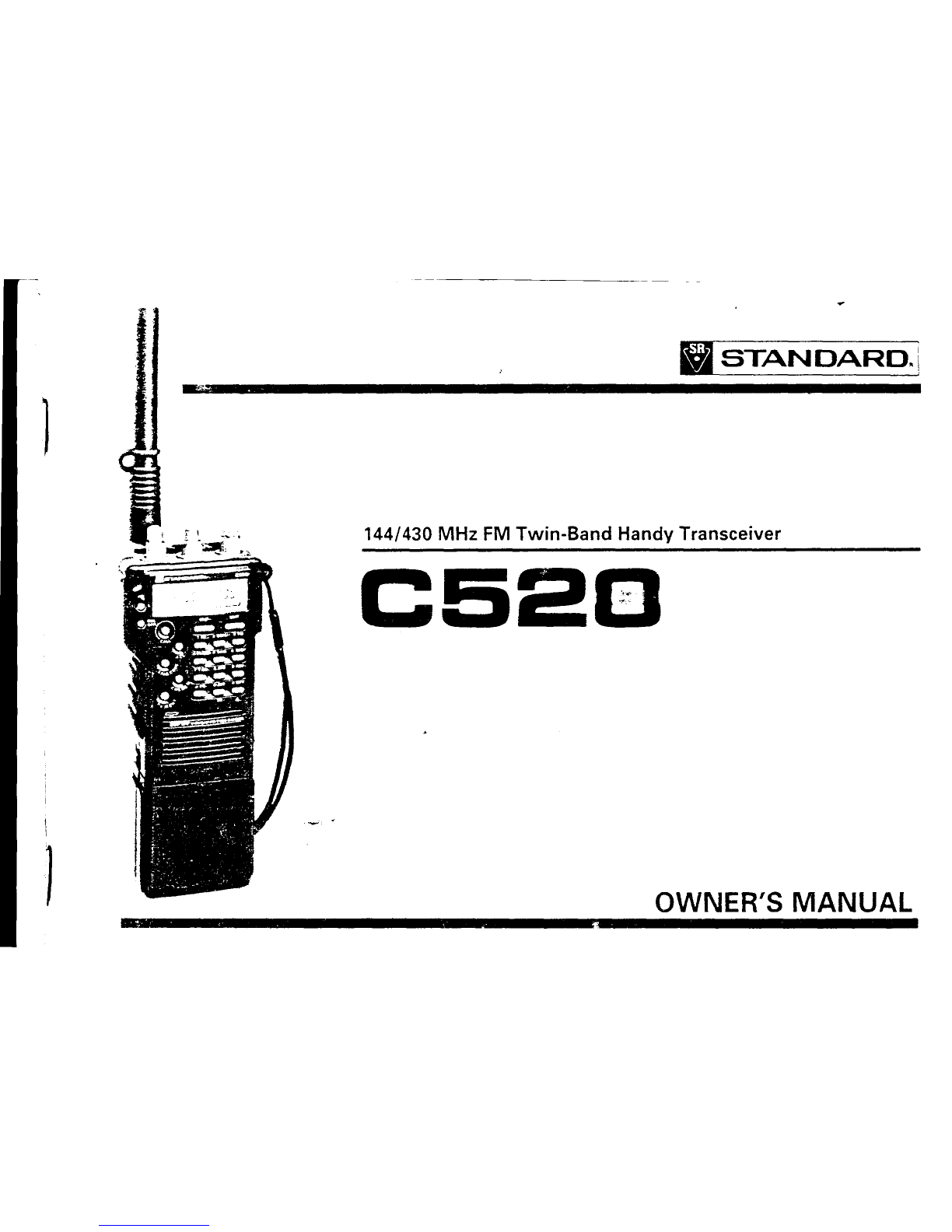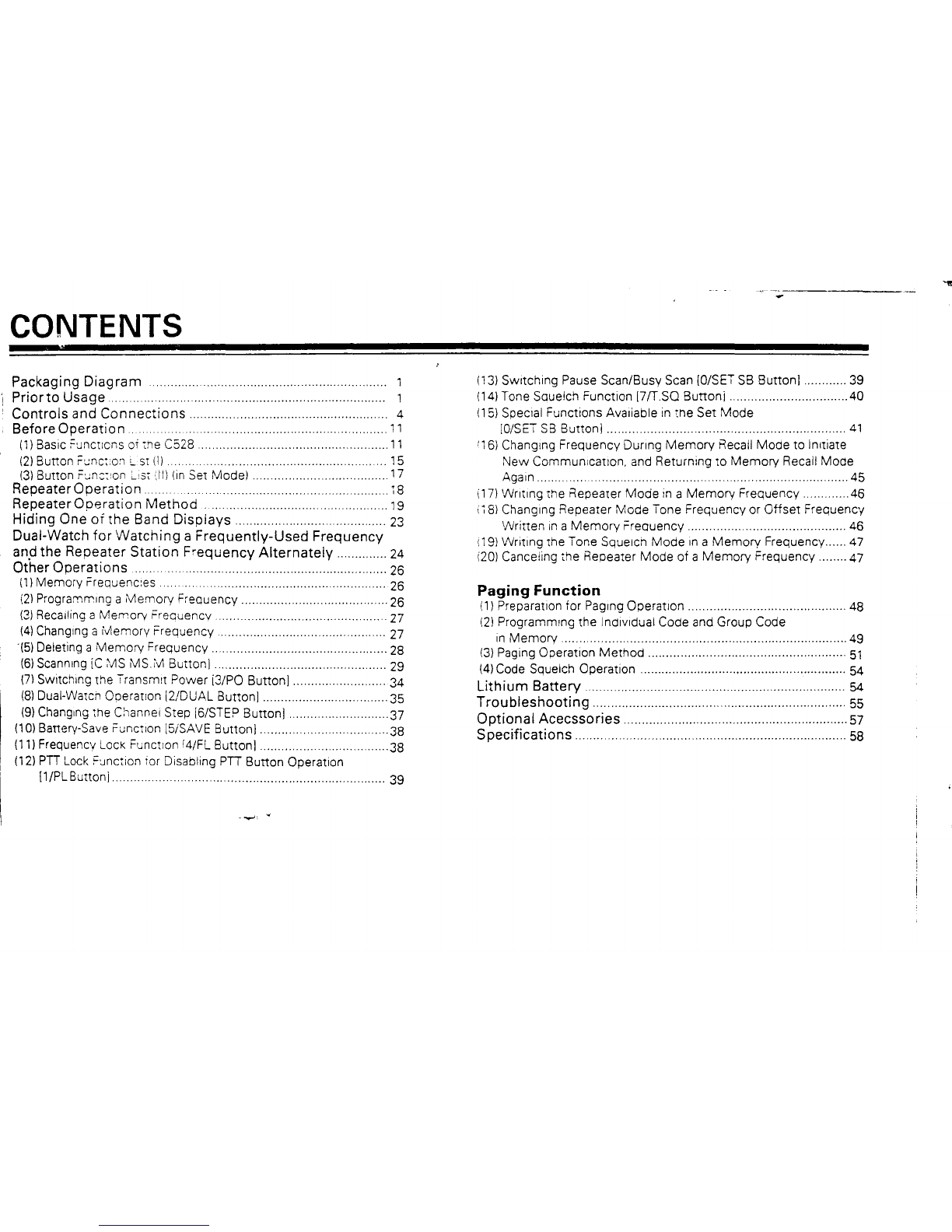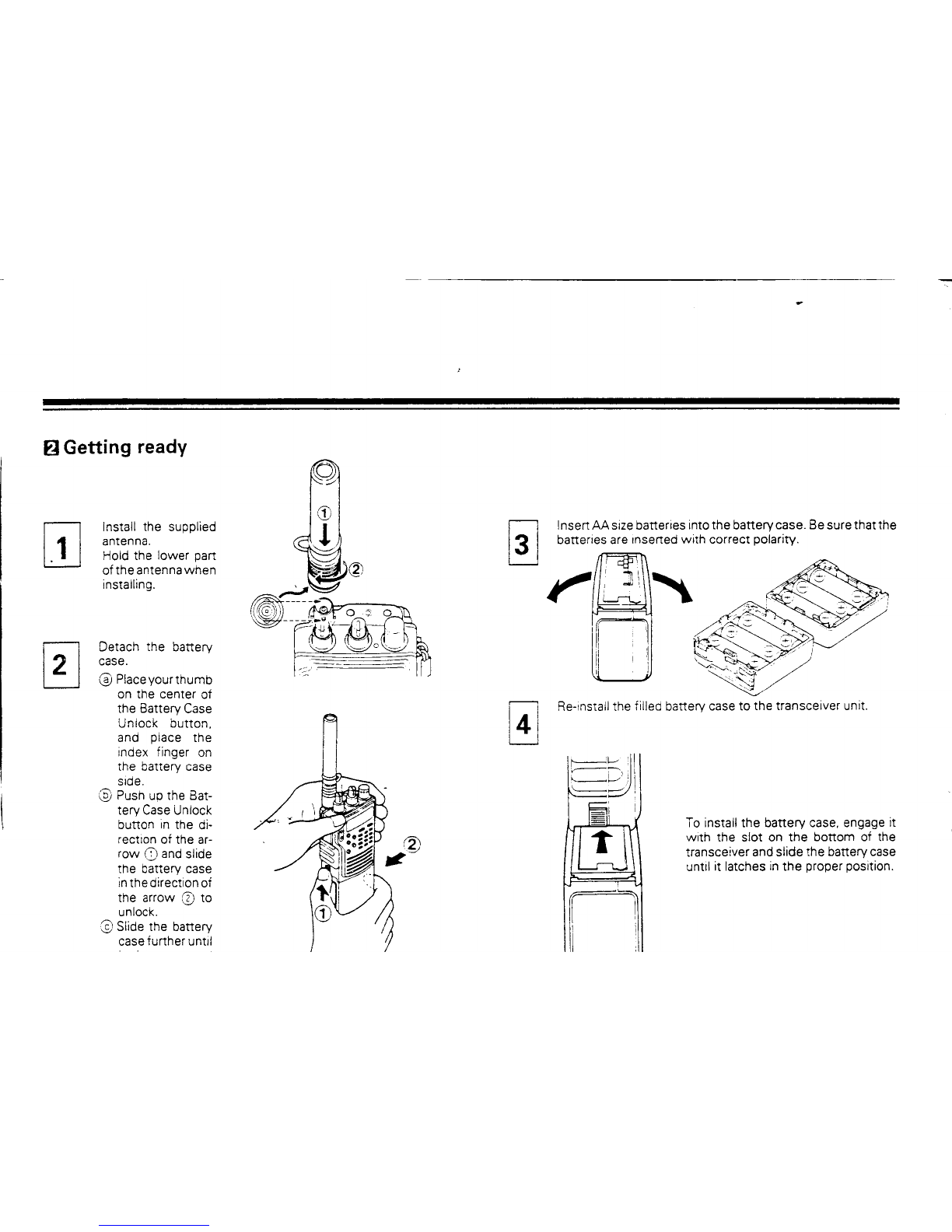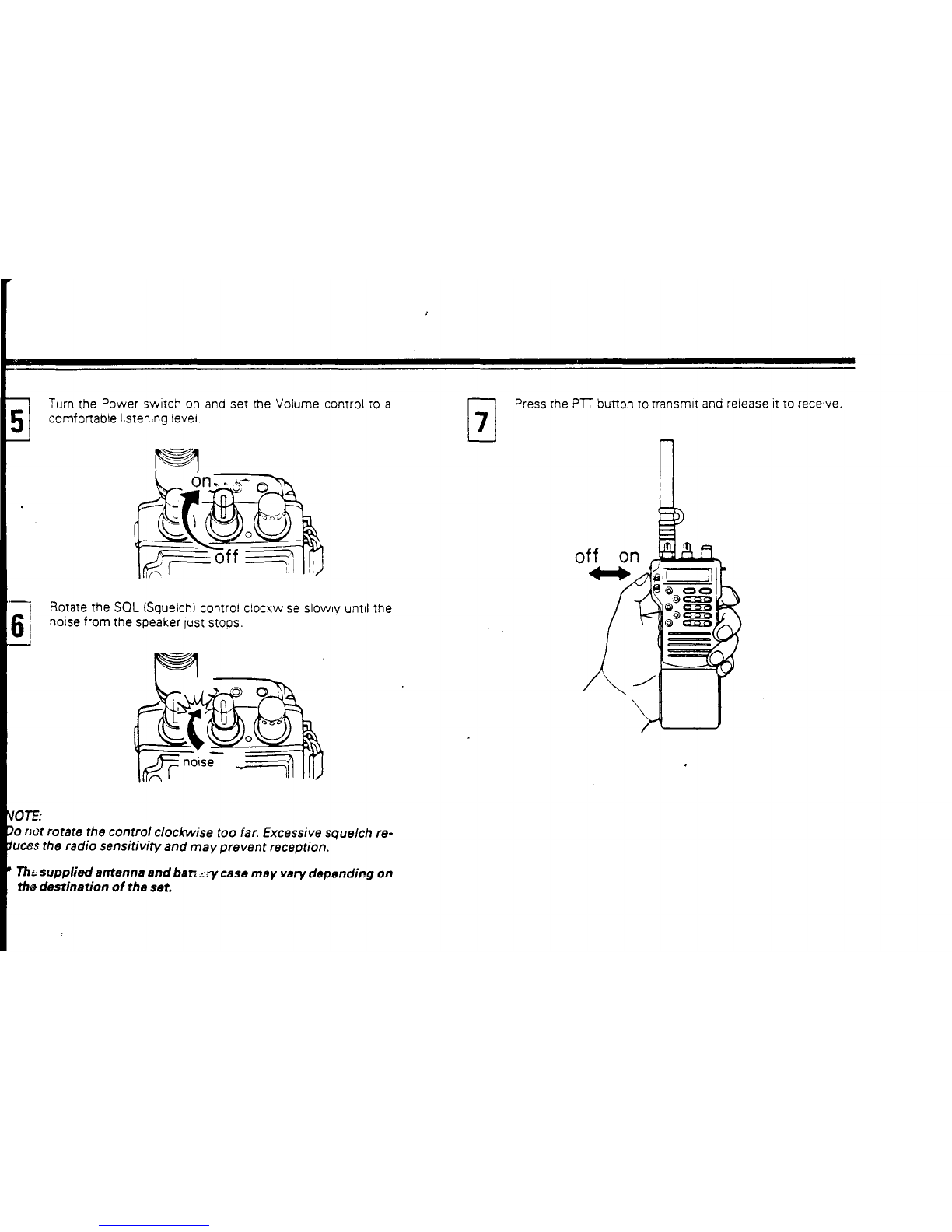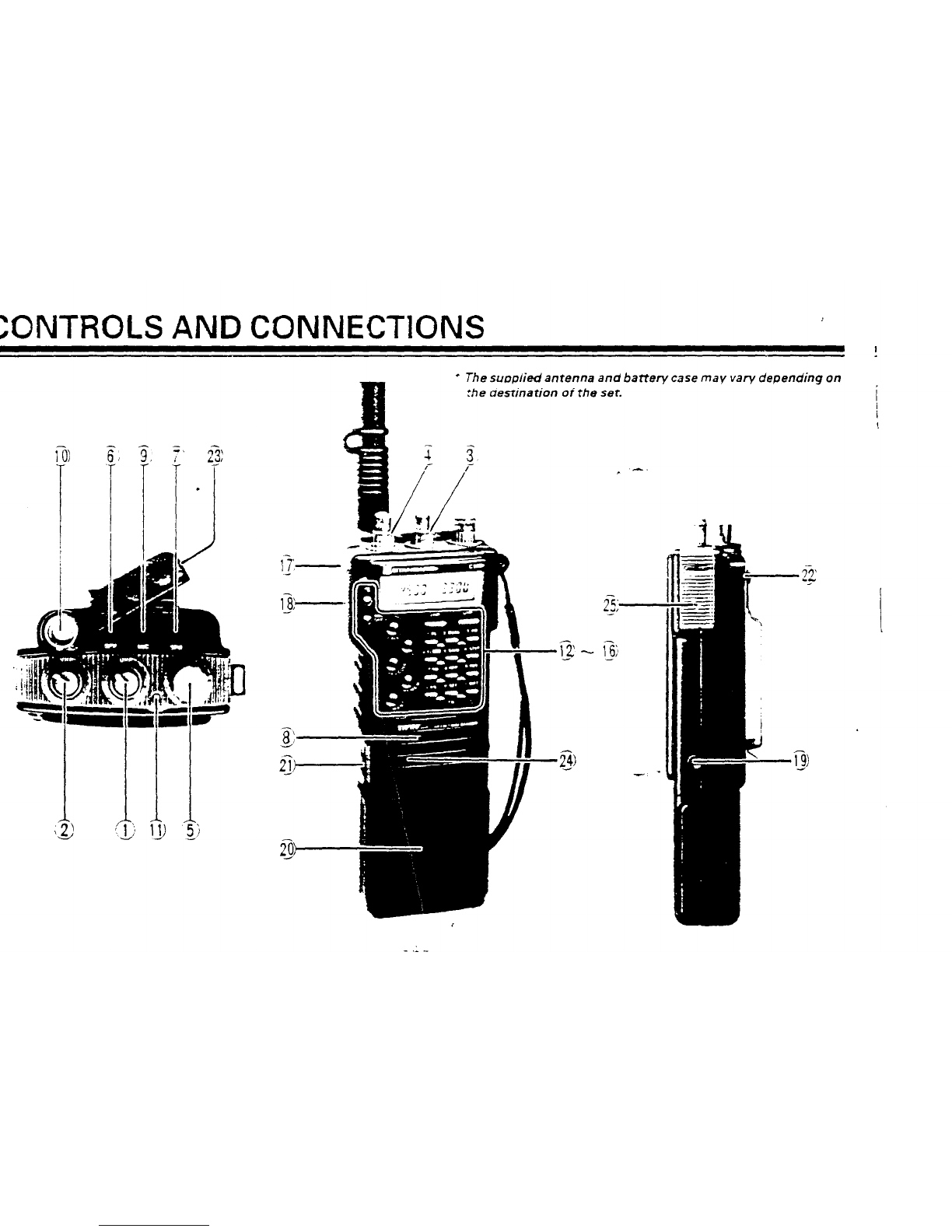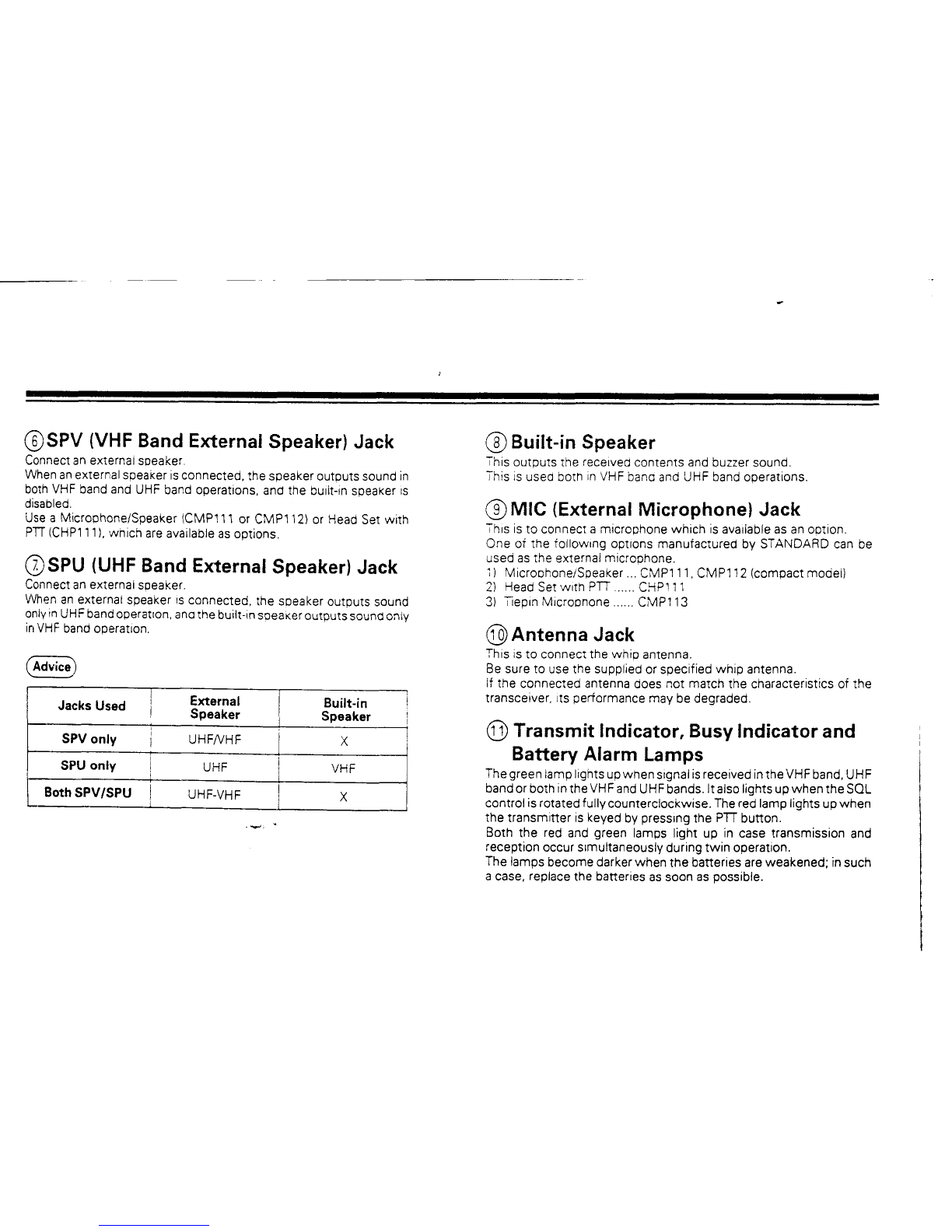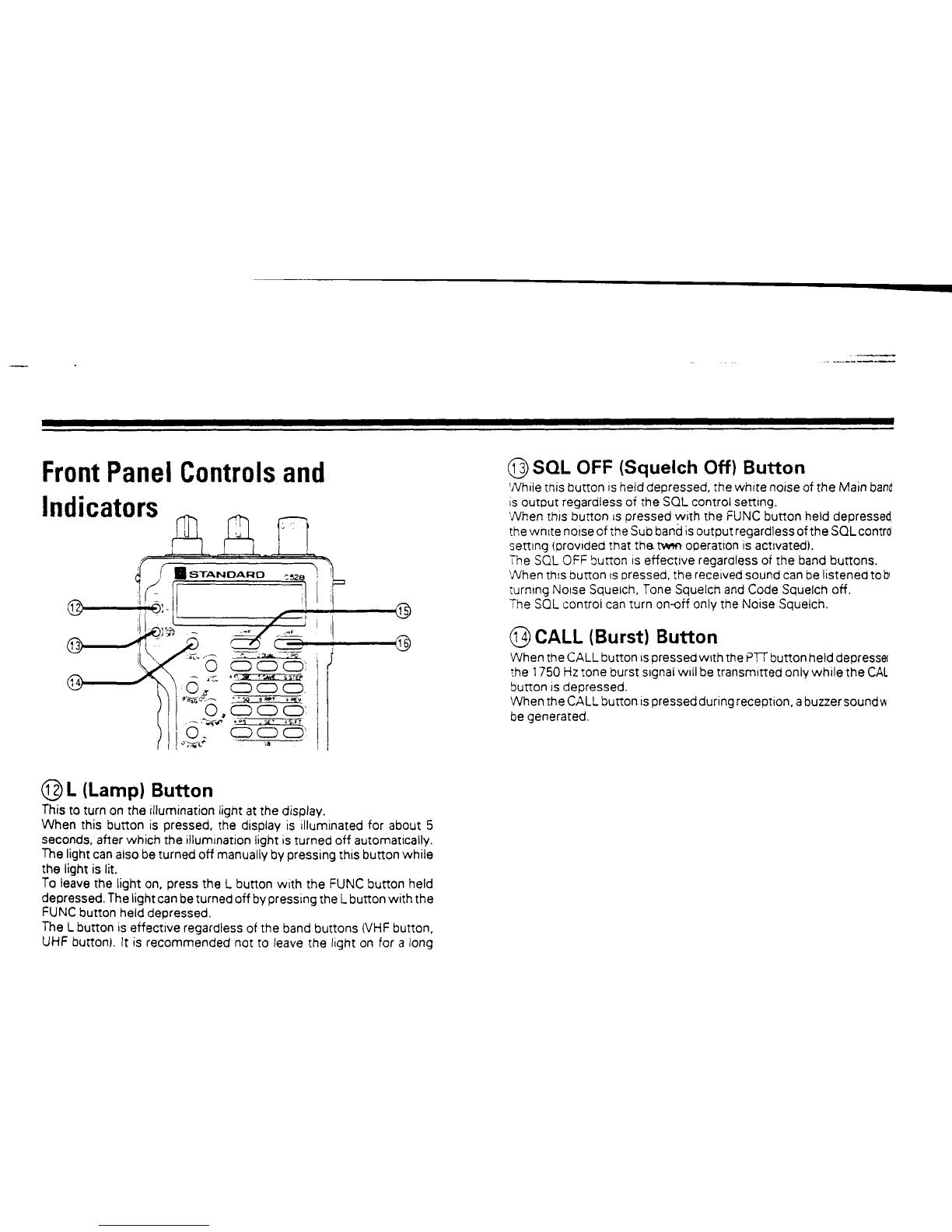Standart Horizont C520 User manual
Other Standart Horizont Transceiver manuals
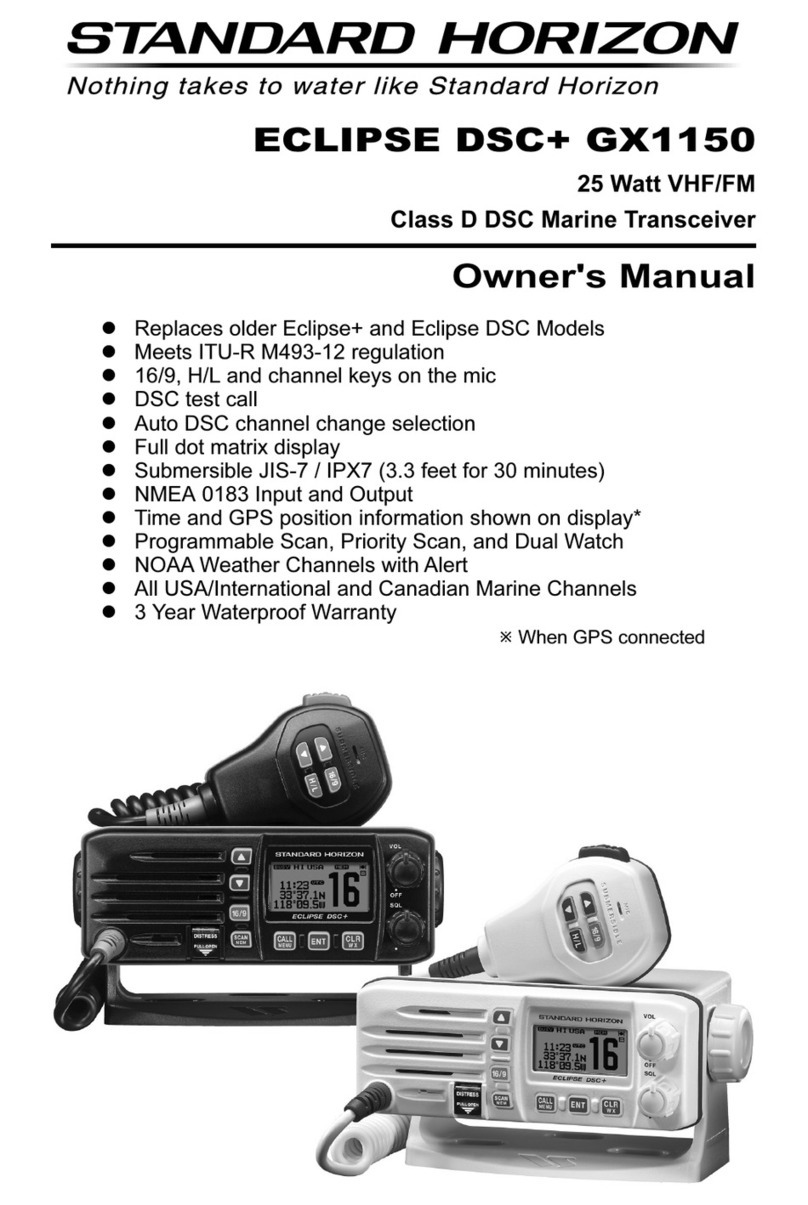
Standart Horizont
Standart Horizont Eclipse DSC+ GX1150 User manual
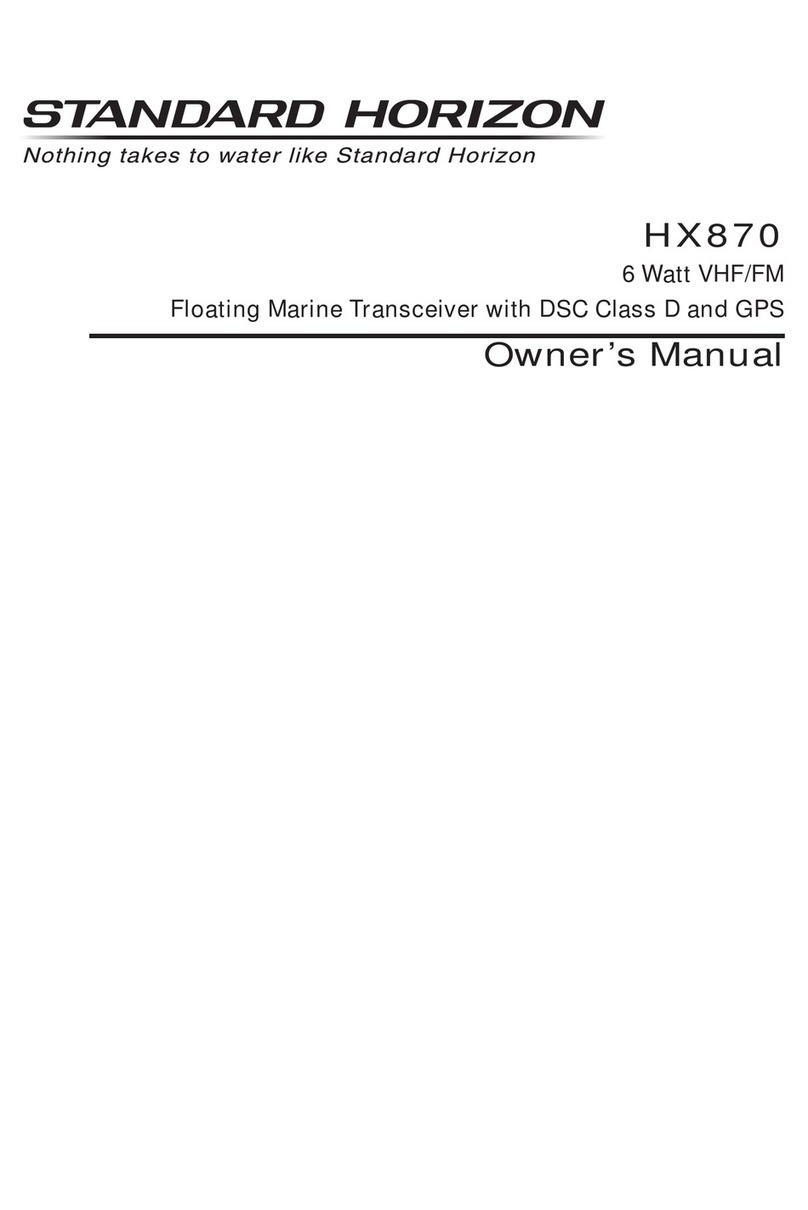
Standart Horizont
Standart Horizont HX870 User manual
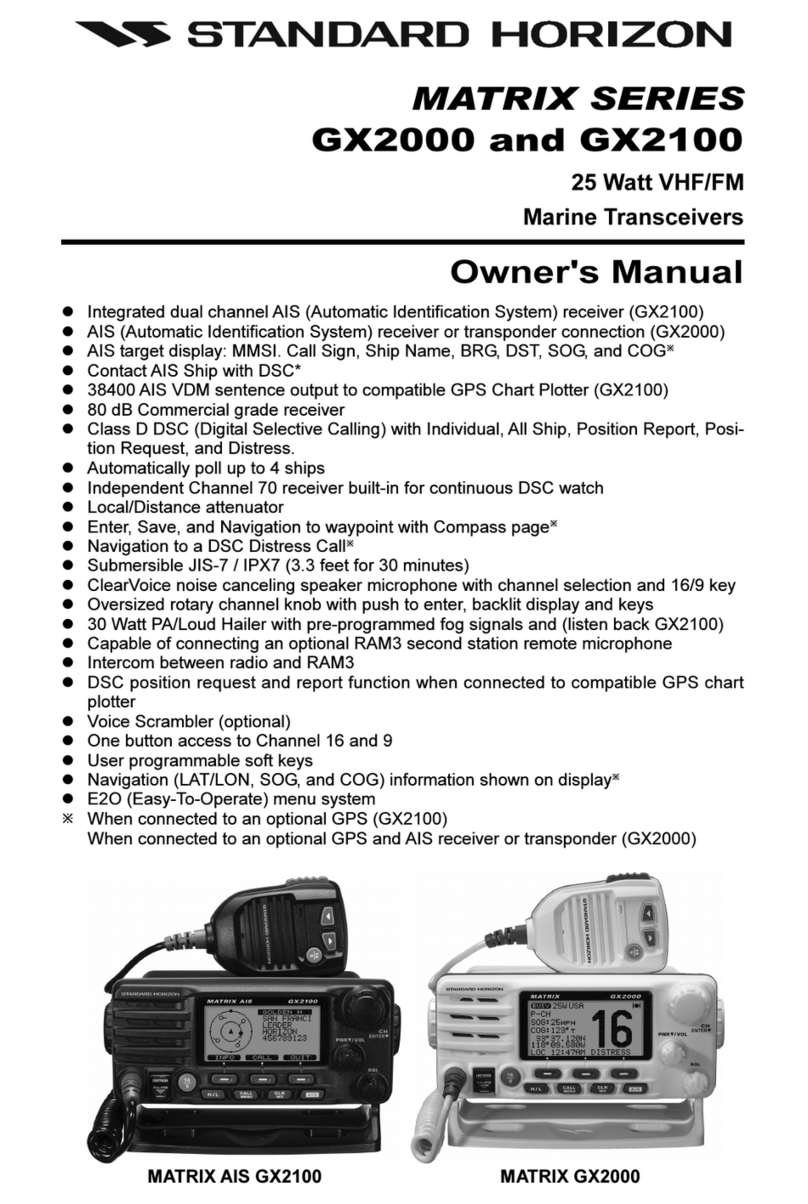
Standart Horizont
Standart Horizont GX2100 User manual
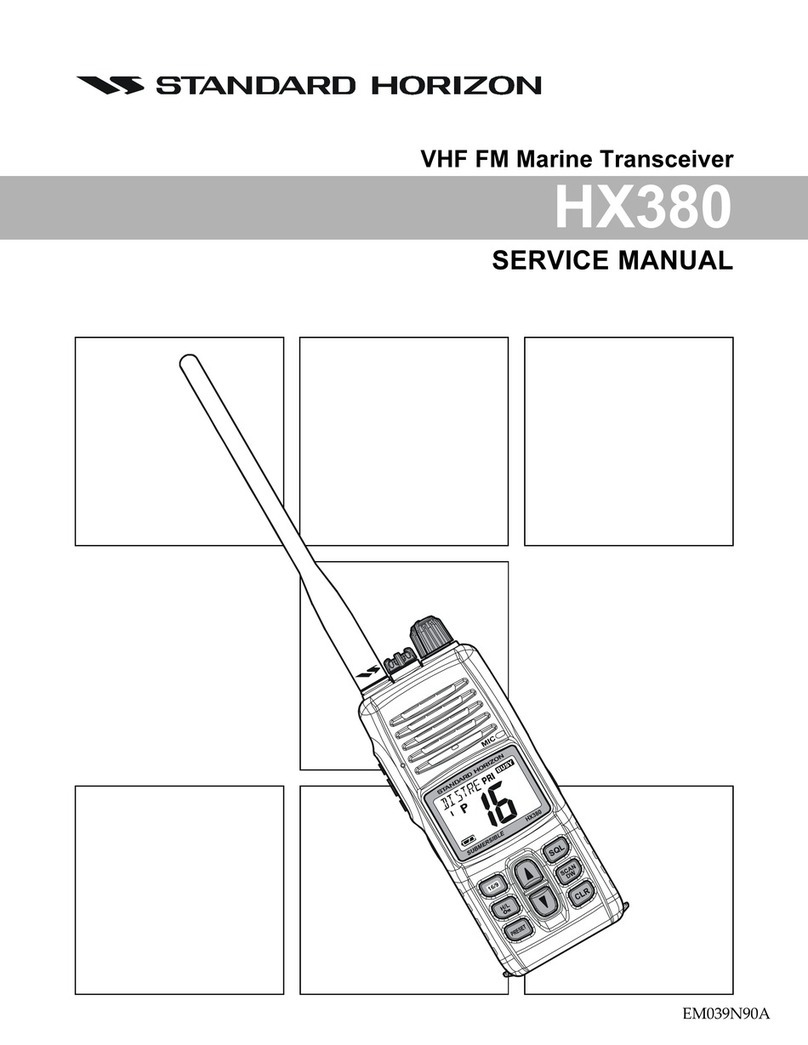
Standart Horizont
Standart Horizont HX380 User manual

Standart Horizont
Standart Horizont HX407 User manual

Standart Horizont
Standart Horizont HX500S User manual
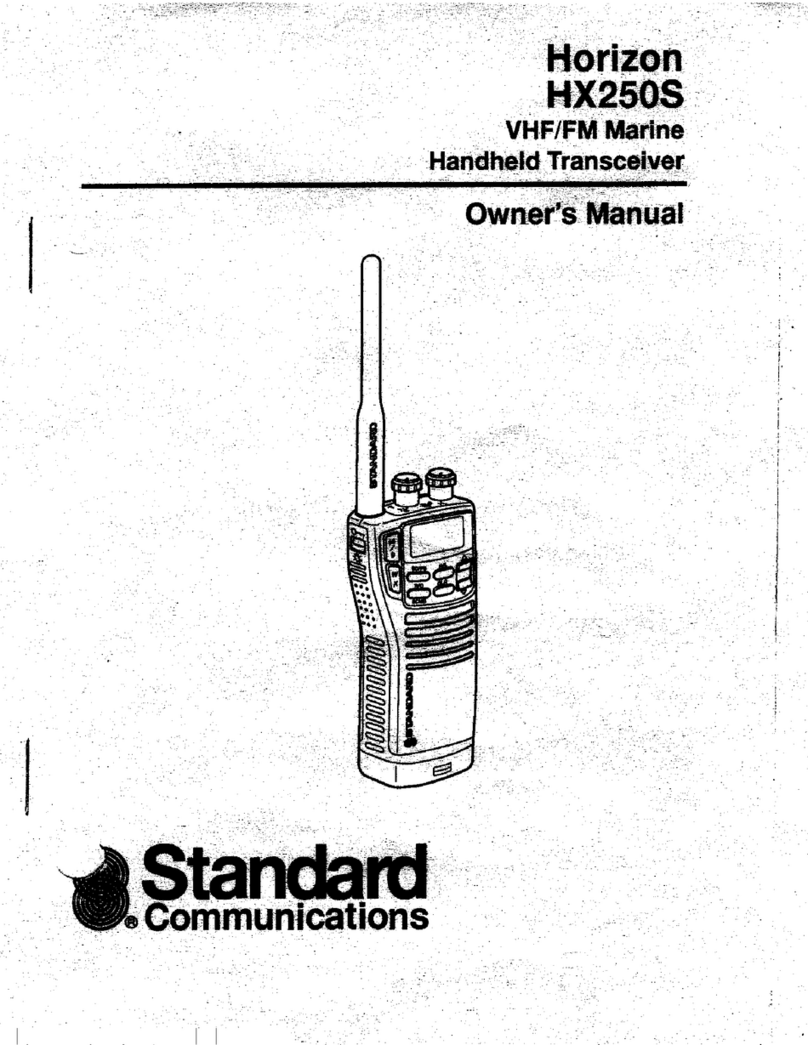
Standart Horizont
Standart Horizont HX250S User manual