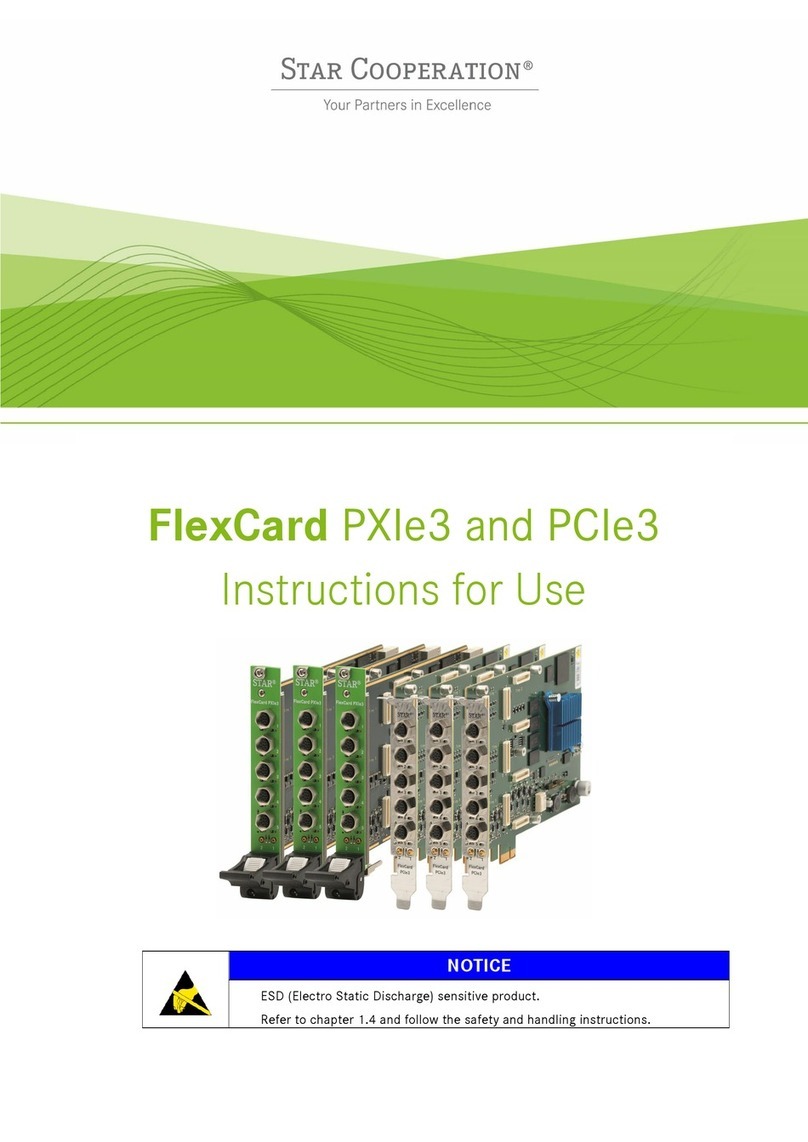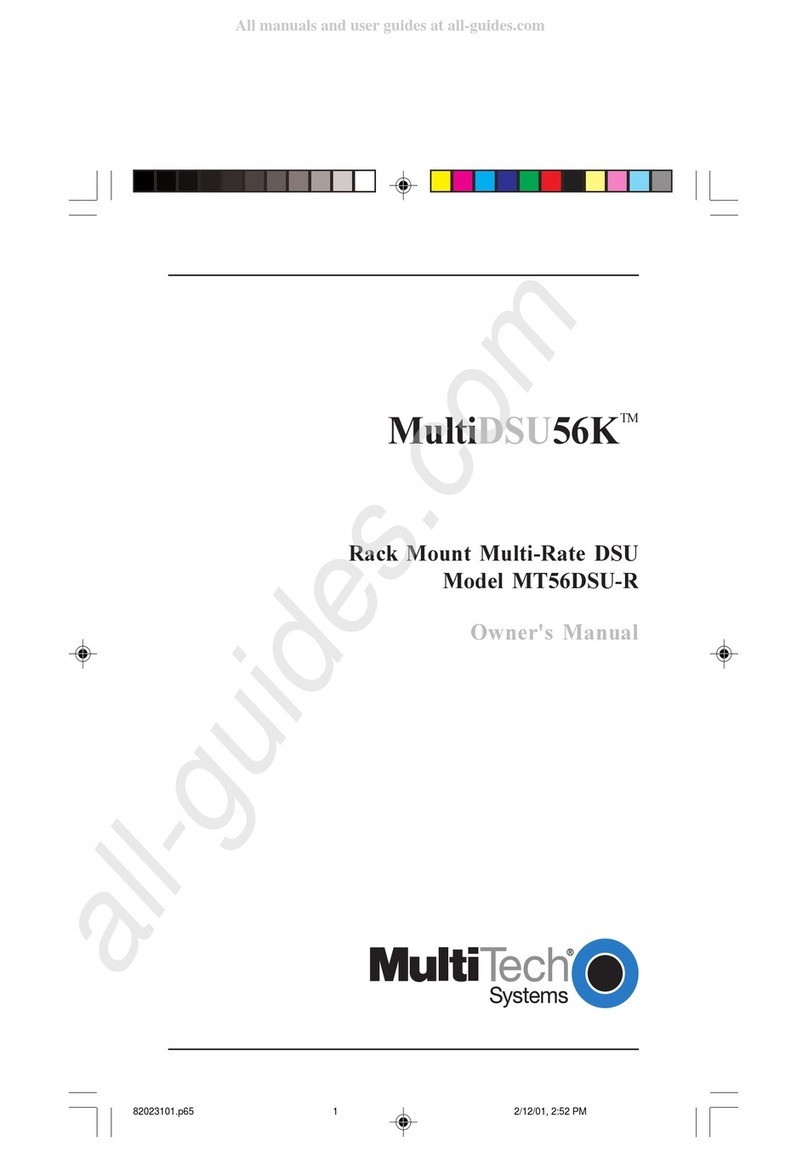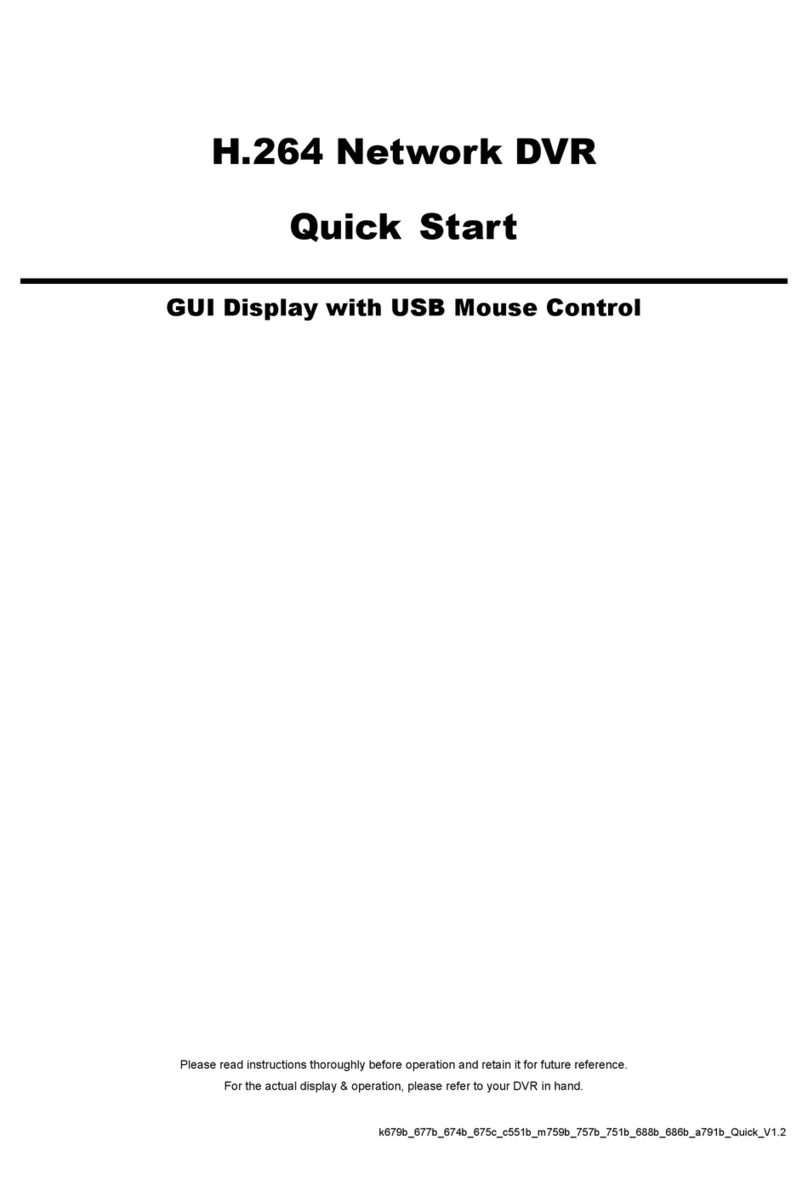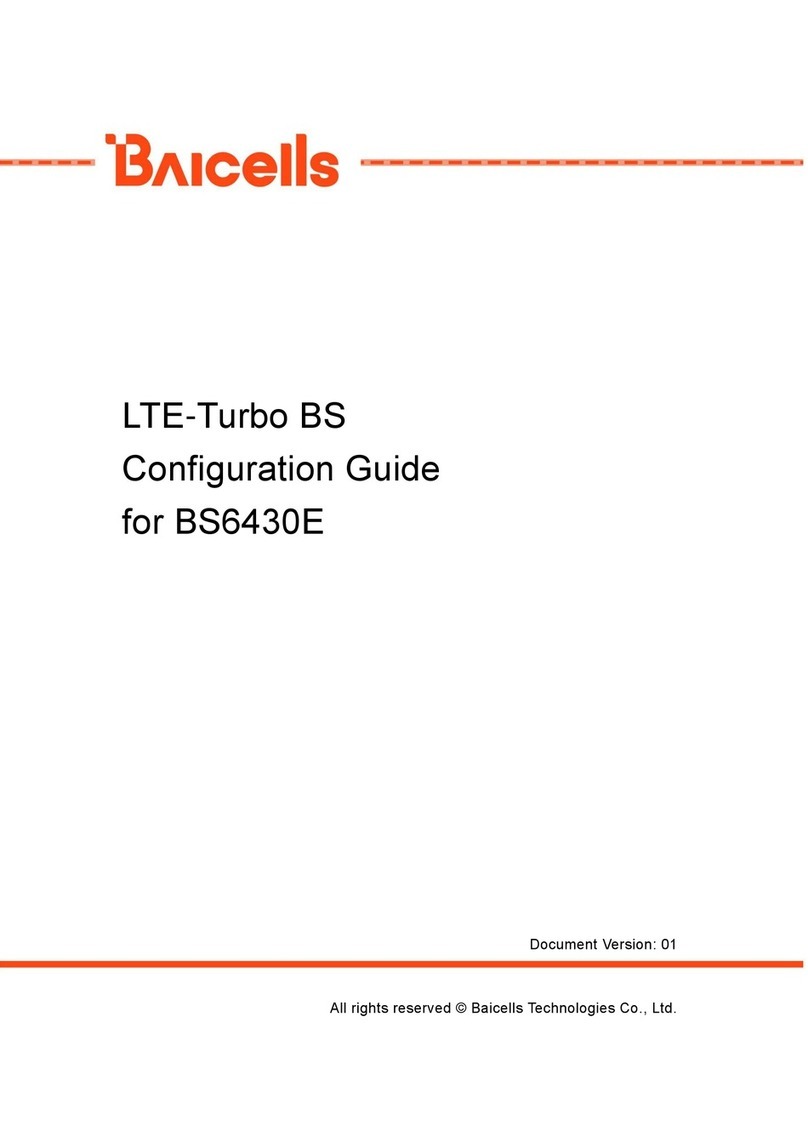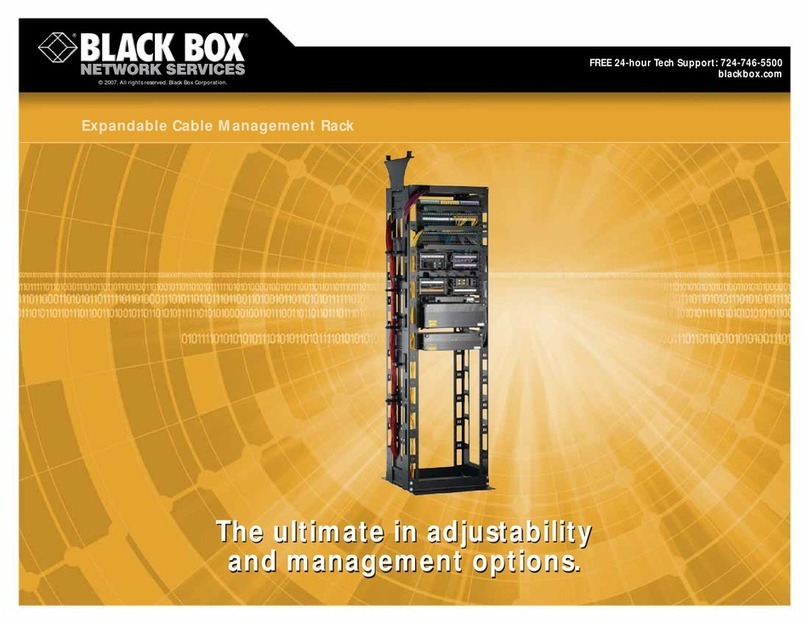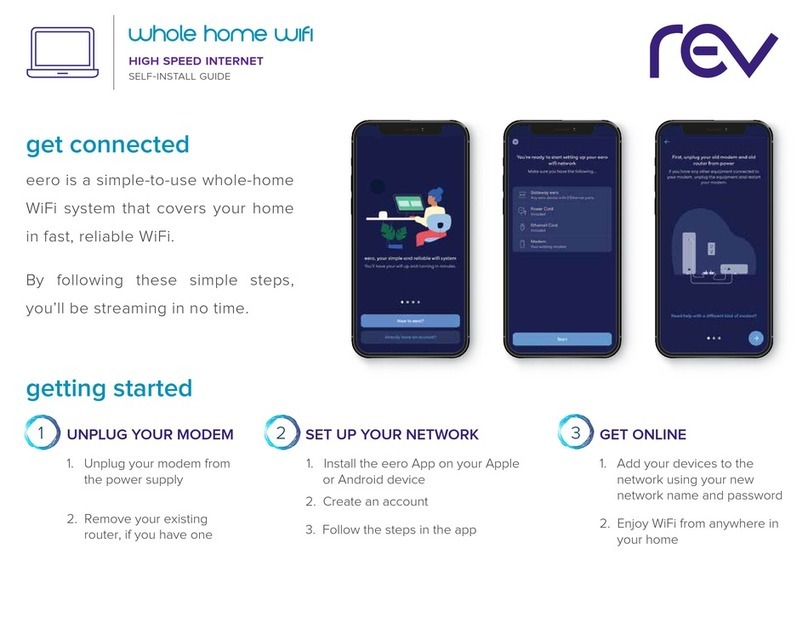Star Cooperation FlexCard USB-M User manual

FlexCard USB-M
Instructions for Use

Created by STAR ELECTRONICS GmbH & Co. KG
Date created 2016-06-13 Date modified 2016-06-13 Page 2 of 38
3-0058-0P01-D03_FlexCard_USB-M_Instructions_for_Use_D2V1-F.docx
NOTICE
ESD (Electro Static Discharge) sensitive product.
Refer to chapter 1.3 and follow the safety and handling instructions.
Contact Information
STAR ELECTRONICS GmbH & Co. KG
A Company of the STAR COOPERATION Group
Jahnstraße 86
73037 Göppingen
Phone: +49 (0)7031 6288-300
Phone: +49 (0)7031 6288-5330 (Support)
Fax: +49 (0) 7031 6288-5349
Sales: sales-ee@star-cooperation.com
Support: support-ee@star-cooperation.com
www.star-cooperation.com/ee-solutions
Company Data
STAR ELECTRONICS GmbH & Co. KG, registered offices: Göppingen, register court Ulm, HRA 721096
Partner liable to unlimited extent: STAR ELECTRONICS Verwaltungs-GmbH, registered offices: Göppingen, register
court Ulm, HRB 722565
Represented by the executive board: Rolf Wittig, Henning Lange
“STAR ELECTRONICS” represents STAR COOPERATION GmbH.
Copyright Notice
2016 STAR COOPERATION GmbH. All Rights Reserved.
No part of this document may be reproduced in any form (photocopy, microfilm or another procedure) without
prior written consent from STAR COOPERATION
Trademarks
Any trademarks used in this document are the property of their respective owners.

Created by STAR ELECTRONICS GmbH & Co. KG
Date created 2016-06-13 Date modified 2016-06-13 Page 3 of 38
3-0058-0P01-D03_FlexCard_USB-M_Instructions_for_Use_D2V1-F.docx
Disclaimer
The information contained in this document does not affect or change General Terms and Conditions of STAR
COOPERATION. STAR COOPERATION does not guarantee the completeness and accuracy of the content of this
document and assumes no responsibility for any errors which may appear in this document or due to this
document. The content of this document or the associated products are subject to change without notice at any
time.
Based on currently state of arts and science it is impossible to develop software that is bug-free in all
applications. Therefore, the product is only allowed to be used in the sense of the product use case described
herein.
STAR COOPERATION makes no warranty express or implied, as to this document or the information content,
materials or products for any particular purpose, nor does STAR COOPERATION assume any liability arising out of
the application or use of this product, and disclaims all liabilities, including without limitation resulting damages,
as permissible by applicable law.
All operating parameters which are provided in this document can vary in different applications or over time. The
herein described product solely is allowed to be used as described in chapter “Intended use”.
Without limiting the rights under copyright, no part of this document may be reproduced, stored in or introduced
into a retrieval system, or transmitted in any form or by any means (electronic, mechanical, photocopying,
recording, or otherwise), or for any purpose, without the express written consent of STAR COOPERATION.
STAR COOPERATION may have patents, patent applications, trademarks, copyrights, or other intellectual property
rights covering subject matter in this document. Except as expressly stated in a written license agreement from
STAR COOPERATION,the furnishing of this document does not give you any license to these patents, trademarks,
copyrights, or other intellectual property.
Any semiconductor devices have an inherent chance of failure. You have to protect against injury, damage or loss
from such failures by incorporating safety design measures into your facility and equipment such as redundancy,
fire protection, and prevention of over-current levels and other abnormal operating conditions.
The safety and handling instructions in this document have to be followed strictly.
EC Conformity
The FlexCard USB-M complies with the essential requirements of the following applicable European Community
Directive(s) including current amendments and carries the CE marking accordingly:
2014/30/EU EMC Directive
The following standard(s) have been used to assess the product:
EN 55022:2006 + A1:2007 (Emission characteristics for information technology devices)
EN 55024:1998 + A1:2001 + A2:2003 (Immunity characteristics for information technology
devices)
Electrostatic discharges over 4 kV on the enclosure and connectors may disturb the bus communication and lead
to error frames.
The FlexCard USB-M is designed, intended and authorized for industrial use only. Using the product in domestic
environment may lead to electromagnetic disturbances.
This product is compliant with the European Community Directive 2011/65/EC on the restriction of the use of
certain hazardous substances in electrical and electronic equipment (RoHS).
Revision History
Version
Date
Description
D1V0-F
19-Feb-2010
Initial version
D1V1-F
28-May-2010
Updates for driver version S6V3-F. Added
FlexCard USB-M
CAN support.
D1V2-F
06-Jul-2012
Updates for Windows driver version S6V4-F

Created by STAR ELECTRONICS GmbH & Co. KG
Date created 2016-06-13 Date modified 2016-06-13 Page 4 of 38
3-0058-0P01-D03_FlexCard_USB-M_Instructions_for_Use_D2V1-F.docx
Version
Date
Description
D2V0-F 16-Nov-2015 Adapted to STAR COOPERATION layout
D2V1-F
13-Jun-2016
Added notice about USB extension cables
Related Hardware / Software Versions
Product Reference No.
Version
(Major and Minor)
Remarks
FlexCard USB-M Hardware 3-0058-0A01 H1V2 FlexCard USB-M with two trigger connectors,
1 FR CC and 3 CAN CCs.
FlexCard USB-M CAN
3-0058-0A02
H1V2
FlexCard USB-M with two trigger connectors
3 CAN CCs. 1 FR CC is optional available.
fcBase API (Windows) 3-0009-0K03 S6V6 API to build your own application.
Caromee
3-0051-0P01 S3V0 Analyzing software that can be easily
extended and supports the FlexCard product
family.
Further related hardware and software can be found in chapter 2.2.

Created by STAR ELECTRONICS GmbH & Co. KG
Date created 2016-06-13 Date modified 2016-06-13 Page 5 of 38
3-0058-0P01-D03_FlexCard_USB-M_Instructions_for_Use_D2V1-F.docx
Contents
1General ..................................................................................................................................................7
1.1 Intended use........................................................................................................................................7
1.2 Used Pictograms..................................................................................................................................7
1.3 Safety and Handling Instructions..........................................................................................................8
1.4 User Group ..........................................................................................................................................9
1.5 Meaning of Text Styles .........................................................................................................................9
2Product Description ........................................................................................................................... 10
2.1 FlexCard USB-M at a glance ...............................................................................................................10
2.2 Scope of Supply.................................................................................................................................11
2.3 Accessory Parts .................................................................................................................................11
2.4 Updates.............................................................................................................................................12
3Technical Data.................................................................................................................................... 13
3.1 Electrical Characteristics ...................................................................................................................13
3.1.1 Power supply .....................................................................................................................................13
3.1.2 Signal range.......................................................................................................................................13
3.2 Physical Characteristics .....................................................................................................................13
3.3 Environmental Conditions ..................................................................................................................13
3.4 Block Diagram ...................................................................................................................................14
3.5 Interfaces ..........................................................................................................................................15
3.5.1 USB ...................................................................................................................................................15
3.5.2 FlexRay..............................................................................................................................................15
3.5.3 CAN...................................................................................................................................................17
3.5.4 Trigger Lines ......................................................................................................................................19
3.5.5 LEDs ..................................................................................................................................................20
4Getting Started................................................................................................................................... 22
4.1 Assembly and Line-up ........................................................................................................................22
4.2 Software Installation and Update .......................................................................................................22
4.2.1 Preconditions.....................................................................................................................................22
4.2.2 Installation on Windows .....................................................................................................................22
4.2.3 Uninstallation on Windows .................................................................................................................26
4.3 Display information about the FlexCard USB-M...................................................................................26
4.4 Firmware Activation ...........................................................................................................................27
4.5 Firmware Update ...............................................................................................................................27
4.6 License Update..................................................................................................................................29
4.7 UserCardID ........................................................................................................................................30
5Configuration and Operation ............................................................................................................. 31
6Shipping, Maintenance and Disposal................................................................................................. 32
7Troubleshooting ................................................................................................................................. 33
8Ordering Information ......................................................................................................................... 35
8.1 FlexCard USB-M.................................................................................................................................35
8.2 Accessory Parts .................................................................................................................................35
8.3 Related Documents............................................................................................................................35
9Appendix............................................................................................................................................. 36
9.1 Appendix A: Guideline for handling ESD sensitive Products.................................................................36

Created by STAR ELECTRONICS GmbH & Co. KG
Date created 2016-06-13 Date modified 2016-06-13 Page 6 of 38
3-0058-0P01-D03_FlexCard_USB-M_Instructions_for_Use_D2V1-F.docx
9.2 Appendix B: .......................................................................................................................................36
9.2.1 Acronyms and Abbreviations ..............................................................................................................36
9.2.2 List of Tables .....................................................................................................................................36
9.2.3 List of Figures ....................................................................................................................................37

Created by STAR ELECTRONICS GmbH & Co. KG
Date created 2016-06-13 Date modified 2016-06-13 Page 7 of 38
3-0058-0P01-D03_FlexCard_USB-M_Instructions_for_Use_D2V1-F.docx
1General
1.1 Intended use
The FlexCard USB-M is solely used as a bus powered USB device. It is a measuring instrument for the
analysis of a FlexRay or CAN bus which can also be used to send data to other bus members.
Only the herein described accessory parts are allowed to be used together with the FlexCard USB-M.
The FlexCard USB-M is designed, intended, and authorized use only for
a) EU: laboratory applications
b) US: industrial test equipment.
Any other use without the prior written consent of STAR COOPERATION is prohibited.
The FlexCard USB-M is NOT designed, intended, or authorized for
use as part of medical systems,
life support applications,
aviation, space, nuclear, or military applications,
use in areas where combustible or explosive gas mixtures are likely to occur,
other applications in which a mistake or malfunction may result in death, personal injury or
severe physical damage.
The product described in this document is an industrial device, i.e. is designed, intended, or authorized for
professional use. It is not designed, intended, or authorized for home applications or consumers. For this
reason use by non-professionals is forbidden.
1.2 Used Pictograms
The meaning of used pictograms is shortly described below.
Follow the specific instructions in the document where these pictograms are placed.
WARNING
Used to indicate a potentially hazardous situation which,
if not avoided, could result in death or serious injury.
NOTICE
Used to indicate a situation which may result in an operating failure.
Damage of the product may occur, but there is no hazard of injury
if not avoided.
NOTICE
Used to indicate an electrostatic discharge sensitive product.
The product is subject to damage by ESD, if no precautions are taken.
Information
Used to indicate information provided only for purposes of clarification, illustration, and
general information.
Reference
References to other documents.

Created by STAR ELECTRONICS GmbH & Co. KG
Date created 2016-06-13 Date modified 2016-06-13 Page 8 of 38
3-0058-0P01-D03_FlexCard_USB-M_Instructions_for_Use_D2V1-F.docx
Product marking which shows the compliance of the product with the European Waste
Electrical and Electronic Equipment Directive 2012/19/EC.
1.3 Safety and Handling Instructions
Please read the instructions for use carefully. To protect the device or the application against damage, or
to avoid personal injury the FlexCard USB-M has to be handled as described herein.
Changes or modifications of the FlexCard USB-M are not allowed for safety and warranty reasons!
STAR COOPERATION is not liable for any damages arising from non-observance of the product information.
Follow the
a) specific safety and handling instructions placed at dedicated document positions
b) general safety and handling instructions below:
WARNING
•The FlexCard USB-M can be used to interfere with networked electronic systems. It
can be used to transmit messages via FlexRay or CAN busses.
•If transmitted messages are received by real electronic control units, e.g. within a
test car, these messages could result in an unpredictable behavior or a failure of
the electronic control unit. This may result in serious injury of persons or material
damage!
•Only qualified and briefed persons are allowed to use the FlexCard USB-M!
Transmit only messages where the expected behavior of the receiver is known.
NOTICE
To prevent damage to the FlexCard USB-M, or consequential damages:
Do not open the FlexCard USB-M.
Do not connect any other signals to the interfaces as described in the chapter
“Interfaces”.
Ensure that all signals are within the specified range.
Using USB extension cables is not allowed by the USB specification and can lead
to disturbances.
Use only adapter cables from STAR COOPERATION for connecting the FlexCard
USB-M.
High temperatures can damage the FlexCard USB-M. Keep the FlexCard USB-M
away from heaters, stoves, fireplaces, and other sources of heat.
Do not expose the FlexCard USB-M to rain or use it near water.
Do not use the FlexCard USB-M in areas of explosion hazard.

Created by STAR ELECTRONICS GmbH & Co. KG
Date created 2016-06-13 Date modified 2016-06-13 Page 9 of 38
3-0058-0P01-D03_FlexCard_USB-M_Instructions_for_Use_D2V1-F.docx
NOTICE
The FlexCard USB-M may not work correctly or communication problems may occur if:
The FlexCard USB-M is used in existing passive networks, i.e. when changing the
topology structure.
The bus termination of the FlexCard USB-M is not adapted to the connected bus
topology.
The FlexCard USB-M is configured wrong.
NOTICE
ESD (Electro Static Discharge) sensitive product
STAR COOPERATION products lacking protective enclosures are subject to damage by ESD.
Take proper ESD precautions to avoid
performance degradation or loss of functionality!
Unpack, handle or operate these products only in environments where sufficient
precautionary measures have been taken in respect to ESD hazards.
A guideline is available in chapter 9.1.
Only appropriately trained personnel (such as electricians, technicians and engineers) may
handle and/or operate these products.
1.4 User Group
This document is written for expert technicians who are familiar with electronic components and systems.
Each person involved with assembly, line-up, operation, maintenance, or disposal of the FlexCard USB-M
has to
be a qualified technician, or electrician, or engineer
strictly adhere to this manual
receive a briefing by an authorized person
1.5 Meaning of Text Styles
In this document filenames are marked with a different text format.

Created by STAR ELECTRONICS GmbH & Co. KG
Date created 2016-06-13 Date modified 2016-06-13 Page 10 of 38
3-0058-0P01-D03_FlexCard_USB-M_Instructions_for_Use_D2V1-F.docx
F
EATURES
USB bus powered
1 FlexRay Communication
Controller (A + B)
Self-Synchronization for
FlexRay (A + B)
2 CAN High Speed channels
1 CAN Low Speed channel
2Product Description
2.1 FlexCard USB-M at a glance
The FlexCard USB-M is a flexible multi-bus instrument for
monitoring, testing, simulation and gateway applications. One
FlexRay Communication Controller is available in the FlexCard USB-
M, including channel A and B. Additionally, access to two CAN High
Speed and to one CAN Low Speed bus systems are provided. The
physical layers for these interfaces are already integrated in the
device. Additionally, the FlexCard USB-M supports Self-
Synchronization through a second sync frame. Several features like
two trigger lines as well as the easily updateable firmware are
integrated, too.
The API to the FlexCard USB-M is public so that users may write
their own application. Or they profit from the advanced software
STAR COOPERATION offers: Caromee is a bus analyzing software that supports the FlexCard USB-M and it
can be extended easily. If you want to analyze a given FlexRay or CAN network, just enter the bus
parameters in the software (Asynchronous FlexRay monitoring is supported). FlexRay and CAN bus
terminations can be ordered at STAR COOPERATION.
One SubD9 connector contains FlexRay channel A and B. The second SubD9 connector carries CAN line 1
(High Speed), CAN line 2 (High Speed) and CAN line 3 (Low Speed). The third SubD9 connector provides
the trigger lines. One power LED and for each bus interface two LED indicators show the current bus state.
All incoming data is transferred over a separate USB channel from the FlexCard USB-M to the system RAM
and temporarily stored into a 2 MB receive buffer. From API- and FW-Version S6V3-F, all incoming data is
temporarily stored into the 2 MB onboard buffer of the device, too. This prevents data losses and flexible
data collection cycles become possible. Transmit data will be written directly into the Communication
Controller in order to ensure a maximum of performance.
Reference
Further information about how to program applications for the FlexCard USB-M can be
found in the FlexCard API Documentation.
Information
The currently supported FlexRay Communication Controller type on the FlexCard USB-M
is:
BOSCH E-Ray FlexRay IP-Module, Release 1.3 (Referring to the FlexRay
protocol specification v2.1a)
The currently supported CAN Communication Controller type on the FlexCard USB-M is:
BOSCH D_CAN CAN IP-Module Release 1.1.1 (Referring to the CAN protocol
specification v2.0 part A, B)
Other versions are not supported up to now. Please contact STAR COOPERATION if
other versions need to be supported.
Applications
Usage with STAR COOPERATION Caromee (Demo available).
Usage with STAR COOPERATION FlexAlyzerV2 (See chapter 8.2 Accessory Parts).
Further commercial applications will support the FlexCard USB-M soon.
Usage with customer specific software. The FlexCard driver has a C-API, see [1].
Usage with customer LabVIEW VIs, see [6]

Created by STAR ELECTRONICS GmbH & Co. KG
Date created 2016-06-13 Date modified 2016-06-13 Page 11 of 38
3-0058-0P01-D03_FlexCard_USB-M_Instructions_for_Use_D2V1-F.docx
2.2 Scope of Supply
The FlexCard USB-M is delivered with:
Product Reference No. Version
(Major and Minor)
Remarks
FlexCard USB-M
Hardware
3-0058-0A01 H1V2 USB device with 1 A+B FlexRay
Physical Layers, 2 CAN-HS
and 1
CAN-LS Physical Layers
FlexCard USB-M
Firmware
3-0058-0C01 S6V4 Safe firmware update supported.
FlexCard USB-M SYS - S2V8 Required low level
driver for the
FlexCard.
FlexCard DLL 3-0009-0K03 S6V6 Required high level
driver for the
FlexCard.
USB cable
3-0034-2E01
-
USB A to USB B cable.
FlexAlyzerV2
3-0038-0B01
S1V4
FlexCard
monitoring tool. Supports
FlexRay/CAN monitoring and
sending data, triggers, filters and log
files.
Instructions for Use 3-0058-0P01-D03 D2V1 This document.
API Documentation 3-0009-0S01-D03 D2V1
API programming manual as PDF
file.
Getting Started Manual 3-0058-0P01-D04 D2V0
Example how to build a small
FlexRay/CAN-communication.
Demo - S1V6 Demo explaining the programming of
the FlexCard.
DemoPMC - S1V5 Demo explaining the programming of
the FlexCard
with multiple FlexRay
CCs.
DemoCAN
-
S1V5
Console application explaining the
communication over CAN.
CanBaudRateCalculator - S1V7
Helps with the calculation of CAN
bus parameters.
FlexUpdate - S1V11
Tool for updating firmware and
licenses.
Tracer Control - S1V3 Activates debug information.
2.3 Accessory Parts
For further information about accessories for the FlexCard USB-M see chapter 8.2 Accessory Parts.

Created by STAR ELECTRONICS GmbH & Co. KG
Date created 2016-06-13 Date modified 2016-06-13 Page 12 of 38
3-0058-0P01-D03_FlexCard_USB-M_Instructions_for_Use_D2V1-F.docx
NOTICE
Use only accessories from STAR COOPERATION listed in chapter 8.2 Accessory Parts to
ensure proper function and for warranty reasons!
Other accessories without prior written consent of STAR COOPERATION must not be
used.
2.4 Updates
Information
Updates regarding the Windows driver and firmware are possible via web-downloads from
the STAR COOPERATION homepage.
The firmware on the FlexCard USB-M can be updated with an appropriate software tool,
see chapter 4.5 Firmware Update.

Created by STAR ELECTRONICS GmbH & Co. KG
Date created 2016-06-13 Date modified 2016-06-13 Page 13 of 38
3-0058-0P01-D03_FlexCard_USB-M_Instructions_for_Use_D2V1-F.docx
3Technical Data
3.1 Electrical Characteristics
3.1.1 Power supply
Supply voltage USB powered (5.0 VDC)
Supply current (typical)
350 mA
Supply current (Standby)
20 mA
Table 1: Power supply of the FlexCard USB-M
3.1.2 Signal range
Maximum voltage input on FlexRay BP/BM +60.0 V
Minimum voltage input on FlexRay BP/BM -60.0 V
Maximum voltage input on CAN high/low +40.0 V
Minimum voltage input on CAN high/low -27.0 V
Table 2: Signal range of the FlexCard USB-M
3.2 Physical Characteristics
FPGA on the FlexCard USB-M
Altera Cyclone III
Bus interfaces
1 FlexRay interface (Channel A+B)
2 CAN High Speed interfaces
1 CAN Low Speed interface
Bus drivers
2 TJA1080 FlexRay transceivers
2 TJA1041 CAN High Speed transceivers
1 TJA1054 CAN Low Speed transceiver
LEDs 2 LED per bus interface + 1 power LED
Synchronization interfaces 2 TTL trigger lines (1 IN, 1 OUT)
Weight
420 g
Dimensions L x W x H without cables
approx. 105 mm x 102 mm x 37 mm
Table 3: Physical characteristics of the FlexCard USB-M
3.3 Environmental Conditions
Temperature Operating: -20 to +70°C
Storage: -40 to +85°C
Relative Humidity Operating/Storage: 0 % to 100 % r.H., condensing
Table 4: Environmental conditions for the FlexCard USB-M

Created by STAR ELECTRONICS GmbH & Co. KG
Date created 2016-06-13 Date modified 2016-06-13 Page 14 of 38
3-0058-0P01-D03_FlexCard_USB-M_Instructions_for_Use_D2V1-F.docx
3.4 Block Diagram
Figure 1: The FlexCard USB-M in a functional environment
Information
Following licenses are available:
For the FlexCard USB-M and FlexCard USB-M CAN is a LabVIEW option available.
For the FlexCard USB-M CAN is a FlexRay option available.
Reference
Further information about the usage of FlexAlyzerV2, Caromee and FlexConfig can be
found in [3], [4] and [5].

Created by STAR ELECTRONICS GmbH & Co. KG
Date created 2016-06-13 Date modified 2016-06-13 Page 15 of 38
3-0058-0P01-D03_FlexCard_USB-M_Instructions_for_Use_D2V1-F.docx
3.5 Interfaces
The FlexCard USB-M has on one side the USB connector and the female SubD9 trigger connector. On the
opposite side there is the male SubD9 connector for FlexRay and the male SubD9 connector for CAN.
Read and follow these instructions when connecting and using the FlexCard USB-M:
NOTICE
Ensure that all signal lines connected to the FlexCard USB-M are in the allowed range.
Be sure to connect all cables as described in this manual.
It is recommended to only use cables from STAR COOPERATION. See Chapter Accessory
Parts.
The cables should always be fixated by screwing the plug into the jack.
Ensure to grasp the plug and not the cable when disconnecting cables form the FlexCard
USB-M.
NOTICE
The FlexRay and CAN transceivers on the
FlexCard USB-M
are not wake-up/sleep
capable. Using the FlexCard USB-M in a network with other bus members being in sleep
mode, the FlexCard USB-M may produce a DC common mode current on the bus lines.
3.5.1 USB
The interface between the FlexCard USB-M and the computer is USB. The FlexCard USB-M is designed for
USB 2.0. When connected to an USB 1.1 host, the device will be recognized correctly in the Windows
device manager, but the Windows driver prohibits the usage of the device.
If the USB hub does not deliver enough energy, normally Windows will display a message. In that case, use
an active hub or connect the FlexCard USB-M directly to the computer. If you have trouble to receive data
with the FlexCard USB-M, please use an active hub before you contact your support.
Information
The device should be connected before the driver software is installed. Refer to chapter
4.2, where the software installation process is described.
3.5.2 FlexRay
Table 5 describes the pin assignment of the FlexCard USB-M FlexRay connector.
Figure 2: Male SubD9 pin assignment for FlexRay, front view

Created by STAR ELECTRONICS GmbH & Co. KG
Date created 2016-06-13 Date modified 2016-06-13 Page 16 of 38
3-0058-0P01-D03_FlexCard_USB-M_Instructions_for_Use_D2V1-F.docx
Pin number
SubD9
Signal Color
1
Not connected
2
FlexRay A BM (BusMinus)
3
GND
4
FlexRay B BM (BusMinus)
5
Shield
6 Not connected
7
FlexRay A BP (BusPlus)
8
FlexRay B BP (BusPlus)
9
Not connected
Table 5: FlexCard USB-M FlexRay connector, SubD9 male
Figure 3: Bus cable connections for FlexRay
The FlexCard USB-M bus cable is a Y-shaped cable used for FlexRay and CAN (Not standard equipment. See
chapter Accessory Parts.). On one end it is connected to the FlexCard USB-M. On the other end, the
FlexRay channel A is connected on the SubD9 male Connector 1 and channel B is connected on the SubD9
male Connector 2. Table 6 and Table 7 show the pin assignment when using the bus cable on the FlexRay
connector.
Pin number
SubD9
Signal Color
1
Not connected
2
FlexRay A BM (BusMinus)
3
GND
4 Not connected
5
Shield
6
Not connected
7
FlexRay A BP (BusPlus)
8
Not connected
9
Not connected
Table 6: Bus cable (Ref. No. 3-0034-2C01)male SubD9 cable assignment, Connector 1

Created by STAR ELECTRONICS GmbH & Co. KG
Date created 2016-06-13 Date modified 2016-06-13 Page 17 of 38
3-0058-0P01-D03_FlexCard_USB-M_Instructions_for_Use_D2V1-F.docx
Pin number
SubD9
Signal Color
1
Not connected
2
FlexRay B BM (BusMinus)
3
GND
4
Not connected
5
Shield
6 Not connected
7
FlexRay B BP (BusPlus)
8
Not connected
9
Not connected
Table 7: Bus cable (Ref. No. 3-0034-2C01)male SubD9 cable assignment, Connector 2
3.5.3 CAN
Table 8 describes the pin assignment of the FlexCard USB-M CAN connector.
Figure 4: Male SubD9 pin assignment for CAN, front view
Pin number
SubD9
Signal Color
1
CAN 3 low
2
CAN 1 low
3
GND
4
CAN 2 low
5
Shield
6
CAN 3 high
7 CAN 1 high
8
CAN 2 high
9
Not connected
Table 8: FlexCard USB-M CAN connector, SubD9 male
Figure 5: Bus cable connections for CAN-HS
The FlexCard USB-M bus cable is a Y-shaped cable used for FlexRay and CAN (Not standard equipment. See
chapter Accessory Parts.). Plug the Y-connector in the FlexCard USB-M CAN connector. CAN channel 1 and
3 are available on Connector 1, CAN channel 2 on Connector 2. Refer to Table 9 and Table 10.

Created by STAR ELECTRONICS GmbH & Co. KG
Date created 2016-06-13 Date modified 2016-06-13 Page 18 of 38
3-0058-0P01-D03_FlexCard_USB-M_Instructions_for_Use_D2V1-F.docx
Pin number
SubD9
Signal Color
1
Not connected
2
CAN 1 low
3
GND
4
CAN 3 low
5
Shield
6
Not connected
7
CAN 1 high
8
CAN 3 high
9 Not connected
Table 9: Bus cable (Ref. No. 3-0034-2C01)male SubD9 cable assignment, Connector 1
Pin number
SubD9
Signal Color
1
Not connected
2
CAN 2 low
3
GND
4
Not connected
5 Shield
6
Not connected
7
CAN 2 high
8
Not connected
9
Not connected
Table 10: Bus cable (Ref. No. 3-0034-2C01)male SubD9 cable assignment, Connector 2
If you want to use CAN-Low-Speed with an extra connector, connect the cable labeled with Connector 1 to
the Y-connector of a second bus cable as shown in the next figure.
Figure 6: Bus cable connections for CAN-HS with CAN-LS
CAN channel 1 is available on the second Y-cable on the connector labeled as Connector 1. (Refer to Table
11). CAN channel 2 is available on the first Y-cable on the Connector 2. (Refer to Table 10). CAN channel 3
(Low Speed) is available on the second Y-cable labeled as Connector 2. (Refer to Table 12).

Created by STAR ELECTRONICS GmbH & Co. KG
Date created 2016-06-13 Date modified 2016-06-13 Page 19 of 38
3-0058-0P01-D03_FlexCard_USB-M_Instructions_for_Use_D2V1-F.docx
Pin number
SubD9
Signal Color
1
Not connected
2
CAN 1 low
3
GND
4
Not connected
5
Shield
6 Not connected
7
CAN 1 high
8
Not connected
9
Not connected
Table 11: Bus cable (Ref. No. 3-0034-2C01)male SubD9 cable assignment, Connector 1
Pin number
SubD9 Signal Color
1 Not connected
2
CAN 3 low
3
GND
4
Not connected
5
Shield
6
Not connected
7
CAN 3 high
8
Not connected
9
Not connected
Table 12: Bus cable (Ref. No. 3-0034-2C01)male SubD9 cable assignment, Connector 2
3.5.4 Trigger Lines
For synchronization purposes, the FlexCard USB-M provides a 5 V tolerant TTL-compatible trigger on a
SubD9 connector. One trigger is for sending a trigger impulse (high active); the other trigger line generates
a data packet when it notices a trigger impulse. The trigger IN may use the rising or falling edge of the
signal depending on the software configuration.
The triggers allow e.g. a synchronization of different bus analyzing hardware. The electrical characteristic is
described in Table 13.
Minimum
Typical
Maximum
Trigger in voltage +2.4 V +5.0 V +5.5 V
Trigger out voltage (idle) 0V
Trigger out voltage (active) +4.0 V +4.7 V +5.5 V
Trigger out current 20 mA
Table 13: Trigger characteristics of the FlexCard USB-M
Reference
Detailed information about how the trigger events are used with the FlexCard USB-M can
be found in the FlexCard API Documentation.
Table 14 describes the pin assignment of the FlexCard USB-M trigger connector.

Created by STAR ELECTRONICS GmbH & Co. KG
Date created 2016-06-13 Date modified 2016-06-13 Page 20 of 38
3-0058-0P01-D03_FlexCard_USB-M_Instructions_for_Use_D2V1-F.docx
Figure 7: Female SubD9 pin assignment for triggers, front view
Pin number
SubD9 female
Signal Color
1
Not connected
2
Trigger in
3
GND
4
Not connected
5
Shield
6
Not connected
7
Trigger out
8
Not connected
9
Not connected
Table 14: FlexCard USB-M trigger connector, SubD9 female
Information
To connect the trigger input and output to a BNC-connector, the trigger line cable can be
ordered at STAR COOPERATION, see chapter 8.2 Accessory Parts.
3.5.5 LEDs
Each interface has two LED indicators for signaling different channel states, red and green. The LED states
are explained in Table 15.
Table of contents
Other Star Cooperation Network Hardware manuals
Popular Network Hardware manuals by other brands
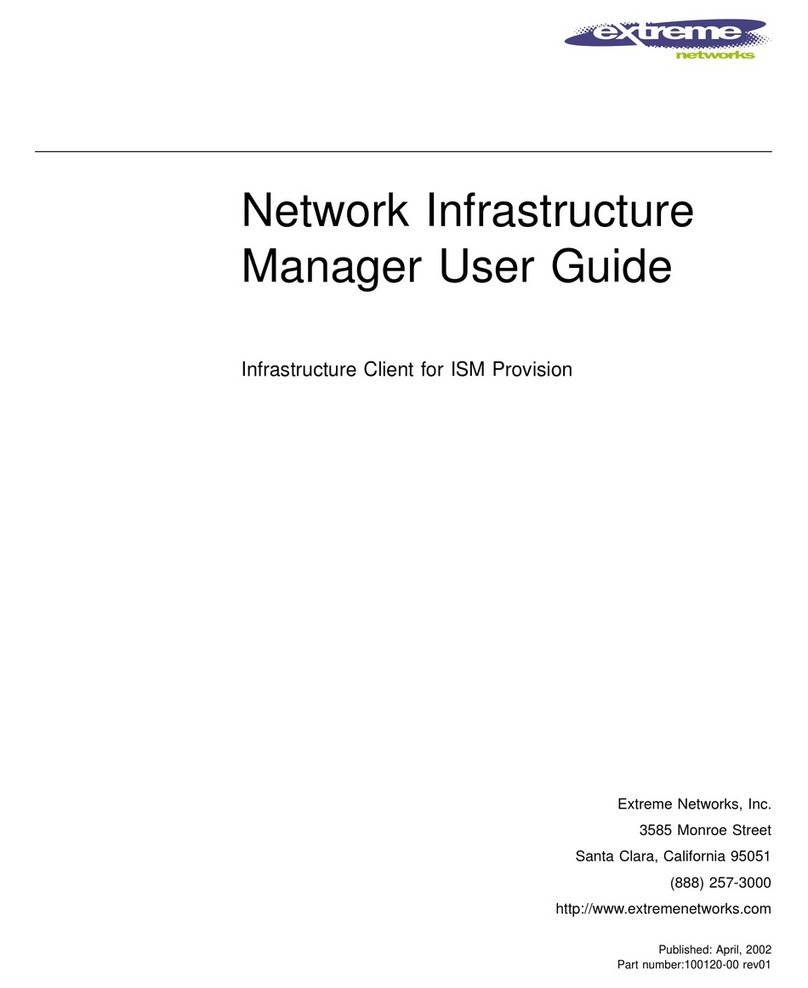
Extreme Networks
Extreme Networks ISM Provision user guide

Ubiquiti
Ubiquiti UniFi Dream Machine Pro quick start guide

Nortel
Nortel 6000 Series manual
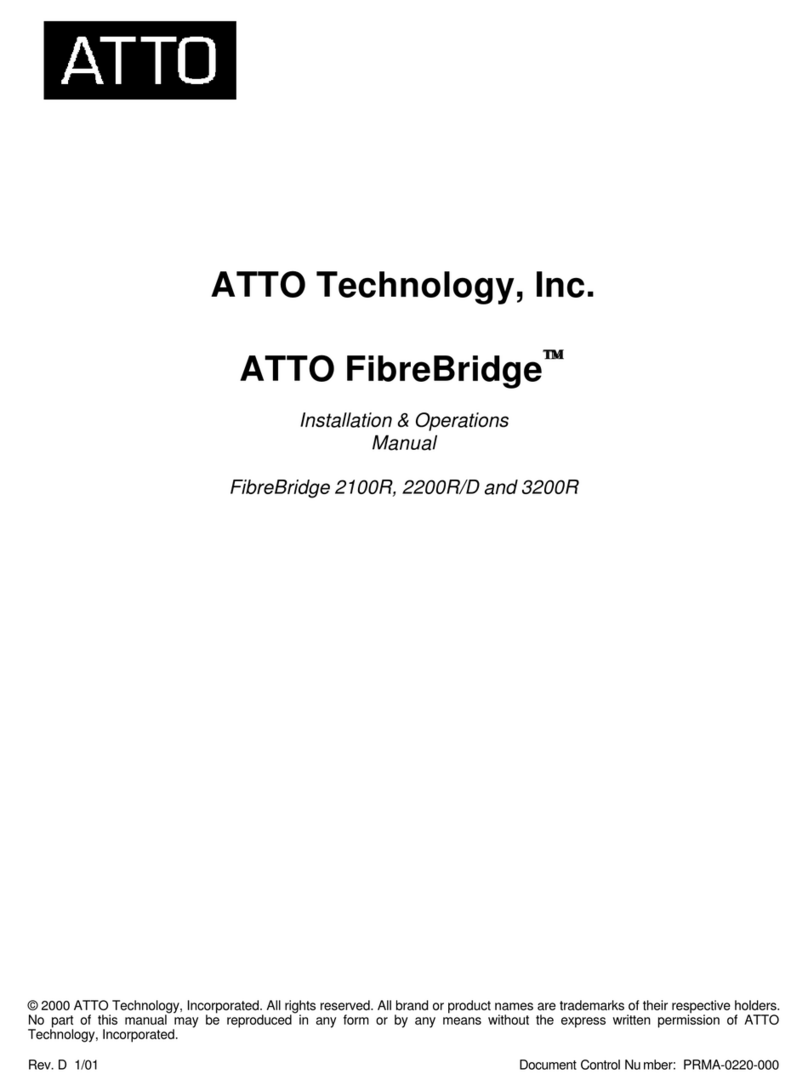
ATTO Technology
ATTO Technology FibreBridge 2100R Installation and operation manual
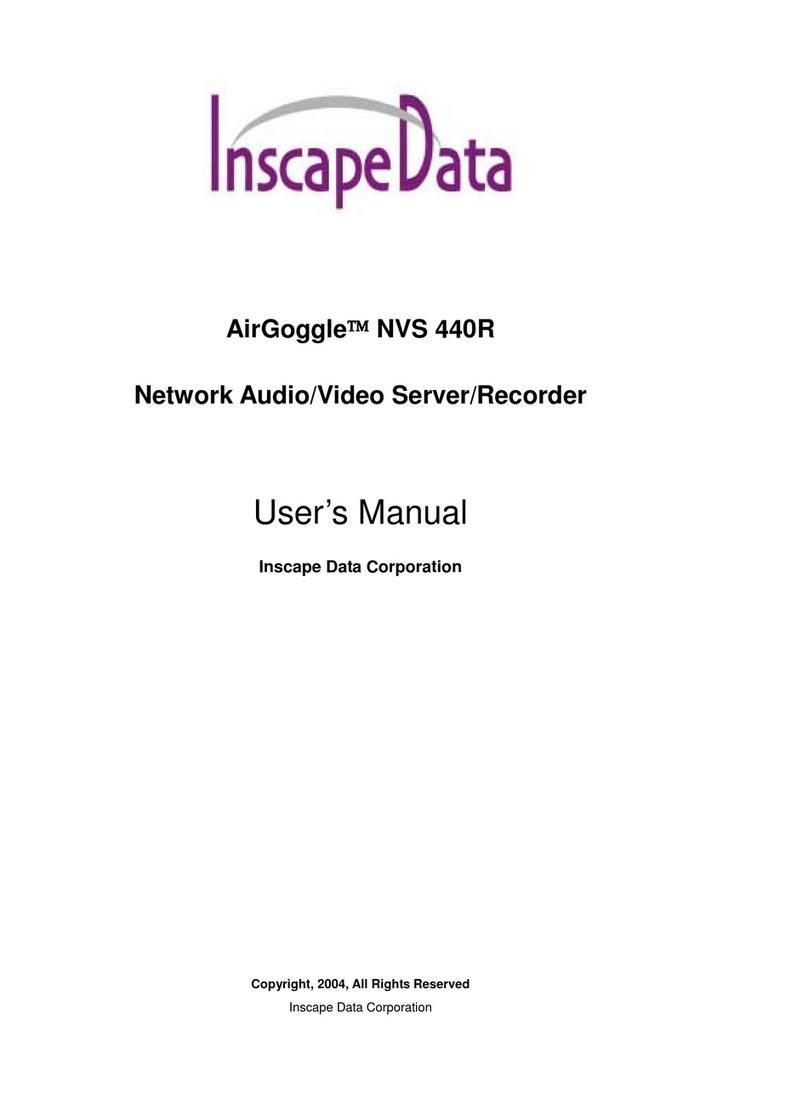
Inscape Data
Inscape Data AirGoggle NVS 440R user manual
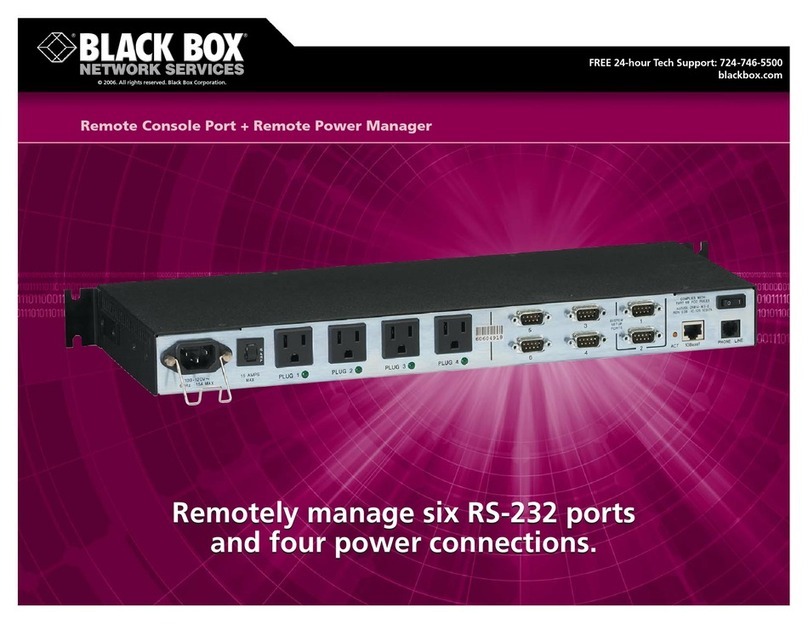
Black Box
Black Box SW549A Specifications