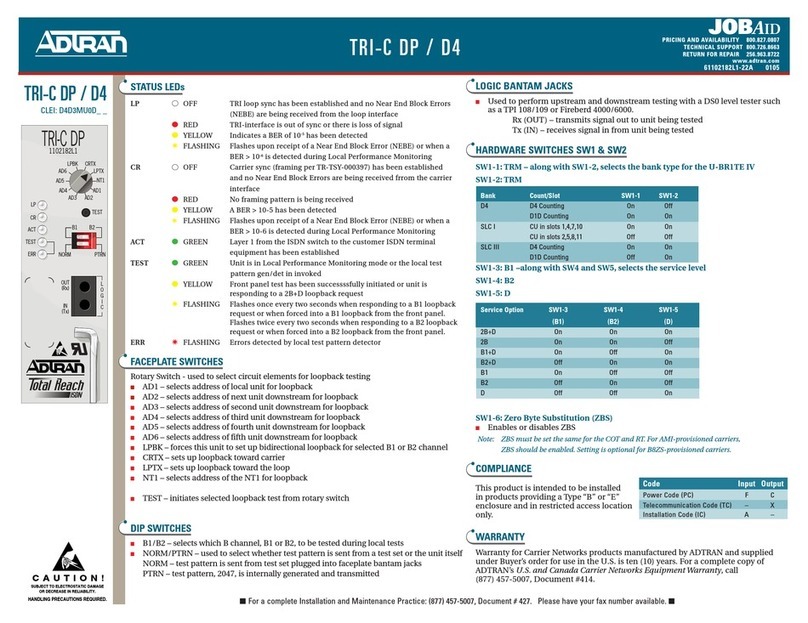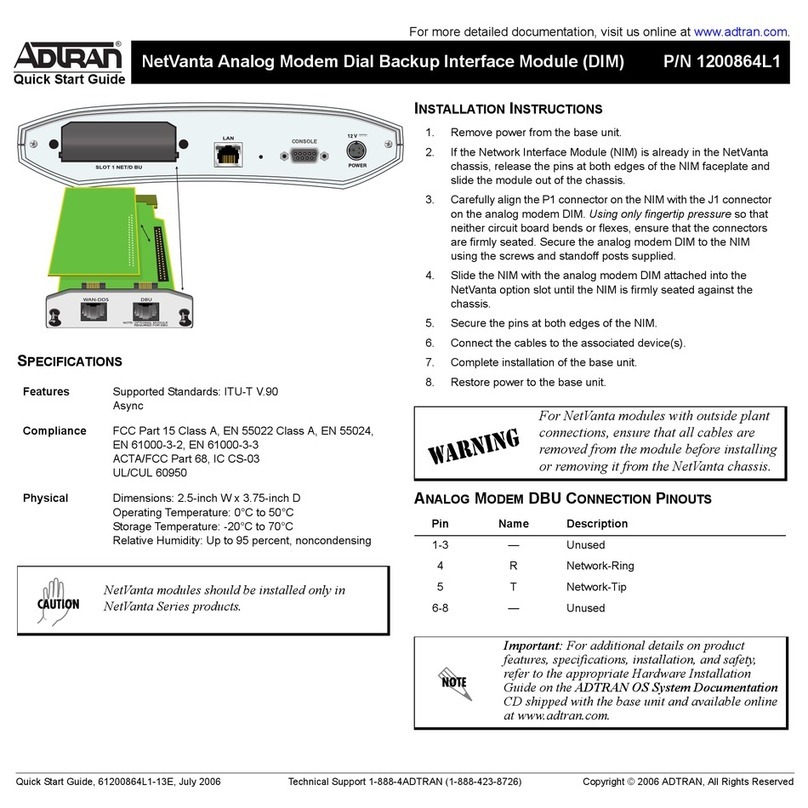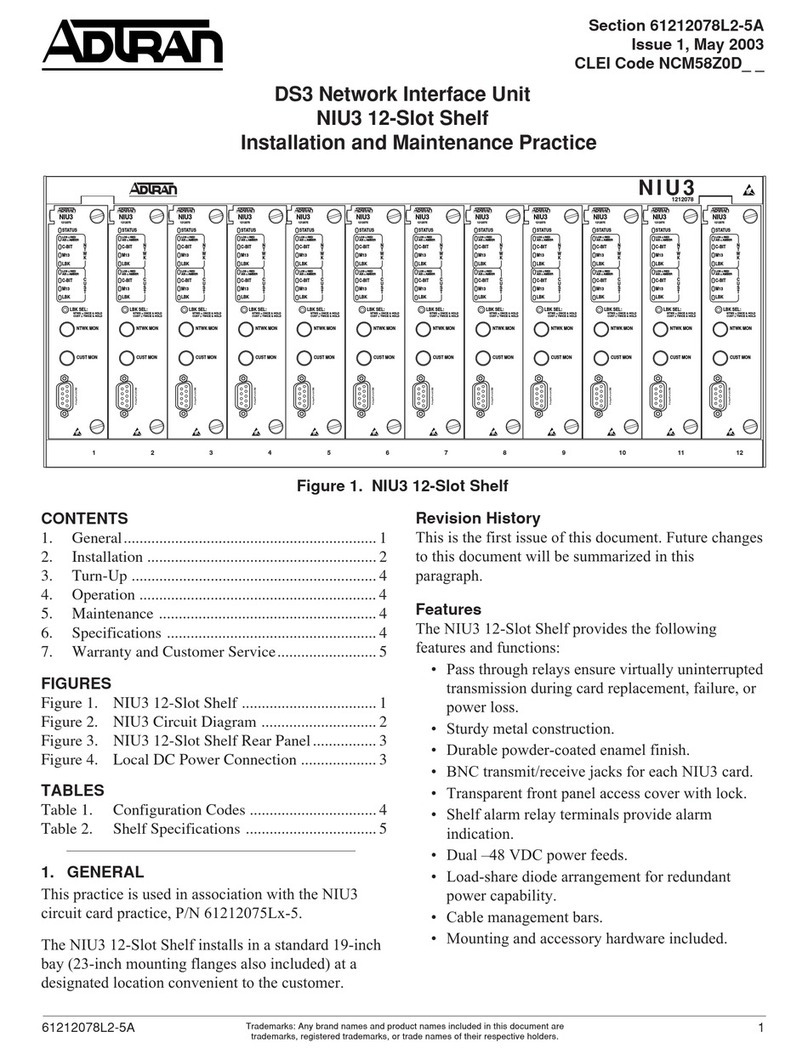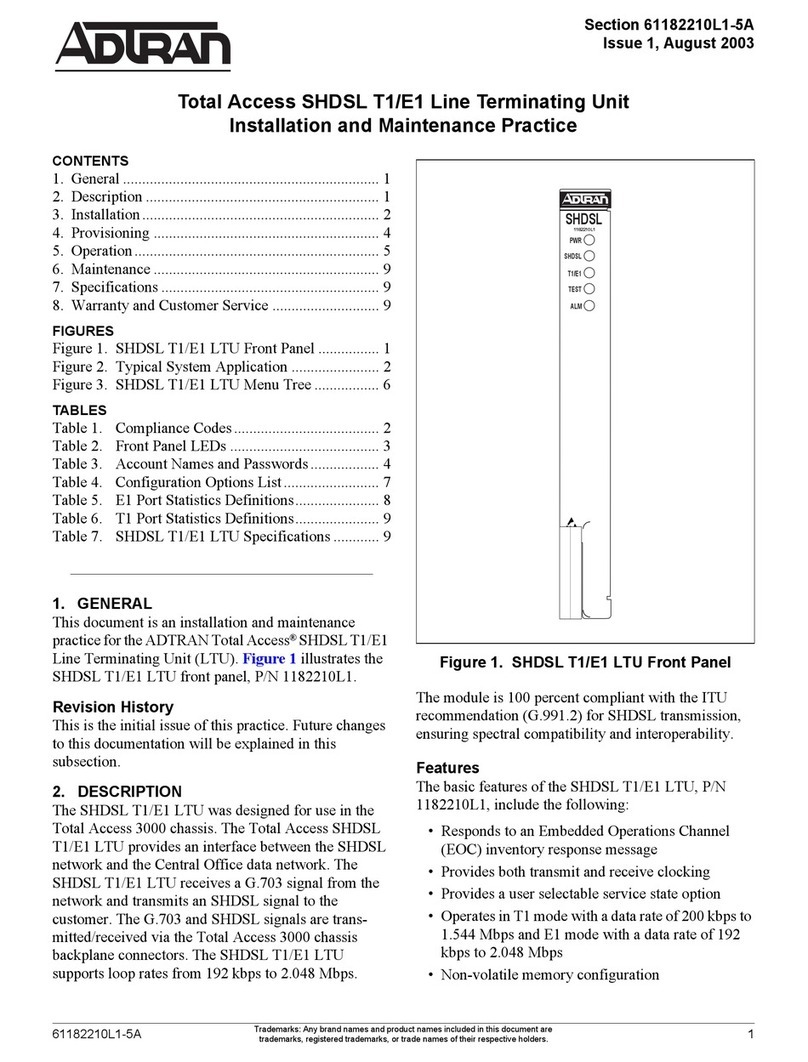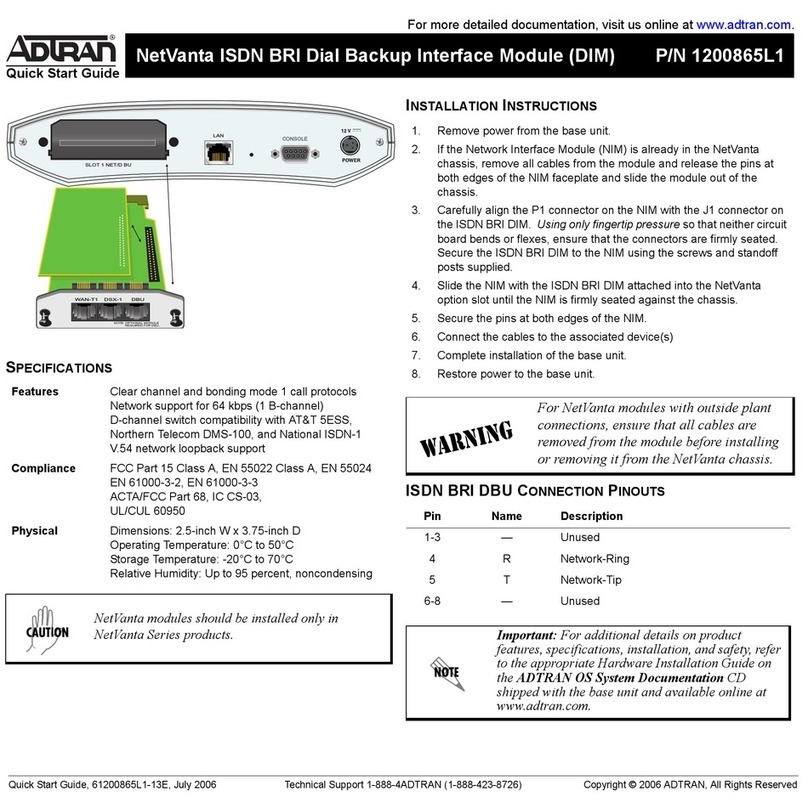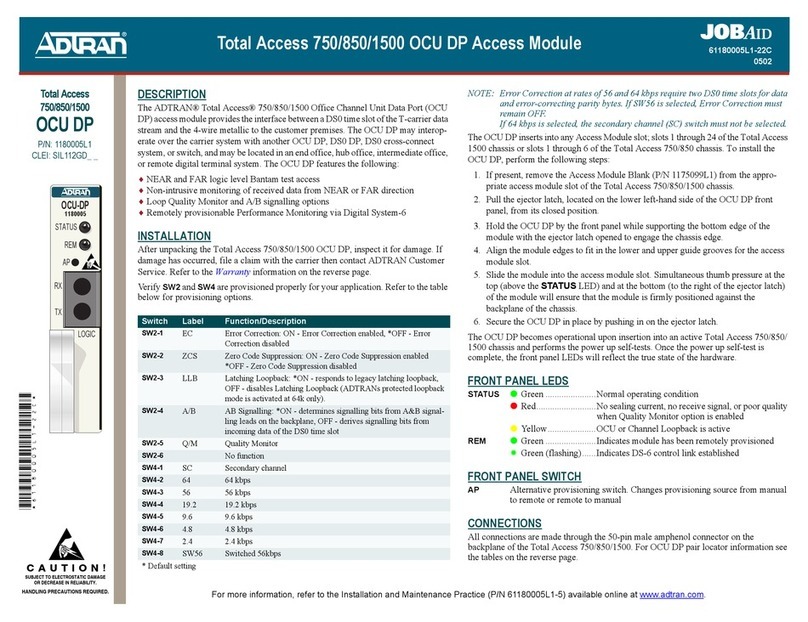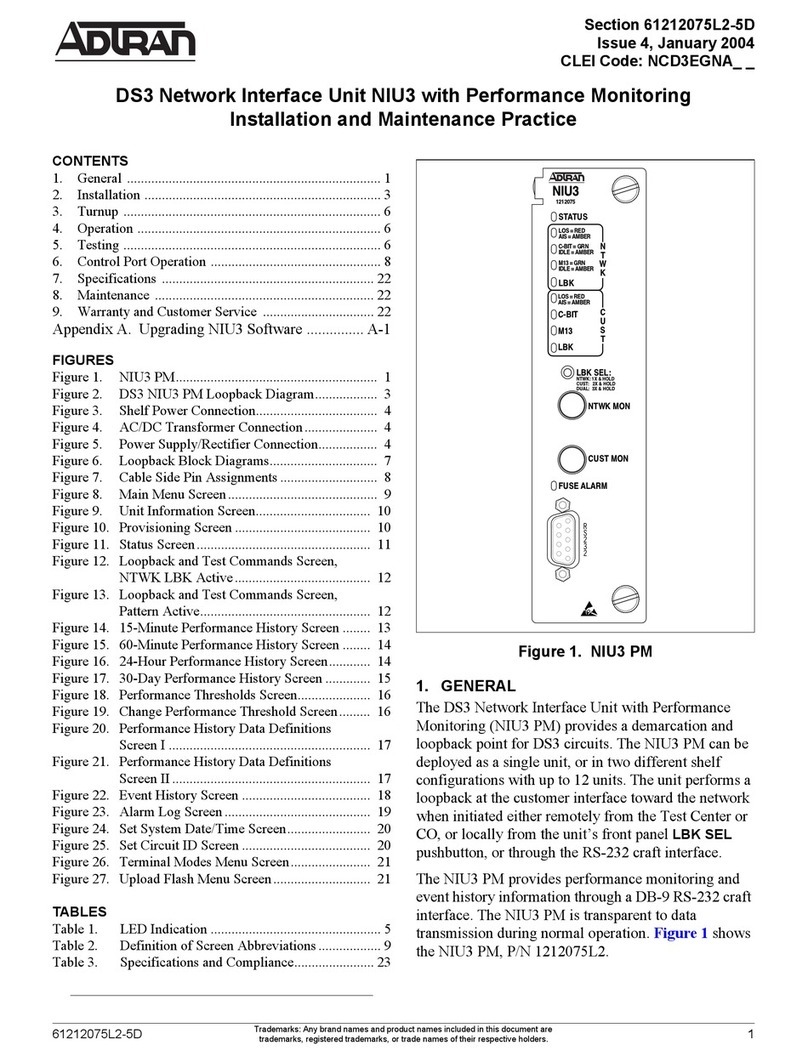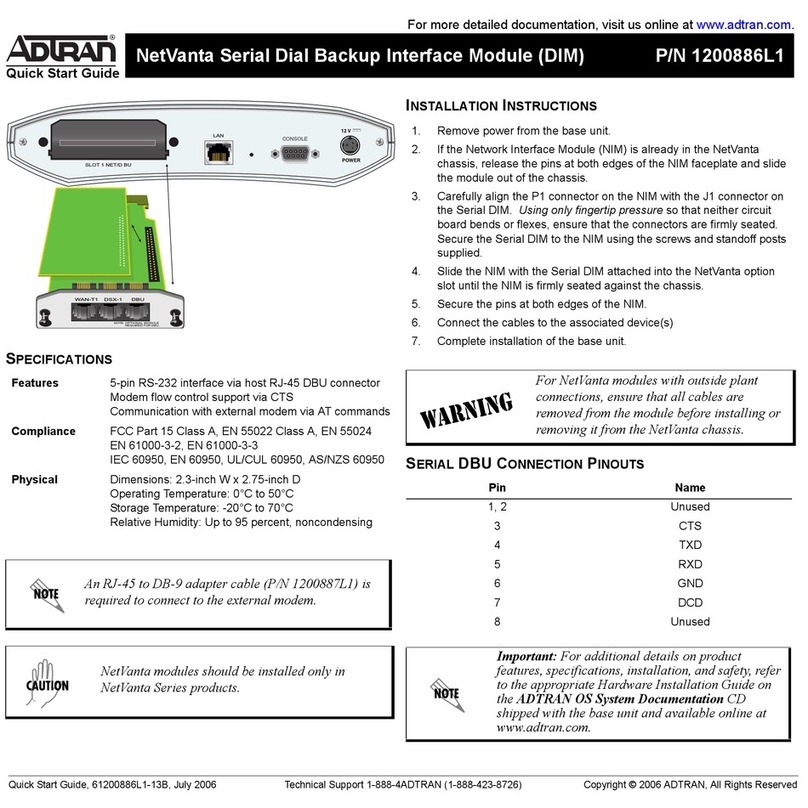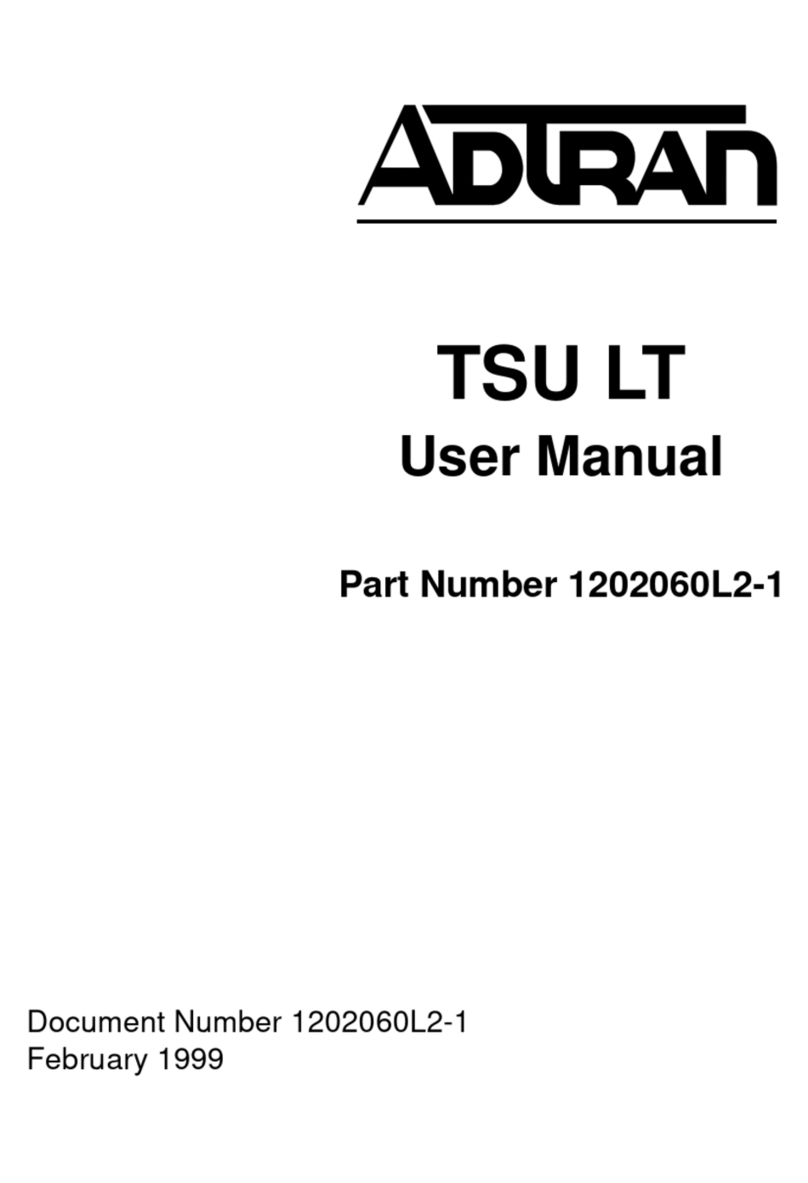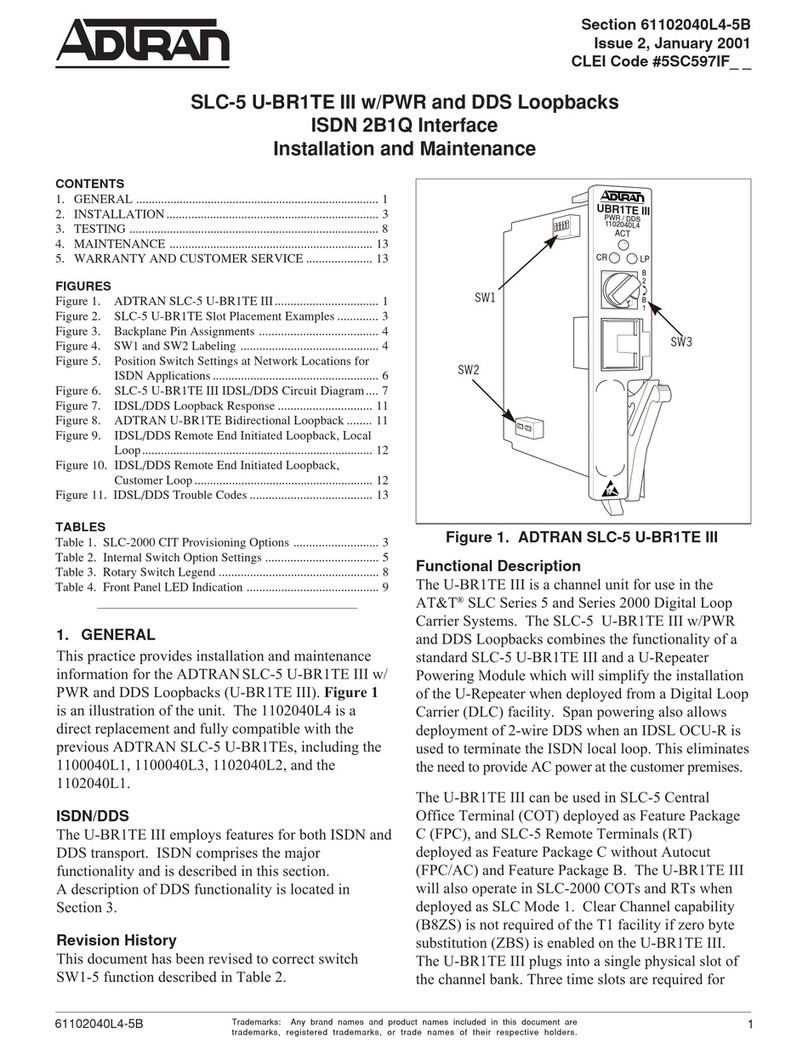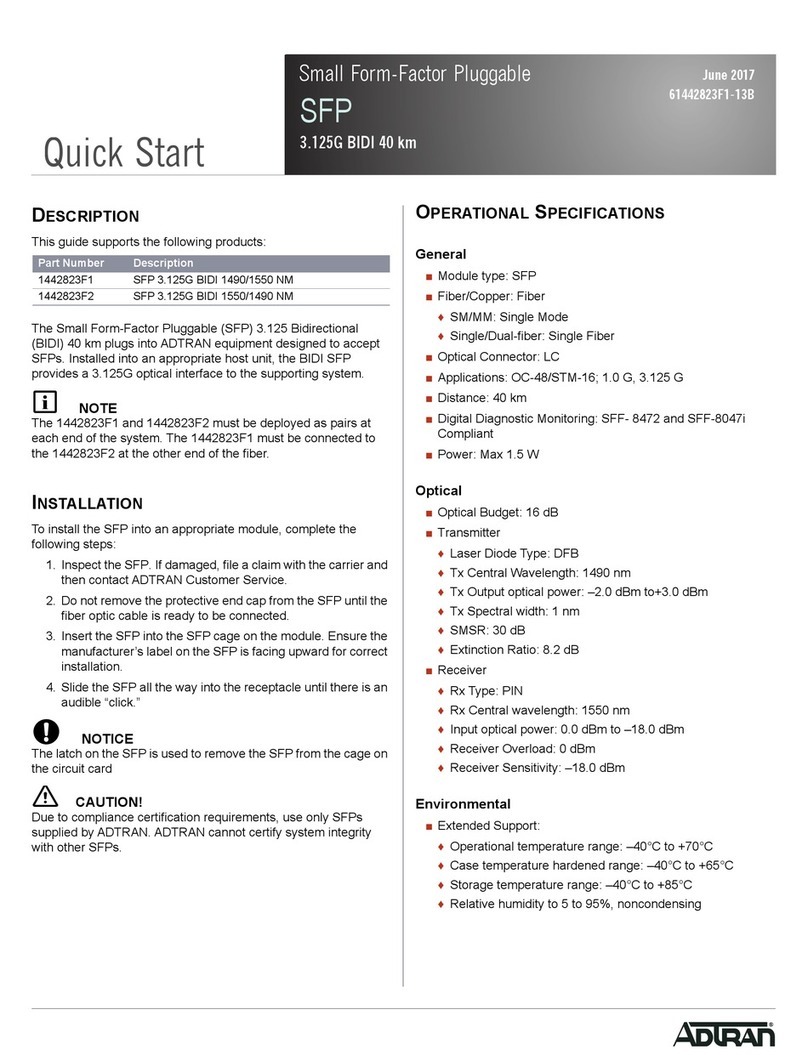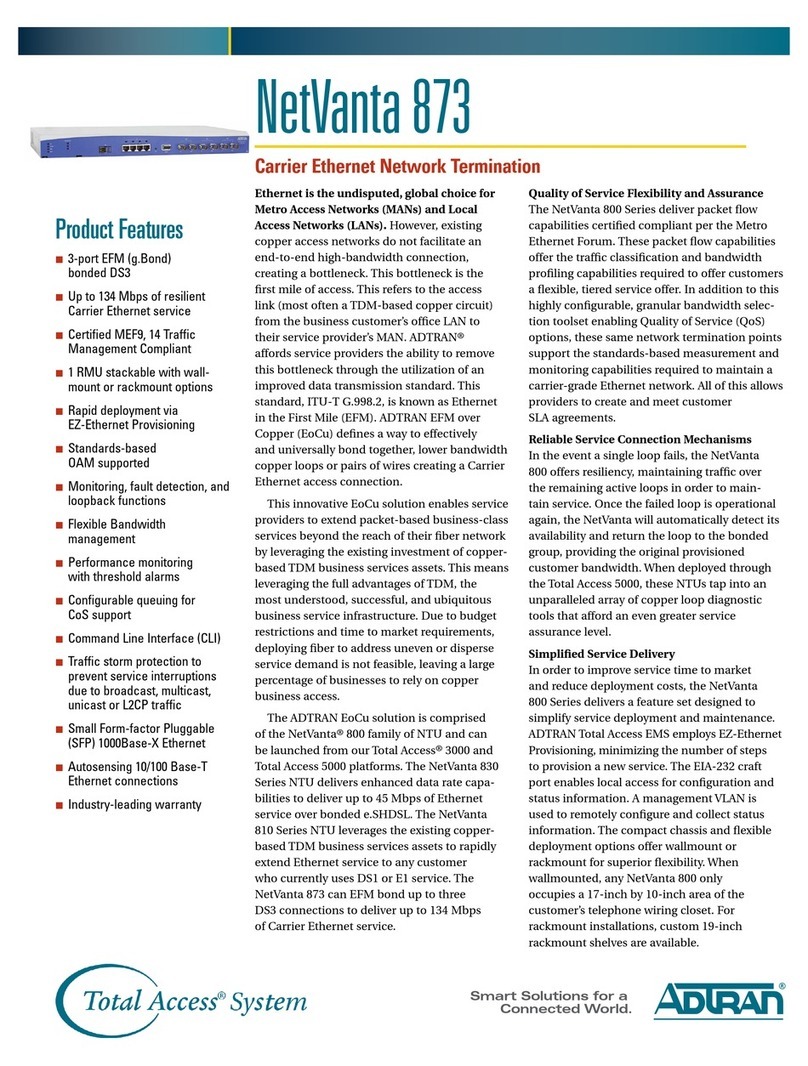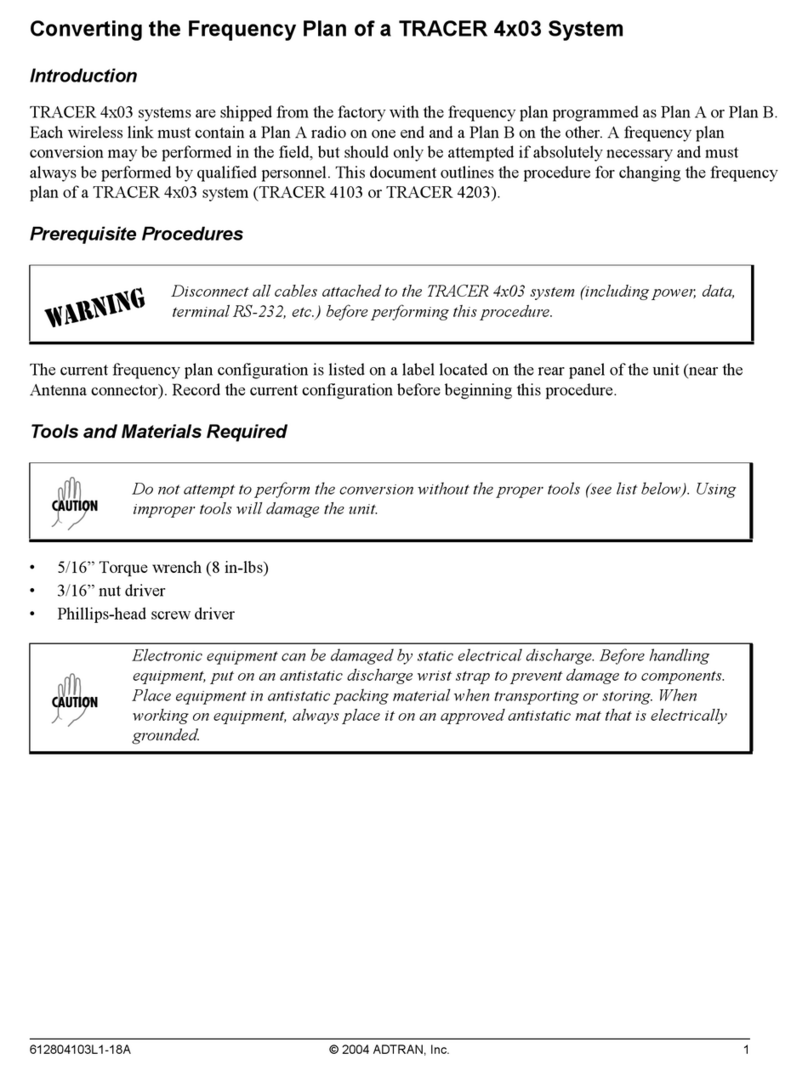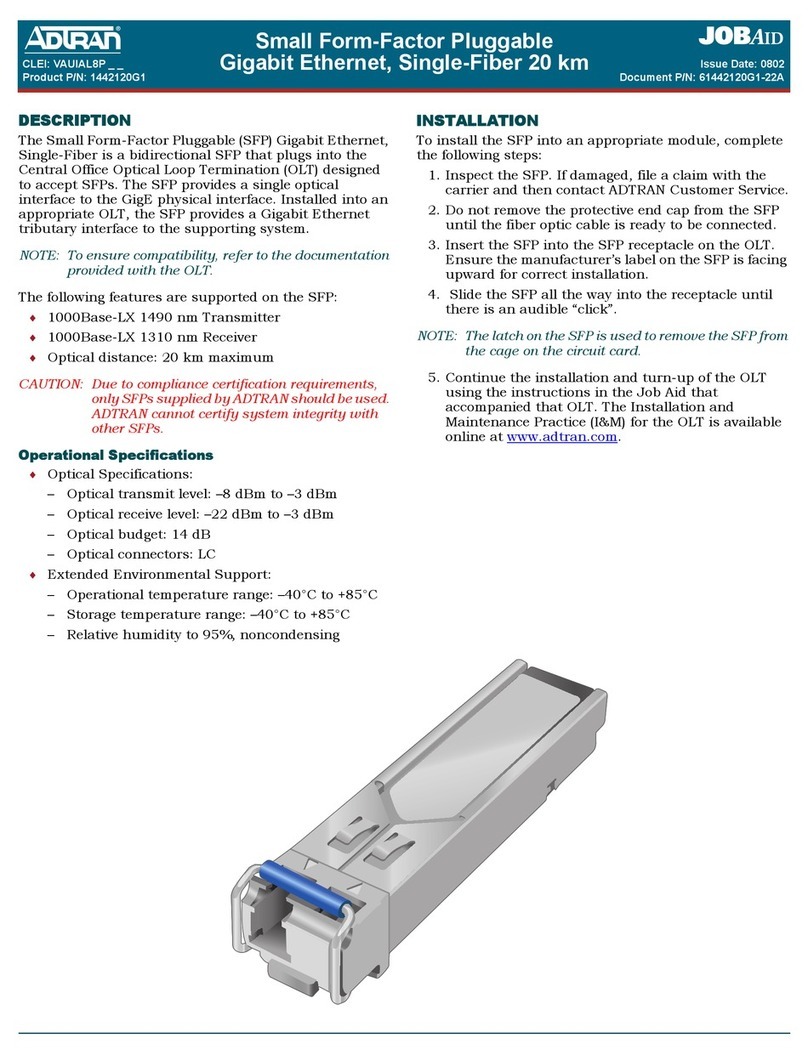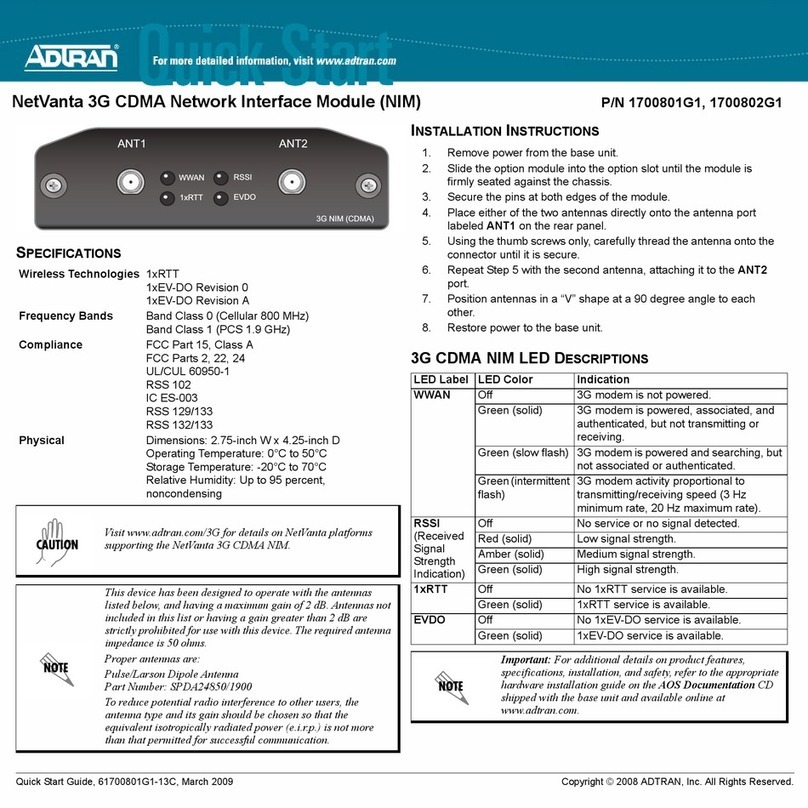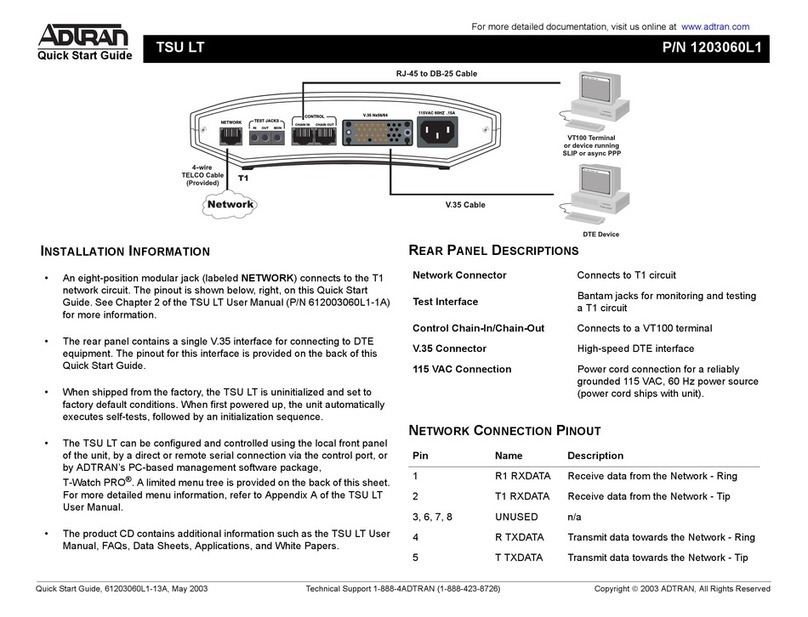PRICING AND AVAILABILITY 800.827.0807
TECH SUPPORT 800.726.8663
RETURN FOR REPAIR 256.963.8722
www.adtran.com
61247026L1-22A
Warranty: ADTRAN will replace or repair this product within the warranty period if it does not meet its published specifications or fails while in service.
Warranty information can be found online at www.adtran.com/warranty.
3. The DSL1/DSL2 LED should be green on the HTU-C and HTU-R. The DSX LED should be green on
the HTU-C and the DS1 LED should be green on the HTU-R. The ALM LED on both units should be
dark.
• HTU-C displays LLOS if not connected to network (no DSX present; LED solid red).
• HTU-R has red ALM LED if customer not connected. LP1, LP2, line coding (B8ZS or AMI) and
framing (ESF or SF) (if not UNFR) LEDs should light.
4. If the Status LED is green, do the following:
• Verify that the signal quality is the same on each loop. Ensure signal quality indicators do not fluctuate.
• Verify that the loop loss is within design limits. If there is a difference of more than 1 dB between the
two loops, a problem exists with the cable pairs.
• If errors occur, use the Current System Status and Performance History screens to determine where they
are occurring. For more information, refer to “Troubleshooting”.
5. If everything checks out, proceed with BERT testing.
EDGE PIN ASSIGNMENTS
TROUBLESHOOTING
The HTU-C ALM LED is yellow, but no errors are indicated by the HTU-R:
♦A BPV, Frame error (SF) or CRC error (ESF) was detected at the DSX-1 interface. This indicates a possible
network or wiring problem between the HTU-C and the DSX. This does not indicate problems on the
HDSL loops.
The HTU-R DS1 LED is flashing, but the HTU-C indicates no errors:
♦A BPV, Frame Error (SF) or CRC Error (ESF) was detected at the DS1 interface. This indicates a
Frequency Maximum (Hz) Loss Data (dB) wiring problem, or a B8ZS/AMI mismatch between the
HTU-R and the customer equipment. This does not indicate problems on the HDSL loops.
The HTU-R has power, but the DSL1/DSL2 LEDs are dark. The unit cannot sync with the HTU-C:
♦Simplex power for powering the HTU-R can be passed over cable pairs that contain load coils or that are
too long for HDSL synchronization. Using a TIMS, verify the circuit is within design limits.
♦The HTU-R will power up if there is at least one good conductor on each loop. To test, remove the protector
plug at the MDF and measure t-r resistance to the HTU-R on both loops. The HTU-R places a 3-ohm short
between t-r on both loops. An extremely high impedance indicates an open conductor. An extremely low
reading on one loop may indicate a t-r short in the field. In the field, measure t-t and t-r voltage with the
Pin Designation Description
1, 11, 27 CH GND Chassis ground
5DS1-T1 DS1 receive out tip (to customer interface)
7H1-T HDSL Loop 1 tip (facility)
12 GND Ground for protection switching
13 H1-R HDSL Loop 1 ring (facility)
15 DS1-R1 DS1 receive out ring (to customer interface)
20 VCC +5 VDC for protection switching
40 PROT-1 Control line for protection switching
41 H2-T HDSL Loop 2 tip (facility)
47 H2-R HDSL Loop 2 ring (facility)
49 DS1-R DS1 transmit in ring (from customer interface)
HTU-C installed and compare to the t-t voltage chart. The absence of these voltages indicates open pairs or
mis-wiring. As with other circuits, use standard resistance measurements between each conductor and
ground to test for a grounded conductor.
♦A high resistance open that degrades to where it causes the circuit to lose sync can be “resealed” by
reseating the HTU-C. Test the cable pairs before reseating the HTU-C.
Running excessive errors on the loop:
♦Measure t-r resistance (refer to above). If the pairs are unbalanced by more than 4 ohms, or a measurement
varies significantly, this could indicate a high resistance open or an intermittent fault on the loop with the
higher measurement. A TDR is typically required to locate this splice for repair.
♦Excessively long bridged taps can also cause errors. Check the records and/or use a TDR to verify the
location and length of bridged taps.
♦Using the Performance History screen, it is often possible to see that many more errors are being received
on a particular loop or at a particular unit. The fault will typically be very close to the unit receiving the
most errors.
No power at the HTU-R:
♦This could be caused by a loop with two open conductors. Measure t-r resistance from the MDF to the
HTU-R or use the voltage chart to see which pair is open.
Circuit Parameters Under Normal Operation
♦LOSS ≤30 dB
♦Signal quality ≥4 (DSL1/DSL2 LEDs green), with no fluctuation and equal on both loops
♦All HDSL Deployment Guidelines are met
HDSL DEPLOYMENT GUIDELINES
♦Cable pairs must be non-loaded
♦Total bridged tap length < 2.5 kft
♦No single bridged tap > 2 kft
♦196 kHz insertion loss ≤35dB
♦Pulse attenuation (LOSS on HDSL current system status screen) ≤30dB
♦Maximum loop resistance is 130 Ω¶
♦Impulse noises ≤50 dBrn, as measured using a 50 kb filter
♦Wideband noise ≤ 31 dBrn, as measured using a 50 kb filter
COMPLIANCE
Refer to the HDSL T200 HTU-R, Span Powered, 60 mA Compliance Notice (P/N 61247026L1-17) for
detailed compliance information.
HDSL
T200 HTU-R, Span Powered, 60 mA