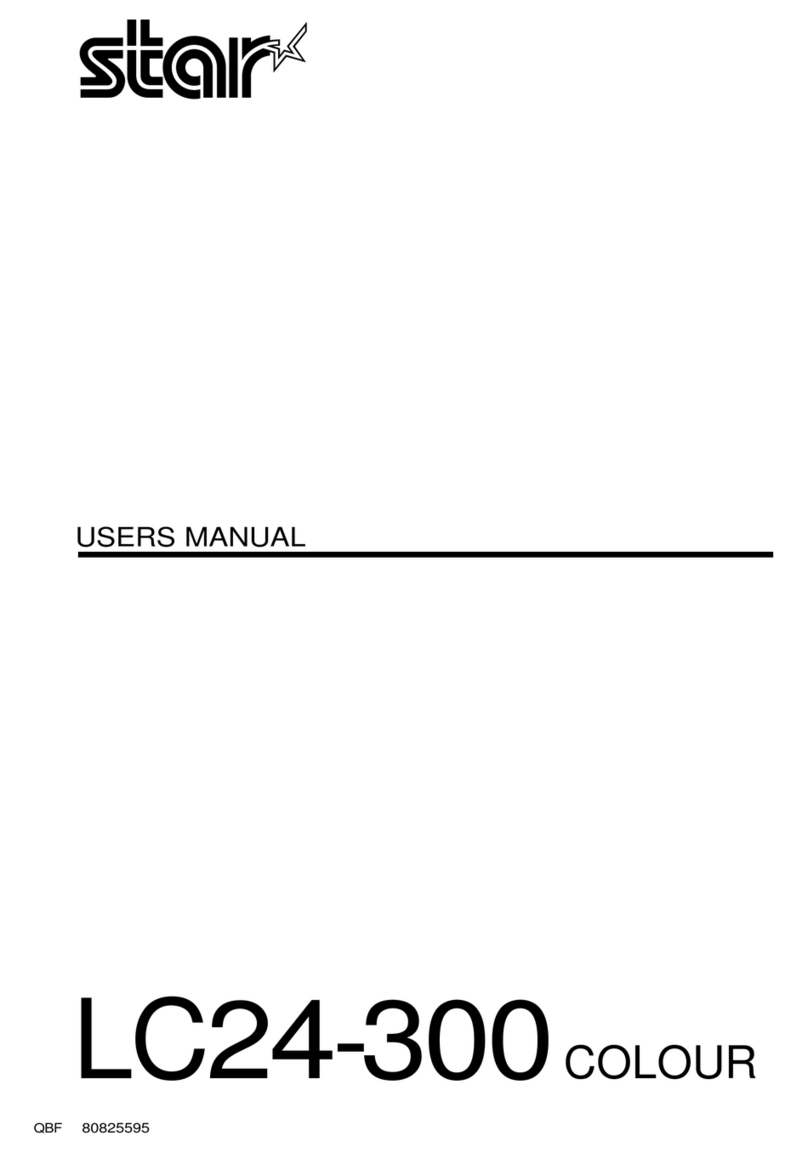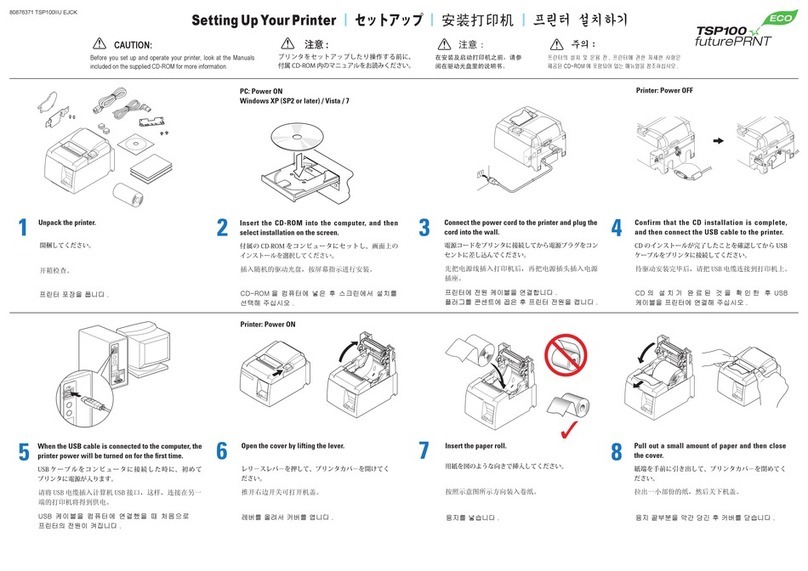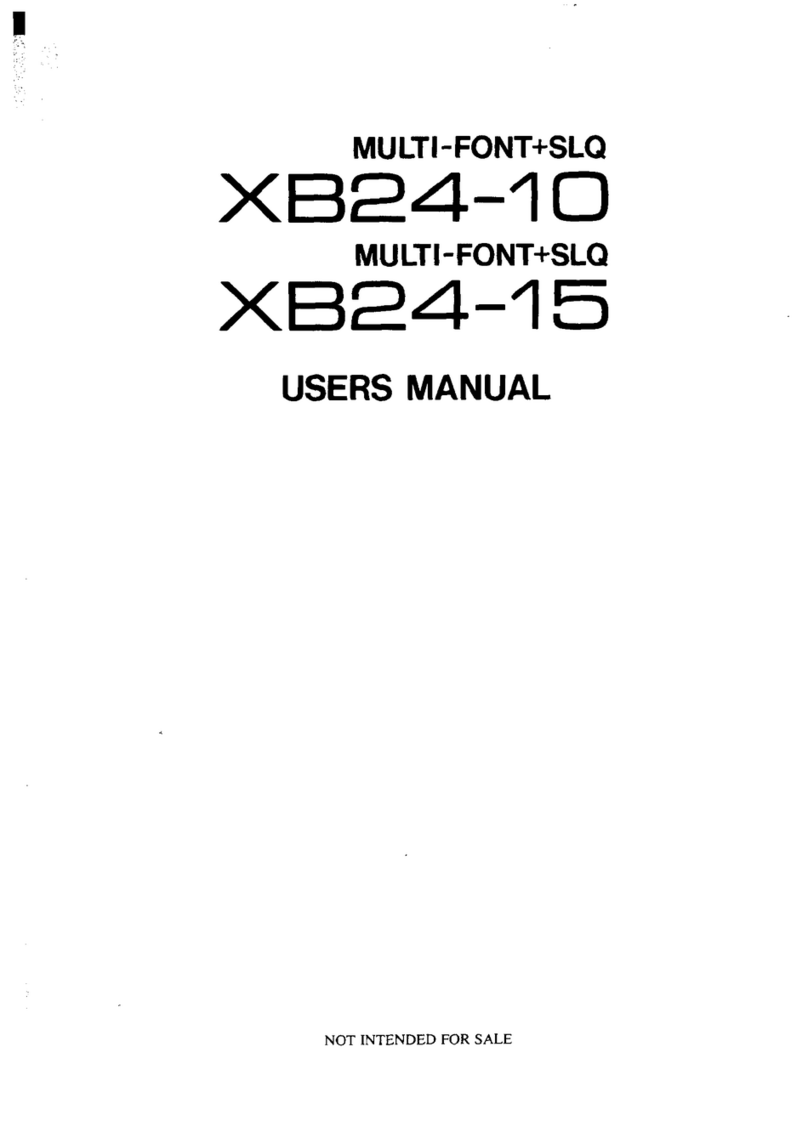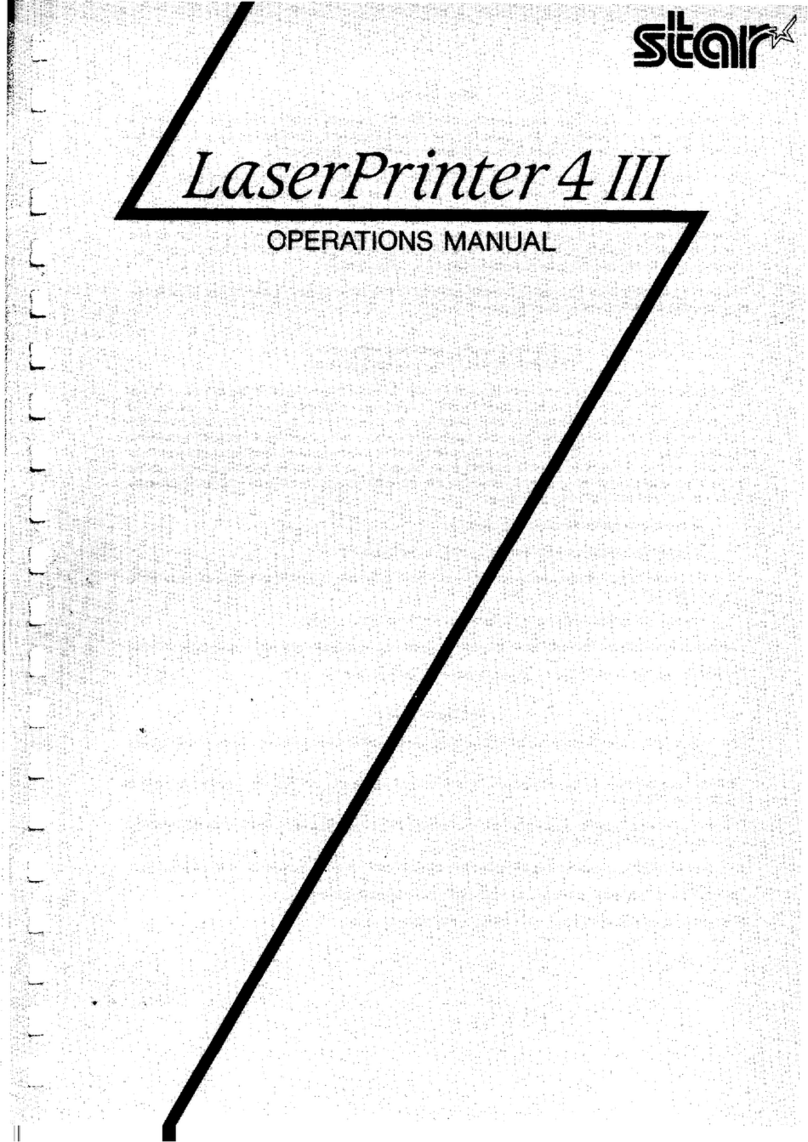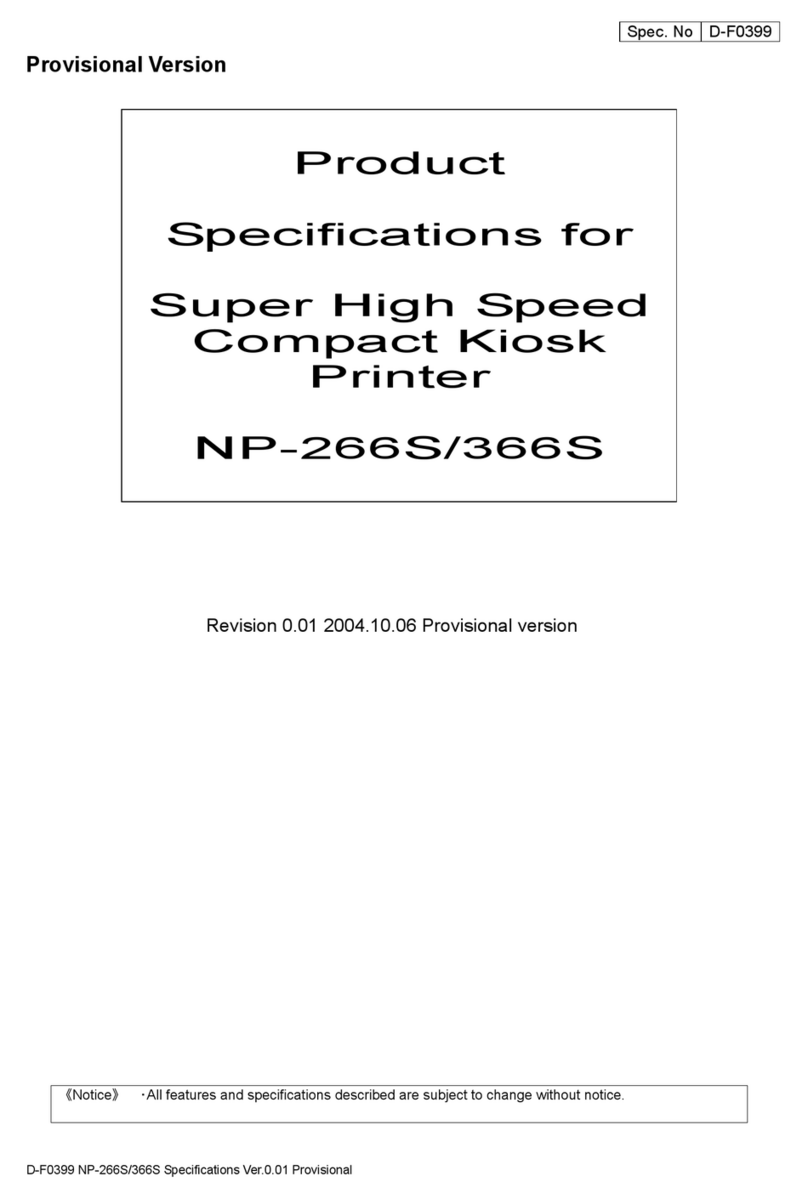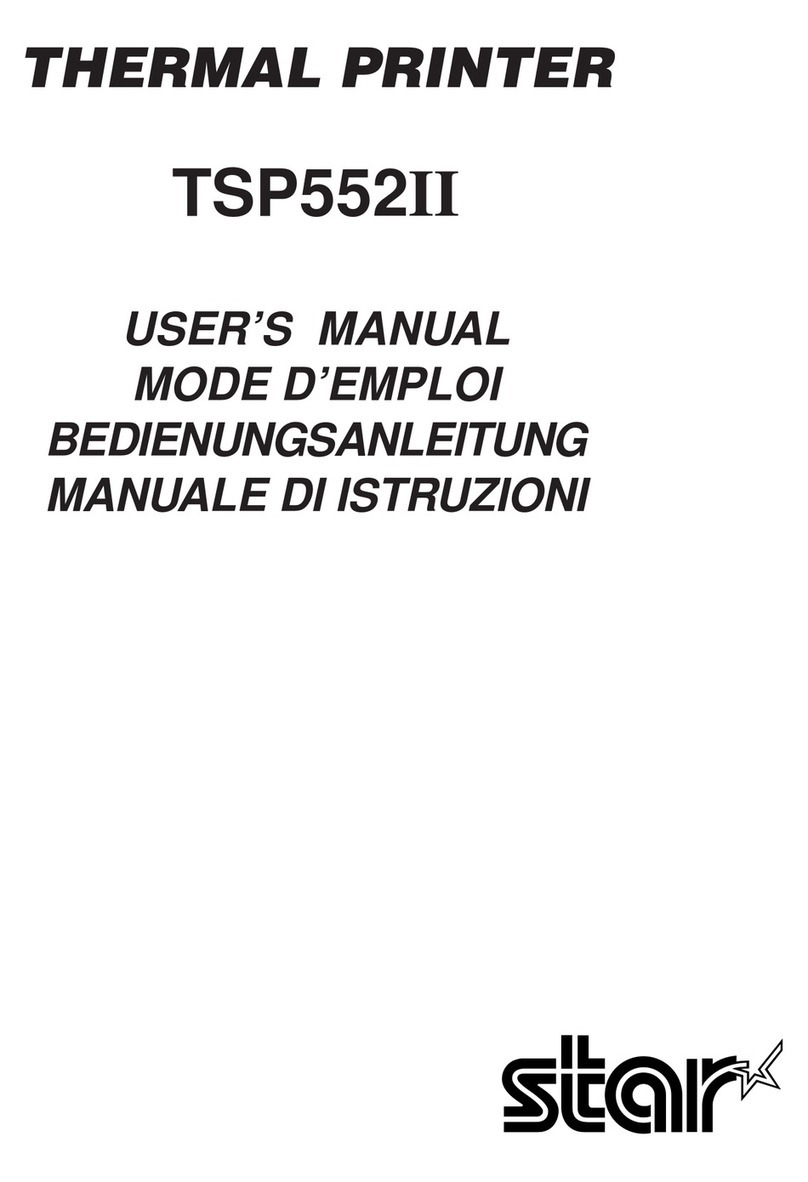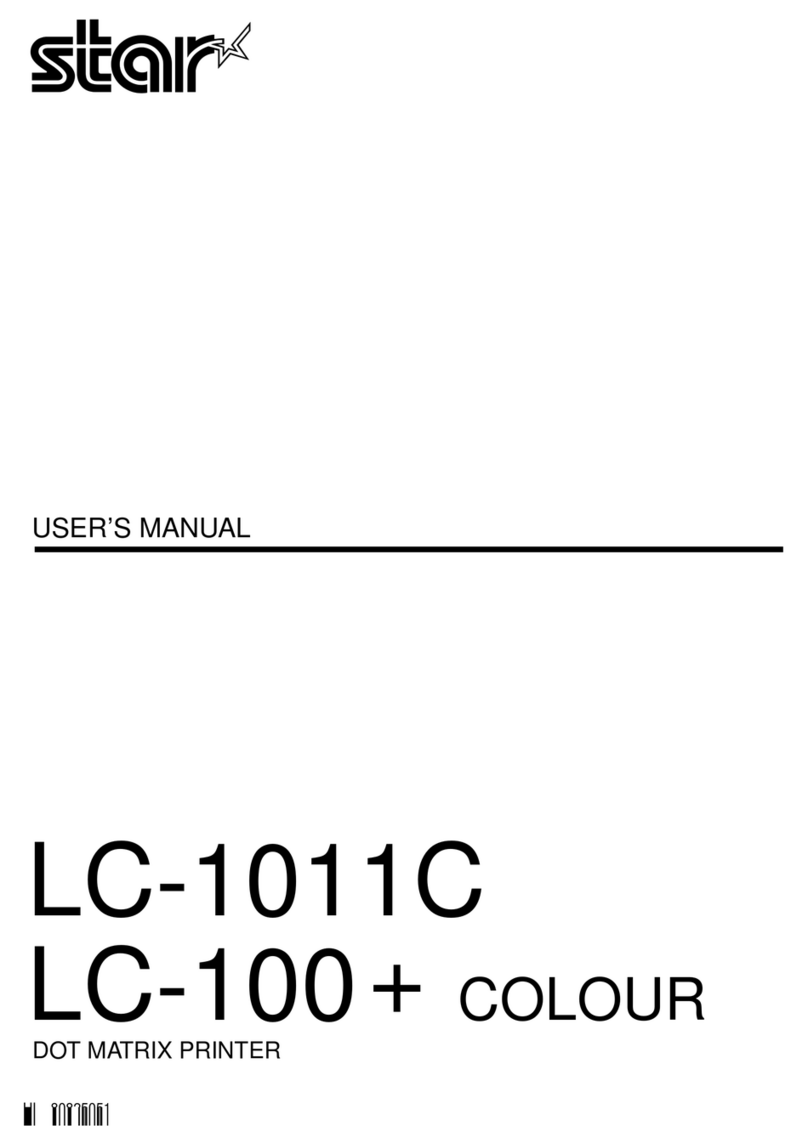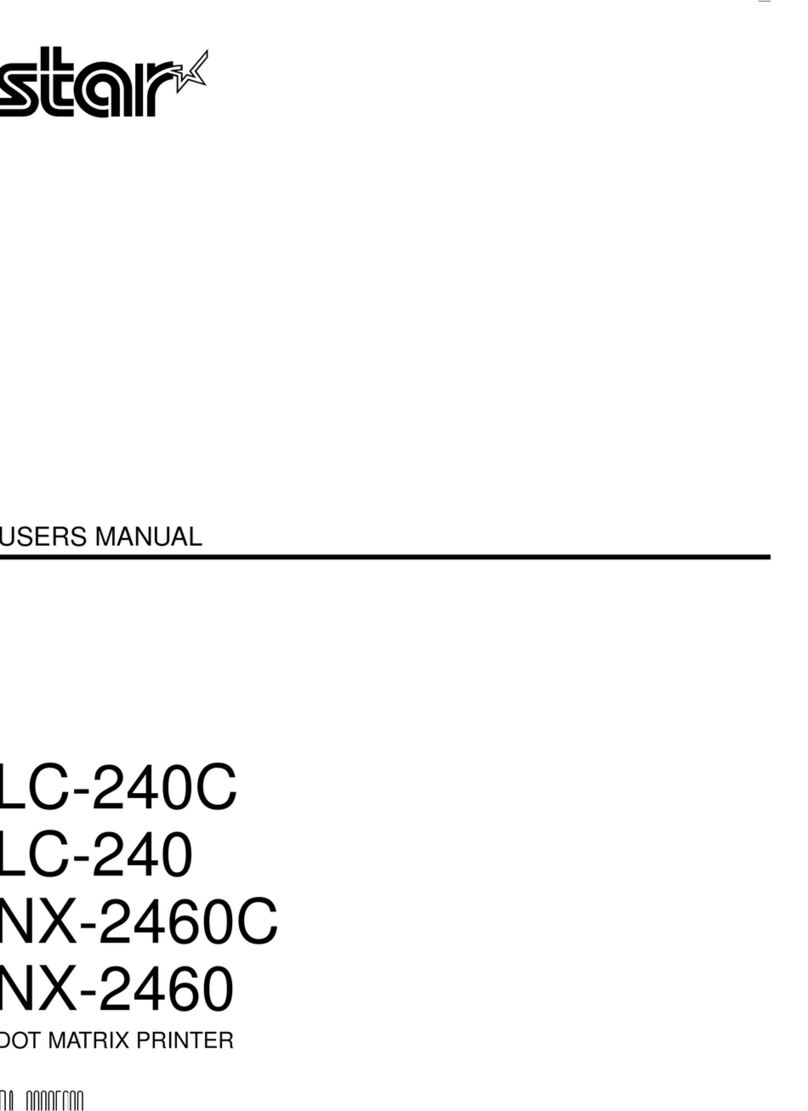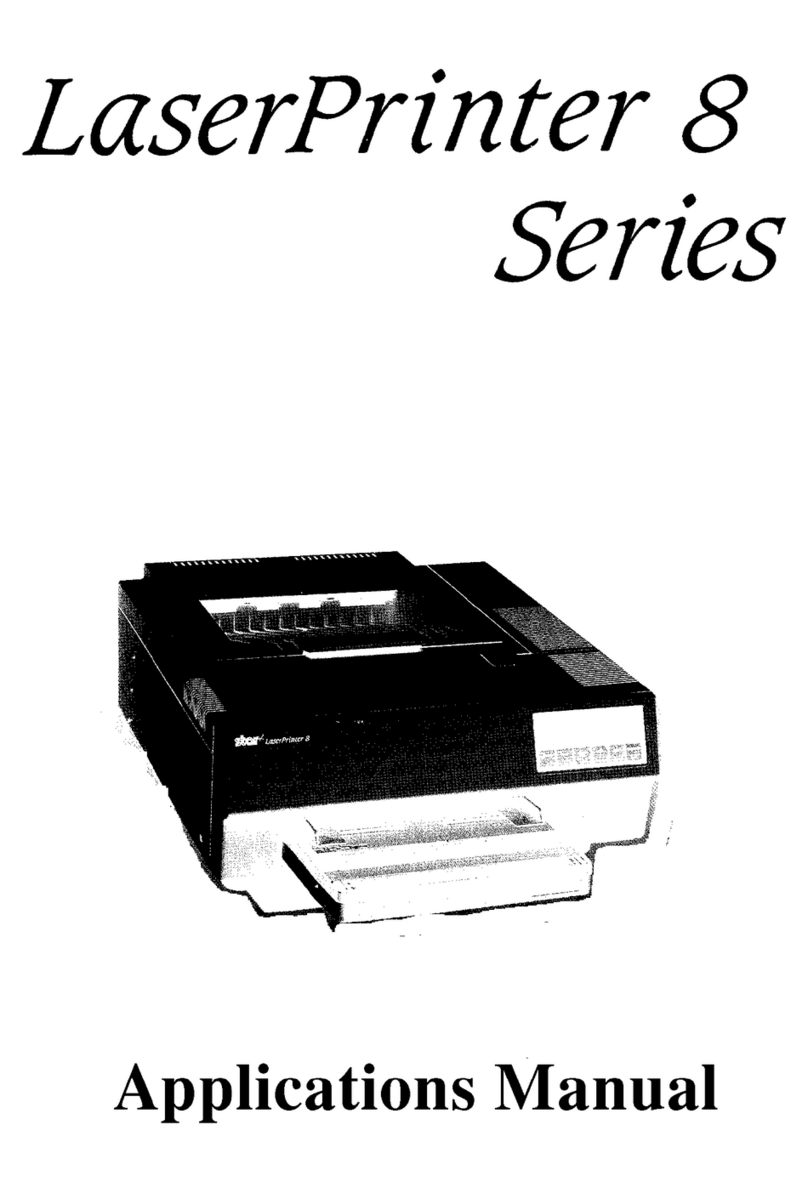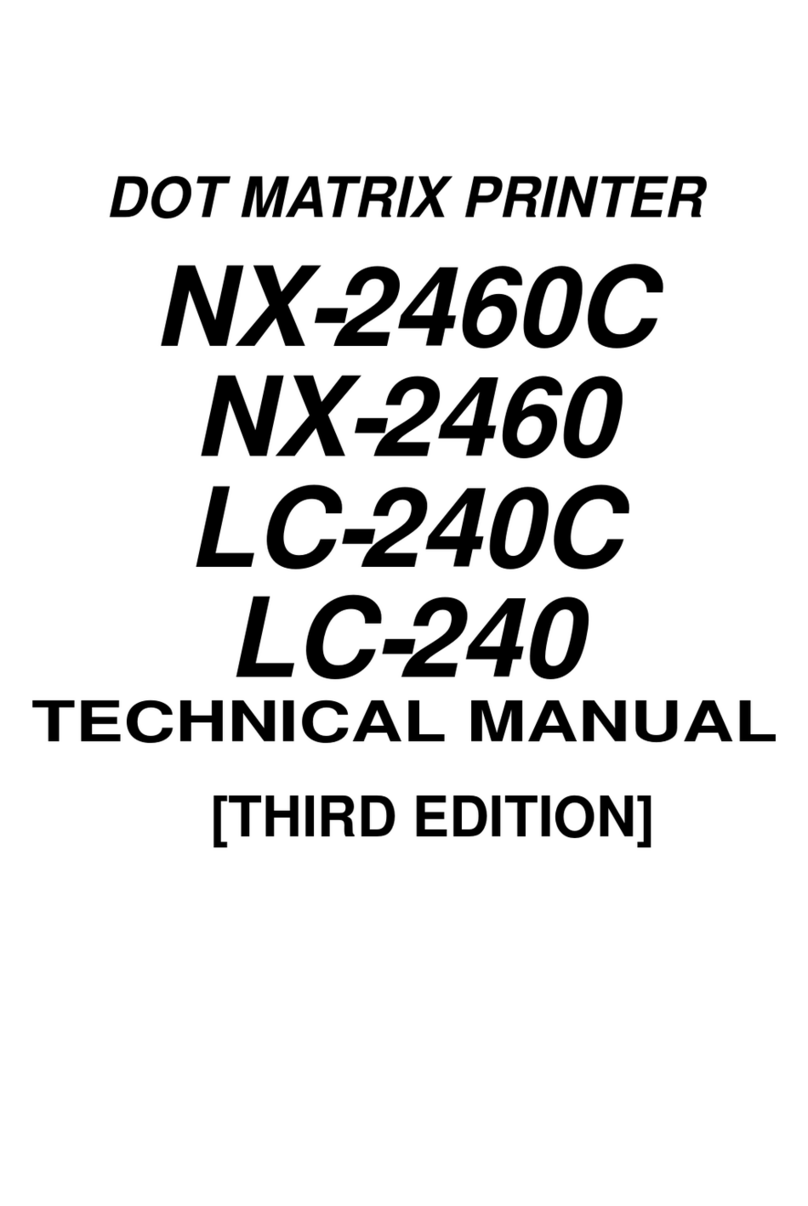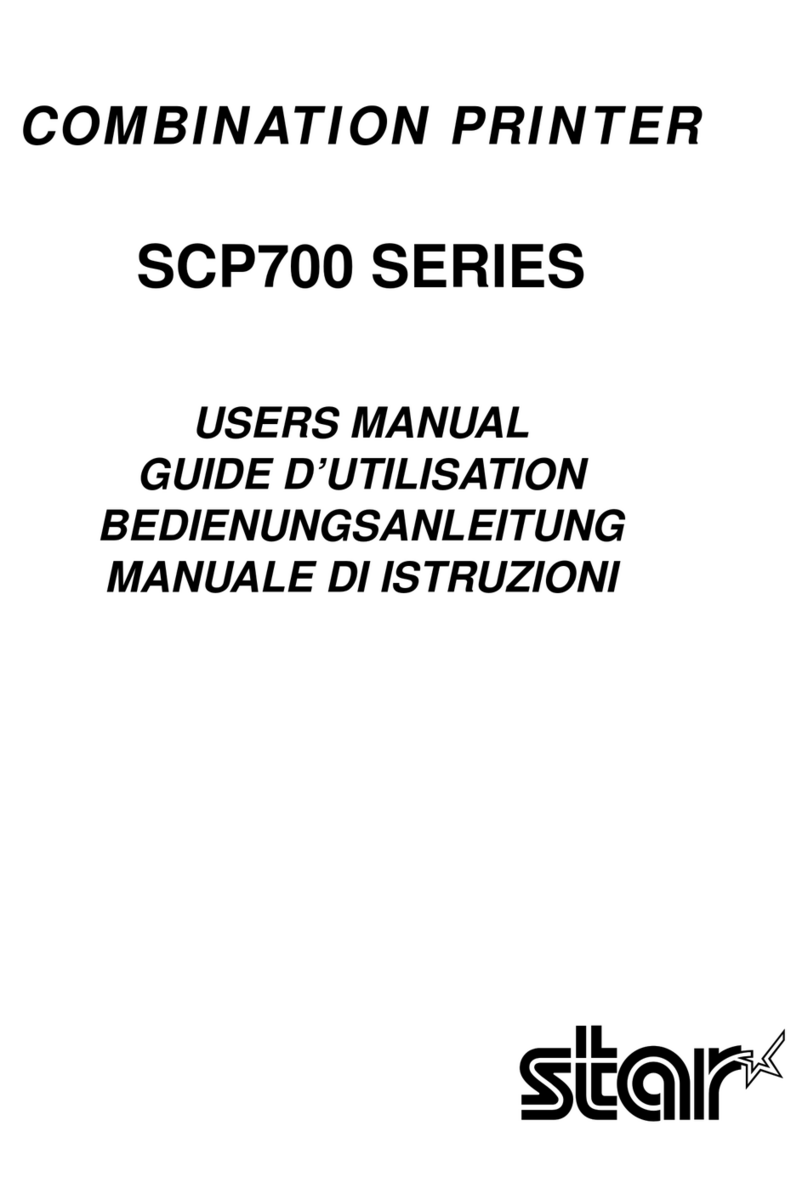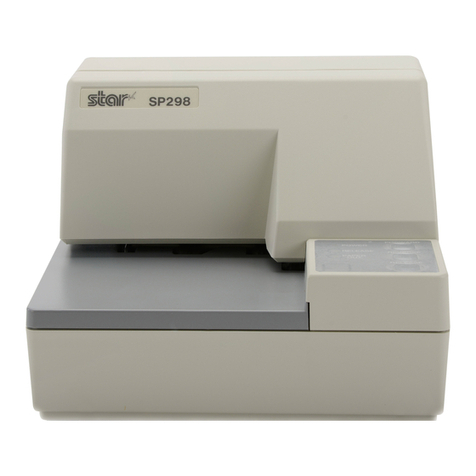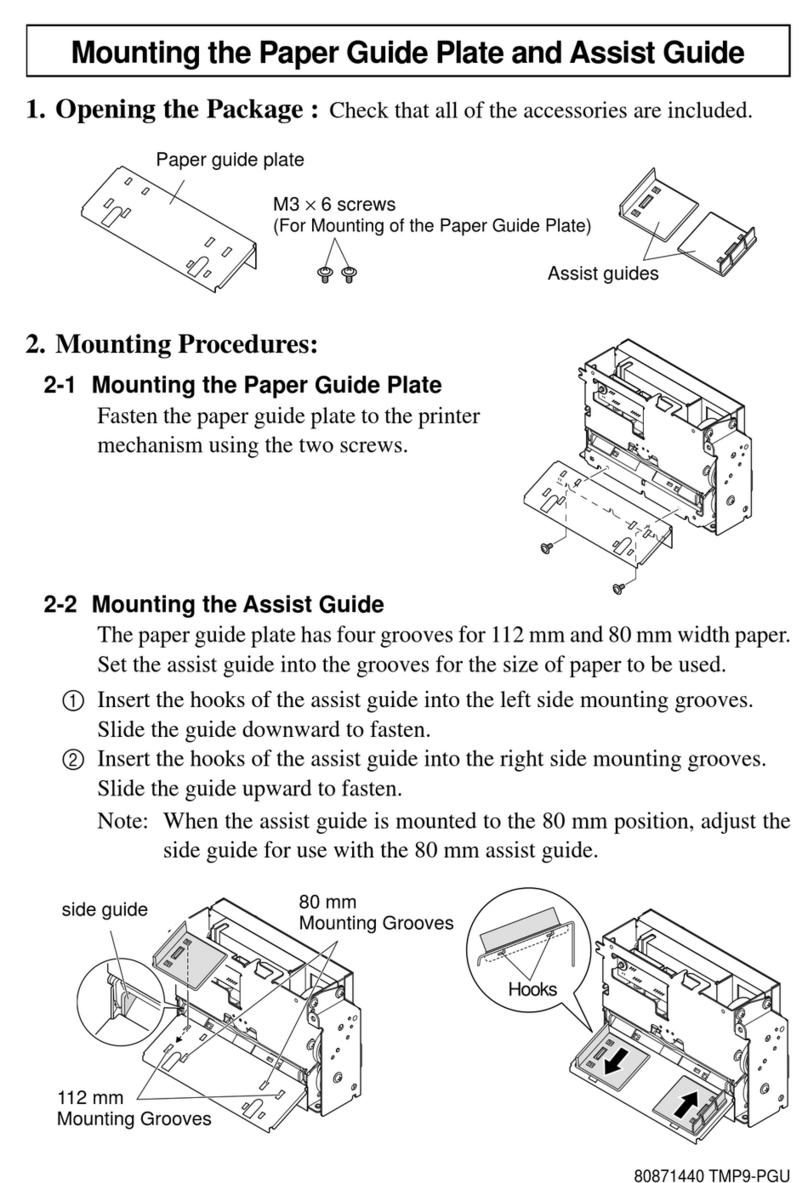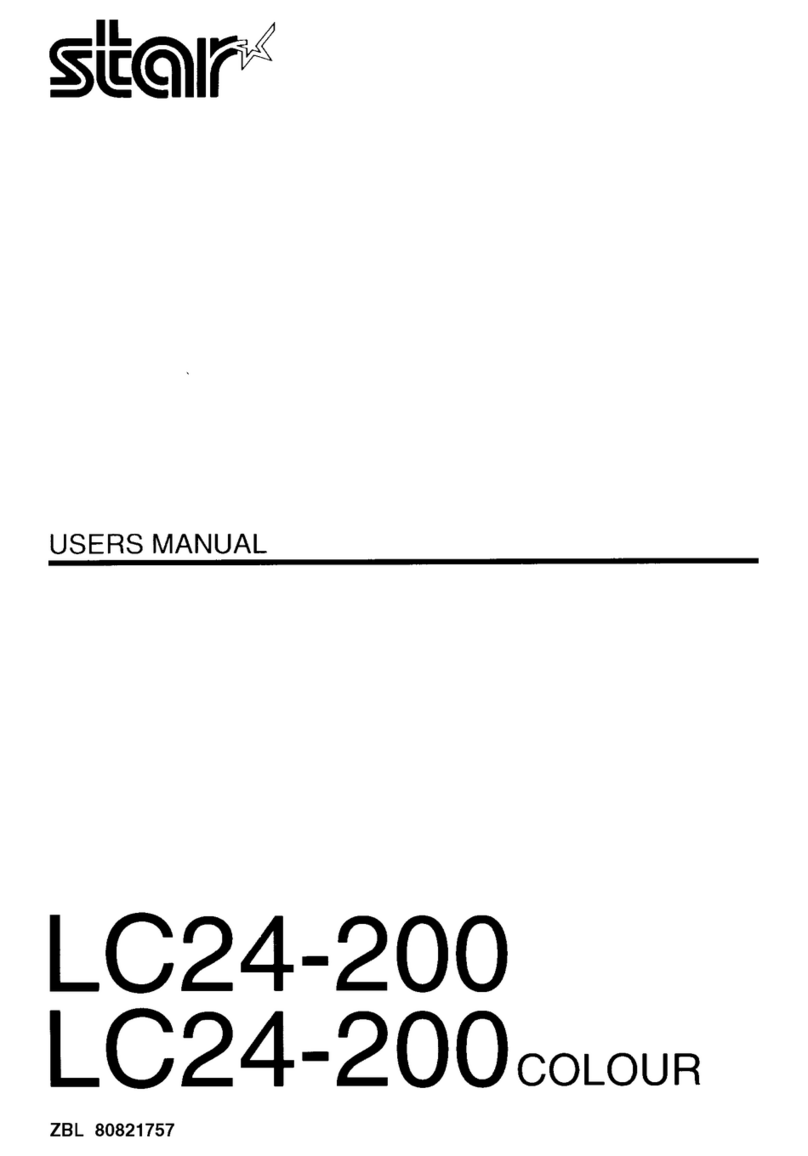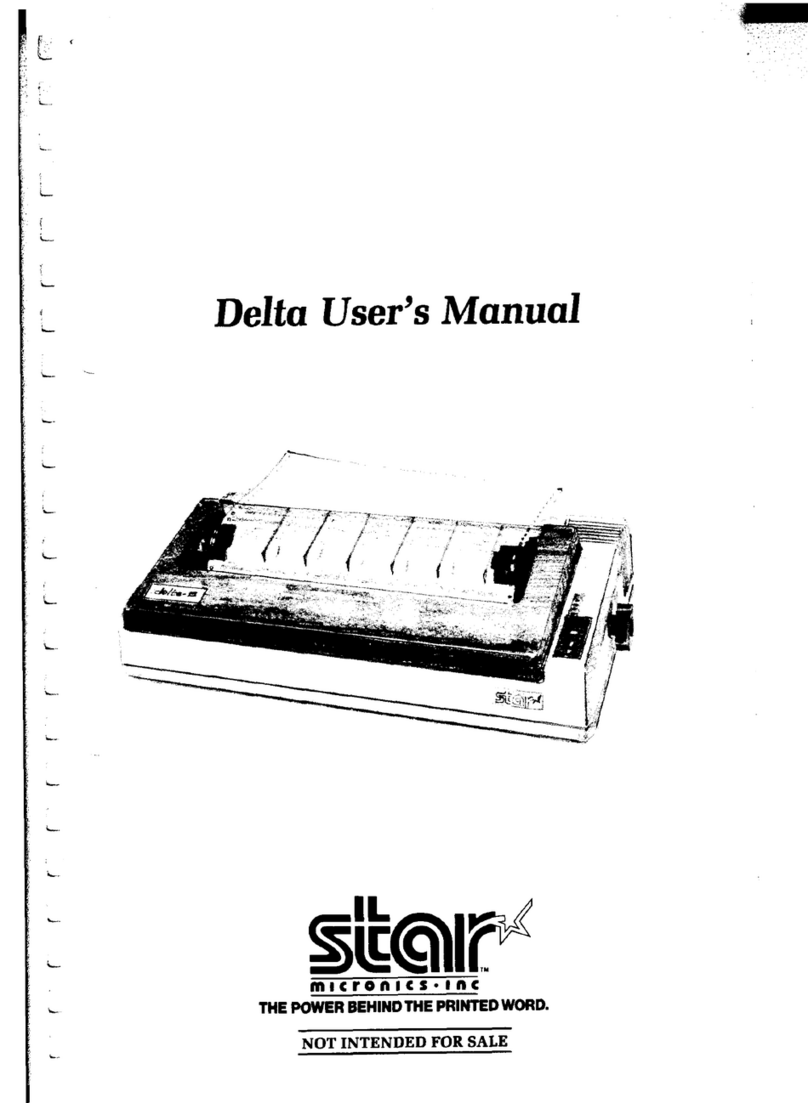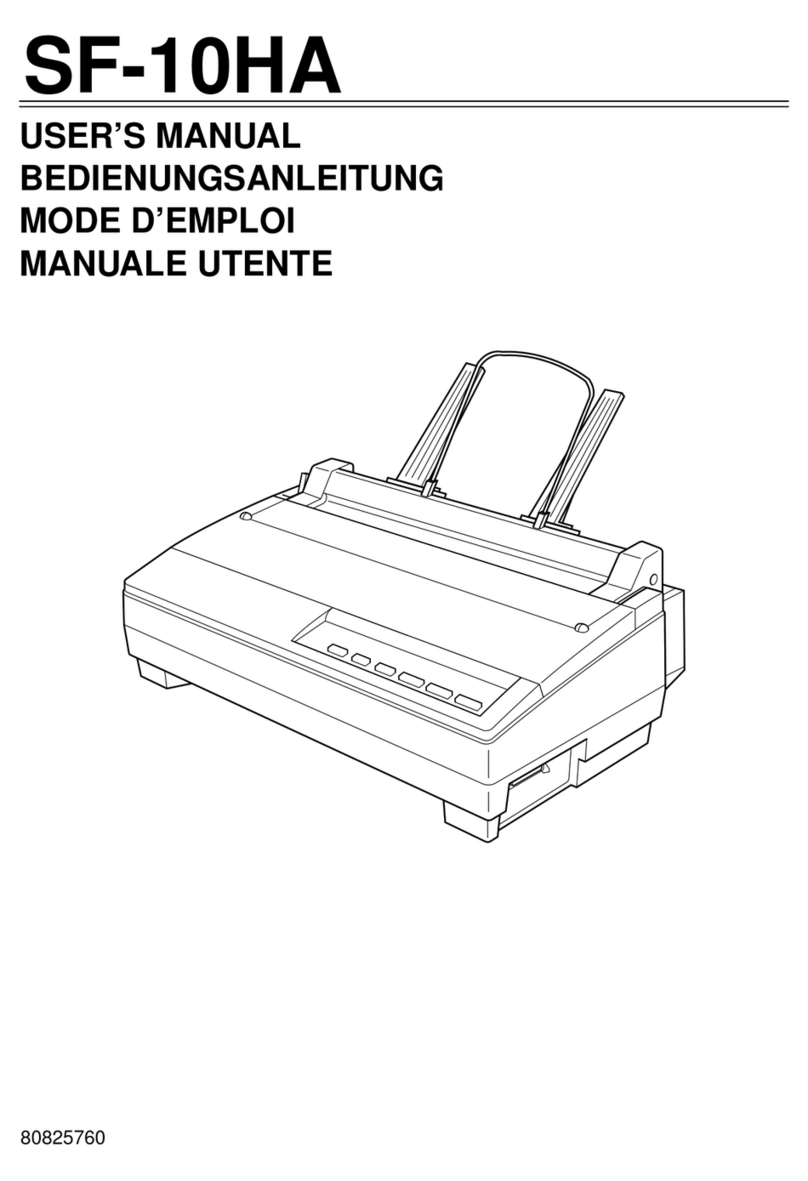4. TSP100 Configuration Application.................................................................... 78
4.1. Menu Functions.......................................................................................................................... 82
4.1.1. File...................................................................................................................................................82
4.1.2. View.................................................................................................................................................85
4.1.3. ECO .................................................................................................................................................87
4.1.4. Management ...................................................................................................................................88
4.1.5. Help .................................................................................................................................................90
4.2. Information................................................................................................................................. 91
4.3. General Settings......................................................................................................................... 92
4.3.1. Default Text Settings .....................................................................................................................93
4.3.2. Default Print Settings ....................................................................................................................95
4.4. Star Micronics Cloud Services................................................................................................... 98
4.4.1. Device Registration.........................................................................................................................99
4.4.2. Setting of Registration..................................................................................................................100
4.5. ECO Settings ............................................................................................................................ 101
4.5.1. Auto Reduction Setting ................................................................................................................101
4.5.2. Top Margin to First Line <TSP100ECO only>............................................................................102
4.5.3. On demand....................................................................................................................................103
4.6. Printer Tests............................................................................................................................. 108
4.6.1. Test Prints.....................................................................................................................................108
4.6.2. CashDrawer/Peripheral Device Test ...........................................................................................109
4.6.3. TSP100III Connection check........................................................................................................109
4.7. OPOS Installation <Star Line mode only>............................................................................. 110
4.7.1. Adding a Printer ...........................................................................................................................111
4.7.2. Configuring a Printer ...................................................................................................................115
4.7.3. Adding a Cash Drawer .................................................................................................................117
4.7.4. Configuring a Cash Drawer .........................................................................................................121
4.7.5. Delete ............................................................................................................................................122
4.7.6. Check Health ................................................................................................................................123
4.7.7. Sample Application.......................................................................................................................124
4.8. JavaPOS™ Installation <Star Line mode only>.................................................................... 125
4.8.1. Add a New Printer Device............................................................................................................126
4.8.2. Configure a Printer Device...........................................................................................................126
4.8.3. Add a New Cash Drawer Device ..................................................................................................127
4.8.4. Configure a Cash Drawer Device .................................................................................................128
4.8.5. Deleting a Printer or Cash Drawer..............................................................................................129
4.8.6. Check Health ................................................................................................................................130
4.9. Seral Port (Star Serial Port Emulator)................................................................................... 132
4.9.1. Creating a Virtual Serial Port......................................................................................................133
4.9.2. Configuring the Port Emulator Service .......................................................................................135
4.9.3. Removing a Virtual Serial Port....................................................................................................135
4.9.4. Check Health ................................................................................................................................135