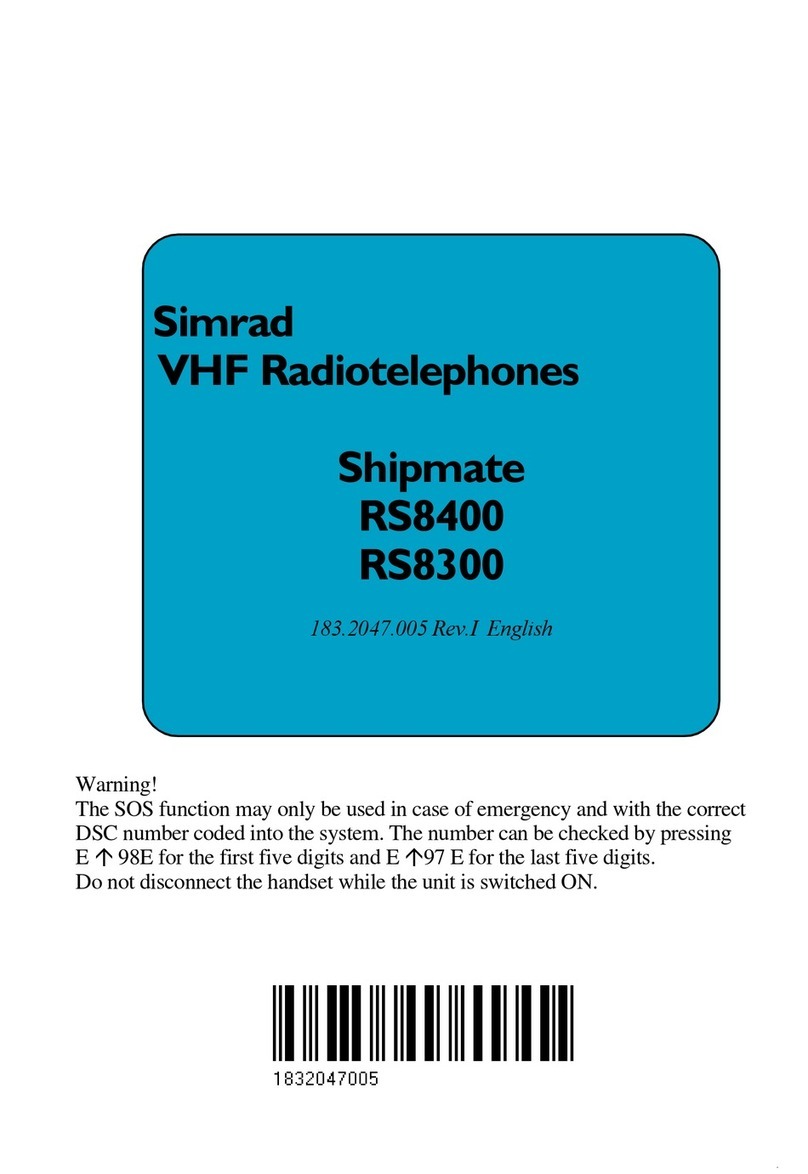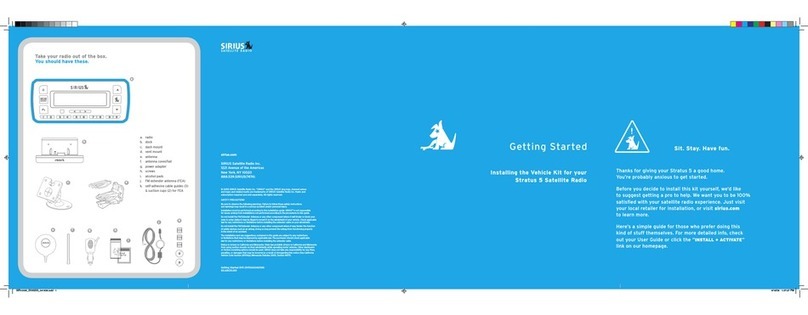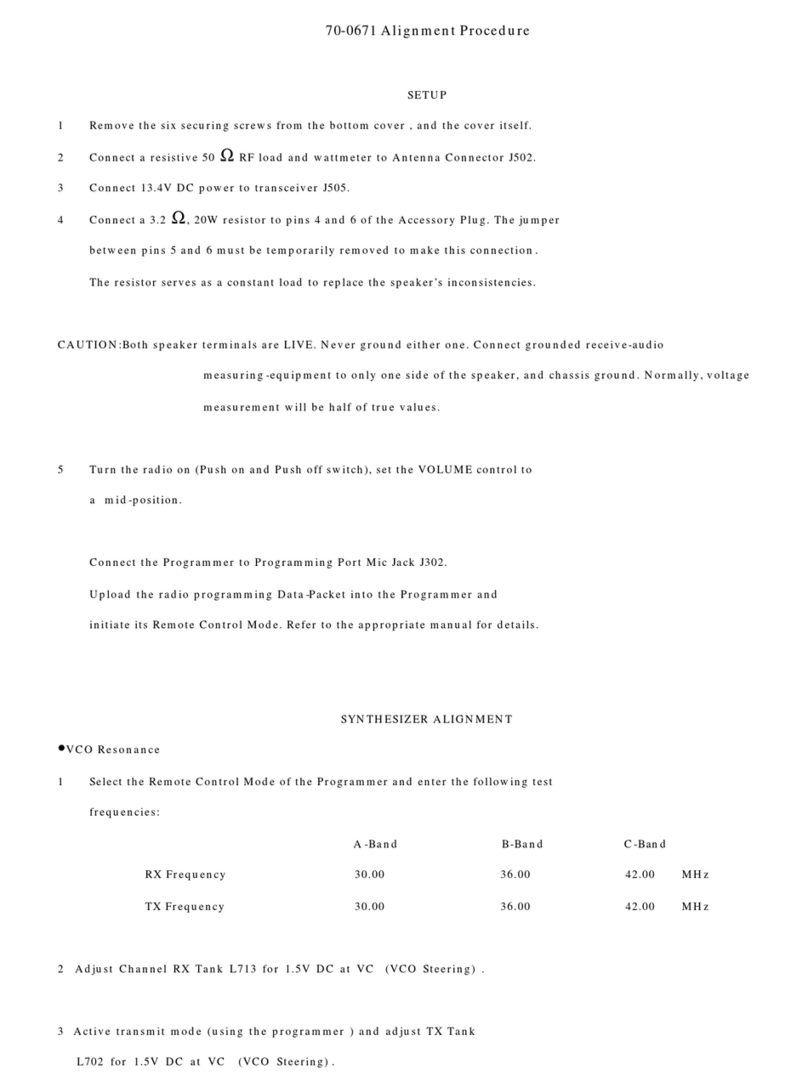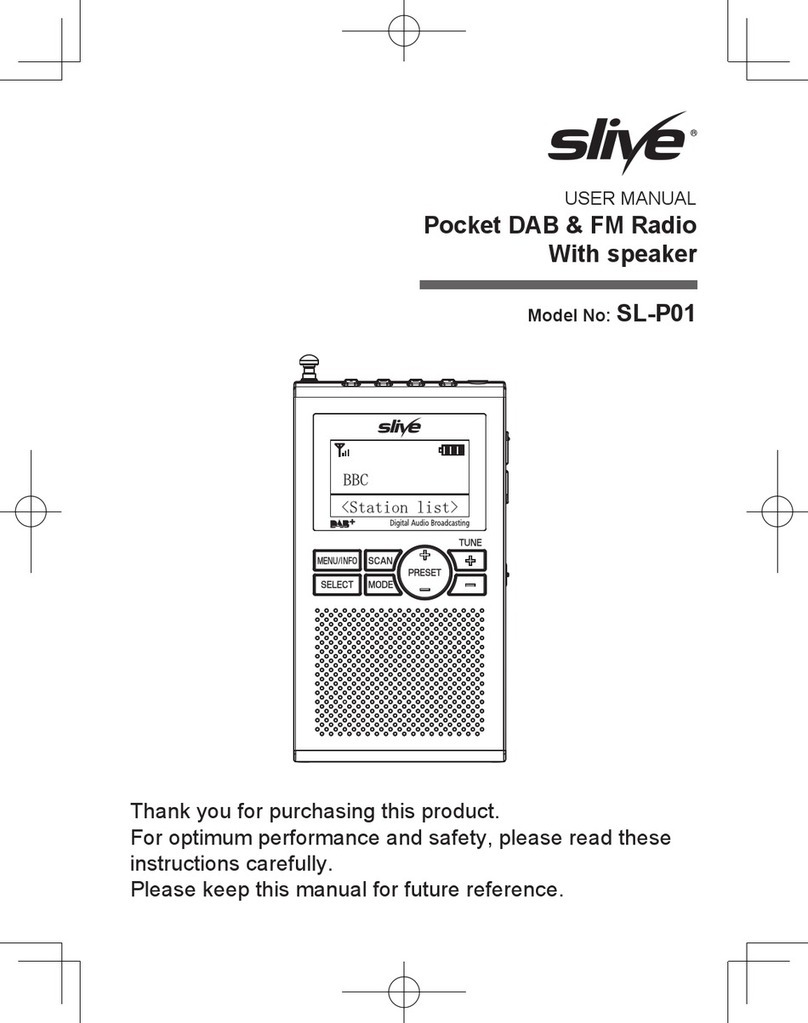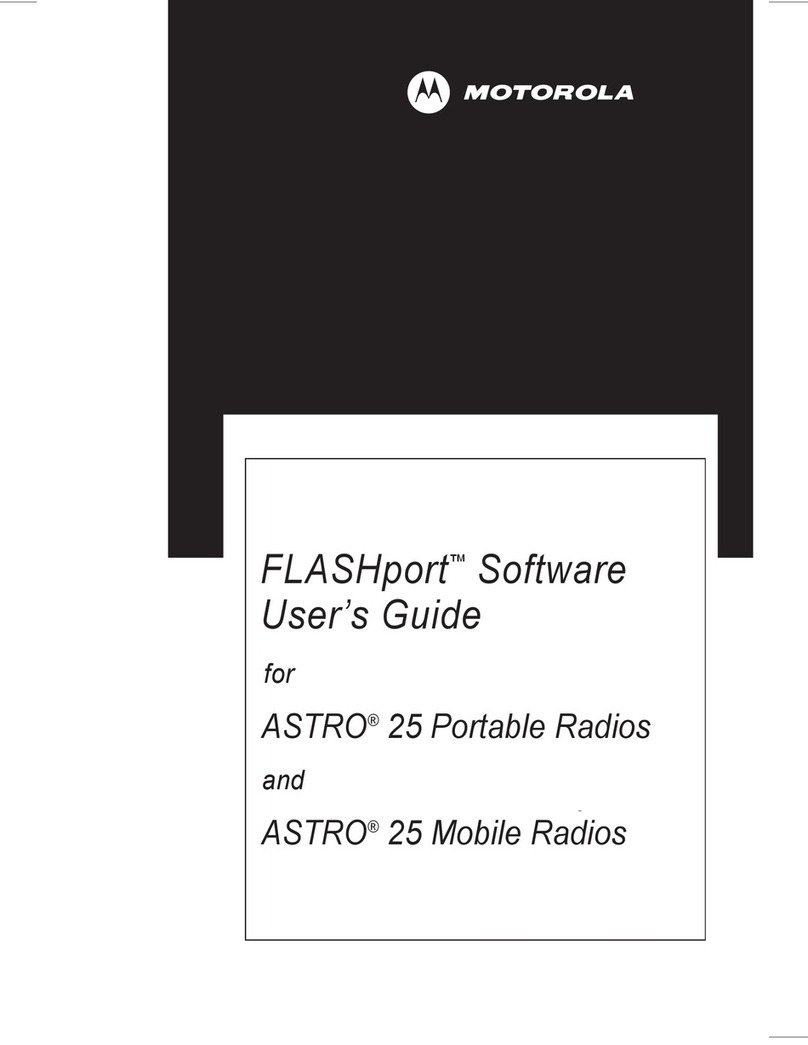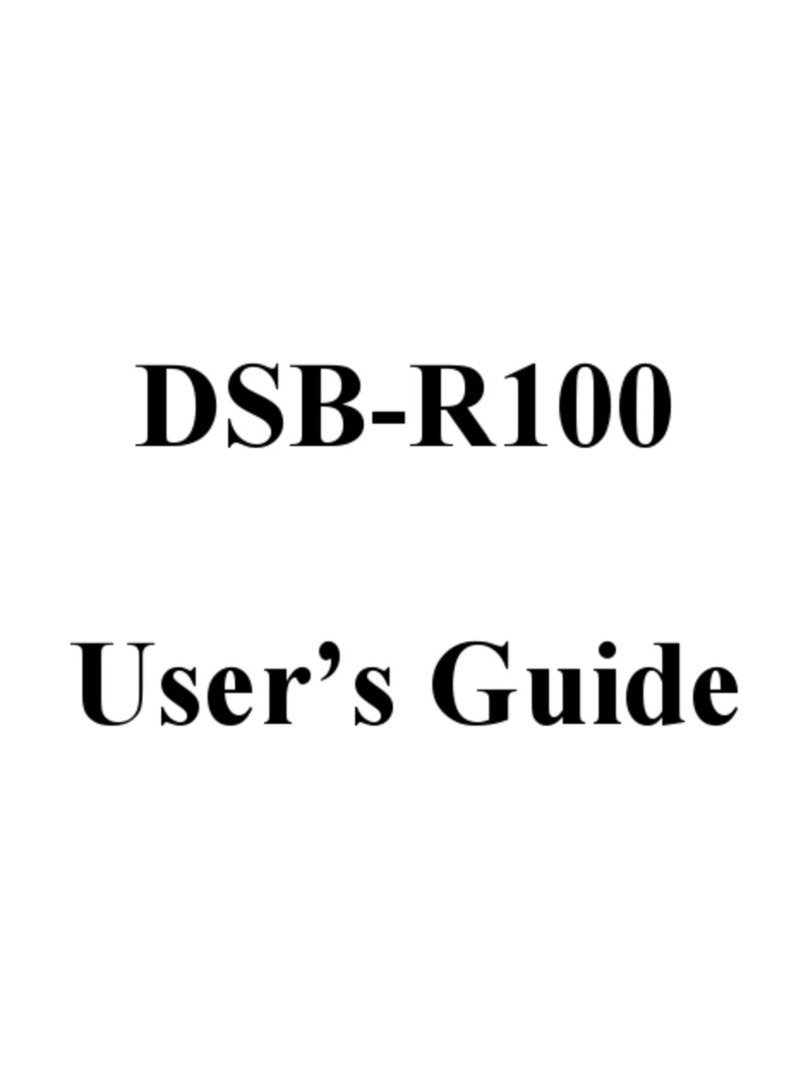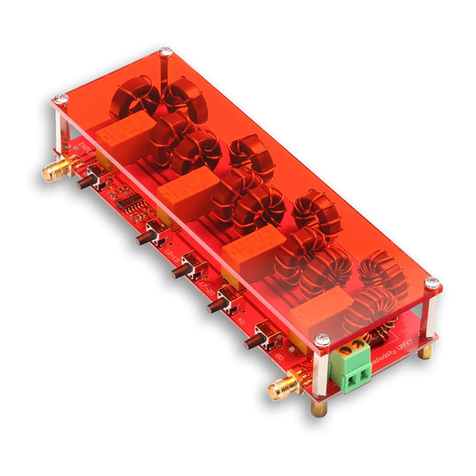Star Microwave SM Cirius LM User manual

Cirius LM User Manual 2016 Page 1
SM Cirius LM
Digital Microwave Radio
Indoor Unit (IDU) / Outdoor Unit (ODU)
Hybrid I /TDM
Ethernet + 16 T1
User’s Manual

Cirius LM User Manual 2016 Page 2
Section
Page
1
PRODUCT DESCRIPTION
4
1.1
Overview
7
1.2 Front Panel Interfaces 7
1.2.1. T1/E1 Ports 7
1.2.2
Ethernet Ports
8
1.2.2.1
Ethernet User Ports
8
1.2.2.2 Ethernet Management Ports 8
1.2.2.3 Ethernet Port Front Panel LEDS 8
1.2.3
verhead/Alarm Interface
9
1.2.3.1 Auxiliary Serial Channel 10
1.2.3.2 Form-C Relay utputs 11
1.2.3.3
Bi
-
Level Alarm I
nputs
1
1
1.2.4
Serial Console Interface
1
1
1.2.5 Front Panel LEDs 12
1.2.6 DC Power 12
1.2.7
DU Interface
1
3
1.3 Front Panel Interfaces 14
1.3.1. T1/E1 Ports 14
1.3.2 Ethernet Ports 15
1.3.2.1 Ethernet User Ports 15
1.3.2.2 Ethernet Management Ports 15
1.3.2.3
Ethernet Port Front Panel LEDS
1
5
1.3.3
verhead/Alarm Interface
1
6
1.3.3.1 Auxiliary Serial Channel 16
1.3.3.2
Form
-
C Relay utputs0
1
7
1.3.3.3
Bi
-
Level Alarm Inputs
17
1.3.3.4 Bi-Level Alarm utputs 17
1.3.4 Serial Console Interface 17
1.3.5
Front Panel IDU Status LEDs
18
1.3.6 Front Panel DU Status LEDs 18
1.3.7 DC Power 19
1.3.8 DU Interfaces 19
2
TERMINAL MANAGEMENT INTERFACES
2
0
2.1 Web GUI Interface 20
2.1.1
Login Page
2
0
2.1.2 Main Status Bar 22
2.1.3 Link Status Tab 24
2.1.4 Modem Tab 26
2.1.5
Link Quality Tab
28
2.1.6 Telco Lines Tab 30
2.1.7 Ethernet Tab 32
2.1.8
DU Tab
3
4
2.1.9
Logged Data Tab
3
4
2.1.10 Event Log Tab 37
2.1.11
Alarms Tab
39
2.1.11.1
IDU Alarms
39
2.1.11.2 IDU- DU Alarm Status 39
2.1.11.3 Protected Mode Alarm Status 39
2.1.11.4
Temperature Status
4
0

Cirius LM User Manual 2016 Page 3
2.1.12
SNMP Alarms Configuration Tab
4
0
2.1.13 System Tab 42
2.1.13.1 Version Information 42
2.1.13.2 Network Settings 43
2.1.13.3 Clock / ther Status 44
2.1.13.4 System Users 45
2.1.13.5 Asset Tags 46
2.1.13.6 Firmware Update 47
2.1.13.7 Reboot 48
2.1.13.8 Visual Modulation Tool 49
SNMP 50
2.1.14 SNMP Traps 50
2.1.15 SNMP MIB 51
2.2 Telnet 51
2.3
Serial Console
5
2
3
SETUP AND OPERATION
52
3.1 Basic Link Setup 53
3.2 Management Interface Network Configuration Considerations 53
3.2.1 IDU Network Configurations 53
3.2.2 Laptop or Management Computer Network Configurations 53
3.3 Firmware Update 56
3.3.1 Step 1 – Setting Up Solarwinds TFTP Server 56
3.3.2 Step 2 – Establish Ethernet Connection to IDU 59
3.3.3 Step 3 – Execute Upgrade 59
4
ETHERNET FEATURES OVERVIEW
63
4.1 VLAN-based Security Features 63
4.2 Port Based QoS Priority Features 64
4.3 Port Based Rate Limiting 65
4.4
Ethernet Flow Control
6
6
5
LI
N AGGREGATION SUPPORT
67
5.1 verview 67
5.2 Aggregated Link Configuration 67
5.2.1 Cisco Switch Configuration 68
5.2.2 Configuration 70
6
NATIVE TDM/IP TRANSPORT ARCHITECTURE OVERVIEW
71
6.1 verview 71
6.2 Native TDM/IP Transport Architecture Description 71
7 1+1 PR TECTI N 73
7.1 Introduction 73
7.2 1+1 Switch Protection peration 73
8
CIRIUS X4 AND X16 DETAILED SPECIFICATIONS
76

Cirius LM User Manual 2016 Page 4
1. Product Description
1.1. Overview
The radio system serves as the Indoor Unit of a point-to-point microwave radio system
designed for microwave band operation with Outdoor Units (ODUs). Key features and
functions are as fo ows:
• Line interface and conditioning functions necessary for transport of none, four or
sixteen PDH T1/E1 channe s
• Ethernet transport via two front pane 100BaseT RJ-45 user ports. The IDU can be
configured for standa one Ethernet transport, or a combination of T1/E1 and
Ethernet transport with aggregate transport rates of up to 170 Mbps.
• Digita modem functions with configurab e modu ation modes of QPSK, 16QAM,
32QAM, 64QAM, 128QAM and 256QAM
• Configurab e forward error correction with settab e inter eaver depth ( atency)
1
• Front pane management interfaces inc ude two dedicated Management Ethernet
ports and an RS-232 seria conso e port.
• On-board Ethernet Switch together with dua dedicated management Ethernet
ports supports daisy-chaining of Ethernet Management
• Supported remote management software protoco s inc ude a web (HTTP) GUI
interface, te net and SNMP
• Overhead admin seria channe interface (transported as side-channe over the
ink)
• Two FormC genera purpose re ays
• Two A arm Bi- eve inputs
• -21 to -60V DC Power interface (positive vo tage capabi ity is optiona )
• A Outdoor Unit (ODU) interface signa s are mu tip exed onto front-pane N type
connector interface
• Front pane LEDs indicate Power-on, A arm and Fau t status
• Optiona protected mode operation provides two ODU interfaces, with automatic
switching to hot standby ODU in the case of detected primary ODU fai ure.
Functiona b ock diagrams of these are provided as Figure 1 and Figure 2.
Depictions of front pane interfaces are given as Figure 3 and Figure 4
1
Note that FEC configuration and interleaver depth are imbedded as part of the IDU Configuration discussed in
Section

Cirius LM User Manual 2016 Page
Figure 3 Front Panel
Legend:
1. DC Power Input: Unit accepts DC power 20 to 60 V.
2. Standard 5 x 20mm fuses
3. DU interface (N-type connector)
4. Front panel Power, Alarm and Fault indicators: See section 1.2.5 for detailed discussion.
5. Serial Console Interface: RS-232 interface supports text menu command line interface. Used for development and
advanced diagnostics only. Recommend using HTML GUI interface (via management Ethernet ports) for management
interface.
6. Modem port: Not used.
7. verhead/Alarm Interface: verhead and alarm signal interface. See Section 1.2.3 for discussion.
8. Ethernet ports
9. E1/T1 ports
10. Cross-connect (not used)
Not shown: Ground stud on back panel

Cirius LM User Manual 2016 Page 6
Legend:
1. DC Power Input: Unit accepts DC power 20 to 60 V.
2. DU status LEDs
3. DU interfaces (N-type connectors)
4. Front panel Power, Alarm and Fault indicators: See section 1.2.5 for detailed discussion.
5. Serial Console Interface: RS-232 interface supports text menu command line interface. Used for development and
advanced diagnostics only. Recommend using HTML GUI interface (via management Ethernet ports) for management
interface.
6. verhead/Alarm Interface: verhead and alarm signal interface. See Section 1.2.3 for discussion.
7. Ethernet ports
8. E1/T1 ports
Not shown: Ground stud on back panel
3
8
7
6
5
4
2
1

Cirius LM User Manual 2016 Page 7
1.2. Front Panel Interfaces
1.2.1. T1/E1 Ports
The T1/E1 ports are 8-pin modular jacks with standard RJ-48 pinouts as shown in
Figure 5 and Table 1 below. Transport mode is software configurable to support
zero to four T1 channels or zero to four E1 channels (with the remainder of the
capacity allocated to Ethernet transport). Lines are matched to 100 ohm in T1
mode and 120 ohm in E1 mode. “RX” refers to input into IDU T1/E1 port; “TX”
refers to output from the IDU. 75 ohm E1 configurations are also available. Contact
factory for details.
Pin Signal Name
1 RX, Ring, -
2 RX, Tip, +
3 Shield/Return/Gnd
4 TX, Ring, -
5 TX, Tip, +
6 Shield/Return/Gnd
7 NC
8 NC
Table 1 T1/E1 RJ-48 Pinout

Cirius LM User Manual 2016 Page 8
1.2.2. Ethernet Ports
1.2.2.1. Ethernet User Ports
The two Ethernet user ports (Ethernet ports 1 and 3) provide 10/100BaseT
interfaces with standard RJ-45 pinouts. When the IDU is properly configured, the
IDU provides transport of Ethernet frames ingressed at these ports over the link to
the far side radio. An internal Ethernet switch also provides layer 2 switching
functions between these two ports and the far side terminal. The Ethernet PHYs
provide MDI/MDIX cross-connect with auto-detect, so both straight-thru and cross
cables are accommodated to any other 10/100 Base-T interface. Ethernet transport
is configurable to up to 170 Mbps.
2
1.2.2.2. Ethernet Management Ports
The two Ethernet management ports (Management port 0 and 2) provide
10/100BaseT interfaces to the IDU with standard RJ-45 pinouts. These ports allow
management access to the IDU’s internal CPU. An internal Ethernet switch also
provides layer 2 switching functions between these two ports and the far side
terminal. The Ethernet PHYs provide MDI/MDIX cross-connect with auto-detect, so
both straight-thru and cross cables are accommodated to any other 10/100 Base-T
interface.
1.2.2.3. Ethernet Port Front Panel LEDS
Two front panel connector LEDs are included for each of the four Ethernet ports.
Status of each is indicated in Table 2.
LED Indication Description
Left
SPEED
LED on indicates
100BaseT. LED off
(accompanied by LINK
LED on) indicates
10BaseT
Right
LINK/ACT
LED on indicates link is
active. Blinking indicates
link activity (Tx or Rx).
Table 2 Ethernet Port LEDs
2
Requires use of two front panel Ethernet port

Cirius LM User Manual 2016 Page 9
1.2.3. Overhead/Alarm Interface
The signals associated with auxiliary serial channel, relays and alarms are
provided over a DB-26 interface with connector pinouts and signal assignments as
defined in Figure 6 and Table 3 below.
Figure 6 Pinout for High-density DB-26 Connector (as seen looking at front panel)

Cirius LM User Manual 2016 Page 10
Pin
Signal Name
Description
1
Chassis Ground
Ground
2
Aux Serial Receive
Aux Serial Channel Rx Data (to IDU)
3
Unused
4
Unused
5
Chassis Ground
Ground
6
Unused
7
Unused
8 Relay 2 C M
Relay 2 C M
9 Relay 1 NC
Relay 1 NC pin
10 Aux Serial Transmit
Aux Serial Channel Tx Data (from IDU)
11 Chassis Ground
Ground
12 Unused
13 Unused
14 Unused
15 Chassis Ground
Ground
16 Aux Alarm Input 2
Bi-level alarm input 2 (TTL)
17 Relay 1 N
Relay 1 N pin
18 Relay 2 NC
Relay 2 NC pin
19 Chassis Ground
Ground
20 Unused
21 Unused
22 Unused
23 Chassis Ground
Ground
24 Aux Alarm Input 1
Bi-level alarm input 1 (TTL)
25 Relay 2 N
Relay 2 N pin
26 Relay 1 C M
Relay 1 C M pin
Table 3 Overhead/Alarm Interface Connector Pinout
1.2.3.1. Auxiliary Serial Channel
The verhead/Alarm interface includes an auxiliary serial channel. This serial
channel, usually configured as 64 Kbps, is transported over the air between IDUs.
(The transport rate of this serial channel can be configured to different values as
part of the IDU Configuration set. Contact factory for other configuration sets.)

Cirius LM User Manual 2016 Page 11
1.2.3.2. Form-C Relay Outputs
The IDU includes two Form-C relays. All three pins of each of the two relays are
brought out to the verhead/Alarm interface. The function of the relays as
programmed by default in the factory are as shown in Table 4. ther functions can
be made available by request.
Relay
Closed
3
Open
4
1
IDU demod is locked
IDU demod is unlocked
2
IDU- DU comm link is up
IDU- DU comm link is down
Table 4 Default Relay States
1.2.3.3. Bi-Level Alarm Inputs
The verhead/Alarm interface includes two TTL bi-level alarm inputs.
Contact factory to request specific implementations.
1.2.4. Serial Console Interface
The CLI interface presents a standard three-wire RS-232 DCE interface on a
female DB-9 connector with connector pinouts and signal assignments as defined
in Figure 7 and Table 5 below. The serial console interface is configured as
follows:
•
Data rate: 57600 bps
•
1 start bit
•
8 data bits
•
No parity
•
1 stop bit
Figure 7 Pin Definitions for Female 9 Pin Sub-D Connector (as seen by looking at
front panel)
3
Relay C M pin connected to NC pin
4
Relay C M pin connected to N pin
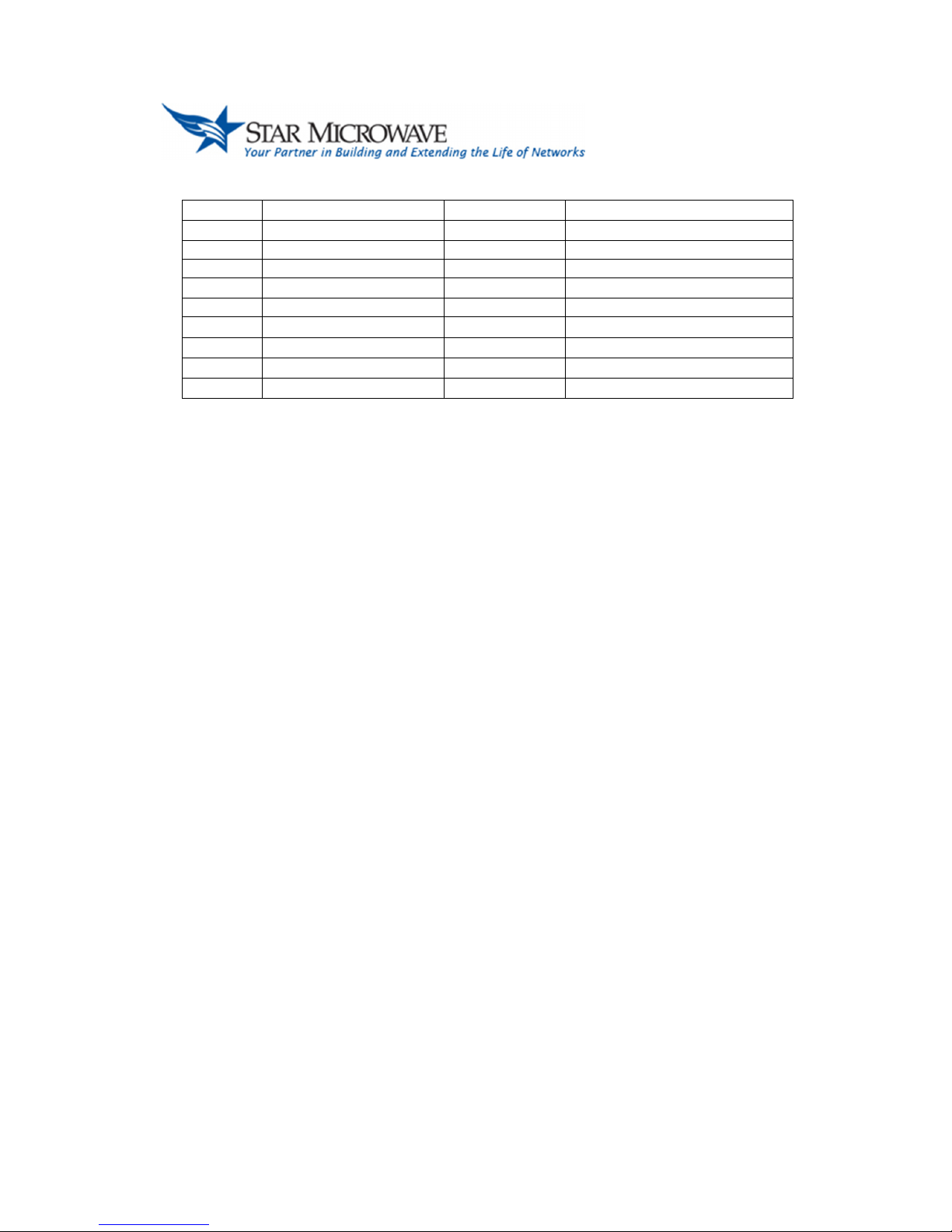
Cirius LM User Manual 2016 Page 12
Pin #
Signal Name
Direction
Signal Description
1
NC
No connection
2
TXD
ut
Transmit Data (from IDU)
3
RXD
In
Receive Data (to IDU)
4
NC
No connection
5
GND
N/A
Ground
6
NC
No connection
7
NC
No connection
8
NC
No connection
9
NC
No connection
Table CLI Connector Pinout
1.2.5. Front Panel LEDs
Green Power LED
: Indicates DC power is applied.
Yellow Alarm LED
: Indicates loss of IDU- DU command/telemetry link. This alarm
is also accompanied by the closing of Relay 1 (accessible via the verhead/Alarm
Interface discussed in Section 1.2.3).
Red Fault LED
: Indicates loss of lock in demodulator. This alarm is also
accompanied by the closing of Relay 2 (accessible via the verhead/Alarm
Interface discussed in Section 1.2.3).
1.2.6. DC Power
DC Power is provided to the terminal (IDU and DU) via a three terminal
connector. The IDU accommodates -21 to -60 VDC. (Positive polarity versions are
available. Contact factory for more information.) For proper operation, connect DC
power interface to external power supply as follows:
•
Connect negative terminal of external supply to “-V” terminal
•
Connect positive terminal of external supply to “+V” terminal
•
Connect positive terminal of external supply to “GND” terminal
Two fuses are accessible from the front panel. ne fuse (labeled “+V” in Figure 3)
provides short circuit protection when the IDU is configured for positive voltage
operation; the second fuse (“-V”) provides short circuit protection when configured
for negative voltage operation. In both cases, the fuse protects both the IDU and
the DU. The fuse holders accommodate standard 5 x 20 mm fuses. The IDU
units are delivered with 7A fast-acting fuses installed.

Cirius LM User Manual 2016 Page 13
1.2.7. ODU Interface
The N-Type DU interface multiplexes the following signals:
•
DC power (-21 to -60V)
•
Transmit modulated IF signal (to DU) at center frequency 350 MHz and
output power -2 dBm to +3 dBm
•
Receive modulated IF signal (from DU) at center frequency 140 MHz with
input IF power between -7 dBm and -25 dBm
•
K DU command signal at 5.5 MHz center frequency
•
K DU telemetry signal at 10 MHz center frequency

Cirius LM User Manual 2016 Page 14
1.2.7. ODU Interface
The N-Type DU interface multiplexes the following signals:
•
DC power (-21 to -60V)
•
Transmit modulated IF signal (to DU) at center frequency 350 MHz and
output power -2 dBm to +3 dBm
•
Receive modulated IF signal (from DU) at center frequency 140 MHz with
input IF power between -7 dBm and -25 dBm
•
K DU command signal at 5.5 MHz center frequency
•
K DU telemetry signal at 10 MHz center frequency
Figure 8 Pin Definition for 8-pin Modular Jack (as seen looking into the port)
Pin
Signal Name
1 RX, Ring, -
2 RX, Tip, +
3 Shield/Return/Gnd
4 TX, Ring, -
5 TX, Tip, +
6 Shield/Return/Gnd
7 NC
8 NC
Table 6 T1/E1 RJ-48 Pinout

Cirius LM User Manual 2016 Page 1
1.3.2. Ethernet Ports
1.3.2.1. Ethernet User Ports
The two Ethernet user ports (Ethernet ports 1 and 3) provide 10/100BaseT
interfaces with standard RJ-45 pinouts. When the IDU is properly configured, the
IDU provides transport of Ethernet frames ingressed at these ports over the link to
the far side radio. An internal Ethernet switch also provides layer 2 switching
functions between these two ports and the far side terminal. The Ethernet PHYs
provide MDI/MDIX cross-connect with auto-detect, so both straight-thru and cross
cables are accommodated to any other 10/100 Base-T interface. Ethernet transport
is configurable to up to 170 Mbps.
5
1.3.2.2. Ethernet Management Ports
The two Ethernet management ports (Management port 0 and 2) provide
10/100BaseT interfaces to the IDU with standard RJ-45 pinouts. These ports allow
management access to the IDU’s internal CPU. An internal Ethernet switch also
provides layer 2 switching functions between these two ports and the far side
terminal. The Ethernet PHYs provide MDI/MDIX cross-connect with auto-detect, so
both straight-thru and cross cables are accommodated to any other 10/100 Base-T
interface.
1.3.2.3. Ethernet Port Front Panel LEDS
Two front panel connector LEDs are included for each of the four Ethernet ports.
Status of each is indicated in Table 7.
LED Indication Description
Left
SPEED
LED on indicates
100BaseT. LED off
(accompanied by LINK
LED on) indicates
10BaseT.
Right
LINK/ACT
LED on indicates link is
active. Blinking indicates
link activity (Tx or Rx).
Table 7 Ethernet Port LEDs
5
Requires use of two front panel Ethernet ports.

Cirius LM User Manual 2016 Page 16
1.3.3. Overhead/Alarm Interface
The signals associated with auxiliary serial channel, relays and alarms are
provided over a DB-15 interface with connector pinouts and signal assignments as
defined in Figure 9 and Table 8 below.
Figure 9 Pinout for High-density DB-1 Connector (as seen looking at front panel)
Pin
Signal Name
Description
1
Alarm utput 1
Bi-level alarm output 1 (TTL)
2
Aux Serial Receive
Aux Serial Channel Rx Data (to IDU)
3
Aux Serial Transmit
Aux Serial Channel Tx Data (from IDU)
4
Alarm utput 2
Bi-level alarm output 2 (TTL)
5
Chassis Ground
Ground
6
Relay 1 N
Relay 1 N pin
7
Relay 1 NC
Relay 1 NC pin
8 Relay 2 C M
Relay 2 C M pin
9 Aux Alarm Input 1
Bi-level alarm input 1 (TTL)
10 Aux Alarm Input 3
Bi-level alarm input 3 (TTL)
11 Relay 1 C M
Relay 1 C M pin
12 Relay 2 N
Relay 2 N pin
13 Relay 2 NC
Relay 2 NC pin
14 Aux Alarm Input 2
Bi-level alarm input 2 (TTL)
15 Aux Alarm Input 4
Bi-level alarm input 4 (TTL)
Table 8 Overhead/Alarm Interface Connector Pinout
1.3.3.1. Auxiliary Serial Channel
The verhead/Alarm interface includes an auxiliary serial channel. This serial
channel, usually configured as 64 Kbps, is transported over the air between IDUs.
(The transport rate of this serial channel can be configured to different values as
part of the IDU Configuration set. Contact factory for other configuration sets.)

Cirius LM User Manual 2016 Page 17
1.3.3.2. Form-C Relay Outputs
The IDU includes two Form-C relays. All three pins of each of the two relays are
brought out to the verhead/Alarm interface. The function of the relays as
programmed by default in the factory are as shown in Table 9. ther functions can
be made available by request.
Relay
Closed
3
Open
4
1
IDU demod is locked
IDU demod is unlocked
2
IDU- DU comm link is up
IDU- DU comm link is down
Table 9 Default Relay States
1.3.3.3. Bi-Level Alarm Inputs
The verhead/Alarm interface includes four TTL bi-level alarm inputs.
Contact the factory to request specific implementations.
1.3.3.4. Bi-Level Alarm Outputs
The verhead/Alarm interface includes two TTL bi-level alarm outputs.
Contact factory to request specific implementations.
1.3.4. Serial Console Interface
The CLI interface presents a standard three-wire RS-232 DCE interface on a
female DB-9 connector with connector pinouts and signal assignments as defined
in Figure 10 and Table 10 below. The serial console interface is configured as
follows:
•
Data rate: 57600 bps
•
1 start bit
•
8 data bits
•
No parity
•
1 stop bit
6
Relay C M pin connected to NC pin
7
Relay C M pin connected to N pin

Cirius LM User Manual 2016 Page 18
Figure 10 Pin Definitions for Female 9 Pin Sub-D Connector (as seen by looking at
front panel)
Pin
Signal Name
Direction
Description
1
NC
No connection
2
TXD
ut
Transmit Data (from IDU)
3
RXD
In
Receive Data (to IDU)
4
NC
No connection
5
GND
N/A
Ground
6
NC
No connection
7
NC
No connection
8
NC
No connection
9
NC
No connection
Table 10 CLI Connector Pinout
1.3.5. Front Panel IDU Status LEDs
Green Power LED
: Indicates DC power is applied.
Yellow Alarm LED
: Indicates loss of IDU- DU command/telemetry link. This alarm
is also accompanied by the closing of Relay 1 (accessible via the verhead/Alarm
Interface discussed in Section 1.3.3)
.
Red Fault LED
: Indicates loss of lock in demodulator. This alarm is also
accompanied by the closing of Relay 2 (accessible via the verhead/Alarm
Interface discussed in Section ).
1.3.6. Front Panel ODU Status LEDs
Green Power LED
: Indicates no DU alarms.
Yellow Alarm LED
: Indicates presence of DU alarm on indicated DU interface
( DU1 or DU 2).

Cirius LM User Manual 2016 Page 19
1.3.7. DC Power
DC Power is provided to the terminal (IDU and DU) via a two terminal connector.
The IDU accommodates -21 to -60 VDC. (Positive polarity versions are available.
Contact factory for more information.) For proper operation, connect DC power
interface to external power supply as follows:
•
Connect negative terminal of external supply to “-V” terminal
•
Connect positive terminal of external supply to “+V” terminal
1.3.8. ODU Interfaces
Each of the two N-Type DU interface multiplexes the following signals to each of
the two interfaced DUs:
•
DC power (-21 to -60V)
•
Transmit modulated IF signal (to DU) at center frequency 350 MHz and
output power -2 dBm to +3 dBm
•
Receive modulated IF signal (from DU) at center frequency 140 MHz with
input IF power between -7 dBm and -25 dBm
•
K DU command signal at 5.5 MHz center frequency
•
K DU telemetry signal at 10 MHz center frequency

Cirius LM User Manual 2016 Page 20
2. Terminal Management Interfaces
The IDU supports management over a TCP/IP network via a web GUI interface,
telnet, or SNMP. Network Settings must first be properly configured by means of
the System/Network Settings page described in Section 2.1.13.2. nce a link is
established between two terminals, both terminals may be managed over TCP/IP
from one side of the link, provided that the Modem Configuration (discussed in
Section 2.1.4) includes allocation of Ethernet capacity over the link.
The primary means of terminal management should be by way of a combination
of the web GUI and SNMP, so this manual emphasizes those two interfaces.
Note that all IDUs are shipped from the factory with default IP address
192.168.70.100. The IP address of the IDU – along with other network settings can
be modified from the Network Settings GUI page (see Section 2.1.13.2).
2.1. Web GUI Interface
The IDU includes an HTTP server, supports full management via a web GUI
interface. The IDU web GUI is compatible with Internet Explorer and Mozilla
Firefox. To access the IDU, start a browser window, and enter the IDU’s IP
address in the URL window. If the IP address for the terminal is unknown, it can be
determined by accessing the serial console port as described in Section 2.3.
Note: Although the IDU supports multiple browser sessions, it is strongly
recommended that the maximum number of simultaneous browser sessions
be limited to two.
Greater numbers can result in sluggish response times under
some conditions.
2.1.1. Login Page
Upon connecting to the IDU via a web browser, the user is presented with the IDU
Management Interface login page as shown in Figure 11. Three levels of user
authentication are currently supported as defined in Table 11.
Table of contents
Other Star Microwave Radio manuals