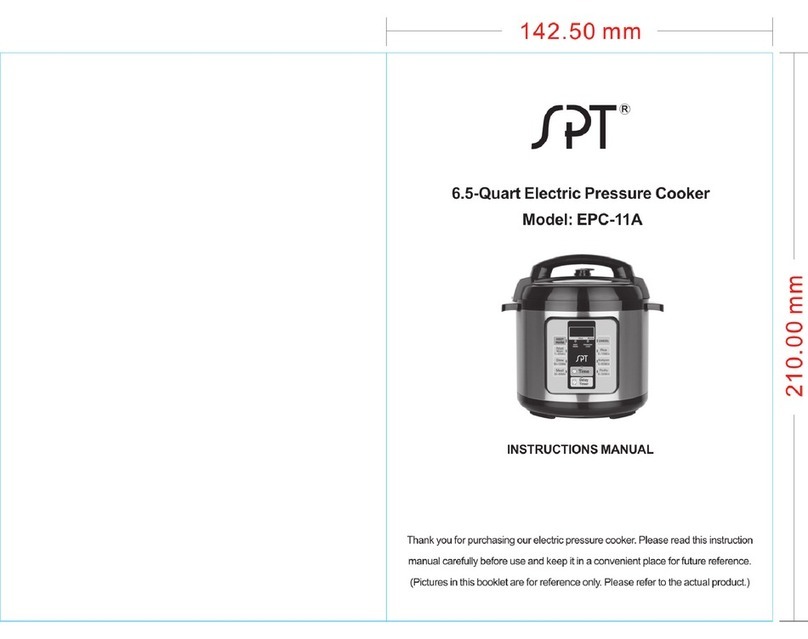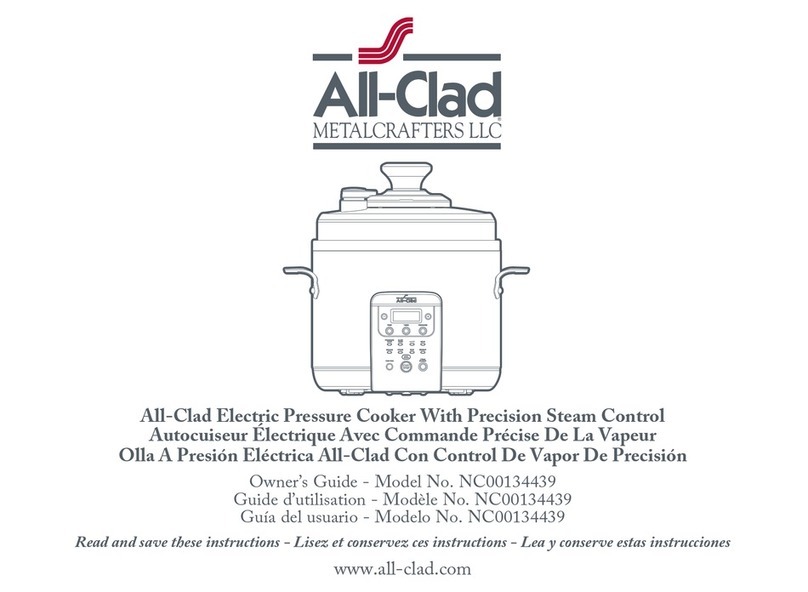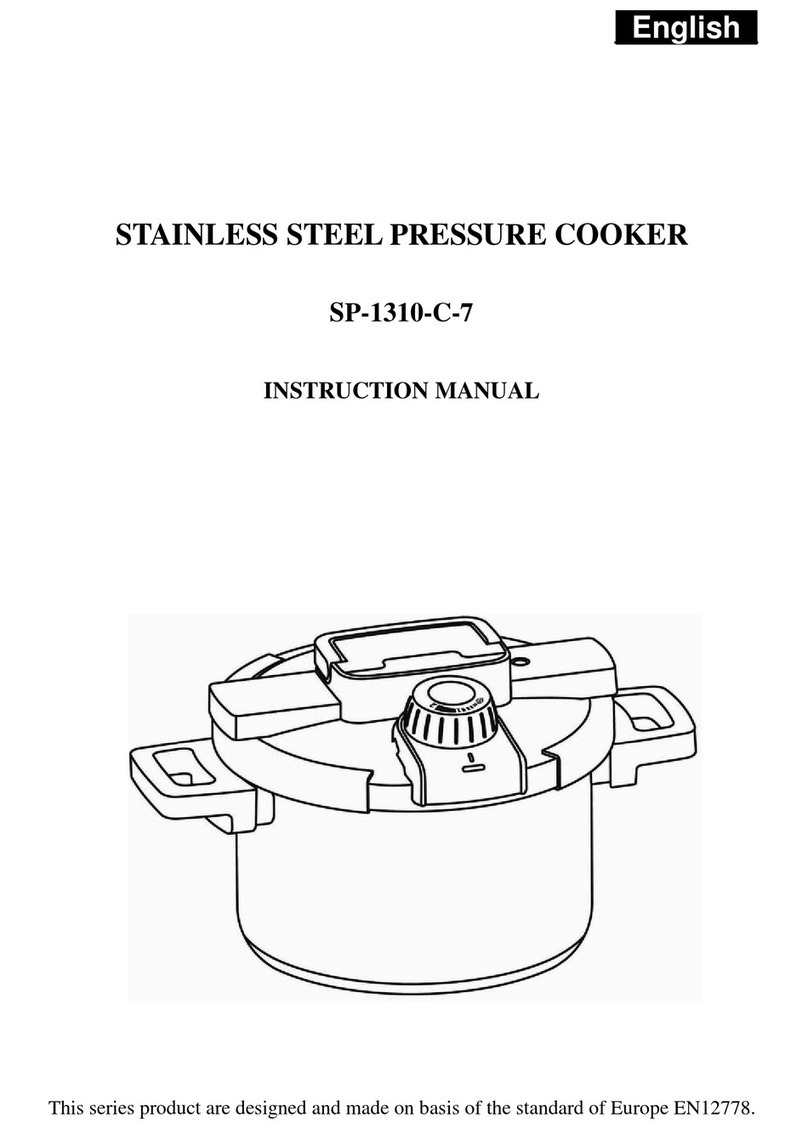Starfit 024603 Assembly instructions

INSTRUCTIONS FOR USE AND CARE P.3
INSTRUCTIONS POUR L’USAGE ET L’ENTRETIEN
P.32
INSTRUCCIONES DE USO Y MANTENIMIENTO P.62
ELECTRIC PRESSURE COOKER
AUTOCUISEUR ÉLECTRIQUE
OLLA DE PRESIÓN ELÉCTRICA

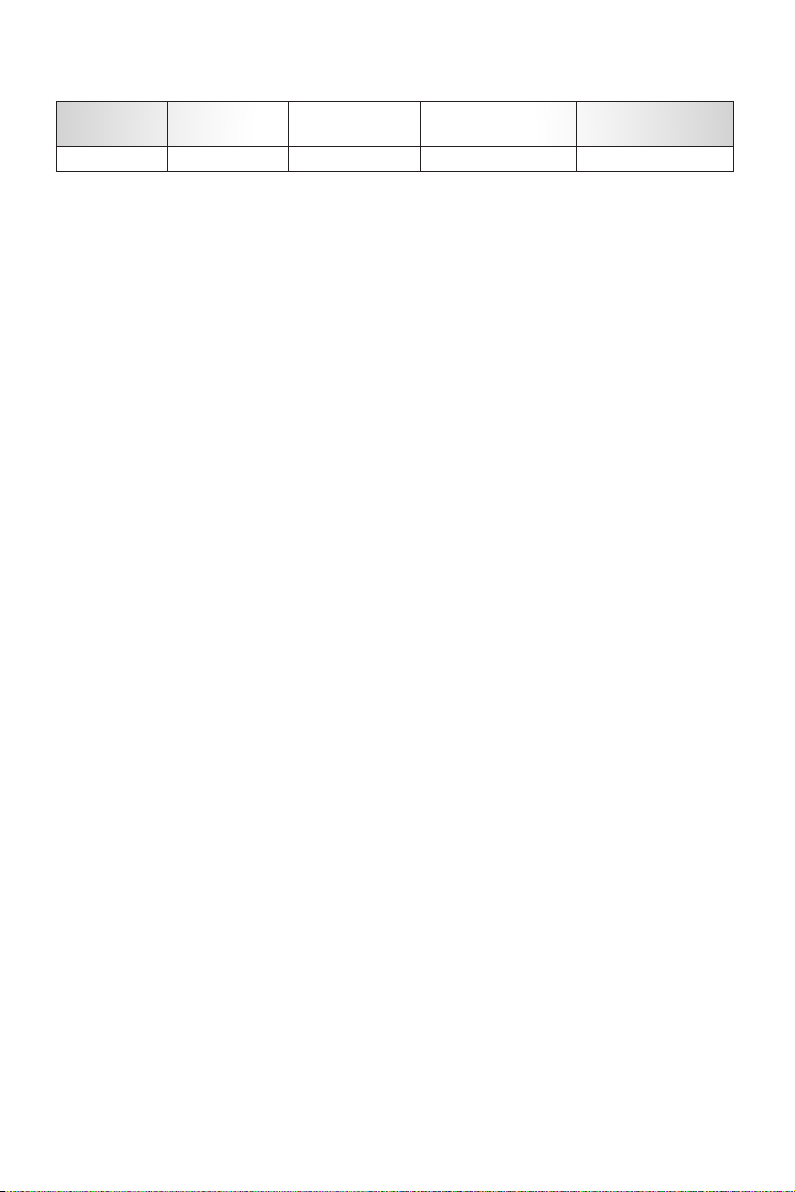
3
OPERATING AND SAFETY INSTRUCTIONS
Item no. Voltage (V) Wattage (W) Frequency (Hz) Working
Pressure (kPa)
024603 120 1200 60 0-70
IMPORTANT SAFEGUARDS
READ THE INSTRUCTIONS BEFORE USE
WARNING: To reduce the risk of fire, electrical shock, serious personal
injury and/or property damage:
A. To protect against electric shock, DO NOT immerse, power cord,
plug or motor base, power cord or plug in water or any other
liquid. Always wipe the motor base with a damp cloth. Wash all
accessories after each use.
B. Keep the appliance out of the reach of children and person with
reduced physical, sensory, or mental capabilities. Close adult
supervision is necessary when any appliance is used near children.
C. Do not operate the product if it has a damaged power cord or
plug, or after the appliance malfunctions or has been damaged
in any manner. Do not attempt to examine or repair this product
yourself. Please call the customer service number provided in this
user manual.
D. Always unplug the appliance from the electrical outlet when not in
use, before putting on or taking off parts, and before cleaning. Pull
directly on the plug – do not pull on the power cord.
E. Do not plug or unplug the product into/from the electrical outlet
with a wet hand.
F. Do not use accessory attachments not recommended or not sold
by the product manufacturer.
G. Connect the power plug to an easily accessible outlet so that
the appliance can be unplugged immediately in the event of an
emergency.
H. Do not allow the power cord to hang (e.g., over the edge of a
table or counter) or touch hot surfaces.
I. This product is intended for indoor, household use. Do not use
outdoors or for any other purpose.
J. Do not place the product on or near a hot gas or electric burner,
or in heated oven or microwave oven. Always use the appliance
on a flat, level, stable surface.
K. The appliance will not operate unless properly assembled. Make
sure the lid is locked before operating the appliance.

4
L. Do not attempt to defeat the lid interlock mechanism. The
appliance will not operate if the lid is not properly locked.
M. Always use the provided parts and accessories to avoid injuries.
Avoid contact with moving parts to prevent personal injury or
damage to the appliance.
N. Do not place anything on the appliance while operating.
O. Do not move the appliance when in use.
P. Allow the appliance to completely cool down and make sure
internal pressure is released before opening the lid. If the lid
is difficult to turn, it is an indication that the appliance is still
pressurized. DO NOT force it open as it may cause serious injuries.
Q. Do not use the appliance to pressure fry with oil. This may cause
serious injuries.
R. Unplug from electrical outlet before cleaning or when not in
use. Allow the unit to cool down completely before assembling,
disassembling, relocating.
S. Do not leave the product unattended while it is in use. DO NOT
move the appliance while in use.
T. Do not touch, cover or obstruct the pressure release valve as it is
extremely hot and may cause scalding.
U. Use extreme caution when opening the lid and releasing steam
manually as hot steam will escape and may cause scalding. Use
protective oven mitts or gloves to avoid burns or serious personal
injury. Always use utensils to handle hot food.
V. The cooking pot is designed for use with this appliance only. It
must never be used on a stovetop, range top, hot gas or electric
burner or in a heated oven. It may warp and result in injuries. To
avoid serious injuries, always cook inside the removable cooking
pot.
W. Always make sure the outside of the cooking pot is dry prior
to use. If the pot is returned to the appliance when wet, it may
damage or cause the product to malfunction.
X. Use the product in a well-ventilated area. DO NOT operate the
appliance directly under kitchen cabinets or near the edge of a
table. Ensure that the surface is clean and free of any substances
of liquid that can affect your appliance.
Y. Always attach plug to appliance first, then plug cord into wall
outlet. To disconnect, turn any control to ‘’CANCEL’’, then remove
plug from wall outlet. Connect the power plug to an easily
accessible outlet so the appliance can be unplugged immediately
in the event of an emergency.

5
Z. Do not use the appliance with a programmer or timing device that
switches it on automatically. The use of such devices is dangerous
and can cause a fire risk.
SAVE THESE INSTRUCTIONS FOR
FUTURE REFERENCE
GROUNDED PLUG: As a safety feature, this appliance is equipped with a grounded
plug, which will only fit into a three-prong outlet. Do not attempt to defeat this safety
feature. Improper connection of the grounding conductor may result in the risk of
electric shock. Consult a qualified electrician if you are in doubt as to whether the
outlet is properly grounded.
SPECIAL INSTRUCTIONS: A short power supply cord used to reduce the risk resulting
from it being grabbed by children, becoming entangled in, or tripping over a longer
cord.
DO NOT alter the plug. DO NOT attempt to defeat the safety purpose of the
grounded plug.
BUILT-IN SAFETY MECHANISMS
2
6
4
1
5
3
7

6
1. Automatic temperature control: Appliance will automatically stop heating, if the
cooking pot is missing/empty or operating without enough liquids.
2. Automatic pressure control: If the internal pressure exceeds maximum pressure
value, the appliance will automatically start releasing pressure through the pressure
release valve.
3. Extreme pressure protection: If the automatic temperature and pressure control
safety devices become invalid and the pressure inside the pot reaches maximum
value, the appliance will automatically start releasing pressure from the lid.
4. Anti-blocking steam vent device: A specially designed cover avoids food
particles from blocking the pressure release valve (under the lid) while in operation
and ensure steam exhausts smoothly during the cooking process.
5. Overheat safety device: The appliance will automatically disconnect if excessive
temperature is built up inside the cooking pot.
6. Special safety lid mechanism: The appliance is equipped with a locking lid
mechanism that prevents the appliance from operating if lid is not properly locked.
Locking mechanism also prevents the lid from opening when appliance is pressurized.
7. Extreme pressure control: The appliance will automatically disconnect if it reaches
extreme pressure level.
BEFORE FIRST USE
READ THE INSTRUCTIONS BEFORE USE
A. Remove all packaging material and promotional card. Dispose of packaging.
B. Open the lid using the lid handle. (Fig. 1)
C. Remove the inner cooking pot (Fig. 2), the pressure release valve (Fig. 3), the sealing
ring (Fig. 4) and wash in hot soapy water with all other accessories. Dry thoroughly.
WARNING: Do not immerse body, electrical cord or plug in water or any other
liquid.
D. Rinse the lid with hot water and dry thoroughly.
E. Wipe body with a damp cloth and dry thoroughly.
F. Reassemble the appliance. (Fig. 5)
NOTE: ALWAYS ensure the sealing ring is properly reinstalled under the lid and
the pressure release valve is back in the outlet.
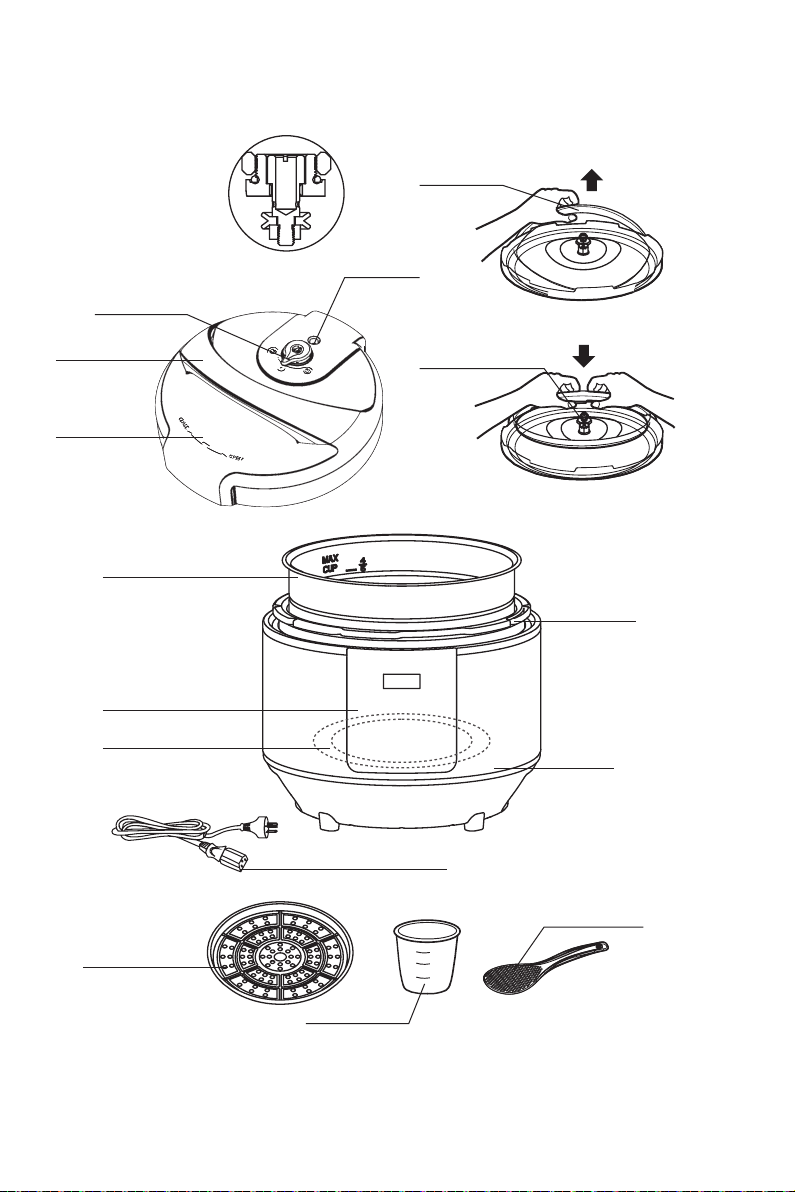
7
Pressure release valve
(steam vent)
Float valve
Lid handle
Lid
Non-stick inner
cooking pot
Outer pot
Base
Digital control panel
Heating plate
Detachable power cord
Steaming tray
Measuring cup
Serving spoon
Anti-blocking nut
Sealing ring
Float valve
silicone gasket

8
NOTE: During first use of the appliance, smoke or light vapors may occur from
the appliance because of the initial warming process of the materials. This is
normal and will quickly disappear.
FIG. 1 HOW TO OPEN THE LID
Rotate the lid counterclockwise and lift upward.
FIG. 2 HOW TO REMOVE/REPLACE THE COOKING POT INSIDE THE BASE
Lift the inner cooking pot from the outer pot to wash or fill will food. Insert the cooking
pot back inside the appliance and rotate left and right to make sure it is in contact with
the heating plate. Always ensure the outside of the cooking pot is dry before replacing
inside the appliance.
FIG. 3 HOW TO REMOVE/INSTALL THE PRESSURE RELEASE VALVE
To remove, lift the valve upward. Insert the pressure release valve back into the
outlet. It is normal that the valve fits loose it is required for pressure and temperature
regulation.
Always point the valve to ‘’sealing’’ position when operating and to ‘’release’’
position to manually release the pressure. Pressure won’t build inside the appliance
if pressure valve is not sealed properly.
Sealing positionComponent Release position
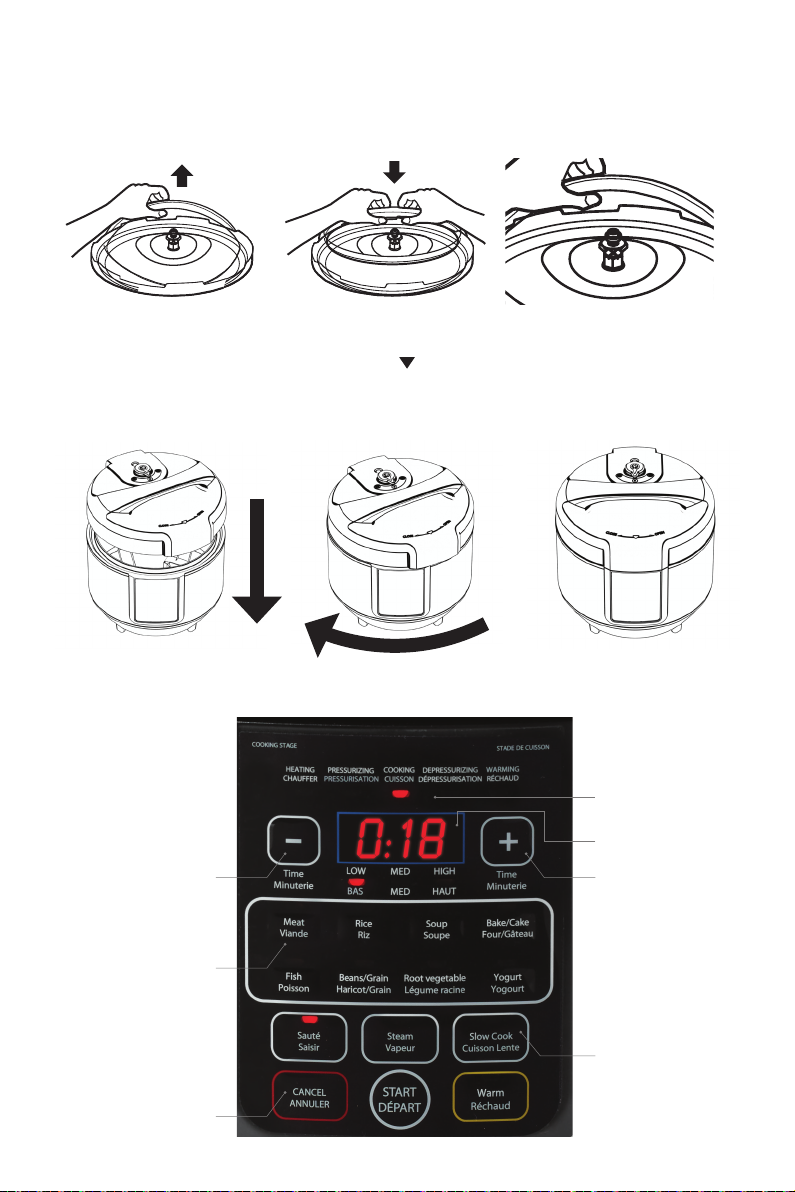
9
FIG. 4 HOW TO REMOVE/INSTALL THE SEALING RING
The sealing ring is located under the lid. Remove the sealing ring from the rack section
by section. Ensure the sealing ring is properly reinstalled back into the rack before
operating the appliance. Never operate the appliance with a damaged sealing ring.
FIG. 5 HOW TO CLOSE THE LID
Place the lid on the appliance and align the symbol with the ‘’open’’ mark on the
body and turn clockwise to align with the ‘’close’’ mark. Close the lid securely until a
“click” is heard. The appliance is equipped with a locking lid mechanism that prevents
the appliance from operating if lid is not properly locked.
CONTROL PANEL
Cooking progress
display
± Cooking
time functions
Cook style
± Cooking
time functions
Preset cooking
program
Operations keys
Time display
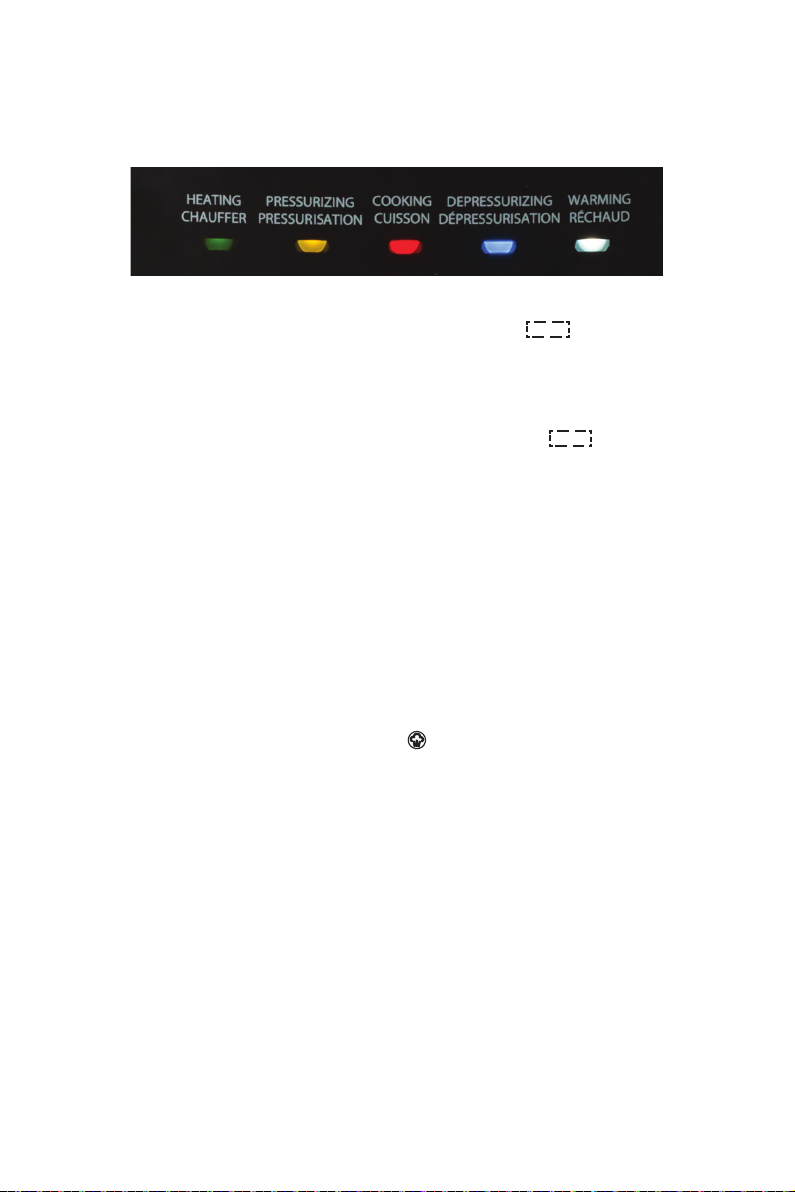
10
COOKING PROGRESS DISPLAY
The Starfrit electric pressure cooker is designed with a unique feature that allows you to
cook any meal with peace in mind. The digital cooking stage display helps you monitor
the cooking stages every step of the way.
HEATING: HEATING will start immediately after a cooking function is selected.
Heating stage will light up and display will show rolling bars indicating that the
heating stage has started. During the heating stage the appliance will gradually reach
maximum temperature. Heating time may vary depending on food and quantity as well
as external factors such as ambient temperature.
PRESSURIZING: PRESSURIZING stage will light up and pressure will start to build
inside the appliance. Display will continue showing rolling bars . Pressurizing time
may vary depending on food and quantity as well as external factors such as ambient
temperature (between 8-10 min). Pressure release valve will go up indicating the
appliance is pressurized.
COOKING: The appliance will switch to Cooking once maximum pressure temperature
is reached. Display will show total pressure-cooking time (0:00). Each cooking style
function has a preset cooking time. Cooking time displayed represents pressure
cooking time not total cooking time. Total cooking time may vary depending on
food and quantity. Pressure release valve will remain up indicating the appliance is
pressurized. Do not try to force the lid open while the appliance is in use.
DEPRESSURIZING: The appliance will beep 5 times when pressure cooking time is
over and automatically switch to pressure release mode. The pressure release stage will
light up and the appliance will naturally start releasing internal pressure. This may take
10-15 minutes depending on food and quantity. For a quick release, carefully turn the
steam release vent to the ‘’release ‘’ position . Do not try to force the lid open allow
the appliance to cool down completely. Always use protective oven mitts.
WARM: Once the pressure inside the appliance is completely released, pressure
release valve will drop down and appliance will automatically switch to WARM function.
Warm stage will light up and timer will start counting up by incrementing of 1 minute
for up to 24 hours. Once maximum time is reached, appliance will automatically turn
OFF. Use extreme caution when opening the lid to avoid scalding.
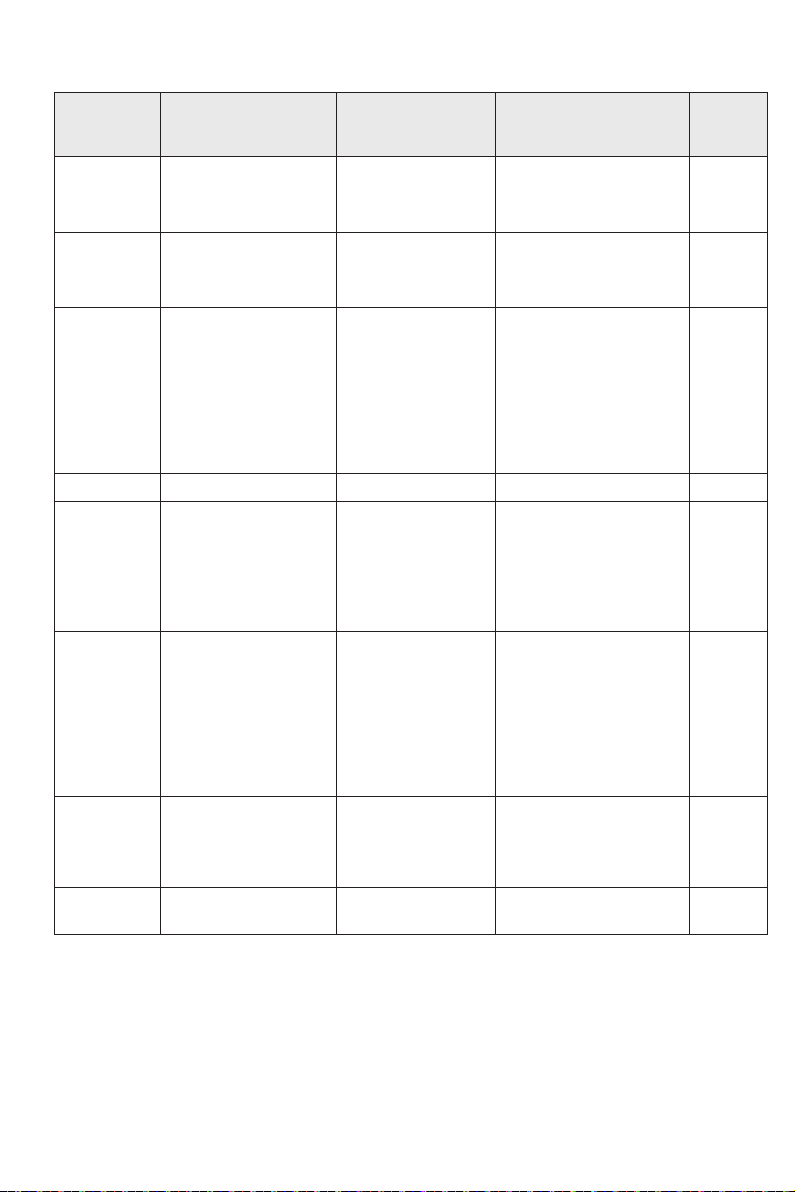
11
PRESET PRESSURE COOKING TIME CHART
COOKING
FUNCTION PRESET PRESSURE-
COOKING TIME PRESSURE &
TEMPERATURE
ADJUSTABLE
COOKING TIME
RANGE (MINUTES) WARM
MEAT LOW-MED-HIGH
(Time change) 55-70 KPA
Low: 15 minutes (Poultry)
Med: 25 minutes (Beef)
High: 45 minutes (Pork)
24 hours
FISH LOW-MED-HIGH
(Time change) 55-70 KPA
Low: 3 minutes (Fish filet)
Med: 12 minutes (Shellfish)
High: 18 minutes (Lobster)
24 hours
ROOT
VEGETABLE LOW-MED-HIGH
(Time change) 55-70 KPA
Low: 8 minutes
(Eggplant & Rutabagas)
Med: 12 minutes
(Hearty green, Squash,
Acorn & Butternut)
High: 18 minutes
(Root vegetable &
Potatoes)
24 hours
RICE Time change 55-70 KPA 13 minutes 24 hours
BEANS
GRAINS LOW-MED-HIGH
(Time change) 55-70 KPA
Low: 13 minutes
(Whole grain)
Med: 18 minutes
(Beans/Chili)
High: 22 minutes
(Soybean/Chickpeas)
24 hours
SOUP LOW-MED-HIGH
(Time change) 55-70 KPA
Low: 10 minutes
(Small piece of vegetable
and Noodle)
Med: 15 minutes
(Vegetable and small piece
of meat)
High: 20 minutes
(Vegetable and Rice)
24 hours
CAKE LOW -HIGH
(Temperature change)
Low: 221°F-248°F
105°C-120 °C
High: 257°F-293°F
125-145 °C
Low: 30 minutes
(Low make a cake)
High: 30 minutes
(High bake meal)
-------------
YOGURT NORMAL
(No adjustment) 95°F-104°F
35°C-40°C 480 minutes -------------
Cooking time are reference only and can be changed by using the cooking time function.

12
COOKING FUNCTION CHART
STYLE
FUNCTION PRESET PRESSURE-
COOKING TIME PRESSURE &
TEMPERATURE
ADJUSTABLE
COOKING
TIME RANGE
(MINUTES)
WARM
SAUTÉ LOW-MED-HIGH
(Temperature change)
Low: 248 °F/120 °C
Med: 302 °F/150 °C
High: 338 °F/170 °C
Low: 30 minutes
Med: 30 minutes
High: 30 minutes
24 hours
STEAM LOW-MED-HIGH
(Time change) 232 °F - 241 °F/
111 °C-116 °C
Low: 10 minutes
Med: 15 minutes
High: 30 minutes
24 hours
SLOW COOK LOW-HIGH
(Time and Temperature
change)
Low: 189 °F-200 °F/87-
93 °C
High: 200 °F-210 °F/
93 °C-99 °C
Low: 8 hours
High: 4 hours -------------
CANCEL At any stage, press the “CANCEL” button once to return to the
standby state and to stop the cooking program -------------
START Press the ‘’START’’ button once to accept your setting choice -------------
WARM ------------- 145 °F-172 °F/ 63-78 °C ------------- 24 hours
HOW TO USE
READ THE INSTRUCTIONS BEFORE USE
NOTE: Always use plastic, rubber, wooden, or silicone cooking utensils inside the
cooking pot to avoid scratching the cookware.
NOTE: Do not operate the appliance directly under kitchen cabinets. Provide
adequate space above and around the appliance for air circulation.
NOTE: Before each operating, ensure the sealing ring and pressure release valve are
properly installed. Ensure the lid is tightly closed before operating.
NOTE: Always check, pressure release valve, anti-blocking nut, float valve for clogging
before use.
1. Place the appliance on a flat, stable, heat resistant surface.
2. Open the lid, take out the cooking pot and add all ingredients inside the inner
cooking pot. Refer to Fig. 2.
NOTE: Ensure the minimum quantity of food and liquid is at least 1/5 full. Do not
fill the appliance over 4/5 full. Refer to markings inside the cooking pot. Do not
fill the appliance over 3/5 full when cooking food that expands such as grains and
dried vegetables. Refer to Fig. 6.
Fig. 6 How to fill the pot

13
3. Place the inner cooking pot inside the appliance. Refer to Fig. 2.
4. Close the lid securely until the base and the lid are properly aligned. You can also
hear a “click” when close the lid. Refer to Fig. 5.
NOTE: The appliance is equipped with locking lid mechanism that will prevent
the pressure from building into the appliance if the lid is not securely locked.
NOTE: Ensure the sealing ring is properly installed before operating. Do not
operate the sealing ring is damaged. Refer to Fig. 4.
5. Position the pressure release valve to the ‘’sealing’’ position . Refer to Fig. 3.
6. Plug the power cord into a 120V AC wall outlet. Appliance will beep and display
will show 00:00.
7. Select the desired cooking function. Light indicator will blink (standby mode) and
display will show pressure cooking time. Press start button, a rolling bars
will appear indicating that the heating process has started.
NOTE: Refer to the following section for more details on each cooking functions.
Use the ‘’TIME’’ function during the standby mode to adjust cooking time (refer
to ‘’TIME’’ section).
8. Refer to the ‘’Cooking Progress Display’’ section to help you monitor every cooking
stage.
9. Once cooking time is over, appliance will beep 5 times and automatically switch to
WARM mode. When you are ready to serve, press CANCEL to stop the appliance.
Let the appliance cool down completely before opening the lid. Pressure release
valve will drop down indicating that the pressure is released. For a quick release,
carefully turn the steam release vent to the ‘’release ‘’ position . NOTE: Do not
try to force the lid open as it may cause serious injuries.
10. Warm function can be used for a maximum of 24 hours after the appliance will
automatically shut off.
11. Turn off the appliance by pressing the CANCEL button and unplug from
electrical outlet.
WARNING: Use extreme caution when opening the lid and releasing steam
manually as hot steam will escape and may cause scalding. Use protective oven
mitts or gloves to avoid burns or serious personal injury. Always use utensils to
handle hot food.
WARNING: DO NOT attempt to open the lid before cooking time is over and
pressure is completely released from the appliance. This may cause serious
injuries.
WARNING: Always unplug the product when not in use or when it will be left
unattended.

14
PRESET COOKING FUNCTIONS
- | + TIME ADJUSTMENT
Cooking times may be adjusted by pressing the ‘’+’’ (add time) or ‘’-‘’ (subtract time).
Once a desired cooking function is selected, Preset cooking light indicator will blink
indicating that the appliance is on standby mode. Use the ‘’TIME’’ function during the
standby mode to adjust the default pressure cooking time. Press start to accept your
desired cook time and function.
MEAT
You may use the SAUTÉ function to brown meat prior to cooking. Refer to SAUTÉ
section. Add all ingredients and liquid inside the cooking pot. Ensure there is enough
liquid (water or broth). Refer to Fig. 6.
Close the lid until you hear a ‘’click’’, plug the appliance.
1. Select MEAT function. Appliance will beep, light indicator near the selected button
will blink (standby mode). The default time for this function is 15 minutes.
2. While blinking, the setting LOW will appear. The setting LOW is for the poultry
meat. To get a different setting, press a second time, the setting will change to
MED setting, this setting is for Beef and time will change to 25 minutes. A third
setting is available, press a third time on MEAT function, the setting will change
to HIGH setting, this setting is used for Pork and time will change to 45 minutes.
NOTE: In any setting, the time can be adjusted by pressing the ‘’+’’ and ‘’-‘’.
NOTE: These presets are for reference only. Actual cooking times may vary.
3. Press START button to accept the setting. As temperature increases and pressure
builds, the animated rolling bars will appear, and the HEATING light will appear.
4. When the temperature is reached, the PRESSURIZING light will illuminate,
pressure will build inside.
5. The countdown time begins when the COOKING light will illuminate.
6. During the countdown the COOKING light and then the DEPRESSURIZING light
will illuminate to show the next stage of the cooking process.
7. When the cook time counts down to 00:00, the appliance will beep 5 times.
8. The appliance will stay in WARM function, light indicator will appear at the WARM
function. The WARM function may stay on for up to 24 hours.
9. To avoid over-cooking the food, press the CANCEL button. The light will disappear,
the cooking time display will show 00:00.

15
10. Release the pressure by turning the PRESSURE RELEASE valve (see FIG.3).
Allow all steam to escape before opening the lid.
WARNING: Use extreme caution when opening the lid and releasing steam
manually as hot steam will escape and may cause scalding. Use protective oven
mitts or gloves to avoid burns or serious personal injury. Always use utensils to
handle hot food.
WARNING: DO NOT attempt to open the lid before cooking time is over and
pressure is completely released from the appliance. This may cause serious
injuries.
11. Turn the lid clockwise to UNLOCK.
12. Remove the lid.
13. Unplug the appliance from the electrical outlet. Allow to cool down completely
before cleaning (see Cleaning Instructions).
FISH
You may use the FISH function to brown fish prior to cooking. Refer to SAUTÉ section.
Add all ingredients and liquid inside the cooking pot. Ensure there is enough liquid
(water or broth). Refer to Fig. 6.
Close the lid until you hear a ‘’click’’, plug the appliance.
1. Select FISH function. Appliance will beep, light indicator near the selected button
will blink (standby mode). The default time for this function is 3 minutes.
2. While blinking, the setting LOW will appear. The setting LOW is for the fish fillet.
To get a different setting, press a second time, the setting will change to MED
setting, this setting is for Shellfish and time will change to 12 minutes. A third
setting is available, press a third time on FISH function, the setting will change to
HIGH setting, this setting is used for Lobster and time will change to 18 minutes.
NOTE: In any setting, the time can be adjusted by pressing the ‘’+’’ and ‘’-‘’.
NOTE: These presets are for reference only. Actual cooking times may vary.
3. Press START button to accept the setting. As temperature increases and pressure
builds, the animated rolling bars will appear, and the HEATING light will appear.
4. When the temperature is reached, the PRESSURIZING light will illuminate, pressure
will build inside.
5. The countdown time begins when the COOKING light will illuminate.
6. During the countdown the COOKING light and then the DEPRESSURIZING light
will illuminate to show the next stage of the cooking process.
7. When the cook time counts down to 00:00, the appliance will beep 5 times.
8. The appliance will stay in WARM function, light indicator will appear at the WARM
function. The WARM function may stay on for up to 24 hours.
9. To avoid over-cooking the food, press the CANCEL button. The light will disappear,
the cooking time display will show 00:00.
10. Release the pressure by turning the PRESSURE RELEASE valve (see FIG.3). Allow
all steam to escape before opening the lid.
WARNING: Use extreme caution when opening the lid and releasing steam
manually as hot steam will escape and may cause scalding. Use protective oven
mitts or gloves to avoid burns or serious personal injury. Always use utensils to
handle hot food.
WARNING: DO NOT attempt to open the lid before cooking time is over and
pressure is completely released from the appliance. This may cause serious injuries.
11. Turn the lid clockwise to UNLOCK.

16
12. Remove the lid.
13. Unplug the appliance from the electrical outlet. Allow to cool down completely
before cleaning (see Cleaning Instructions).
ROOT/VEGETABLE
You may use the ROOT/VEGETABLE function to brown vegetables prior to cooking.
Refer to SAUTÉ section. For ideal results, cook vegetables with the same cook time
together and ensure that they are similar in size. Add all ingredients and liquid inside
the cooking pot. Ensure there is enough liquid (water or broth). Refer to Fig. 6.
Close the lid until you hear a ‘’click’’, plug the appliance.
1. Select ROOT/VEGETABLE function. Appliance will beep, light indicator near the
selected button will blink (standby mode). The default time for this function is 8
minutes.
2. While blinking, the setting LOW will appear. The setting LOW is recommended
for the eggplant, rutabagas. For an alternative setting, press a second
time, the setting will change to MED. This setting is recommended for
hearty green, squash, acorn or butternut squash and time will change to
12 minutes. For hard vegetables, press the ROOT/VEGETABLE function
a third for HIGH setting. Default cook time will change to 18 minutes.
NOTE: In any setting, the time can be adjusted by pressing the ‘’+’’ and ‘’-‘’.
NOTE: These presets are for reference only. Actual cooking times may vary.
3. Press START button to accept the setting. As temperature increases and pressure
builds, the animated rolling bars will appear, and the HEATING light will appear.
4. When the temperature is reached, the PRESSURIZING light will illuminate,
pressure will build inside.
5. The countdown time begins when the COOKING light will illuminate.
6. During the countdown the COOKING light and then the DEPRESSURIZING light
will illuminate to show the next stage of the cooking process.
7. When the cook time counts down to 00:00, the appliance will beep 5 times.
8. The appliance will stay in WARM function, light indicator will appear at the WARM
function. The WARM function may stay on for up to 24 hours.
9. To avoid over-cooking the food, press the CANCEL button. The light will disappear,
the cooking time display will show 00:00.
10. Release the pressure by turning the PRESSURE RELEASE valve (see FIG.3).
Allow all steam to escape before opening the lid.
WARNING: Use extreme caution when opening the lid and releasing steam
manually as hot steam will escape and may cause scalding. Use protective oven
mitts or gloves to avoid burns or serious personal injury. Always use utensils to
handle hot food.
WARNING: DO NOT attempt to open the lid before cooking time is over and
pressure is completely released from the appliance. This may cause serious
injuries.
11. Turn the lid clockwise to UNLOCK.
12. Remove the lid.
13. Unplug the appliance from the electrical outlet. Allow to cool down completely
before cleaning (see Cleaning Instructions).

17
RICE
Rice function is programmed to cook regular, parboiled rice and wild rice. It is also
programmed to cook a mix of wild grains such as brown/ black rice, barley, quinoa
and buckwheat. Use the provided measuring cup to add ingredients. To cook rice, use
equal amounts of water/liquid and rice.
Close the lid until you hear a ‘’click’’, plug the appliance.
1. Select RICE function. Appliance will beep, light indicator near the selected button
will blink (standby mode). The default time for this function is 13 minutes.
2. While blinking, the time can be adjusted by pressing the ‘’+’’ and ‘’-‘’.
NOTE: These presets are for reference only. Actual cooking times may vary.
3. Press START button to accept the setting. As temperature increases and pressure
builds, the animated rolling bars will appear, and the HEATING light will appear.
4. When the temperature is reached, the PRESSURIZING light will illuminate,
pressure will build inside.
5. The countdown time begins when the COOKING light will illuminate.
6. During the countdown the COOKING light and then the DEPRESSURIZING light
will illuminate to show the next stage of the cooking process.
7. When the cook time counts down to 00:00, the appliance will beep 5 times.
8. The appliance will stay in WARM function, light indicator will appear at the WARM
function. The WARM function may stay on for up to 24 hours.
9. To avoid over-cooking the food, press the CANCEL button. The light will disappear,
the cooking time display will show 00:00.
10. Release the pressure by turning the PRESSURE RELEASE valve (see FIG.3).
Allow all steam to escape before opening the lid.
WARNING: Use extreme caution when opening the lid and releasing steam
manually as hot steam will escape and may cause scalding. Use protective oven
mitts or gloves to avoid burns or serious personal injury. Always use utensils to
handle hot food.
WARNING: DO NOT attempt to open the lid before cooking time is over and
pressure is completely released from the appliance. This may cause serious
injuries.
11. Turn the lid clockwise to UNLOCK.
12. Remove the lid.
13. Unplug the appliance from the electrical outlet. Allow to cool down completely
before cleaning (see Cleaning Instructions).
BEANS/GRAIN
You may use the SAUTÉ function to brown beans and chili prior to cooking. Refer to
SAUTÉ section. Add all ingredients and liquid inside the cooking pot. Ensure there is
enough liquid (water or broth). Refer to Fig. 6.
Close the lid until you hear a ‘’click’’, plug the appliance.
1. Select BEANS/GRAIN function. Appliance will beep, light indicator near the
selected button will blink (standby mode). The default time for this function is 13
minutes. NOTE: In any setting, the time can be adjusted by pressing the ‘’+’’ and
‘’-‘’. NOTE: These presets are for reference only. Actual cooking times may vary.
2. While blinking, the setting LOW will appear. The setting LOW is for the whole
grain. For an alternative setting, press a second time, the setting will change to

18
MED setting, this setting is for beans/chili, time will change to 18 minutes. Press a
third time on the BEANS/GRAIN function. The setting will change to HIGH setting,
this setting is used for soybean/chickpeas and time will change to 22 minutes.
NOTE: In any setting, the time can be adjusted by pressing the ‘’+’’ and ‘’-‘’.
NOTE: These presets are for reference only. Actual cooking times may vary.
3. When the temperature is reached, the PRESSURE light will illuminate, pressure
will build inside.
4. The countdown time begins.
5. When the cook time counts down to 00:00, the appliance will beep 5 times.
6. The appliance will stay in WARM function, light indicator will appear at the WARM
function. The WARM function may stay on for up to 24 hours.
7. To avoid over-cooking the food, press the CANCEL button. The light will disappear,
the cooking time display will show 00:00.
8. Release the pressure by turning the PRESSURE RELEASE valve (see FIG.3).
Allow all steam to escape before opening the lid.
WARNING: Use extreme caution when opening the lid and releasing steam
manually as hot steam will escape and may cause scalding. Use protective oven
mitts or gloves to avoid burns or serious personal injury. Always use utensils to
handle hot food.
WARNING: DO NOT attempt to open the lid before cooking time is over and
pressure is completely released from the appliance. This may cause serious
injuries.
9. Turn the lid clockwise to UNLOCK.
10. Remove the lid.
11. Unplug the appliance from the electrical outlet. Allow to cool down completely
before cleaning (see Cleaning Instructions).
SOUP
This function is programmed to cook a wide variety of soups and broths. Use fresh or
frozen vegetables as well as fresh or frozen meat. For a perfect soup, refer to recipe
that you like and used vegetables, meats or fish with the same cook time together and
keep them in same sizes.
Close the lid until you hear a ‘’click’’, plug the appliance.
1. Select SOUP function. Appliance will beep, light indicator near the selected button
will blink (standby mode). The default time for this function is 10 minutes.
2. While blinking, the setting LOW will appear. The setting LOW is for small pieces of
vegetables and noodle soup. For an alternative setting, press a second time, the
setting will change to MED. this setting is for vegetable, barley and small pieces of
meat soup and time will change to 18 minutes. A third setting is available, press a
third time on SOUP function, the setting will change to HIGH setting, this setting
is used for vegetable and wild rice soup and time will change to 20 minutes.
NOTE: In any setting, the time can be adjusted by pressing the ‘’+’’ and ‘’-‘’.
NOTE: These presets are for reference only. Actual cooking times may vary.
3. Press START button to accept the setting. As temperature increases and pressure
builds, the animated rolling bars will appear, and the HEATING light will appear.
4. When the temperature is reached, the PRESSURIZING light will illuminate,
pressure will build inside.

19
5. The countdown time begins when the COOKING light will illuminate.
6. During the countdown COOKING light and then the DEPRESSURIZING light will
illuminate to show the next stage of the cooking process.
7. When the cook time counts down to 00:00, the appliance will beep 5 times.
8. The appliance will stay in WARM function, light indicator will appear at the WARM
function. The WARM function may stay on for up to 24 hours.
9. To avoid over-cooking the food, press the CANCEL button. The light will
disappear, the cooking time display will show 00:00.
DO NOT use the quick release pressure method as liquid will splatter
through the steam vent. Allow the appliance to cool down completely on its
own.
WARNING: Use extreme caution when opening the lid and as hot steam will
escape and may cause scalding. Use protective oven mitts or gloves to avoid
burns or serious personal injury. Always use utensils to handle hot food.
WARNING: DO NOT attempt to open the lid before cooking time is over and
pressure is completely released from the appliance. This may cause serious
injuries.
10. Turn the lid clockwise to UNLOCK.
11. Remove the lid.
12. Unplug the appliance from the electrical outlet. Allow to cool down completely
before cleaning (see Cleaning Instructions).
BAKE/CAKE
This function is programmed to cook dishes that require prolonged heat. You can
use this function to BAKE. You may use the SAUTÉ function to brown meat prior to
cooking. Refer to SAUTÉ section. Add all ingredients and liquid inside the cooking pot
This function is programmed to bake a CAKE. Prepare your cake mixture in a separate
bowl and transfer inside the cooking pot once ready. Do not fill over the 3/5 mark, if
your cake mixture will expand.
Close the lid until a ‘’click’’ is heard, plug the appliance.
NOTE: No pressure is used for the BAKE/CAKE function.
1. Select BAKE/CAKE function. Appliance will beep, light indicator near the selected
button will blink (standby mode). The default time for this function is 30 minutes.
2. While blinking, the setting LOW will appear. The setting LOW is to bake a CAKE,
the temperature on this setting will be between 221 °F to 248 °F (105 °C to 120 °C).
3. For an alternative setting, press a second time, the setting will change to MED
setting, this setting is to BAKE a meal. The temperature on this setting will be
between 257 °F to 293 °F (125 °C to 145 °C).
NOTE: In any setting, the time can be adjusted by pressing the ‘’+’’ and ‘’-‘’.
NOTE: These presets are for reference only. Actual cooking times may vary.
4. Press START button to accept the setting. As temperature increases, the animated
rolling bars will appear, and the HEATING light will appear.
5. When the temperature is reached, the COOKING light will illuminate, no pressure
will build inside the unit in this function.
6. During the countdown the COOKING light will stay on.
7. When the cook time countdown to 00:00, the appliance will beep 5 times.

20
8. Turn the lid clockwise to UNLOCK.
9. Remove the lid.
10. Unplug the appliance from the electrical outlet. Allow to cool down completely
before cleaning (see Cleaning Instructions).
YOGURT
This function is programmed to prepare yogurt. Place a large cooking pot on
the stovetop and boil milk to at least 180 °F (82 °C). Stir the milk occasionally to
prevent a skin from forming. Allow the milk to cool down between 110 °F to 115 °F
(43 °C to 46 °C). Use a thermometer to monitor the temperature.
1. Pour the milk inside the cooking pot and add your starter (powdered or fresh
yogurt). If using powdered starter, incorporate the mixture inside the cooking pot.
If using fresh yogurt, use a separate bowl to incorporate a small amount of warm
milk and yogurt starter. Add the mixture to the rest of the warm milk and stir.
2. Close the lid until you hear a ‘’click’’, plug the appliance.
3. Select YOGURT function. Appliance will beep, light indicator near the selected
button will blink (standby mode). The default time for this function is 8 hours.
NOTE: In any setting, the time can be adjusted by pressing the ‘’+’’ and ‘’-‘’.
Cooking time can be adjusted in increments of 15 minutes. No pressure is used
to prepare yogurt.
NOTE: These presets are for reference only. Actual cooking times may vary.
4. Press START button to accept the setting. As temperature increases, the animated
rolling bars will appear, and the HEATING light will appear.
5. When the temperature is reached, the COOKING light will illuminate, no pressure
will build inside the unit in this function.
6. During the countdown the COOKING light will stay on.
7. When the cook time countdown to 00:00, the appliance will beep 5 times.
8. To avoid over-cooking the food, press the CANCEL button. The light will disappear,
the cooking time display will show 00:00.
9. Remove the lid.
10. Unplug the appliance from the electrical outlet. Allow to cool down completely
before cleaning (see Cleaning Instructions)
COOKING STYLE FUNCTIONS
Table of contents
Languages: