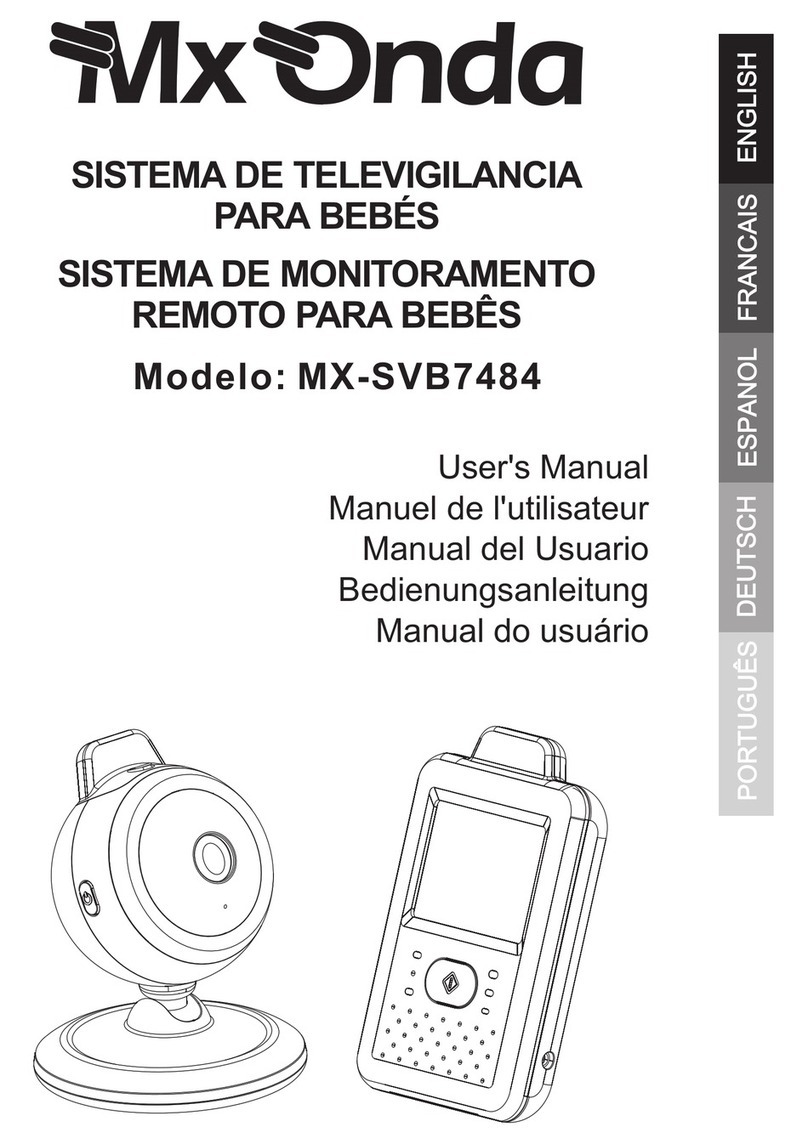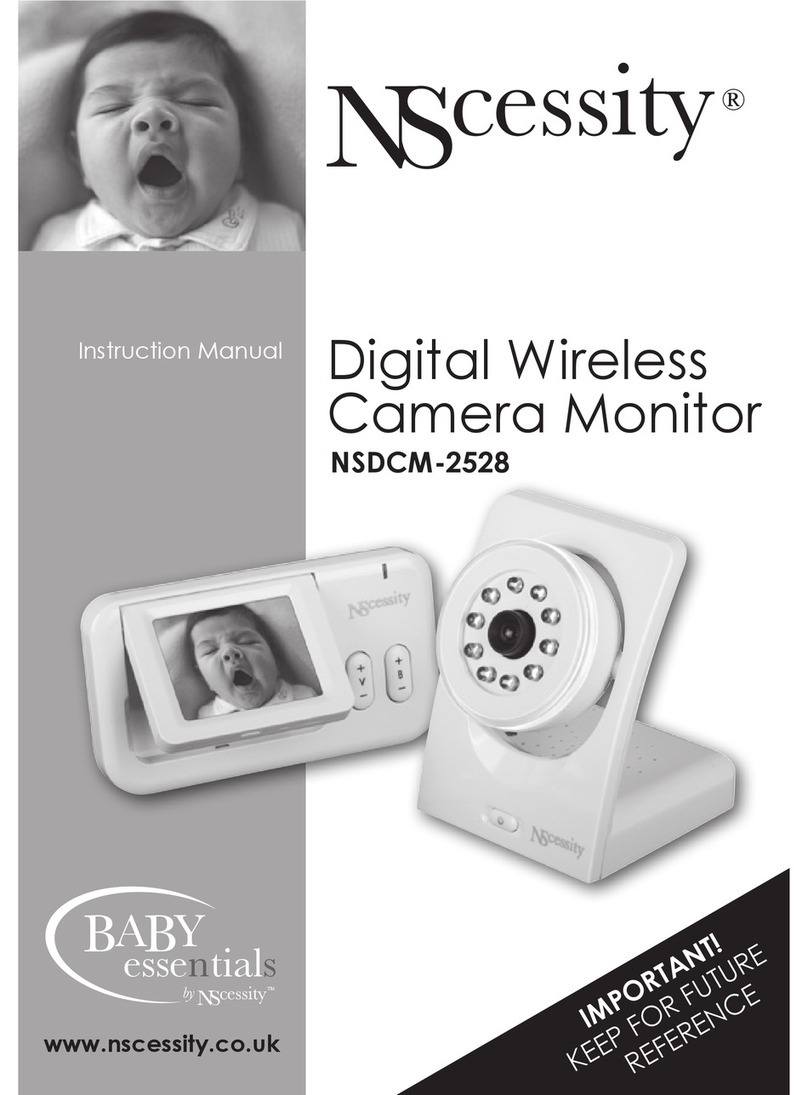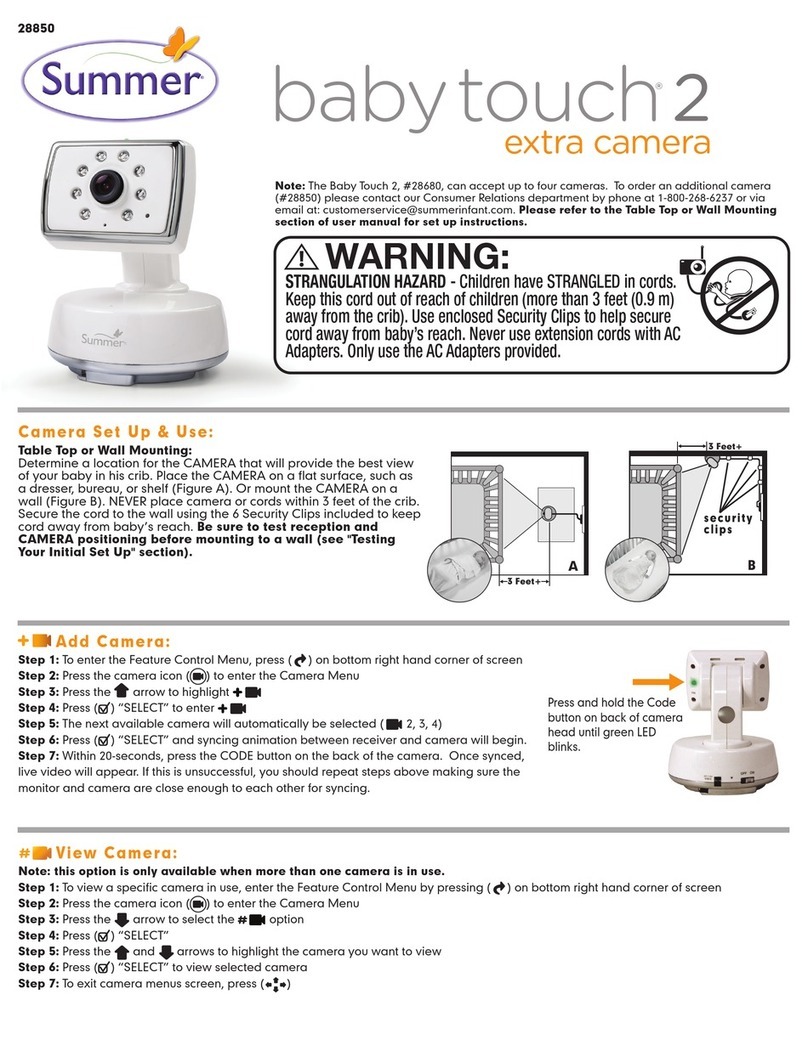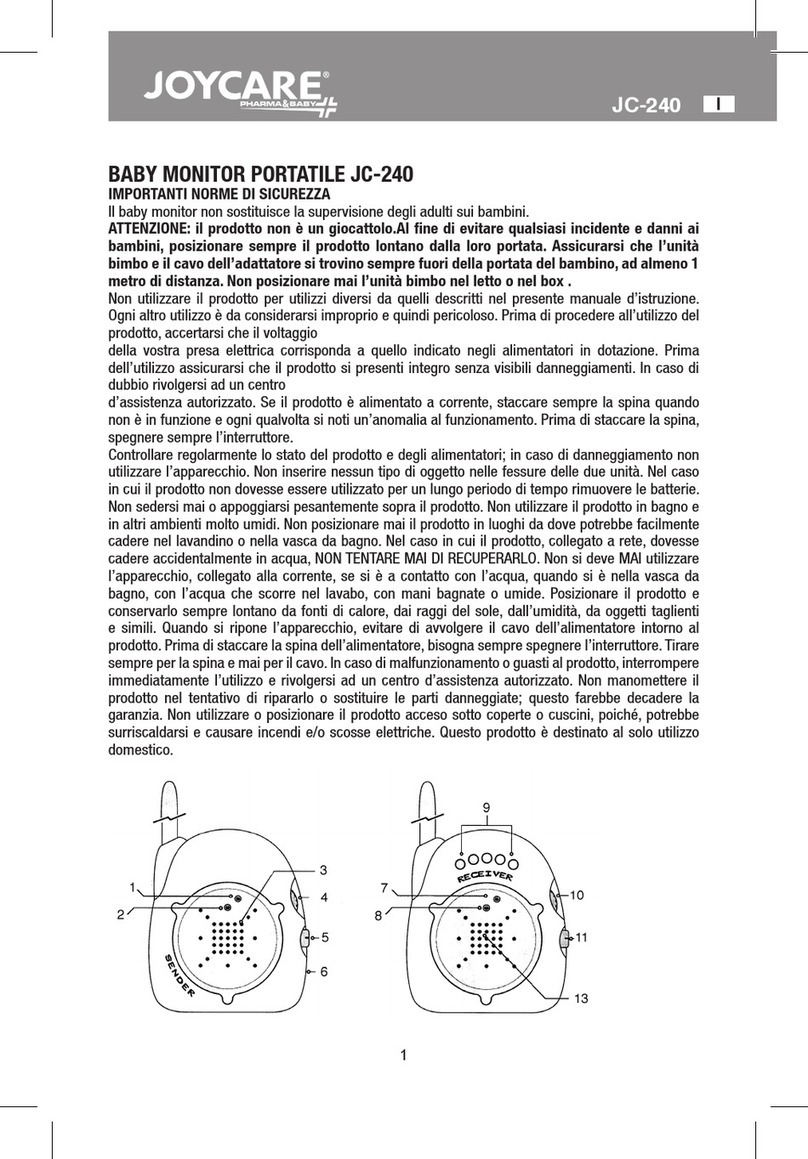STARIAN TECHNOLOGY ABM1111 User manual

QUICK START GUIDE FOR
BABY MONITOR
Model Name:ABM1111/ABM1112 Client:Delta
1. Packing List
a) One BU (BABY) Transmitter
b) One PU (PARENT) Receiver
c) 2 AC adapters(5V/550mA )
d) Battery AAA x3(AAA alkaline batteries 3PCS, not included)
e) User manual (not with it at the moment)
2. Overview of product
2.1.PU(PARENT)
2.2.BU(BABY)
3. Start to use
①MIC
②Power button
③Power
Indicator
④DC IN
⑩DC IN
①Speaker
②Volume down
③Power button
⑤Volume up
⑥Communication
Indicator
⑦Power Indicator
⑧Belt clip
⑨Battery cover
④Volume Indicator

3.1. PU receiver instructions
Disassemble the battery cover screws by screwdriver. Insert three AAA alkaline batteries (Ensure the polarity of the
batteries is right). Assemble the battery cover and fixed with screws. Note: Use battery or AC adapter as power supply.
aPress the power button, power LED flashes green when powered by battery or power LED light on when
powered by AC adaptor.
bWhen battery voltage is lower than 3.4V the low battery alarm (BB sounds) voltage appears. When
battery voltage is lower than 3.1V the device is switched off. The alarm should appear first then follow by
the power LED off. You should replace the batteries when the device is in low power state.
cThe volume indicator is off when PU is idle and flashing when PU is in communication with BU. (Note:
ABM1112 have this feature, ABM1111 without this feature)
dCommunication light off when PU is in communication. When PU is idle the green light flashes.
3.2. BU transmitter instructions
aConnect the power adapter (5V 550MA)
bAfter the device is powered up, the power LED will be on. (Hold power button for about 3 seconds)
cPress the power button to change channel (a total of 12 channels can be changed, press the power button
to change the channel if interference led to poor communication)
4. Communication Function
aWhen PU and BU are power on, the two sides are automatically connected successfully. PU can receive
signals transmitted (voice) by BU.
bPU volume indicator will be on when receiving the signal, the greater the volume and signal of the
receiver the indicator flashes more.
cDefault volume of PU receiver is 3 phases.
dUsers may adjust the volume by pressing the volume up/down button. (Total volume adjustment 5 phases)
eWhen PU unable to receive signals from BU, communication LED (red) on. Communication LED will be
off when PU is receiving signals.
fCommunication distance of PU and BU:
i. Outdoor without any obstacles communication distance is up to 250 m.
ii. Indoor depends on the status of obstacles.
Note: Please switch off PU receiver when it is not in use.
5. Problem diagnosis and troubleshooting
Reasons for PU cannot receive BU signal:
aWhether power supply plugged in properly for BU, whether BU is switched off.
bWhether there are nearby interference (WIFI or other device), press the power key once on BU to adjust
to another channel.
cWhether there are too many obstacles and, or too far away.
6. Product parameters
6.1 PU Receiver
aReceiver Frequency:2.4G
bPower Supply:AC110~240V DC IN 5V 2W Current consumption 400MA or AAA alkaline dry cell 3

(4.5V)
cOperating Temperature:0°C-40°C/32°F-104°F
6.2 BU Transmitter
aTransmitter Frequency:2.4G
bFrequency:12 Channels(CH1:2413MHZ、CH2:2418MHZ、CH3:2423MHZ、CH4:2428MHZ
CH5:2433MHZ、CH6:2438MHZ、CH7:2443MHZ、CH8:2448MHZ、CH9:2453MHZ、CH10:
2458MHZ CH11:2463MHZ、CH12:2468MHZ)
cPower Supply:AC110~240V DC IN 5V 2W Current consumption 400MA
dOperating Temperature:0°C-40°C/32°F-104°F
FCC Statement
1. This device complies with Part 15 of the FCC Rules. Operation is subject to the following two conditions:
(1) This device may not cause harmful interference.
(2) This device must accept any interference received, including interference that may cause undesired operation.
2. Changes or modifications not expressly approved by the party responsible for compliance could void the user's authority to
operate the equipment.
NOTE:
This equipment has been tested and found to comply with the limits for a Class B digital device, pursuant to Part 15 of the
FCC Rules. These limits are designed to provide reasonable protection against harmful interference in a residential installation.
This equipment generates uses and can radiate radio frequency energy and, if not installed and used in accordance with the
instructions, may cause harmful interference to radio communications. However, there is no guarantee that interference will
not occur in a particular installation. If this equipment does cause harmful interference to radio or television reception, which
can be determined by turning the equipment off and on, the user is encouraged to try to correct the interference by one or more
of the following measures:
Reorient or relocate the receiving antenna.
Increase the separation between the equipment and receiver.
Connect the equipment into an outlet on a circuit different from that to which the receiver is connected.
Consult the dealer or an experienced radio/TV technician for help.
This manual suits for next models
1
Table of contents