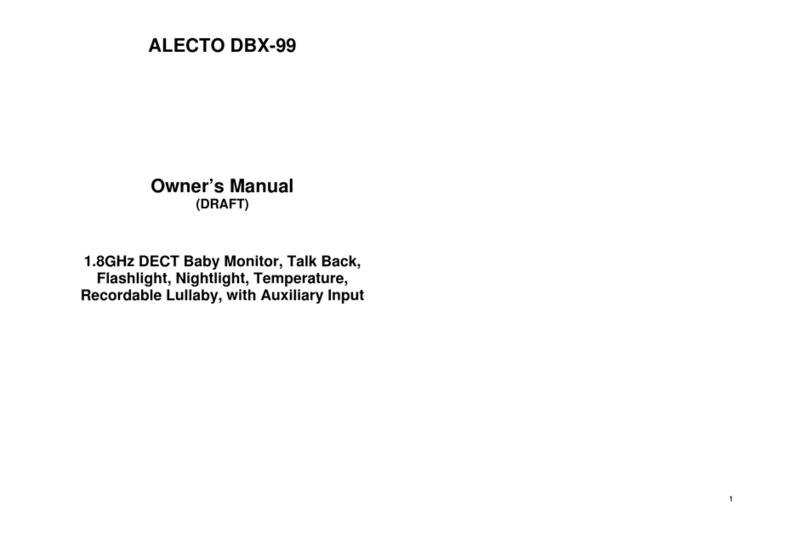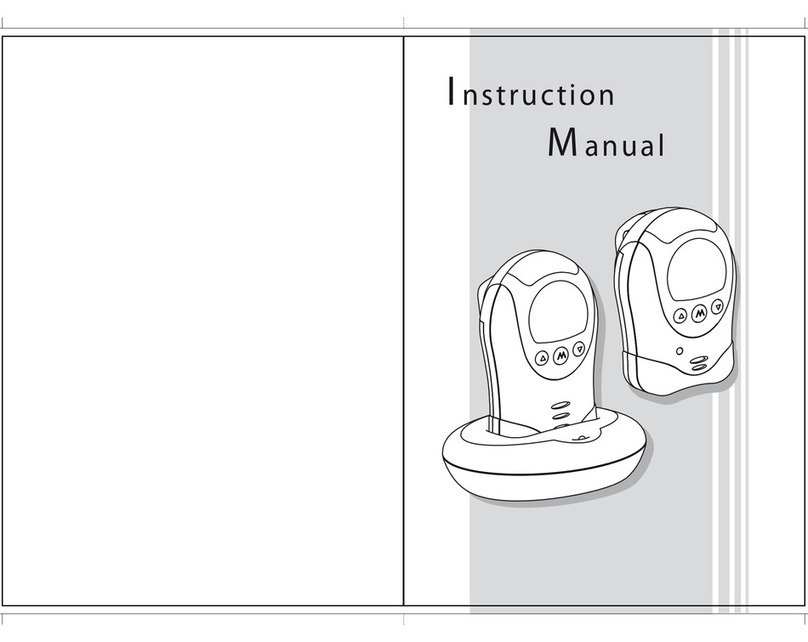3
5.3 MENU LANGUAGE......................................................................................... 20
5.4 CONTRAST AND BRIGHTNESS.................................................................... 20
5.5 ALERT TONE .................................................................................................. 20
5.6 TEMPERATURE ............................................................................................. 21
5.7 SOUND ACTIVATION LEVEL ......................................................................... 23
5.8 SOUND ACTIVATION LEVEL FOR DISPLAY................................................. 24
5.9 VIBRATION FUNCTION.................................................................................. 24
5.10 CLOCK ............................................................................................................ 25
5.11 (WAKE-UP) ALARM ........................................................................................ 26
6 BABY UNIT REGISTRATION/DEREGISTRATION
6.1 REGISTRATION OF NEW BABY UNIT .......................................................... 27
6.2 DEREGISTRATION OF BABY UNIT............................................................... 28
7 TIPS AND WARNINGS
7.1 GENERAL ....................................................................................................... 28
7.2 INSTALLATIE .................................................................................................. 29
7.3 INTERFERENCE-FREE.................................................................................. 29
7.4 EAVESDROPPING/WIRETAPPING................................................................ 29
7.5 MAINTENANCE .............................................................................................. 30
7.6 RANGE............................................................................................................ 30
7.7 DELAY IN IMAGES AND SOUND................................................................... 30
7.8 ENVIRONMENT AND DISCARDING.............................................................. 30
7.9 PROBLEMSOLVING ....................................................................................... 31
8 DECLARATION OF CONFORMITY ............................................................... 32
9 SPECIFICATIONS .......................................................................................... 33
10 GARANTIE...................................................................................................... 34