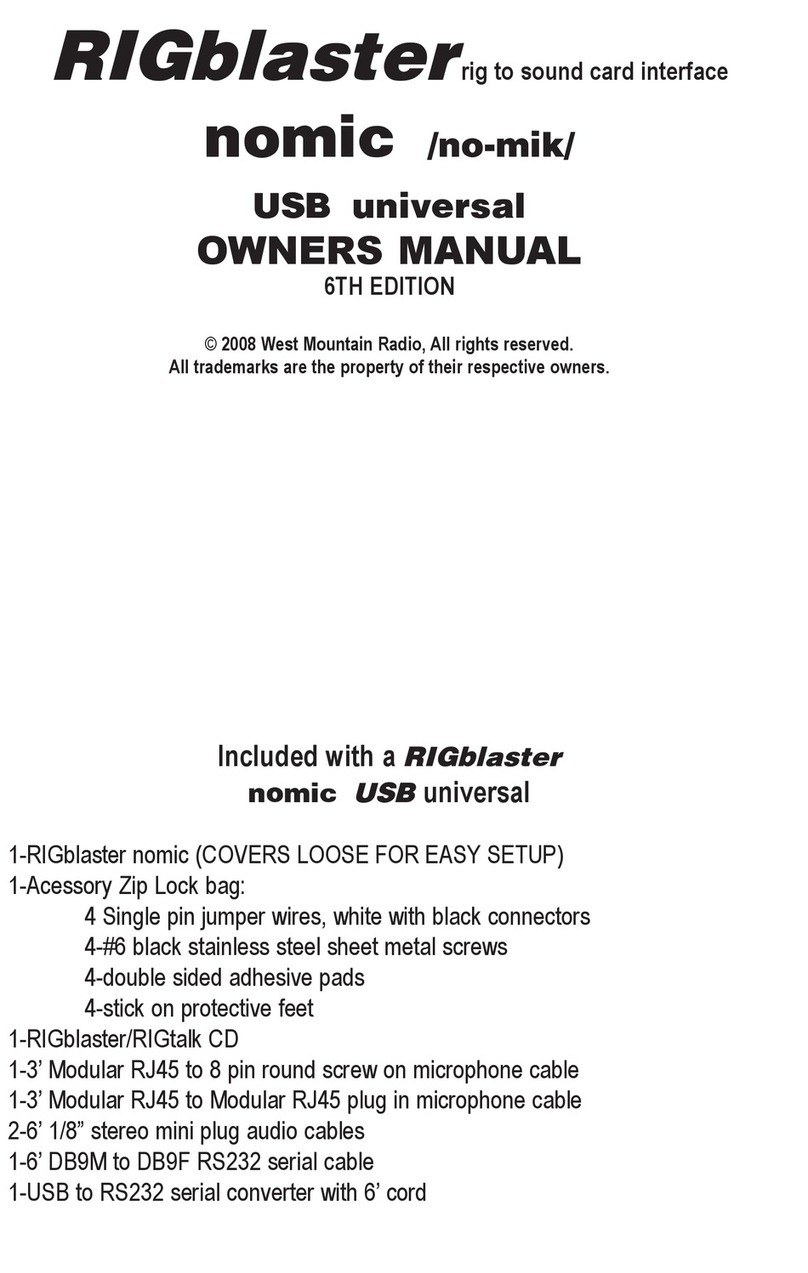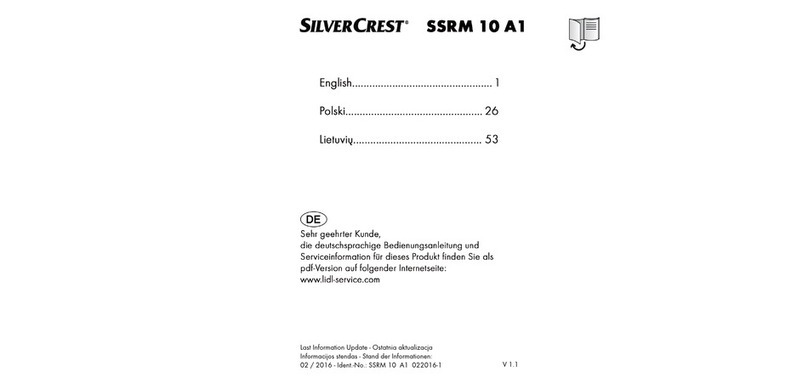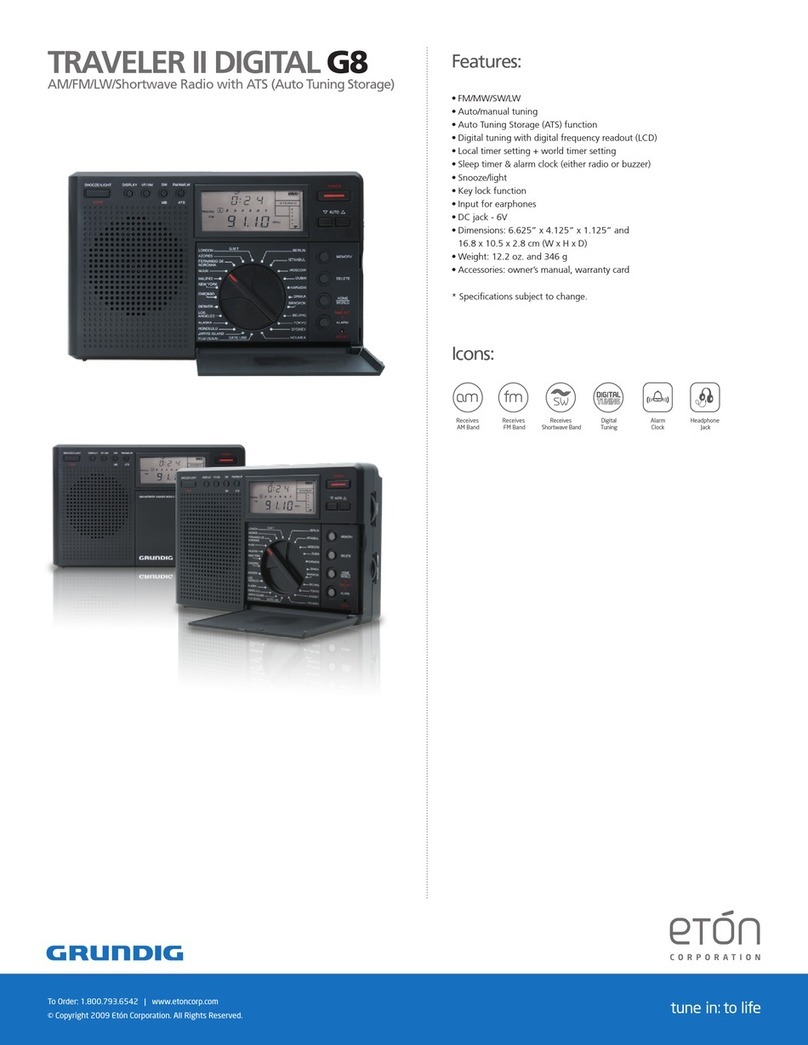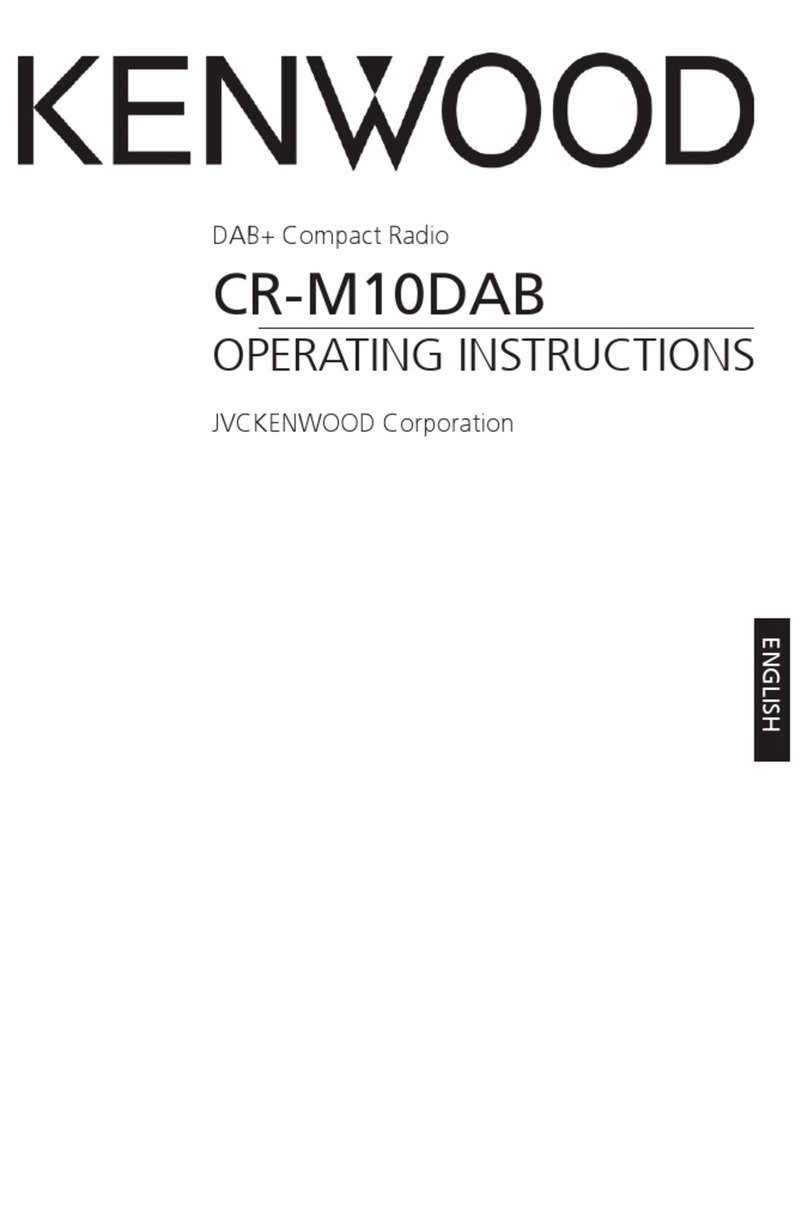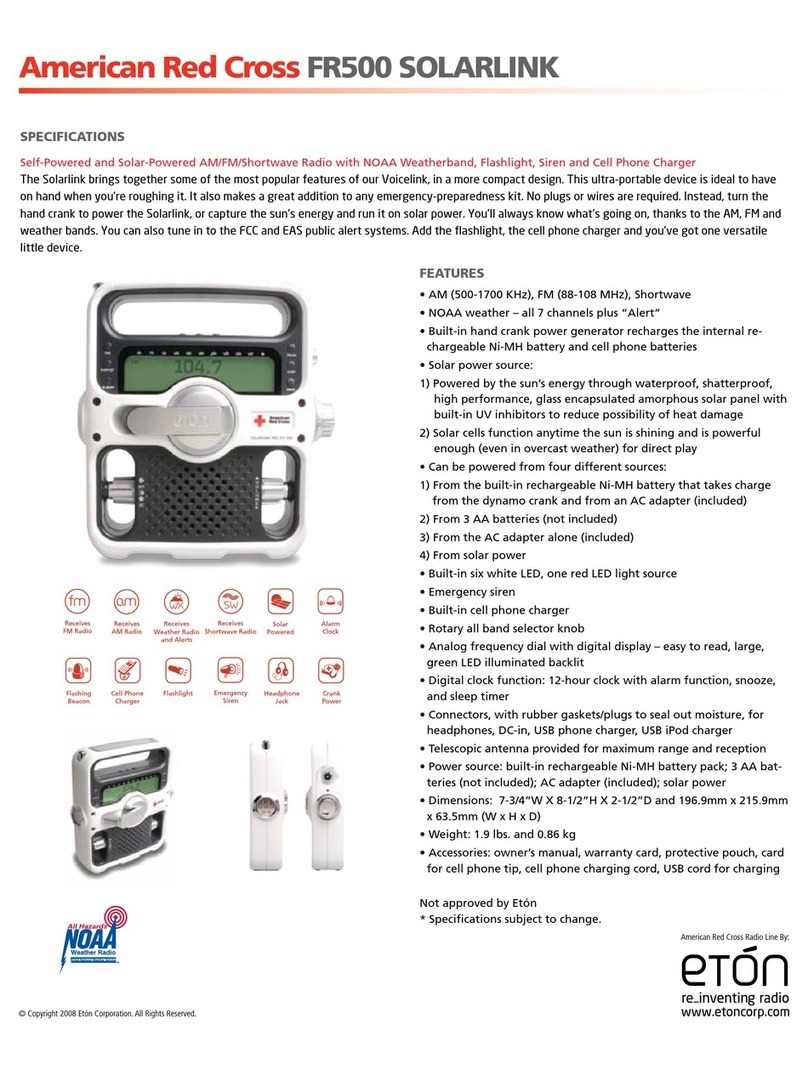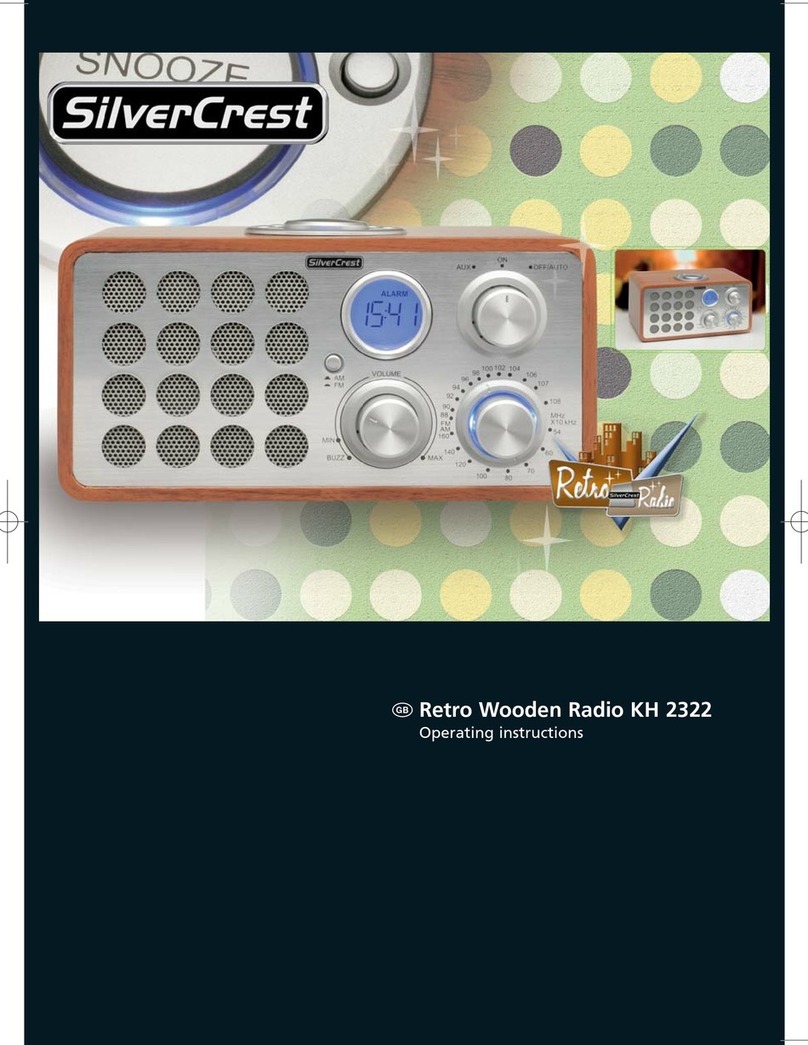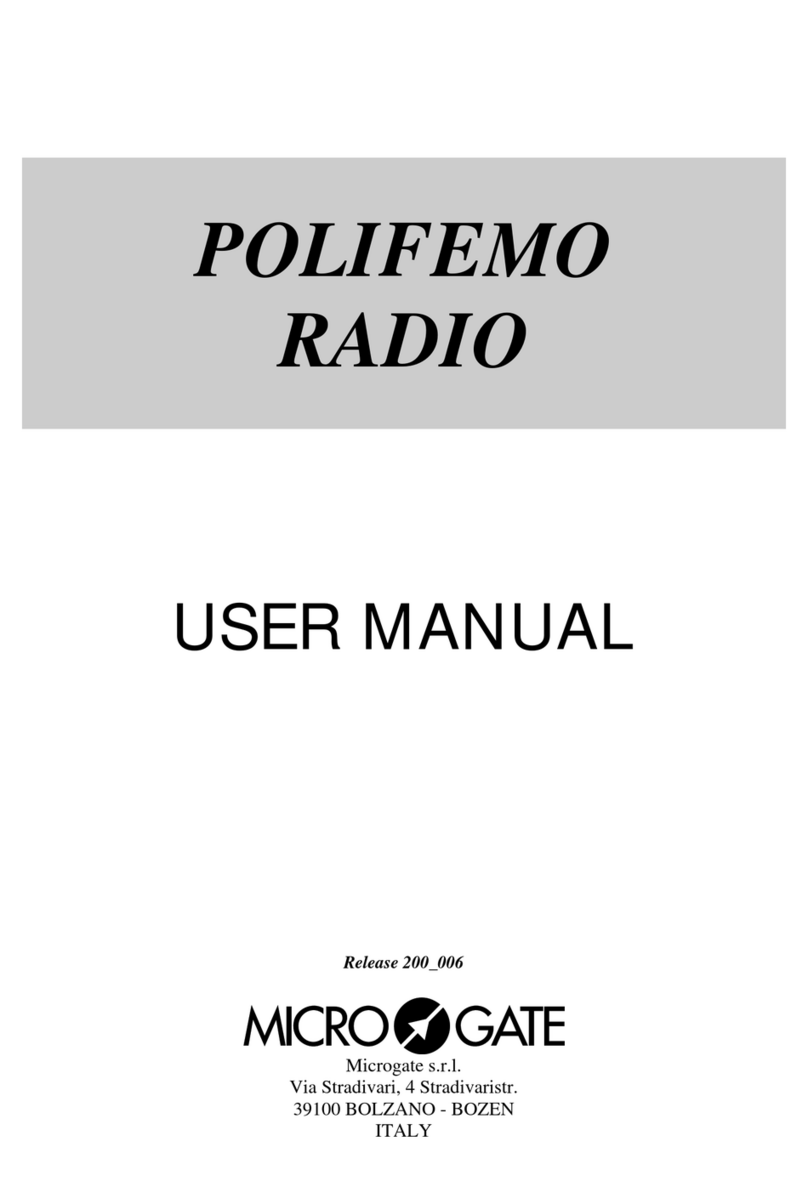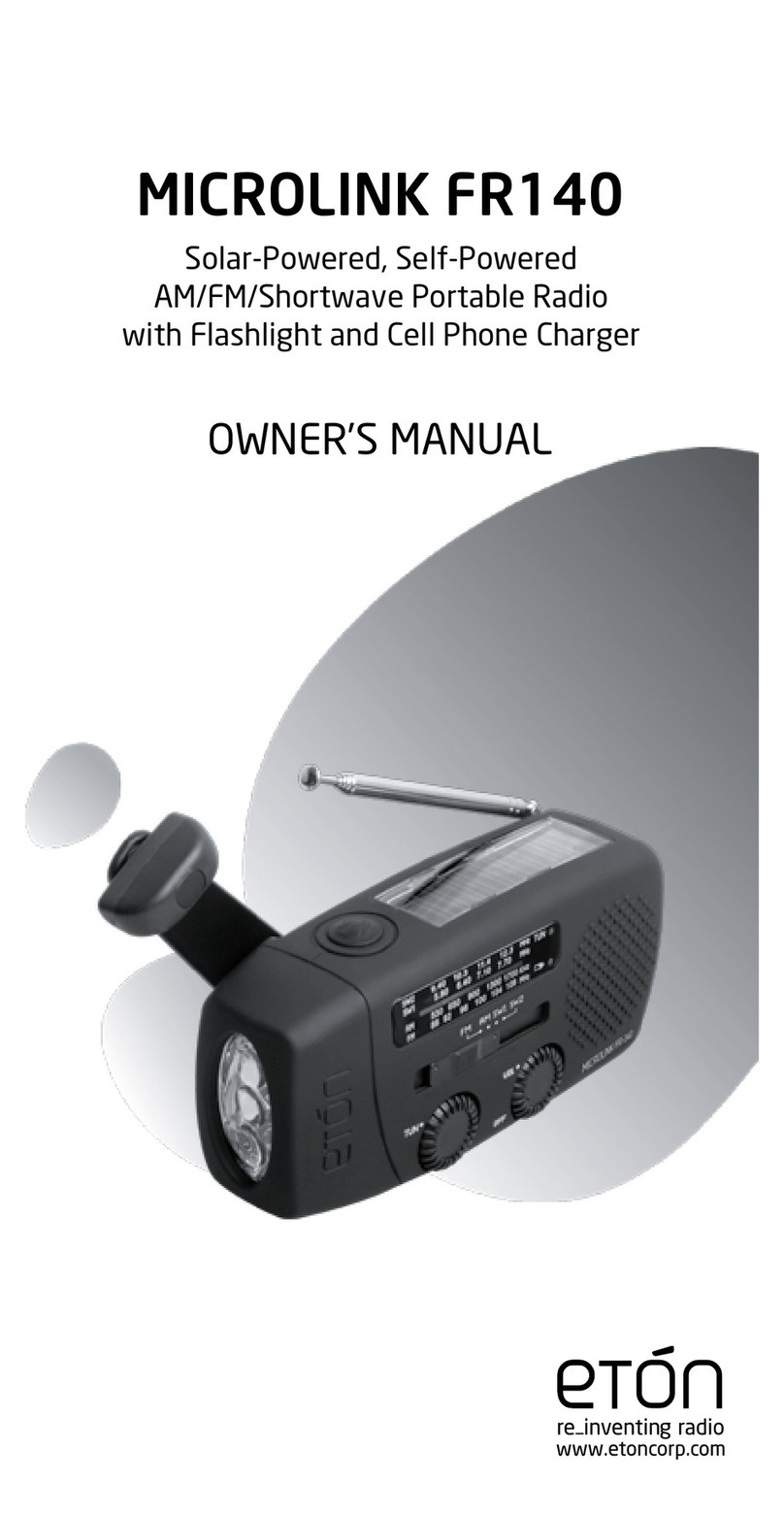StarLogic 11009726 User manual

Big Knob Radio
User’s Guide
Item Number: 11009726
All brand names and trademarks are the property of their respective owners

2
Contents
Overview .......................................................................................................................................... 3
Quick Start Guide ............................................................................................................................ 3
Package Contents ........................................................................................................................... 3
Diagram of the Big Knob Radio .....................................................................................................4
Operation Instructions.................................................................................................................... 5
Specifications .................................................................................................................................. 5
Important Safety Instructions......................................................................................................... 6
Service Procedure........................................................................................................................... 7
Warranty........................................................................................................................................... 8

3
Overview
•Enjoy room-filling sound from this great little AM/FM radio. Tune in your favorite stations using
the oversize, easy to read tuning dial.
•The telescopic antenna allows you to draw in hard to receive stations.
•The headphone output jack will allow for private listening.
•The AUX input jack allows you to connect your other audio devices such as MP3 players.
Quick Start Steps
1. Carefully unpack the radio and AC power cord. Plug the power cord into the radio and to an AC
wall outlet.
2. Turn the radio on by using the Volume control On/Off switch.
3. Select AM or FM band radio stations with the band selection dial.
4. Tune in your favorite station by rotating the oversize tuning dial.
Package Contents
Big Knob Radio
AC power cord
User Guide
3.5mm phono jack cable

4
Diagram of the Big Knob Radio
FRONT VIEW
1 2 3 4 5
1 Volume ON/OFF control
2 AM/FM Radio Band Selector
3 Radio Tuning Dial
4 Tuning Indicator
5 Power On Indicator
BACK VIEW
1 2 3 4
1 Telescopic Antenna
2
Earplug / Headphone output jack
3 AUX input jack
4 AC Power Cord Socket

5
Operating Instructions
1. Connect the AC power cord to the Radio power input as located on the back of the unit. Then
plug the AC cord into a standard AC wall outlet.
2. To turn the radio on, Turn the Volume ON/OFF switch clockwise to the right. The Green power
indicator light will come on.
3. Set the radio band selection switch to AM or FM radio.
4. Extend the FM antenna to it’s full length for best FM reception.
5. Rotate the oversize tuning dial to locate your favorite radio station. The green LED light will
come on when the radio station is set at it’s optimum receiving strength.
6. You may rotate the FM antenna to the right or left in order to pick up hard to receive stations.
7. The AM antenna is located inside the radio. You may change the position of the radio to help
receive distant AM broadcast stations.
8. AUX IN---you may connect other audio sources (Cassette, CD, MP3) to play through the
radio speaker by connecting them to the radio using the 3.5mm phono jack cable input
located in the back of the unit. NOTE; only the volume control will be operable while you have
the Aux Input in use. You must remove the input cable to resume normal Radio listening.
9. To turn OFF the radio, turn the volume control counterclockwise until you hear the “click”
sound indicating the power is turned off.
10. HEADPHONES or earbuds may be used to listen privately to the radio by plugging them into
the Headphone output jack located in the back of the radio.
Specifications
Power Source: AC 120V-60Hz
Frequency Range FM-88-108Mhz AM-530-1710Khz
Power Output 2 Watts

6
Important Safety Instructions
To reduce the risk of electric shock or product damage, do not attempt to remove screws (of
product cover).
Do not use this unit near the presence of water. Do not expose this unit to rain, moisture, water
drip or splash. Also ensure that no container with liquids, such as vases, be placed near or on the
unit.
Do not operate or install near any heat sources such as radiators, heat registers, stoves, or
similar unit.
Do not open product cover and do not attempt to repair this product by yourself. Please refer to
qualified service personnel.
Please insert the AC plug and secure it firmly to avoid any electrostatic discharge.
Ensure all cords are connected, safely and correctly.
Avoid Exposure to direct sunlight, Clean with a dry, soft cloth only.
Do not allow metallic objects to come into contact with the AC/DC plug when the machine is in
operation.
Avoid placement near hot equipment such as amplifiers, to prevent the product from overheating.
The contents of this operation manual may be updated from time to time to incorporate updated
functionalities.
Lightning and Power Surge Protection---Unplug the unit from the wall outlet during a lighting
storm. This will prevent damage to the unit.
The item is not a toy. Keep out of the reach of children.
Using headphones at high volumes can damage hearing.
Do not place the radio in close proximity to other magnetized objects such as tapes, CD’s
televisions, or speakers as these may cause disturbance to the radio station reception.

7
Customer Service
This product is backed by the exclusive firstSTREET Guarantee. Try this product for 90 days. If for any
reason you are not completely satisfied with your purchase, simply return the product within 90 days
for a full refund of your purchase price, less shipping and handling or a merchandise credit to
firstSTREET.
To find out more information about the firstSTREET 90-day home trial, or for answers to any of your
questions you may contact the firstSTREET customer service department Monday through Friday
from 9AM to 8PM (Eastern Time) at (800) 958-8324.
*******************************************************************************************
For technical support and answers to questions regarding the operation and installation of this item
you may contact the manufacturer’s technical support team by calling the toll free number below to
obtain help. A customer service representative will assist you.
Please have the following information available when you call the service center:
Your Name and Address
Date of Purchase
Model Number
Serial Number
Store Name and Address
Type of problem with the unit
To contact technical support, please call 508-435-4830 or 800-639-3803.

8
Manufacturer’s Warranty
90 Day Limited Warranty
This product is warranted to be free from defects in material and workmanship for a period of 90 days.
Warranty obligations are limited to replacement or repair of defective parts and components, at the
option of the manufacturer. The warranty of this product is null and void if the product is subjected to
negligence, abuse, modification, misuse, accident or if the customer uses the product for a function it
was not intended for. This warranty is only valid for the original purchaser of this product and will not be
honored if the product is resold. This warranty gives you specific legal rights, and you may also have
other rights which vary from state to state.
The manufacturer will not be liable for incidental or consequential damages caused by the use of this
product. The manufacture will not be liable for any costs such as lost profits or revenues, cost of
temporary replacements, loss of data, loss of equipment or use of equipment or any claims by third
parties.
In order to contact the manufacturer’s technical support dept, please call 508-435-4830 or
800-639-3803.

9
Table of contents