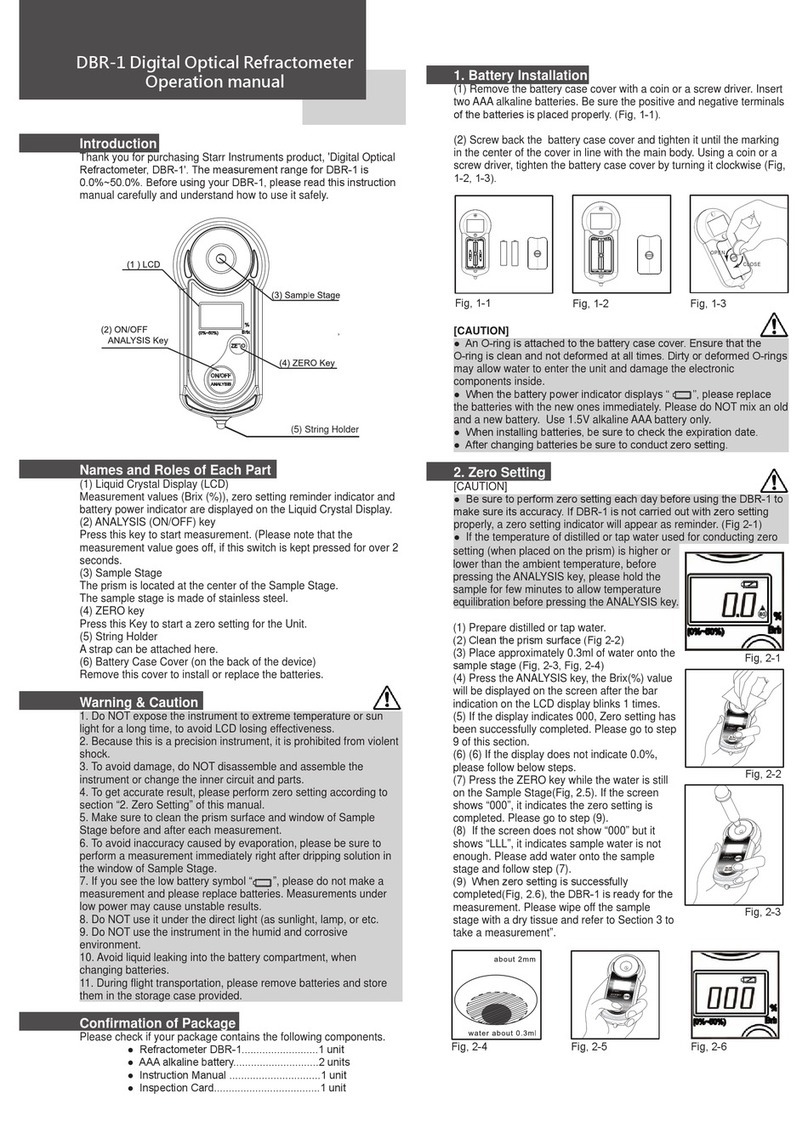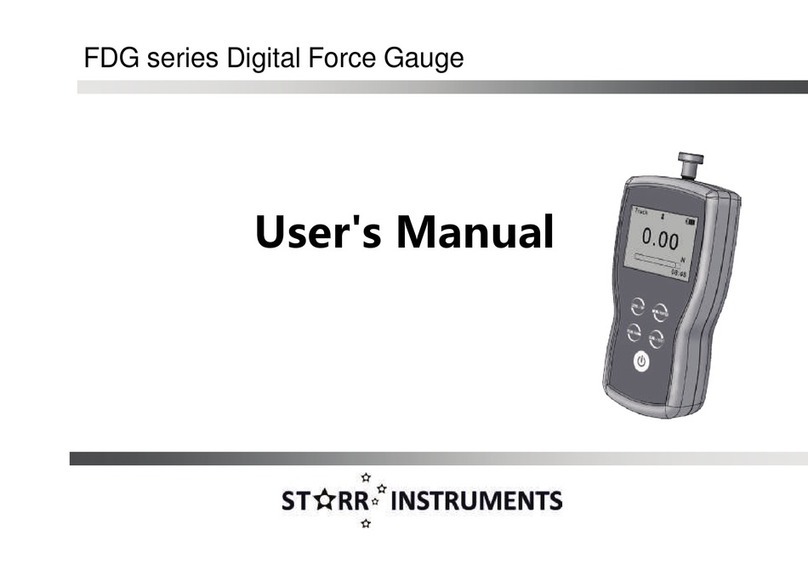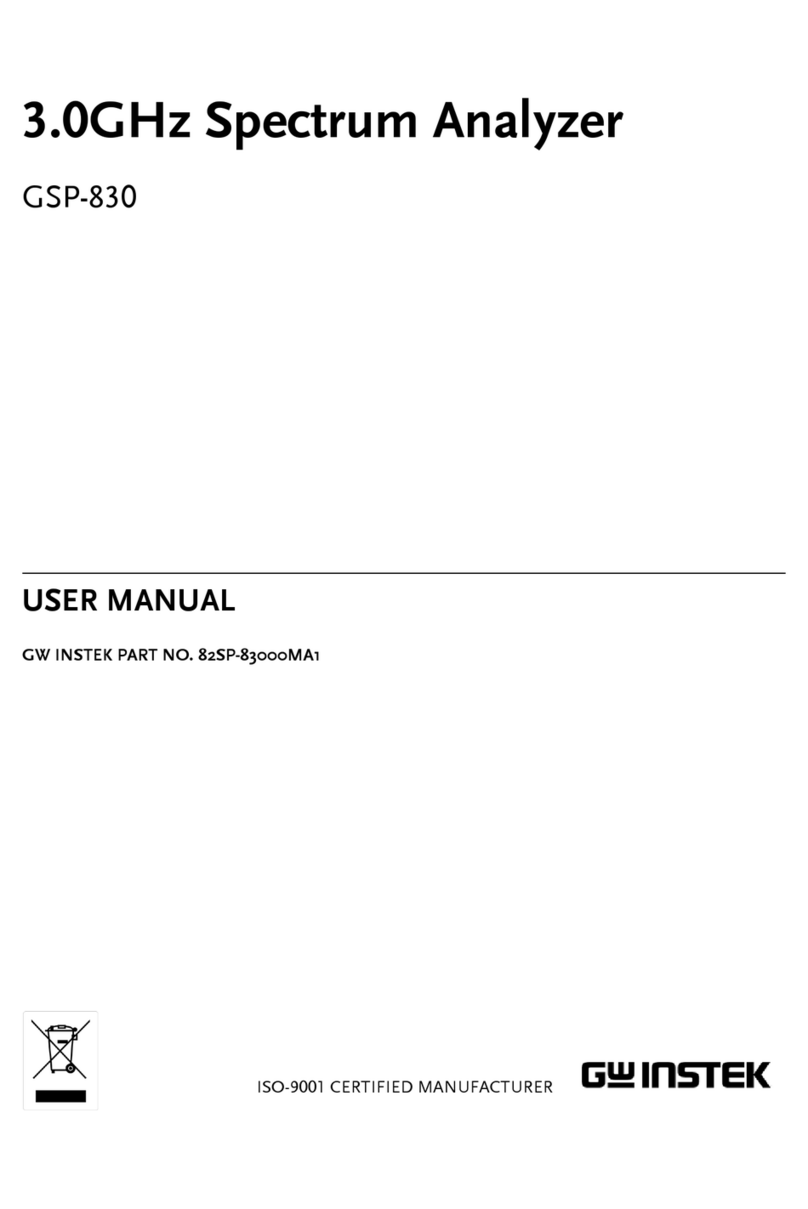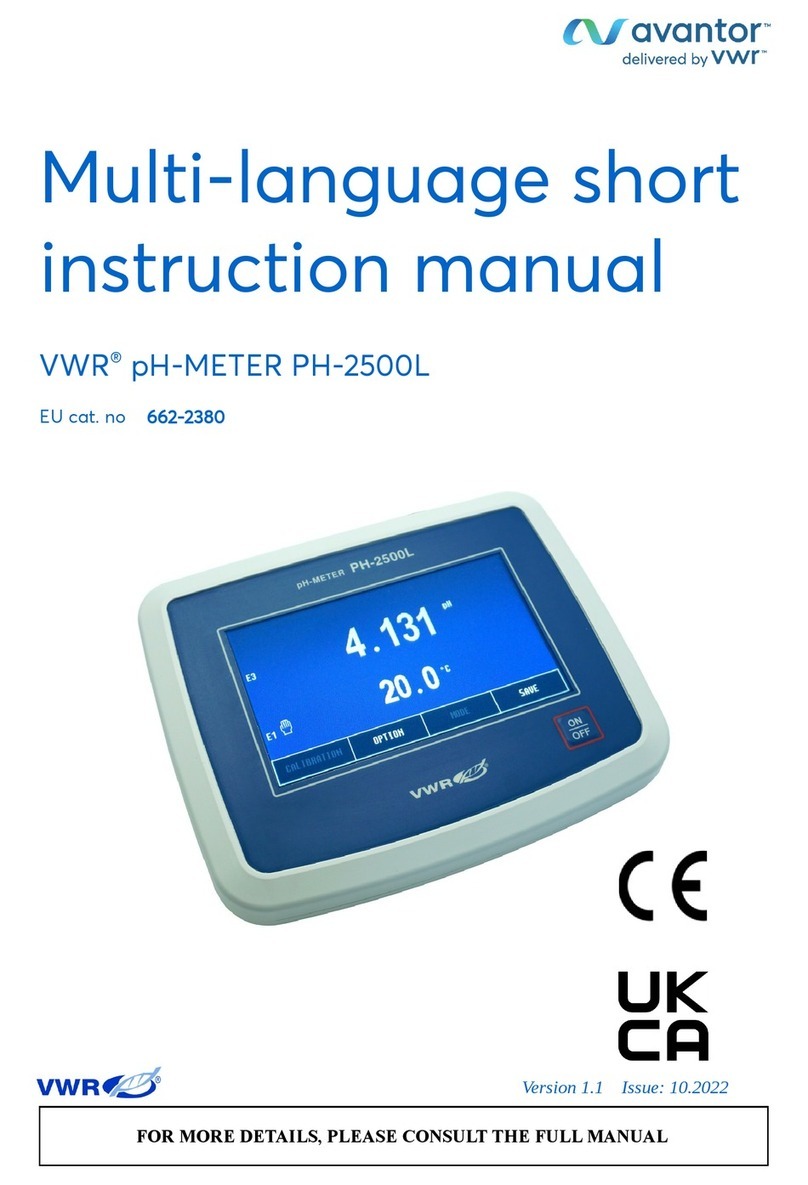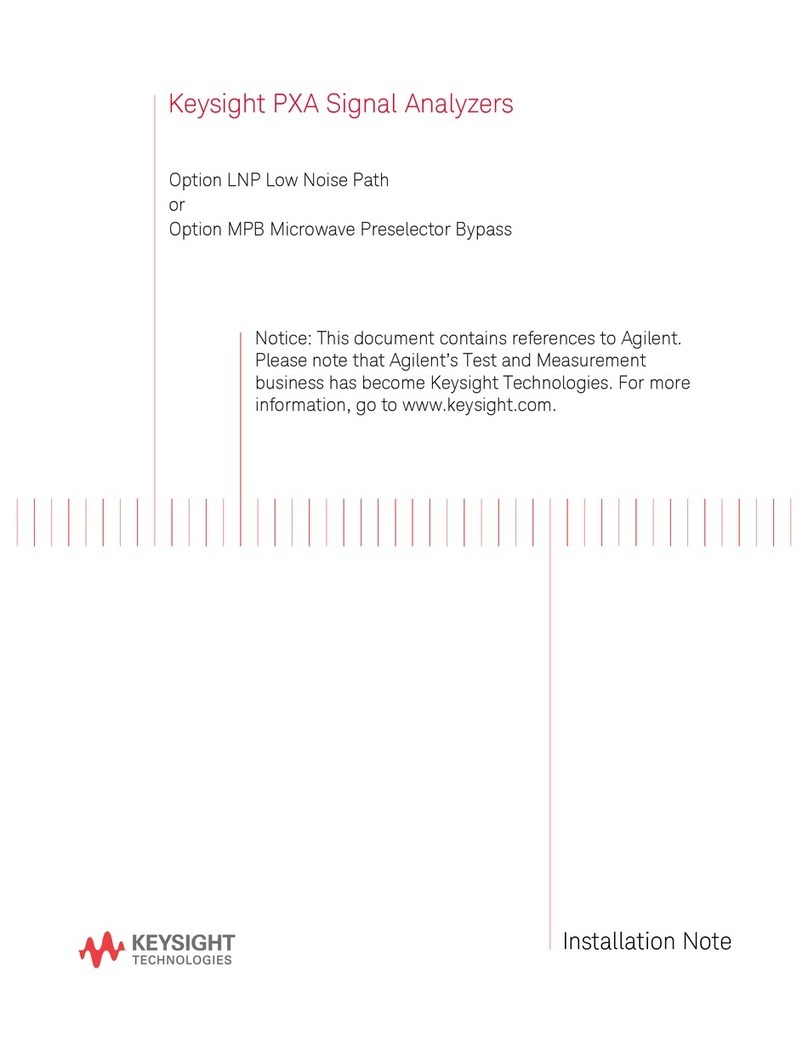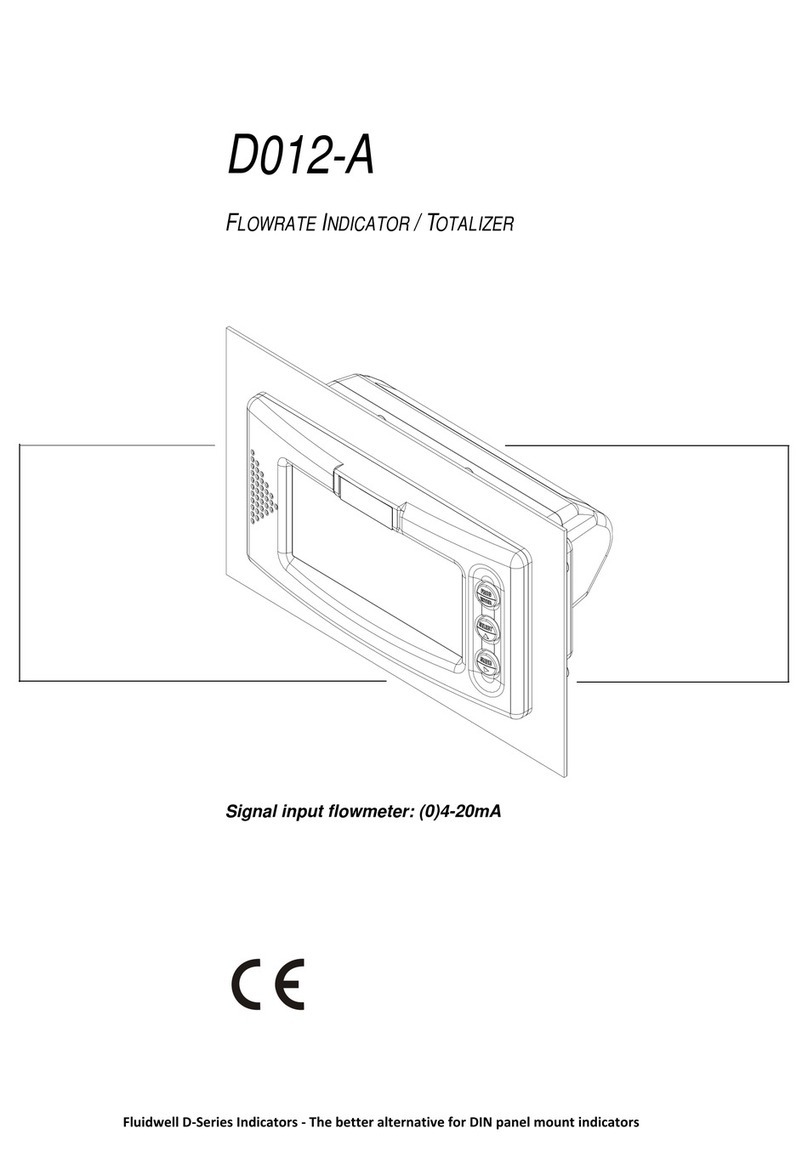Starr Instruments TGD-100 User manual

TGD-100
Ultrasonic Thickness Gauge
Instruction Manual
VER:3.1

1
Contents
1 INTRODUCTION ....................................................................................3
1.1 SCOPE OF APPLICATIONS........................................................................... 3
1.2 PRIMARY THEORY ................................................................................... 3
1.3 MEASURING PRINCIPLE ............................................................................ 3
1.4 APPEARANCE ......................................................................................... 4
1.5 KEYBOARD ............................................................................................ 4
1.6 DISPLAY SYMBOLS ................................................................................... 4
2 PRODUCT SPECIFICATIONS ................................................................... 5
2.1 TECHNOLOGY PARAMETER ........................................................................ 5
2.2 MAIN FUNCTIONS................................................................................... 5
3 OPERATION ..........................................................................................6
3.1 PREPARATION FOR MEASUREMENT ............................................................. 6
3.2 ADJUSTING SOUND VELOCITY..................................................................... 6
3.3 SETTING PROBE FREQUENCY ...................................................................... 7
3.4 MEASUREMENT OF THICKNESS................................................................... 8
3.5 ZERO CALIBRATION.................................................................................. 8
3.6 MEASUREMENT OF SOUND VELOCITY .......................................................... 9
3.7 SETTING ALARM THICKNESS LIMITS............................................................ 10
3.8 MENU OPTION ..................................................................................... 10
3.8.1 SYSTEM SETUP .................................................................................. 10
3.8.2 PRINT FUNCTION ............................................................................... 12
3.8.3 MEMORY MANAGE............................................................................ 14
4 DATA LOGGER OPERATION................................................................. 14
4.1 LOGGING READINGS INTO MEMORY .......................................................... 14
4.2 REVIEWING STORED THICKNESS READINGS .................................................. 15
4.3 CLEARING CURRENT THICKNESS VALUE ...................................................... 15
5. MEASURING TECHNOLOGY ............................................................... 15
5.1 CLEANING SURFACE............................................................................... 15
5.2 IMPROVING REQUIREMENT ON ROUGHNESS................................................ 15
5.3 ROUGH MACHINED SURFACE ................................................................... 15
5.4 MEASURING CYLINDRICAL SURFACE........................................................... 16
5.5 COMPOUND PROFILE ............................................................................. 16

2
5.6 UN-PARALLEL SURFACE .......................................................................... 16
5.7 INFLUENCE OF MATERIAL’S TEMPERATURE .................................................. 16
5.8 MATERIAL WITH LARGE ATTENUATION....................................................... 16
5.9 REFERENCE TEST PIECE ........................................................................... 17
5.10 SEVERAL MEASURING METHODS............................................................. 18
5.12 CHANGING PROBE............................................................................... 19
5.13 MEASURING CASTING .......................................................................... 19
6 PREVENTING ERRORS IN MEASUREMENT........................................... 20
6.1 ULTRA-THIN MATERIAL.......................................................................... 20
6.2 RUST,CORROSION AND PIT .................................................................... 21
6.3 ERROR IN IDENTIFYING MATERIAL ............................................................ 21
6.4 WEARNESS OF PROBE............................................................................ 21
6.5 OVERLAPPED MATERIAL AND COMPOUND MATERIAL................................... 21
6.6 INFLUENCE OF OXIDATION LAYER AT METAL’S SURFACE ................................ 21
6.7 ABNORMAL READOUT OF THICKNESS ........................................................ 22
6.8 UTILIZATION AND SELECTION OF COUPLING AGENT ...................................... 22
7. ATTENTION ....................................................................................... 22
7.1 CLEANING THE TEST PIECE ...................................................................... 22
7.2 CLEANING THE INSTRUMENT’S CASE ......................................................... 23
7.3 PROTECTING THE PROBE ........................................................................ 23
7.4 REPLACING BATTERIES ........................................................................... 23
7.5 ABSOLUTELY AVOID COLLISION AND MOISTURE............................................ 23
8. MAINTENANCE.................................................................................. 23
9. OPERATION TO RESTORE THE FACTORY PARAMETERS...................... 25
10.CONFIGURATION.............................................................................. 26

3
1 Introduction
1.1 Scope of applications
Ultrasonic Thickness Gauge measuring with ultrasonic wave is
applicable for measuring the thickness of any material in which ultrasonic
wave can be transmitted and reflected back from the other face.
The gauge can provide quick and accurate measurement to various
work pieces such as sheets of board and processing parts. Another
important application of the gauge is to monitor various pipes and
pressure vessels in production equipment, and monitor the thinning
degree during using. It can be widely used in petroleum, chemical,
metallurgy, shipping, aerospace, aviation and other fields.
1.2 Primary Theory
The primary theory of measuring thickness with ultrasonic wave is
similar to that of measuring thickness with optical wave. The ultrasonic
wave emitted from the probe reaches the object and transmits in it.
When the ultrasonic wave reaches the bounding surface of the material, it
is reflected back to the probe. The thickness of the material can be
determined by accurately measuring the time of the ultrasonic wave
transmitting in it.
1.3 Measuring Principle
The digital ultrasonic thickness gauge determines the thickness of a part
or structure by accurately measuring the time required for a short
ultrasonic pulse generated by a transducer to travel through the thickness
of the material, reflect from the back or inside surface, and be returned to
the transducer. The measured two-way transit time is divided by two to
account for the down-and-back travel path, and then multiplied by the
velocity of sound in the material.
The result is expressed in the well-known relationship:
Where: H- Thickness of the test piece.
v- Sound Velocity in the material.
t- The measured round trip transit time.
v ×t
H =
2

4
1.4 Appearance
1.5 Keyboard
Power ON/OFF ☼LCD backlight on/off
Sound velocity Save data / Browse data
Calibration standard block of 4.00mm Function selector
Adjusting sound velocity and thickness; key for moving menu cursor
Adjusting sound velocity and thickness; key for moving menu cursor
2-point calibration; to be used together with function keys.
1.6 Display symbols
THICKNESSGUAGE
Ultrasonic

5
2 Product Specifications
2.1 Technology parameter
Display: 128×64 LCD with LED backlight.
Measuring range: 0.75mm~300.0mm (0.03inch~11.8 inch)
Sound Velocity Range: 1000m/s~9999m/s (0.039~0.394in/µs
Display resolution: 0.01mm or 0.1mm (lower than 100.0mm)
0.1mm (more than 99.99mm)
Accuracy: ±(0.5%Thickness +0.02)mm, depends on Materials and
conditions
Units: Metric/Imperial unit selectable.
Lower limit for steel pipes:
5MHz probe: 20mm3.0mm (0.80.12 inch)
10MHz probe: 20mm3.0mm (0.60.08 inch)
Power Source: 2pcs 1.5V AA size, batteries.100 hours typical operating
time (LED backlight off).
Communication: RS232 serial port
Outline Dimensions: 150mm×74mm×32mm
Weight: 238 g
Four measurements readings per second for single point measurement,
Memory for up to 5 files(up to 100 values for each file) of stored values
2.2 Main Functions
1) Capable of performing measurements on a wide range of material,
including metals, plastic, ceramics, composites, epoxies, glass and other
ultrasonic wave well-conductive materials.
2) Transducer models are available for special application, including for
coarse grain material and high temperature applications.
3) Probe-Zero function, Sound-Velocity, Calibration function.
4) Two-Point Calibration function.
5) Coupling status Indicator showing the coupling status.
6) Battery information indicates the rest capacity of the battery.
7) Auto sleep and auto power off function to conserve battery life.
8) Optional software to process the memory data on the PC.
9) Optional thermal mini-printer to print the measured data via RS232
port.

6
3 Operation
3.1 Preparation for measurement
3.1.1 Insert the probe plug into the socket for the probe on the main
unit,
3.1.2 Press to turn on the instrument.
3.1.3 LCD will Display software editions information about the
instrument. And then display Latest sound velocity.
3.2 Adjusting sound velocity
If the current display is thickness, by pressing , you can come into
speed-of-sound state, and it will display content in current sound velocity
memory unit. The sound velocity memory unit will change once every time
when you press the VEL key, it can display 5 sound velocities alternatively. If
you hope to change the contents in the current sound velocity unit, you can
adjust that with or till reach the desired value, and then the value be
saved to memory.

7
3.3 Setting probe frequency
Press key to move the cursor to the position as that shown in the
following figure. Press to change the frequency setting. LCD will display in
sequence the probe frequency to be set 5M, 7M or ZW.

8
3.4 Measurement of thickness
First, set the sound velocity and then coat the coupling agent at the place
to be measured, couple the probe with the material to be measured, now
you can begin the measurement. The screen will display the thickness of
material to be measured. After you remove the probe, the thickness value
will be maintained, while the coupling indicator will disappear.
Note: when the probe is coupled with the material to be measured, the
instrument will display the coupling indicator; if the indicator flashes or
doesn't appear, it means that the coupling is not so good.
3.5 Zero calibration
Select the correct transducer frequency,The sound velocity adjusted to
5900m / s,While the gain is set to use when measuring the gain,Then the
probe with the case on 4mm standard test block and displayed good
coupling signs,Zero point calibration by the key. Instruments buzzer
about the same time, the screen instructions to complete the
calibration: calibrate zero done, That the calibration is complete, while
calibration data is stored in the instrument, If want to erase the
calibration data, please operate according to memory manage,
If the instrument before the keys are not well coupled with the
standard test block completion instructions or display calibration is not
succeed, the calibration instrument will retain the original value, the
screen display process as shown below:

9
Note: After every change of the probe, probe temperature, ambient
temperature changes, etc. After the work environment, or working for
some time after the discovery measurement errors should see the
standard test block measured value is accurate, if the difference would be
larger school Zero operation.
Calibrated display thickness may be bias 4.00 ± 0.02, now only shows the
calibration is complete instructions, without further calibration.
3.6 Measurement of sound velocity
The sound velocity of a material can be measured using a test piece with
given thickness. First, measure the test piece with caliper or micron
micrometer and read the thickness accurately. Couple the probe with the
test piece with given thickness till it displays a value, remove the probe,
then adjust the display to the actual thickness with or , press ,
now it will display the sound velocity to be measured. Save the value into
current sound velocity memory unit. For measuring sound velocity, one
must select a test piece with adequate thickness, and the recommended
min. wall thickness is 20.0mm. When measuring the sound velocity,
please turn off the min. capturing function.
For example: To measure the sound velocity of a material with a thickness
of 25.0mm, the procedure is:

10
3.7 Setting alarm thickness limits
The instrument will alarm if the measurement is out of limits. When the
measurement is lower than the low limit or higher than the high limit, the
buzzer will alarm. The alarming limit is set as follows:
1) Press , move cursor to ALARM.
2) Press display the low and high limit of previous setting, useor
to set the new low or high limit.
3) To exit the Limit Setting, press , , or start to measure.
3.8 Menu option
The setting and function of the instrument be handle in Menu option.
Press ,, move cursor to MENU then Press display main menu.
3.8.1 System Setup
1)

11
Measurement units: metric and Imperial
2) Receiving gain: LOW and HIGH
1. The LOW is mainly used for measuring coarse material
with high scatter and small sound absorption, such as cast
aluminum, cast copper and other metallic parts.
3) Display resolution: 0.1mm(LOW) and 0.01mm(HIGH)
4) Minimum capture measurement OFF and ON
1. To capture min.
measurement is to trap the
minimum value in a group of
measured values. When the
probe couples with the work
piece, it will display actual
measurement, when the
probe is taken away, it will
display the min. value of
measurement carried out a moment ago, and the MIN indicator
for the minimum value will flash several seconds. If you continue
the measurement when the MIN is flashing, the former
measurements will continue to take part in the min. value
capturing. If you carry out measurement after MIN indicator stops
flashing, the min. value capturing will begin from then on.
2. When the Min. capture function is ON, LCD will have MIN
indication
5) 2-Point Calibration: OFF and ON
1. Select two standard samples of the same material with
workpiece to be measured, among which, one has a thickness
equal to or slightly higher than the tested piece, and the thickness
of another test piece is slightly lower than the tested piece.
2. Before carrying out 2-point calibration, please turn off Min.
Capture function, perform the Erase CAL Data function in the
Memory Manager, and erase the former calibration record.
3. Set the 2-point calibration is ON.
4. Press , key return main display.
5. One can carry out 2-point calibration at any time during
measurement.

12
6. Press under thickness-measuring state to enter into 2-Point
CAL, the screen will prompt to
calibrate the thinner piece.
7. Measure the thinner standard test piece, use or to
adjust the measurement to standard value. Press ENTER, the
screen prompts to measure the thicker piece.
8. Measure the thicker standard test piece, useor to adjust
the measurement to standard value.
9. Press , the calibration operation is finished.
6) Auto Down : Power-saving mode ON(default)
7) Baud Rate: 1200;2400;4800;9600
8) Adjusting Display Brightness
1. Press select “Set brightness”:
2. Use or to adjust the display brightness.
3. Press exit setup.
3.8.2 Print function
Connect main unit with micro printer from by the communication
cable, print measured results through menu selection.
When the printing is completed, the buzzer will give out sound, the
display will return to MENU state.
Send data to PC:
Connect main unit with PC by using the communication cable, one can

13
send measured results through menu selection.

14
3.8.3 Memory Manage
Erase file: Clearing selected files
Erase all data: Clearing entire memory
Erase CAL data: Clearing calibrating data
4 Data logger operation
4.1 Logging readings into memory
The instrument divides the memory unit into 5 files. Each can save 100
measurement values. Before saving data, Please set file number first. If
you select the current file No., you can save the measurement directly by
pressing . The procedures for setting file No. are:
1) Use to move the cursor to the position shown in the following
figure:
2) Press , by pressing F1~F5 to display file No.s cyclically. You can exit by
pressing or conducting one measurement.

15
4.2 Reviewing stored thickness readings
1) Use to move cursor to the position shown in the following figure:
2) Pressing to brown the contents of memory. Press , erase current
data.
3) Pressing or review stored thickness.
4.3 Clearing current thickness Value
Under the state of Reviewing stored readings, press to erase a
saved value currently displayed.
5. Measuring technology
5.1 Cleaning surface
Before measuring, please clean any dust, dirt and rust on the object, and
remove any cover such as paint, etc. on it.
5.2 Improving requirement on roughness
Too rough surface will cause error in measurement. Before measuring,
please smooth the surface of object by grinding, polishing or filing, etc. or
use coupling agent with high viscosity for that.
5.3 Rough machined surface
The regular fine slots on rough machined (by such machines as lathe or
planer) surface will also cause error in measurement. The way for
compensating that is the same as that in 5.2. In addition, by so adjusting
the included angle between the probe’s crosstalk interlayer plate (the
metallic layer passing through the center of probe bottom) and the fine
slots of the object that the interlayer plate is perpendicular or parallel to
the fine slots, and by taking the min. value of the readouts as the
measured thickness, one can also get better results.

16
5.4 Measuring cylindrical surface
When measuring cylindrical material, such as pipes, oil tubes, etc., it is
very important to select properly the included angle between the probe’s
crosstalk interlayer plate and the axial line of the material to be measured.
Briefly to say, first couple the probe with the material to be measured,
make the probe’s crosstalk interlayer plate be perpendicular or parallel to
the axial line of the object, shake the probe vertically along the axial line
of the object, the readouts displayed on screen will change regularly.
Select the min. readout from displayed ones as the accurate thickness of
the object.
The standard for selecting the included angle between the probe’s
crosstalk interlayer plate and the axial line of the object is depending on
the curvature of it. For a pipe with large diameter, the probe’s crosstalk
interlayer plate should be perpendicular to the axial line of the object; for
a pipe with small diameter, one can measure with the probe’s crosstalk
interlayer plate being both parallel and perpendicular to the axial line of
the object, and take the min. readout as the thickness.
5.5 Compound profile
When the material to be measured has a compound profile (such as bend
of a pipe), one can use the way described in 5.4 to measure. The
exception is that one should have two analyses, get two results when the
probe’s crosstalk interlayer plate being both parallel and perpendicular to
the axial line of the object, and take the min. readout as the thickness.
5.6 Non-parallel surface
To get a satisfactory ultrasonic response, the other surface of the object
must be parallel to or co-axial with the surface to be measured, otherwise,
it will cause measuring error or even no display.
5.7 Influence of material’s temperature
Both the thickness and transmitting speed of ultrasonic wave are
influenced by temperature. If it has a high requirement on the measuring
accuracy, one can use comparison method by test pieces, i.e., use a test
piece with same material to measure under same temperature, and get
temperature compensation coefficient, and use this coefficient to correct
the actual measurement of the object.
5.8 Material with large attenuation
For some material such as fiber, with porous and coarse particles, they
will cause large scatter and energy attenuation in ultrasonic wave, which

17
will cause abnormal readouts even no display (generally, the abnormal
readout is less than actual thickness). In this situation, this kind of
material doesn't apply to be measured with this instrument.
5.9 Reference test piece
When making accurate measuring for different materials under different
conditions, the more the standard test piece is near to the material to be
measured, the more accurate the measurement is. The ideal reference
test pieces should be a group of test pieces with different thickness made
of materials to be measured, the test pieces can provide calibrating
factors for the instrument (such as the microstructure of the material,
heat-treating condition, direction of particles, surface roughness, etc.). To
meet the highest requirement on measuring accuracy, a set of reference
test pieces will be critical.
Under most situations, one can get satisfactory measuring accuracy with
only one reference test piece, which should have same material and
similar thickness with the object. Take an even object, measure it by using
a micron micrometer, then it can be used as a test piece.
For thin material, when its thickness is near to the low limit of the probe’s
measuring range, one can use test piece to determine the accurate low
limit. Never measure a material with a thickness lower than the low limit.
If the thickness range can be estimated, the thickness for the test piece
should select the high limit.
When the object is thick, especially for alloy with complex internal
structure, please select a test piece similar to the object from a group of
test pieces, thus to can have idea of calibration.
For most casting and forging, their internal structures have some direction.
In different direction, the sound velocity will have some change. To solve
the problem, the test piece should have an internal structure with same
direction as that of the object, and the transmitting direction of sound
wave in it should also be same as that for the object.
Under certain circumstances, look up the speed-of-sound table for given
materials can replace reference test pieces. But this is approximately to
substitute some test pieces. Under some situations, the value in the
speed-of-sound table will have some difference from the actual measured
values, this is due to difference in the material’s physical and chemical
characteristics. This way is usually used for measuring low-carbon steel,
and can only be taken as a rough measurement.
Thickness Gauge can measure sound velocity. Measure the sound velocity

18
first, and then measure the work piece with the measured speed.
5.10 Several measuring methods
a) Single measuring way: measurement at one point.
b) Double measuring way: measure with probe at one point twice. During
the two measurements, the probe’s crosstalk interlayer plate should be
placed in perpendicular direction, and take the min. readout as the
accurate thickness of the material.
c)Multi-point measuring way: make several measurements in a range, and
take the min. readout as the thickness of the material.

19
5.11 Selecting probes
Probe
Frequenc
y
Measuring range
Min. area
Application
5P 10
5MHz
1.0mm~300.0mm
(steel)
20×3mm
General
Straight probe
5P10/90
General bent probe
7P6 300
7 MHz
0.75mm~25.0mm
(steel)
15×2mm
thin work piece
ZW5P10
5 MHz
0.75mm~25.0mm
(steel)
30mm
high temperature
2P 14
2 MHz
3.0mm~300.0mm
(steel)
20mm
casting work piece
5.12 Changing probe
The wear of the probe’s interlayer plate will influence the measurement.
Please replace probe when the following situation happens.
1. When measuring different thickness, it always displays the same
value.
2. When plugging the probe, it has echo indication or measured value
display without measuring.
5.13 Measuring casting
It has specialty for measuring casting. The crystal particles for castings are
coarse, the structures are not dense enough, plus that they are in gross
state, which makes difficulty in measuring their thickness.
First of all, due to coarse crystal particles and not-so-dense structure, it
will cause large attenuation in sound energy. The attenuation is due to
material’s scatter and absorption of sound energy. The attenuation
degree is closely relative with the size of crystal particle and ultrasonic
frequency. Under the same frequency, the attenuation will increase with
the crystal diameter, but it has a high limit, when it reaches to this limit, if
the crystal diameter increases, the attenuation will tend to be a fixed
Table of contents
Other Starr Instruments Measuring Instrument manuals