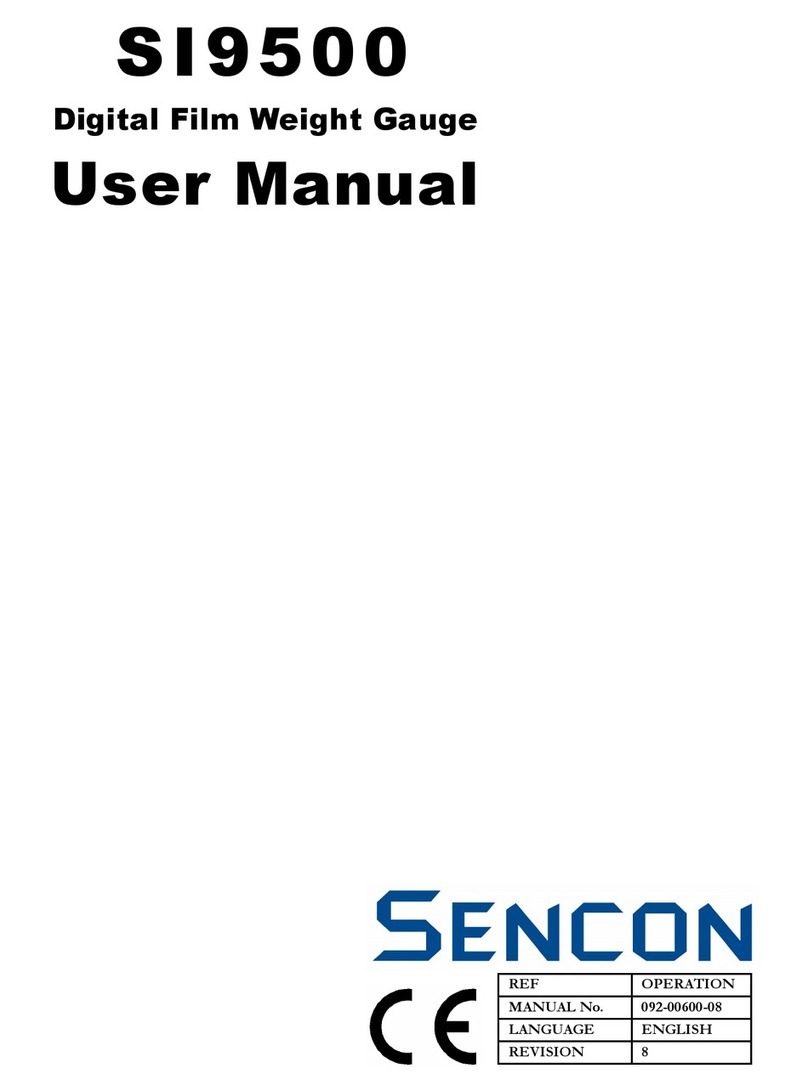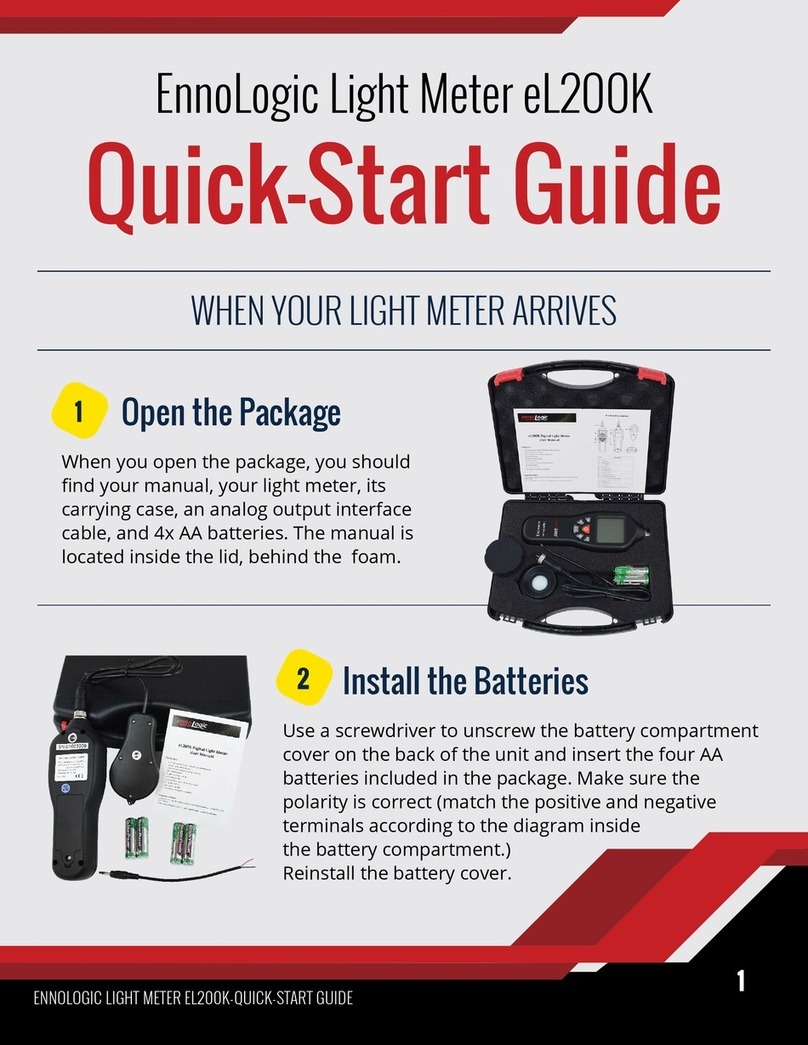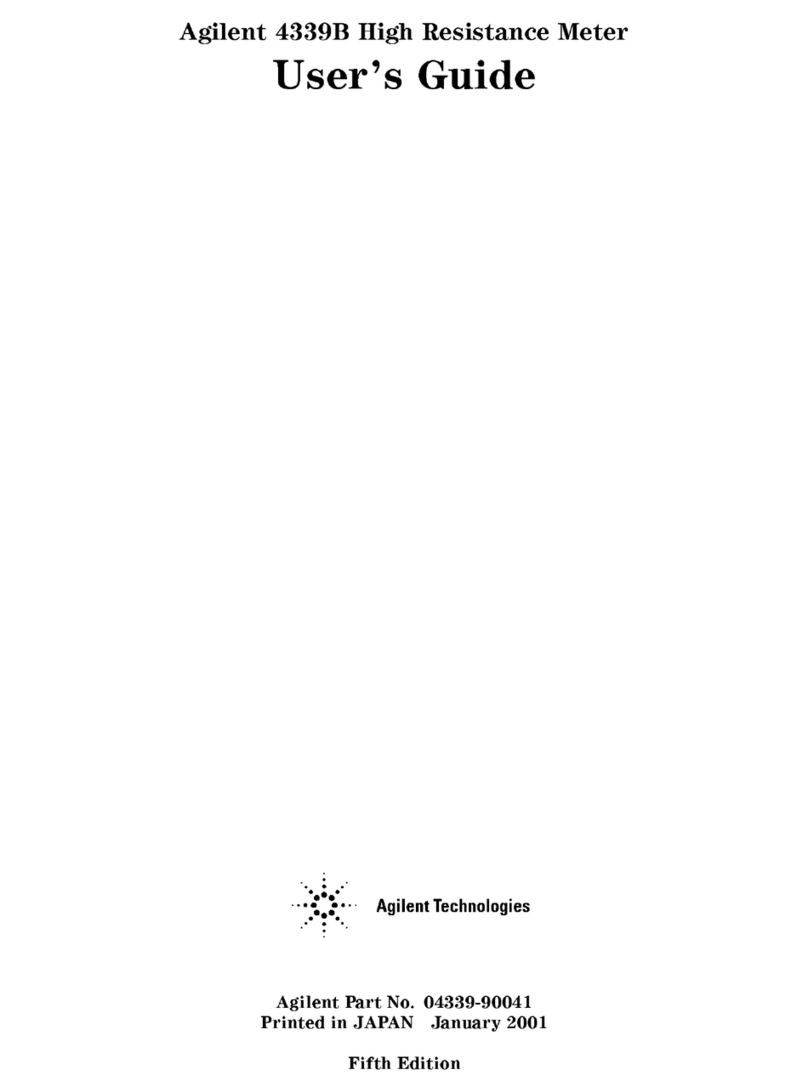Sencon SI9550 User manual

MANUAL NO 092-41020-00
REVISION 0
LANGUAGE ENGLISH
Hoverprobe
Refurbish ent
Instructions
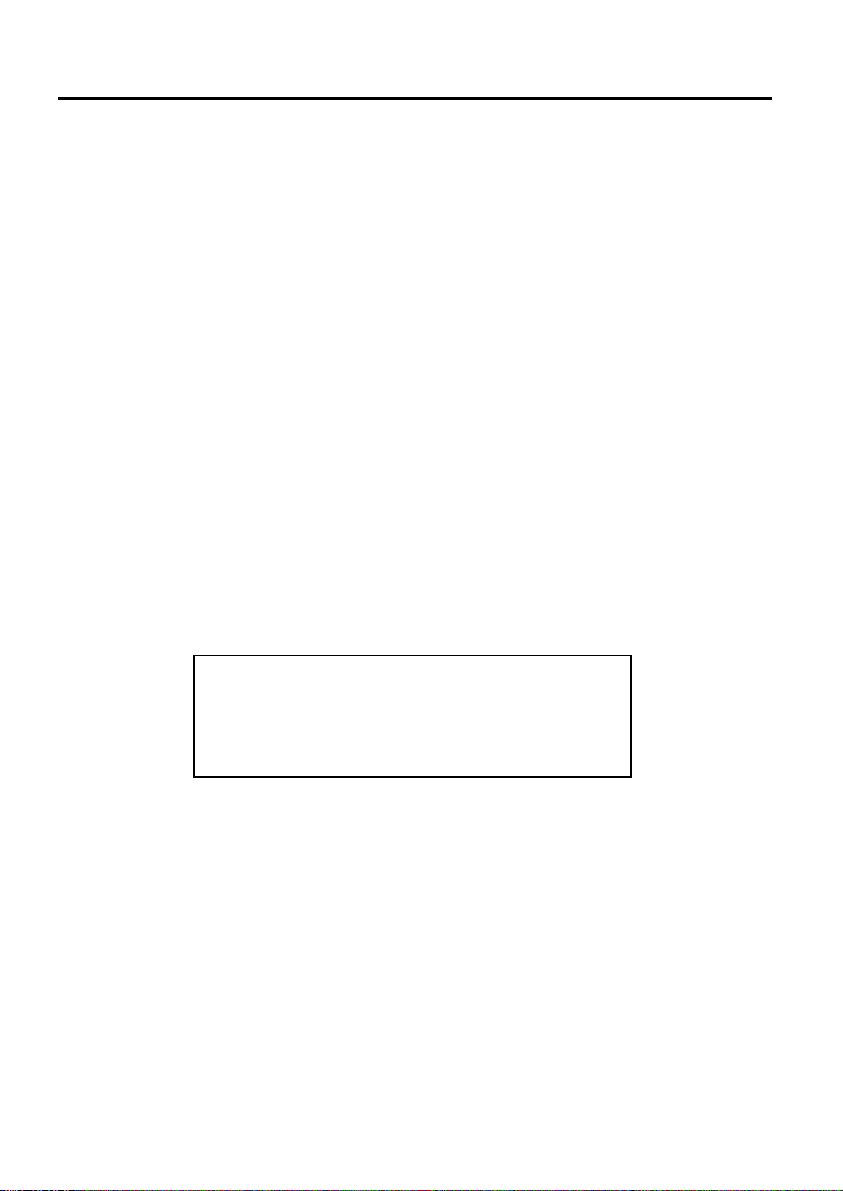
2 Hoverprobe Refurbishment
1.
RECOGNIZING THE TWO MODELS ........................................................................... 3
2.
PACKING LIST .......................................................................................................... 4
3.
HOVERPROBE REFURBISHMENT INSTRUCTIONS ..................................................... 5
3.1
S
WITCH ASSEMBL
.................................................................................................... 9
3.1.1
SI9650 ........................................................................................................... 9
3.1.2
SI9550 ......................................................................................................... 10
3.2
F
INAL ASSEMBL
..................................................................................................... 12
4.
HOVERPROBE TEST ............................................................................................... 14
5.
REVISION LIST ....................................................................................................... 15
6.
FAX BACK SUGGESTION PAGE ............................................................................... 16
.
CONTACTS DETAILS FOR SENCON ......................................................................... 1
It is strongly advised that you
watch the enclosed video CD prior
to carrying out this refurbishment.

Hoverprobe Refurbishment 3
1. Recognizing the two models
SI9550 Hoverprobe – old version
SI9650 Hover probe - current version
Foot
s
witch socket only on SI9550 version
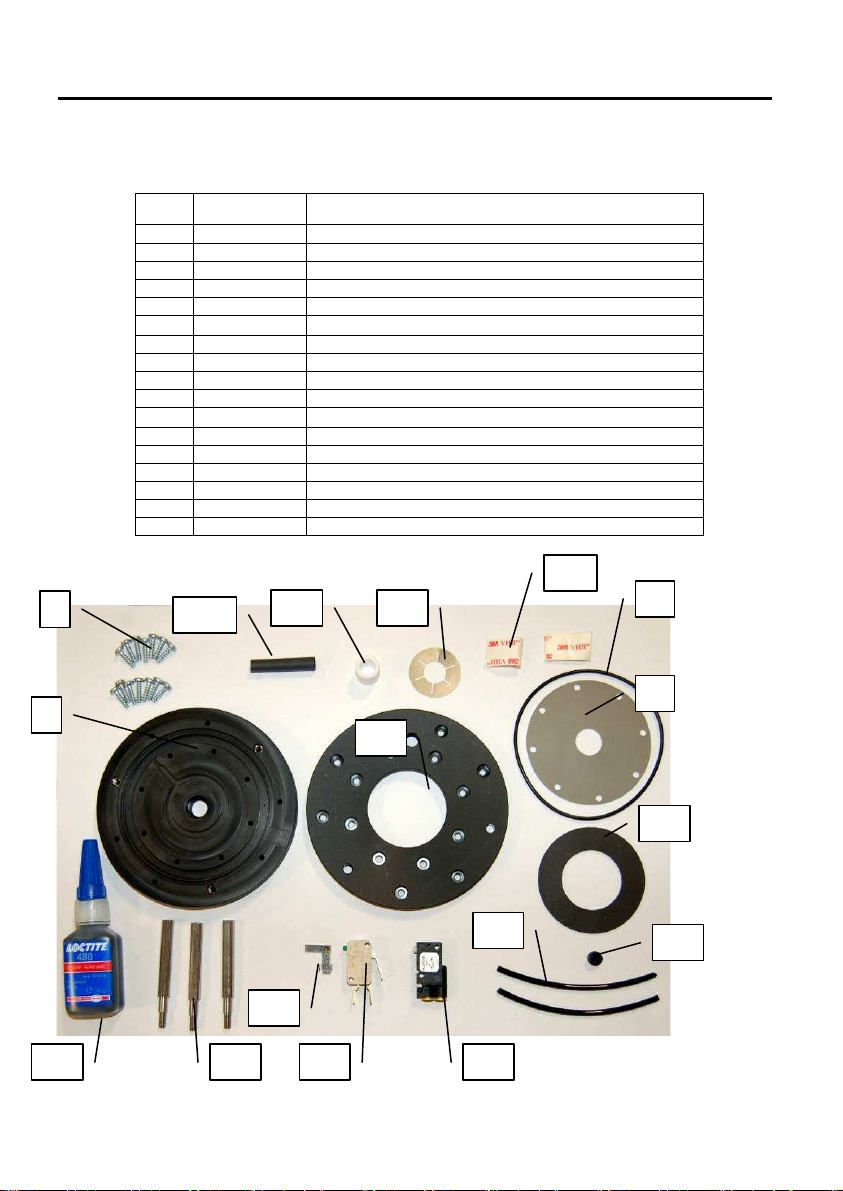
4 Hoverprobe Refurbishment
2. Packing List
ITEM QTY DESCRIPTION
1 1 Hoverplate
3 1 Gasket
4 1 O Ring, 98*2.5, NBR70
5 1 Airplate
6 14 Screw torx LN1442, K40x14 stainless steel
8 3 Pillar, M5x70mm long, male to female, stainless steel
9 1 Probe tip
13 1 Weight cushion
14 1 Bearing
15 1 Bearing holder
22 100mm Plastic air pipe, polyurethane, 4mm pipe in o/d 4mm
25 1 2 pole lever – ONLY REQUIRED FOR SI9550
28 1 Microswitch – ONLY REQUIRED FOR SI9550
29 1 Micro air valve
29A 2 x 15 mm Heat shrink 6/2 adhesive black – ONLY REQUIRED FOR SI9550
30 2 x 30 mm VHB tape Acrylic foam – ONLY REQUIRED FOR SI9550
31 1 Loctite 480 glue – ONLY REQUIRED FOR SI9550
1
6
29 14 4
15
3
13
9
22
28 29
22
25
8 31
30

Hoverprobe Refurbishment 5
3. Hoverprobe Refurbishment instructions
4
1
3
6
5
7
8
9
10
11
12
13
14
16
19
17
18
20
22
21
23
34
24
15
Countersinkholes up
Centralise on weight.
Press holder over ea ring top
in groove. Keep holder as fl at
as possi l e.
1. Disassemble the Hoverprobe down to the hoverplate (1).
In the process, cut the wires to the micro-switch just above the switch and
unscrew the old switch from the top plate (only necessary if Hoverprobe is of
old type SI9550)
2. Place a new O ring (4) and
a new gasket (3) in place
on the new hoverplate (1).
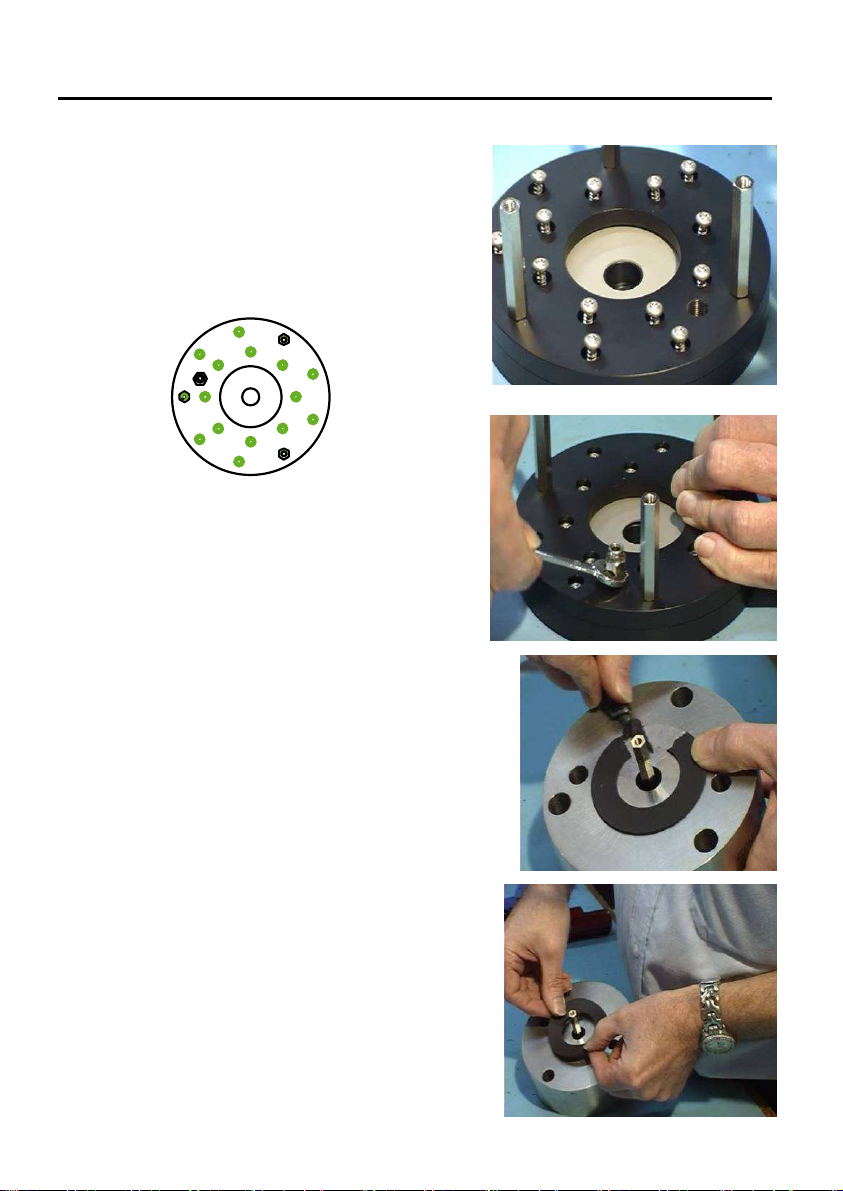
6 Hoverprobe Refurbishment
3. Screw Pillars (8) down to fasten the new
airplate to the hoverplate (1). The pillars
are supposed to have a tight fit in the
holes. The curved surface of centre hole
on airplate must be downwards
4. Tighten screws (6), with torque of 1.4Nm,
in sequence as shown in 'Top View'.
5. Take the air-fitting (7) out of the old
airplate (5) and mount it in the new
airplate (5)
6. Remove old weight cushion from weight
using a sharp knife.
7. Stick new weight cushion (13) onto weight
as central as possible.
2
11
414 7
12
8
10
9
513
3
T
op view of ase
6
1
T
o
r
que 1
N
m

Hoverprobe Refurbishment
8. Insert the new probe tip (9) in probe
tip holder (10).
9. Fit bearing holder spring plate (15)
on to the bearing (14). Take care it
doesn’t deform! Keep holder as flat
as possible. To aid you use a cylinder
or similar with a hole slightly bigger
than the bearing.
10. Place bearing (14) with bearing holder
(15) in to the weight assembly (12).
The longer part of the bearing goes
into the weight
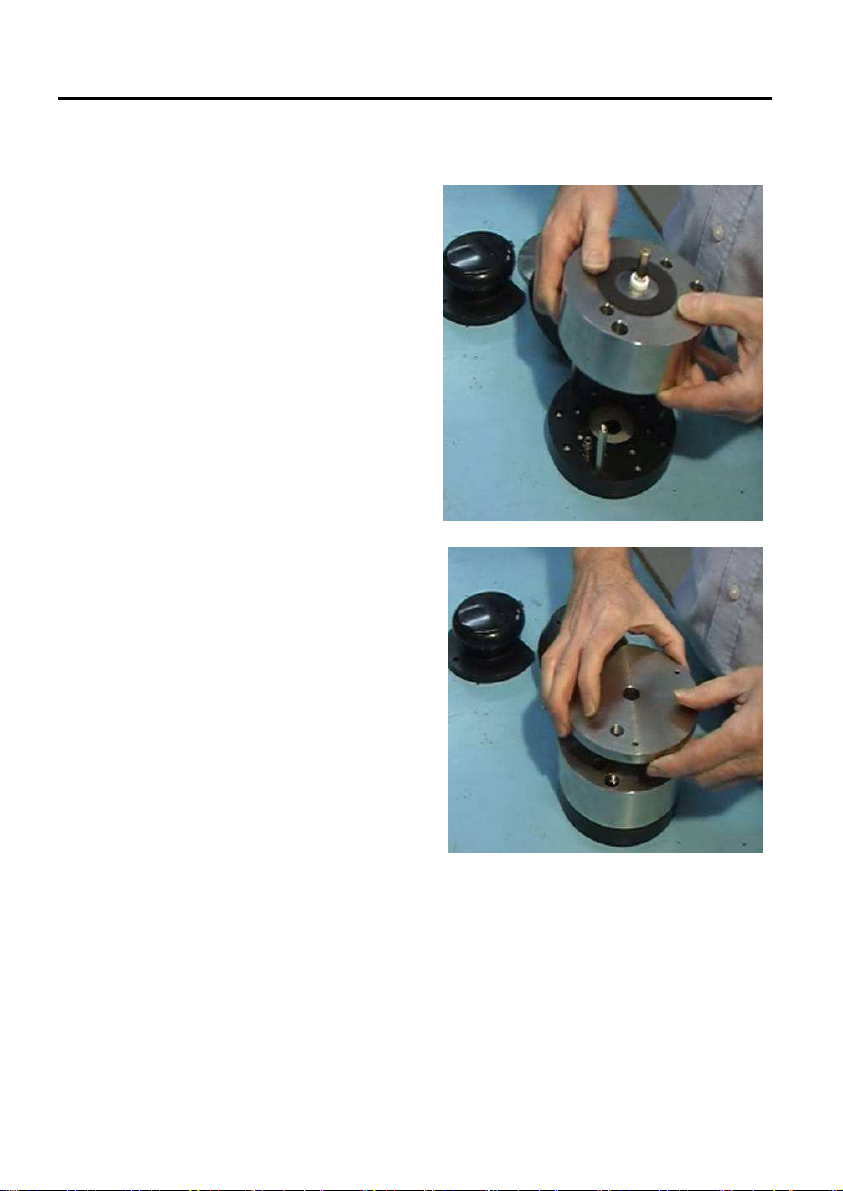
8 Hoverprobe Refurbishment
11. Lock centre pillar (17) in the probe tip holder (10) with threadlocker (Loctite 242
or similar).
12. Place weight (12) over pillars (8).
13. Place the top plate (16) over the
weight (12).
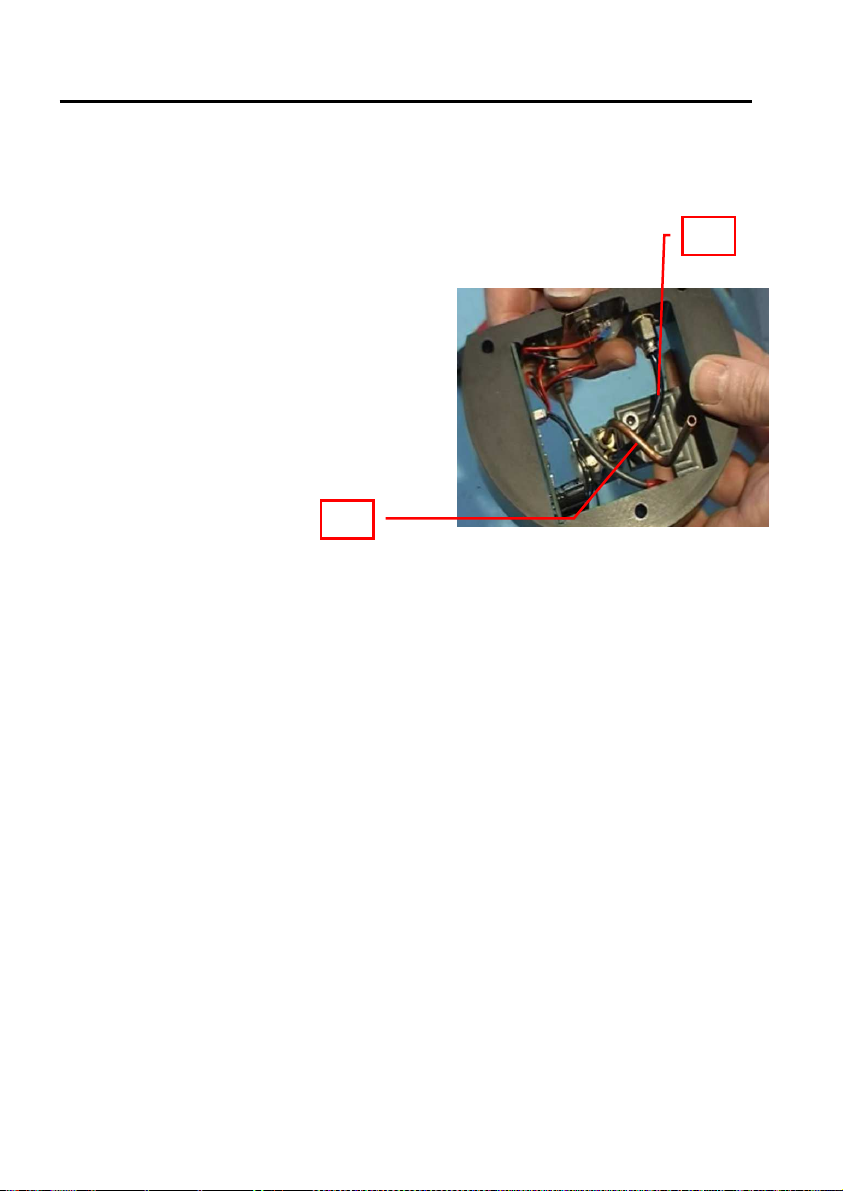
Hoverprobe Refurbishment 9
3.1 Switch assembly
3.1.1 SI9650
14. Replace air valve (29) on bracket (24).
15. Connect the plastic air pipe (22) to
the air-valve and the external air
fitting.
16. Press the copper pipe (19) in to the
air-valve (29).
19
22

10 Hoverprobe Refurbishment
3.1.2 SI9550
17. Remove old micro switch and air valve
from bracket (24).
18. Clean the bracket (24) and flatten both
sides of the new air-valve (29) with
sanding paper.
19. Stick 30mm VHB tape (30) onto the
bracket (24), put some drops of glue (31)
on the tape to hold the plastic valve.
20. Stick the air-switch (29)
onto the bracket (24) as
high as possible and equal
with the front surface, but
make sure there is no leak.
21. Place whole assembly in a
vice to set for 5 minutes.
Do NOT over tighten the
vice!
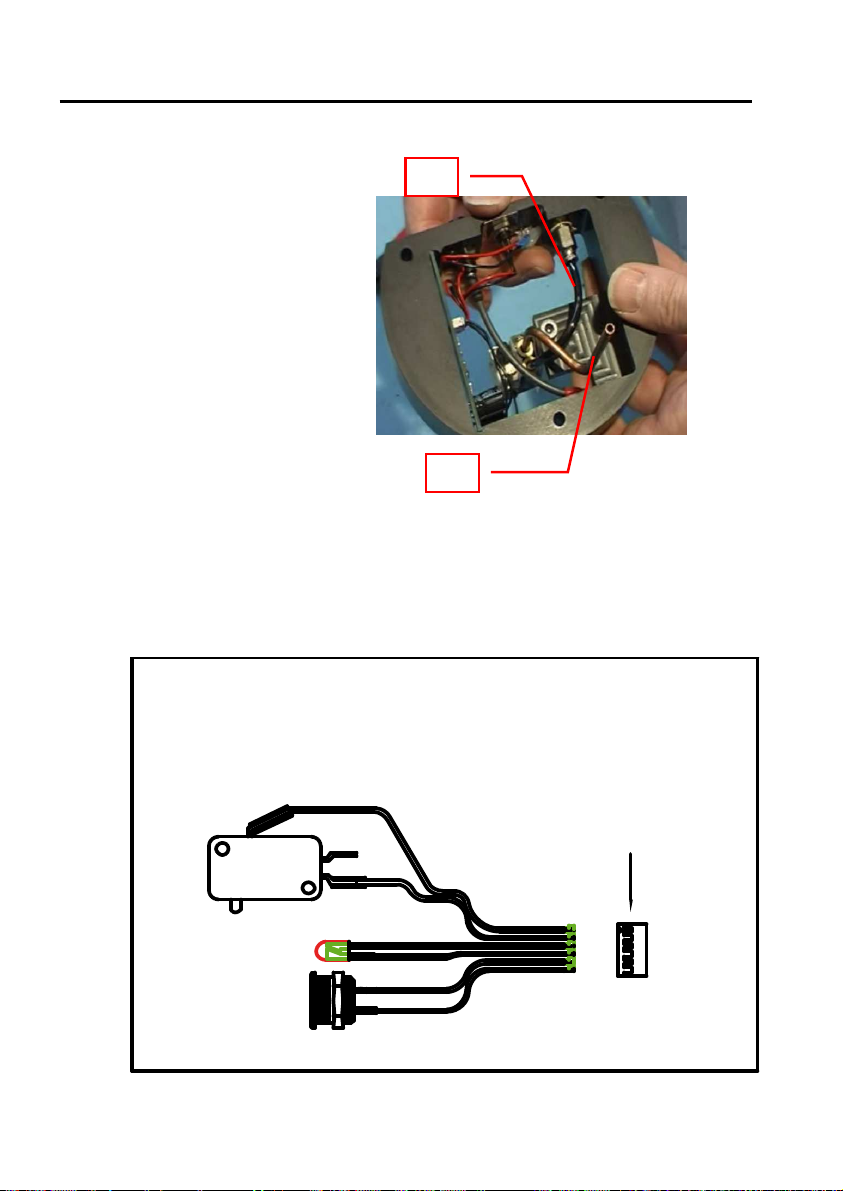
Hoverprobe Refurbishment 11
22. Connect the plastic air pipe
(22) to the air switch and
the external air fitting.
23. Press the copper pipe in to
the air-valve (29).
24. Position the copper pipe
(19) as shown to allow easy
alignment to the air fitting.
25. Put the PCB in the slot. DO NOT PULL THE WIRES!
26. Solder the wires on to the new micro switch according to the drawing.
Remember to cover the terminals with heat shrink (30).
Detail wire connections
Check th at the lack wi re is at the
flat side of the LE D.
Flat side LED =
CONNE C TION 1: 5
CONNE C TION 2: 6
ANODE: 4 RED
CATHODE: 3 BL ACK
2
1
5
6
3
4
2
1
Pin rem oved y ca refully
sk ipping kni fe under tu
on shell , if needed
19
22
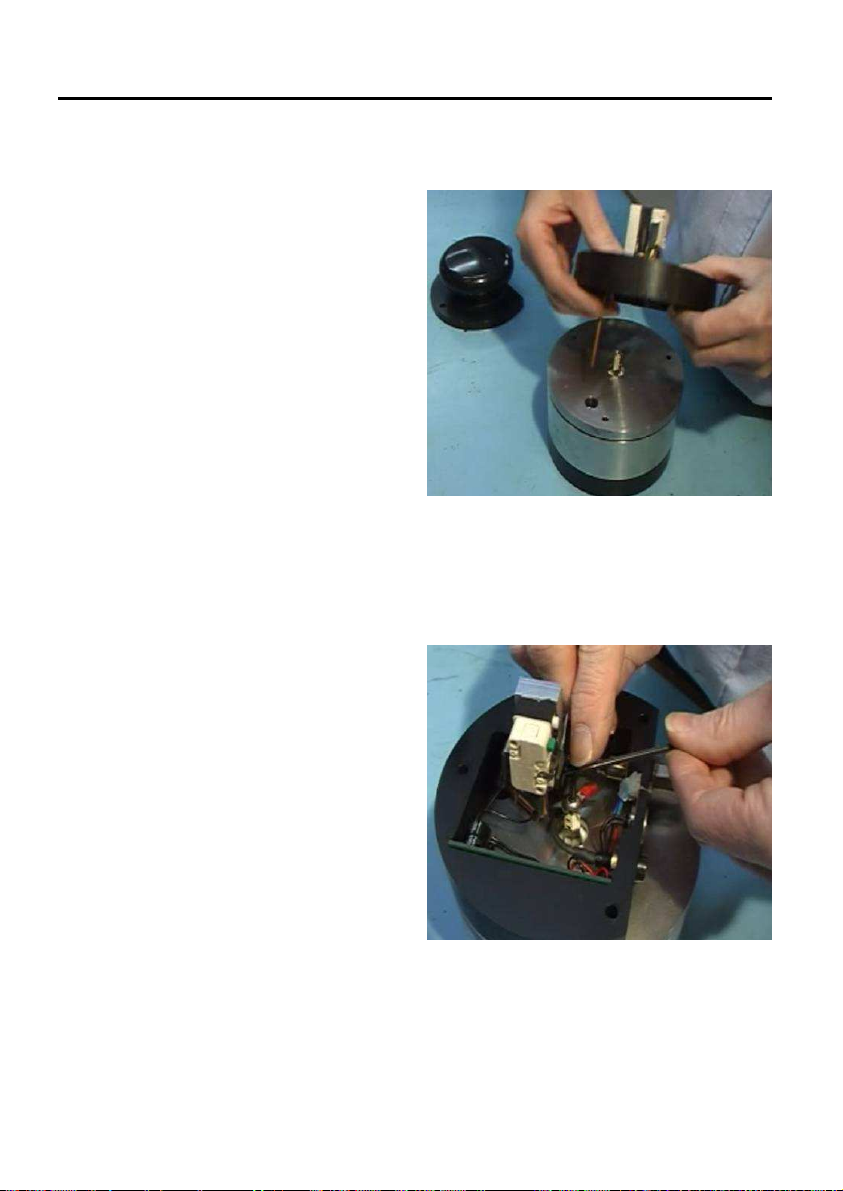
12 Hoverprobe Refurbishment
3.2 Final assembly
27. Place copper pipe (22) through
the weight and in to the air plate
air fitting (7).
28. Make sure the copper pipe (22) is
still connected to the air-valve
(29) without side tension.
29. Make sure that the micro switch is triggered before the air-valve is triggered.
30. Connect the banana plug wire to
the centre pillar (17) and tighten
the screw (18) gently.
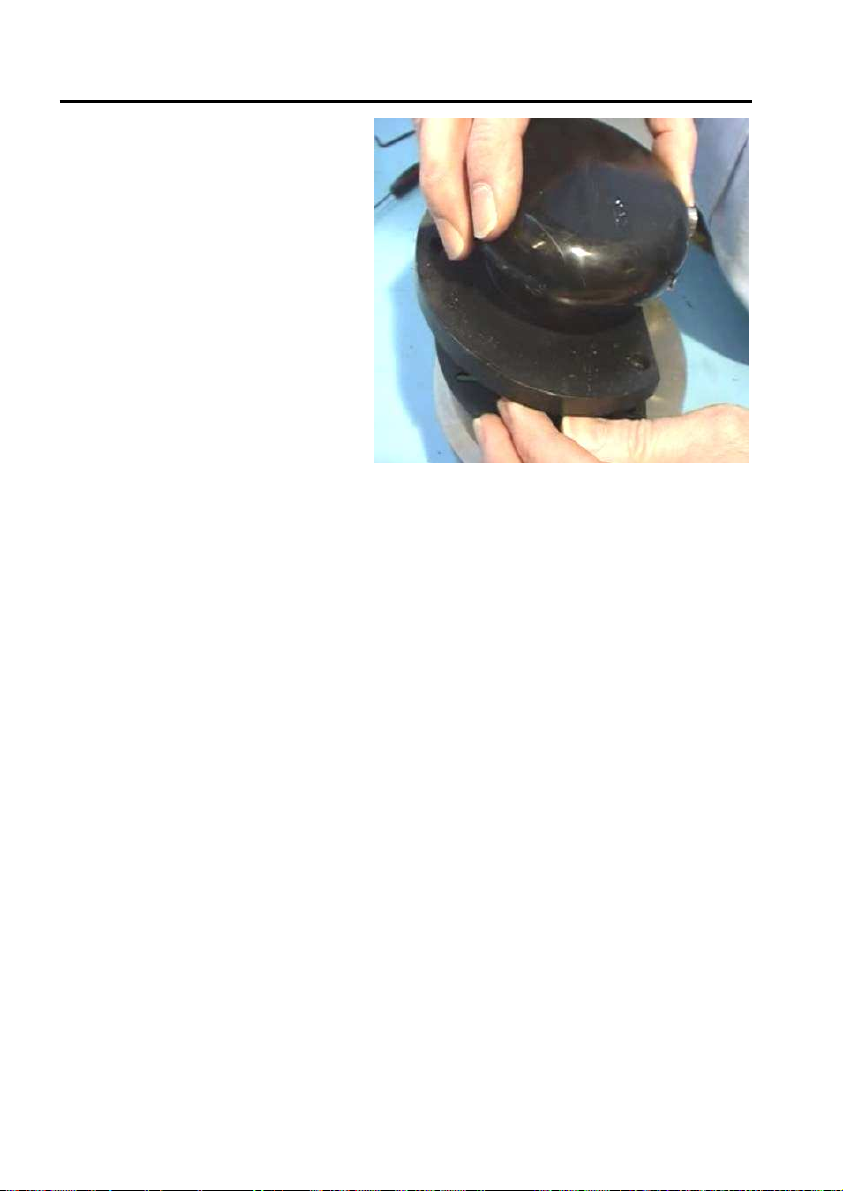
Hoverprobe Refurbishment 13
31. Place handle assembly onto
enclosure (21), holding the
whole Hoverprobe
backwards so that the lever
is resting on the buttons
and tighten everything with
the 3 bolts (34).
32. Make sure the weight (12) can be lifted and twisted freely (a few millimetres)
and the switches are triggered. Check that the weight does not stick or slides
down to rest slowly.

14 Hoverprobe Refurbishment
.
Hoverprobe Test
33. There should be no interference to the weight when lifting it up by hand.
34. Connect the probe to the Film Weight Gauge and supply the air pressure = 5 bar
(75 psi). Check that there is no unusual noise which may indicate a leak in the air
system.
Note: the air switch is designed to constantly bleed a small amount of air.
35. The little holes in the hoverplate should be clean and the base of the hoverplate
should be flat.
36. When hovering, with 5 bar (75 psi), over a flat sheet and pressing down on the
hoverprobe no friction with the sheet should be felt.
37. Clean the probe tip by hovering it on to a clean A4 sheet of paper and release it.
Now slowly pull out the sheet out to take off any impurities on the probe tip.
38. SI9550 ONL : Check for lightening of LED and the 5 second time delay. Press the
button on the Hoverprobe. The LED should go red. Now release the button.
After approximately 5 sec. the LED should turn off and the display on the gauge
should either flash once or a bar should appear underneath the reading to
indicate a reading has been taken.
39. Carry out a function test on the Hoverprobe with a sheet with a known film
weight.
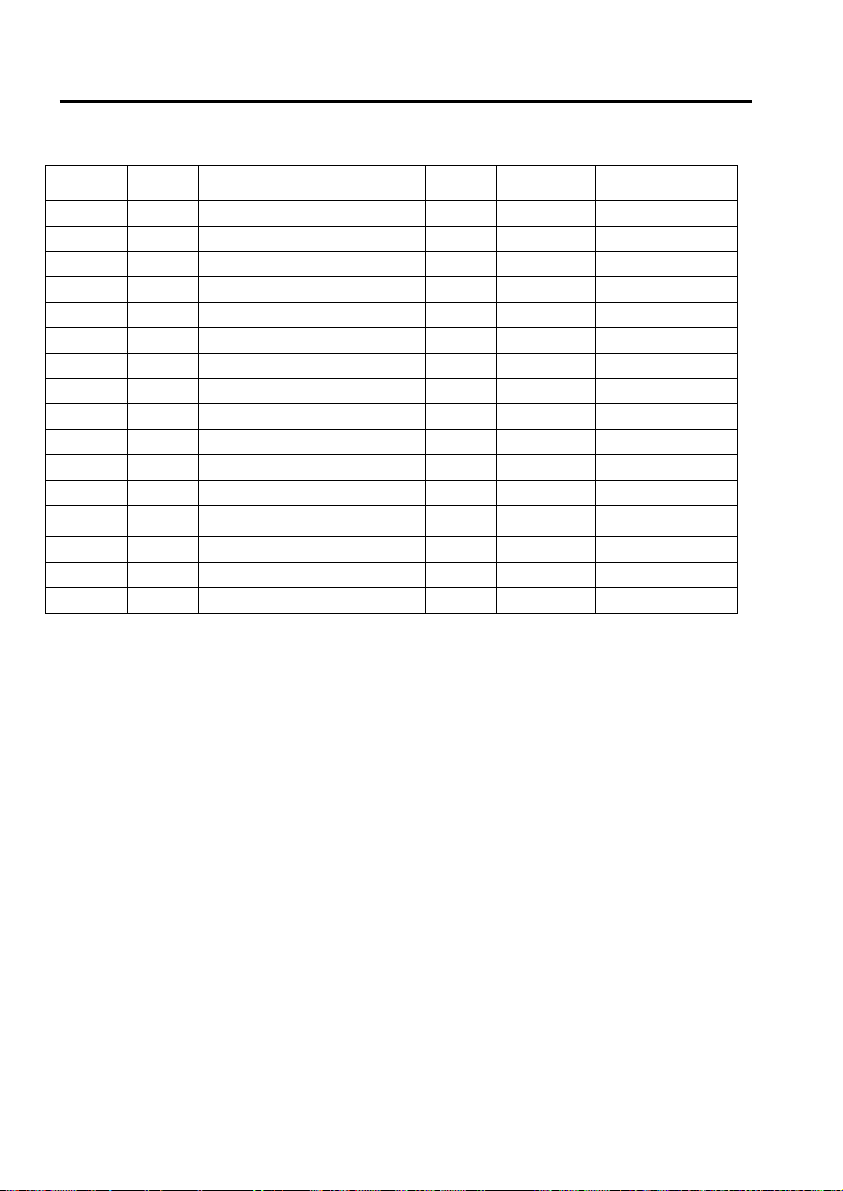
Hoverprobe Refurbishment 15
5. Revision list
Revision
Number
Raised
By
Description Change
note No
Date Approved

16 Hoverprobe Refurbishment
6. Fax back suggestion page
Sencon products are designed to a great deal of care and input from users.
If you have a suggestion to improve this product or its user manual please photocopy this
page, write your suggestion and fax the copy to Sencon.
To: Sencon
Fax: +34 93 754 96 87
From: ………………………………..
Company: ……………………………
Model: Hoverprobe refurbishment kit
Suggested improvement
………………………………………………………………………
……………………………………………………………………….
………………………………………………………………………
………………………………………………………………………
………………………………………………………………………
………………………………………………………………………

Hoverprobe Refurbishment 1
7. Contacts Details for Sencon
NORTH, CENTRAL & SOUTH AMERICA
Sencon Inc.
6385 W. 4th Street
Bedford Park, IL 60638. USA
Tel: +1 08 496 3100
Fax: +1 08 496 3105
EUROPE - MIDDLE EAST - ASIA
Sencon (UK) Ltd.
Stonebridge Cross Business Park
Droitwich WR9 0LW. UK
Tel: +44 1905 82 800
Fax: +44 1905 958 6
EUROPE (3-PIECE)
Sencon Europe Ltd.
C/ Gran Via de Lluís Companys, 168 1º 2ª
08330 Premià de Mar (Barcelona)
Spain
Tel: +34 93 54 95 26
Tel: +33 1 6 64 12 8
Tel: +49 30 8 333 380
Fax: +34 93 54 96 8
ASIA (3-PIECE)
Sencon Asia Inc
808 Citystate Center Building
09 Shaw Boulevard
1600 Pasig City
Philippines
Tel: +63 2 696 6965
Fax: +63 2 696 6159
www.sencon.com
This manual suits for next models
1
Table of contents
Other Sencon Measuring Instrument manuals