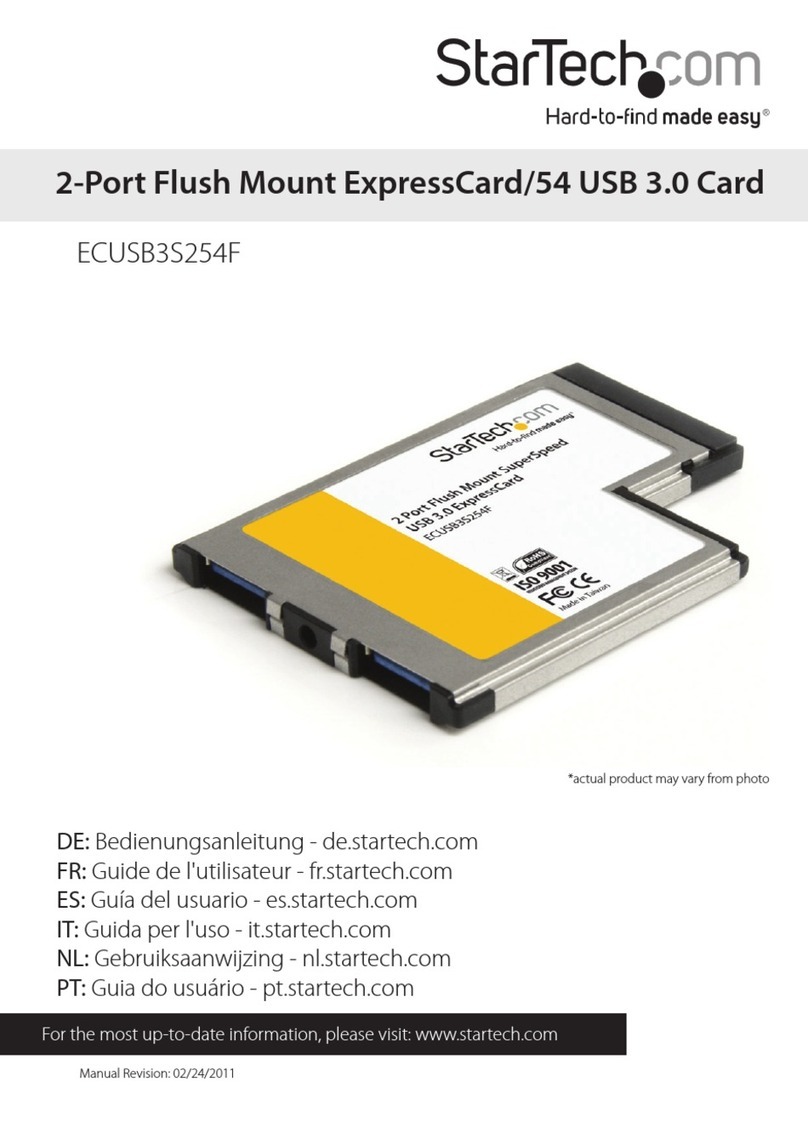StarTech.com S25SLOTR System manual
Other StarTech.com Computer Hardware manuals
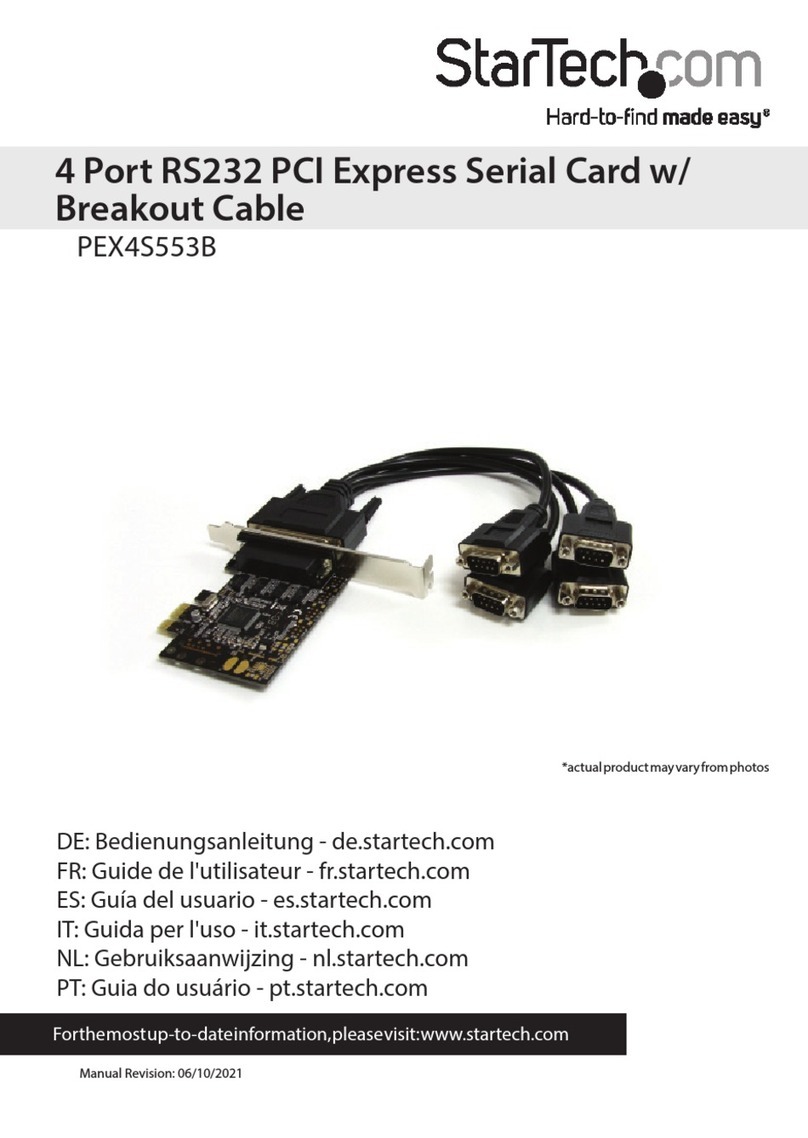
StarTech.com
StarTech.com PEX4S553B User manual

StarTech.com
StarTech.com ST10GPEXNDPI User manual
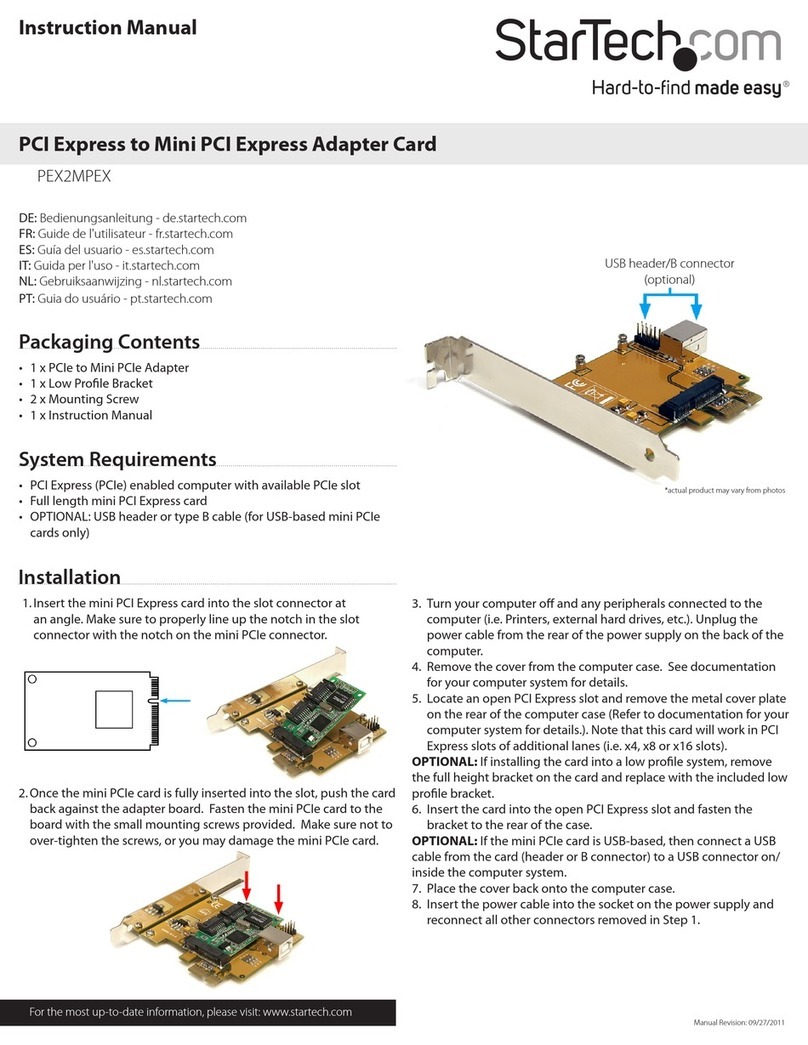
StarTech.com
StarTech.com PEX2MPEX User manual

StarTech.com
StarTech.com USBPS2PLATE User manual
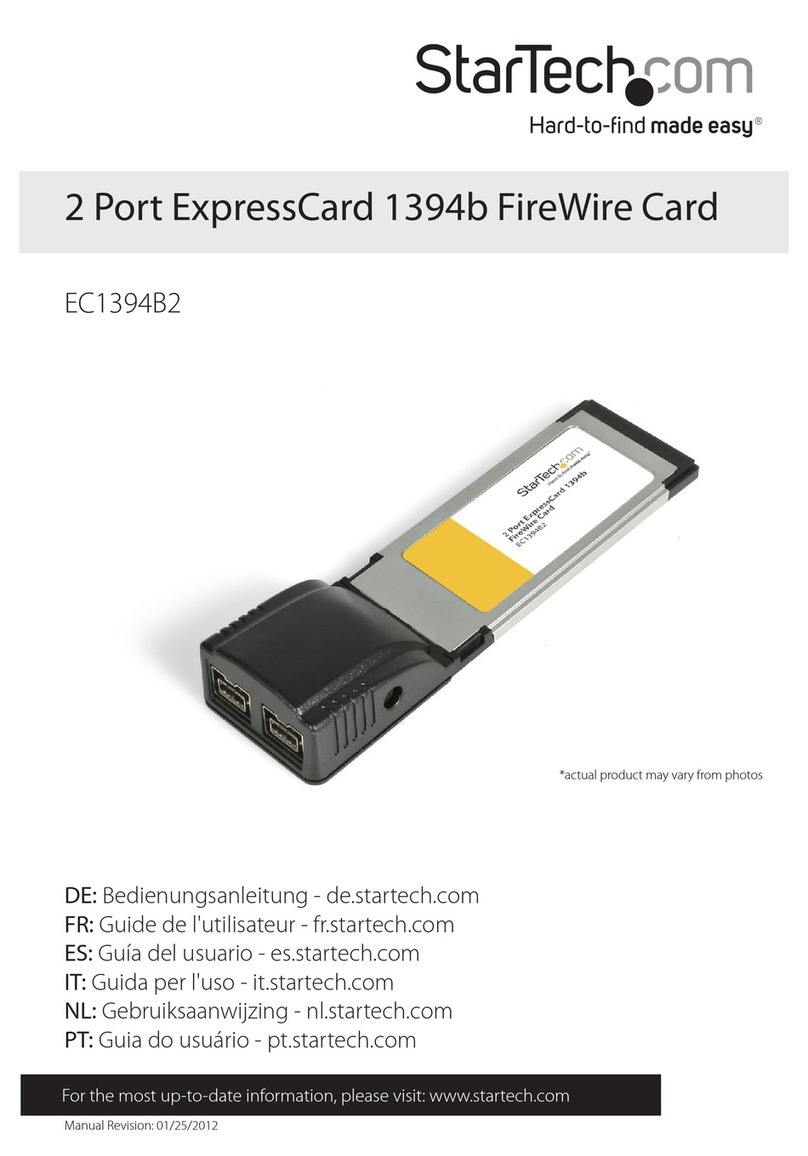
StarTech.com
StarTech.com EC1394B2 User manual

StarTech.com
StarTech.com PEXESAT322I System manual

StarTech.com
StarTech.com DRW150SATBK User manual

StarTech.com
StarTech.com CBSATA2 Manual

StarTech.com
StarTech.com M2E4BTB3 User manual
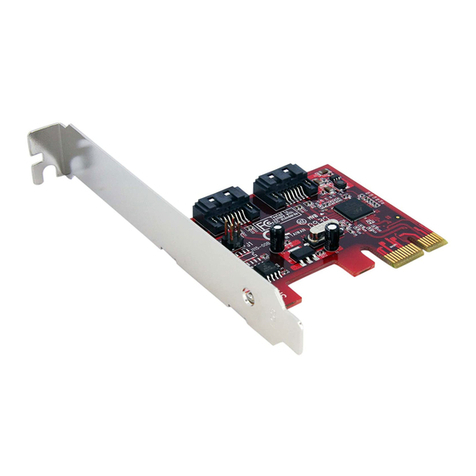
StarTech.com
StarTech.com PEXSAT32 User manual

StarTech.com
StarTech.com PEX10000SFPI User manual

StarTech.com
StarTech.com MPEX1394B3 User manual

StarTech.com
StarTech.com EC230USB User manual
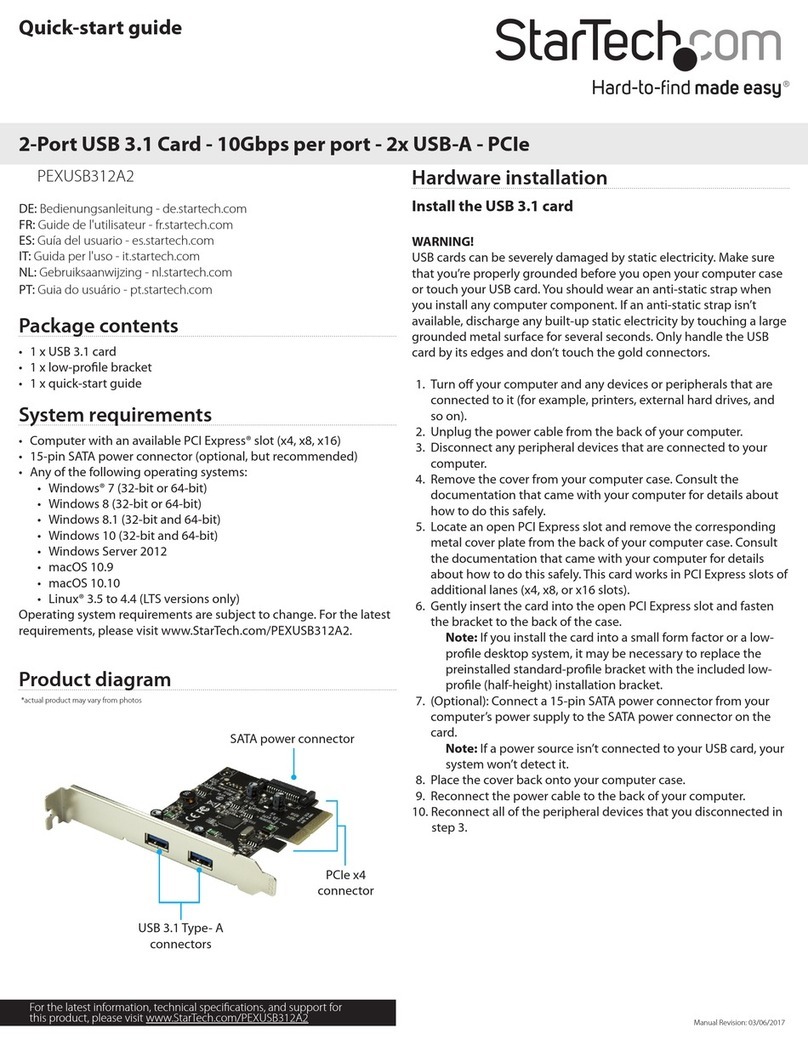
StarTech.com
StarTech.com PEXUSB312A2 User manual
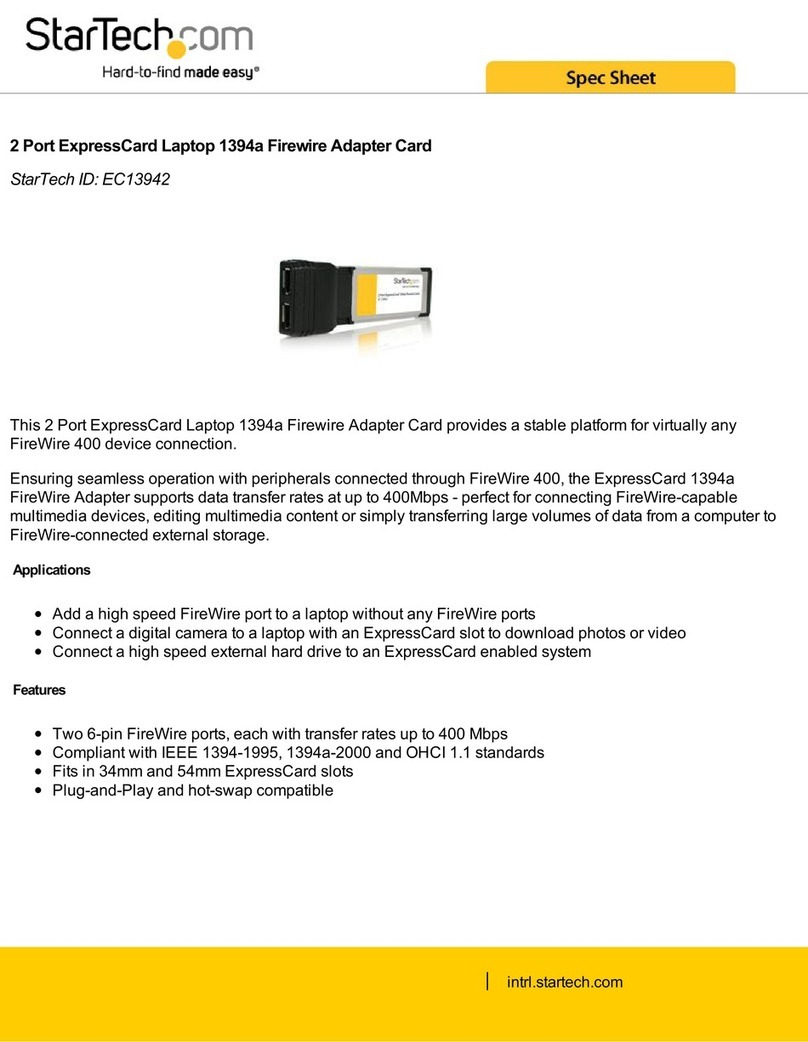
StarTech.com
StarTech.com EC13942 System manual

StarTech.com
StarTech.com PCI1S950DV User manual

StarTech.com
StarTech.com SATDUP11 User manual

StarTech.com
StarTech.com EC1U2F User manual
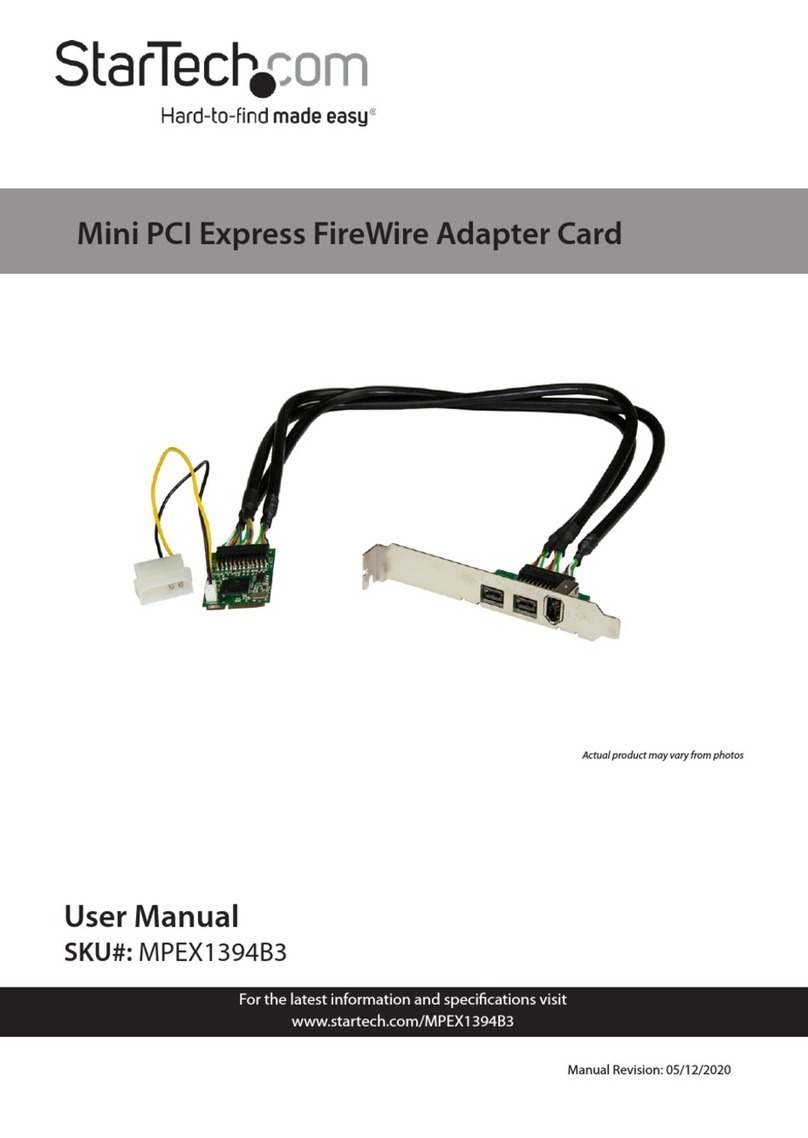
StarTech.com
StarTech.com MPEX1394B3 User manual

StarTech.com
StarTech.com CF2IDE18 User manual
Popular Computer Hardware manuals by other brands

Krüger & Matz
Krüger & Matz Air Shair2 owner's manual

Crystalio
Crystalio VPS-2300 quick guide

MYiR
MYiR FZ3 user manual

Protech Systems
Protech Systems BC-K200 Quick reference guide

Miranda
Miranda DENSITE series DAP-1781 Guide to installation and operation

Sierra Wireless
Sierra Wireless Sierra Wireless AirCard 890 quick start guide