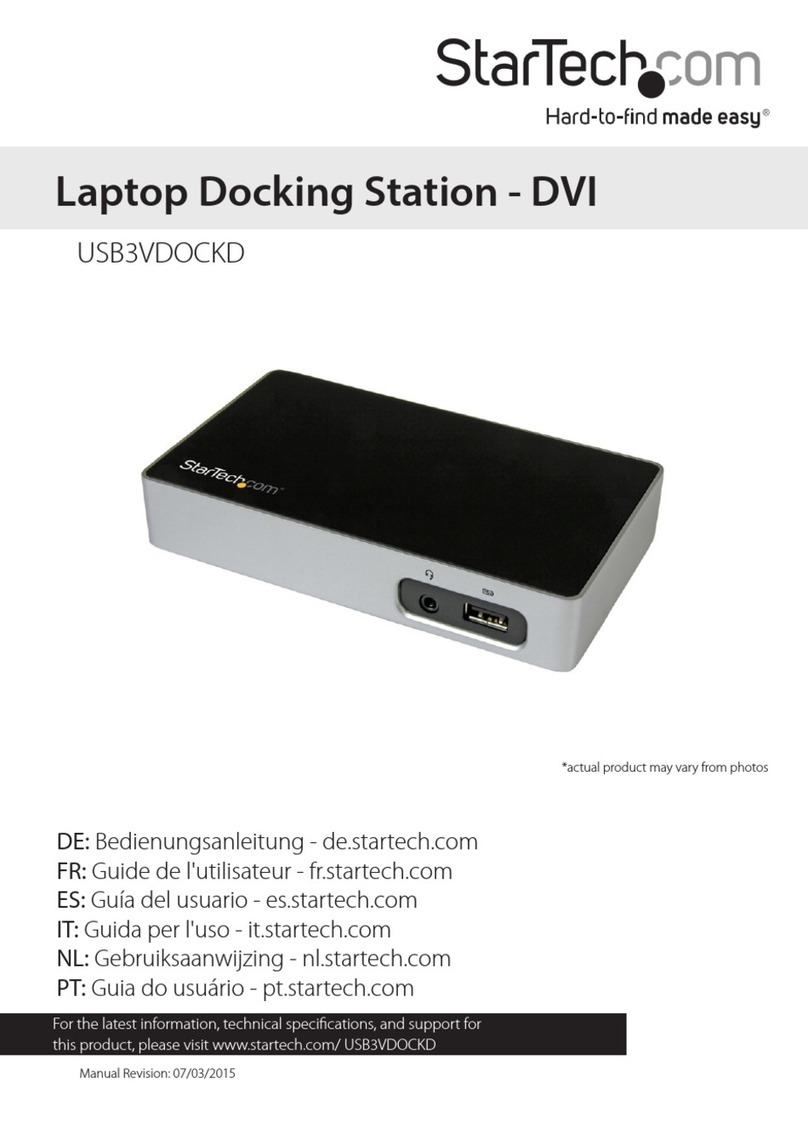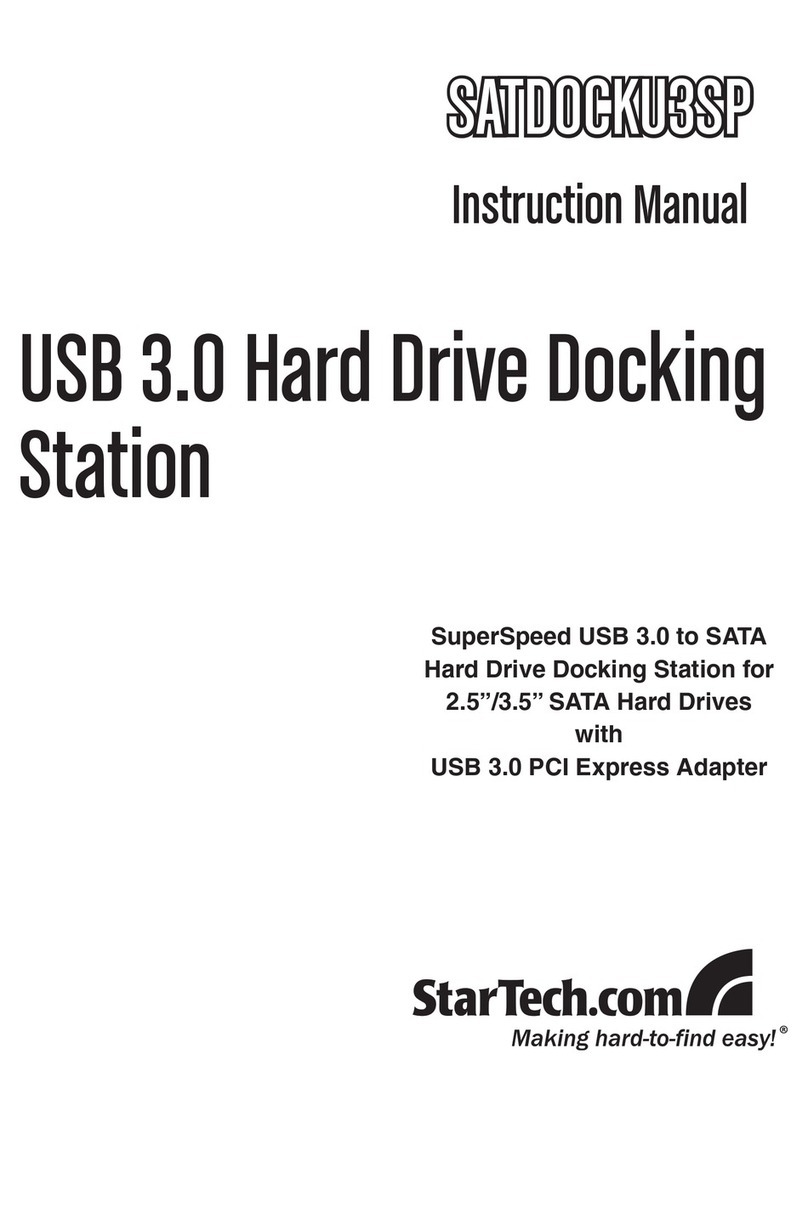StarTech.com SATDOCKU3E User manual
Other StarTech.com Docking Station manuals
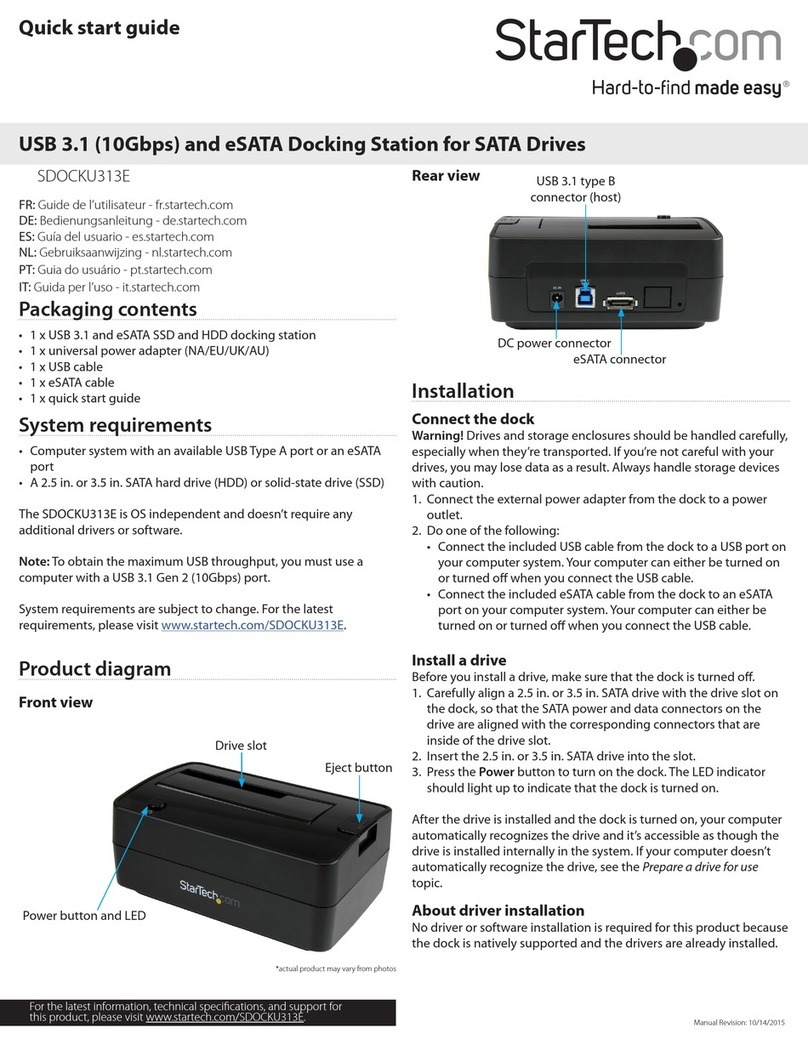
StarTech.com
StarTech.com SDOCKU313E User manual

StarTech.com
StarTech.com SATDOCK22RE User manual

StarTech.com
StarTech.com SATDOCK4U2E User manual

StarTech.com
StarTech.com 8STSATDOCK5U3ER User manual

StarTech.com
StarTech.com USBVGADOCK2 User manual

StarTech.com
StarTech.com SDOCK2U313R User manual
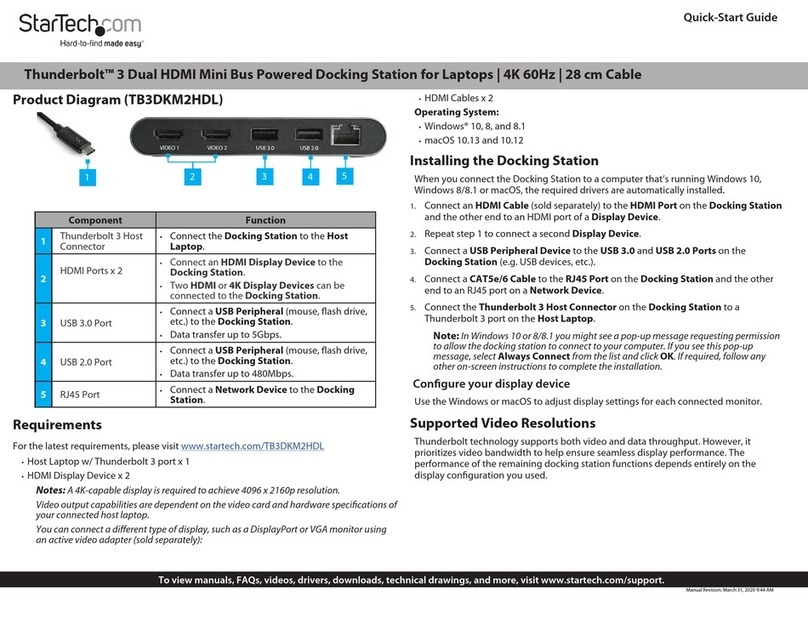
StarTech.com
StarTech.com TB3DKM2HDL User manual
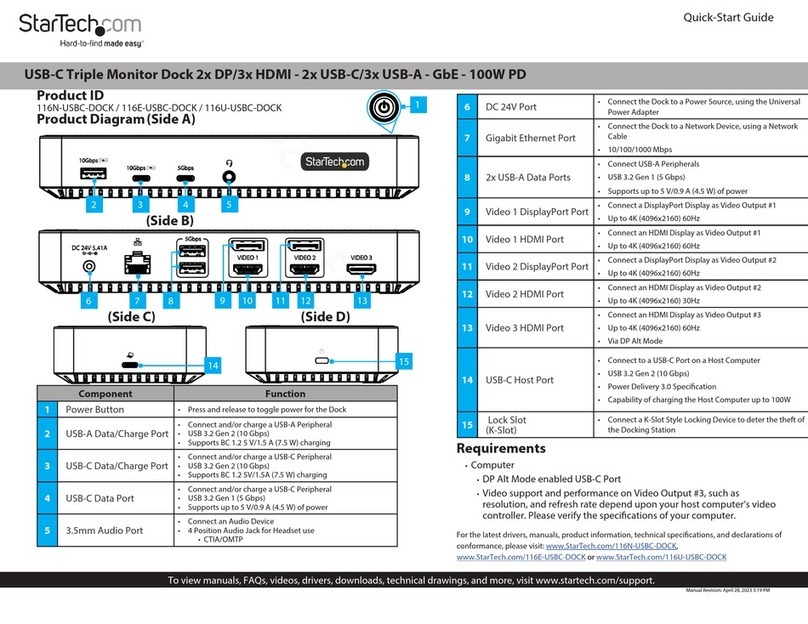
StarTech.com
StarTech.com 116E-USBC-DOCK User manual

StarTech.com
StarTech.com USB5N1DOCK User manual
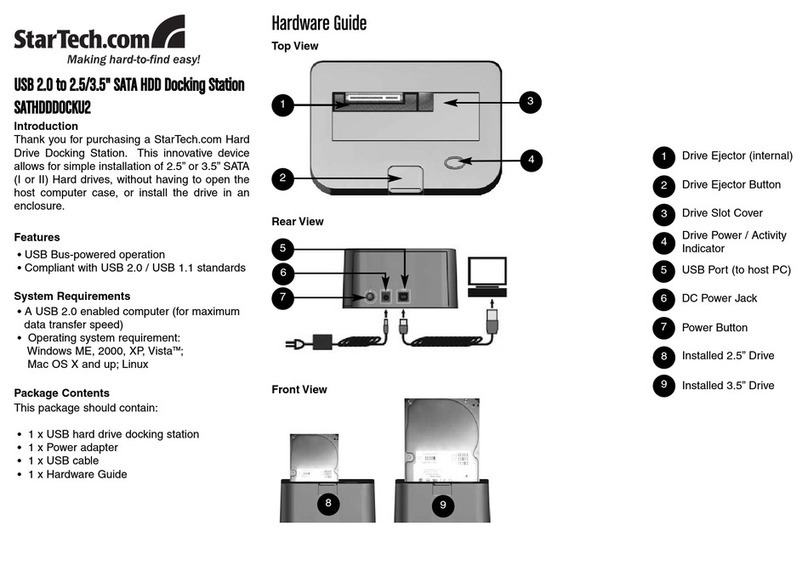
StarTech.com
StarTech.com SATHDDDOCKU2 User manual
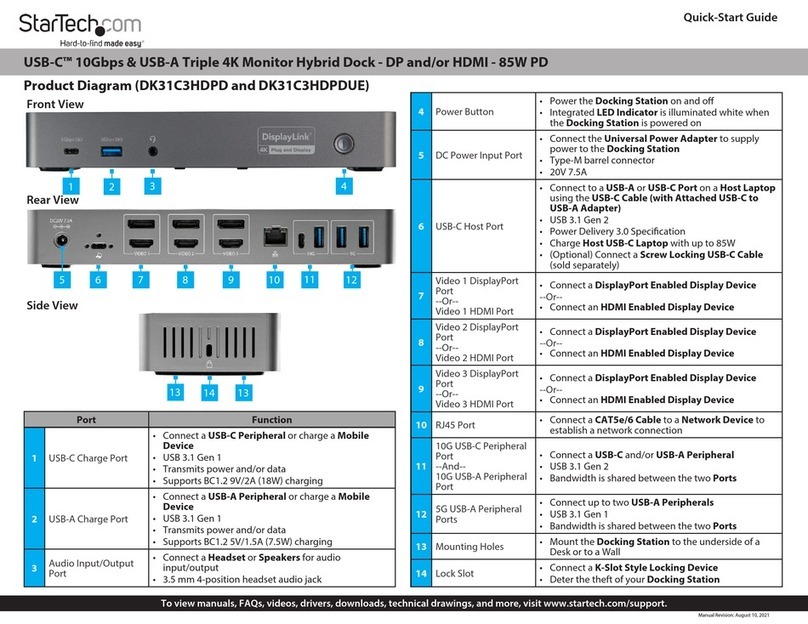
StarTech.com
StarTech.com DK31C3HDPDUE User manual

StarTech.com
StarTech.com TB3DK2DPW User manual

StarTech.com
StarTech.com SATADOCKU2 User manual

StarTech.com
StarTech.com SDOCK4U33 User manual

StarTech.com
StarTech.com DK30ADD User manual

StarTech.com
StarTech.com SATADOCK22UE User manual

StarTech.com
StarTech.com USB3SDOCKD User manual

StarTech.com
StarTech.com InfoSafe SATDOCKU2GB User manual

StarTech.com
StarTech.com Thunderbolt 3 Series User manual
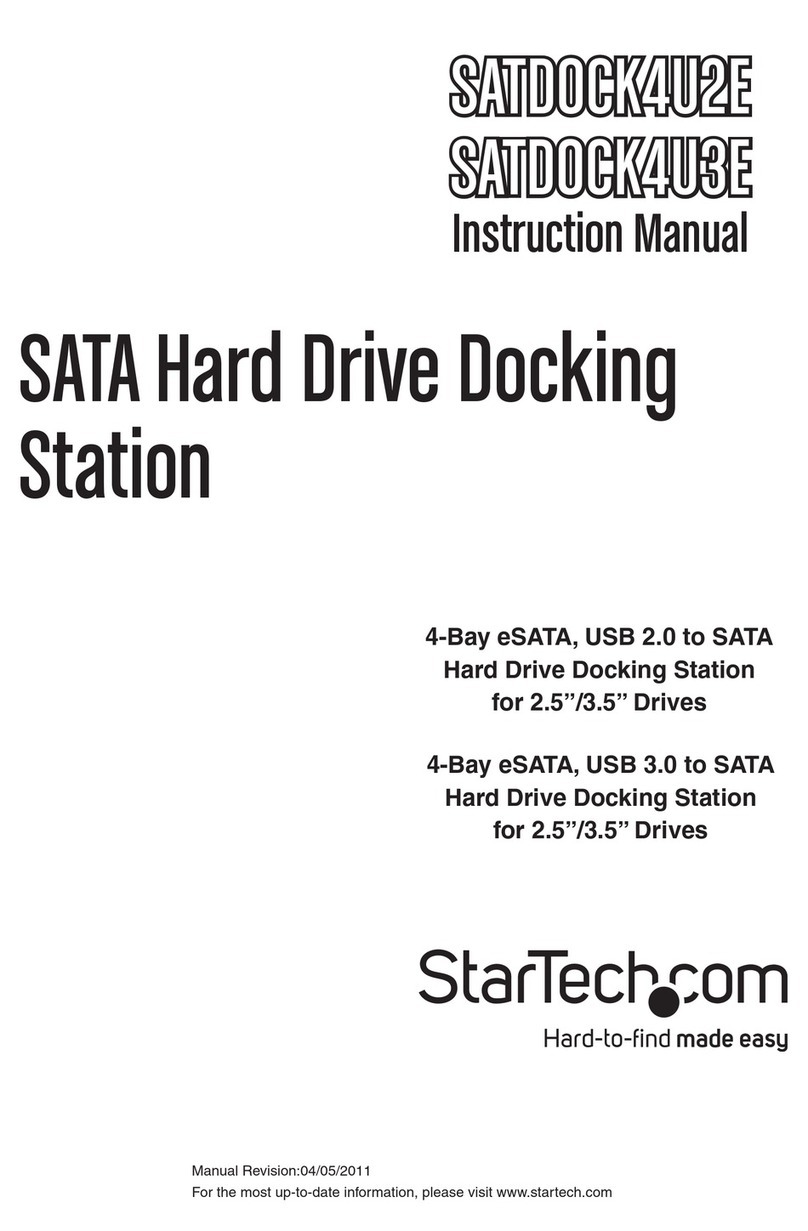
StarTech.com
StarTech.com SATDOCK4U2E User manual