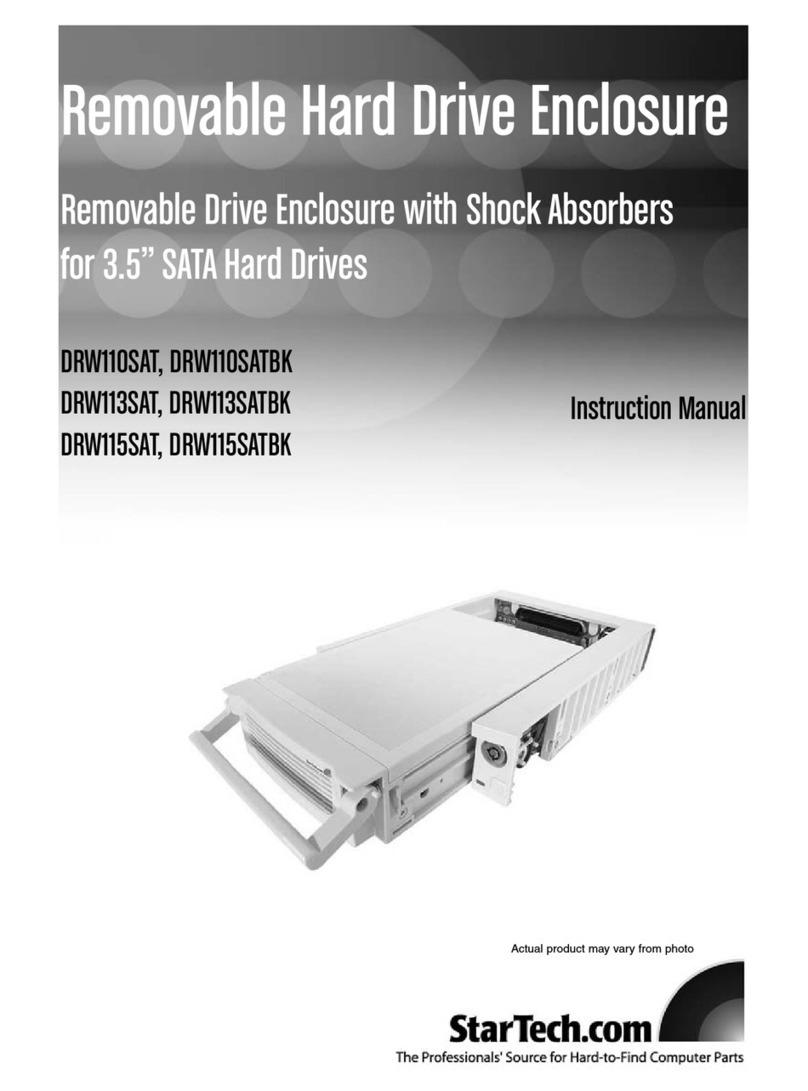StarTech.com S3510BMU33T System manual
Other StarTech.com Enclosure manuals
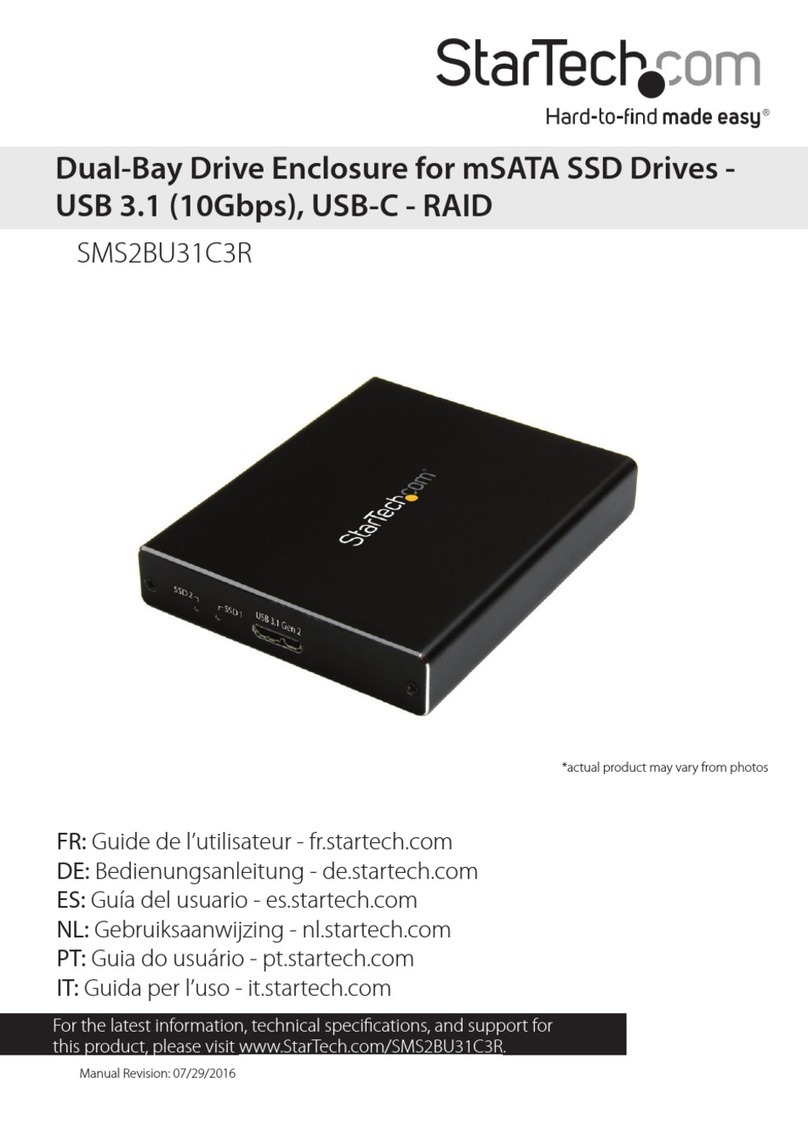
StarTech.com
StarTech.com SMS2BU31C3R User manual

StarTech.com
StarTech.com SATSAS225ODD User manual

StarTech.com
StarTech.com SAT2510BU2E User manual

StarTech.com
StarTech.com S2510BU33PW User manual

StarTech.com
StarTech.com S2510BMU33CB System manual
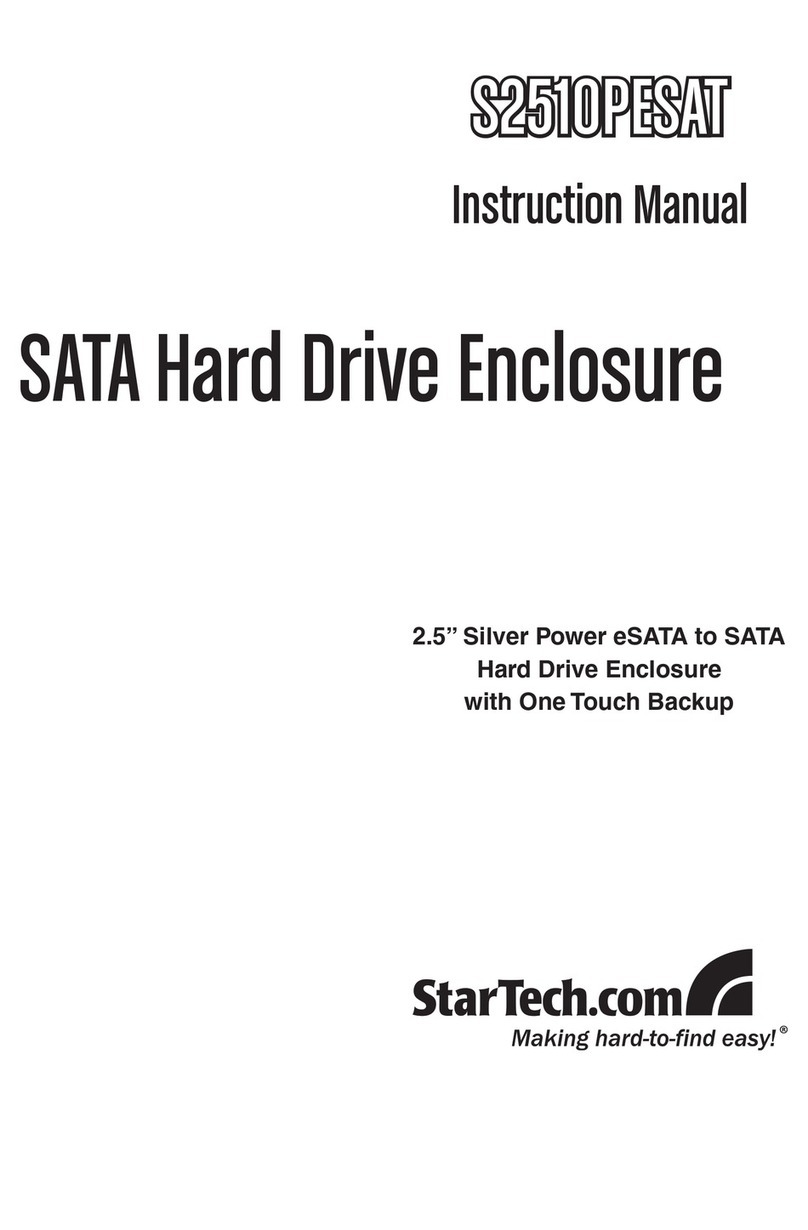
StarTech.com
StarTech.com S2510PESAT User manual
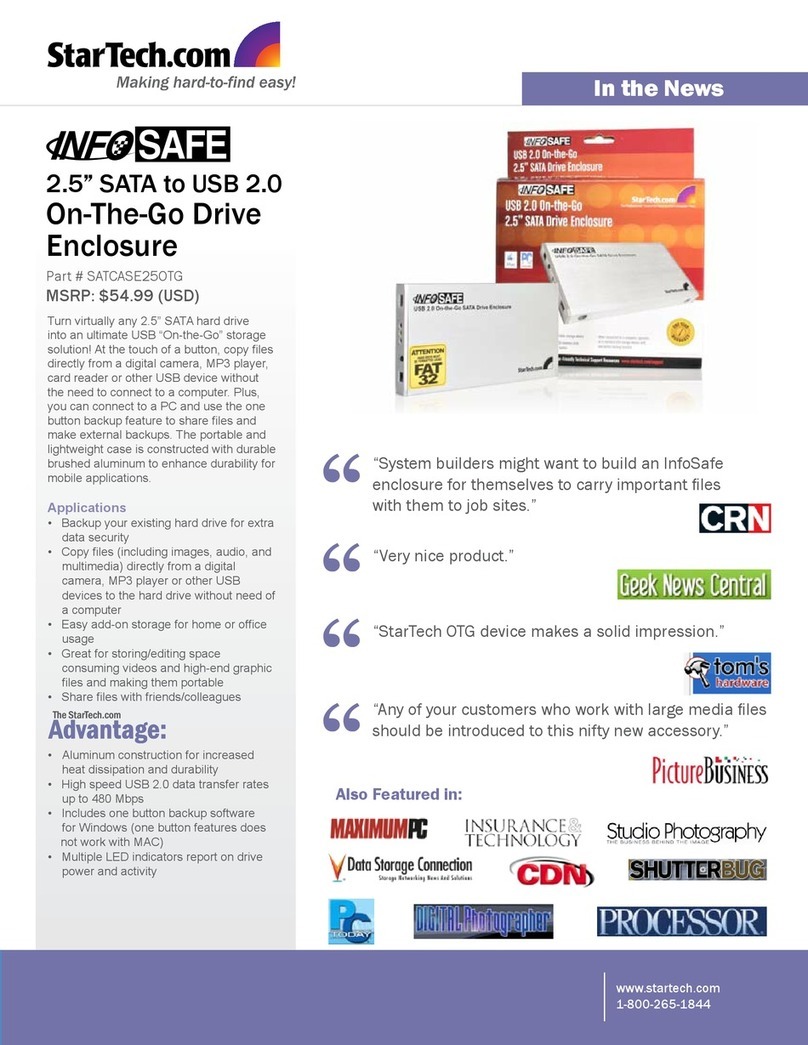
StarTech.com
StarTech.com SATCASE25OTG User manual

StarTech.com
StarTech.com SM2E1BMU31C User manual

StarTech.com
StarTech.com SAT3510U3VP User manual

StarTech.com
StarTech.com SM2NGFFMBU33 User manual

StarTech.com
StarTech.com SAT2510U2E User manual

StarTech.com
StarTech.com S3510BMU33ET System manual

StarTech.com
StarTech.com S355BU33ERM User manual

StarTech.com
StarTech.com HSB320SATBK User manual

StarTech.com
StarTech.com RK1520WALHM User manual

StarTech.com
StarTech.com SAT3540U2E User manual

StarTech.com
StarTech.com SAT3510U2V User manual

StarTech.com
StarTech.com S352BMU3N User manual

StarTech.com
StarTech.com S351BMU33ETG User manual
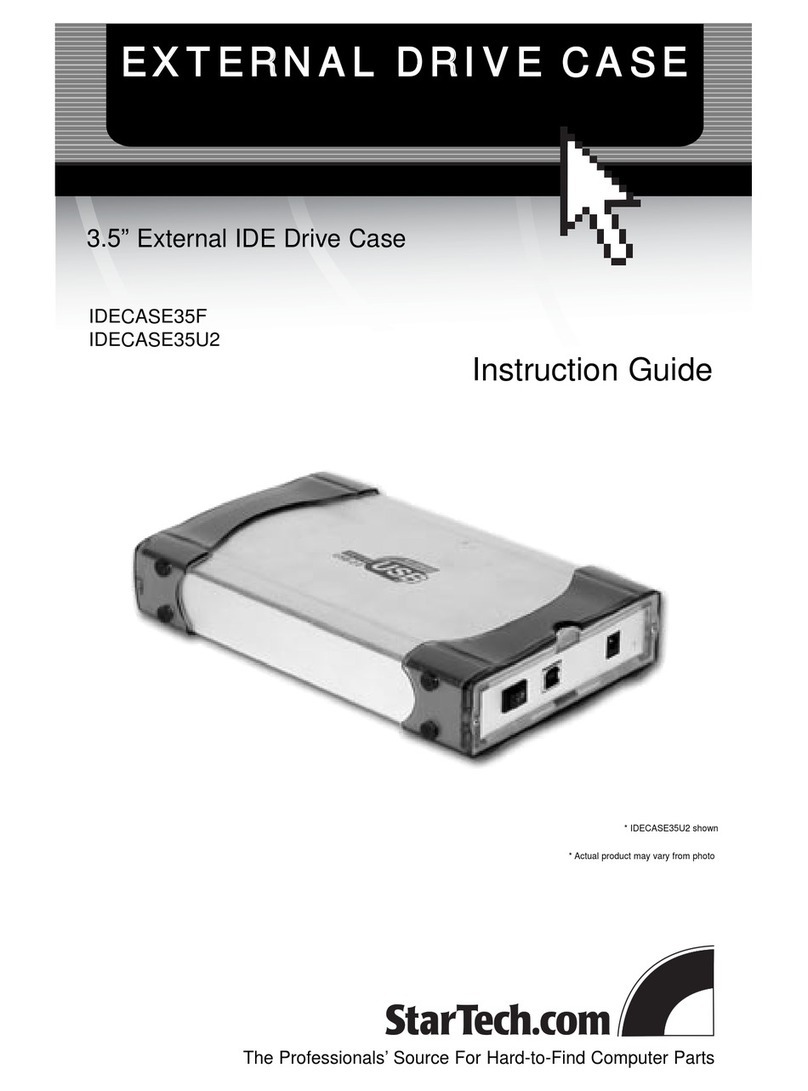
StarTech.com
StarTech.com IDECASE35F Manual