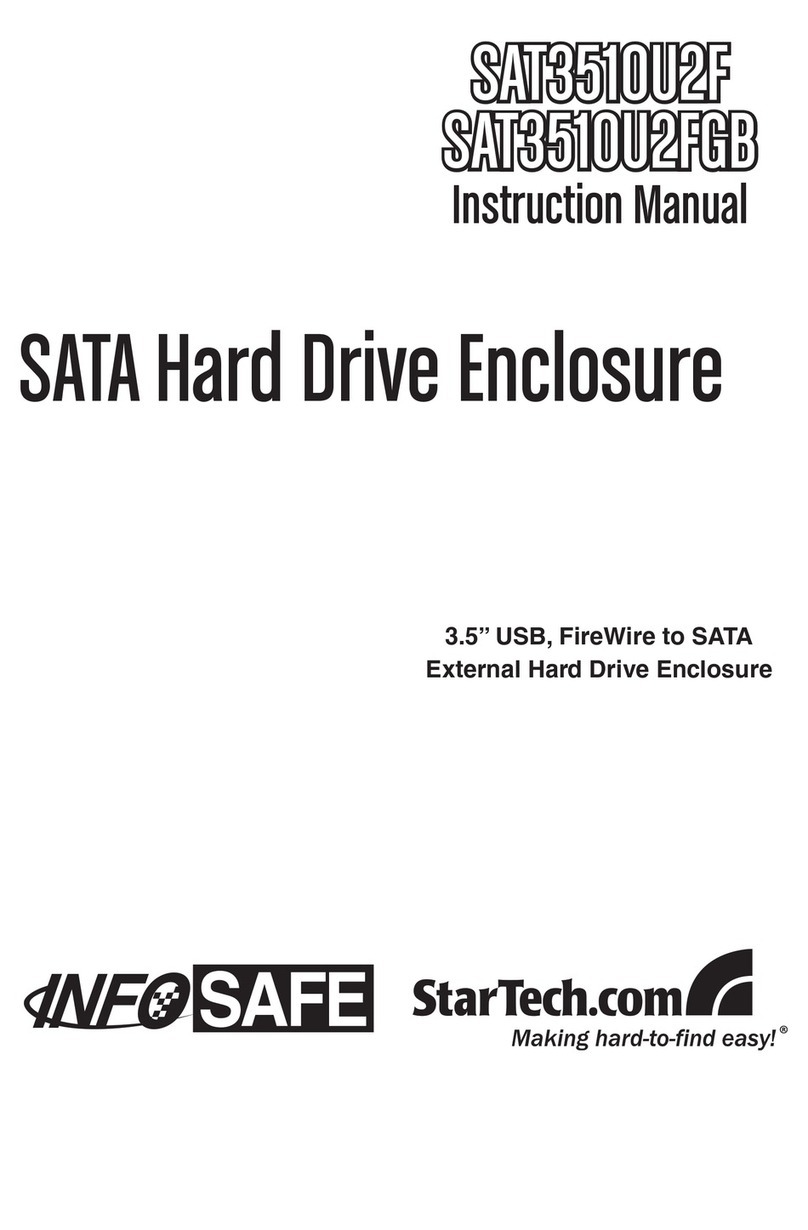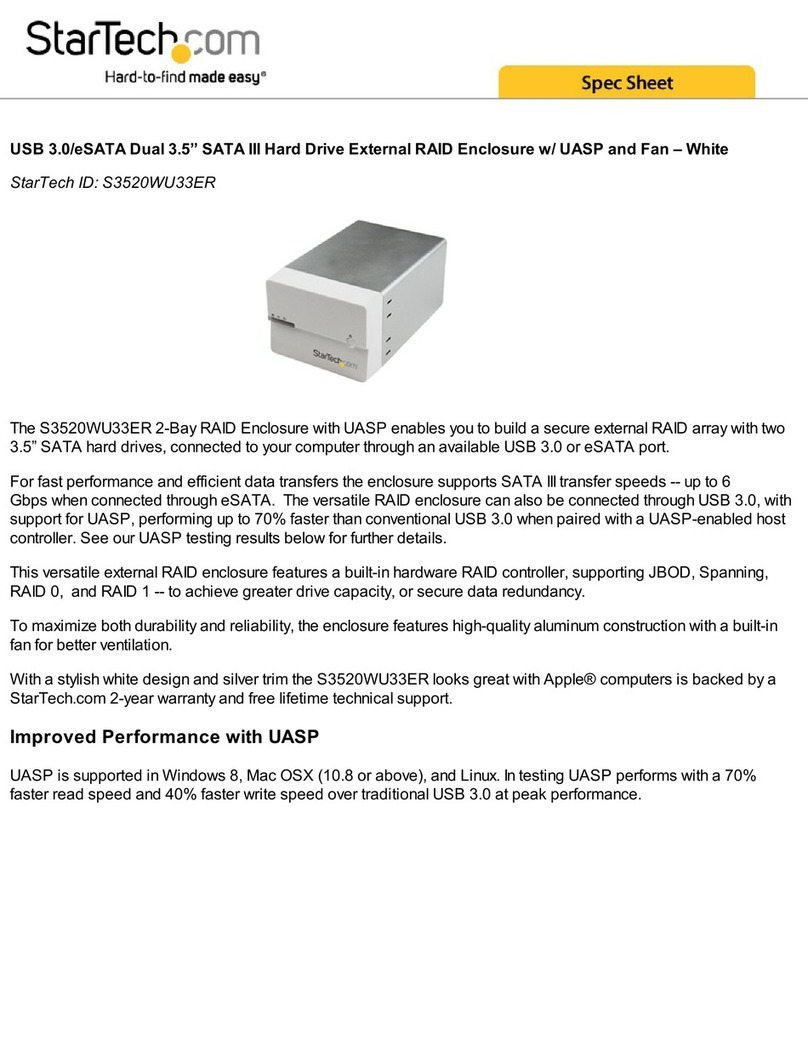StarTech.com S3510SMU33 System manual
Other StarTech.com Enclosure manuals

StarTech.com
StarTech.com S251BRU31C3 User manual
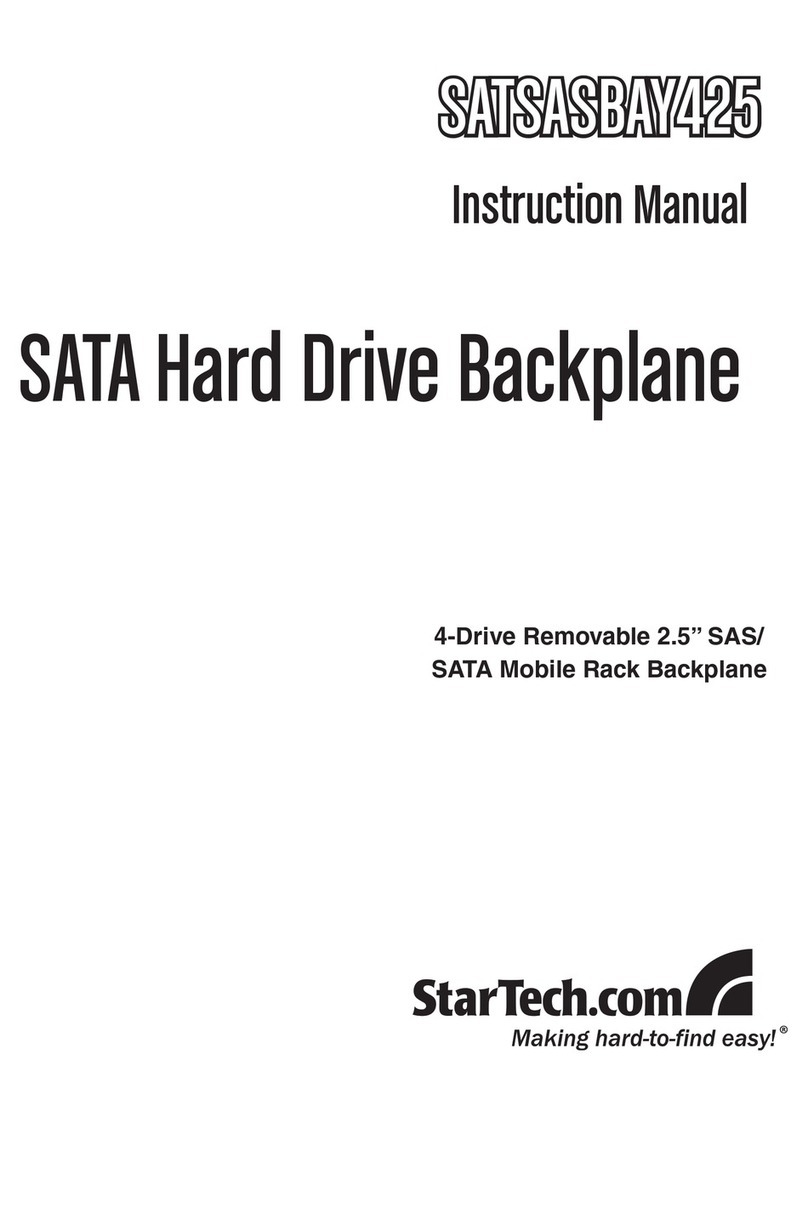
StarTech.com
StarTech.com SATSASBAY425 User manual
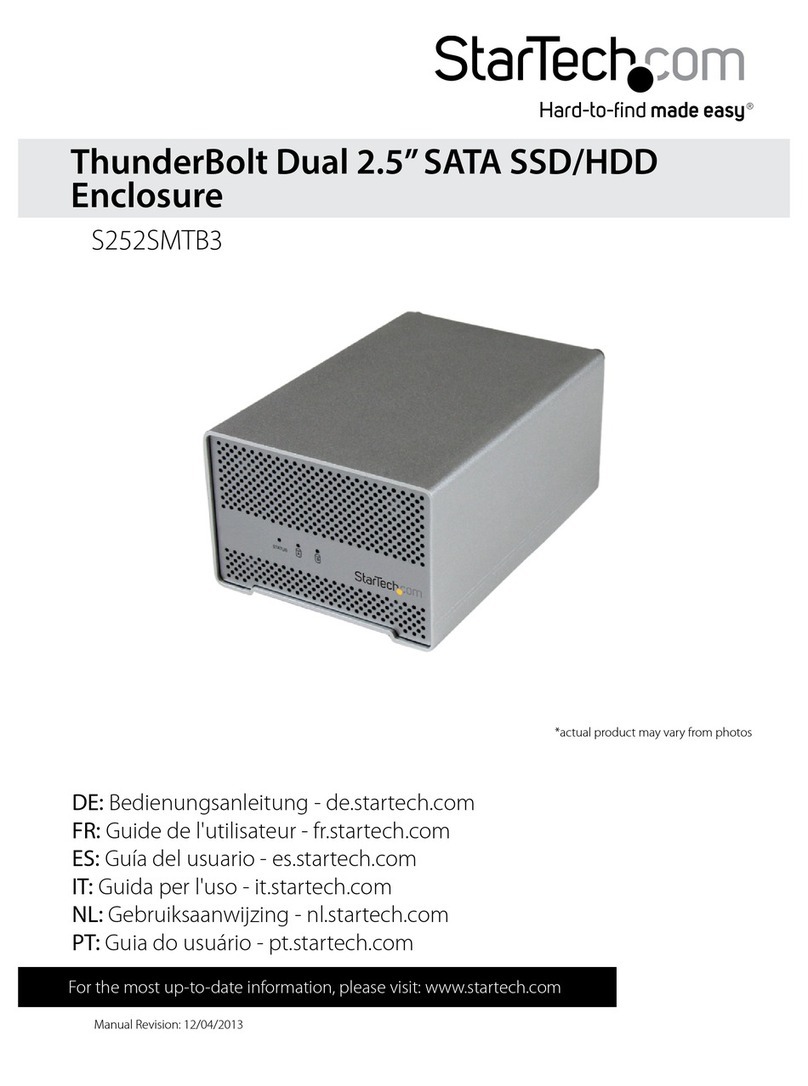
StarTech.com
StarTech.com S252SMTB3 User manual

StarTech.com
StarTech.com IDECASE525F User manual

StarTech.com
StarTech.com S3520BU33ER System manual

StarTech.com
StarTech.com SAT35401U System manual
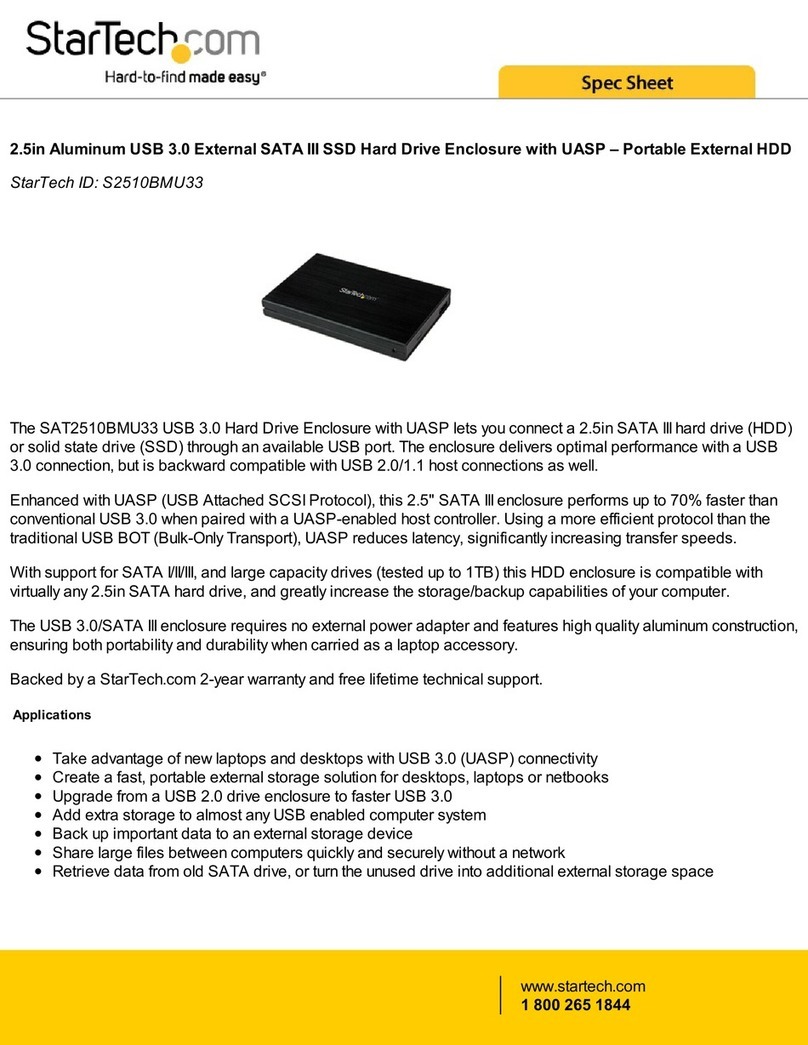
StarTech.com
StarTech.com S2510BMU33 System manual

StarTech.com
StarTech.com S2510BMU33CB System manual
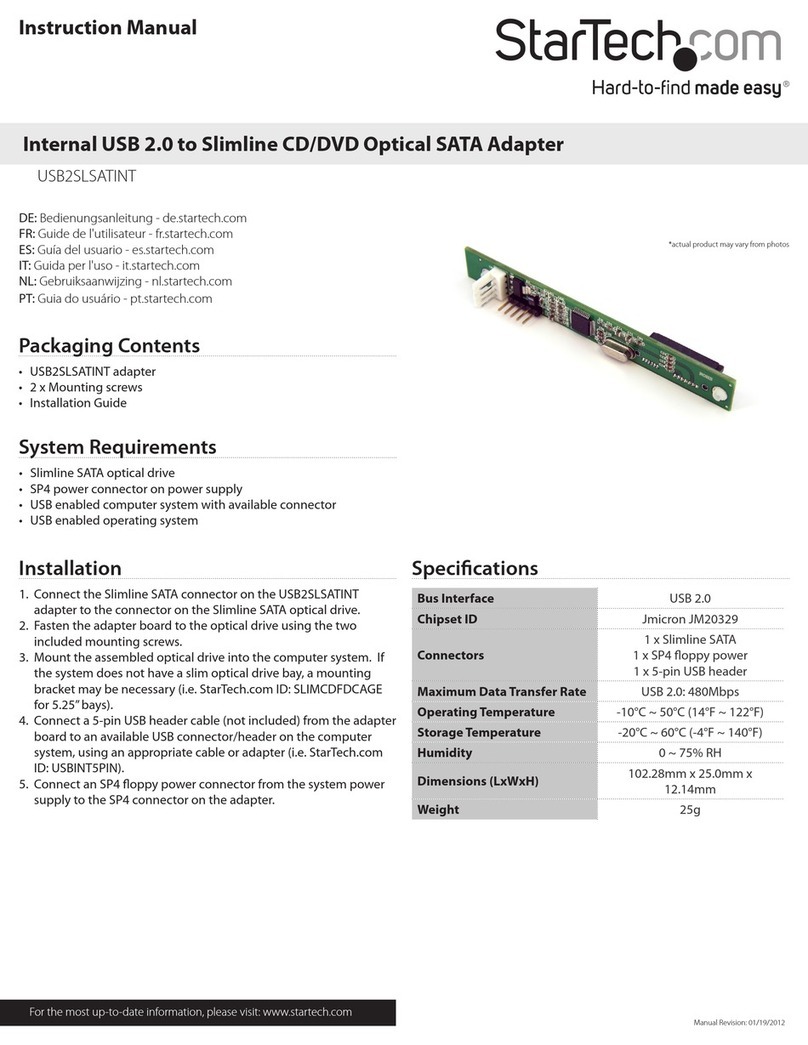
StarTech.com
StarTech.com USB2SLSATINT User manual

StarTech.com
StarTech.com S252BU313R User manual
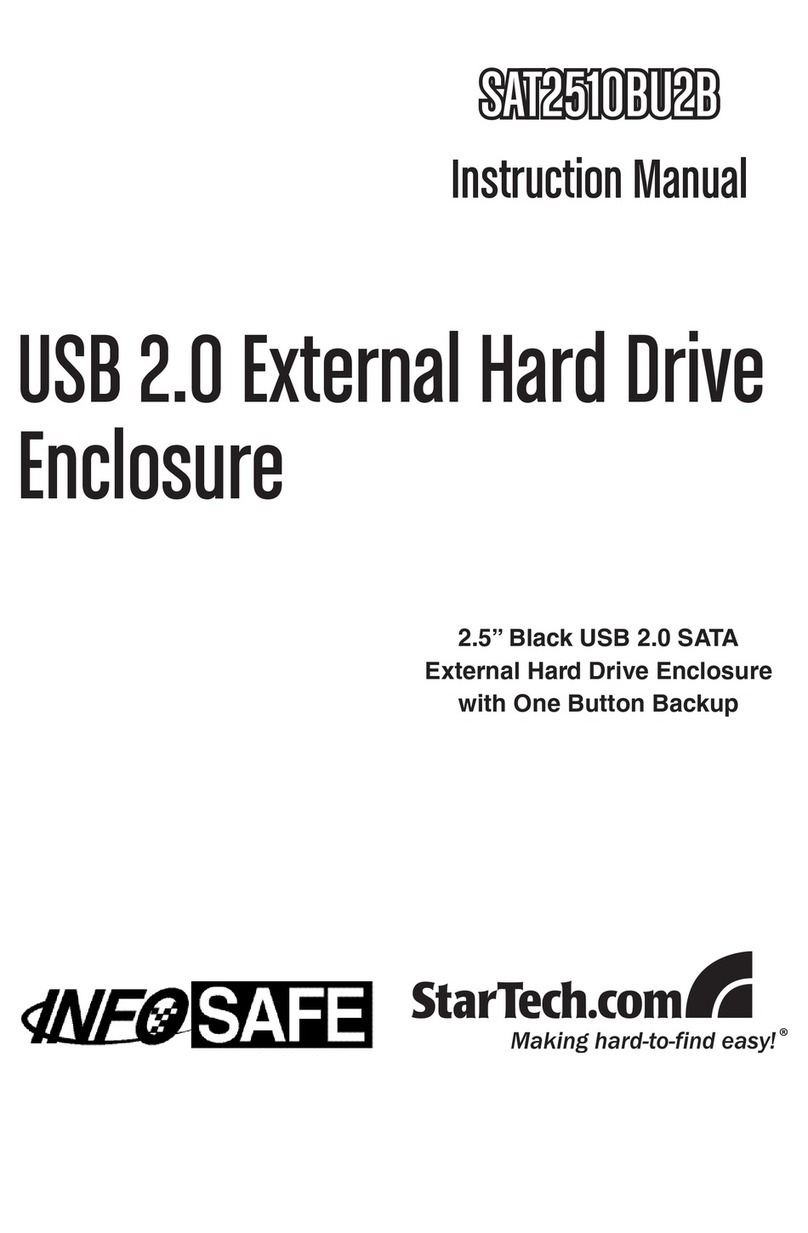
StarTech.com
StarTech.com InfoSafe SAT2510BU2B User manual

StarTech.com
StarTech.com S251SMU33EP User manual

StarTech.com
StarTech.com InfoSafe User manual
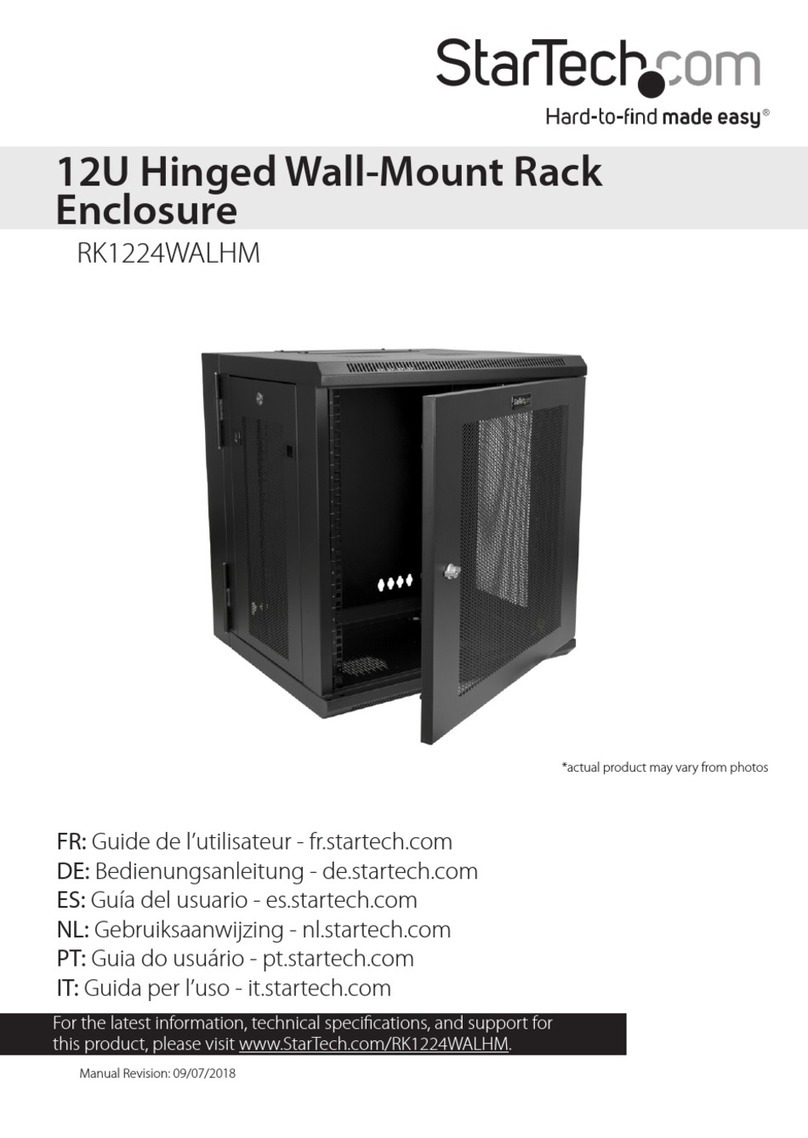
StarTech.com
StarTech.com RK1224WALHM User manual

StarTech.com
StarTech.com S352BU33HR User manual
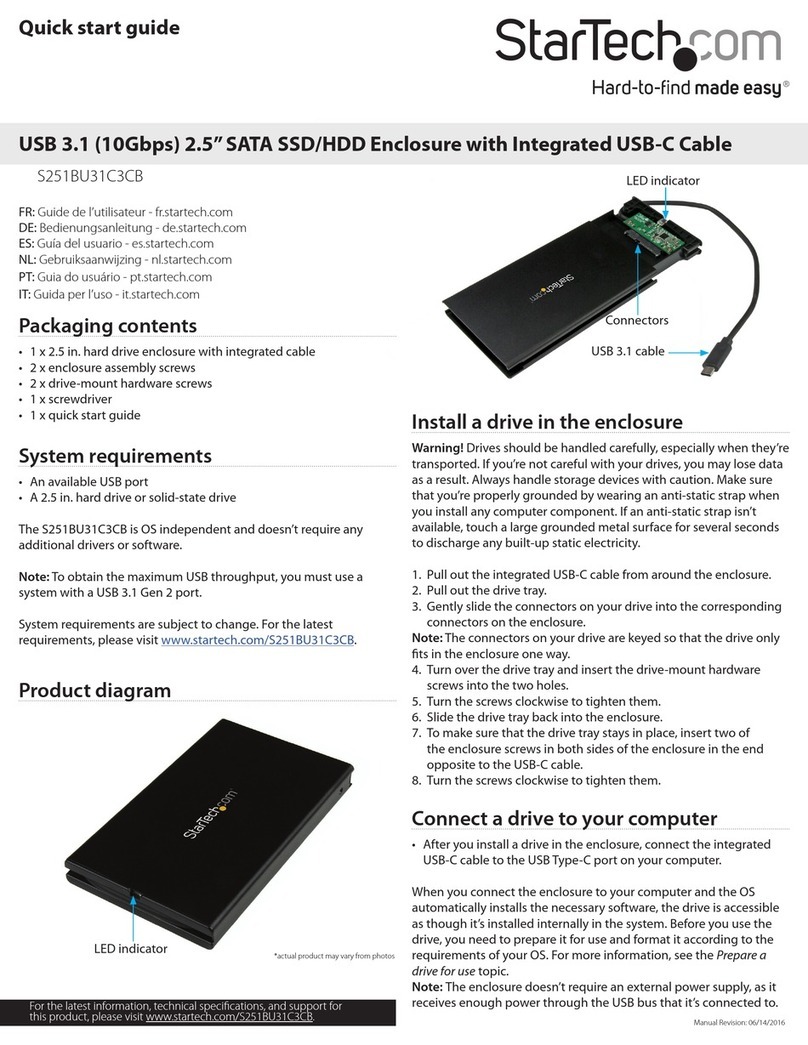
StarTech.com
StarTech.com S251BU31C3CB User manual

StarTech.com
StarTech.com RK1232WALHM User manual

StarTech.com
StarTech.com S251BU31REM User manual
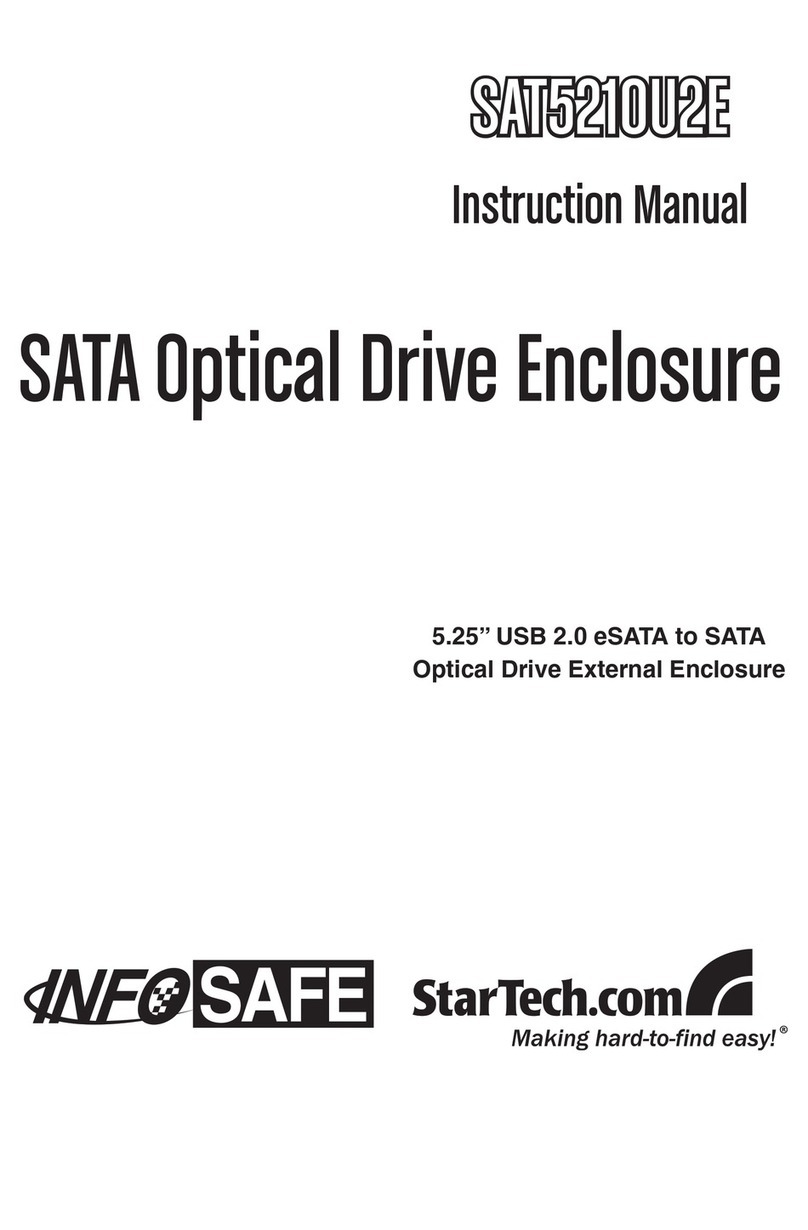
StarTech.com
StarTech.com SAT5210U2E User manual
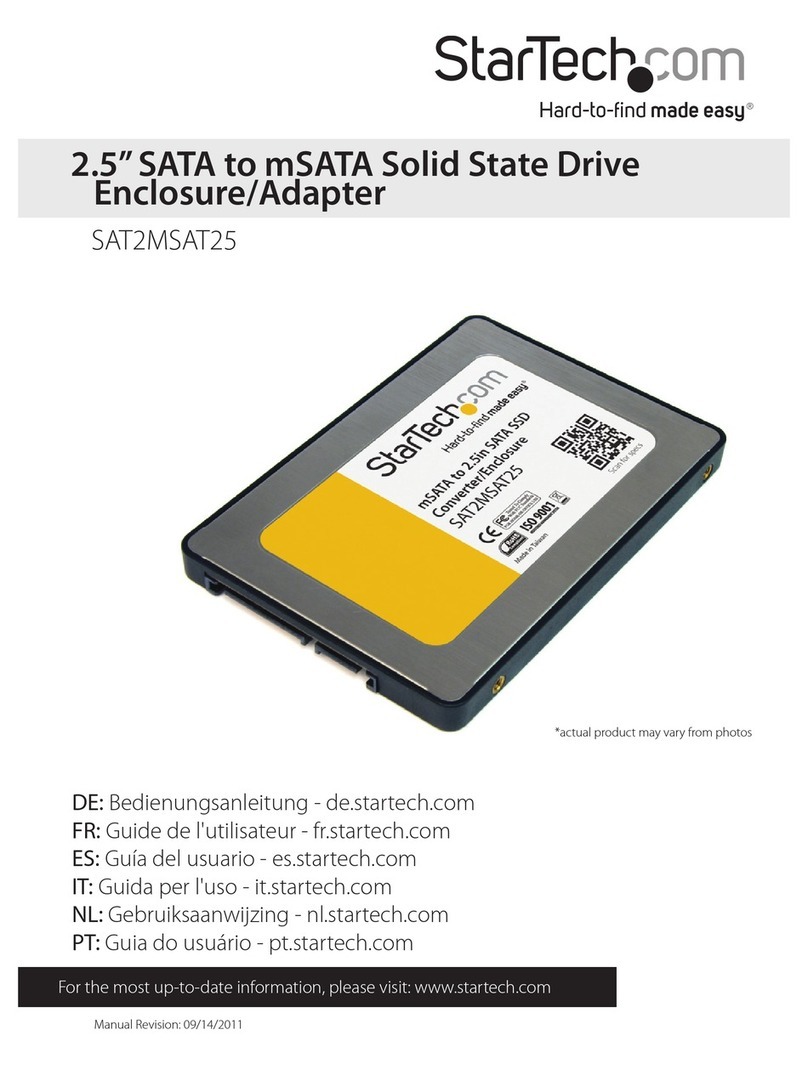
StarTech.com
StarTech.com SAT2MSAT25 User manual