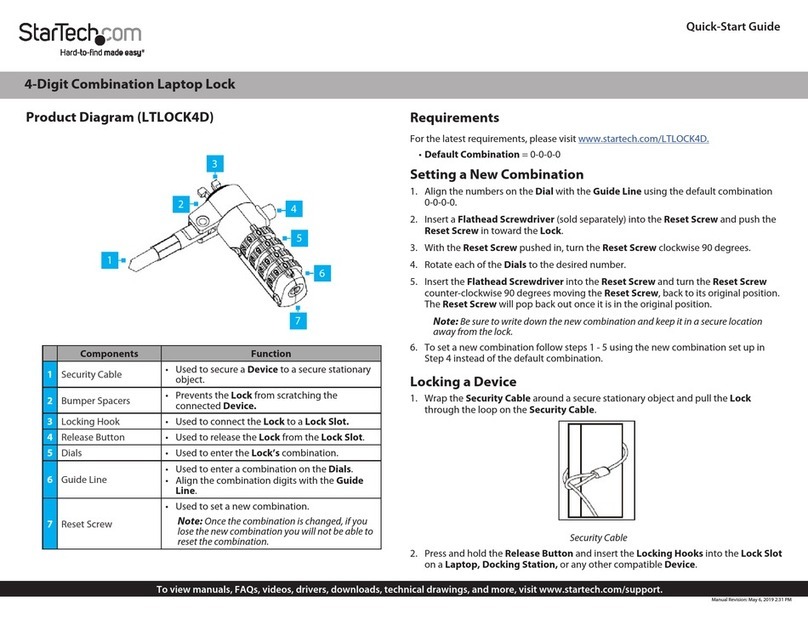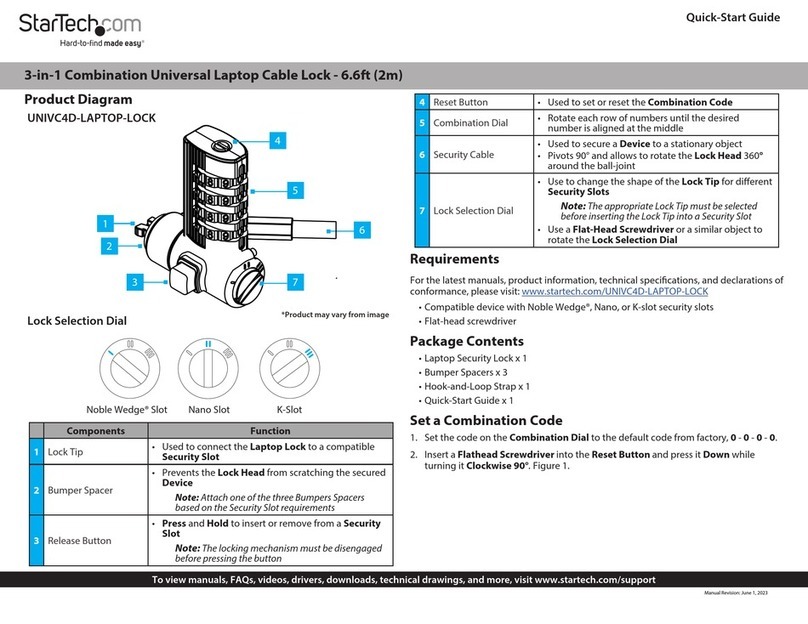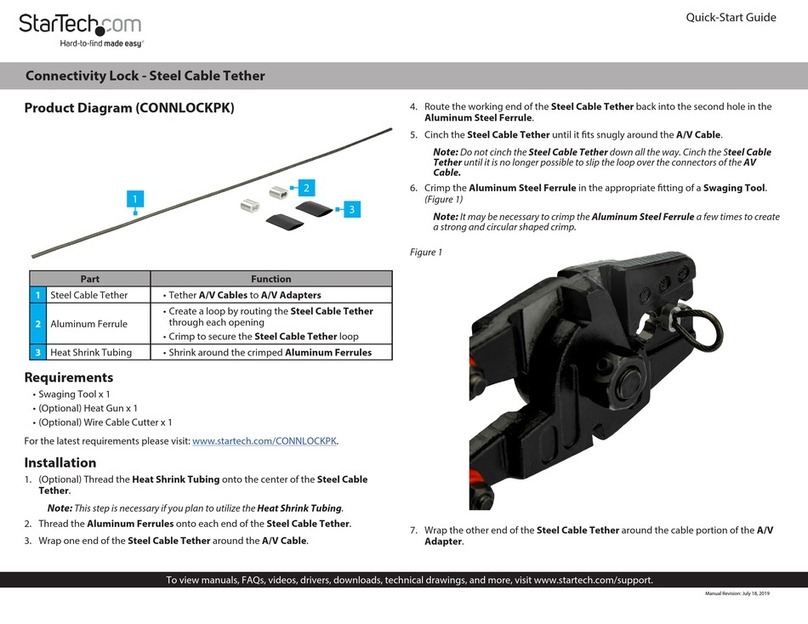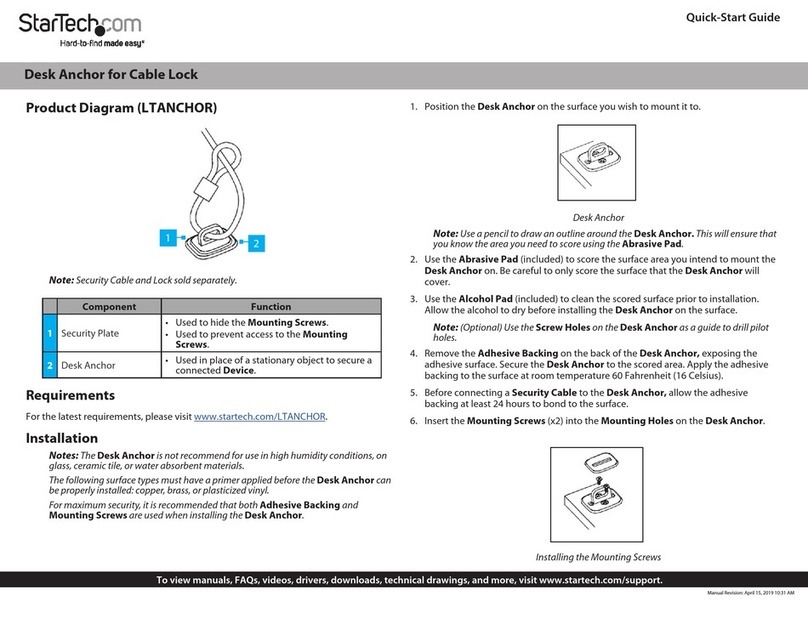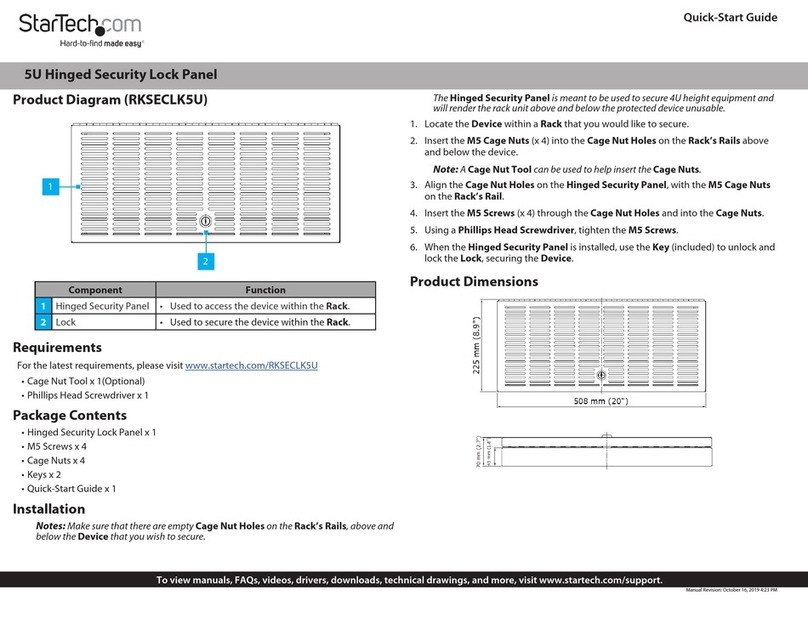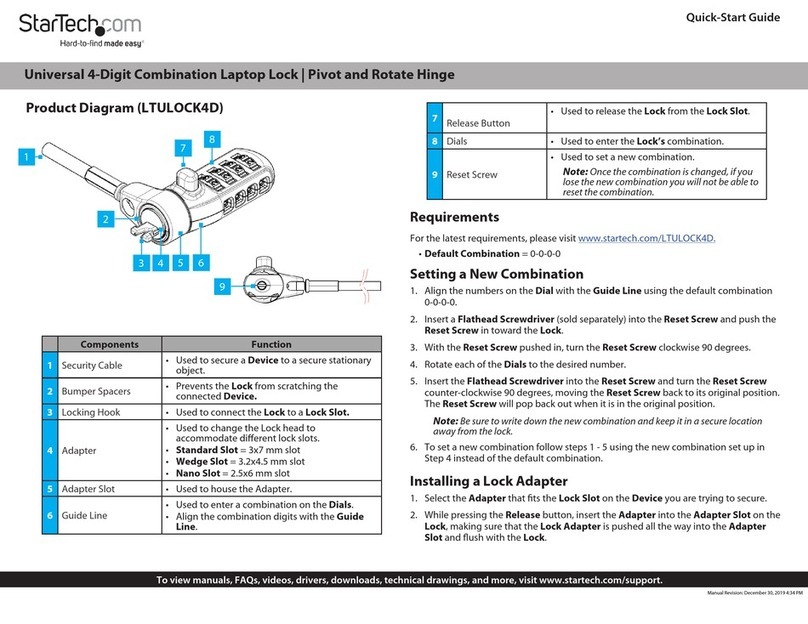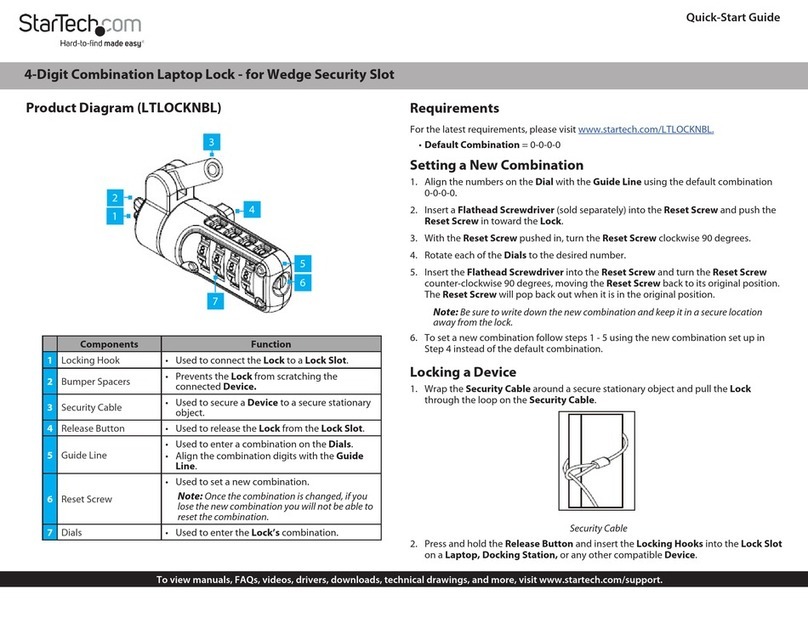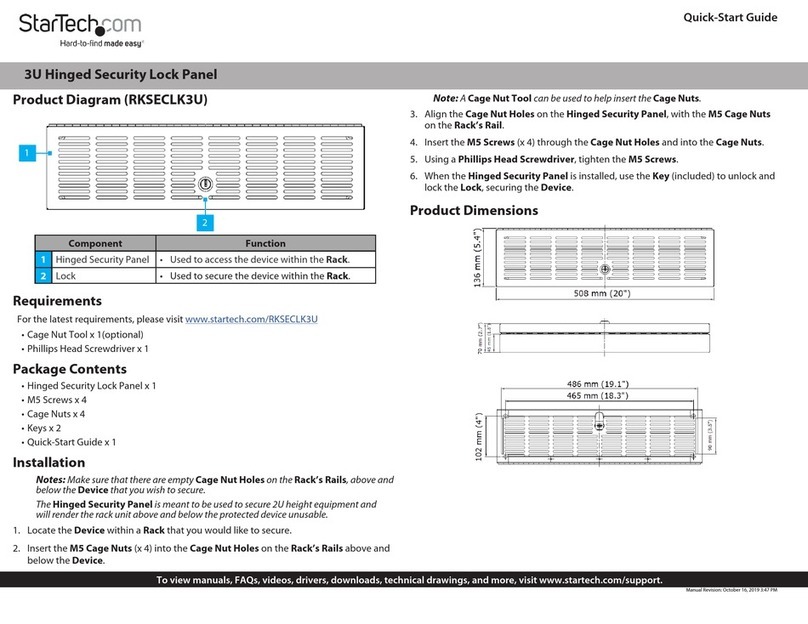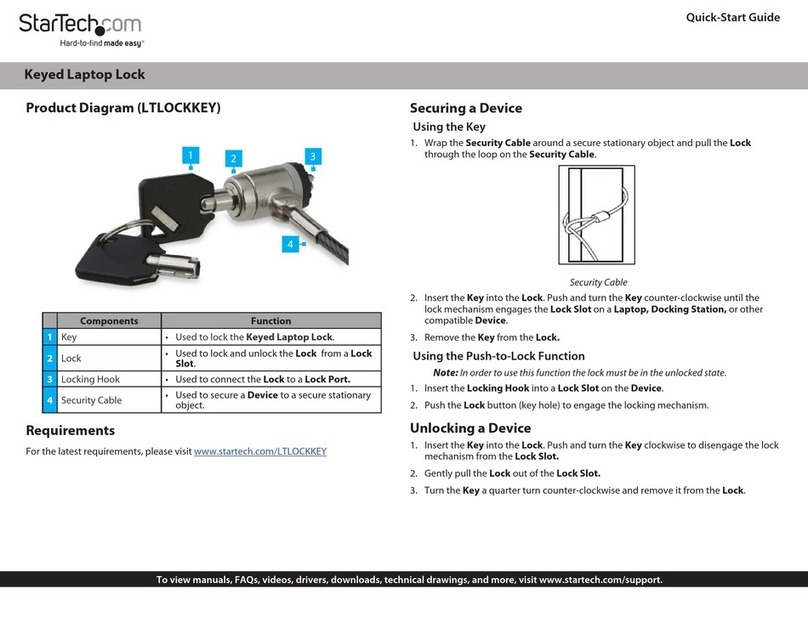Quick-Start Guide
To view manuals, FAQs, videos, drivers, downloads, technical drawings, and more, visit www.startech.com/support.
Manual Revision: October 16, 2019 2:11 PM
Product Diagram (RKSECLK2U)
Component Function
1Hinged Security Panel • Used to restrict access to the device within the
Rack.
2Lock • Used to secure the Hinged Security Panel
closed.
Requirements
For the latest requirements, please visit www.startech.com/RKSECLK2U
• Cage Nut Tool x 1(optional)
• Phillips Head Screwdriver x 1
Package Contents
• Hinged Security Lock Panel x 1
• M5 Screws x 4
• M5 Cage Nuts x 4
• Keys x 2
• Quick-Start Guide x 1
Installation
Notes: Make sure that there are empty Cage Nut Holes on the Rack’s Rails, above and
below the Device that you wish to secure.
The Hinged Security Panel is meant to be used to secure 1U height equipment and
will render the rack unit above and below the protected device unusable.
1. Locate the Device within a Rack that you would like to secure.
2. Insert the M5 Cage Nuts (x 4) into the Cage Nut Holes on the Rack’s Rails above and
below the device.
2U Hinged Security Lock Panel
Note: A Cage Nut Tool can be used to help insert the Cage Nuts.
3. Align the Cage Nut Holes on the Hinged Security Panel, with the M5 Cage Nuts
on the Rack’s Rail.
4. Insert the M5 Screws (x 4) through the Cage Nut Holes and into the Cage Nuts.
5. Using a Phillips Head Screwdriver, tighten the M5 Screws.
6. When the Hinged Security Panel is installed, use the Key (included) to unlock and
lock the Lock, securing the Device.
Product Dimensions
1
2