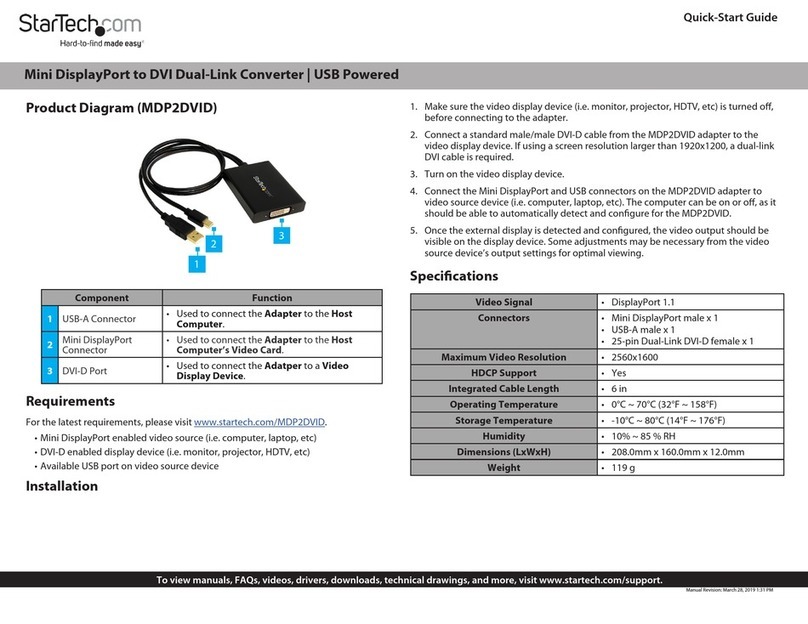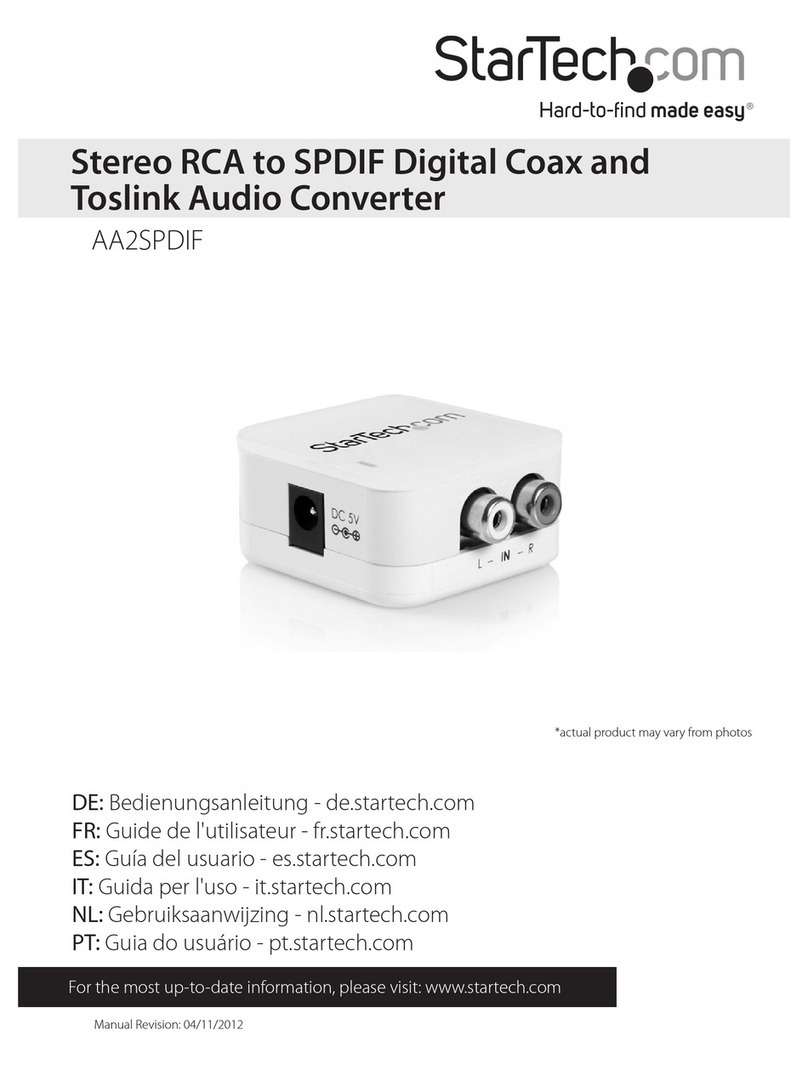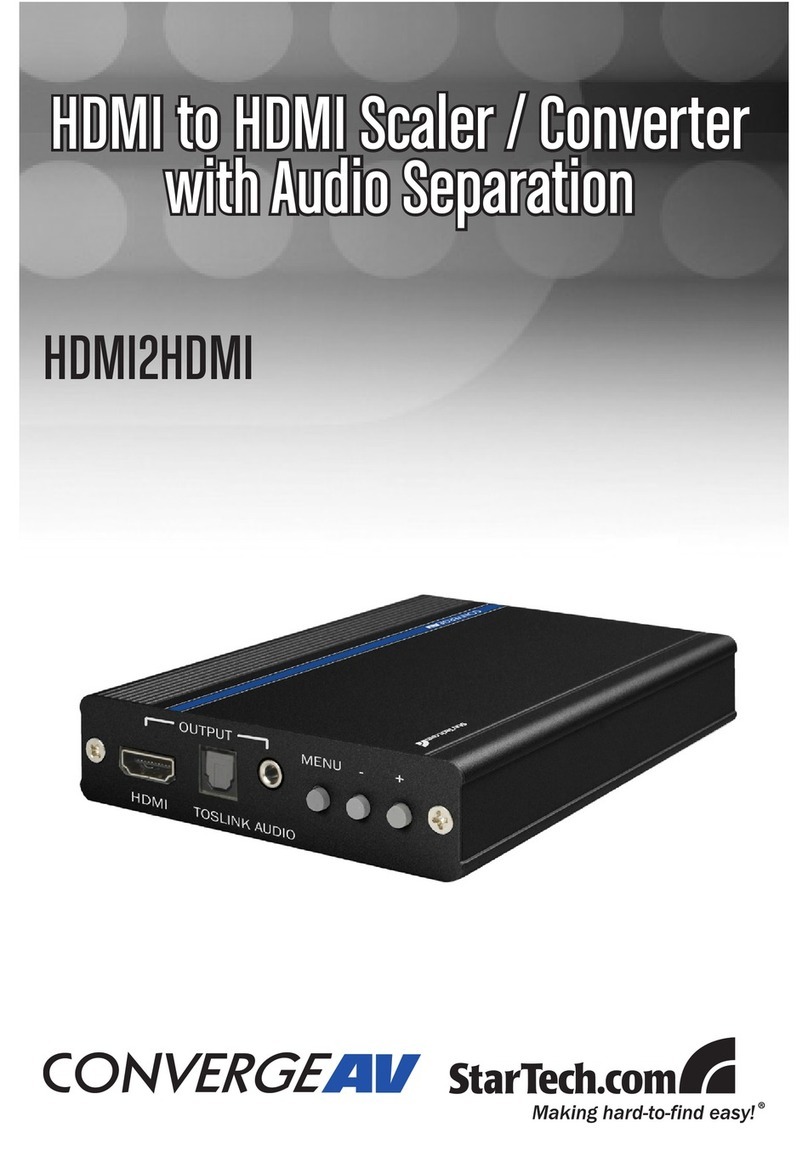StarTech.com IPUSB2VGAUE System manual
Other StarTech.com Media Converter manuals

StarTech.com
StarTech.com DVI2HDMIA User manual
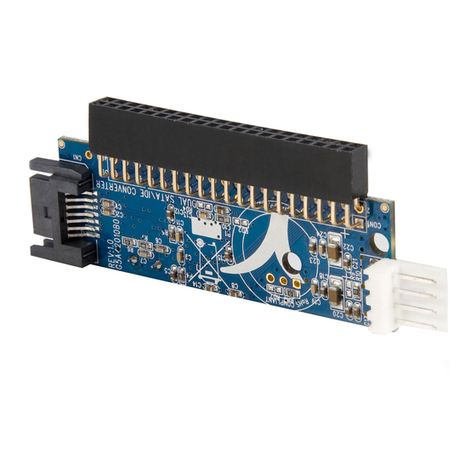
StarTech.com
StarTech.com IDE2SAT25 User manual

StarTech.com
StarTech.com USB3HDCAP User manual

StarTech.com
StarTech.com MMC110MMST User manual

StarTech.com
StarTech.com ST124HD4K User manual
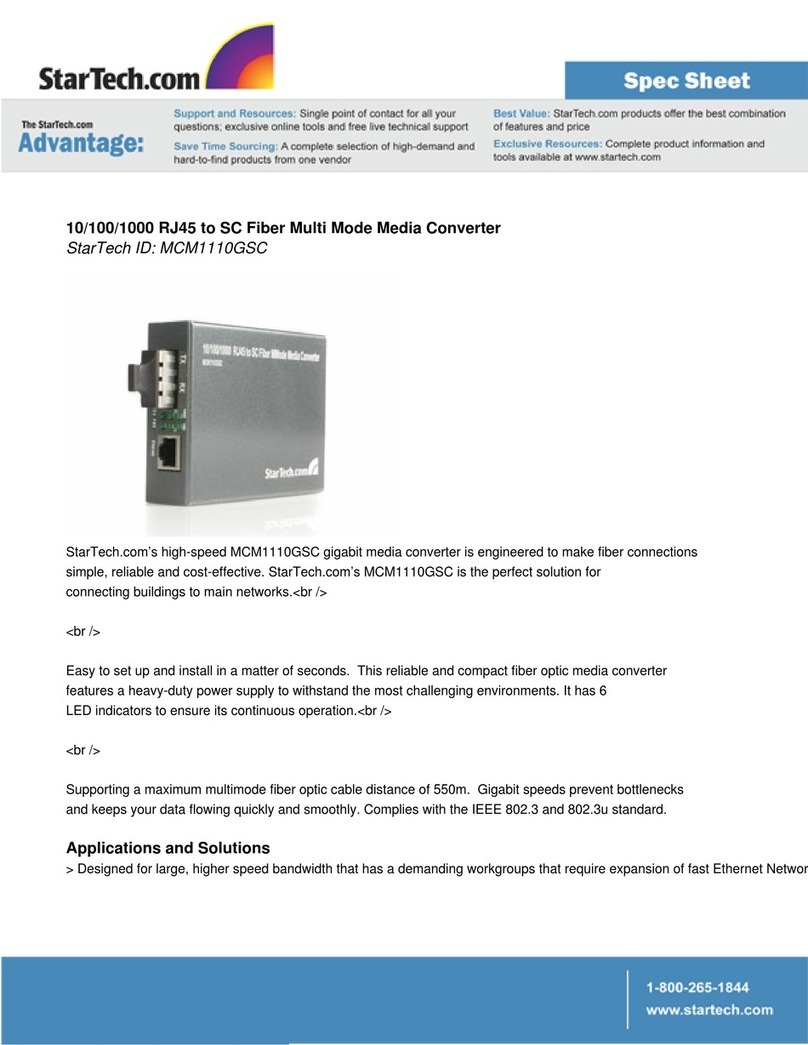
StarTech.com
StarTech.com MCM1110GSC User manual
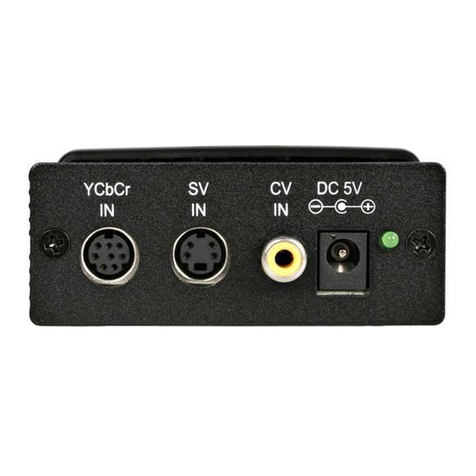
StarTech.com
StarTech.com VID2VGATV User manual

StarTech.com
StarTech.com MCM110SC User manual

StarTech.com
StarTech.com ET90110SC Manual

StarTech.com
StarTech.com ET1000SM40LC System manual
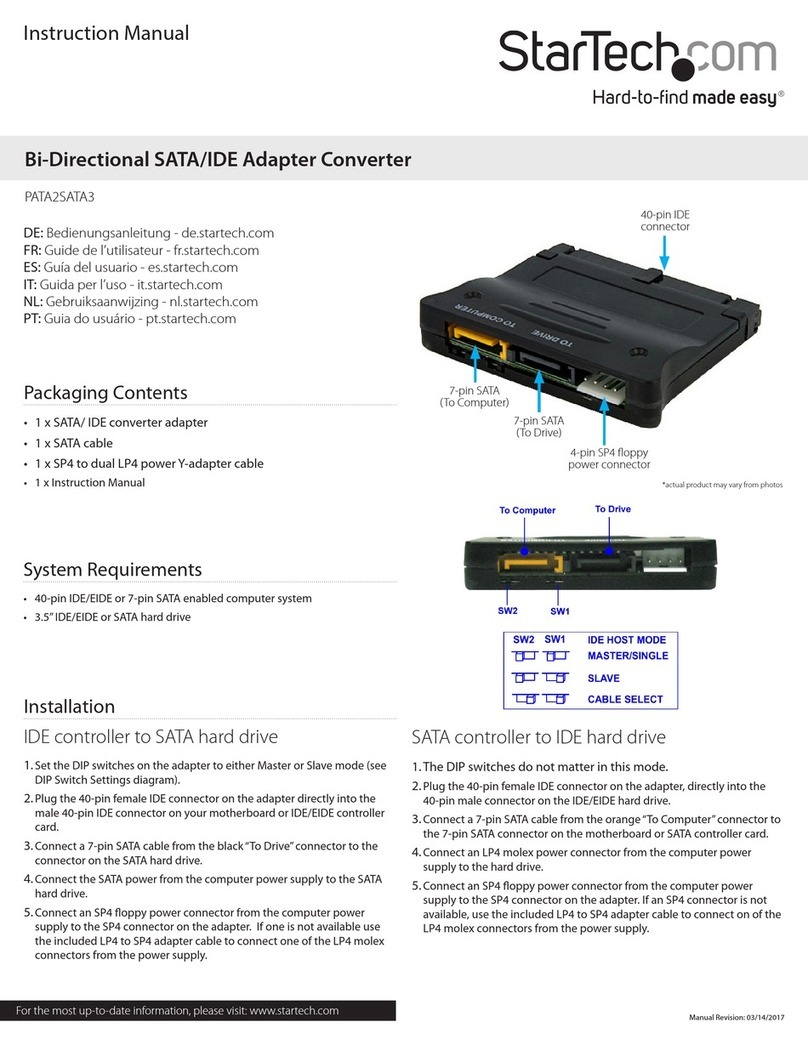
StarTech.com
StarTech.com 8STPATA2SATA3 User manual
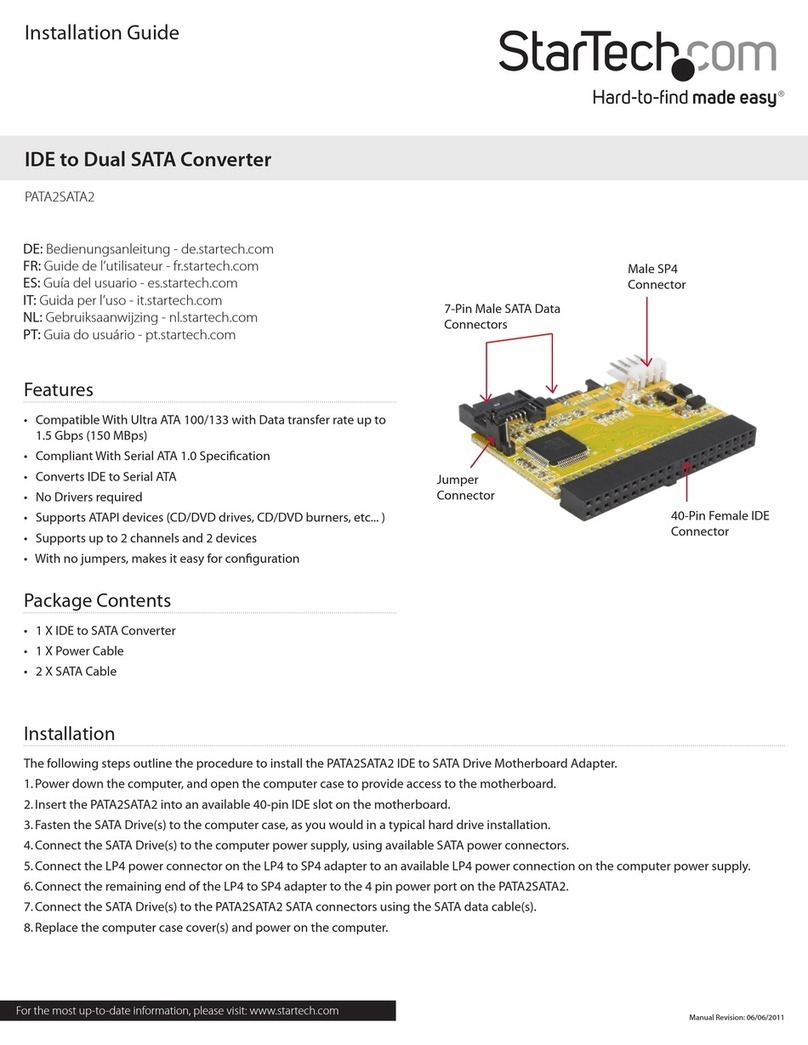
StarTech.com
StarTech.com PATA2SATA2 User manual
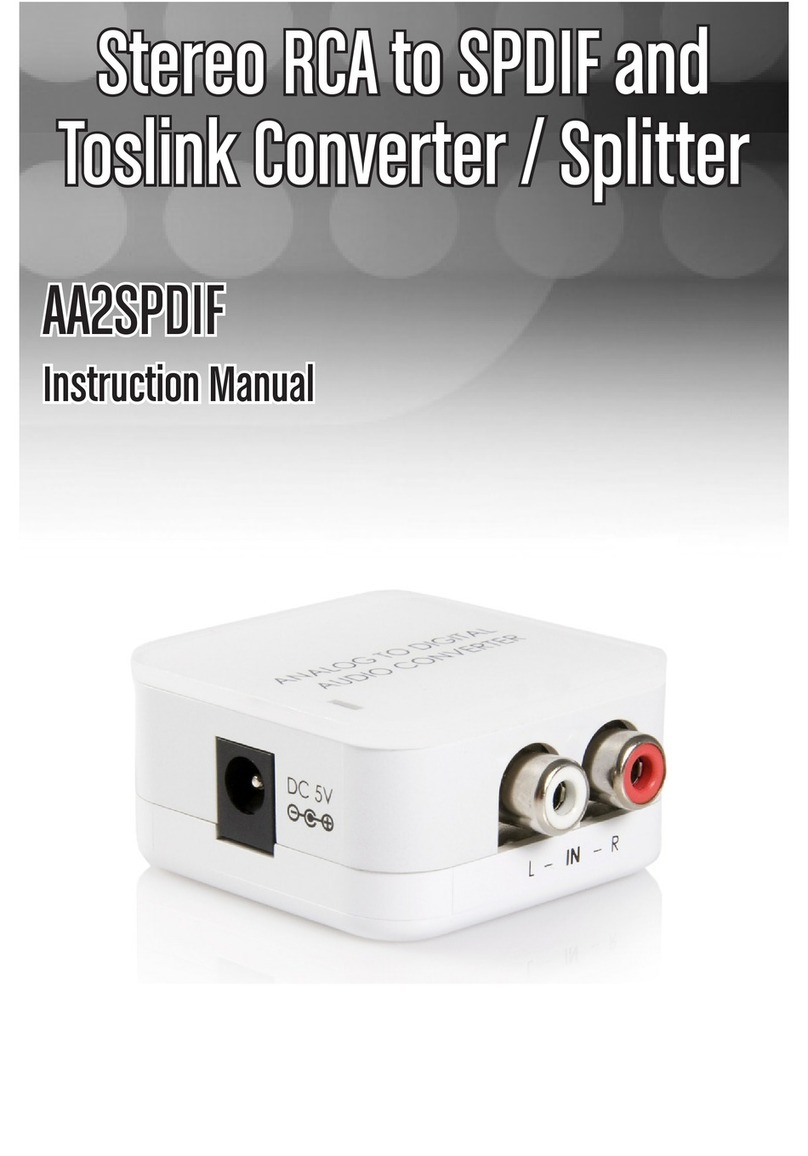
StarTech.com
StarTech.com AA2SPDIF User manual

StarTech.com
StarTech.com CONVERGEAV CPNTA2HDMI User manual

StarTech.com
StarTech.com ICUSBAUDIO System manual

StarTech.com
StarTech.com IC485S User manual
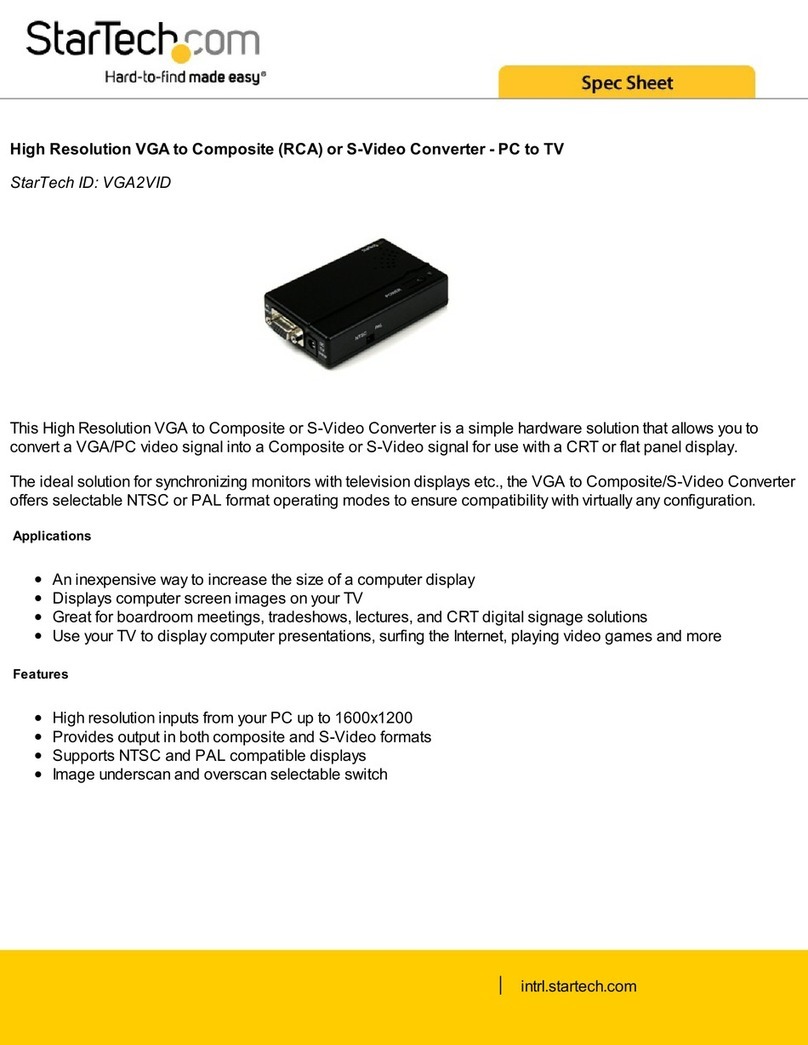
StarTech.com
StarTech.com VGA2VID User manual

StarTech.com
StarTech.com ET90110SM30 System manual

StarTech.com
StarTech.com MCM110ST User manual
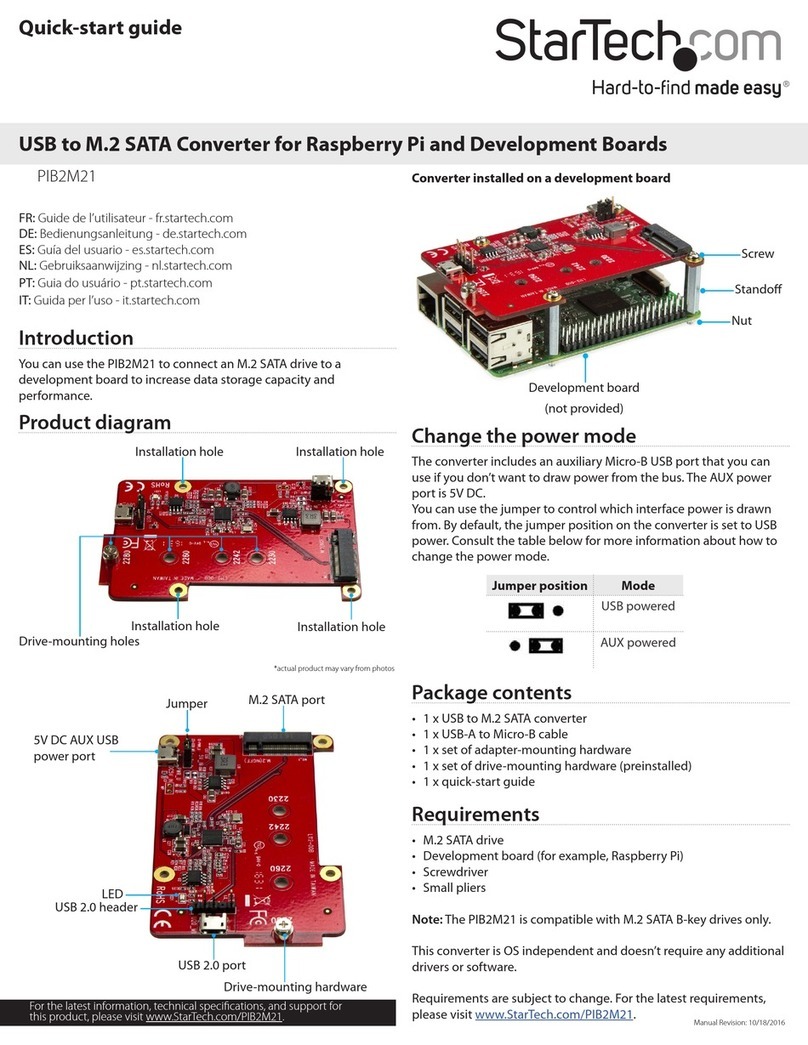
StarTech.com
StarTech.com PIB2M21 User manual