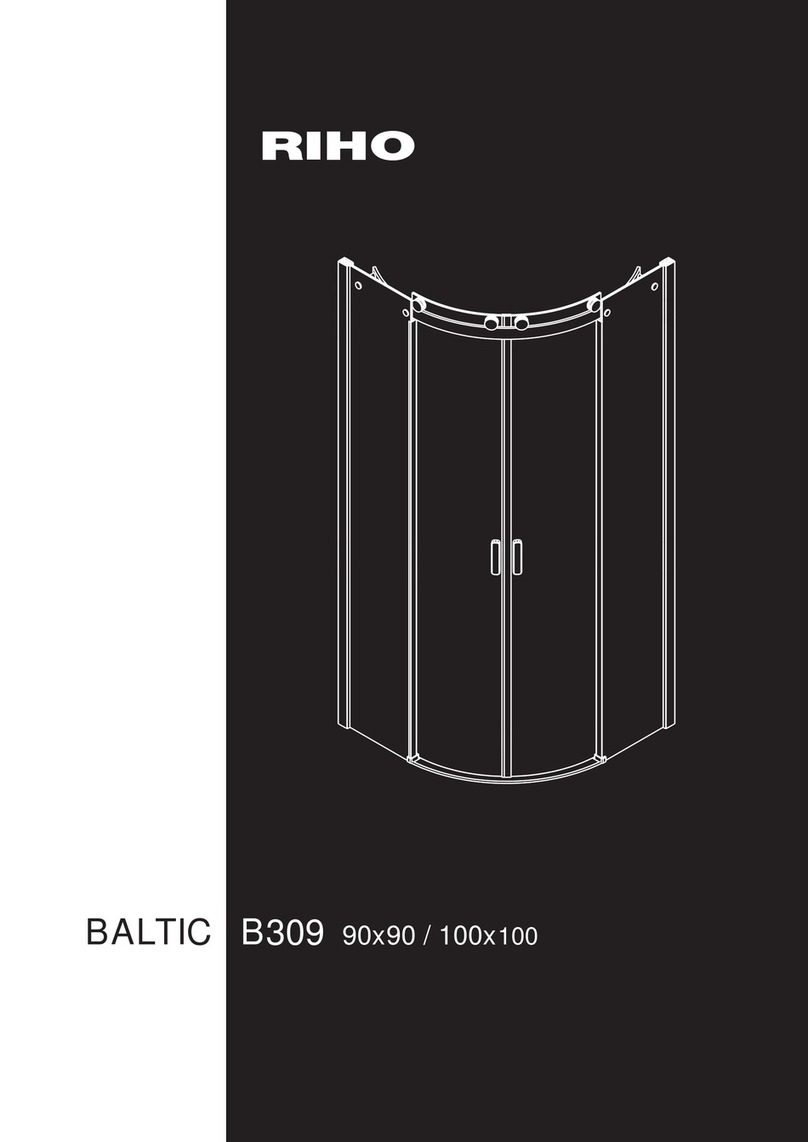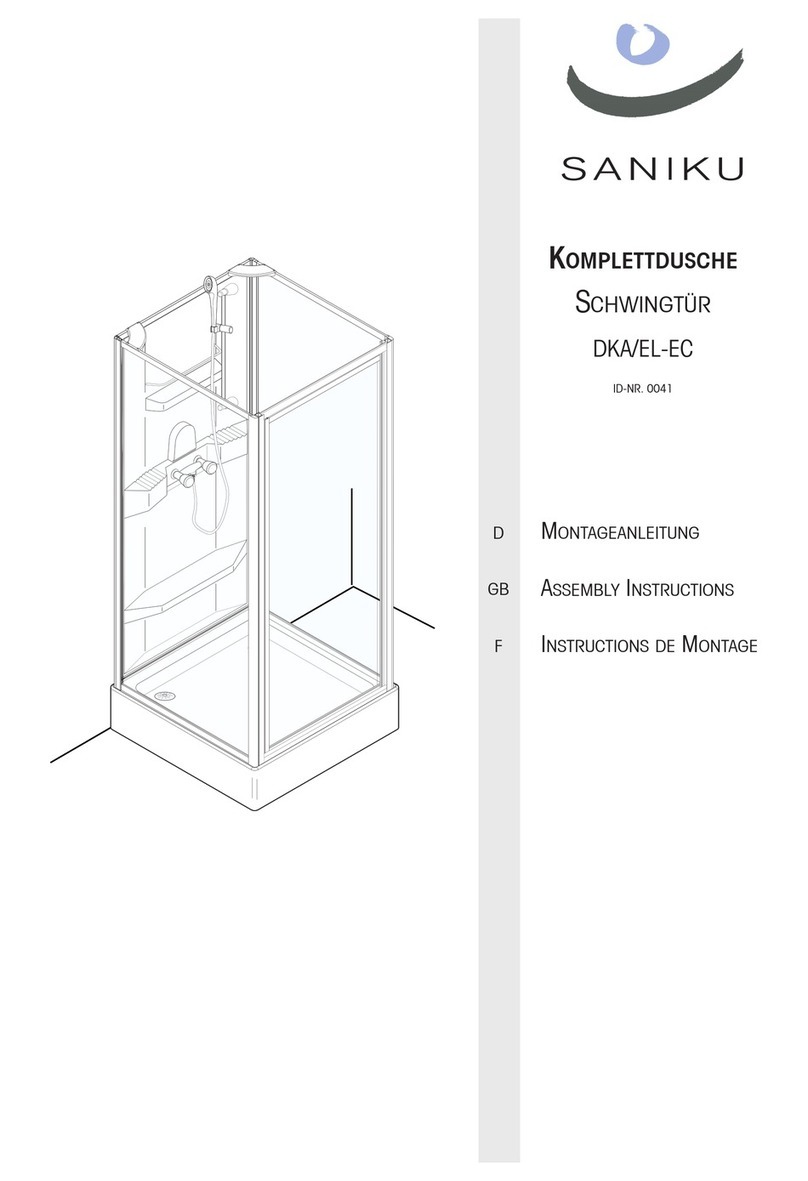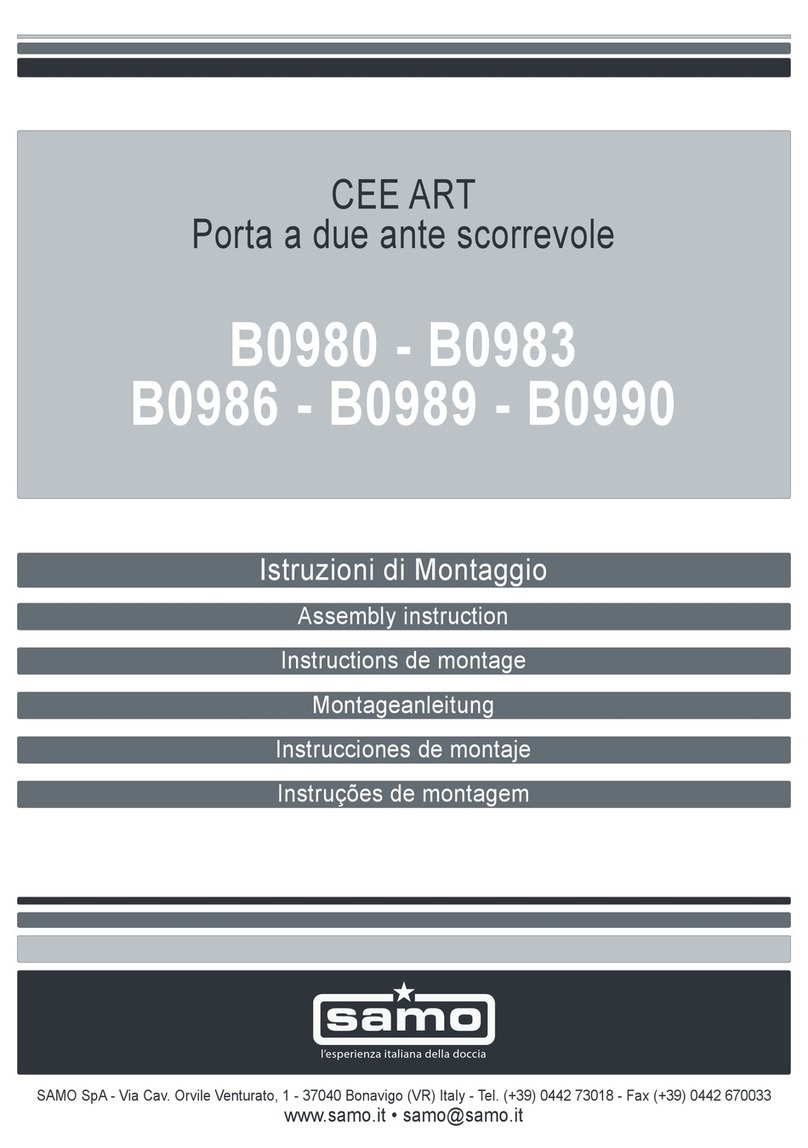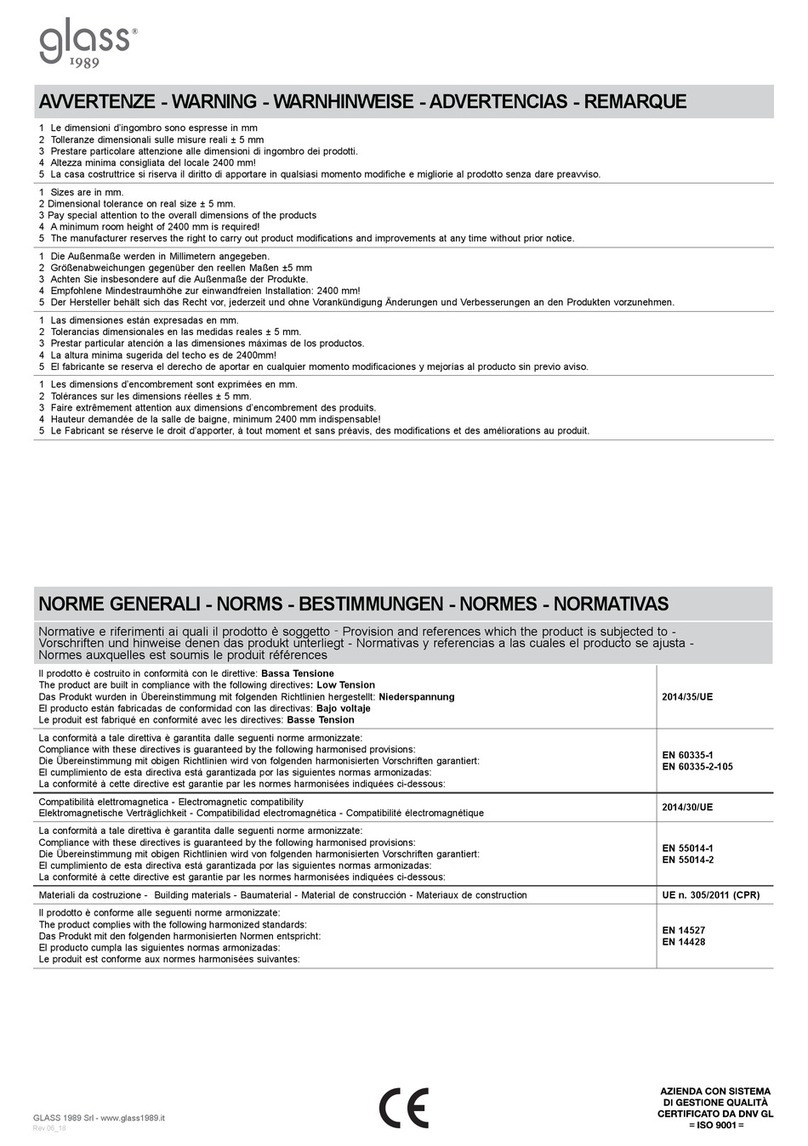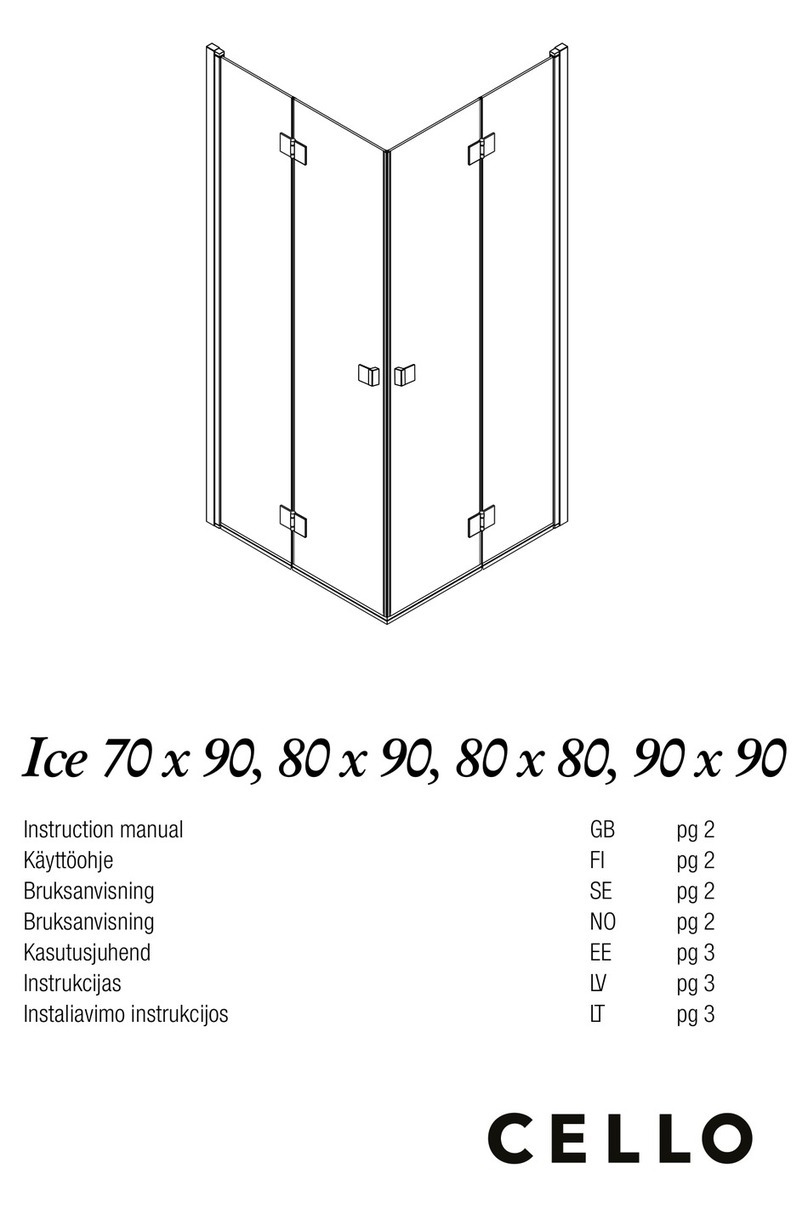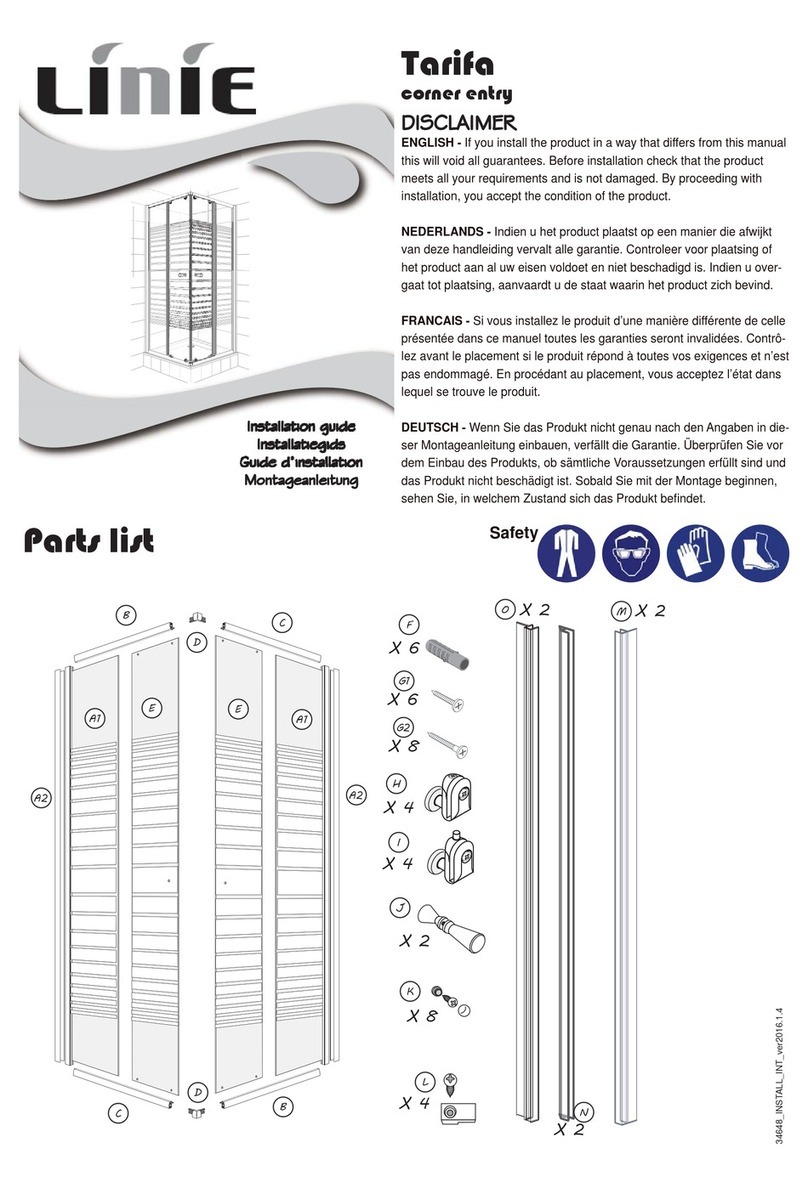Steam Planet MA6023 User manual

1 | Page
Rev 10/2012
CONTEMPORARY STEAM ROOM
Installation & Operation Manual
Note: You must read all installation & operation instructions prior to assembly and use of this unit.

2 | Page
Rev 10/2012
Table of Contents
Notice to Installers ………………………………………….. 3
Packing List ………………………………………….. 3
Product Features Chart ………………………………………….. 4
Packing List ………………………………………….. 5
Rough-In Diagram ………………………………………….. 6
Water & Electric Requirements ………………………………………….. 7
Installation Instructions ………………………………………….. 8-11
Faucet Functions & Usage ………………………………………….. 11
Cleaning, Maintenance & Tips ………………………………………….. 12
BF1101 Main Control Panel Diagram …………………………………………. 13
Description of Functions ………………………………………….. 14
MID1101 Remote Control ………………………………………….. 15
Troubleshooting ………………………………………….. 16
Thank you forselecting Steam Planet Corp Computerized Steam Rooms.
In order to operate and use the product properly, please followall instructions providedin this User’s Manual. Our company reserves
the right to change the Manual at anytime. The manual takes effect the date it is published. This manual shall prevail if there is any
difference between this andprevious documents and manuals.

3 | Page
Rev 10/2012
NOTICE TO INSTALLERS
1) The distance from the ground to the ceiling has to be minimum of 3.9” higher than the height of the steam room.
2) The water pressure hasto be more than 3kg/cm2 (47-72 psi) and, if the pressure is lower than required, you
may install a booster to the water supply.
3) Please use a 20-amp 220V GFI breaker for the electrical connection.
4) We advised to have an accesspanel installed on theside of the electrical/water connections for maintenance
and service.
Manufacturer reserves the right to change specs or features at anytime. Please check to confirm details. 1-866-783-2661
PACKING NOTE:
(1) When first opening the boxes, please make sure everything is in good condition, especially if any visible damage has
been doneto the package, please contact Steam Planet immediately with photographic documentation of the damage.
(2) Make sure all water andelectrical components are up to local andnational standards.
(3)Two installers are required fortheseunits.
(4) Here are the tools you may needfor installation:
Rubber mallet wrench level tape measure screwdriver pencil 4mm allen wrench

4 | Page
Rev 10/2012
PRODUCT FEATURES
Model
Voltage
Power
Frequency
Length
Width
Height
MA6020
220V
3kW
50-60Hz
1090mm / 43 Inch
800mm / 31.5 Inch
2184mm / 86 Inch
MA6023
220V
3kW
50-60Hz
900mm / 35.4 Inch
900mm / 35.4 Inch
2184mm / 86 Inch
MA6027
220V
3kW
50-60Hz
1500mm / 59 Inch
813mm / 32 Inch
2184mm / 86 Inch
MA6028
220V
3kW
50-60Hz
1500mm / 59 Inch
1016mm / 40 Inch
2184mm / 86 Inch
DESCRIPTION
MA6020
MA6023
3kW Quick heating Self-Draining Steam Generator w/SteamAromatherapy Cup
Multiple Body Massage Jets
Hand-held Shower w/ Various watermassage settings & adjustable height bracket
8 inch wide water-drenching Rainfall Shower
Thermostatic / Anti-scald Faucet
“Special Process” Black Tempered Glass walls and front Clear Glass
Unique “Glass Touch” Control Panel
FM Radio
Wireless transmitter (optional extra) transmits from any electronic device
Hand held Remote control for entire panel control
“Chroma-therapy” LED multiple Color Lighting
Waterproof Oak Shower Grid
Removable Bench
Circulation Fan
Accessory Rack
Phone
Hinged door
Stone composite base included
Assembles from inside the unit
Left / Right Models Available

5 | Page
Rev 10/2012
PACKING LIST
Glass angle bracket installation instruction
Hinge installation instruction
A
.
Glass panel
B.Threaded Connector
C.Angle Bracket
D.Connecting Bolt
E.Bolt cap
A
.
Hinge
B.Glass door
C.Gasket
D.Screw
E.Allen wrench
SECTION PICTURE OF RUBBER SEAL
A.Half-moon shape seal B.Corner seal C.Magnetic seal D.Door bottom seal
GLASS
A:Glass A—Main Panel, Black
B:Glass B—Back Panel, Black
C:Glass C—Side Panel, Black
D:Glass D—Top, Black
E:Glass E—Front Clear Panel with Black Stripe
F:Glass F (M-A6027/6028 only)—Frontclear Panel with Black Strip
G:Glass G— Clear door, black strip on top.
*Diagram shows Right-hand unit, hingesare located on different side for differentmodels.
1-866-783-2661 Customer Service
A B C D
A
B
C
D
E
A
B
E
C
D
A
D
B
C
E
G
F

6 | Page
Rev 10/2012
ROUGH-IN DIAGRAMS
Note: All diagrams below are for right hand units only. Please reverse for left hand units.
M-A6020 (43×31.5×84in.)
M-A6023 (35.4×35.4×84in.)
M-A6028 (59×40×84in.)
M-A6027 (59×32×84in.)
A. Cold water in
B. Power jack(AC30A)
C. Hot water in
Rated voltage
Rated power
Rated frequency
AC220V 50/60Hz 3KW

7 | Page
Rev 10/2012
WATER AND ELECTRICITY INSTALLATION INSTRUCTION FOR ALL MODELS
(1) Water: Two water lines forcold and hot water respectively ½-inch National PipeThread(NPT).
(2) Power:Power requirement: Single-phase three-wire 220V power supply.
TECHNICAL INFORMATION
•Materials: Tempered Glass
•Power Supply: 3KW 20amp, 220V
•Steam Ready: 2-5 MIN
ELECTRICAL INFORMATION
•1 dedicated 12-2 line for steam (line 1, line 2, and ground)
•Single-phase three-wire 220 volt, 20 amp GFCI breaker
•The length of the wire for the machine is 1.5m (adjustable); it can be changed to a suitable length.
•Connect the overhead light, speaker, fan, CD, telephone according to the tags on the wires.
•Do not connect the wire “O3” to anything.
•Connect main power supply.
PLUMBING INFORMATION
•The unit is equipped with 3 ft. hot and cold, metal braided water supply hose with ½-inch national pipe thread to connect from
faucet/manifold (Manifold is located. 4 ft. high on rear of unit) to the shutoff valves (should be installed where they can be
accessed). Note: base edge sets directly against back and sidewall. Donot install any pipes along walls as to impede the
base from setting flush against them..
•Install hot and cold shutoffs with ½ -inch male national pipe thread (not included).Install shutoffs wherethey can be
accessible.
•Access panel near controls, pumps, and jets is recommended
•Drainage: It isadvised to have baseonsite before preparingdrain location. The diameter of the drain hole should be larger or
equal to Φ40mm (1.6 inches).
•Note: The flexible drain hose included with this unit is for installation into a floor drain only.
Substituting the existing drain setup for a setup of the installers’ choice will not void the warranty of
the unit as long as there is no evidence of misuse or damage to the base..
•All fixtures and fittings must be checked for tightness as they may have been loosened during transport
GENERAL INFORMATION
•Connect hot and cold supplies and make all electrical connections just before unit is set into place.
•Units come broken down in panels and are assembled with screws, nuts and bolts on site.
•This unit assembles from the inside for convenience.
•Note: All shower bases are a man made stone composite and may need to be set in mortar for leveling
purposes.
•It is advised to have base onsite before preparing drain location
•Access panel area recommended
•Manufacturer reserves the right to change specs or
features at anytime. Please check to confirm details.
1-866-783-2661
Caulk all needed seams and joints with 100%silicone caulk.
DRAIN INSTALLATION FOR ALL MODELS
For glass steam roomand shower room with 150mm shower tray:
A: Glass A
B: Steam Generator Drain
C: Shower Drain
D: Shower tray

8 | Page
Rev 10/2012
INSTALLATION INSTRUCTIONS FOR MA6020 & MA6023
Note: Silicone joints & seams where needed
Note: Determine the drain setup. There needs to be a 3/8inch
diameter hose connected from the steam box to the main drain.
1. Place shower tray in the corner where it will be
permanently located. Note: The handing (R/L) of your
unit determines which side the mounting plate goes (ie:
A right handed unit has themountingplate on the right
side)
2. Make sure the installation holes for the electric parts
and the steam generator arelined up with installation
holes; connect it with M6X25 Hex bolts.
3. Insert the half-moon shaped rubber seals (shown in
picture below) onto theleft, right and top edgeof glass
A.
4. Install angle brackets over the installation holes of
glass A, connect with connector bolts (make the
connection snug, but looseenough tomake
adjustments.) Connector bolt caps will be installed
when final tightening is complete. Connect water
supply lines and electrical lines.
5. Place bottom edge of glass A into the slot on the base
as shown. A small amount of soap or lubricant on the
gaskets will help with installation. Helpful hint: install
the shelf brackets to back panel before positioning in
base. See section 3.19 for more info.

9 | Page
Rev 10/2012
6. The wires for the fan, speaker, and light are labeled.
Make the corresponding connections from the
accessory to the wire coming from thecontrol box.
*Note: Be cautious when making this connection. The
pins of the connector can easily bendif connected
improperly!
A: Wire for control panel
B: Temperature Sensor
C: Wire for speaker/fan/light
D: Speaker
E: Fan
F: Lights
G: Connecting terminal for
light/fan/speaker
H: Control panel connecting
terminal
7. Install the angle bracket to the holeson glass B (black
back panel). Connect with screw. Tighten snugly,but
leave enough tension to adjust. Insert the corner seal
on the on the left side of glass B.
Note: Attach glass shelf brackets to back of panel
before proceeding.
8. (MA6020, MA6027& MA6028) NOTE: Attach glass
shelf brackets to the holes in glassB.
9. Place the bottom edge of glass B into the slot on the
base as shown below. Align the holes and connect
with angle brackets. Connect to glass A.
10. Insert the corner seal to the right edge of glass C, then
install angle brackets to the glass panel (C). Tighten
snugly, but leave enough tension to adjust. Refer to
picture below. Install glassshelf brackets on panel C
before moving forward
11. Place glass C into the slot onto the base and insert into
the corner seal of glass B. Note: Glass Bis the black
panel, and glass C is a black panel. Line upthe
installation holes and connect glass Band glass C.
12. Assemble the half-moon shaped seals on the sides a,
b, and c of glassD (top). Seeillustration below. Attach
angle brackets to glass panelD.
A
C
B
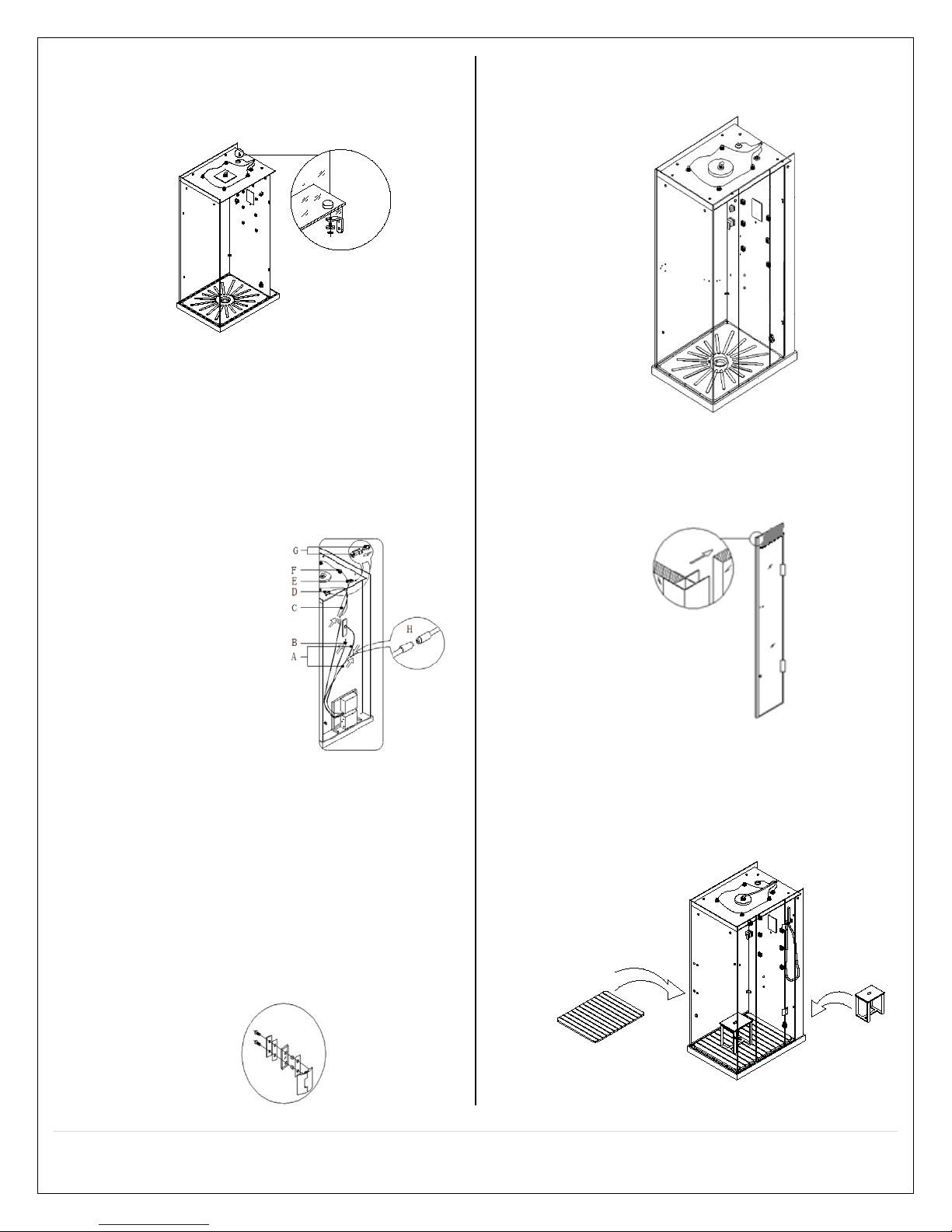
10 | Page
Rev 10/2012
13. Place glass D (top) on the top of the unit, align
connecting holes with glass D to glass panels A, B,
and C. Use M6X10 connector bolt to connect. Please
refer to illustration below
14. Connect the rainfall showerhead water line to faucet,
screw in. Also,connect the light, fan and radio. Then
locate the middle water pipe, which is under the faucet,
and connect it to the steam box water inlet. Secondly,
connect the black steam line,which is on the side of
the steam box, to the steam outlet. Connect steam box
drain line to the steam outletdrain. Finally, connect
the cold and hot water lines to the water manifold, the
red one is for hot water,
while the blue is for
cold.
A: Steam outlet
B: Main Control box
C: Black steamhose
(insulated)
D: Diverter
E: Rainfall shower head
supply
F: Hose clamps
G: M4×25 screw
H: Hose clamp
At this point, you should have all electric & water
features connected!
15. (M-A6020 & M-A6023 ONLY)Align glass E in slot of
base, align the installation holes of glass E to theholes
of Glass D and Glass A. Glass E has a black stripe
long the top and side. Use the Angle Bracket &
Connector Bolt; apply connector bolt caps after final
adjustments. Attach the DoorPanel G that has a black
stripe along the top.
16. (MA6027 & MA6028 ONLY) Attach glass panel E
which has a black stripe across the top andside to
glass panel D and A.
17. (M-A6027 & M-A6028 ONLY) Insert the corner seal
and corner brackets on the left side of glass F (will
have holes for door hinge) attach to panel D & C with
angle brackets and connector bolts. Attach door
hinges and door Panel G.
18. Put the wood floor grids in theshower trayand
benches in the unit. Attach flexible waterline to outlet
on panel A and the other end to the handheld shower
wand. Attach to the bracket. Note: the hex nut of the
water line goes on the panel outlet.

11 | Page
Rev 10/2012
19. Attach handle to the door andshelves to panels B and
C.
20. Steam Cup Connection Diagram
A: Steam outlet
B: Steam line Connector
C: Glass
D: Steam hose
FAUCET FUNCTION AND USAGE
•On/Off Control
oWhen the temperature is adjusted, the water flowcan be adjusted
through the handle in the middle section
oClockwise turns on, and counterclockwise turn off
•Water Diverter handle
oTurn the diverterhandle according to the signs marked on its face.
•When you use the hand held shower, turn the knob to the hand held shower
sign;
•When you use the massage jets, turn the knob to the back massage sign.
•When you use the rainfall shower head, turnthe knob to the rainfall shower
sign
•Cold Water and Hot:
oTurn the faucet to left and right to increase/decrease the water
temperature.
A
B
C
D
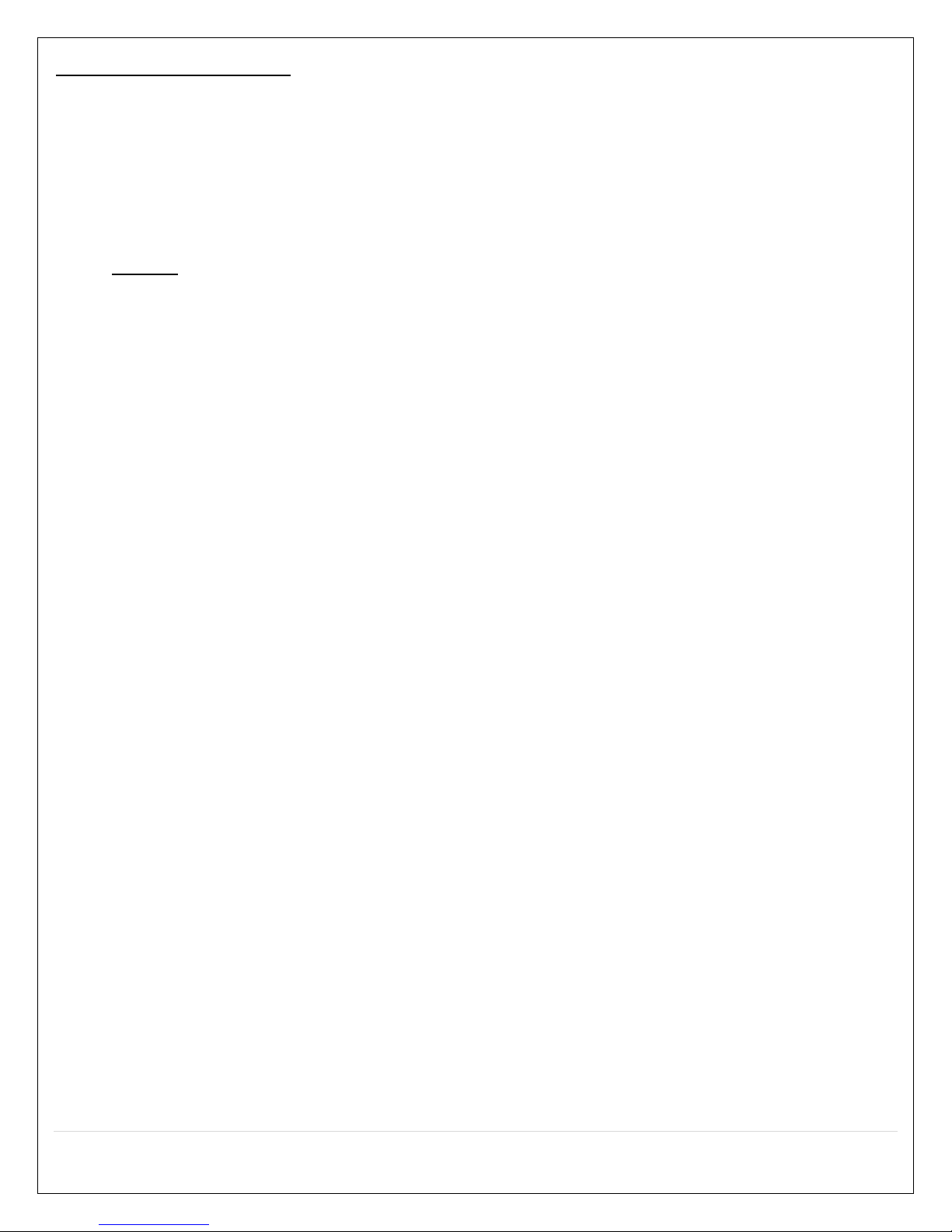
12 | Page
Rev 10/2012
CLEANING AND MAINTENANCE
1. Liquid detergents and soft cloth should be used. DO NOTclean with acetone andammonia detergents on fixtures. Do not
use detergents with formicacid or formaldehyde. Do not use any abrasive cleaners.
2. Mineral deposits/scaling onsurface can be cleaned by soft cloth with heatedvinegar.
3. After every 30 uses, we suggest you to clean the steam generator.
4. Make a solution mixed with 1.5-1.7 liter of warm water and5-10 grams of citric acid. Or, use straight whitevinegar. Pourthe
solution into thesteam generator through the cleaning valveon the inside of the shower. Turn it on after 8 to 10 hours; wait for
it to be discharged as steam.
General
1. User’s electric must meet national safety standard forvoltage and frequency. Power supply shall beconsistent withthe
parameters marked on theproduct.
2. The ground should always be connected to the system.
3. We advise to usea water filtration system for the steam generator unit. One Recommended filtration system is Whirlpool
WHKF-DWHV.
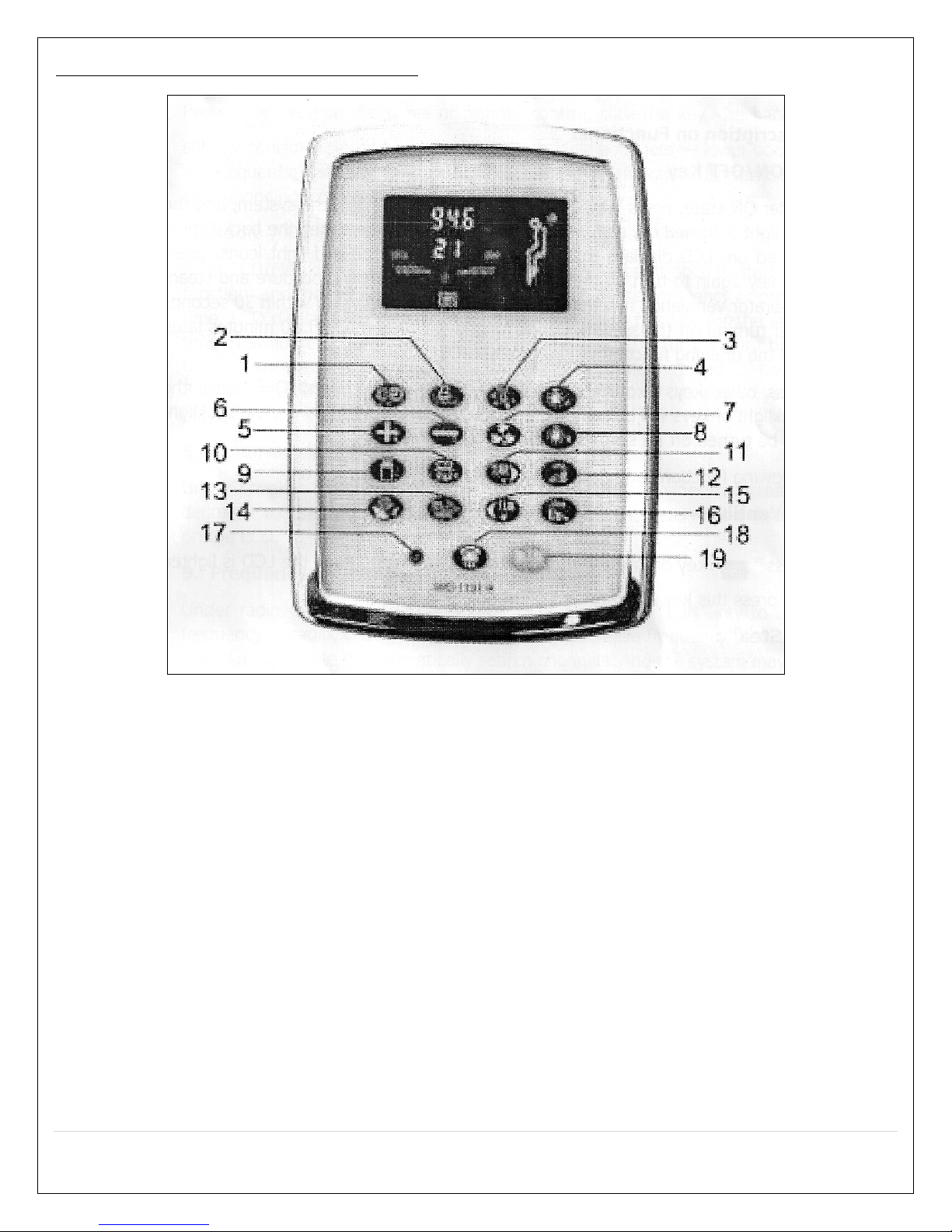
13 | Page
Rev 10/2012
BF1101 CONTROL SYSTEM FOR MA602X SERIES
1. Time & Temperature setting
2. Rainfall shower
3. Body Massage Jets
4. Top light
5. Time / Temperature Increase
6. Time / Temperature Decrease
7. Circulation Fan
8. Back light (not active for this model)
9. Sauna (not active for this model)
10. Radio on/off and CD connection
11. Radio frequency -Up
12. Volume Increase
13. Radio frequency Memory
14. Steam ON/OFF
15. Radio frequency -down
16. Volume decrease
17. Remote sensor
18. Telephone
19. Power on/off
•Note: Sauna key does not have any functions for this model
•Note: Rainfall showerhead and body jets are controlled by manifold only
•Note: “B” light does not have any functions for this model
•Note: Rainfall shower and body massage jets are electronically controlled.
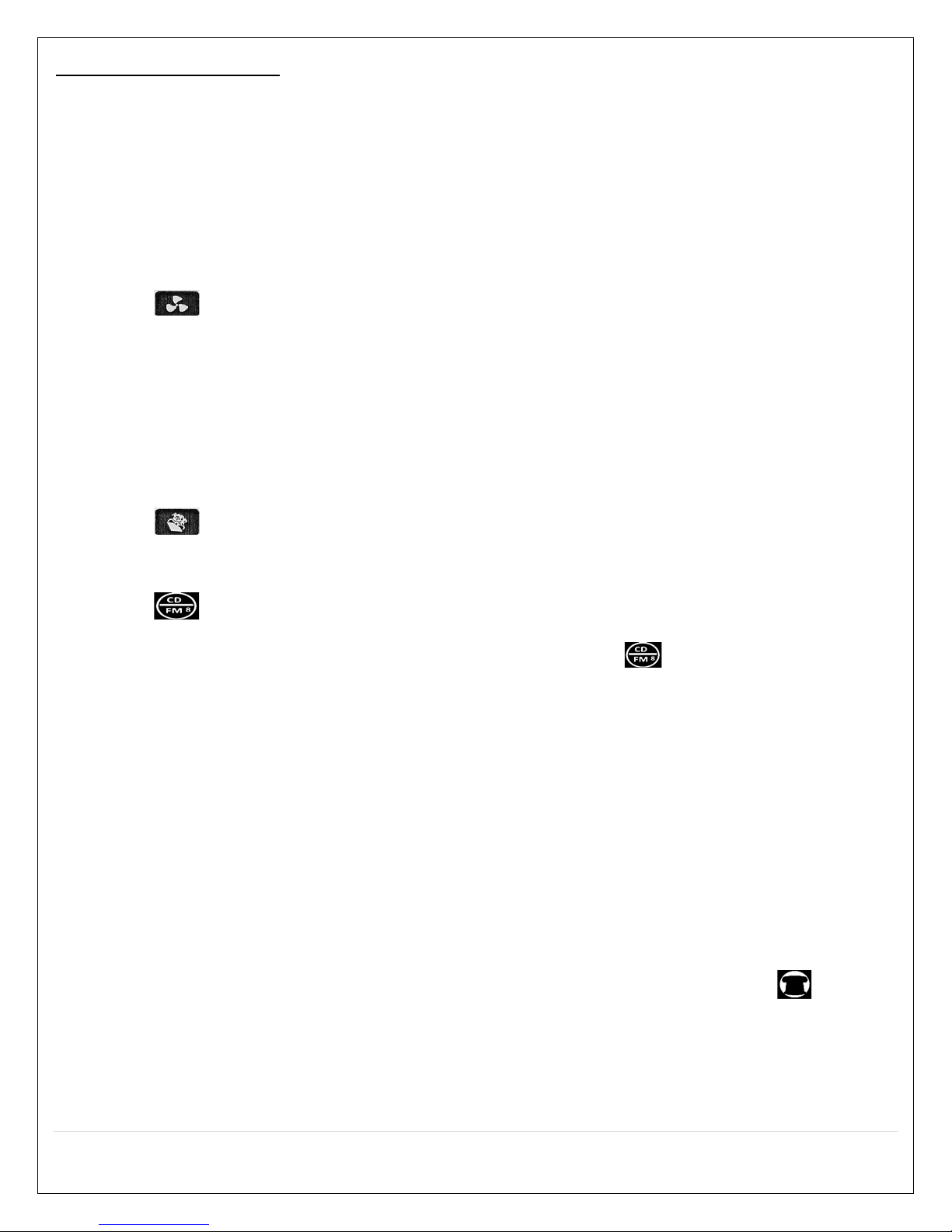
14 | Page
Rev 10/2012
DESCRIPTION OF FUNCTIONS
Not in the same orderabove
1. ON/OFF Key
Under ON state, press “ON/OFF” Key on the panel tostart the system, and the top lightis turned on,all functions are
activated on the panel, the back light is on, LCD shows theambient temperature and all icons arelit; pressthe “ON/OFF” to
shut off the system.
Press other keys except “ON/OFF” key under standbyand OFF state, the backlight will come on,if the systems is not turned
on, the backlight will be turned off in 30 seconds.
Following functions are available when the system ison:
2. Circulation Fan:
Press key on the panel to start the fan the icon will light upon the LCD screen. Pressing the fan key again, will shut
down the circulation fan. This function circulates the steam throughout the enclosed shower space. No special exhaust
needed for this function.
3. Steam Temperature and Time Setting:
Press TIME & TEMPERATURE key on the panel so that temperature icon is on the screen, system will enter into steam
temperature setting state. Press “+” or “-“key to increase ordecrease temperature. The temperature rangeis 25-60°C (77-
140°F); pressthis key again to enter into time setting state. The time rangeis 1-99 minutes. If time or temperature is not
adjusted within 5 seconds, the system will automatically recover to display room temperature.
4. Steam:
Press key on the panel. The default steam time is 45 minutes, and the highest temperature is 45°C(113°F). By
pressing the steam key again, the steam system will shut off.
5. CD/FM Function:
Press key on the control panel or remote to activate the FM Radio, thecorresponding icon will light up on thecontrol
panel. The system will automatically switchto the previous frequency. Pressing this key the second time, will switch the
function to CD mode. The display will show thecorresponding icon. Pressing the again will shut off the system.
6. Volume Adjustment:
When the speaker is ON, pressing the “+”or “-“on the key panel to increase or decrease the volume. When changing the
volume, the LCD monitor will display the corresponding changes.
7. Frequency or Channel Adjustment:
When the radiois ON, press the “TUN” key to adjust the frequency (radio channels). Pressing the “+” or “-“ button once, will
increase or decrease the frequency by 0.1MHz, holding it for 1 minute will automatically search channels. The search will stop
once the next station is found,and the LCDpanel will display the correspondingchannel. When thesystem displays channel,
press “+” or “-“key to adjust channels, the range is 1-25 channels.
8. MEM, HZ, CH Selection Key:
When radio inON, press “MEM” key to select radio frequency (H) orchannel (CH). Hold this key tostore the correct
frequency into channel, LCD display will show“MEM” when stored.
9. Telephone Function (Operational only when is plugged in or available):
When there is an incoming call, telephone will ring, system will automatically shut off the radio/CD. Press key on the
panel to stop the ring and receive the phone call. LCD display will show the telephone icon; also, the shower functions will
automatically shut off. Pressphone key again to end the call. (You cannot dial out)
10. Mood Light:
Top light will turn on when thesystem is activated. Press theLight key onthe panelor remote control toturn on or turn off
the mood light.

15 | Page
Rev 10/2012
MID-1101 REMOTE CONTROL SYSTEM
•Note: Sauna key does not have any functions for this model
•Note: Rainfall showerhead and body jets are controlled by manifold only
•Note: “B” light does not have any functions for this model
•Note: Rainfall shower and body massage jets are electronically controlled.

16 | Page
Rev 10/2012
TROUBLESHOOTING
Problem Possible Reason Solution
Unit does not start
1.Power line is notconnected properly.
2.Insufficient power supply.
3.Fuse is damaged
4.Current circuit breaker is damaged.
1.reconnect the power supply
2.Power supply must reach 50/60Hz – 220V
3.Replace the 2A fuse
4.Replace the circuit breaker.
Switch failure
1.Current circuit breaker tripped or damaged
2.Short circuit
1.Replace the circuit breaker orreset.
2.Recheck the circuit.
Automatic shutdown
1.The intake valve or drain valve is damaged
2.The drain for the drain valve is jammed.
1.Replace the intake valve or drain valve.
2.Clear out the drain pipe.
1.Electric components weredamaged.
2.Electrical circuit is worn out.
1.Repair or replace the corresponding components.
2.Replace circuit breaker.
No steam
1.No water supply
2.Water pressure is too low
3.The heating element of the steam generator is
damaged
4.No water in steam generator
5.Steam pipe is jammed or broken
6.Heating time is not set
7.Temperature in the unit is higher than the set
steam temperature setting
1.Wait for the water supply to start
2.Install Pressure pump
3.Replace heating element
4.Check the water intake valve.
5.Clean out the jammed materials or replace the pipe.
6.Set Steam timer
7.Raise the temperature on the keypad/ remote
Automatic Protection
1.Water pressure is too high
2.Intake valve or drain valve isjammed
3.Drain pipes and drain is jammed
4.Steam pipes are jammed
1.Lower water pressure
2.Clear out jamming material in intake and drain valves
3.Clean out the drain pipe
4.Clear out the steam pipes
No sauna
1.Heating element is damaged
2.Circuit board or the component is damaged
1.Replace the heating element
2.Replace circuit board
Temperature is too
high
1.
Preset temperature is too high
2.Temperature sensor is damaged
1.
Adjust the temperature lower
2.Replace the sensor
Steam is Shutting off 1.Preset time ranout
2.Preset temperature is too low
3.Heating element is damaged
1.Reset the time
2.Increase the temperature onkeypad/remote
3.Repair or replacethe heatingelement
Water from steam
outlet
1.The water level sensor is damaged
2.The water levelcircuit is not working
1.Check the sensor
2.Check the water level circuit
Audio not working
1.No signal
2.Volume not high enough
3.Speaker is damaged
4.Antenna is loose/no signal
5.Circuit board is damaged
6.Circuit is loose, or there is no contact
1.Readjust for FM signal
2.Increase the volume
3.Replace the speaker
4.Connect the antenna and adjust the direction
5.Replace circuit board
6.Re-plug the circuit component or replace
Screen problem Problem with the control cable
Check the control cable, release and re-plug. Note:
align arrows and plug tightly
Water & Drain Valve
problem Water level control cable is not properly
connected
Check the water level control cablebetween steam
generator and the electrical box. Release the screw
and re-plug in the head.
This manual suits for next models
3
Table of contents
Other Steam Planet Shower Cabin manuals
Popular Shower Cabin manuals by other brands
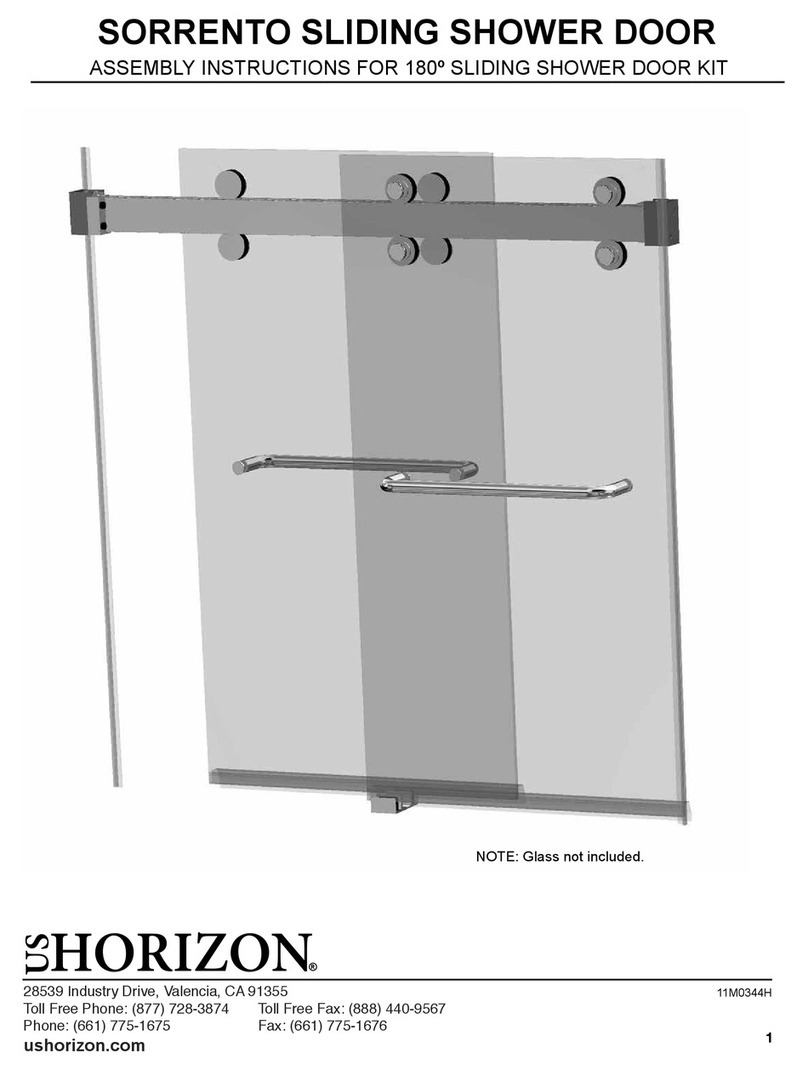
US HORIZON
US HORIZON SORRENTO Series Assembly instructions
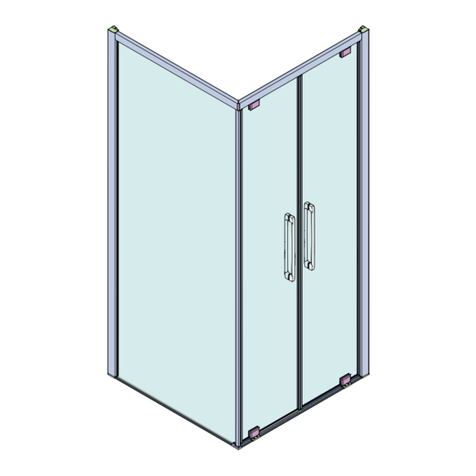
Arblu
Arblu PERSEO ANGOLO Q-R 2SL+1LF Assembling instructions
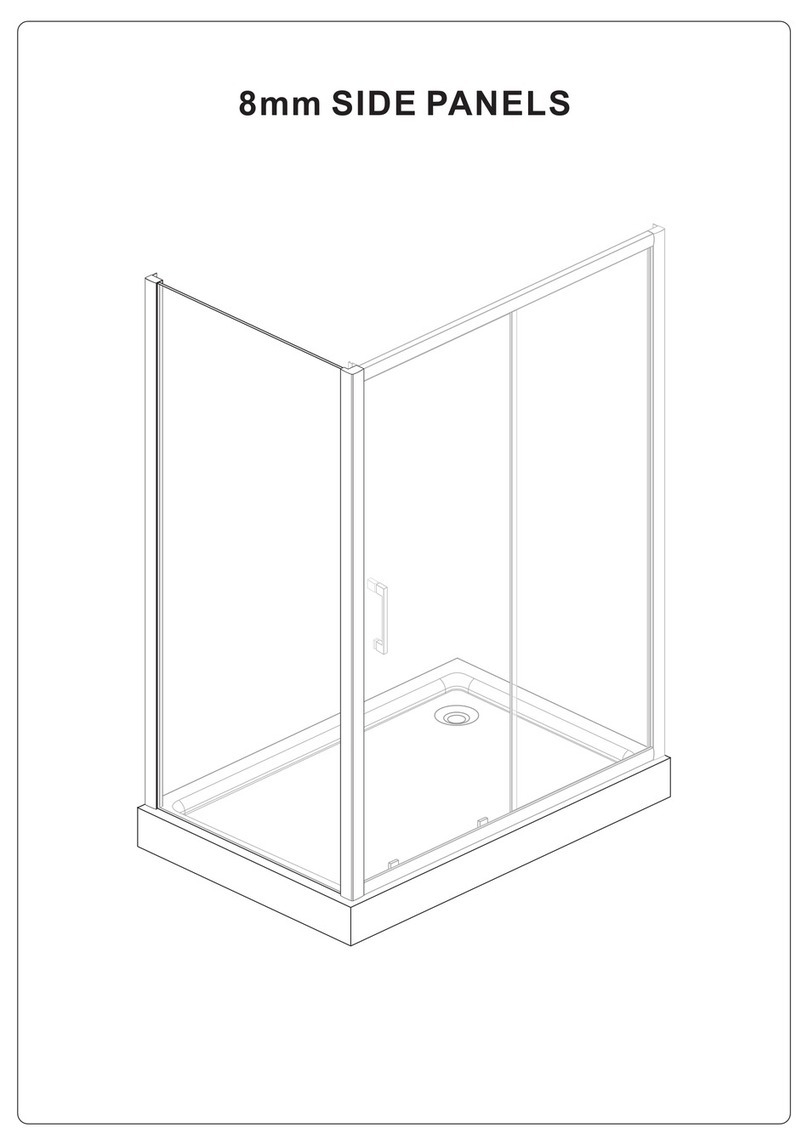
ELEGANT
ELEGANT SPR870 quick start guide

RIHO
RIHO SCANDIC NXT X101 installation manual
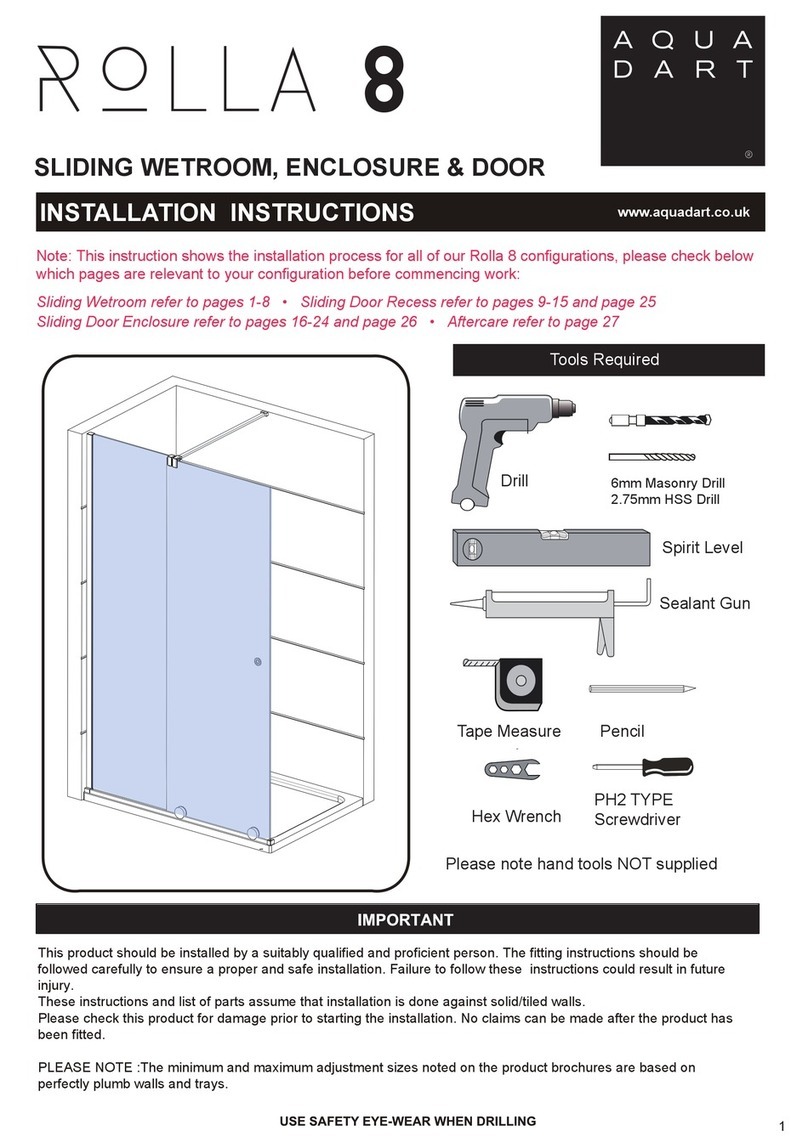
Aquadart
Aquadart Rolla 8 installation instructions
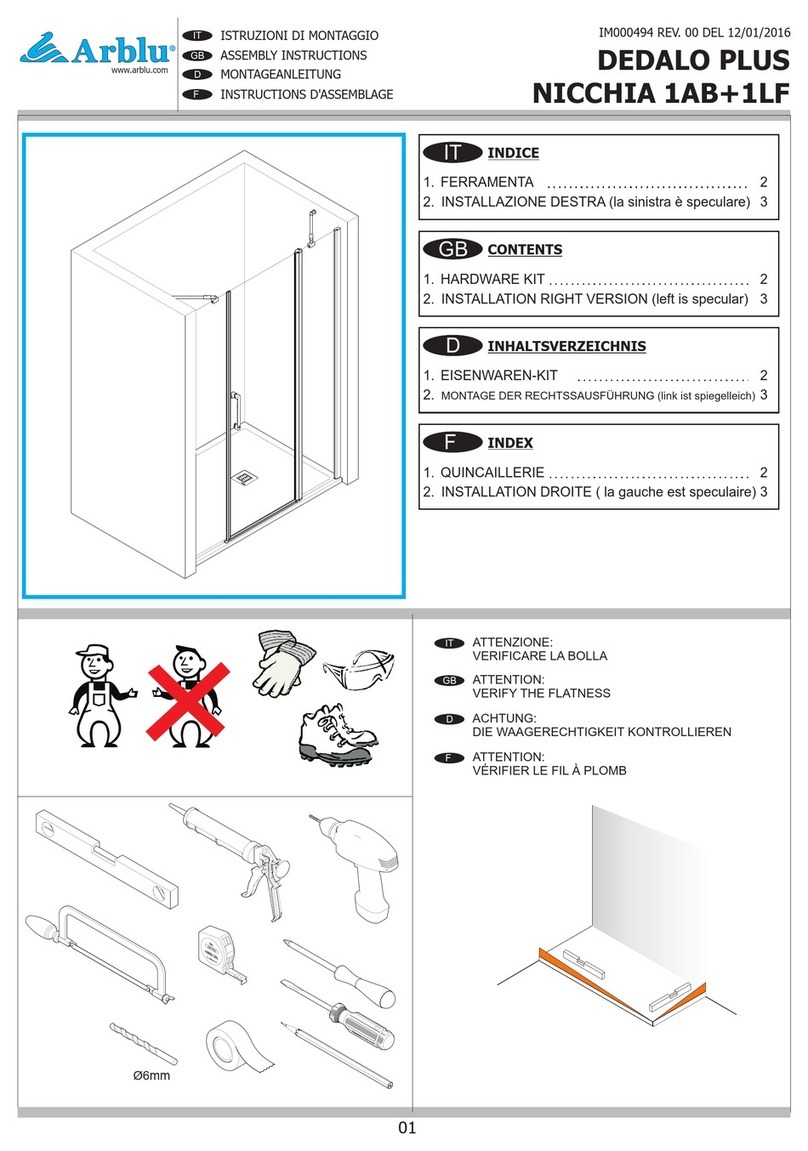
Arblu
Arblu DEDALO PLUS NICCHIA 1AB+1LF Assembly instructions