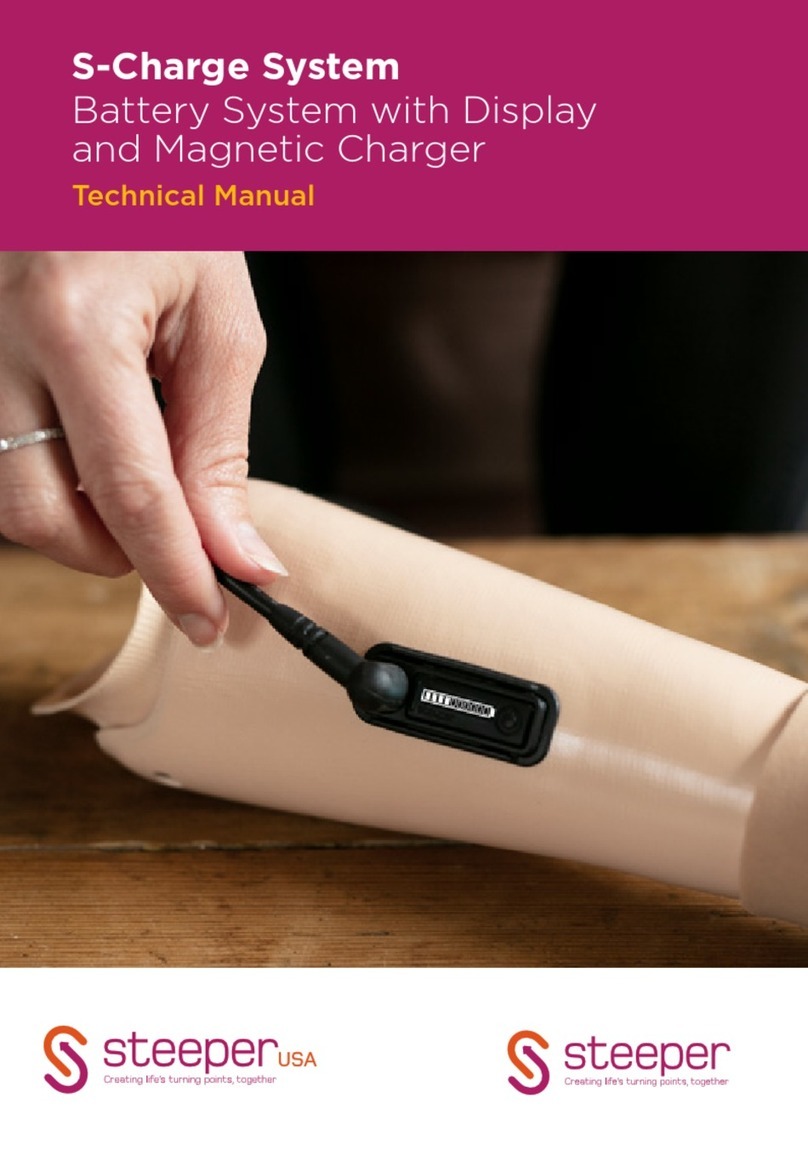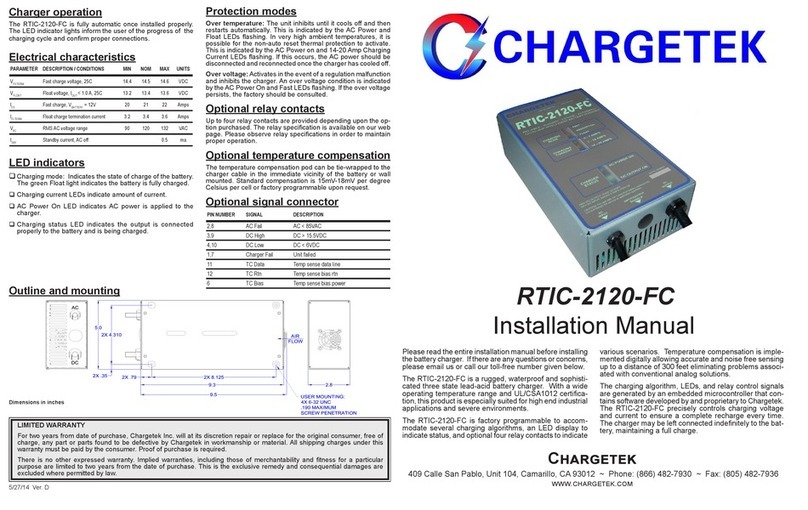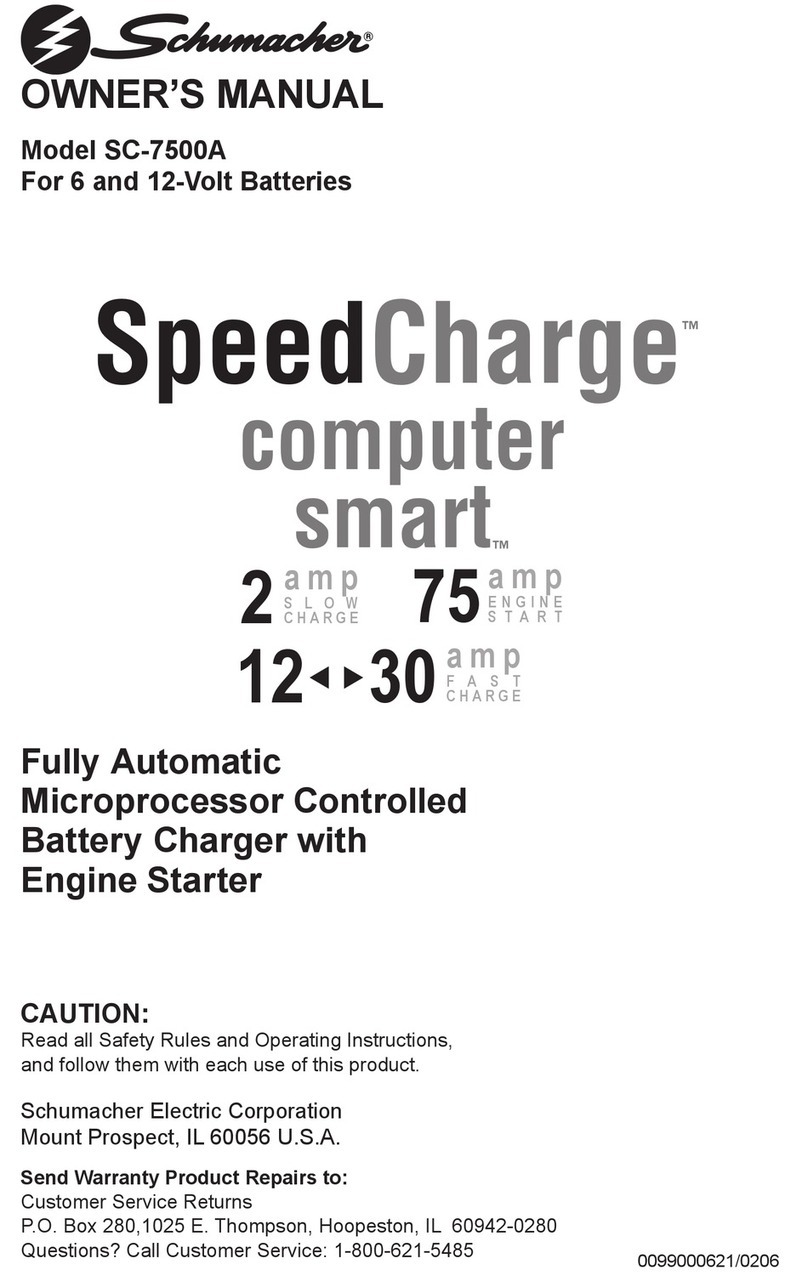Steeper S-Charge User manual

S-Charge System
Battery System with Display and
Magnetic Charger
User Manual

32 S-Charge User Guide
Contents
Your S-Charge System 4
The S-Charge Display 5
Features and Benefits 6
Compatibility 7
Starting the S-Charge System 8
Waking up the S-Charge 9
Low Battery 10
Charging the Prosthesis 11
Putting the Prosthesis on Standby 13
Charging Fault Indication 14
Care, Cleaning and Safety 15
Important Information 16
Troubleshooting 18
Disposal 21
Warranty 22
Environmental Operational Conditions 23
Test Certification 24
Quality Assurance 25
Symbols Used on Product &
Packaging
28
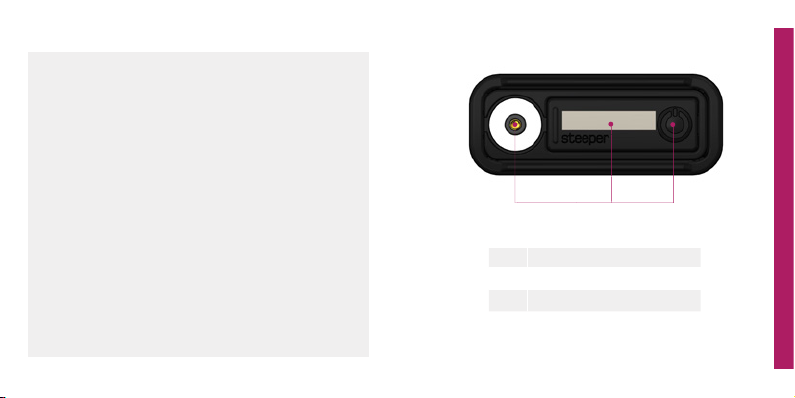
54 S-Charge User Guide
Your S-Charge System
AMagnetic charging point
BOLED display
CStandby button
The S-Charge Display
A B C
The S-Charge System is an easy to control
charging system that is fitted into your
prosthesis to allow you to easily activate,
deactivate, charge and monitor the power
status on your prosthesis.
Your S-Charge System is operated using
a standby button, a visual display and a
magnetic wall charger.
The display screen which is mounted into
your prosthesis, notifies you of the remaining
power within the system and informs you if
there is a charging fault.
For more information, the image opposite
shows the operational buttons for the display.

76 S-Charge User Guide
Features and Benefits
• Fully charges the prosthesis within five hours.
• Visual display of the power status.
• Visual display informing you of any charging
faults.
• Allows you to activate and deactivate your
prosthesis at the touch of a button.
• Simple to use button that switches to and
from standby.
• Raised mounting frame to prevent accidental
activation.
• Magnetic charger allows for easy connection
to the power supply.
• Quick-release magnet protects against
damage.
• Automatic Sleep mode activation to save
power.
Please only use your S-Charge System with the
prosthesis provided by your prosthetist.
The S-Charge System is only compatible with the
Steeper 3500S Battery Pack.
Compatibility
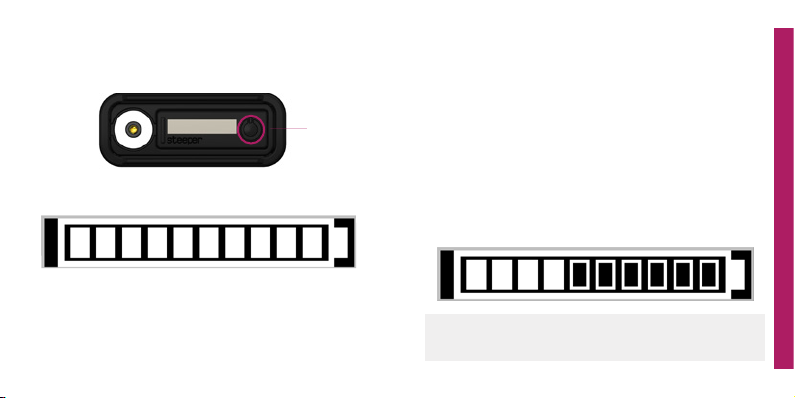
98 S-Charge User Guide
1. To activate the S-Charge System, hold down
the standby button (C) for 1 second.
2. The display will show the battery status bar.
3. After 10 seconds the system will automatically
enter Sleep Mode and the display screen will
become blank. The hand is still operational
whilst the S-Charge is in Sleep Mode.
C
Warning: Do not press the display screen, as this
may damage the S-Charge System.
Starting the S-Charge System
Waking up the S-Charge System
1. Once the system is in Sleep Mode, it can be
woken up by a short press of the Standby
button.
2. Once woken up, the Display will show the
current charge of the battery for 10 seconds,
before returning to Sleep Mode.
Note: The S-Charge System may require a short
amount of charging time before initial start-up.
See page 11 for instructions on how to do this.

1110 S-Charge User Guide
1. Connect the
magnetic plug
to the magnetic
charging port (A)
of the S-Charge
System
Please note: If pulled,
the magnetic charger
will auto release. When the charger is removed
the system will activate the prosthesis. When not
in use, do not leave the wall charger turned on.
2. Once the power supply is turned on, the
charging display will be shown:
A
Charging bar indicating that the battery is at 40%.
Charging the Prosthesis
1. When the battery level reaches 10%, the
display will flash the below screen, on the
press of the button, if the system is active:
Note: If the battery level then falls below 10%,
the system may turn itself off as a safety
precaution. It is important that the system is
placed on charge as soon as possible once it
reaches 10%.
Low Battery Level
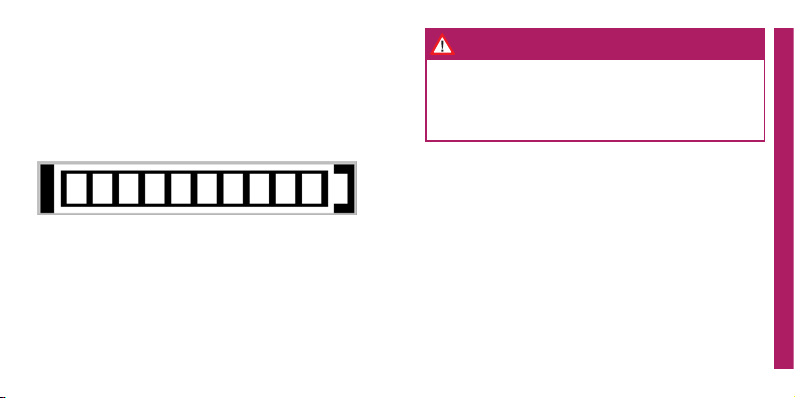
1312 S-Charge User Guide
3. The solid segments of the battery show the
current charge. The cycling segments of the
battery highlight the proportion of the battery
total capacity that has yet to be charged.
4. When the battery is fully charged, all
segments on the charging display will be solid.
5. When the magnetic plug has been
disconnected, the display will show the
current charge of the battery, and the
prosthesis will be activated.
Putting the Prosthesis into Standby
• The terminal device will not be operational
during charging.
• Do not use the wall charger if it is
damaged, and contact your supplier.
Important Information
1. The prosthesis can be deactivated by holding
down the Standby button (C) for 1.5 seconds.
The system will then be in Standby Mode.
2. The system will automatically deactivate the
prosthesis and the display screen will become
blank.
3. A short press of the standby button will
display the standby symbol when the system
is deactivated.
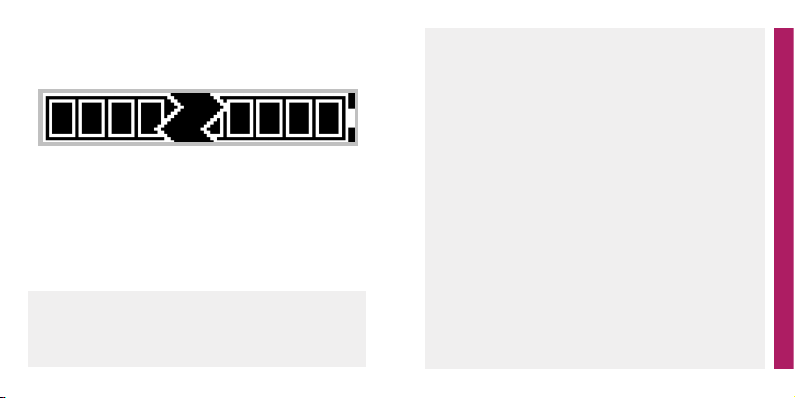
1514 S-Charge User Guide
1. If there is a fault detected during charging, the
display will show as follows:
2. If this occurs, disconnect and reconnect the
charger.
3. If the problem persists, disconnect for 30
minutes and try again.
4. If the issue has not been resolved, contact
your prosthetic provider.
• It is important to inspect your S-Charge
System regularly to ensure early detection
of any potential problems.
• The S-Charge System has been designed
to require minimum maintenance,
therefore if the device is not functioning
as you believe it should, please contact
your prosthetic provider for guidance.
• The display can be gently wiped clean
using a soft cloth only. The use of solvents
or abrasives may damage the screen, thus
affecting the visibility of the text.
• If used with a glove, please ensure that
water does not run down the inside of the
glove at any time.
Warning: To ensure that the S-Charge System
does not become damaged, do not directly press
the display whilst switching the S-Charge System
in/out of Standby Mode.
Charging Fault Care and Cleaning
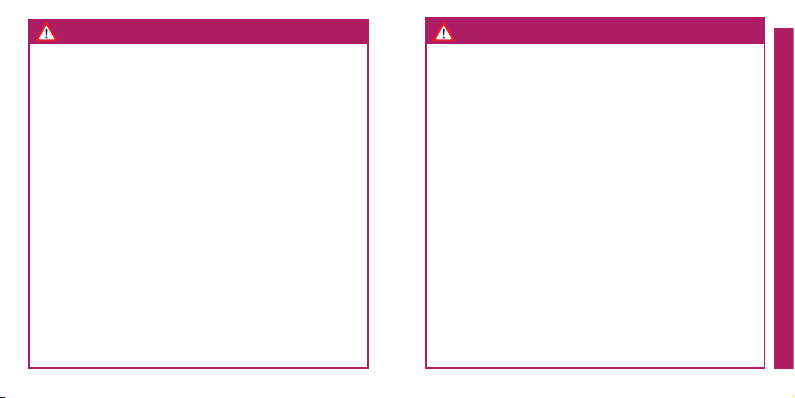
1716 S-Charge User Guide
• Please do not adjust, dismantle, attempt to
maintain or modify the S-Charge System.
Tampering with the device will invalidate the
warranty.
• The S-Charge System is not waterproof, so
moisture must not enter the system. If liquid does
enter the system, it must not be operated and
should be returned to your clinician immediately.
• Do not expose the system to a naked flame or
excessive heat.
• Avoid impact and do not subject the system to
excessive loads.
• The hand will not be operational during charging.
• Do not modify - these products are not designed
to be opened and have no user accessible or
replaceable internal components.
• Do not attempt to charge the system whilst the
prosthetic limb is being worn.
• Do not directly press the display at any time as this
may cause damage to the S-Charge System.
Important User Information
• Do not leave unattended for more than 12 hours
when charging.
• The System must only be charged with the
S-Charge System charger supplied by your clinician.
• If the S-Charge System has been in storage, please
leave in an ambient temperature (20° C) for a
minimum of 2 hours before use.
• If the system gives o an odour, immediately
remove the prosthesis and contact your clinician.
• To avoid potential damage to the Wall Charger, do
not ax magnetic contact to any metallic surface
other than the S-Charge System.
• If a serious incident occurs, in relation to the
device, it should be reported to the manufacturer
and the competent authority of the Member
State in which the clinic and/or user is
established.
Important User Information

1918 S-Charge User Guide
If you do encounter any problems with any of the
components in your S-Charge System, disconnect
and reconnect the charger. If this has not rectified
the fault, disconnect the device for 30 minutes and
try again. If the problem persists, please contact your
prosthetist for further assistance.
Please do not attempt to open or modify any
components within the S-Charge System. This could
cause injury and will invalidate the warranty.
Please note: Before following the troubleshooting
guidance, ensure that the batteries are charged, the
wall charger is plugged in and switched on, and the
prosthesis has not been deactivated by any other
means.
Display not working when power button pressed
Please contact your prosthetist for further
assistance.
Distorted display
1. If the prosthesis is operational, run until the
batteries are flat, then charge for 15 minutes.
2. If the prosthesis is not operational but the
distorted display is still visible, connect the wall
charger for 15 minutes.
3. If the problem persists, return the S-Charge
System and the wall charger to your clinician for
further assessment.
Fault with charging system
1. If there is no response on-screen when the wall
charger is connected for 30 minutes, return the
S-Charge System and the wall charger to your
clinician for assessment.
2. If the broken battery symbol has appeared,
disconnect and leave for 30 minutes. If the
problem persists, return the S-Charge System and
the wall charger to your clinician for assessment.
Troubleshooting

2120 S-Charge User Guide
Prosthesis non-operational despite S-Charge being
fully charged and powered on
Put the system into standby and leave for two
hours, then retry. If the problem persists, return
the S-Charge System and the wall charger to your
clinician for further assessment.
Prosthesis operational despite S-Charge powered
off
Run the batteries until they are flat then recharge,
the system should now function correctly. If the
problem persists, return the S-Charge System
and the wall charger to your clinician for further
assessment.
The S-Charge System is an electrical
device and should not be mixed with
general household waste.
For safe disposal of this Device please
contact the Clinic/Hospital where this
device was fitted or supplied who will advise you on
the best method of disposal.
Penalties may be applicable for incorrect disposal
of this waste, in accordance with your national
legislation.
Disposal
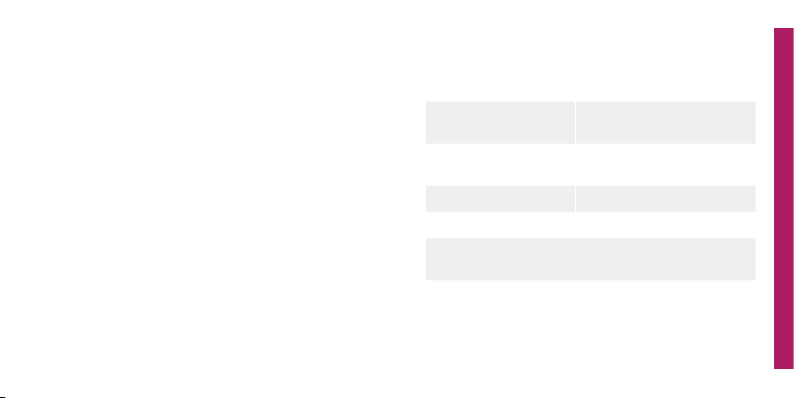
2322 S-Charge User Guide
The warranty will be void on all system components
if any components have been subject to abuse, repair
or maintenance by an uncertified person, deliberate
damage, applied loads beyond those for which the
product was designed, or by modification, neglect
or actions against those outlined in the important
information.
The warranty period for the S-Charge is 12 months.
The designed service life of the S-Charge System is
2 years. Other than the guidance outlined in ‘Care
and Cleaning’, no other maintenance is required for
this system.
Storage and
transport
-20°C (-4°F) to
+25°C (+77°F)
Operational -5°C (+23°F) to
+40°C (+104°F)
Charging 0°C (+32°F) to
45° (113°F)
Pressure range 700-1060 hPA
65 ± 20% humidity.
Do not expose to EM emissions above 8kV
contact, 15kV air
If the S-Charge System has been in storage, please
leave in an ambient temperature (20°C) for a
minimum of 2 hours before use.
Warranty Environmental Operational Conditions

2524 S-Charge User Guide
Quality Assurance
Steeper/SteeperUSA operate a quality management
system that fully complies with the requirements of
BS EN ISO 13485:2016. This certifies that Steeper/
SteeperUSA meet the appropriate international
quality standards for design, manufacture and supply
of prosthetic products.
Steeper is registered with both the Medicines and
Healthcare Regulatory Authority in the UK, and the
Food and Drugs Administration of the United States
Government for the manufacture and supply of
prosthetic and orthotic products.
MHRA Registration N°: 0000006617
FDA Registration N°: 9612243
Model N°: STP-RP616
Continued compliance with the standard is
monitored by a program of internal and external
audits.
Applied Standards:
Test Certification
The S-Charge System and its associated components
listed within this document have been tested
and certified to the following standards and
requirements:
• Medical Safety Testing:
• IEC 60601-1: 2005/AMD1:2012
• IEC 60601-1-11: 2015; Includes meeting
requirements: ISO 14971:2019
• IEC 60601-2: 2014
• IP22 to BS EN 60529: 1992+ A2: 2013, when the
S-Charge display is sealed using the silicone
sealant during fitting.
• IEC62133-2:2017
• UN38.3

2726 S-Charge User Guide
ISO 13485:2016
ISO 14971:2019
MDSAP
Directive RoHS 2015/863/EU.
This S-Charge is an accessory for Class I Medical
Devices which meets the general safety and
performance requirements in MDR 2017/745 Annex I.
This device is CE marked which indicates that the
device meets EU safety, health and environmental
requirements. It also indicates the device’s
compliance with EU legislation and free movement
within the European market.
This device is UKCA marked which indicates that
the device meets safety, health and environmental
requirements. It also indicates the device’s
compliance with the legislation of Great Britain
(England, Wales, Scotland) and free movement
within the market of Great Britain.
The design and manufacture of Steeper equipment
and components are subject to a policy of
continuous reappraisal. The company, therefore,
reserves the right to introduce changes and
withdraw products without notice. For the most
recent issue of this user guide, please visit:
www.steepergroup.com.
Quality Assurance cont.

2928 S-Charge User Guide
Symbol Definition Source
Indicates the medical
device manufacturer.
ISO 15223- 1:2016
Reference no.
5.1.1. (ISO 7000-
3082)
Indicates the authorised
representative in the
European Community/
European Union.
ISO 15223-1:2016
Reference no
5.1.2
Indicates a carrier that
contains Unique Device
Identifier information.
MDR 2017/745
23.2(h)
ISO 15223-1:2016
Indicates the
manufacturer’s batch
code so that the batch
or lot can be identified.
ISO 15223- 1:2016
Reference no.
5.1.5. (ISO 7000-
2492)
Symbols Used on Product & Packaging Certification mark that
indicates conformity
with the applicable
requirements for
products sold within
Great Britain (England,
Wales, Scotland).
https://www.gov.
uk/guidance/
using-the-ukca-
marking
The requirements
for accreditation and
market surveillance
relating to the
marketing of products;
Medical Device
Regulations.
765/2008/EC,
768/2008/EC
MDR 2017/745
(Articles 2, 13, 14,
20, 21, 22, 74 and
Annex V)
Single Patient - Multiple
use Symbol
ISO/DIS 15223-
1:2020(E) DRAFT
Reference no.
5.4.12. (ISO
7000-3706)

3130 S-Charge User Guide
Indicates the item is a
medical device
ISO/DIS15223-
1:2020
Indicates a medical
device that has not
been subjected to a
sterilization process.
ISO 15223- 1:2016
Reference no.
5.2.7. (ISO 7000-
2609)
To indicate that the
marked item or its
material is part of a
recovery or recycling
process.
ISO 704, ISO/IEC
13251, ISO 10987-
1, ISO 9687
(Reference no.
IS0 7000 -1135)
Packaging is covered by
the Forest Stewardship
Council assurance
that it is made with, or
contains, forest-based
materials from FSC
certified forests or
reclaimed sources.
FSC Certification
This product contains
electrical and electronic
components that may
contain materials which,
if disposed of with
general waste, could
be damaging to the
environment. Residents
of the European Union
must follow specific
disposal or recycling
instructions for this
product. Residents
outside the European
Union must dispose
ofor recycle this
product in accordance
with local laws or
regulations that apply.
IS EN
50419:2006
Reference no.
Fig. 1

Steeper Group, Unit 3, Stourton Link
Intermezzo Drive, Leeds, LS10 1DF, United Kingdom
Tel: +44 (0) 113 270 4841
customerservices@steepergroup.com
www.steepergroup.com
Steeper USA, 8666 Huebner Road, Suite 112, San
Antonio, TX 78240, USA
Tel: 210 481 4126
www.steeperusa.com
STPPR046 Issue 5 June 2021
©2021 Steeper Group. All rights reserved.
EMERGO EUROPE
Prinsessegracht 20,
2514 AP The Hague,
Netherlands
KSA Authorised Representative
AL EWAN MEDICAL COMPANY
Oce 14, 1st Floor, Elite Trading Centre
Building 7934 King Abdul Aziz Road, Al Rabi,
13315 Riyadh,
Saudi Arabia
Australian Sponsor
ORTHOPAEDIC APPLIANCES PTY LTD
(OAPL), 26-32 Clayton Road, Clayton,
VIC, 3168, Australia.
Other manuals for S-Charge
1
Table of contents
Other Steeper Batteries Charger manuals