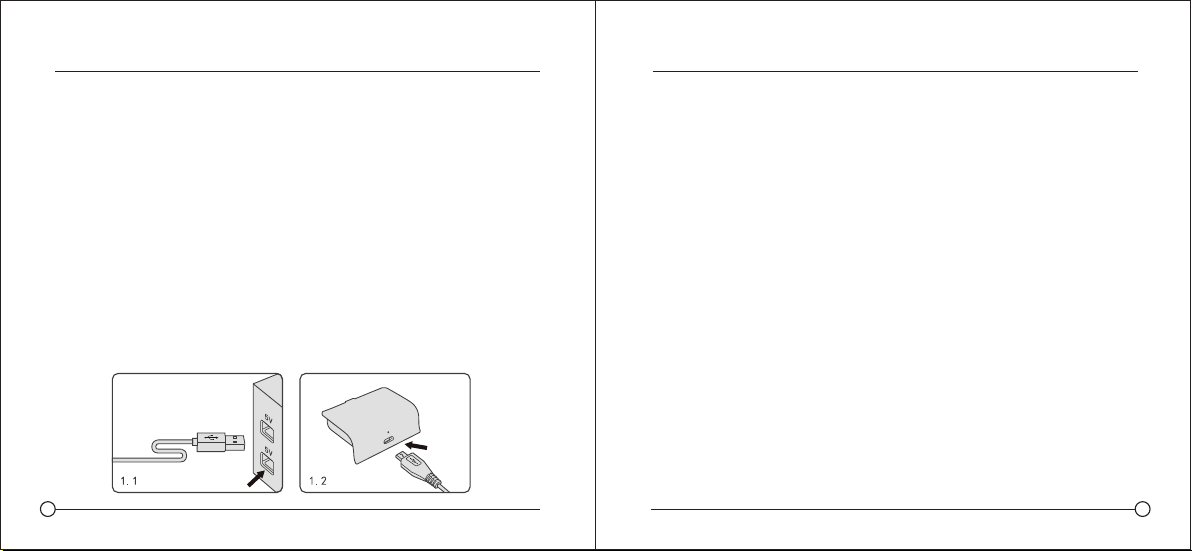5 6
• The product should be used with stable standard DC 5V voltage,
when it is charging one controller.
• When the product is damaged, please stop using it and send it
to the professional to repair, do not disassemble it by yourself.
• If the product is filled with water,
please air-dry it. Do not expose it in the sun.
• Do not scrub it with chemical reagent.
• Do not scratch it with sharp objects.
ATTENTION:
PLAY & CHARGE KITPLAY & CHARGE KIT
3. USING INTRODUCTION:
Charge the battery pack directly.
Connect the USB cable to the device or adapter
with standard DC 5V USB port.
Then connect the Type C port to
the micro port of battery pack to charge the battery.
•
•
•