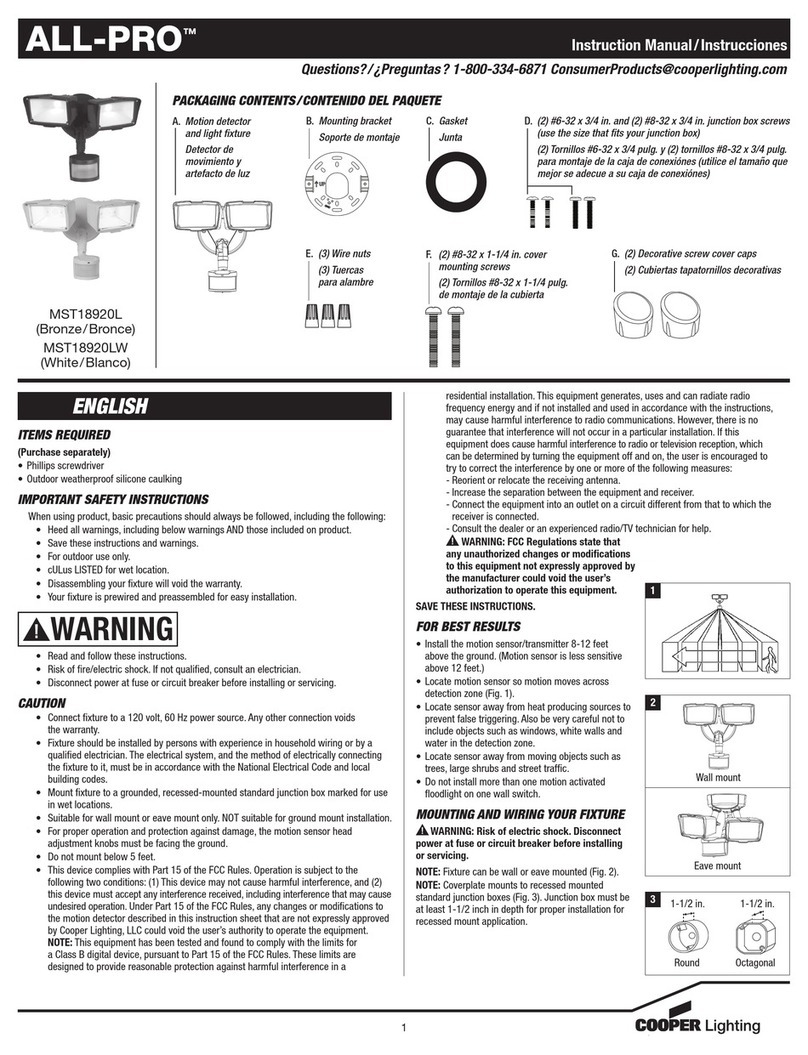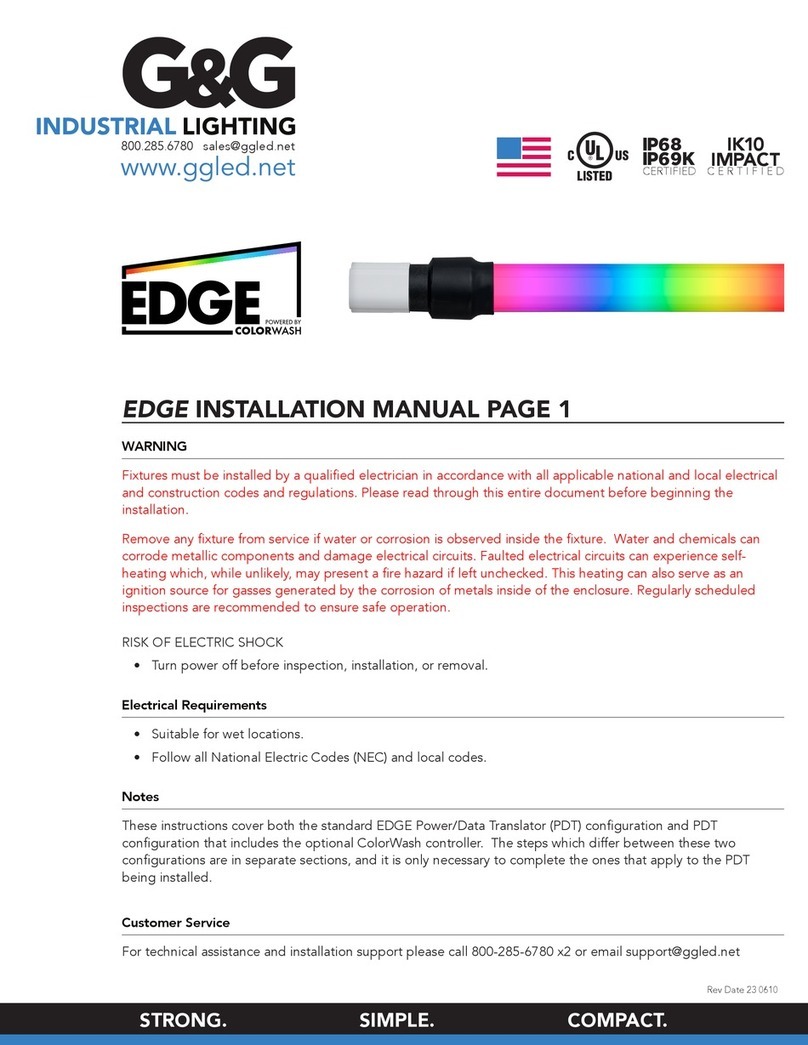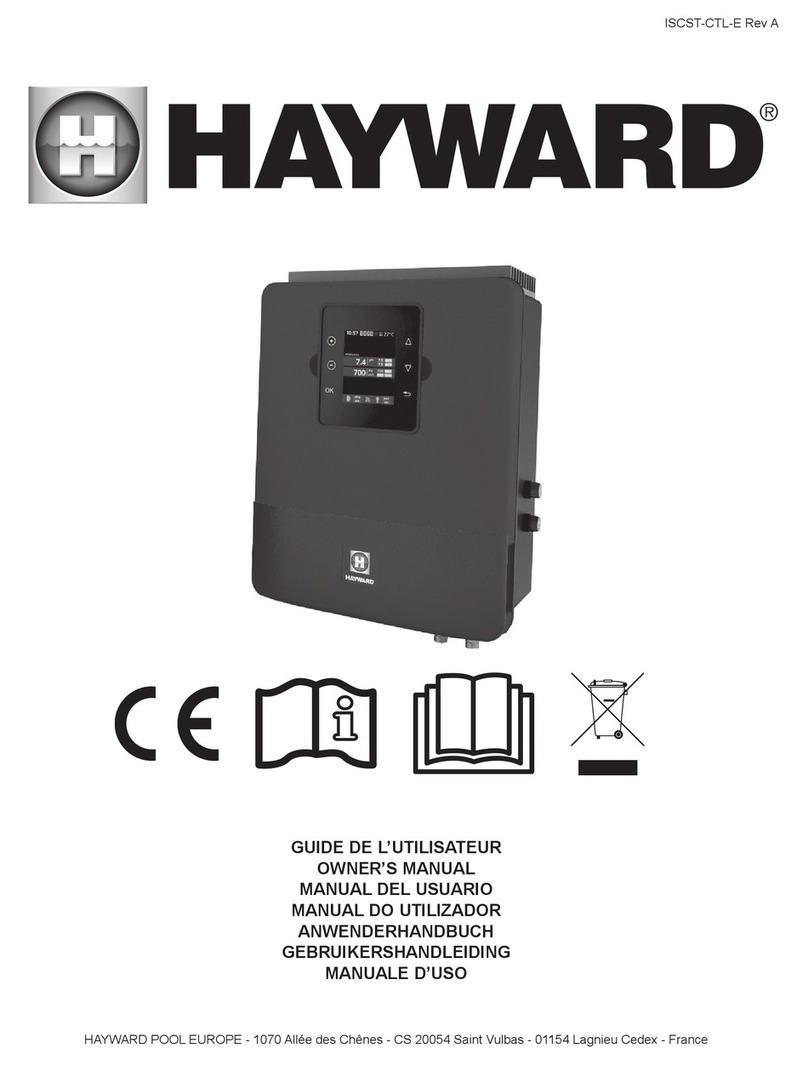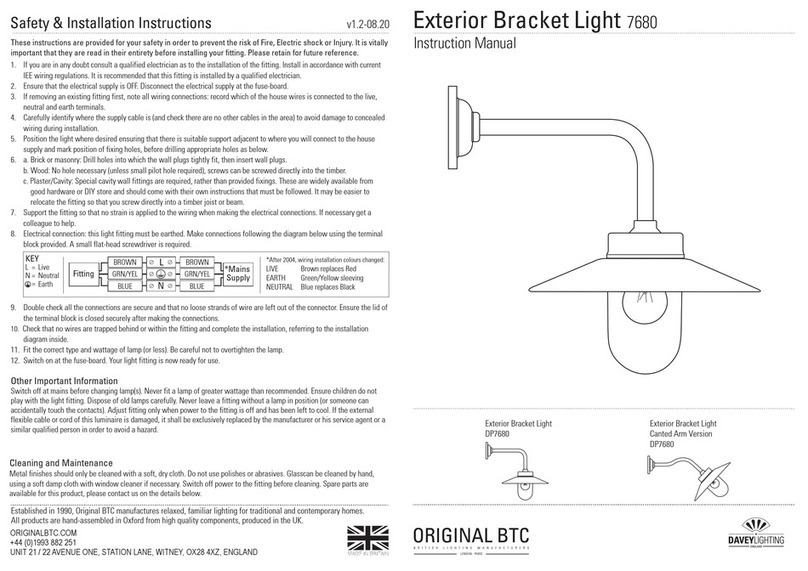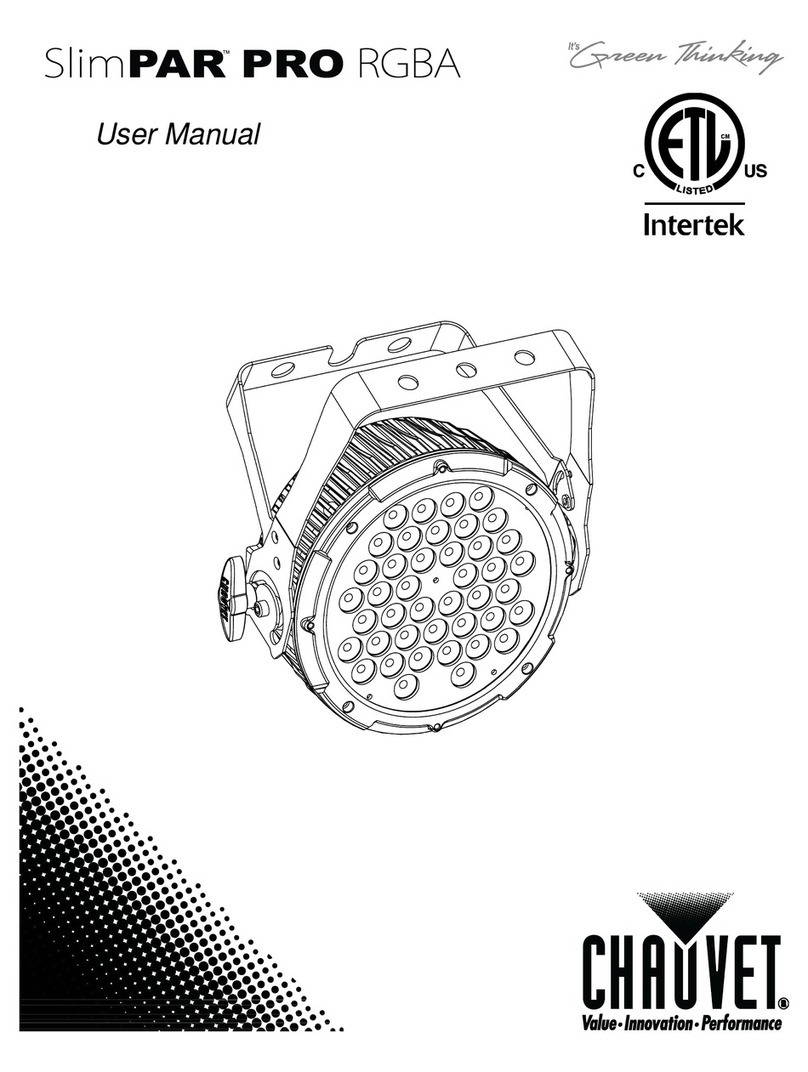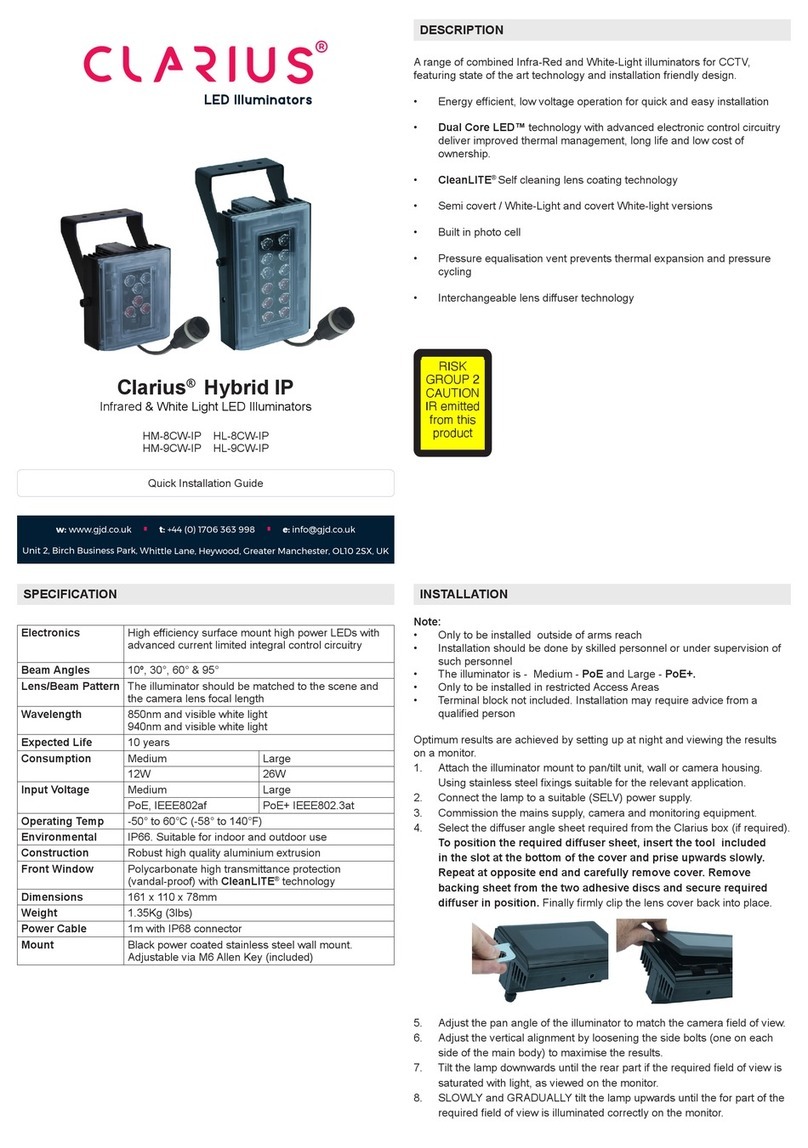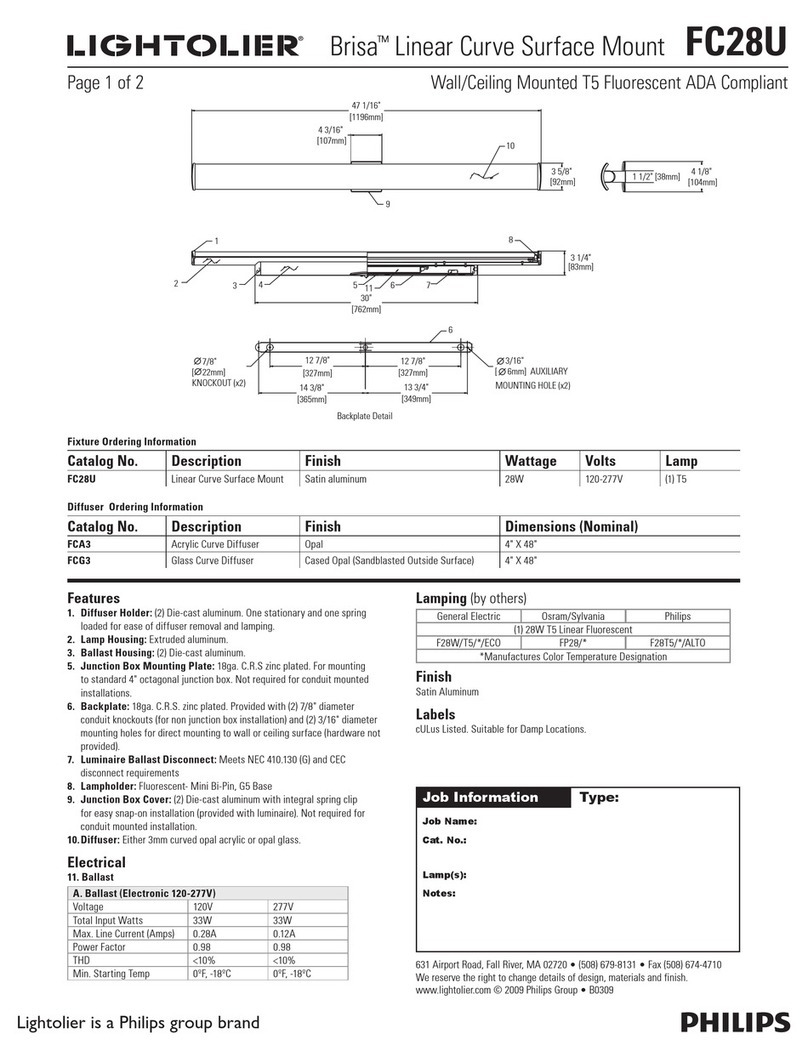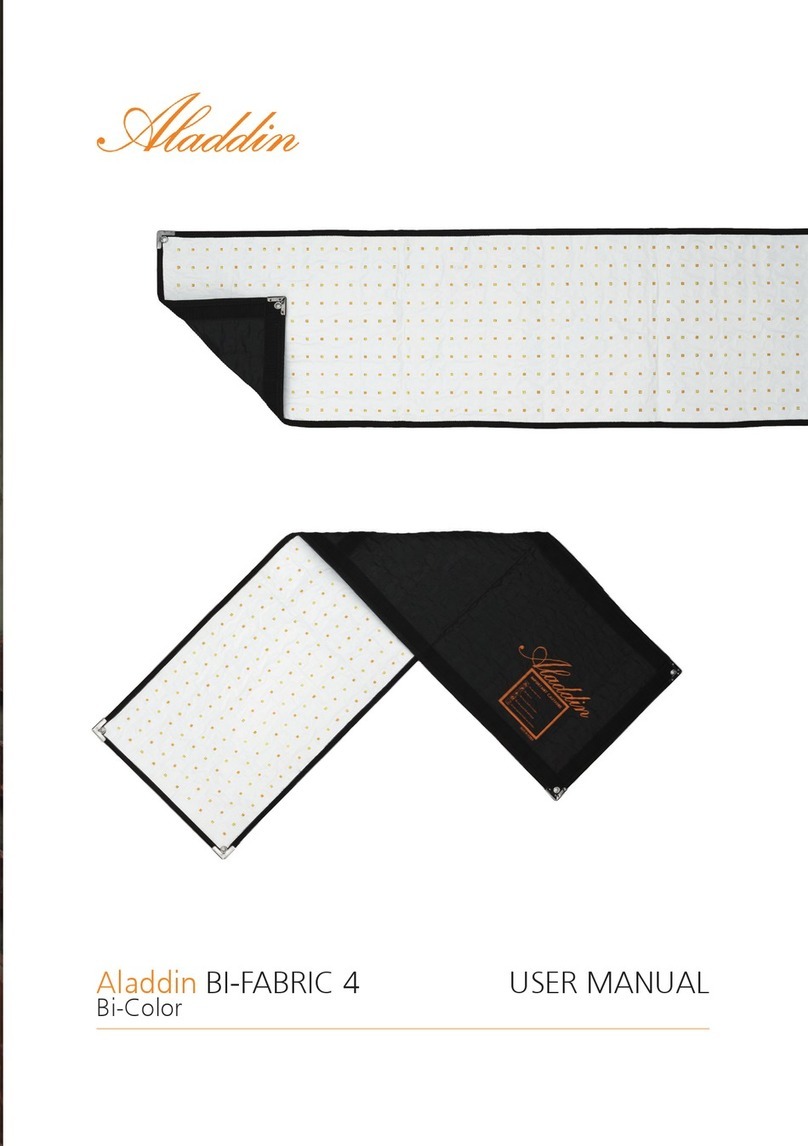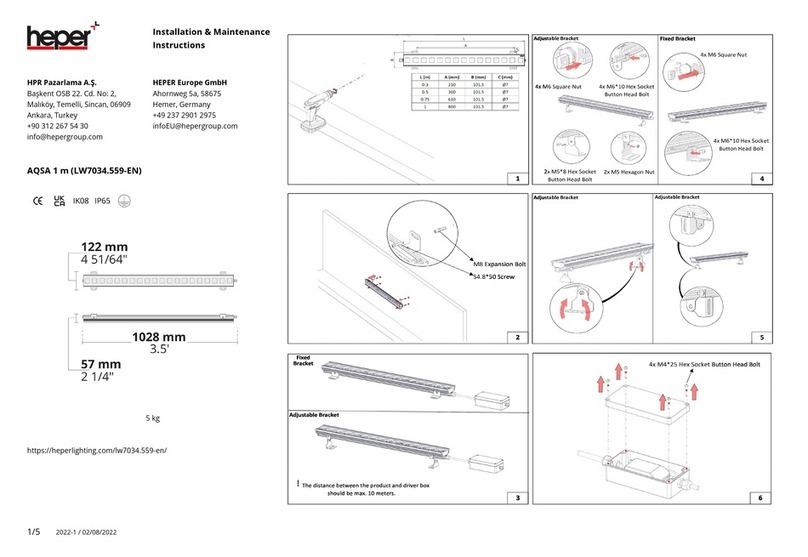STEFLY Canopy Flasher Technical Document

SteFly Canopy Flasher Manual Version 1.2 1
SteFly Canopy Flasher
Installation Manual and Operating Instructions
Version 1.2
March 2023
info@stefly.aero
www.stefly.aero
SteFly is a registered trademark used by CoTexx GmbH, 86565 Gachenbach, Germany

SteFly Canopy Flasher Manual Version 1.2 2
Table of Contents
1 PRELIMINARY REMARKS ........................................................................................................................ 3
1.1 IMPORTANT NOTICES .................................................................................................................................. 3
1.2 LIMITED WARRANTY ................................................................................................................................... 3
1.3 CONVENTIONS AND PICTOGRAPH DEFINITIONS ................................................................................................. 3
2 SAFETY ................................................................................................................................................... 4
2.1 SAFETY PRECAUTIONS .................................................................................................................................. 4
2.2 PROPER USE .............................................................................................................................................. 4
2.3 IMPROPER USE .......................................................................................................................................... 4
3 PRODUCT DESCRIPTION ......................................................................................................................... 4
3.1 SCOPE OF DELIVERY .................................................................................................................................... 4
3.2 DESIGN AND FUNCTION ............................................................................................................................... 5
3.3 DIP SWITCHES ........................................................................................................................................... 6
3.4 STATUS LEDS OF THE CONTROL BOX .............................................................................................................. 6
3.5 CHANGE OF BAUD RATE / UPDATE THE CONTROL BOX ...................................................................................... 7
4 INSTALLATION ........................................................................................................................................ 7
4.1 INSTALLATION LOCATION ............................................................................................................................. 7
4.2 INSTALLATION PROCESS ............................................................................................................................... 7
4.3 FUNCTION TEST .......................................................................................................................................... 9
5 OPERATION ............................................................................................................................................ 9
5.1 BEFORE SWITCHING ON THE CANOPY FLASHER ................................................................................................ 9
5.2 SWITCHING ON THE CANOPY FLASHER / NORMAL OPERATION .......................................................................... 10
5.3 SWITCHING OFF THE CANOPY FLASHER ......................................................................................................... 10
6 MAINTENANCE ..................................................................................................................................... 11
7 TROUBLESHOOTING ............................................................................................................................. 11
8 TECHNICAL DATA ................................................................................................................................. 12

SteFly Canopy Flasher Manual Version 1.2 3
1 Preliminary Remarks
1.1
Important Notices
SteFly Canopy Flasher was designed to improve the visual awareness of your glider by sending out
light flashes from high-intensity LEDs.
Make sure that the device can be legally installed and operated with the laws in your country.
Aircraft registered in EASA member states have to comply with EASA Standard Change CS-SC036b
(INSTALLATION OF VISUAL AWARENESS LIGHTS). Link
Before using any part of the system, please read and understand this manual. All information in this
document is subject to change without notice. The latest version can be downloaded from
www.stefly.aero.
CoTexx GmbH does not accept responsibility for damages which are the result of installation and
operation of the device.
1.2
Limited Warranty
SteFly Canopy Flasher and Control Box as well as our accessories are warranted to be free from
defects in materials or workmanship for two years from the date of purchase. Within this period,
CoTexx will, at its sole discretion, repair or replace any components that fail in normal use. Such
repairs or replacement will be made at no charge to the customer for parts and labour, provided that
the customer shall be responsible for any transportation cost. This warranty does not cover failures
due to abuse, misuse, accident, or unauthorised alterations or repairs.
1.3
Conventions and Pictograph Definitions
The safety instructions in SteFly operating manuals are the result of risk evaluations and hazard
analyses. In this document, the following hazard levels and information are considered:
Pay special attention to critical notes marked with a yellow caution symbol, because
non-observance may result in damage or any other critical situation.
A red caution symbol signalizes that non-observance may result in injuries.
Command to perform an action or task associated with a source of danger, the
disregarding of which may result in serious accidents.
A blue cloud indicates useful information or tips.

SteFly Canopy Flasher Manual Version 1.2 4
2 Safety
2.1
Safety Precautions
Duty to inform
Each person involved in the installation or operation of the canopy flasher system
must read and observe the safety-related parts of these operating instructions.
Make absolutely sure that nobody is looking directly into the canopy flasher or into
the reflected beam in nearer vicinity, when the LEDs of the canopy flasher are
emitting light! This could possibly damage the retina temporarily or even
permanently. The Control Box has the function to start the flash mode shortly after
take off and stop it after landing, when the on / off- switch in the instrument panel is
in the “on” position. But always be aware of malfunctions, e.g. misleading FLARM
signals. Especially take care, when the ACL switch in the instrument panel is flipped
“on”, because SteFly Canopy Flasher signals that it is working properly by two short,
reduced-brightness flashes.
2.2
Proper Use
SteFly Canopy Flasher was designed to improve the visual awareness of your glider by sending out
light flashes from high-intensity LEDs.
The LED flasher shall be installed in the inside of the forward part of the canopy and therefore has a
limited field of coverage in the forward sector of the aircraft.
SteFly Canopy Flasher is an additional feature of helping pilots to avoid mid-air collisions in day VFR
conditions. Security decisions and airspace observation must be made regardless of having installed a
visual awareness light system.
The Control Box features a USB-A charging port, which can supply mobile devices with power during
flight.
2.3
Improper Use
Improper use will cause all claims for liability and guarantees to be forfeited. Improper use is deemed
to be all use for purposes deviating from those mentioned above, especially:
• This product is not certified as anti-collision light and therefore must not be installed if an
anti-collision light is required due to operational regulations.
• Operating it outside the operation conditions defined in technical data section, e.g. input
voltage, temperature and humidity.
3 Product Description
3.1
Scope of Delivery
Everything you need for a standard installation is included in the scope of delivery:
• SteFly Canopy Flasher with green LEDs and black aluminum / SLS-printed housing
• Control Box for automatic flash activation in flight and increase of flash intensity according to
FLARM® collision warning data; with integrated USB charger 5 V / 2 A for mobile devices,
Bluetooth® (can send FLARM® and position data to a mobile device) and WLAN (for baud rate
/ updates)
• On/off switch with integrated 4 A fuse and labeling panel

SteFly Canopy Flasher Manual Version 1.2 5
• All required cables (12 VDC power supply to on-off switch / on-off switch to control box /
control box to canopy flasher)
• Masking foil template for precise alignment of the canopy flasher in the direction of flight
• Yaw string with clear adhesive pad and alignment template
3.2
Design and Function
SteFly canopy flasher was specially designed as visual awareness light for gliders and sailplanes. LEDs
are emitting green flashes with high luminous power. The light beam is formed by a reflector and the
housing, which is coated by a mirror foil.
The system architecture is shown below.
The canopy flasher is connected to the Control Box, which evaluates FLARM signals of aircraft in the
surrounding area. For safety reasons (dazzling) and energy saving, the canopy flasher only emits light
flashes, when the aircraft is flying. Therefore, FLARM is connected to the Control Box via a RJ45
cable.
An on/off switch has to be installed, to activate and deactivate the visual awareness light. It has an
integrated fuse against system overloads and system shorts. This switch is electrically positioned
between the storage battery(ies) and the Control Box. The switch must be accessible during the
operation of the aircraft and should therefore be installed in the instrument panel.
In case of jettison of the canopy for emergency exit, the design provides a quick separation
connector (standard) or a canopy contact (useful for side opening canopies, available as accessory).
!"#!$%&'(
)*+,-(./0"&%12(+3,(45%67(./0"&%1
internal
spli+er
Control Box
USB (5V / 2A)
FLASH
PWR
.389:;/<7=
Rpt Tx | Pwr L/M | Pwr H| BT On | Prog
)*+,-
!"#!$%&'()*+,-(>("!0/#!$ ?%<%
@ABA C!5 DE:!%5 >(:@@F!G H%I/B%<!5
!$(>(!J(0;/<7=
K(+(CG0@ /$<@B5%<@?
GND
9 –15 V DC
min.
AWG 20
L%M@51
IN
OUT
NG/7O(0@"%5%#!$ 7!$$@7<!5
!5 7%$!"1 7!$<%7<
!"#!$%&'(P:Q(7=%5B/$B
!C R!L/&@(?@I/7@0
,SKT(7%L&@
,SKT(7%L&@
U*+H
FLARM
REPEAT
:<@)&1 E%$!"1 )&%0=@5

SteFly Canopy Flasher Manual Version 1.2 6
3.3
DIP Switches
The DIP switches allow some individual settings. In default status all DIP switches are up.
DIP Switch Name
Switch up
Switch down
Rpt Tx
passing data (TX & RX) across
from the FLARM to the REPEAT
connection (repeater mode)
the transmit line to the FLARM
is from the Control Box (e.g.
XCSoar via Bluetooth) itself,
not the REPEAT
Pwr L/M
low power
medium power
Pwr H
low or medium power
(according to setting of “Pwr
L/M” DIP switch)
high power mode, regardless
of “Pwr L/M” setting
BT On
Bluetooth off
Bluetooth on, connect to send
position / FLARM data to
mobile devices with XCSoar /
SeeYou Navigator
Prog
normal use
only for updates (see chapter
Change of Baud Rate / Update
the Control Box); Flasher is not
operating
3.4
Status LEDs of the Control Box
The Control Box has four status LEDs, positioned above the RJ45 connectors:
• LED1 (left): Valid GPS data received (off = no fix / on = 3d fix, on ground / flash[1's] = 3d fix,
airborne) <<< note actual flasher will only flash when airborne
• LED2: BT connected (turns on when BT connected)
• LED3: Activity (flashes when data present)
• LED4 (right): Connected (turns on when RS232 connection present)

SteFly Canopy Flasher Manual Version 1.2 7
3.5
Change of Baud Rate / Update the Control Box
To establish communication with FLARM it is mandatory that the baud rate of FLARM and Control
Box are the same. By default, the serial connection of the Control Box is 19200 baud.
If you want to change to autobaud or select a different baud rate, please follow the steps below:
1. turn power on
2. while booting (LEDs go 4-3-2-1) switch PROG switch down
3. after a few seconds you should see all LEDs constantly flash.
4. find WiFi ssid: “JustSoaring” pw: “11221122”, connect and go to http://192.168.0.1
5. you can select any baud rate or autobaud and save
6. you can also do a WiFi update from this place using http://192.168.0.1/update
If autobaud is activated, the system will check the baud rate when turning on. Once
the baud rate is detected, the status LEDs of the Control Box will show a one-time
LED sequence (4-3-2-1).
If there is no baud rate detected automatically, the baud rate will be set to 19200
baud after 30seconds.
FLARM should be present from power on.
4 Installation
4.1
Installation Location
SteFly Canopy Flasher is installed on the inside of the canopy facing forward. The best position for
SteFly Canopy Flasher is the far forward as possible for minimal obstruction of the pilot´s field of
view. Most gliders have installed a flap controlling the cockpit ventilation at the front of the canopy.
Ensure that this flap has enough clearance and is not blocked by the canopy flasher.
4.2
Installation Process
A video showing the installation process is available on YouTube: Link
Overview of the installation process:
• Determine the approximate position of the canopy flasher (ensure that the flap controlling
the ventilation has enough clearance!)
• Degrease the canopy in the area of the adhesive surface (for the canopy flasher and the yaw
string)
Degrease an aircraft canopy made of acrylic glass / PMMA / Plexiglas® only with
isopropanol or benzene-free cleaning naphtha! Other solvents such as acetone or
methanol / alcohol may cause cracks / permanent damage!
• Tension a thread from the nose of the fuselage to the top of the vertical stabilizer. Use a
measuring tape to align the thread in the middle of the canopy

SteFly Canopy Flasher Manual Version 1.2 8
• Optional: attach the yaw string on the center line using the paper template
• Stick the adhesive template with the outline of the canopy flasher on the outside of the
canopy. Remove the protective film from the canopy flasher and stick it to the canopy
according to the template. Once the 3M VHB Tape is in contact with the canopy, do not try to
reposition the canopy flasher. Apply moderate pressure for durable adhesion.
• Position the on/off switch in the instrument panel. The labeling board of the switch also
serves as a drilling template (drilling diameter 6 mm).
• Fasten the control box in front of the instrument panel (screws and clamps / cable ties /
Velcro)

SteFly Canopy Flasher Manual Version 1.2 9
• Plug in the cables and connect the cables to the screw terminals of the on/off switch
Please make sure to connect the right end of the cable with the corresponding
device. Non-observance may result in damage of all corresponding devices.
Cables for power supply are typically red for +9 to 15 V DC and blue (or black) for
the ground connection. Power supply cables for the control box should be minimum
AWG 20 (included in scope of delivery).
• Use zip ties or other appropriate fasteners to place cables permanently and prevent from
movement.
When selecting the connectors, we made sure that they separate automatically
with little force in event of canopy jettison. Therefore, you must not use zip ties to
secure the plugged-in connectors and bind them together! Secure only the
connector that comes from the control box, as this will remain connected to the
aircraft, even during canopy jettison.
4.3
Function Test
Test the correct function by switching on the canopy flasher after having completed the installation.
When the switch is toggled on the ground, the canopy flasher will flash twice with less intensity.
Flashing with strong intensity during a dangerous situation is simulated and triggered by the
FLARM® simulator app, if Power-FLARM® Fusion is installed.
Make absolutely sure that nobody is looking directly into the canopy flasher or into
the reflected beam in nearer vicinity when the LEDs of the canopy flasher are
emitting light! This could possibly damage the retina temporarily or even
permanently.
In case of another FLARM-solution than Power-FLARM® Fusion is installed: to verify that the Control
Box is set up correctly, please check status LED1. Make sure that FLARM receives GPS signals (glider is
located outside of the hangar), then LED1 should be on. If not make sure that the baud rate is set up
correctly. (see chapter Change of Baud Rate / Update the Control Box)
5 Operation
5.1
Before Switching On the Canopy Flasher
Make absolutely sure that nobody is looking directly into the canopy flasher or into
the reflected beam in nearer vicinity, before toggling the on-off switch to “ACL”. The
powerful LEDs of the canopy flasher could possibly damage the retina temporarily
or even permanently.

SteFly Canopy Flasher Manual Version 1.2 10
5.2
Switching On the Canopy Flasher / Normal Operation
When the switch is toggled on the ground, it will flash twice with less intensity and signalizes that the
flasher is active. Due to the connection between Control Box and SteFly Canopy Flasher, the latter
will start flashing when FLARM indicates that the aircraft is flying.
The following drawings illustrate the shape of the light cone.
The brightest area of the flashes is in flight direction in extension of the longitudinal axis. Due to the
green color of the light, which has the best perception of all colors for the human eye, the visible
distance of the flasher is > 3,5 km in the center of the light cone and slowly decreasing to its edges.
Even if the angle of approach of another aircraft moderately differs from your flight direction, your
canopy flasher warns the other pilot. Indicative values for visible angles with reference to the z-axis
of the LED plane are -30° below and +60° above, as well as up to ±45° right and left.
When your glider is in the air, the canopy flasher will flash constantly with a frequency according to
the setting of the DIP-switches. The settings “low / medium / high” have impact on the flashing
pattern (the time between individual flashes).
The intensity of flash frequency increases as soon as there is an aircraft in the vicinity on potential
collision course. This happens in accordance with acoustic and visual FLARM warnings.
If SteFly Canopy Flasher measures a temperature of > 60°C in the flasher housing, the flash mode will
slow down to prevent the components from overheating. Due to the high efficiency of the LEDs as
well as the large aluminium heat sink integrated in the housing, these temperatures do only occur in
exceptional circumstances.
Canopy protection from sunlight
Please always use a canopy cover whenever the glider is on the ground. This
enhances the life-time of all components due to less exposure to heat and UV light.
5.3
Switching Off the Canopy Flasher
Shortly after landing FLARM usually recognizes that the flight has stopped. At the same time, the
Control Box sends a signal to the Canopy Flasher and it will stop flashing. This avoids unintended
dazzling, saves energy and prevents the LEDs from overheating in hot environments.

SteFly Canopy Flasher Manual Version 1.2 11
If the flasher does not stop flashing shortly after landing (approx. 30 seconds) turn
off the switch manually. The same applies, if persons are arriving, who are not
familiar with the risk for the human eye of high-power LEDs.
6 Maintenance
The whole system consisting of SteFly Canopy Flasher, Control Box, on-off switch and cables has no
serviceable parts.
To obtain warranty service, please contact your local dealer or contact SteFly directly.
Opening the housing of SteFly Control Flasher or Control Box will void the warranty!
If it is needed to remove SteFly Canopy Flasher from the canopy, carefully begin pulling at the end of
the flasher housing (where the LEDs are placed). Take your time and 3M VHB Tape will slowly tear bit
by bit. Please contact us if you need new 3M VHB tape as spare part for reinstallation.
7 Troubleshooting
Problem
Possible Causes
Remedy
Canopy flasher does not flash
twice, when the on / off switch
is flipped to “on”
Battery is not connected to the
electrical aircraft system
Connect batteries
Battery voltage too low
Check battery voltage and
recharge / exchange it
Cables not properly plugged in
Reconnect the cables
If installed: canopy contact
loose
Check and adjust again that
both sides of the canopy
contact are in contact, if the
canopy is closed
Canopy flasher does not flash
in the air
FLARM baud rate not matching
Check if the baud rate of
FLARM and Control Box is the
same
FLARM is not working
Check if FLARM is connected to
the electrical systems
FLARM cable is not properly
plugged in
Reconnect the cable
Thermal protection
mechanism is activated
Let the flasher cool down

SteFly Canopy Flasher Manual Version 1.2 12
8 Technical Data
Size
Unit
Value
Number of LEDs
10
Wavelength of LED light
nm
predominant 490 – 570 (green)
Luminous flux
lm
3600
Mass canopy flasher
g
53
Mass control box
g
128
Mass on-off switch
g
10
Mass connection cables
included in the scope of
delivery
g
57
Dimensions canopy flasher
mm (length x width x height)
95 x 33 x 30
Dimensions control box
mm (length x width x height)
78 x 84 x 25
Dimensions on-off switch
mm (width x height)
15 x 31
Input Voltage
V DC
9 - 15
Amperage total for canopy
flasher and control box (w/o
charging mobile devices)
mA (@ 13,5 V, flashing
frequency “low”)
110
Amperage total for canopy
flasher and control box (w/o
charging mobile devices)
mA (@ 13,5 V, flashing
frequency “medium”)
150
Amperage additional when
transferring data via Bluetooth
mA
20
Internal fuse on-off switch
A
4
USB-A charging port output
V / A
5 / 2
Operating temperature
°C
-30 to +60
Operating rel. humidity
%
0 - 95
Material control box housing
Black anodized aluminium
Material canopy flasher
housing
SLS printed plastic, painted
matt black; heat sink black
anodized aluminium
Table of contents