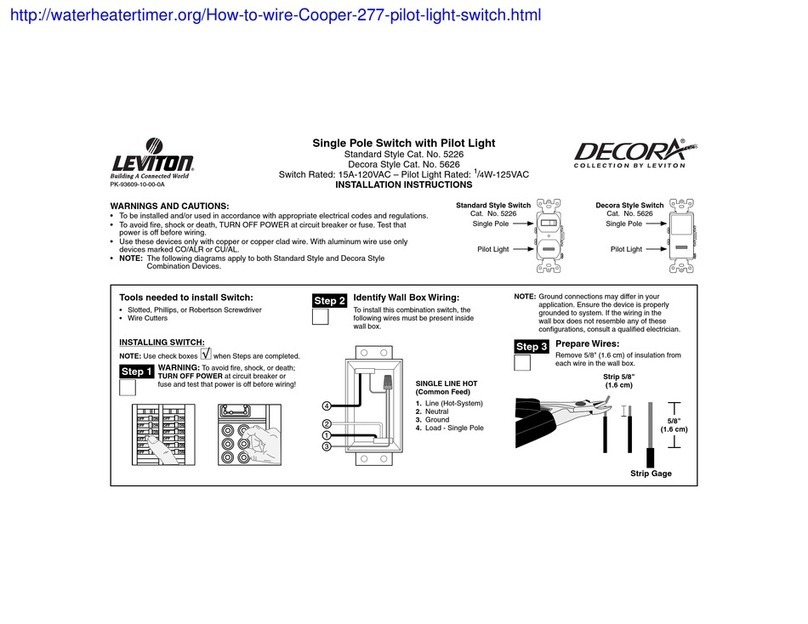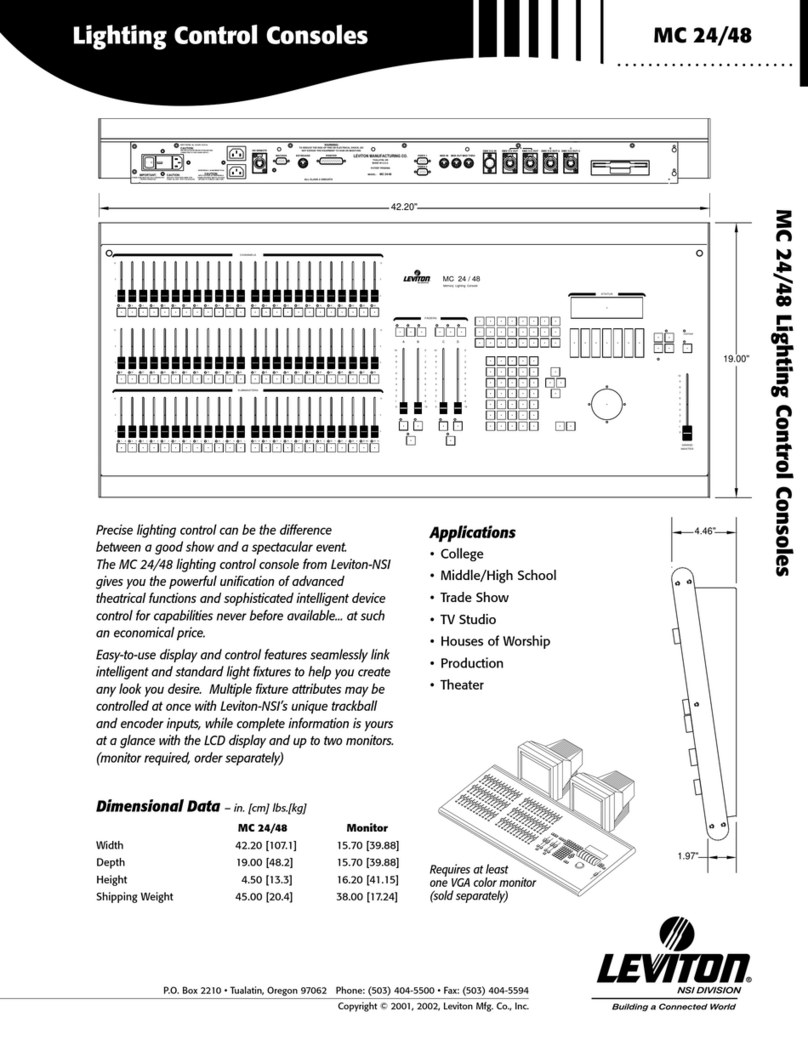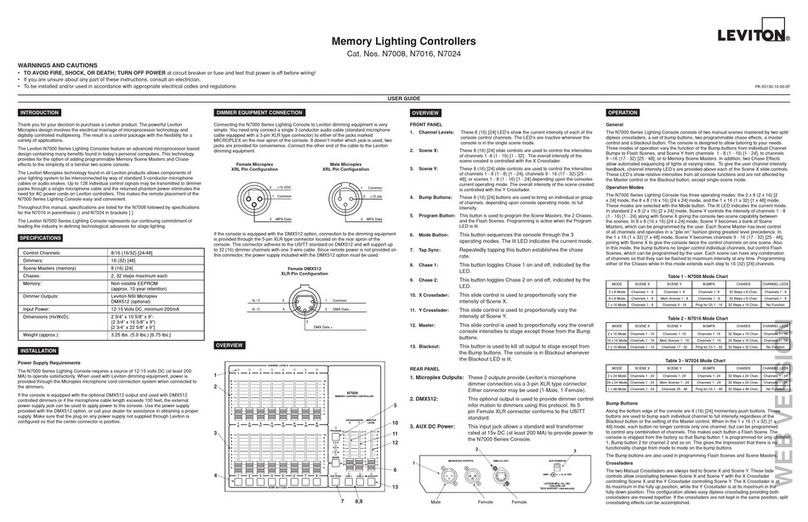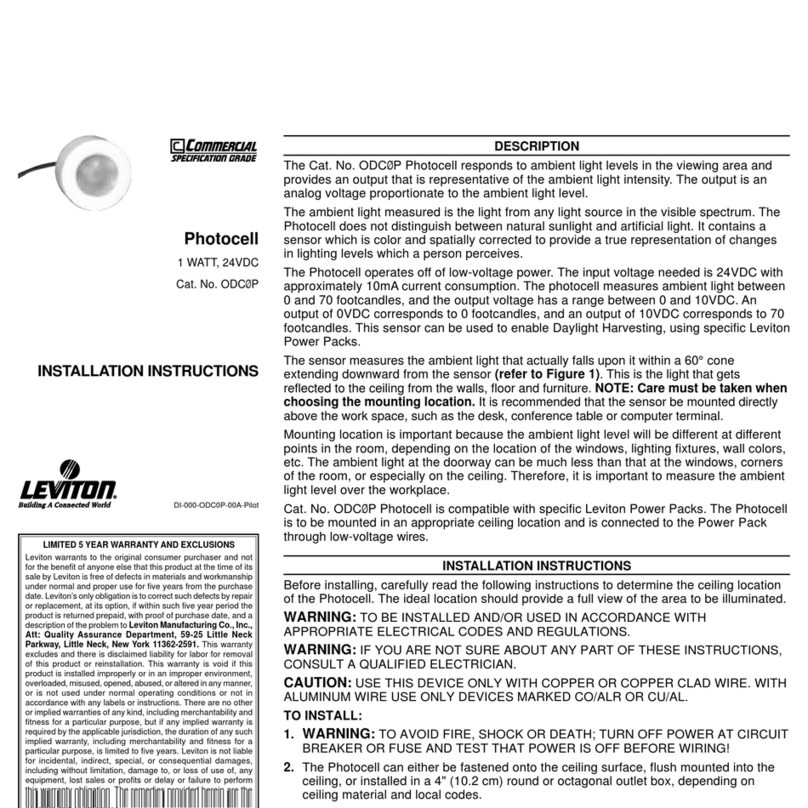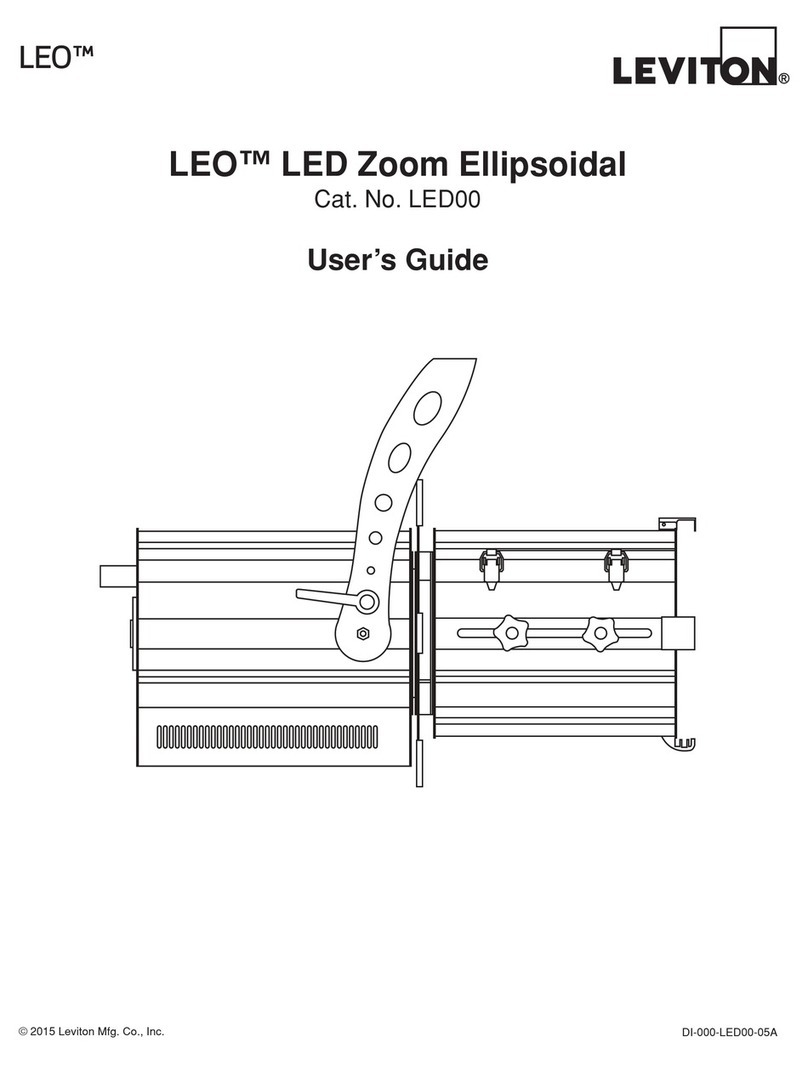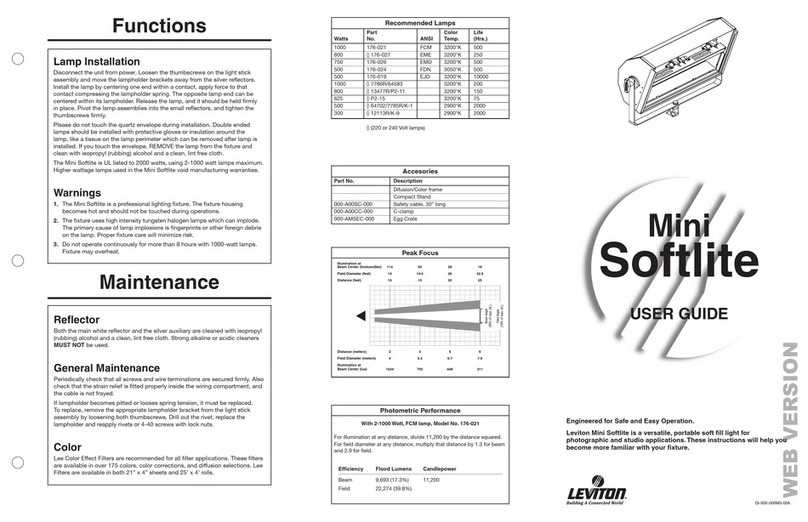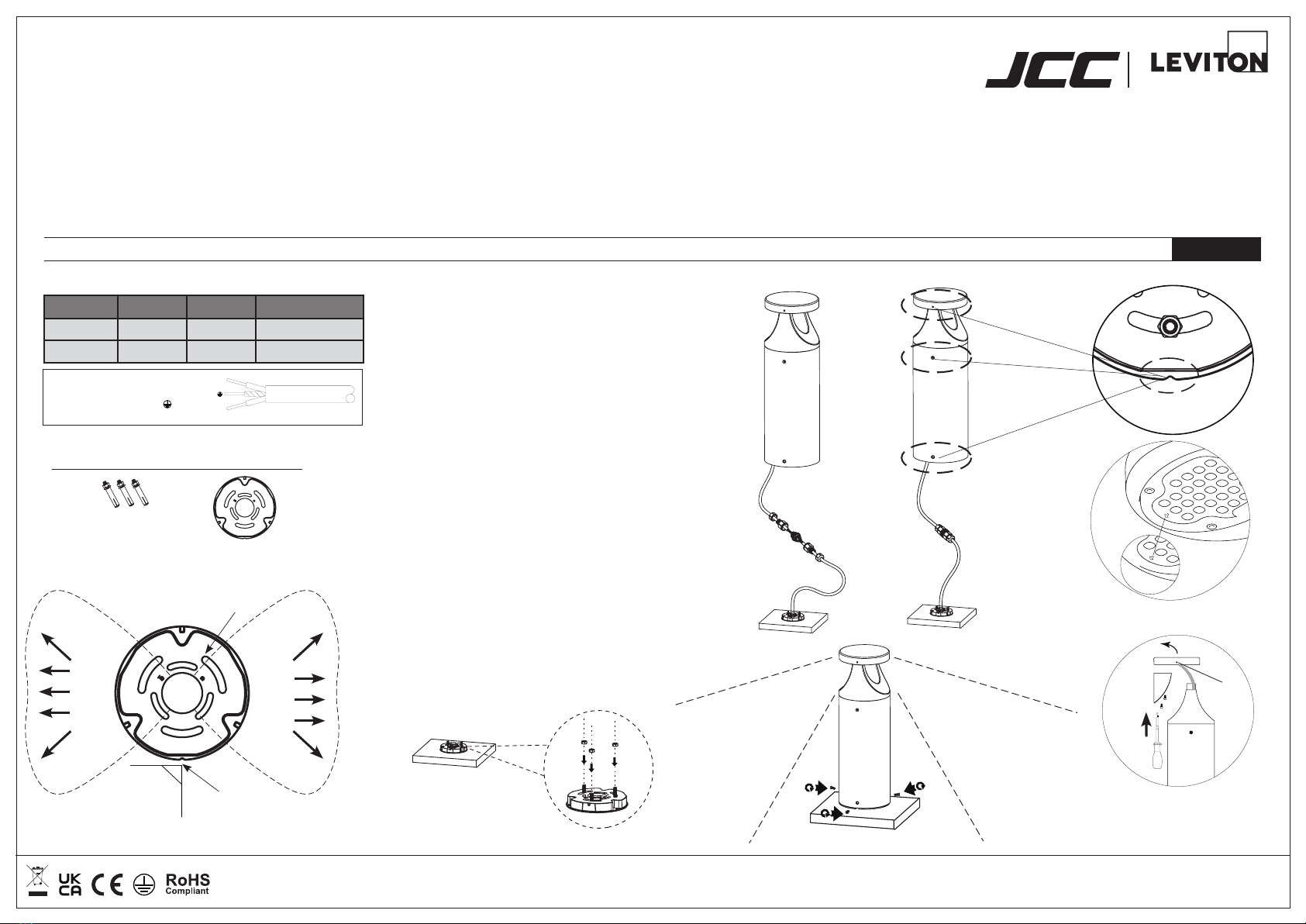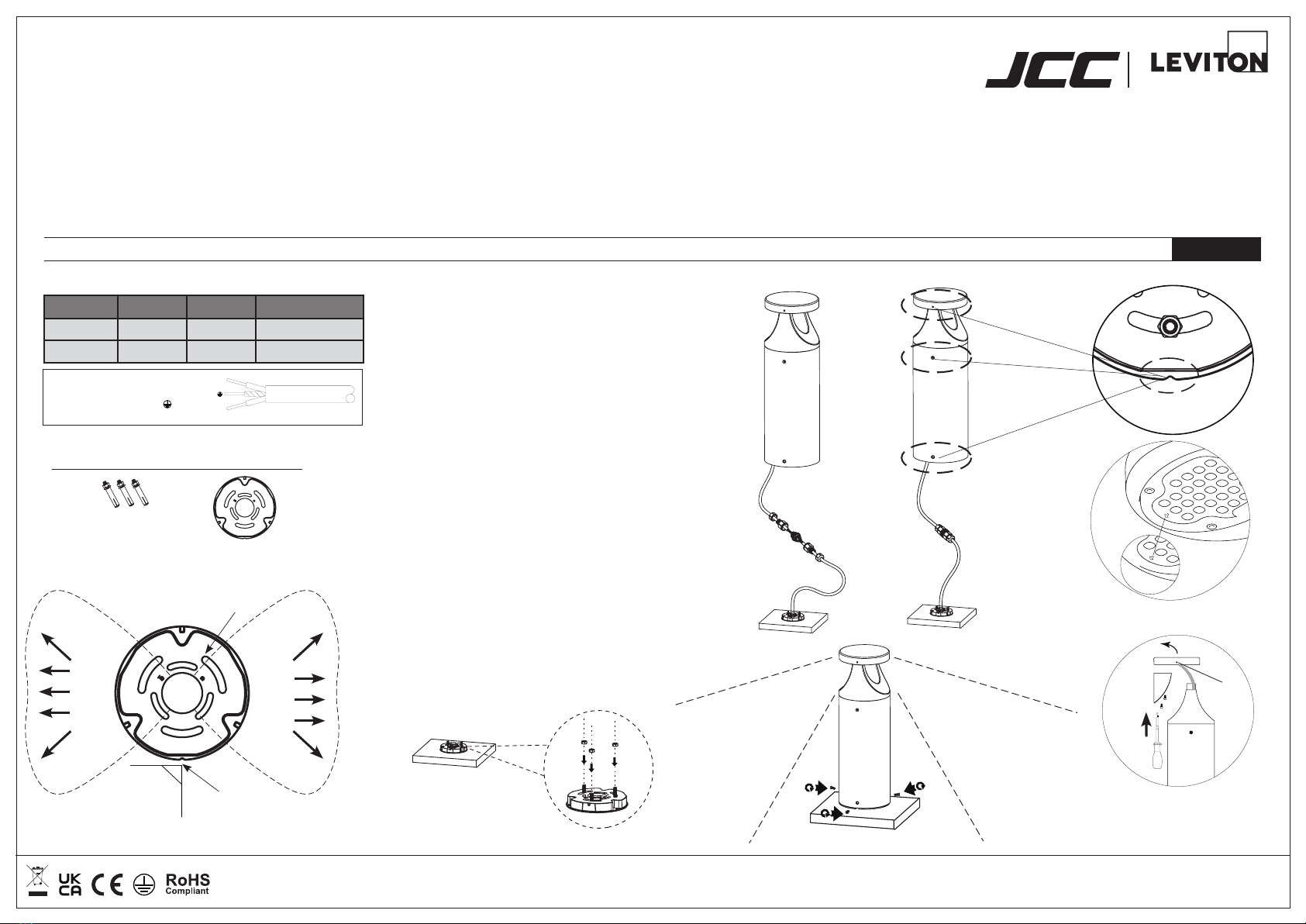
JCC Lighting Products Ltd. Innovation Centre, Beeding Close, Southern Cross Trading Estate, Bognor Regis, West Sussex, PO22 9TS, United Kingdom
Technical Support: +44(0)1243 838986 Customer Services: +44(0)1243 838999
BS EN ISO9001 - 2015 - Registered Firm Certificate No. GB 1552
V4_Feb_2022_RS
IP66 jcc.co.uk
Installation instructions
Warning & cautions
Commercial Bollard Range
• It is recommended that luminaires are installed by a qualied electrician to ensure the installation
complies with the local current wiring regulations.
• Any broken or damaged parts should be replaced as soon as possible.
• JCC will not accept responsibility for claims arising from sub-standard installations; which will void
the warranty.
• The external exible cable or cord of this luminaire cannot be replaced; if the cord is damaged the
luminaire shall be destroyed.
• Terminal block not included. Installation may require advice from a qualied person.
• The light source of this luminaire is not replaceable.
• This luminaire is suitable for outdoor use.
• It may be necessary to upgrade your MCBs to allow for increased inrush current.
• It is recommended that the ambient room temperature should not exceed 50°C.
• Ensure that you have the tools and accessories required to complete the installation correctly: Isolate
the power before starting installation.
• Do not install in areas that are near to continual running water or prone to ooding.
Specications Colour Temp: 4000K Ra: 80
Wattage Lumens LpcW Beam(front/rear)
14W 1190 85 65°/70°
24W 1990 83 65°/70°
Fig.3. Mains input
220-240V~ 50/60Hz / Class I
brown
Earth
yellow/green
Neutral (-)
blue
Terminal block must comply to: EN 60998-2-1 or EN 60998-2-2
3 x 8mm Ø(BOLTS NOT SUPPLIED)
Anchor bolt installation using Bollard base
1. Anchor bolts must be 8mmØ with a minimum of
45mm thread protruding out of the concrete.
2. When positioning the base of the bollard to use as
a template make sure the “V” notch is at 90° to the
light output. See g.1.
3. This will ensure that the bollard is installed in the
correct orientation.
4. Once the anchor bolts have been tted to the
concrete pad, place the bollard base over the studs
and secure with the nuts, do not overtighten you
could damage the base(Fig.2)
5. Ensure the power cable is fed through the centre
hole of the bollard base
6. Connect the mains supply to the bollard, using a
suitable IP rated connector(not supplied)
(g.3./g.3.a.)
7. Place bollard body and head onto the base. Make
sure that the “V” notch in the base is aligned with the
3 screws vertically on the body and the head, this will
ensure that the light output is correct(g.4.)
8. Secure the body to the base with the 3 x Philips
screws(g.5.)
9. Test for correct operation
“V” notch
90°
LIGHT OUTPUT
REAR
LIGHT OUTPUT
FRONT
anchor bolt
holes
g.1.
13Nm/9.588ft-lb
DO NOT OVERTIGHTEN
g.2.
g.3.a. g.4.
g.5.
Front light direction
indicated by arrow on lens
To t side cover(JC17077),loosen grub screws on
the top of the head as indicated above, lift off and
move to the side, do not stretch cable. Align cover
and secure with screws supplied.Ret top of head.
grub
screws
company
a
INSTALLATION ENGLISH