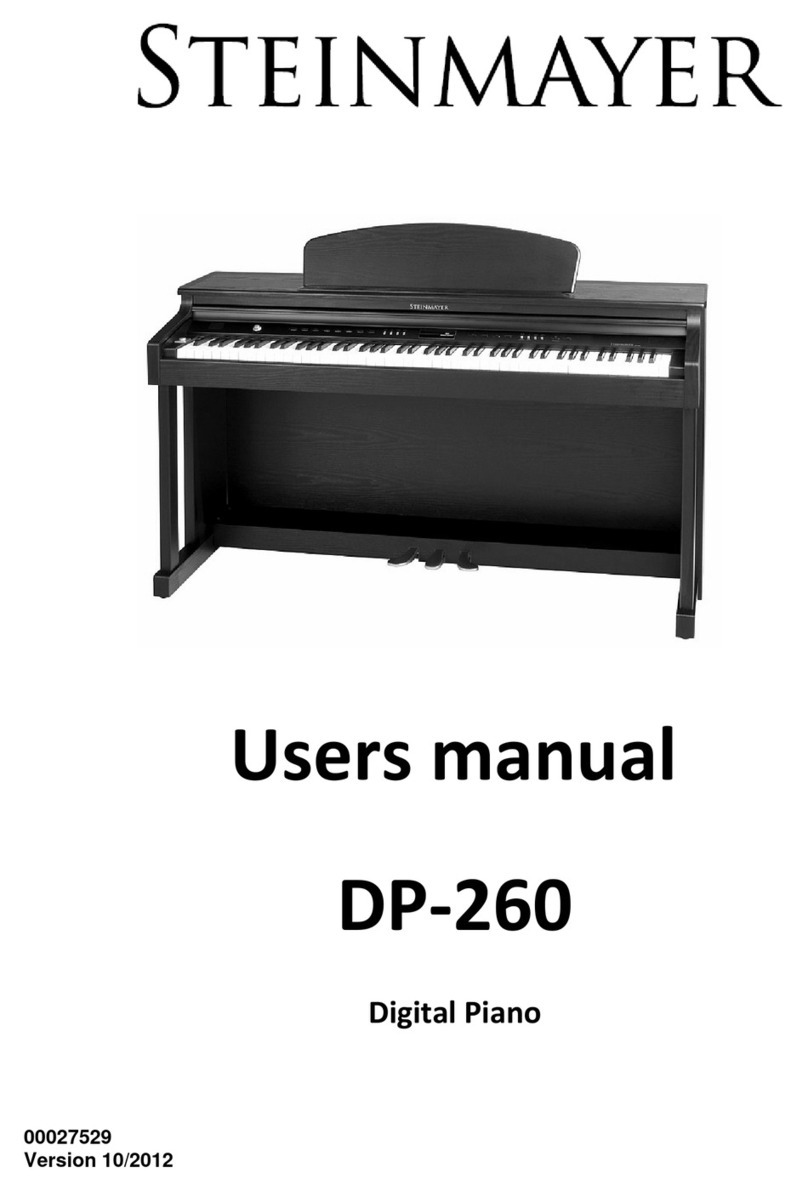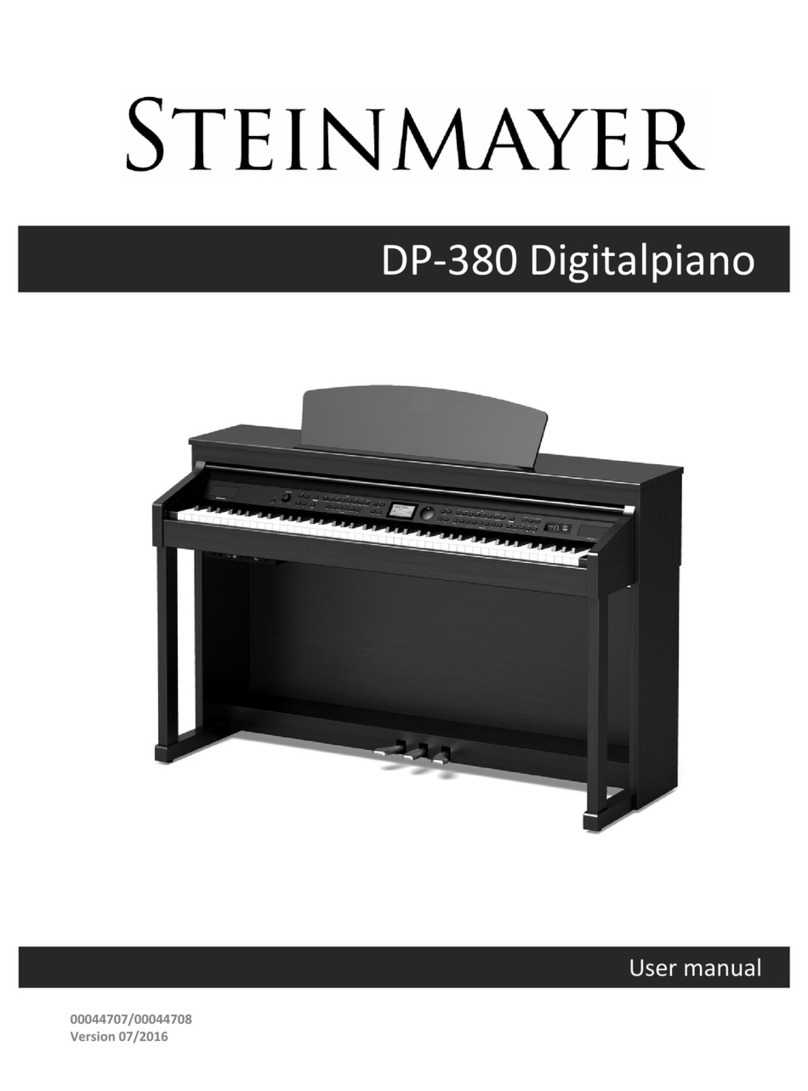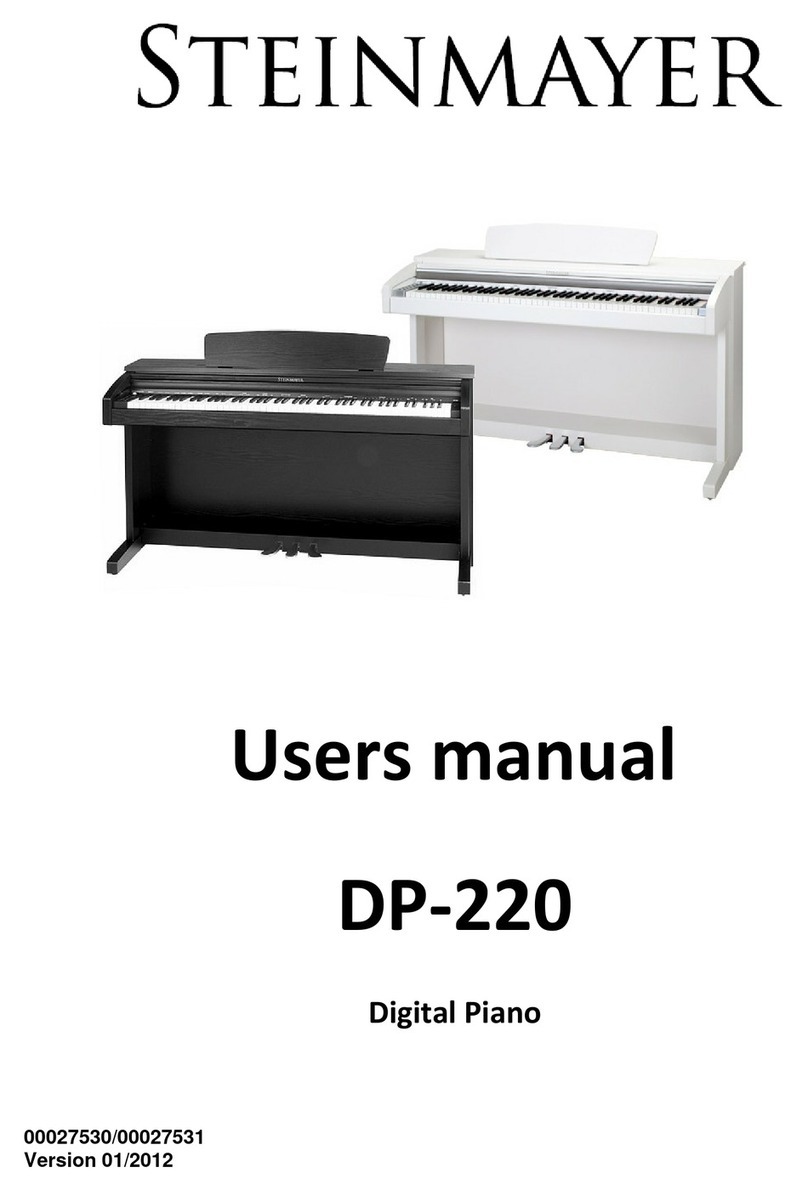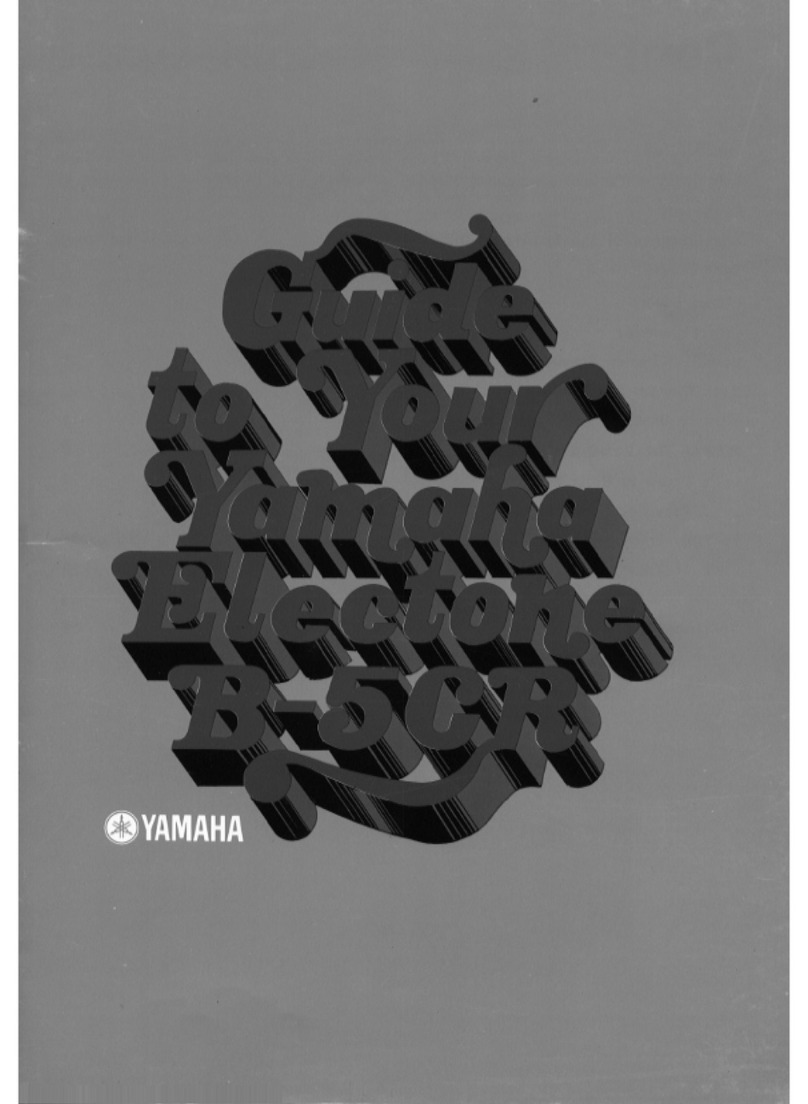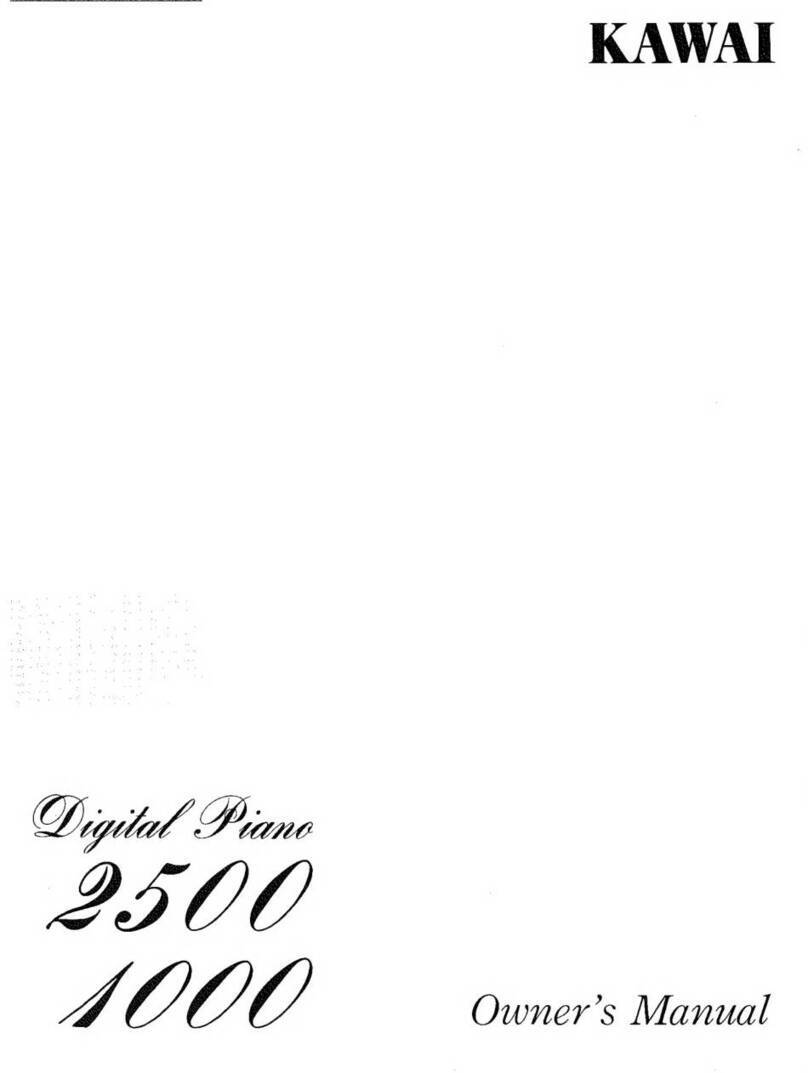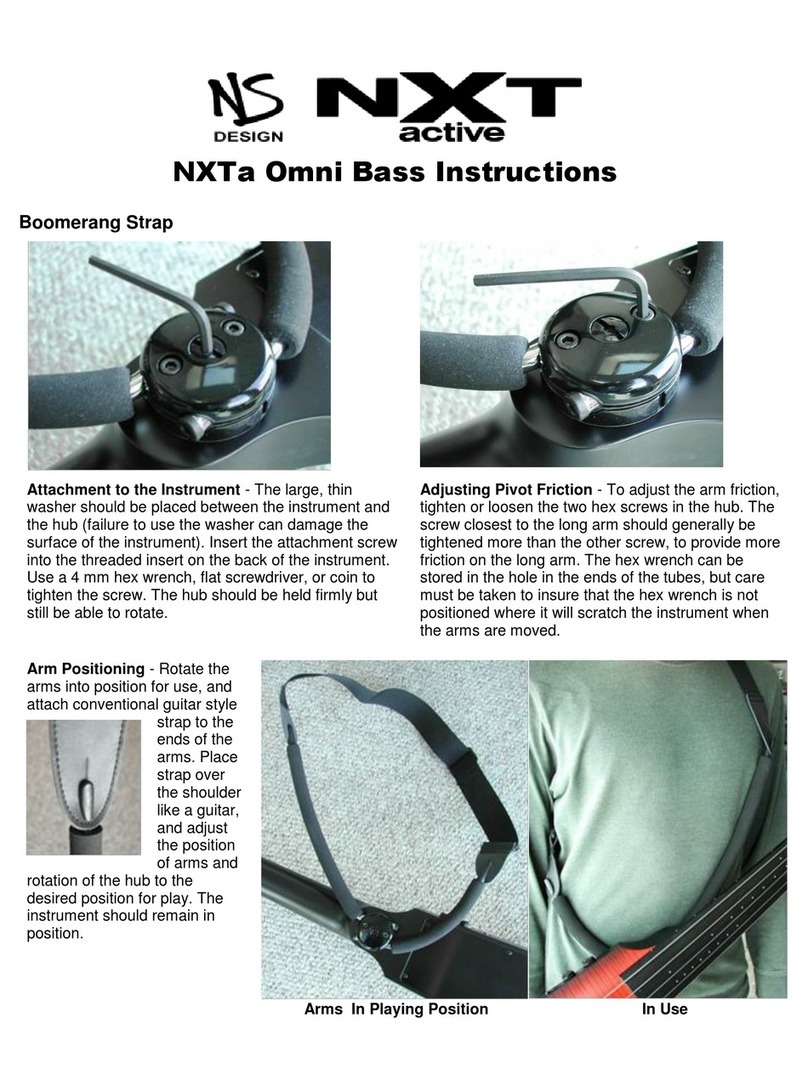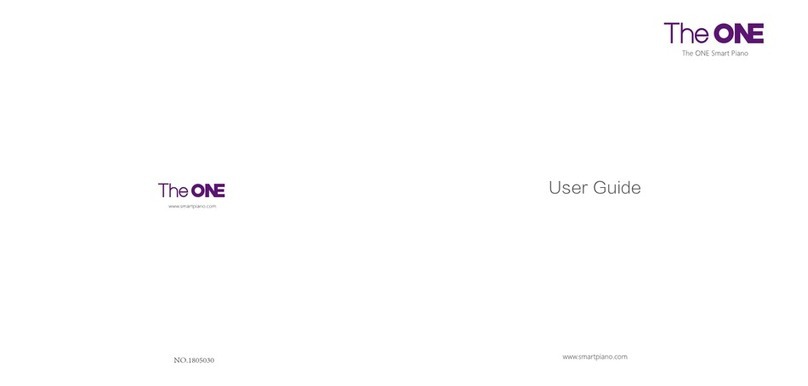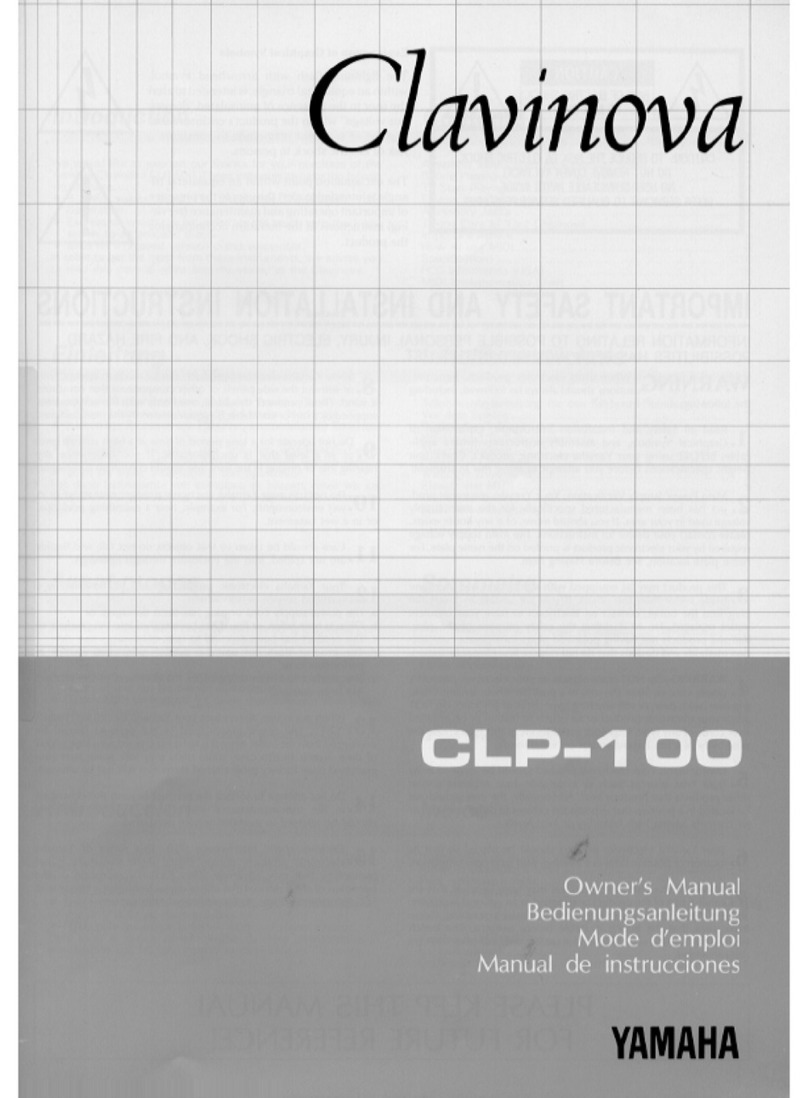Stein Mayer DP 361 User manual

DP 361
Owner‘s Manual
Version: 11/2019
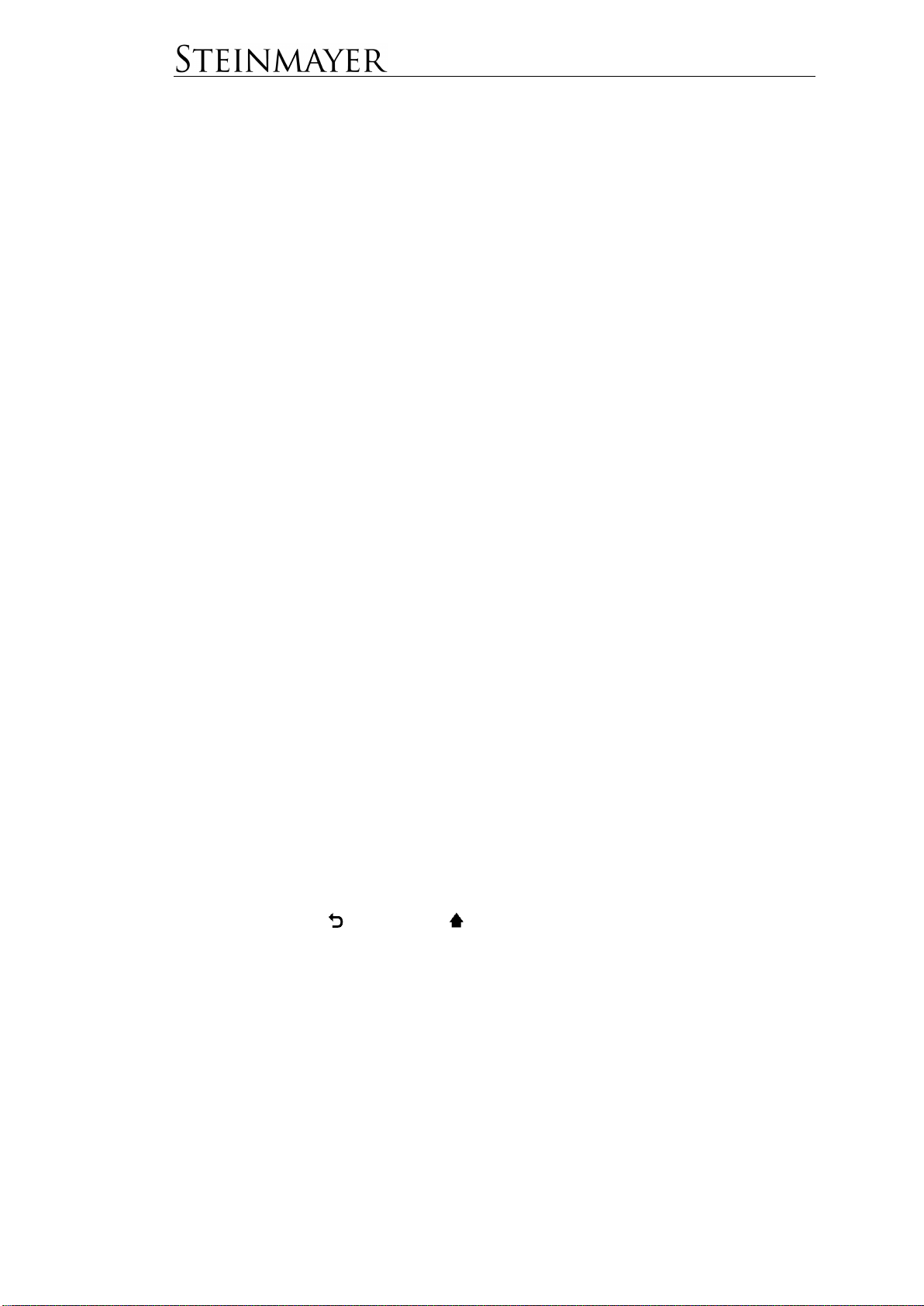
© 2019
This manual is protected by copyright. Any copying or reprint, even in excerpts, is
only allowed with consent of Musikhaus Kirstein GmbH. The same applies to
reproduction or copying of images, even in altered form.
Contents
Assembly................................................................................................................ 1
Assembly of the pedal bar and side panels.......................................................... 2
Attach the Back.................................................................................................... 2
Fitting the piano console ...................................................................................... 3
Connect the pedal cable and power cord ............................................................. 3
Basic operation...................................................................................................... 4
Power switch........................................................................................................ 4
Auto Power Off (APO).......................................................................................... 4
Headphone jacks................................................................................................... 4
Connections........................................................................................................... 5
Pedals..................................................................................................................... 6
Connecting the pedal cable.................................................................................. 6
How to operate the pedals ................................................................................... 6
Operating unit........................................................................................................ 7
Using the MOVE/ENTER keys............................................................................. 8
Using the BACK ( ) and HOME ( ) buttons....................................................... 8
Operation................................................................................................................ 8
Adjusting the volume............................................................................................ 8
Choosing a Tone (Voice)...................................................................................... 8
Voice-Liste........................................................................................................... 9
Dual....................................................................................................................... 10
Layer...................................................................................................................10
Split.....................................................................................................................11

Layer+Split..........................................................................................................11
Move the split point.............................................................................................11
Twin Piano..........................................................................................................12
Metronome........................................................................................................... 13
Start / Stop..........................................................................................................13
Metronome Settings............................................................................................13
TEMPO...............................................................................................................13
“Piano Assist” Function...................................................................................... 14
To start Piano Assist ...........................................................................................14
Drum Player........................................................................................................14
Piano Player........................................................................................................15
Chord specification for the piano player ..............................................................16
Select the Method...............................................................................................17
Further settings...................................................................................................18
“Record” Function............................................................................................... 18
Recording and playback......................................................................................18
Recording with Piano Assist................................................................................19
Music Databank ................................................................................................... 20
USB-Player........................................................................................................... 21
Registration Memory........................................................................................... 21
Saving a Registration..........................................................................................21
Calling up a Registration.....................................................................................22
Changing the Registration Memory Bank............................................................22
BrainCare ............................................................................................................. 22
BrainCare List .....................................................................................................23
Function menu..................................................................................................... 24
System................................................................................................................25
Controller ............................................................................................................27
Voice...................................................................................................................28

Balance...............................................................................................................30
MIDI....................................................................................................................31
Bluetooth.............................................................................................................31
Bluetooth.............................................................................................................. 31
Bluetooth Audio...................................................................................................31
Bluetooth-MIDI....................................................................................................32
MIDI Chart............................................................................................................. 33
GM-Voice.............................................................................................................. 34
Percussion........................................................................................................... 35
Trouble Shooting................................................................................................. 36
Product Specifications........................................................................................ 37
WEEE Declaration................................................................................................ 38

Thank you for choosing this product.
To ensure that you are fully satisfied with this product, carefully read and understand
this manual before using this instrument. Keep this manual in a safe place. The
operating instructions must be passed on to all subsequent users.
Observe operating instructions!
The WARNING signal word identifies hazards that, without
precautions, could result in serious injury.
The signal word NOTE indicates general precautions that should be
observed when handling the product.
Images and screen images in this manual may differ slightly from
the actual product's appearance, as long as it does not adversely
affect the technical characteristics and safety of the product.
All personal phrasing in this manual should be considered gender
neutral.
These operating instructions apply to responsible persons and users who have been
supervised by a person responsible for their safety or instructed in the operation of
the device and who have proven to be able to handle the device.
Children should be supervised to ensure that they do not use this
device as a toy.
Never allow children to playunattended with the packaging
material.
Danger of property damage! We are not liable for accidents that
occur as a result of non-observance of the safety instructions or
due to incorrect handling.
All information in this manual has been checked to the best of our knowledge and belief.
However, neither author nor publisher can be held liable for any damage related to the
use of this manual.
Other product, brand and company names mentioned herein may be the trademarks
of their respective owners. Compliance with all applicable copyright laws is the
responsibility of the user of this document.
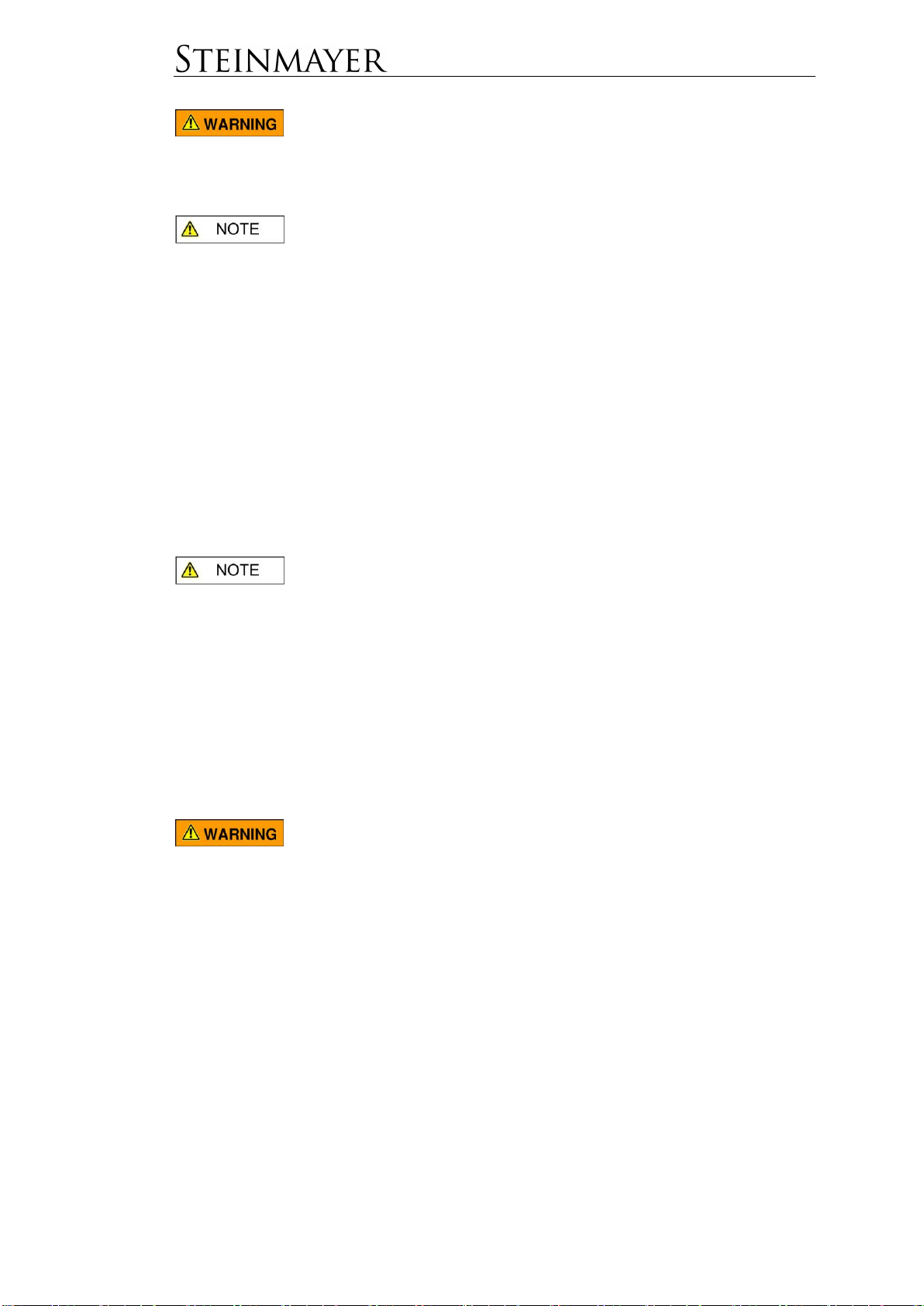
Caution
Please observe the following basic information in order not to endanger yourself or
others and to avoid damage to external devices.
Warning
Do not disassemble the instrument and do not modify it. This could result in electric
shock. Entrust a specialist workshop with any necessary service and maintenance
or contact your dealer.
If you notice that the power cord is showing signs of wear, the unit shows
malfunctions, burns, smells or smokes, unplug the power cord immediately and
have a technician repair it.
Before you clean the instrument, you should disconnect it from the mains power.
Always place the instrument on a level, stable surface to ensure a secure footing.
Do not use the instrument in a damp or wet environment.
Do not place vessels that are filled with liquids on the instrument, such as vases,
glasses or bottles.
Do not place small objects on it that could slip in, such as Hairpins, sewing needles
or coins.
Do not place burning candles on the instrument.
Precautions
To avoid damage to the instrument, do not place it in places with high temperatures
or dust, do not place it next to an air conditioner and avoid direct sunlight.
Do not place the instrument near other electrical equipment to avoid interference.
Do not use force when handling the instrument or place heavy objects on it.
Disconnect the instrument from the power if you are not going to use it for a long
time. To disconnect the device from the mains, pull the plug, not the cable. Please
handle the power cable with care. It should not be near radiators, you should not
place heavy objects on it and move it so that people can not step on it or fall over it.
Please note that continuous high volume can permanently damage your hearing.
Adjust the volume carefully.
Power adapter
Please connect the supplied power adapter to a power outlet with the correct
voltage. Do not connect it to mains voltages other than those for which the
instrument is intended. Unplug the power cord if you are not going to use the
product for a long time or if there is upcoming a thunderstorm.
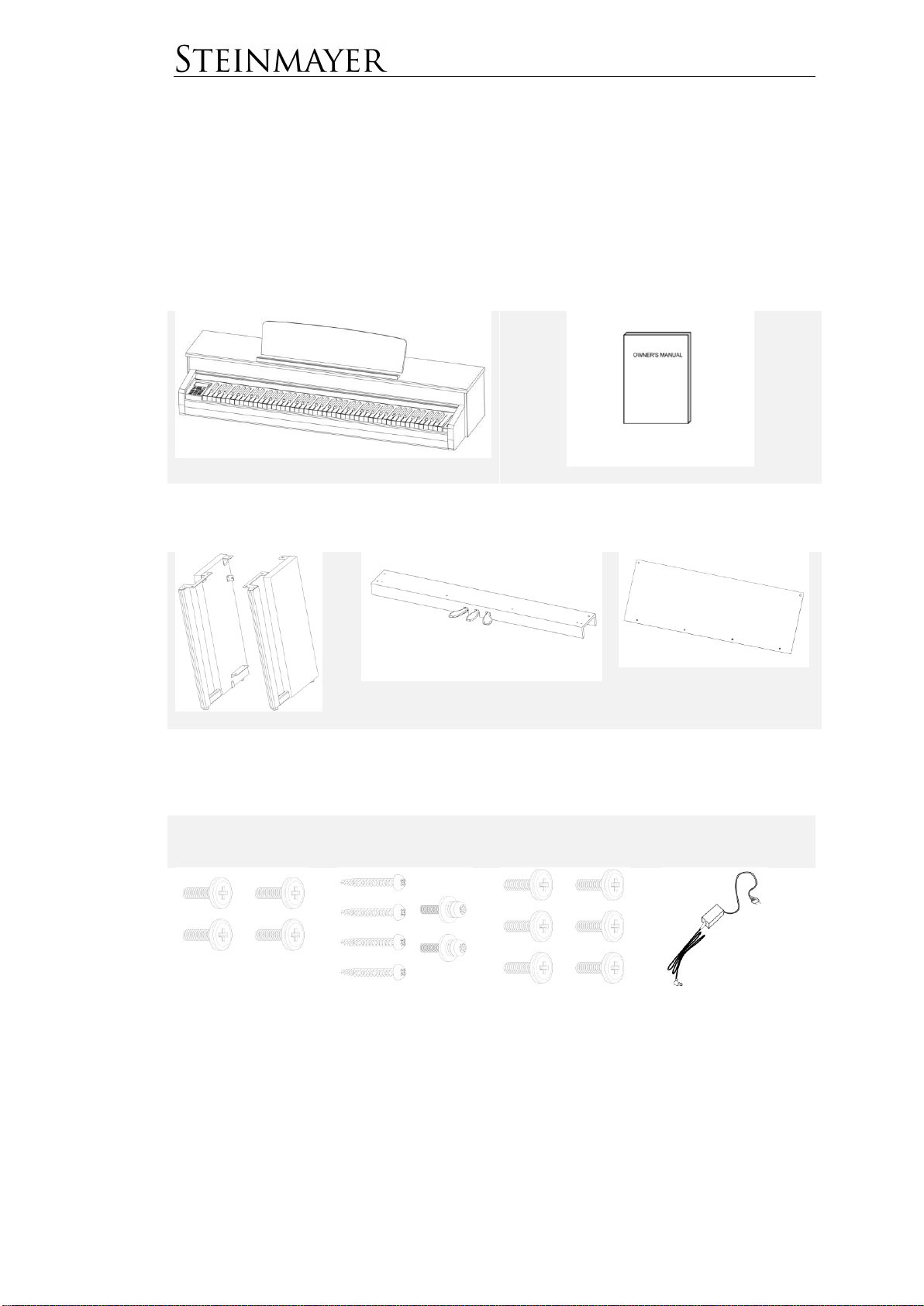
1
Assembly
Please unpack the instrument carefully and make sure all components listed below
are in perfect condition.
If any items are missing or damaged, please contact the manufacturer.
Piano console
Operating manual (possibly as download)
Left / Right foot (a, b)
Pedal unit (c)
Back (d)
Screws pedal box
Screws for the Back
Screws for the
console
Power adapter
(e) 4 pieces M6 x 16
(f) 4 pieces M3,5 x 25
(g) 2 pieces M4 x 13
(h) 6 pieces M6 x 16
►It may be useful to keep the packaging materials in case the instrument needs to be transported to a
faraway place.
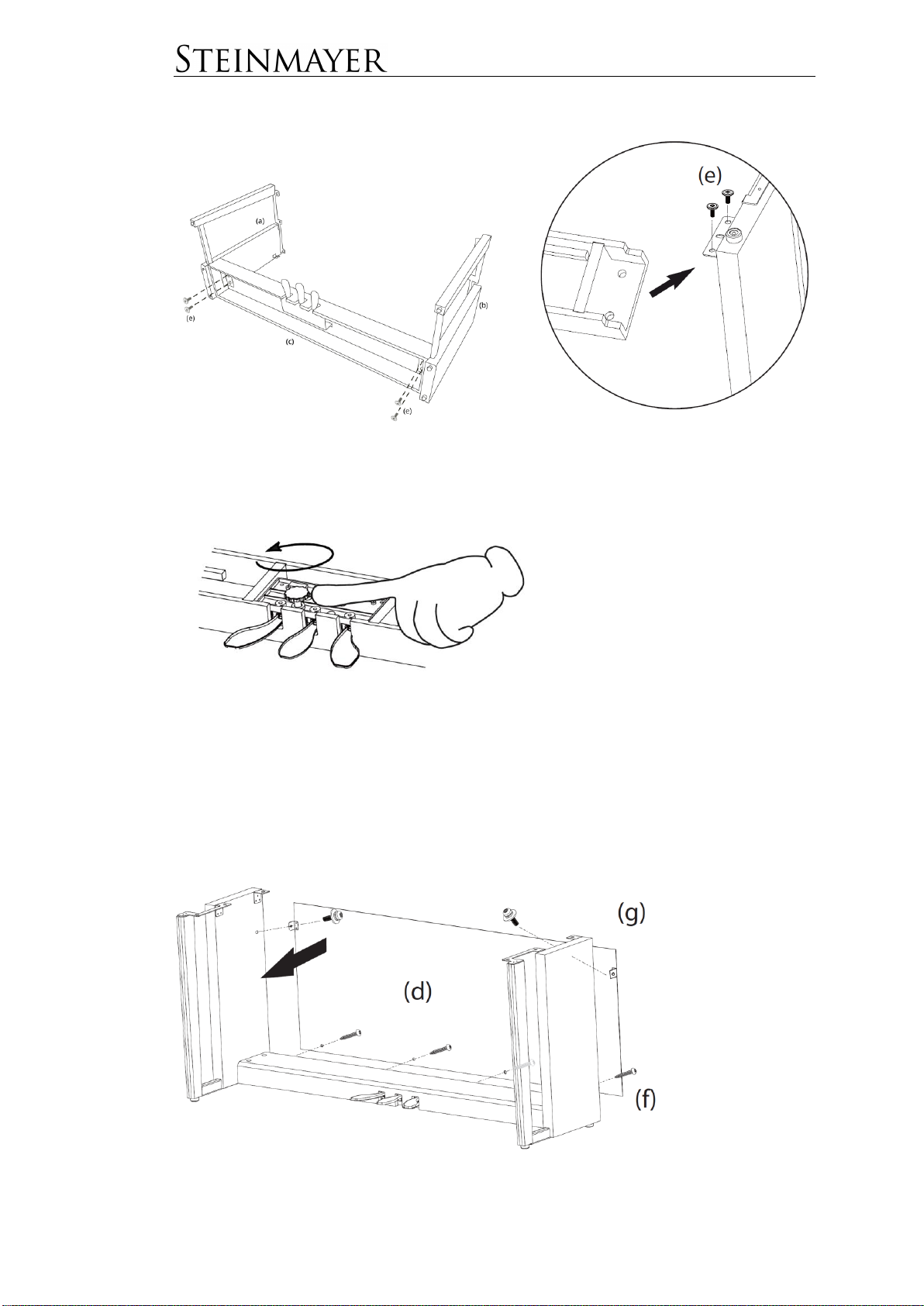
2
Assembly of the pedal bar and side panels
Attach the pedal bar (c) between the two side
panels (a, b) using the screws (e)
Unscrew the spacer screw under the pedal unit until it makes contact with the
ground and the pedal unit can be supported against the pedal pressure towards the
ground.
Attach the Back
Attach the Back to the base from the rear and attach it to the side panels using the
screws (g).
Make sure the base is properly aligned and secure the Back to the pedal bar using
the screws (f).

3
Fitting the piano console
Carefully place the piano console on the base.
Pay attention to your fingers. Connect the two
components using the screws (h)
Set up the music stand and hold it
at the desired angle with the metal
base
Connect the pedal cable and power cord
Connect the pedal cable (this is already placed on the underside of the pedal bar)
with the matching connection on the underside of the piano console
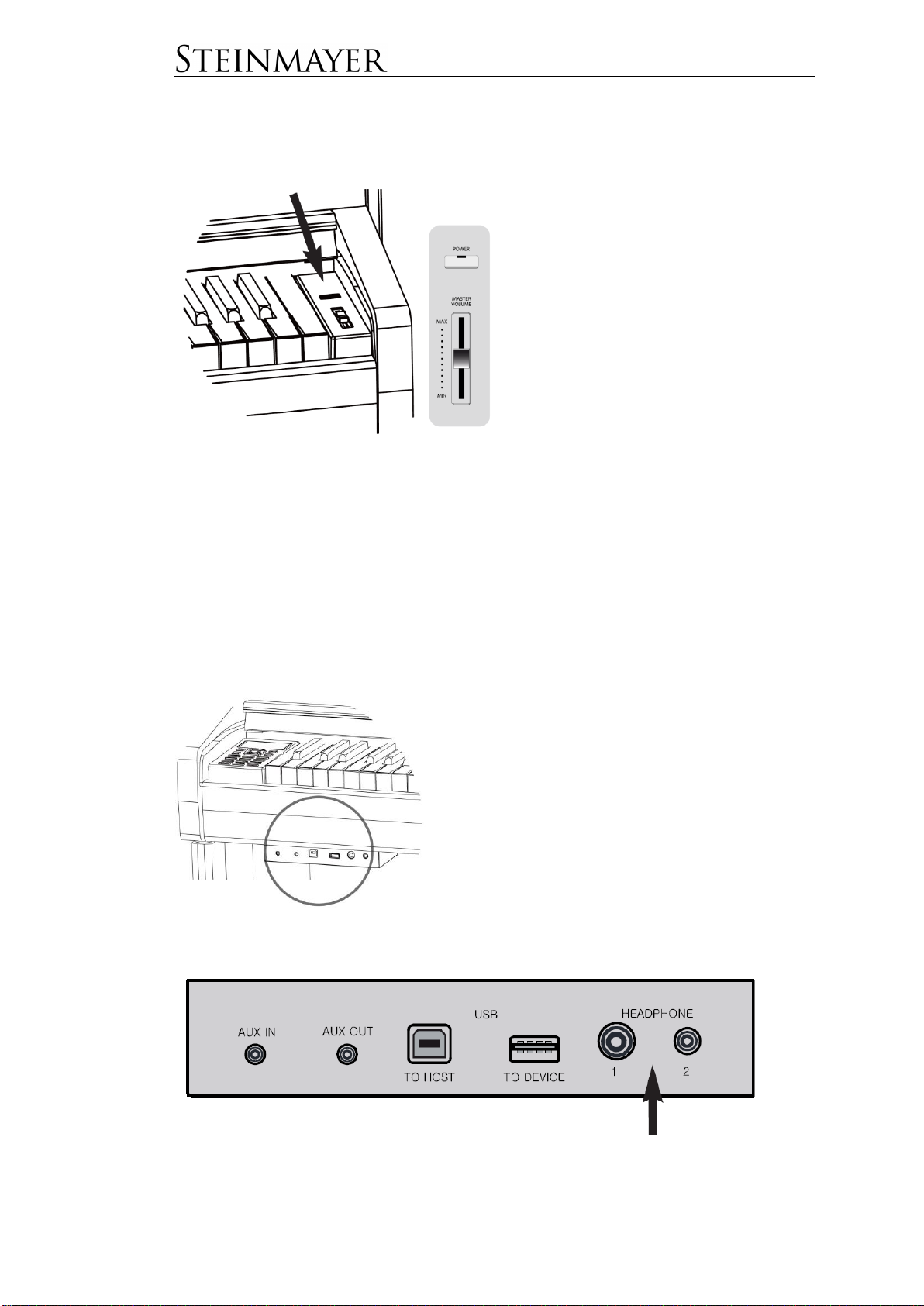
4
Basic operation
Power switch
Insert the jack plug of the power supply
unit into the socket at the bottom of the
console and then plug the power plug
into the socket.
Now press the power button to turn on
the instrument.
►When switching on for the first time,
"German G.Piano”is selected as
“Voice".
►Adjust the desired volume with the
MASTER VOLUME control.
To turn off the instrument, press and hold the power button. All settings made will be
reset to the default value when restarting. Recordings are saved in the memory.
Auto Power Off (APO)
This instrument automatically shuts off, if it is not used for 30 minutes. This setting
can be changed via function-menu.
Headphone jacks
There are two headphone jacks in the
connection panel at the bottom left of
the piano console
►The loudspeakers of the instrument
are automatically deactivated when a
headphone is connected
►To allow the connection of both
commercially available headphone plug,
the instrument has a 6.35 mm and a 3.5
mm headphone jack.
►Both headset connections can be used simultaneously. Thus, two players can
practice together through headphones.
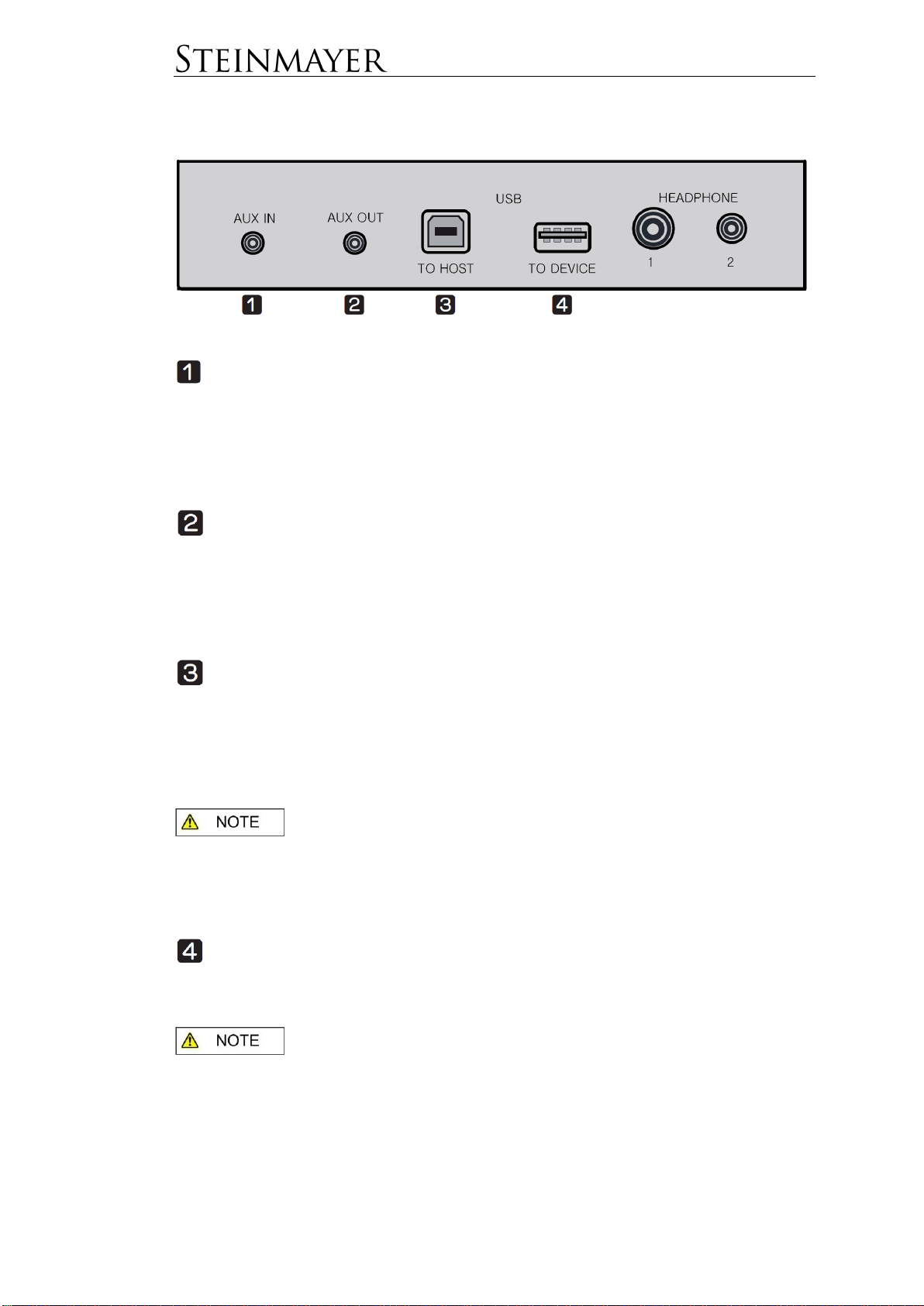
5
Connections
Connection panel at the bottom left of the piano console
Aux In –Stereo 3.5mm
The Aux-In jack can be used to connect external audio devices such as Mp3
players. The incoming music signals through this jack are played through the
loudspeakers of the piano. It is recommended to turn off both devices before making
a cable connection. Initially, to avoid damage, set the volume of both devices to a
low level.
Aux Out –Stereo 3.5mm
The Aux-Out jack can be used to connect external amplifiers or recorders. The
music signals sent out via this jack can be played back via an external amplifier or
recorded by a recording device. It is recommended to turn off both devices before
making a cable connection. Initially, to avoid damage, set the volume / sensitivity of
both devices to a low level.
USB to HOST - (USB –B)
The USB-to-HOST jack connects to the computer to transmit MIDI or audio data.
The connection is made via a USB A to B cable (not included).
To use the piano as a MIDI input device, start MIDI-capable software (not included)
on your computer and select the piano as a MIDI device within the application.
To use the piano as an audio source, select the instrument in the audio settings of
the computer as the audio device.
: The instrument uses USB 2.0. It is recommended not to exceed a
cable length of 1.2m. The instrument supports Windows XP or higher, Mac OS X
and iOS 4.0 and higher. Compatibility with Android Devices may be limited
depending on the manufacturer and version. No further drivers are needed. After
connecting, to avoid malfunction, wait a few seconds before using the instrument.
USB to DEVICE –(USB –A)
An external storage medium in the form of a USB stick can be attached to the USB-
to-device socket. The MP3 and SMF files from the USB stick can be played via the
piano.
The instrument supports USB sticks with FAT32 formatting. Do not
remove the stick during data transfer. After attaching the stick, to avoid
malfunctions, wait a few seconds before using the piano.
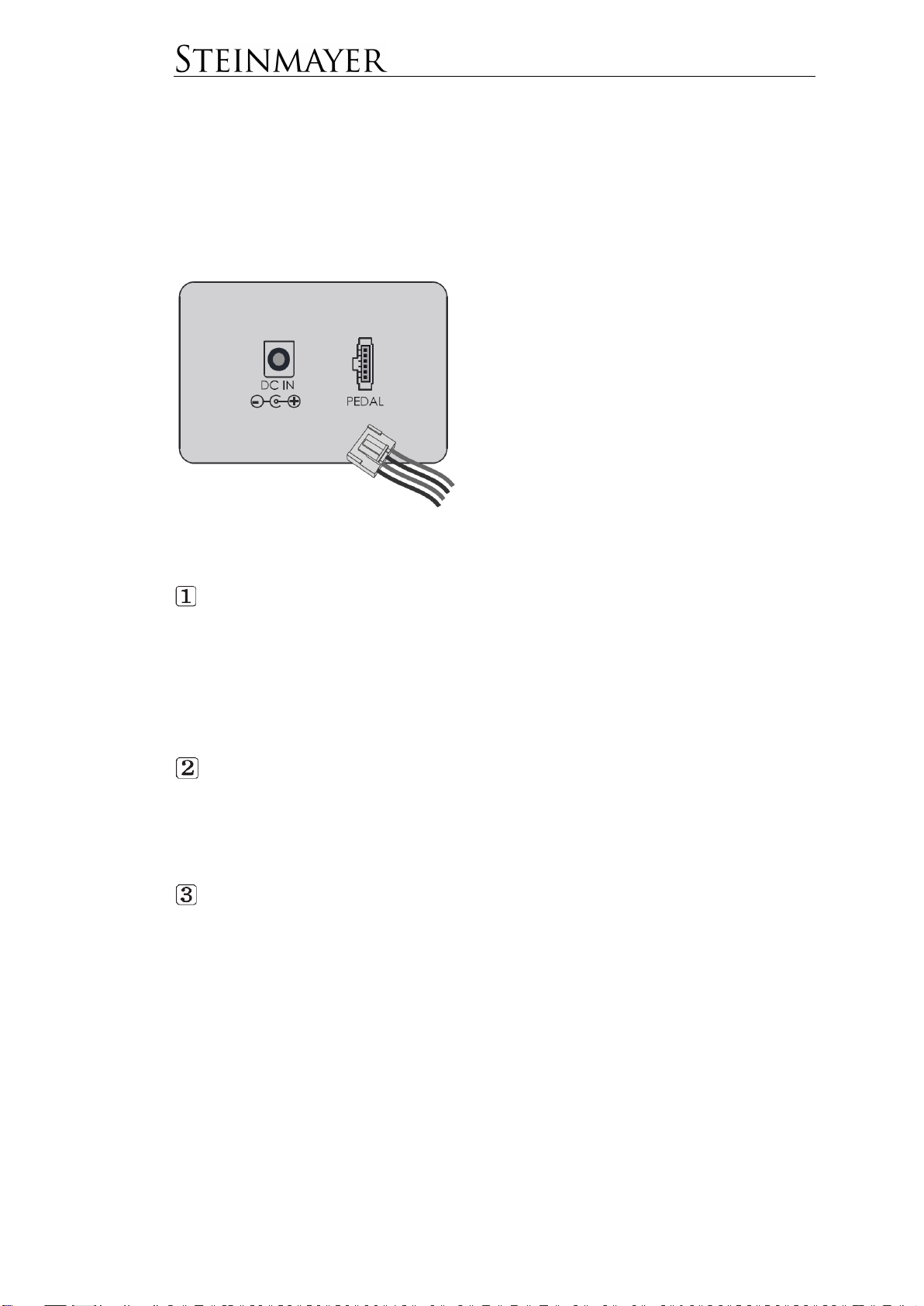
6
Pedals
The instrument has three pedals. These simulate the pedals of a real concert piano.
Connecting the pedal cable
Disconnect the pedal cable which is fixed under the pedal box and connect it to the
corresponding socket on the underside of the piano console.
How to operate the pedals
Sustain Pedal (right pedal)
This pedal has the same function as the sustain pedal of an acoustic piano. Notes
played while the pedal is pressed continue to sound when the key on the keyboard
is released. This Instrument also features a half-pedal-function. This function
simulates the sound of a piano string slightly touched by the damper with the pedal
pressed lightly.
Sostenuto Pedal (middle pedal)
This pedal has the same function as the Sostenuto-Pedal of a concert piano.
It behaves similar to the sustain pedal, but only the sounds are retained which are
triggered simultaneously with the pedal.
Soft Pedal (left pedal)
This pedal has the same function as the Soft Pedal of an acoustic piano. Pressing
this pedal softens and thins the sound a bit.
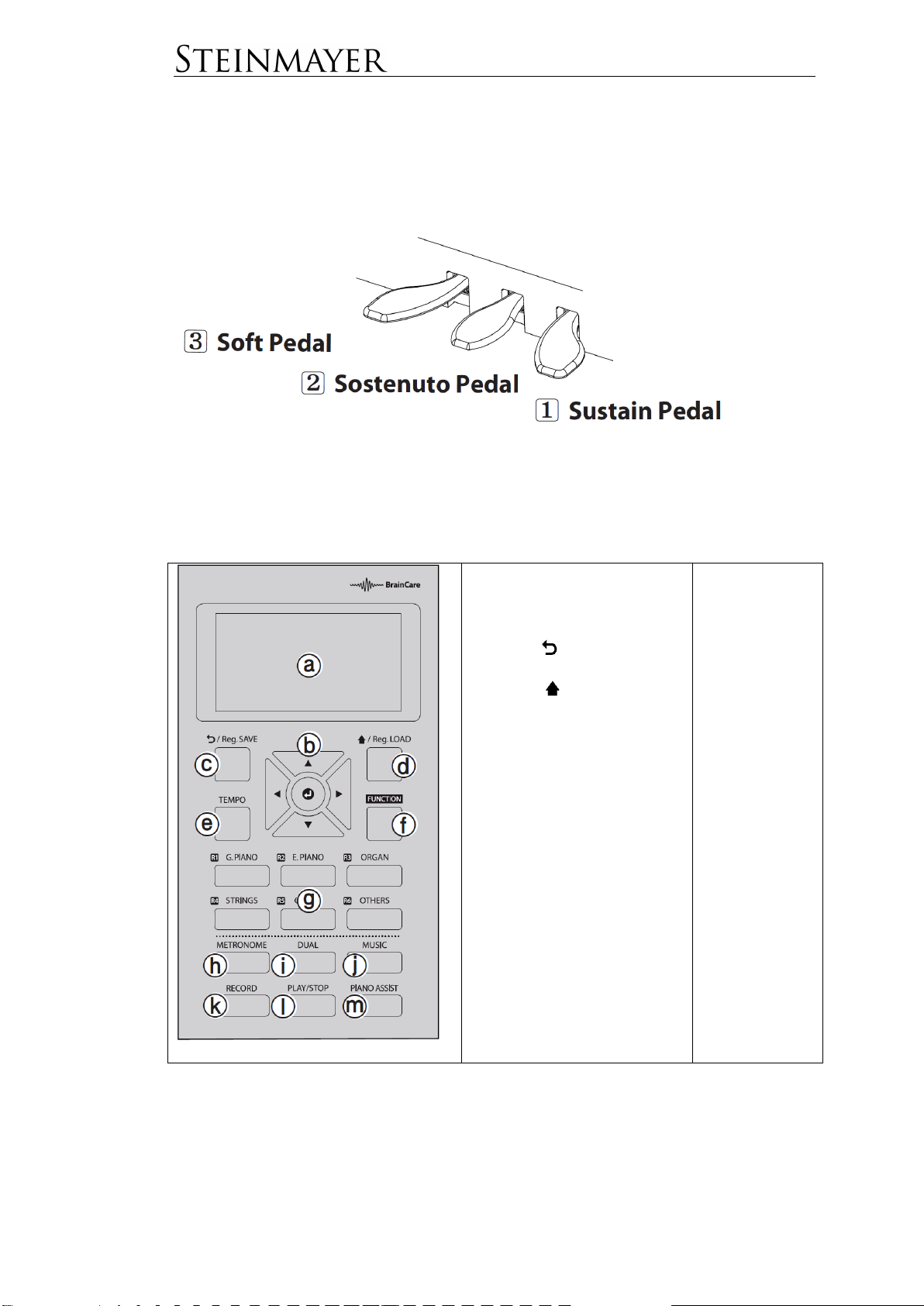
7
Rotary-Effect-Pedal (left and middle pedal)
If a Rotary-Effect is selected in the effect section, the left pedal can be used to switch to a
faster speed. With the middle pedal you can stop abruptly the Rotary-Effect.
Operating unit
a LCD screen
b MOVE/ENTER
c BACK ( ) / Reg. SAVE
d HOME ( ) /Reg. LOAD
e TEMPO
f FUNCTION
g Voice / Registration
h METRONOME
i DUAL
j MUSIC
k RECORD
l PLAY / STOP
m PIANO / ASSIST
page 8
page 8,21
page 8,22
page 13
page 24
page 8,21
page 13
page 10
page 20
page 18
page 15,18,21
page 14

8
Using the MOVE/ENTER keys
Bring the cursor on the screen with the arrow keys to the desired position. Press the
Enter key in the middle of the arrow keys to confirm your selection and open menus.
Using the BACK ( ) and HOME ( ) buttons
The back button takes you back one step.
The Home button returns you to the main screen. In recording, music or piano assist
mode, you will be taken to the respective main screen of the selected function.
Operation
Adjusting the volume
To adjust the
overall volume,
use the volume
slider
Choosing a Tone (Voice)
Press the key of the desired voice group. Now press the ENTER button (b) to
display the voice list of this group. Select the desired tone using the arrow keys.
You can also scroll through the tones using the or keys without selecting a
group.

9
Voice-Liste
G.Piano
E.Piano
Organ
German G. Piano
Concert G. Piano
Warm G. Piano
Stage G. Piano
Mellow G. Piano
Light Pop G. Piano
Honkytonk Piano
Vintage E. Piano
Modern E. Piano
Bright E. Piano
Clavinet
Harpsichord
Vibraphone
Synth Lead 1
Synth Lead 2
Pipe Organ
E. Organ Gospel
E. Organ Jazz
E. Organ Rock
Accordion
Strings
Guitar
Others
Symphony Strings
Bright Strings
Brass Strings
Pizzicato Strings
Synth Strings
Slow Strings
Violin Soloist
Cello Soloist
Choir Aha
Vocal Ooh
Acoustic Guitar
Steel Guitar
Jazz Guitar
Driven Guitar
Acoustic Bass
Elec Bass
Brass Section
Big Band Brass
Synth Brass
French Horn
Trumpet Soloist
Flute Soloist
Orchestral Oboe
Clarinet
Alto Sax
Tenor Sax
Drum Set
SFX Set
For the Voices E. Organ Gospel, Jazz and Rock the Rotary-Effect is automatically
activated.
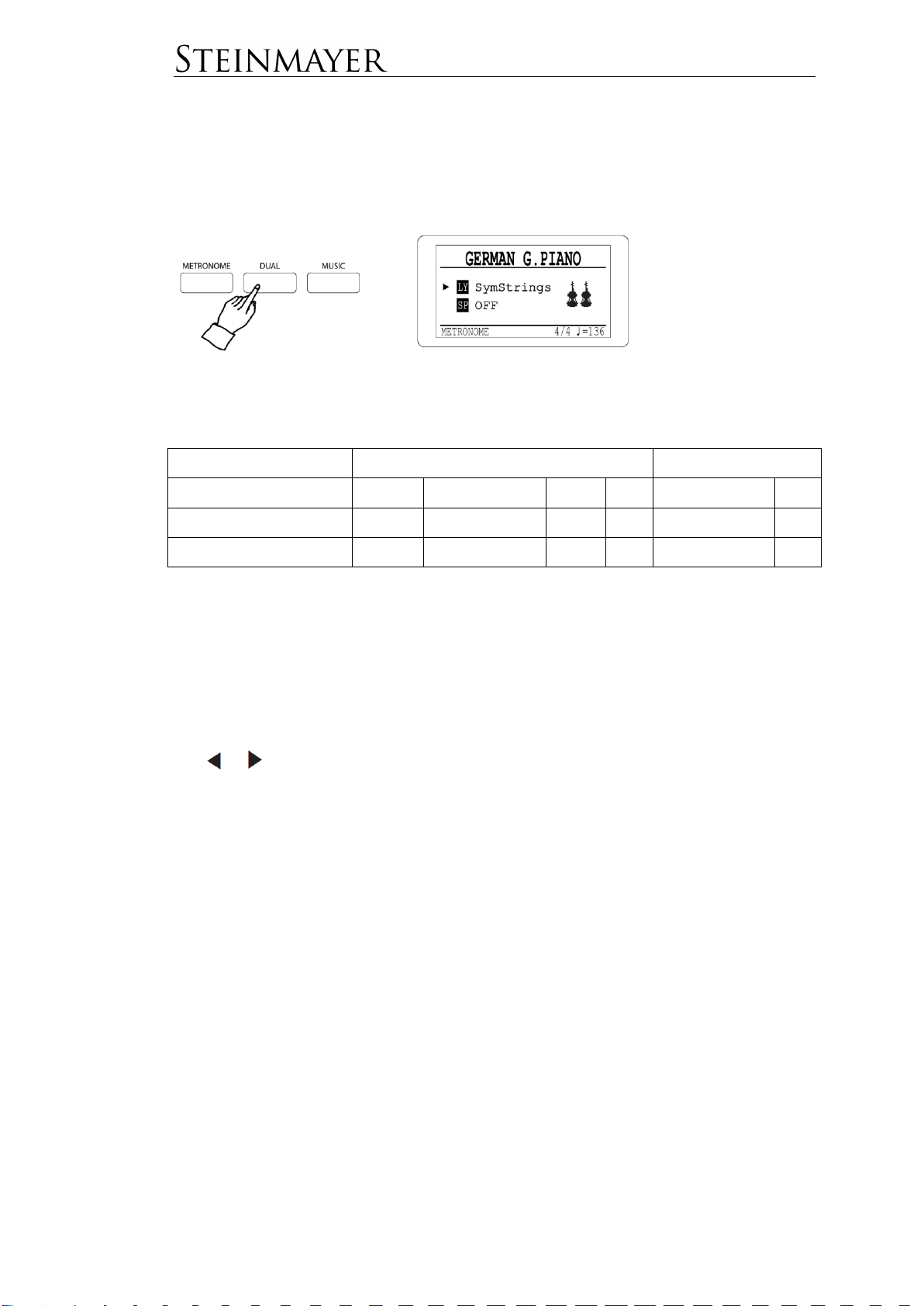
10
Dual
Press the DUAL button to enter the Dual Mode. In this mode, you can combine
multiple timbres in different ways. Pressing the DUAL button repeatedly will enter
the different operating modes.
In Dual Mode you can choose from the following options:
DUAL mode
Layer / Split
Twin Piano
Order in the menu
Layer
Layer+Split
Split
Off
Twin Piano
Off
LED color
white
pink
red
off
white
off
Display
LY
LY,SP
SP
-
+
-
Layer
Here two tones per key are played simultaneously.
First select the desired main voice (Main Voice).
Now press the DUAL button. The cursor in the display points to LY and the DUAL
button lights in white color. Now select the desired second tone (Layer Voice) using
the or keys.
By moving the cursor up and down, you can switch between the selection of the
main and layer voice
The volume levels of both voices can be adjusted individually. See function menu.
Press the DUAL button three times to deactivate the mode.

11
Split
Here, the keyboard divides into two areas with different timbres. First, select the
desired main voice for the right keyboard half.
Now press the DUAL button three times. The cursor on the display points to SP and
the button lights in red.
Now select the desired second tone (split voice) for the left keyboard half using the
or keys.
By moving the cursor up and down, you can switch between the selection of the
main and split voices.
The volume levels of both voices can be adjusted individually. See function menu.
Press the DUAL button again to deactivate the mode.
Layer+Split
Layer and split function can be combined.
First, select the desired main voice for the right keyboard half.
Now press the DUAL button twice. The display shows the respective voice for LY
and SP and the button lights in pink.
By moving the cursor up and down, you can switch between the selection of the
main, layer and split voice. Now select the desired tone using the or keys.
The volume levels of the different voices can be adjusted individually. See function
menu.
Press the DUAL button twice to deactivate the mode.
Move the split point
The split point defines the boundary between the left and right half of the keyboard.
The split point can be chosen individually. See function menu. The default value for
the split point is F # 3 (the third Fis from the left).

12
Twin Piano
This function divides the keyboard into two equal parts. Now two players can play in
the same pitch at the same time.
The operation of the pedals is adapted to the split keyboard. The left pedal controls
the sustain effect of the left keyboard half and the right pedal controls the sustain
effect of the right keyboard half.
To be able to use this mode, you have to switch in the function menu in the category
Controller in dual mode to the value TWIN. See function menu.
If TWIN mode is selected, Split and Layer are no longer available.
First select the desired tone.
Now press the DUAL button. The display will show the icon of the selected voice
twice and the button will light in white.
The keyboard is now split at Eb4.
Press the DUAL button again to deactivate the TWIN mode.
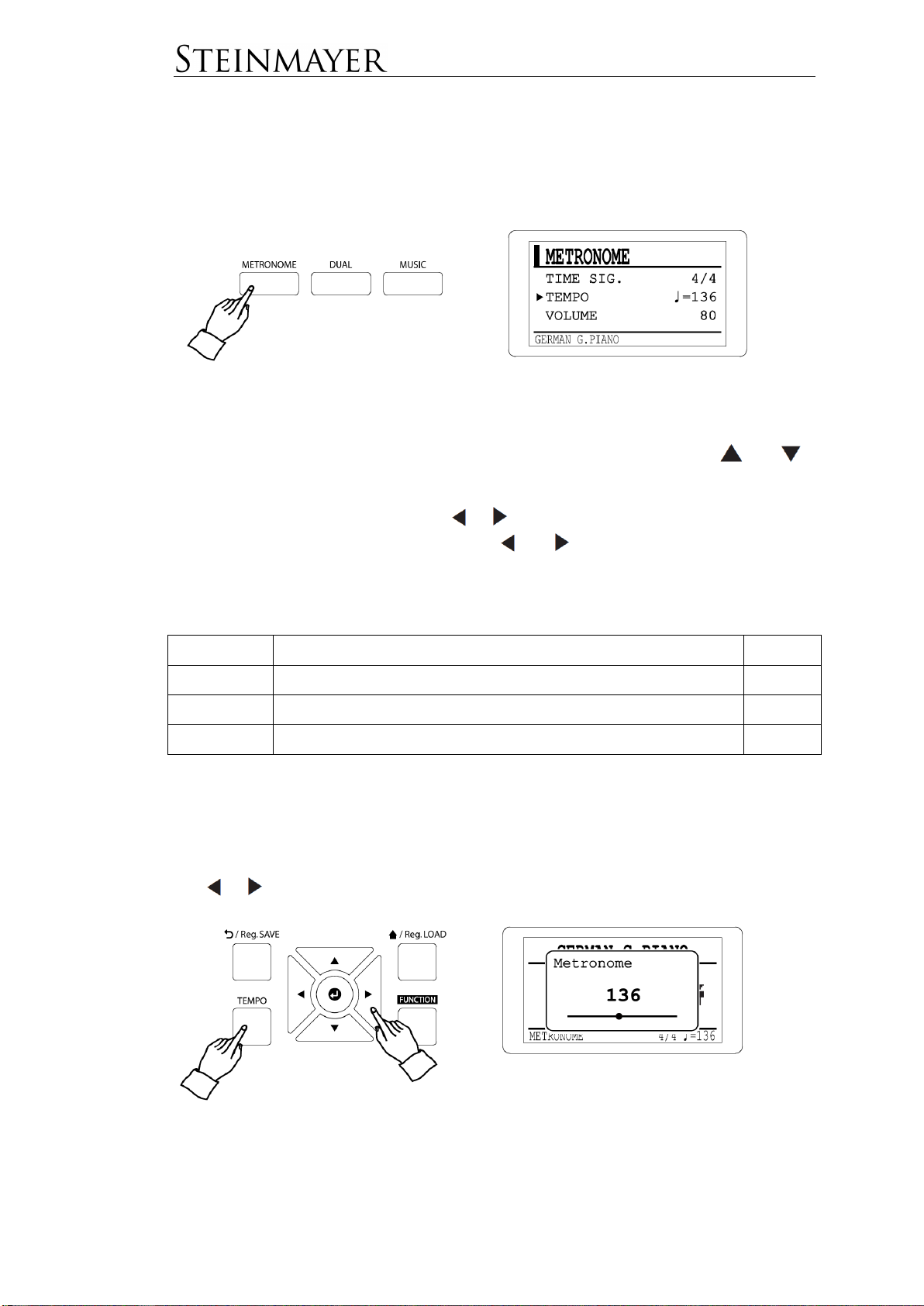
13
Metronome
Start / Stop
Press the METRONOME button to start the metronome.
Press the METRONOME button again to stop the metronome.
Metronome Settings
Press the METRONOME button to enter the metronome menu. Use the and
keys to select the desired value.
Change the desired value using the or keys. Holding the key down for a longer
time makes the change quicker. Press the and keys simultaneously to return
to the default value.
The following values can be changed:
Display
Value Range
Default
TIME SIG.
2/2, ¼, 2/4, ¾, 4/4, 5/4, 6/4, 7/4, 6/8, 9/8, 12/8, 3/8, 7/8
4/4
TEMPO
40 - 250
120
VOLUME
50 -100
80
TEMPO
The TEMPO button makes it easy to set the metronome speed.
Press the TEMPO button to access the speed display. Now change the value using
the or keys.
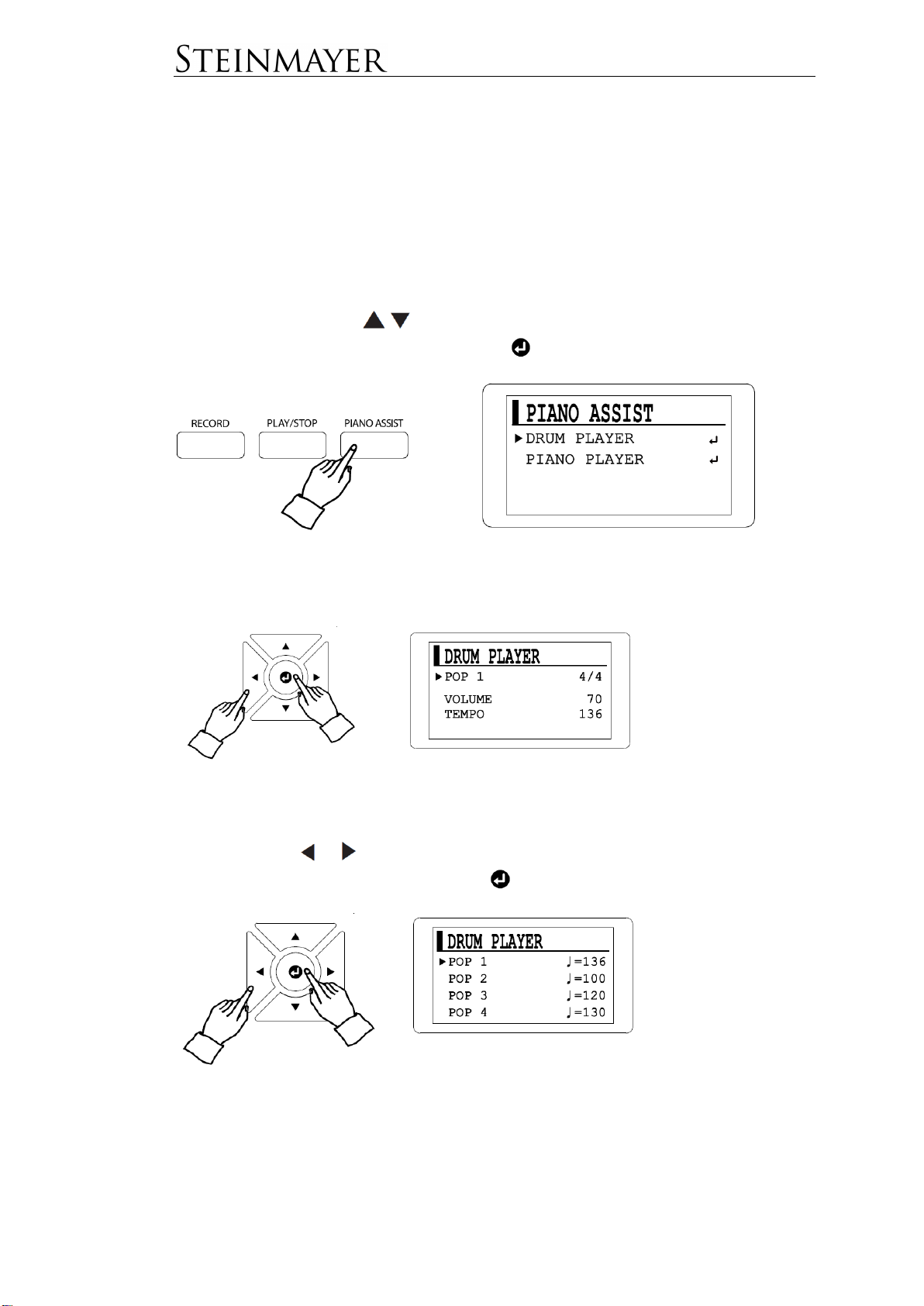
14
“Piano Assist”Function
In the Piano Assist function two different assistants can be selected. In Drum Player
mode, you can be accompanied by a drum rhythm. In Piano Player mode, the
instrument plays complicated left-hand chord patterns on its own, making it easier to
play challenging piano pieces.
To start Piano Assist
To start Piano Assist, press the PIANO ASSIST button.
Now use the arrow keys to select between Drum Player and Piano Player
and confirm the selection with the Enter key .
Drum Player
In Drum Player mode you can choose between many different drum rhythms.
Use the Curser in the Drum Player menu window to select the drum rhythm.
By pressing the or keys, you can choose between available rhythms. After
selecting the rhythm, press the Enter key to go to the list of available rhythms.
Table of contents
Other Stein Mayer Musical Instrument manuals