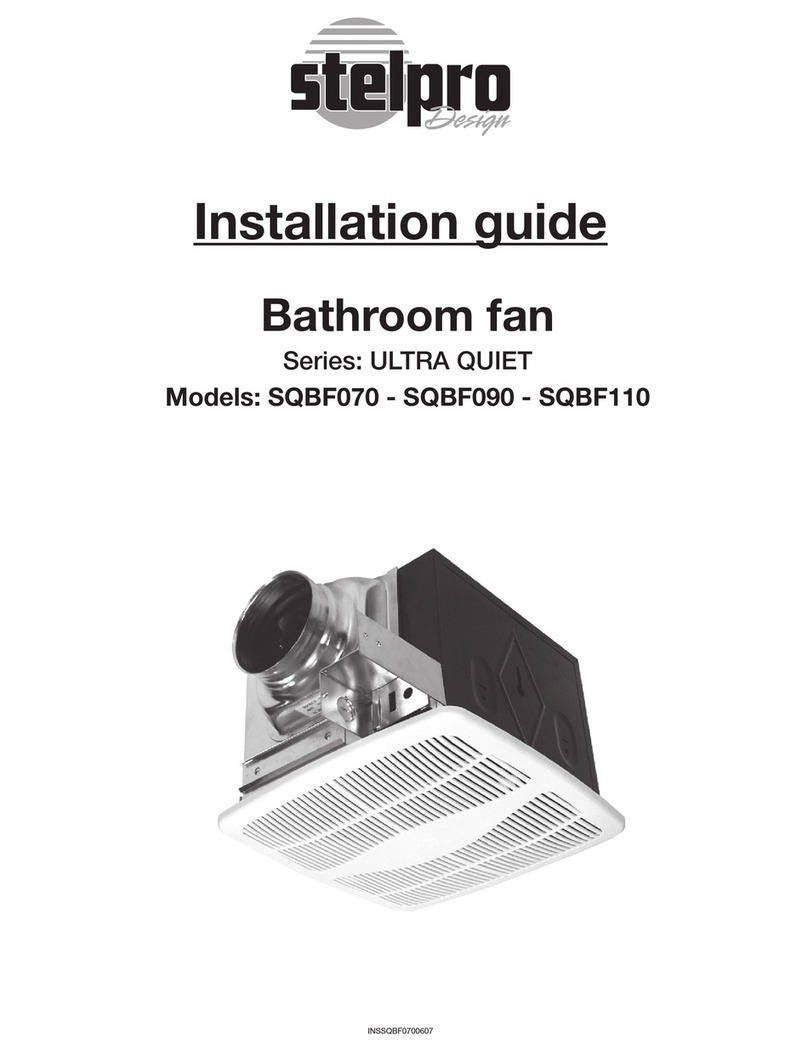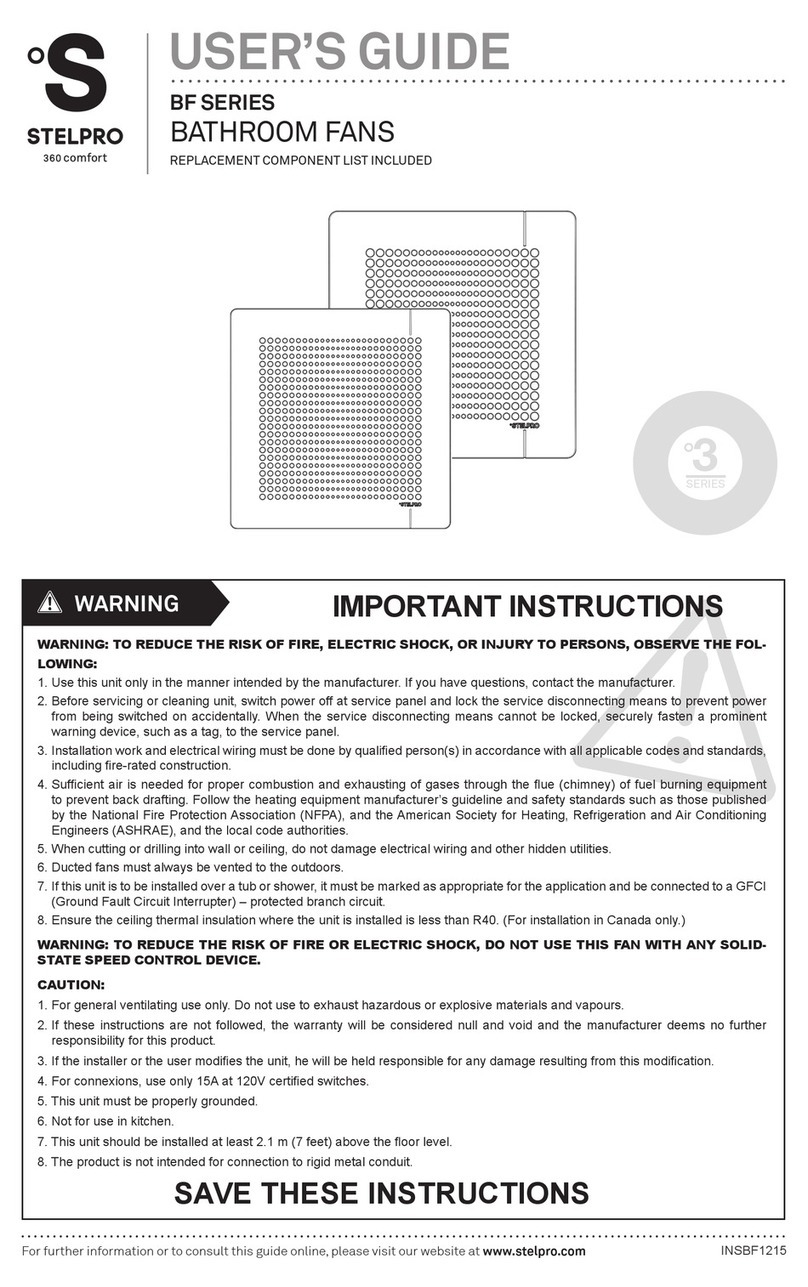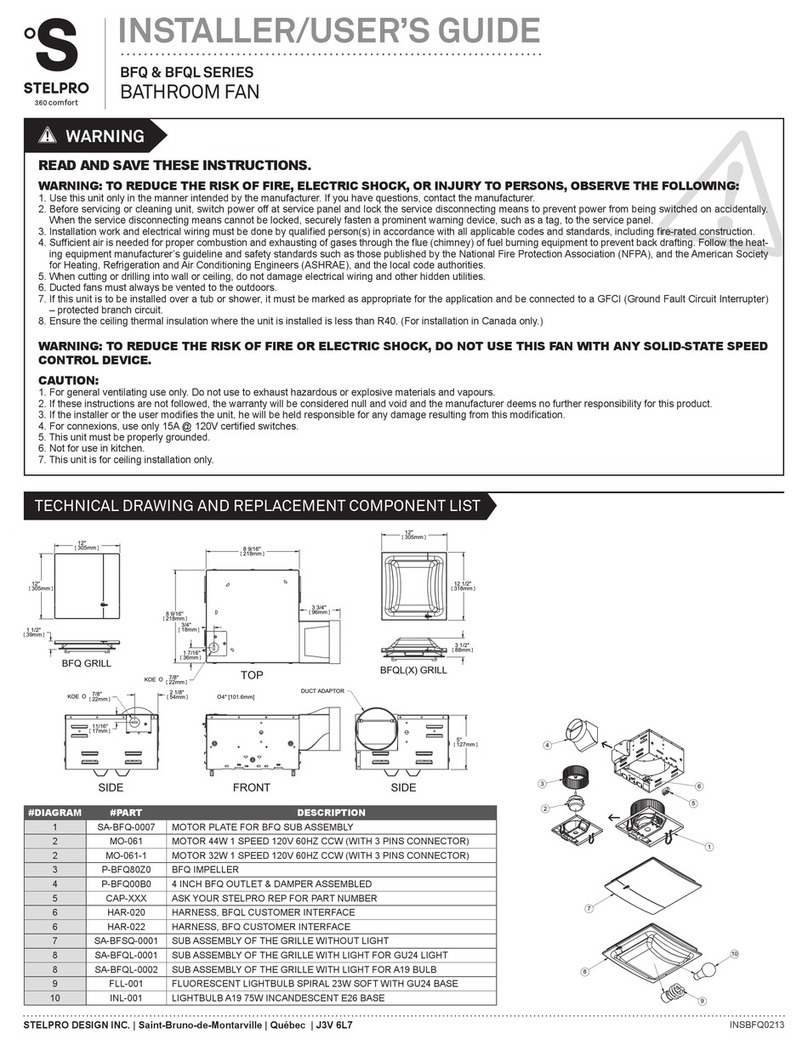2INSMUA0615
LIST OF MODELS
Before installing and operating this product, the user and/or installer must read, understand and follow these instructions and keep them handy for future
reference. If these instructions are not followed, the warranty will be considered null and void and the manufacturer deems no further responsibility for this
product.
, according to the
effective in your region.
The following instructions must be adhered to in order to avoid personal injuries or property damages, serious injuries and potentially fatal electric shocks.
Make sure that all screws and electrical terminal connections are tightly secured before operating the unit in case they would have loosened during
transportation.
Protect the heating unit with the appropriate circuit breaker or fuse, in accordance with the nameplate.
Make sure the line voltage (volt) is consistent with that indicated on the unit’s nameplate.
This unit must be .
Switch off the power at the circuit breaker/fuse before installing, repairing and cleaning the unit.
Make sure the unit is appropriate for the intended use (if needed, refer to the product catalog or a representative).
indicated in the installation section.
void.
This unit must not come into contact with a water source and must be protected from splashes (e.g. a wet mop). Do not use it if any part has been immersed.
Moreover, do not turn it on or off when standing in water or if your hands are wet.
When cutting a piece of steel for the installation of the return duct, do not damage electrical wiring of the unit.
Because this unit is hot when in use, it may pose risks even in normal operation. Therefore, be and when using it. To avoid burns, do
not let bare skin touch hot surfaces. Let the unit cool down for a few minutes before handling it (it stays warm for some time after shut-down).
Some areas are dustier than others. Thus, it is the user’s responsibility to evaluate if the based on it. Accumulated dirt can lead
Thermal protection activation indicates that the unit has been subjected to abnormal operating conditions. If the thermal protection remains activated or
damaged. (Refer to the limited warranty).
Label all wires prior to disconnection when servicing controls. Wiring errors can cause improper and dangerous operation.
WARNING
instances, the instruction manual may not entirely match all the functions of the actual product. Therefore, the actual product and packaging, as well as the name
and illustration, may differ from the manual.
Model voltage aMperage flow
IN. KW AMPS DB
MUa06151 6 1.5 120 12.8 45 @ 90 48 @ 56
MUa0615 6 1.1/1.5 208/240 5.7/6.5 45 @ 90 48 @ 56
MUa0620 6 1.5/2.0 208/240 7.5/8.5 45 @ 90 48 @ 56
MUa0630 6 2.3/3.0 208/240 11.3/12.8 45 @ 90 48 @ 56
MUa0845 8 3.4/4.5 208/240 16.8/19.4 100 @ 200 48 @ 58
MUa0850 8 3.8/5.0 208/240 18.6/22.4 100 @ 200 48 @ 58
MUa0860 8 4.5/6.0 208/240 22.2/25.6 100 @ 200 48 @ 58
*